How to Jailbrake Your IPhone/iPod Touch - Mac Users
by Isoplanet.com in Circuits > Apple
3601 Views, 3 Favorites, 0 Comments
How to Jailbrake Your IPhone/iPod Touch - Mac Users

***PLEASE BE SURE TO VISIT isoplanet.com for more fantastic tutorials and downloades for all consoles***
***please subscribe and rate if you found his instructable usefull
In this tutorial, I'll be showing you how to jailbreak your iPhone or iPod Touch. Please note that you cannot jailbreak the iPhone 3GS using this tutorial. Also I'll be covering both Mac operating system. Make sure you restore to the firmware before you jailbreak. Please also note this is a tutorial for Mac users not Windows users
***please subscribe and rate if you found his instructable usefull
In this tutorial, I'll be showing you how to jailbreak your iPhone or iPod Touch. Please note that you cannot jailbreak the iPhone 3GS using this tutorial. Also I'll be covering both Mac operating system. Make sure you restore to the firmware before you jailbreak. Please also note this is a tutorial for Mac users not Windows users
Download Files

Download the jailbreaking program below:
http://www.megaupload.com/?d=O3IAH1K1
Download one of the firmware files below for your specific device:
iPhone 1G
http://rapidshare.com/files/246156504/iPhone1_1_3.0_7A341_Restore.part1.rar
http://rapidshare.com/files/246149102/iPhone1_1_3.0_7A341_Restore.part2.rar
iPhone 3G
http://rapidshare.com/files/246145213/iPhone1_2_3.0_7A341_Restore.part1.rar
http://rapidshare.com/files/246127173/iPhone1_2_3.0_7A341_Restore.part2.rar
iPod Touch 1G
http://rapidshare.com/files/246116174/iPod1_1_3.0_7A341_Restore.part1.rar
http://rapidshare.com/files/246095416/iPod1_1_3.0_7A341_Restore.part2.rar
iPod Touch 2G
http://rapidshare.com/files/246107323/iPod2_1_3.0_7A341_Restore.part1.rar
http://rapidshare.com/files/246098973/iPod2_1_3.0_7A341_Restore.part2.rar
http://www.megaupload.com/?d=O3IAH1K1
Download one of the firmware files below for your specific device:
iPhone 1G
http://rapidshare.com/files/246156504/iPhone1_1_3.0_7A341_Restore.part1.rar
http://rapidshare.com/files/246149102/iPhone1_1_3.0_7A341_Restore.part2.rar
iPhone 3G
http://rapidshare.com/files/246145213/iPhone1_2_3.0_7A341_Restore.part1.rar
http://rapidshare.com/files/246127173/iPhone1_2_3.0_7A341_Restore.part2.rar
iPod Touch 1G
http://rapidshare.com/files/246116174/iPod1_1_3.0_7A341_Restore.part1.rar
http://rapidshare.com/files/246095416/iPod1_1_3.0_7A341_Restore.part2.rar
iPod Touch 2G
http://rapidshare.com/files/246107323/iPod2_1_3.0_7A341_Restore.part1.rar
http://rapidshare.com/files/246098973/iPod2_1_3.0_7A341_Restore.part2.rar
Unzip Files
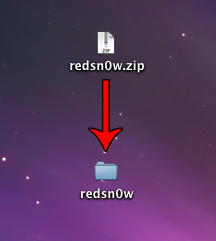
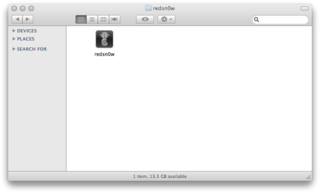
**Unzip the "redsn0w" zip file you downloaded
**Open up the unzipped folder. In this here you will find a program named "redsn0w"
**Open up the unzipped folder. In this here you will find a program named "redsn0w"
Redsnow

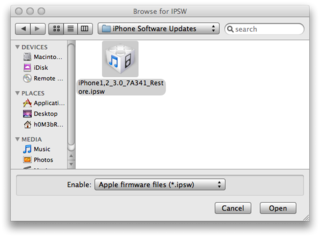
** launch the redsn0w program.
**Click on the browse button and go to the ipsw firmware file that you downloaded for your device above.
**Click on the browse button and go to the ipsw firmware file that you downloaded for your device above.
Patching Process
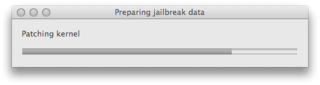
**redsn0w will now identify the firmware file once it has done click on the next button
**The firmware file will now be patched
**The firmware file will now be patched
Prepare Files
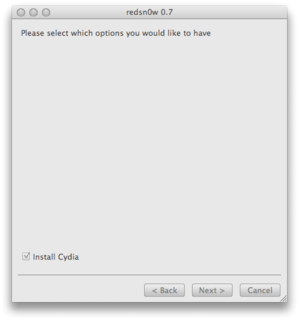
**Once that's done you you will have the option to install Cydia on your device. Click the box if not already ticked and click on the next button.
**Do as the program tells you to do, then once you have click the next button.
**Do as the program tells you to do, then once you have click the next button.
Final Step
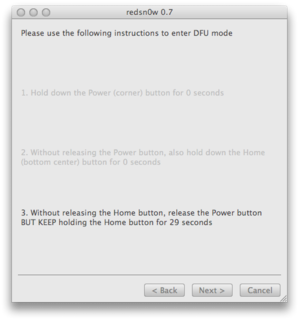

**Now once again do as the program says, if it doesn't work just click the back button and try again.
**When you have done the steps correctly, the device's screen will go white this is normal. The program will now send the jailbreaking files and the screen will change to show you the progress and what is going on
**When you have done the steps correctly, the device's screen will go white this is normal. The program will now send the jailbreaking files and the screen will change to show you the progress and what is going on
Your Done
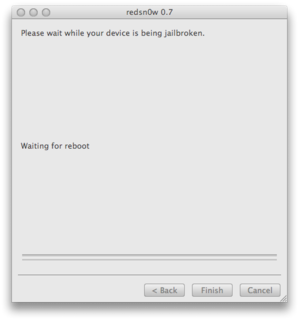
**Once the device has restarted you can now close the redsn0w program as everything is now done.
**The device has been jailbroken successfully
**The device has been jailbroken successfully
But Wait

to get the fullest of games for your ipod
go to isoplanet.com to find the latest in games for you ipod and more games get uploaded every day.
also get movies for your ipod and apps.
go to isoplanet.com to find the latest in games for you ipod and more games get uploaded every day.
also get movies for your ipod and apps.