How to Get a App on a I Phone

App Store

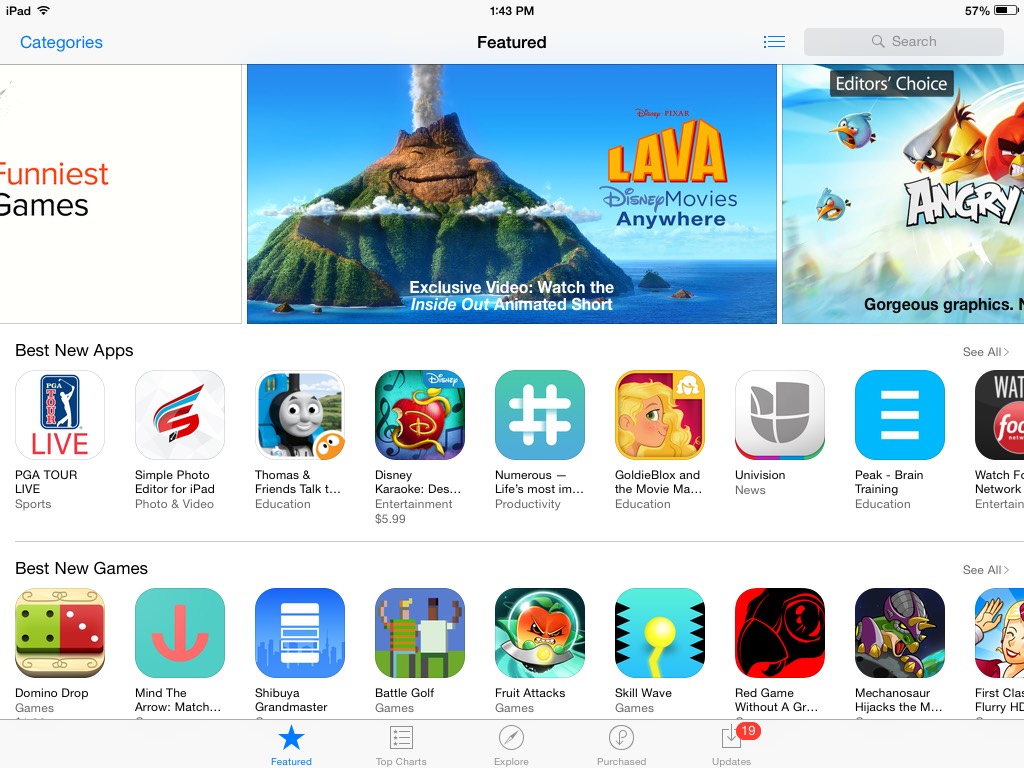
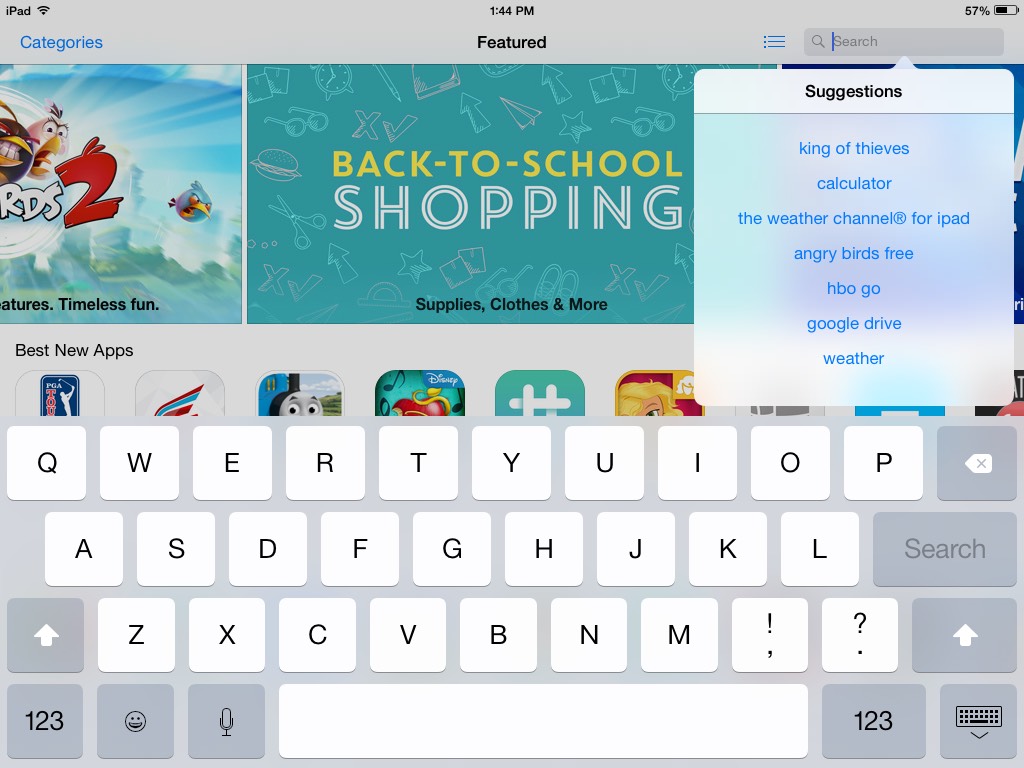
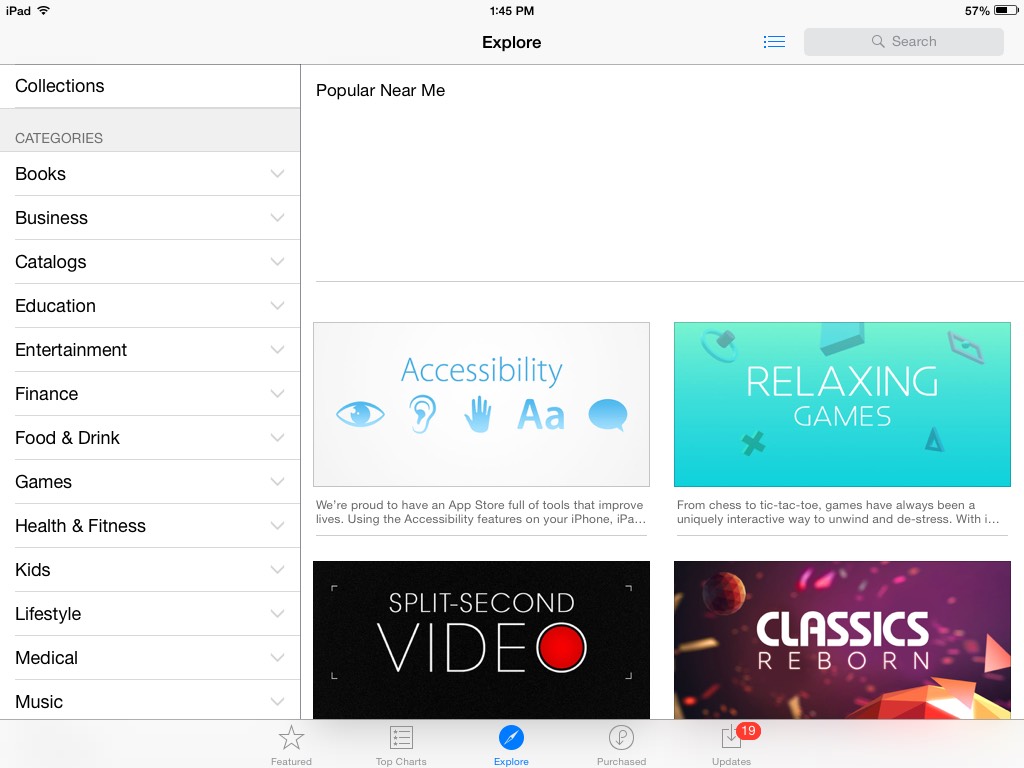
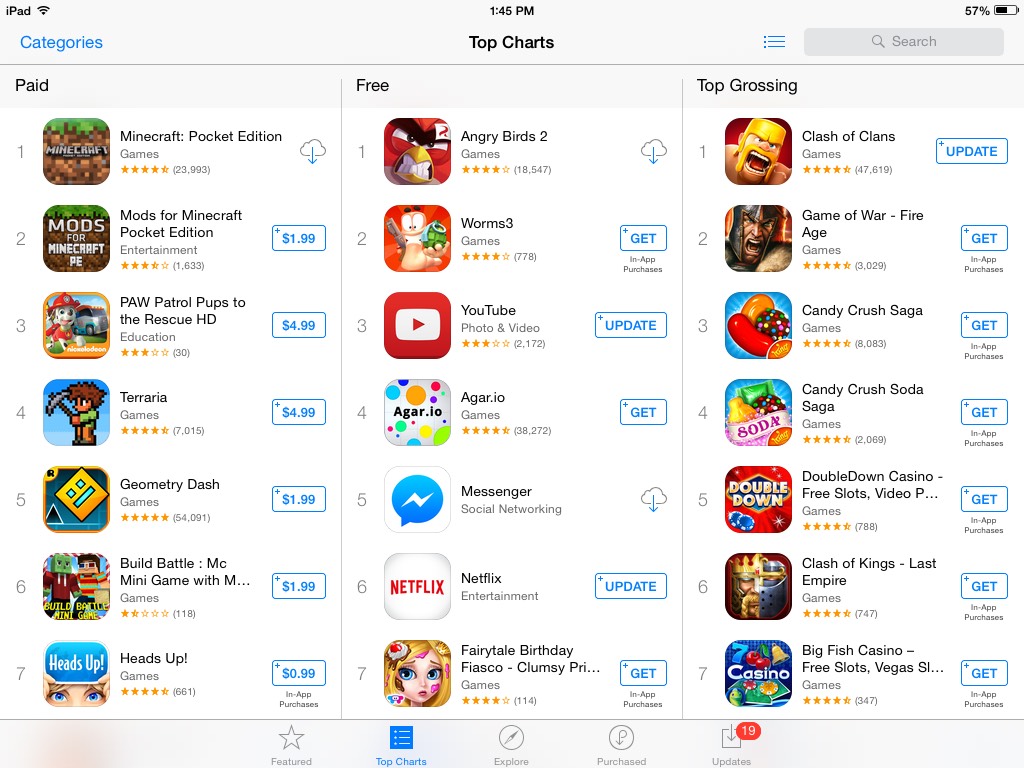
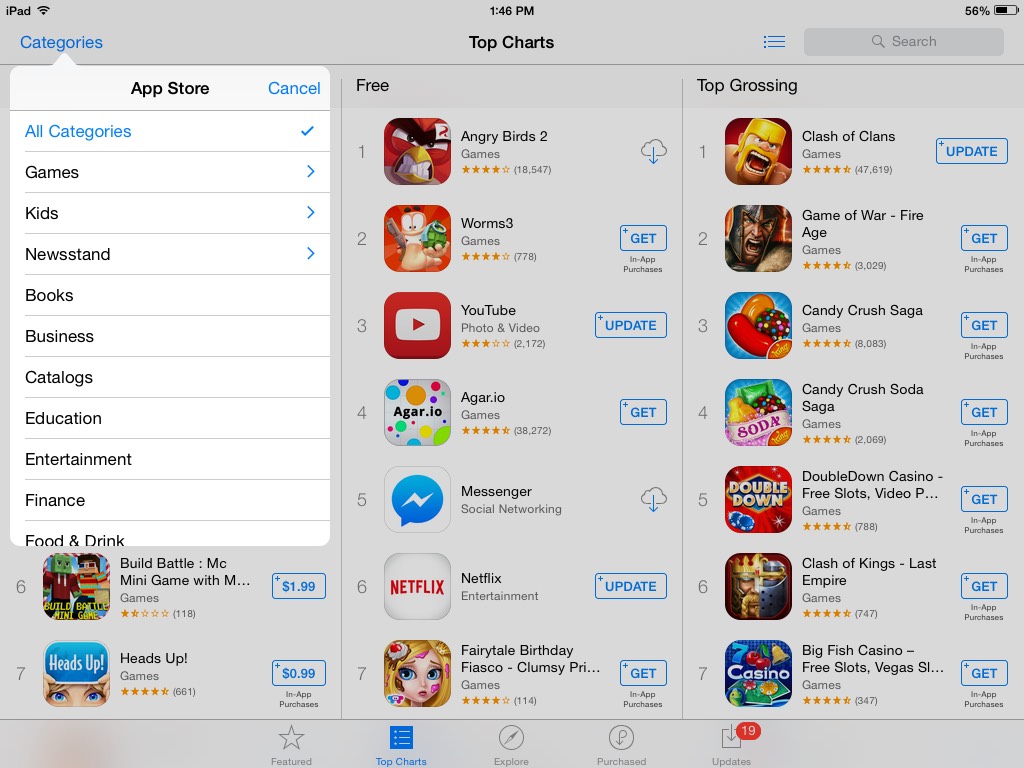
Open the App Store. It is the blue one with the white picnic table. There are fore different ways to get or buy a app. There's featured, search, top charts and explore. Featured is the place where all of the best apps go and is very useful for finding great apps for you. If you know what app you want search is the place for you. Search is part of featured. Search is located in the top right corner of featured. Simply tap it and type out the app you want to get. Top charts is the place were all the to apps are. And you can tap the category's button for all the different categories. Explore is were you explore all the different apps.
Buying-getting the App

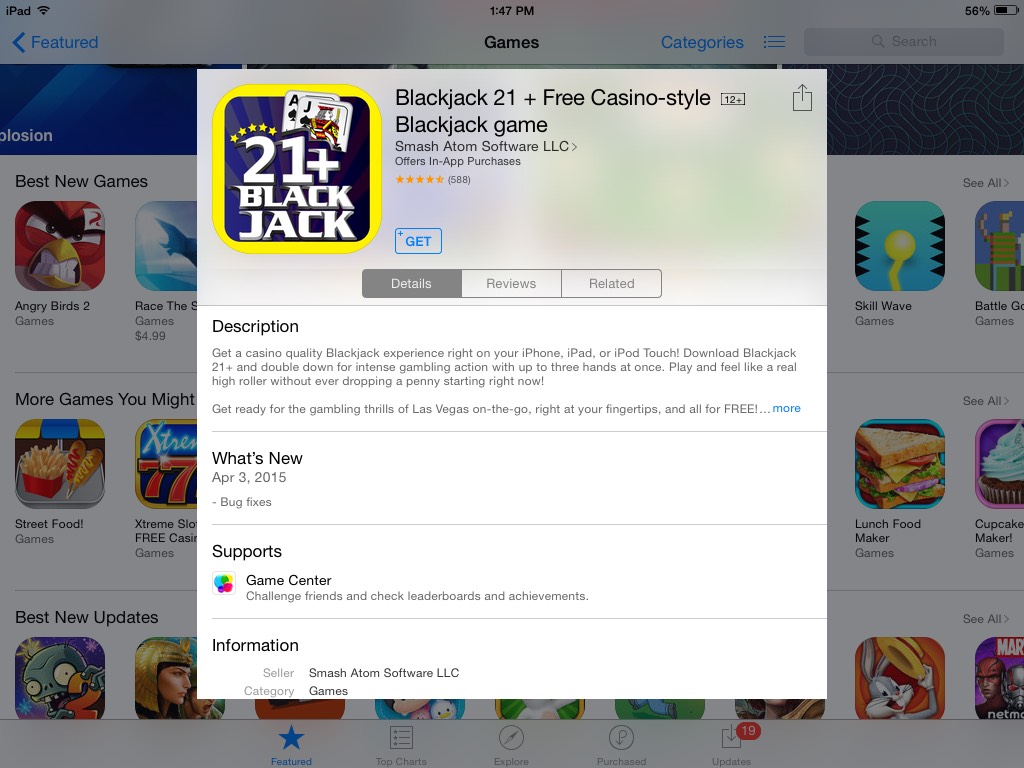
After you have decided what app you want to get the rest is easy. Simply tap the blue button then the green one then it should start downloading.
Enjoy Your App

Enjoy your app