How to Edit a Photo

In this insrtuctable I will be teaching you how to make basic edits on a photo using and Apple iPad. Edits such as cropping, making a collage, and even adding a frame or border around your pictures.
Cropping

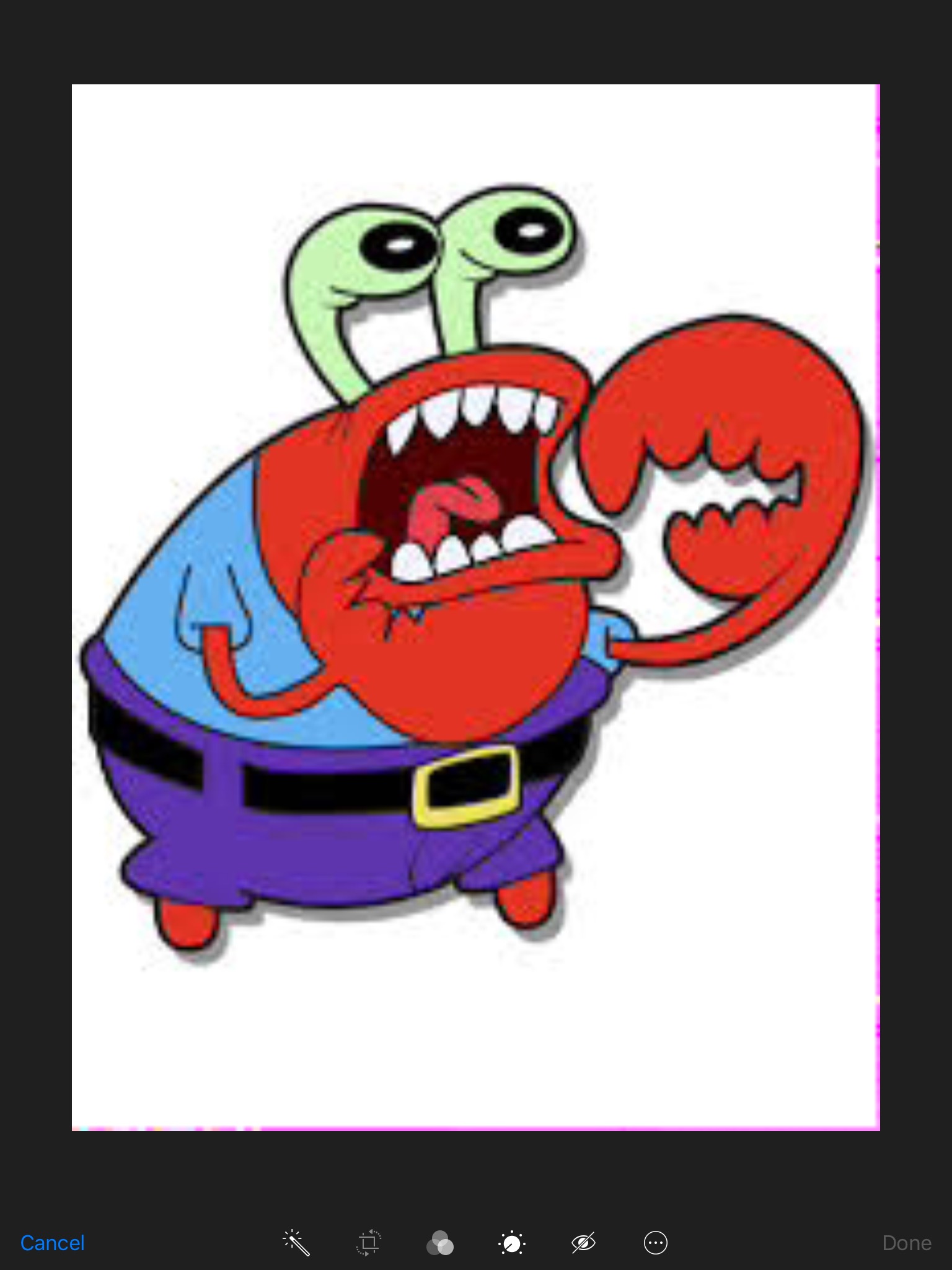
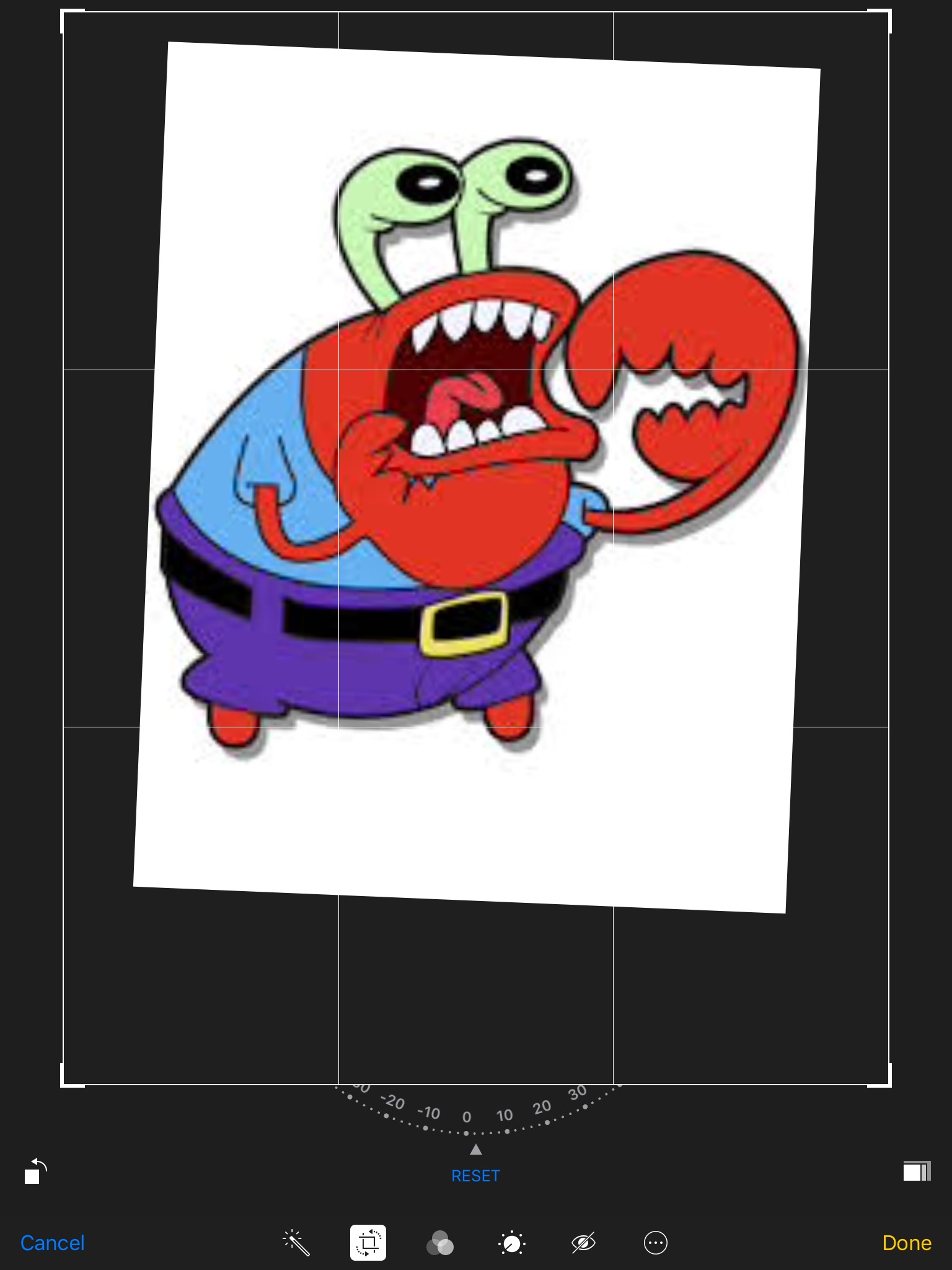
You can crop a picture straight from your photos app. First, what you need to do is go into the photos app and choose the picture you want to crop. Then press "edit" and select the option with the 2 kind of corners. Then to crop, all you need to do is rotate and resize your picture however you wish. After you're done, make sure to hit save.
Making a Collage

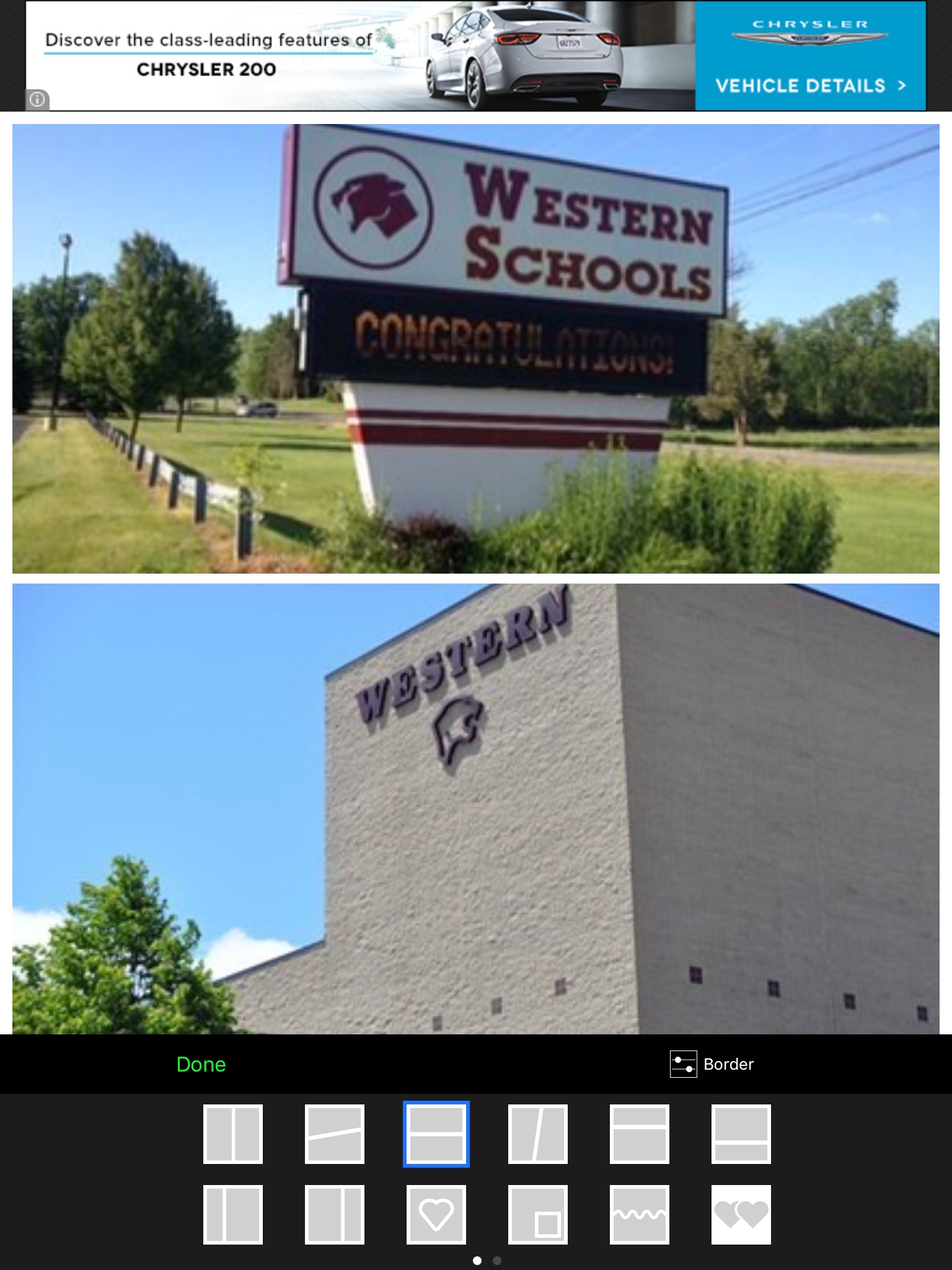
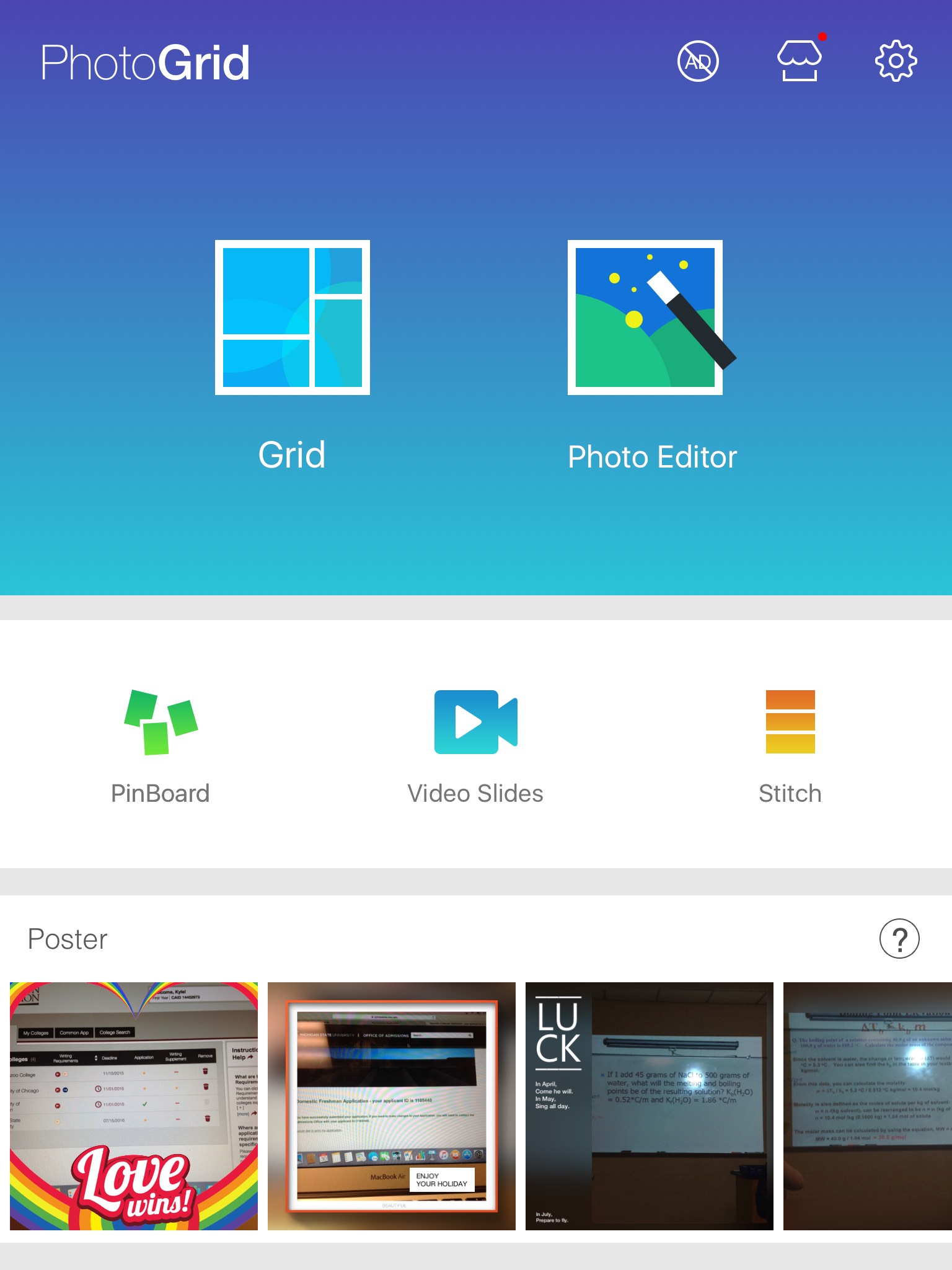
To make a collage, you'll need to download a separate app. I personally use photogrid, it's a fairly easy picture editing app to use. Once you've downloaded the app, or one like it, all you need to do is choose what pictures you want together, and it will put them into a collage together. You can even change the format and position of the pictures if you don't like the one it chose for you.
Adding a Frame or Border
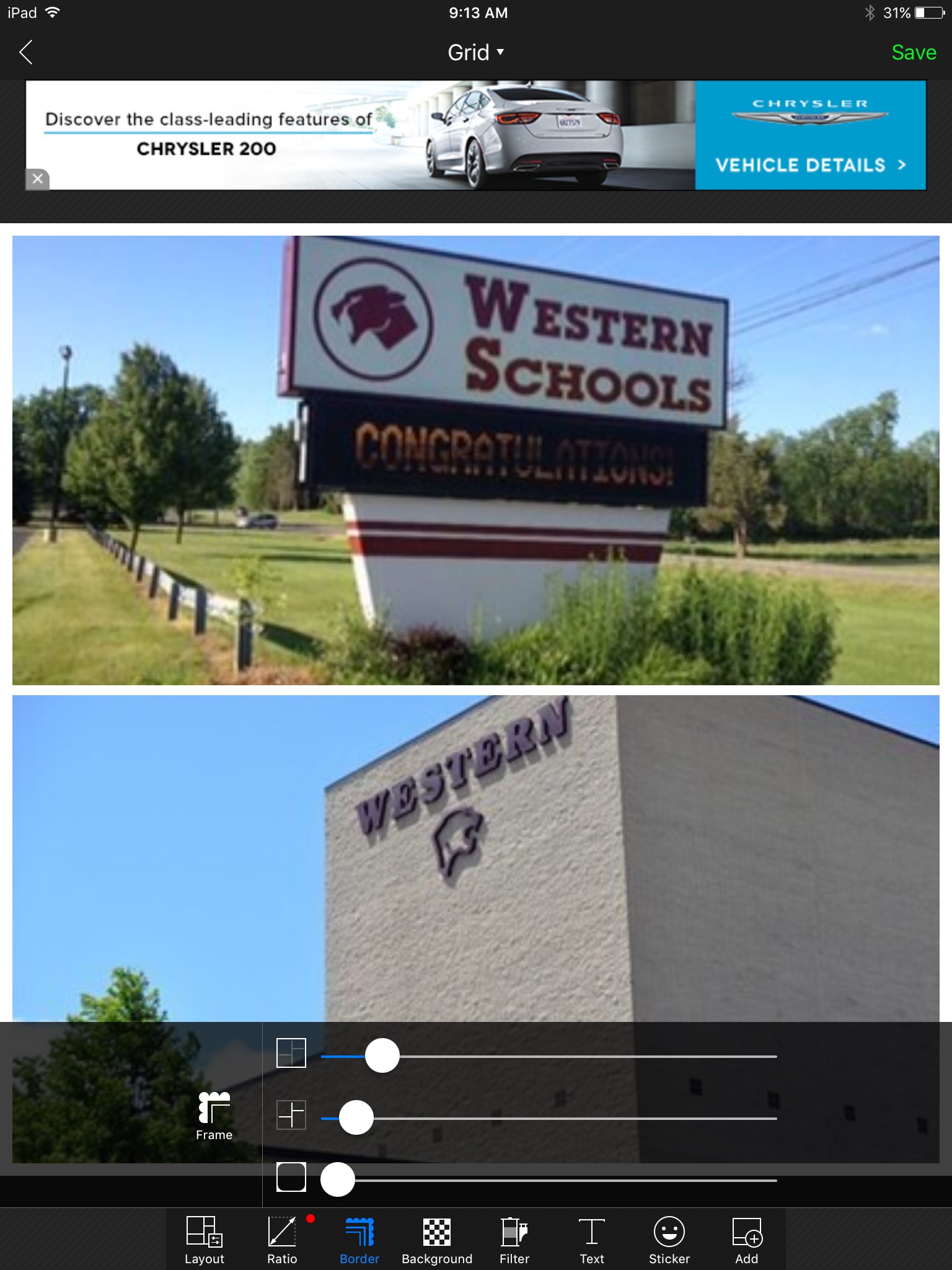

The same app will also allow you to add a frame to the edges of your pictures. You can do this with a collage of pictures,or just one, the choice is yours. You simply need to press the border tab and adjust the sliders to make your border. You can even select a frame design and change the color of it until it fits your liking. There you have it. You know now how to do basic photo editing.