How to Donate Clock Cyles and Better Research by Joining BOINC
by dtoma in Workshop > Science
291 Views, 0 Favorites, 0 Comments
How to Donate Clock Cyles and Better Research by Joining BOINC
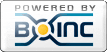
Today I will show you how easy it is to donate your computers time and resources (very little) to better research. The only thing you gain from this is bragging rights, and knowing that you are helping research. I chose the enigma@home project and made a team called TeamCluster OR the other Team Cluster I would greatly appreciate if you joined.
Sign Up

Ok to use bonic you could just download and go, but then you don't get credit, and can only use one program. So by signing up to BAM which is an account manager. Bam keeps track of all your computers, projects, and programs. You can sign up here. Now just fill in your information and activate your account. Now goto the bam settings in "My BAM menu" and check the "Use BAM's AMS functions" box and click set. Now your ready to join a project.
Join a Project

Now that your account is set up and allows projects. In the menu goto sign up for projects select all of the projects you want to join(I chose enigma@home) by clicking create account. Once you have selected all of your projects hit start. Now goto project resources and check "Attach all hosts now". What this does is allows you to participate in the projects.
Get BOINC
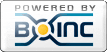
You are now ready to download and install BOINC you can find it here. It is available for the three main operating systems. Once the client is installed you will be ready to configure it.