How to Decrypt Brawl Snapshots
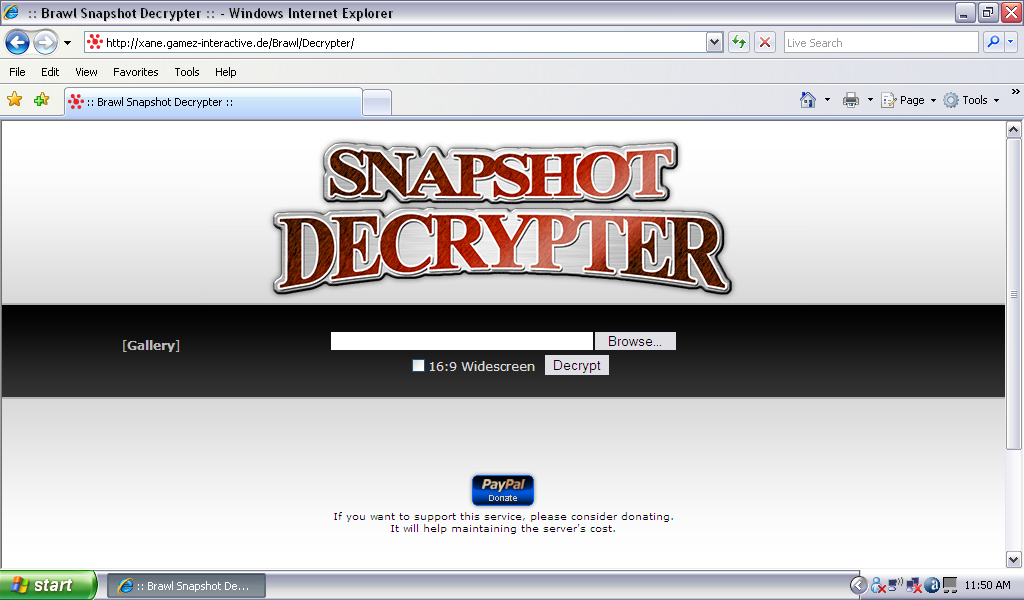
If you have ever played Super smash Bros Brawl, you have probably taken a few funny or cool snapshots along the way. However these snapshots can only be viewed on the wii and you can not send them to an e-mail address or even to your buddy. But thanks to the Internet there is now a way to get those pictures and use them as JPGS on your computer...You will need the following:
-a SD card with your favourite brawl snapshots saved on it.
-a SD card reader (internal or external, it doesn't matter)
-a working Internet connection.
-and a whole lot of time.
so lets get started...
-a SD card with your favourite brawl snapshots saved on it.
-a SD card reader (internal or external, it doesn't matter)
-a working Internet connection.
-and a whole lot of time.
so lets get started...
Selection
This is the most time consuming part. If you have allot of brawl photos on your wii you will have to go through them and select the best ones from the wii and put them on the SD card. Once that is done remove the SD card and put it into the slot on your computer.
The Snapshot Decrypter
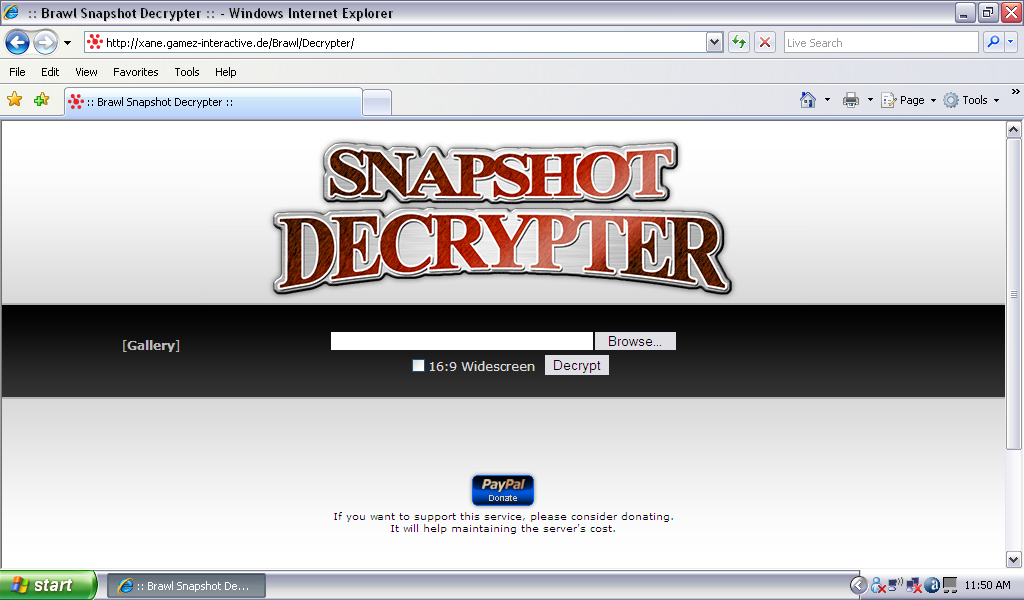
Go to http://xane.gamez-interactive.de/Brawl/Decrypter/ and follow the next couple steps to convert those snapshots into JPGS.
Find the Snapshot Folder
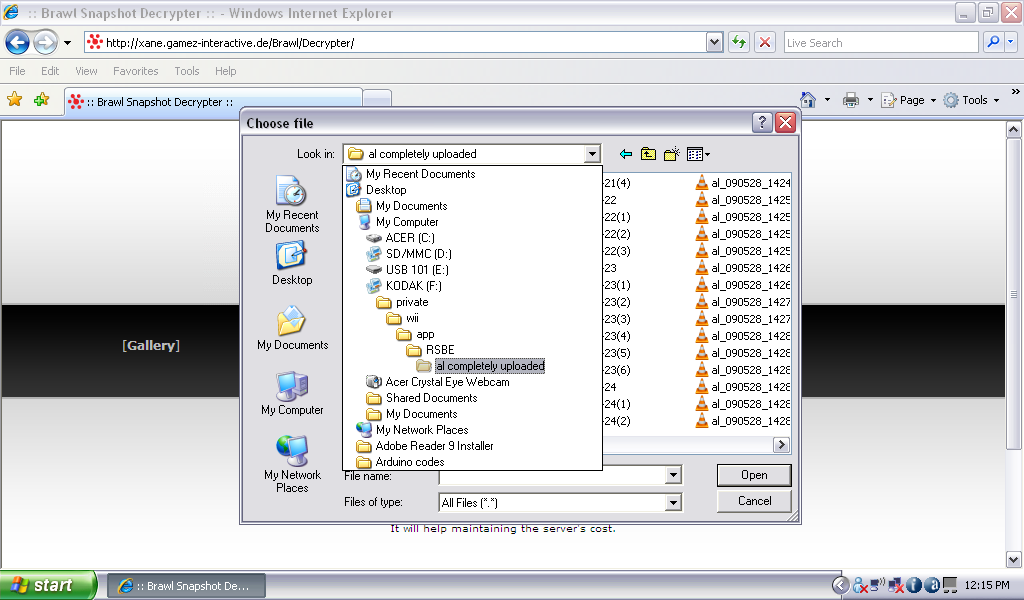
Click browse on the web page and a window should come up allowing you to search through your computer to find the files. Go to "my computer" and click the SD card, then follow this chain of folders to find the snapshots...
Click privite>wii>app>RSBE>al>choose one file, then click open
You should now see a list of files, these or your encrypted snapshots. Simply click on one and click "open" the file is now ready to be decrypted, so now click decrypt.
Click privite>wii>app>RSBE>al>choose one file, then click open
You should now see a list of files, these or your encrypted snapshots. Simply click on one and click "open" the file is now ready to be decrypted, so now click decrypt.
Saving the New Snapshot
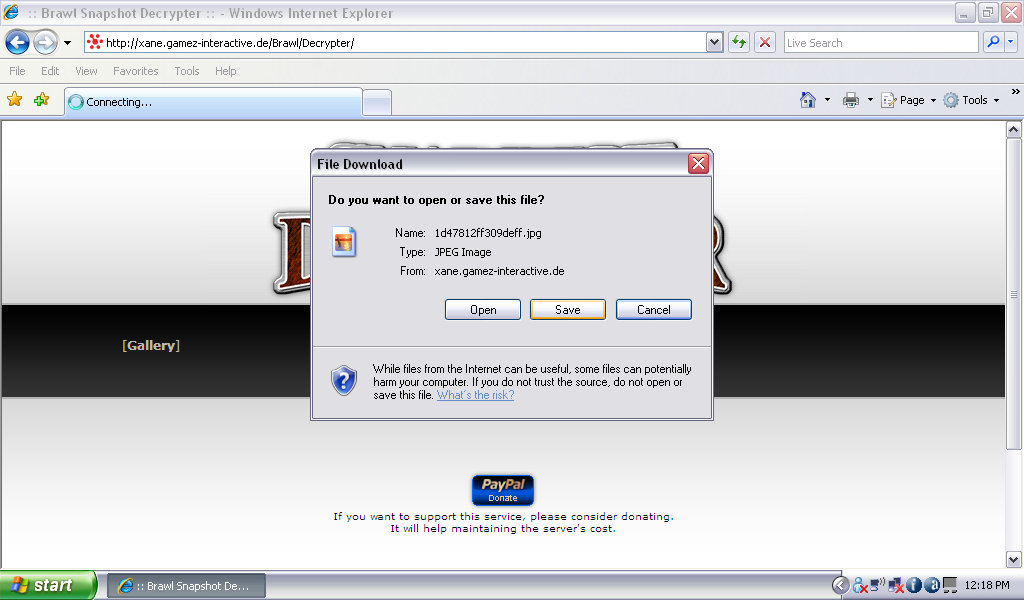
After the browsing window closes a few seconds later a new on will pop up asking you where to save the file, click save and you will be asked where to save the file, make a new folder and save the file there. congrats your done! The only problem with this method is that you will have to repeat these steps over and over again till all the snapshots you want are converted to JPGS and saved on your computer, so good luck!
Done!

Once all the snapshots are decrypted and saved you can now do as you wish to them, for those interested I have a facebook group where you can post your photos https://www.facebook.com/photo_search.php?oid=96701703877&view=user#/group.php?gid=96701703877 or you can post them else where!