How to Customize App Icons Without JAilbreak
by wes2103 in Circuits > Apple
1682 Views, 26 Favorites, 0 Comments
How to Customize App Icons Without JAilbreak
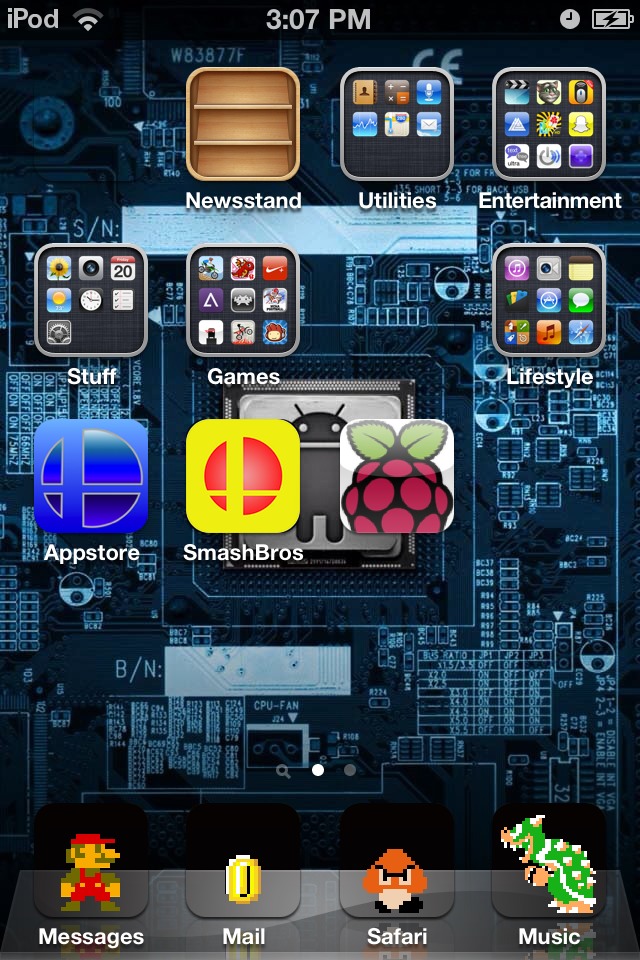
This is a simple way to make your apple apps look how you want them to.
Select
Go into safari and select an image. When you find your image hold down on the image and select (save image)
Icustom
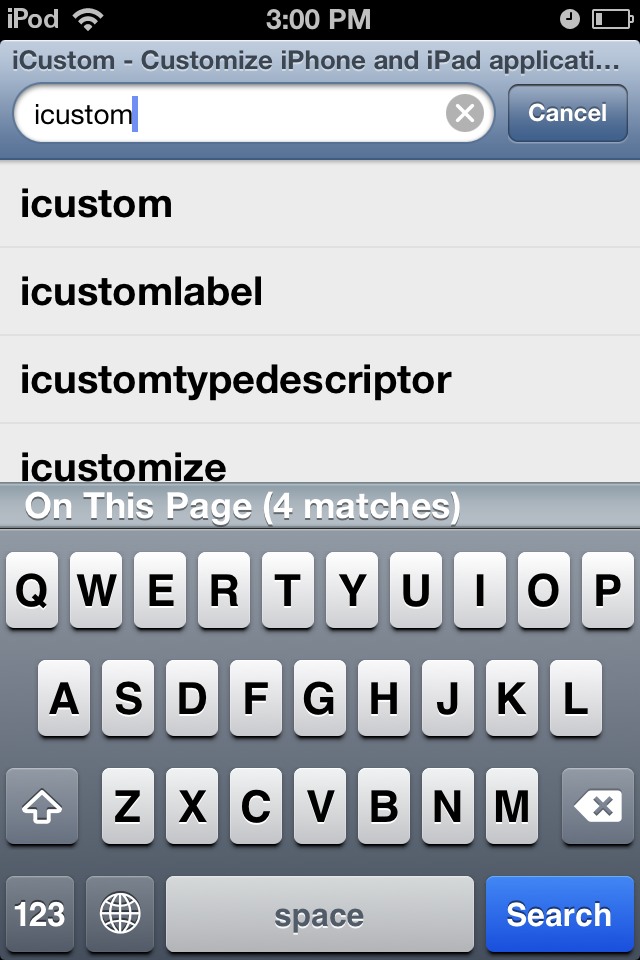
Go to icustom via safari
Start
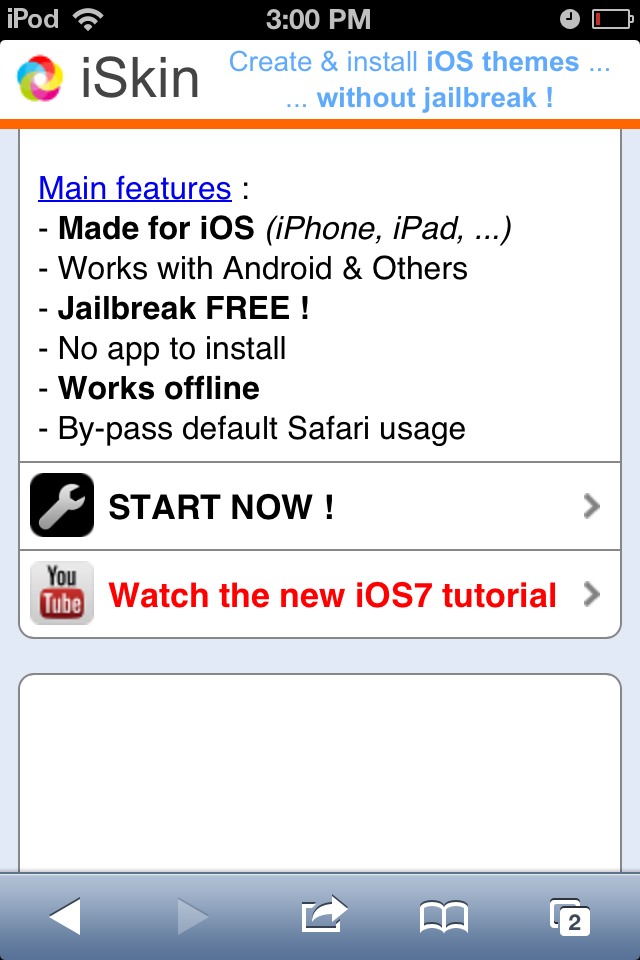
Tap start now
Putting Your Image In
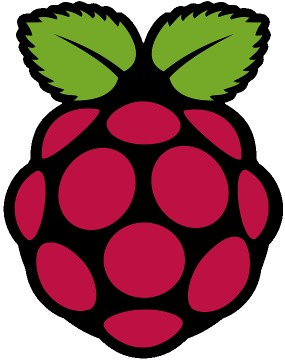
Go to choose icon and select your previously saved image and then select which application you want to make that application
Creating
Scroll down and select your options and tap lets go
This will take you too another page
This will take you too another page
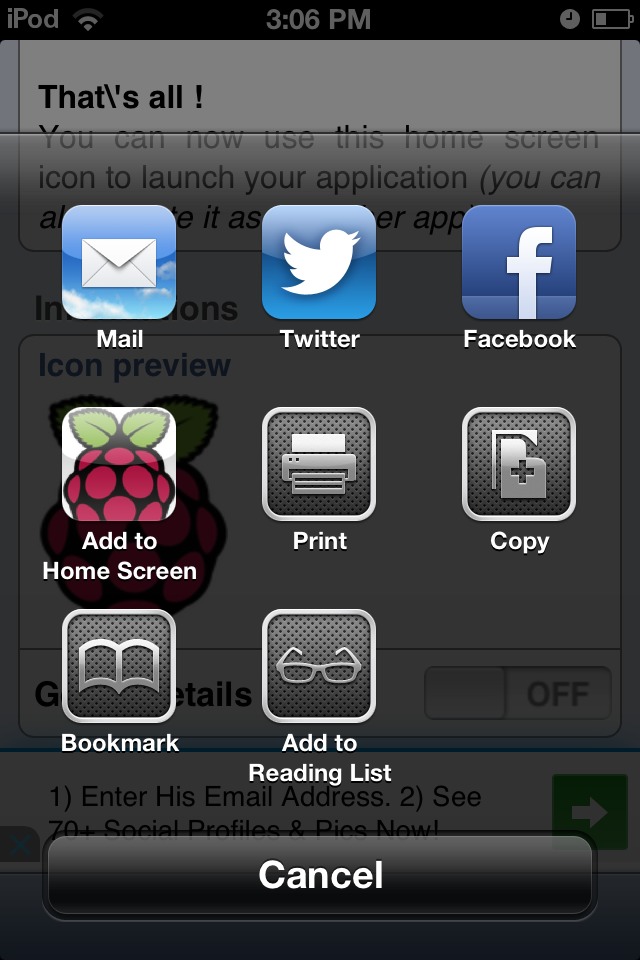
Hit the bottom middle button and tap add to home screen and you have a shortcut