How to Change the Text Size on an IOS Device
by sbuck13 in Circuits > Apple
577 Views, 0 Favorites, 0 Comments
How to Change the Text Size on an IOS Device
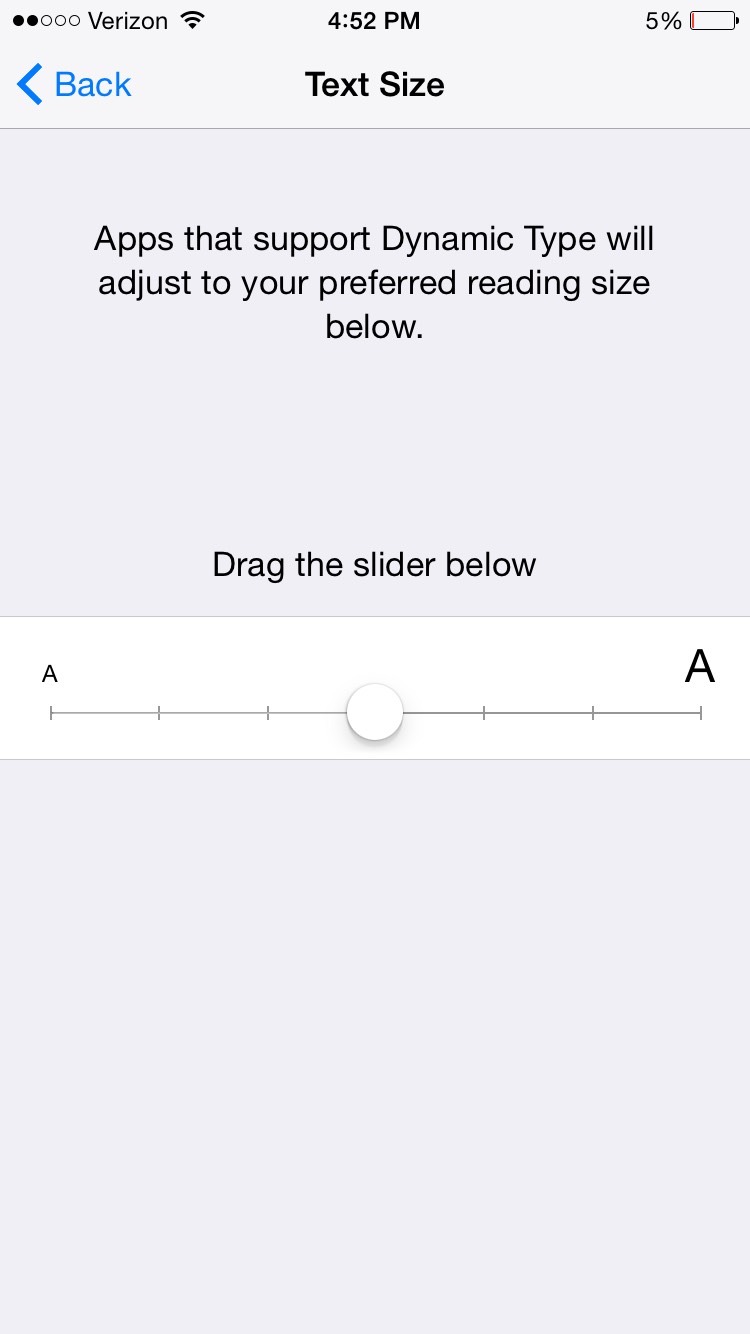
This set of steps will show you how to increase or decrease your text size on your IOS 8 device.
Open Settings
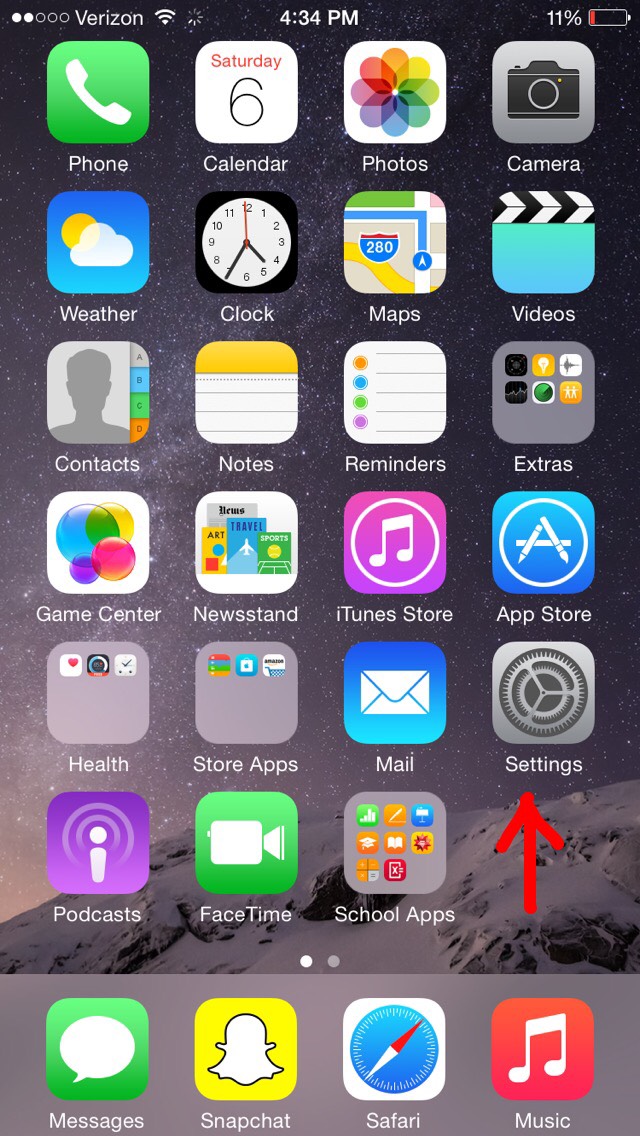
Go to settings app.
Open Display & Brightness
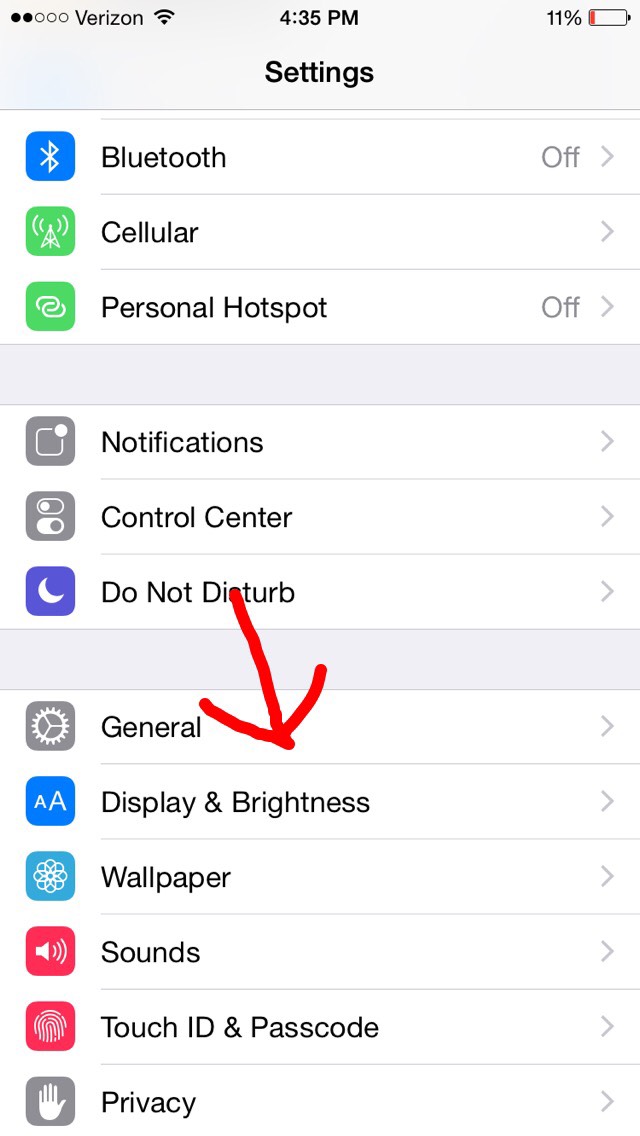
Go to the Display & Brightness option.
Go to Text Size

Go to Text Size option.
Adjust Text Size
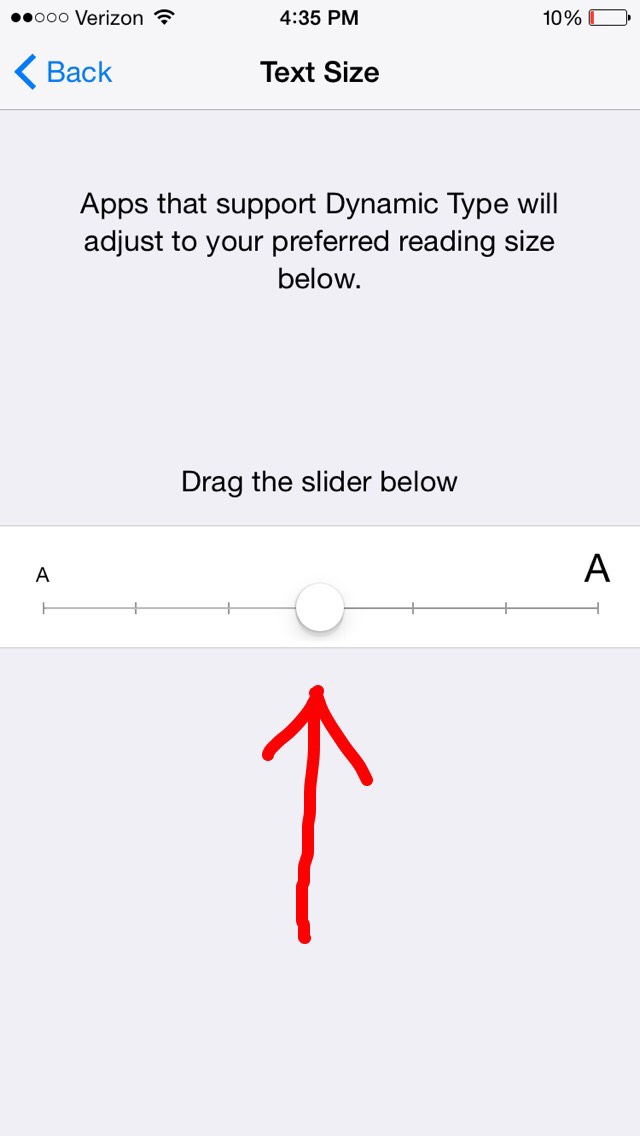
Adjust the the text size, slider to fit your needs. If you move the slider to the right it will increase the text size. If you move the slider to the left it will decrease the size of the text.