How to Change Retrica Logo
by jessica_salazar in Circuits > Apple
48592 Views, 6 Favorites, 0 Comments
How to Change Retrica Logo

Go to the Homepage
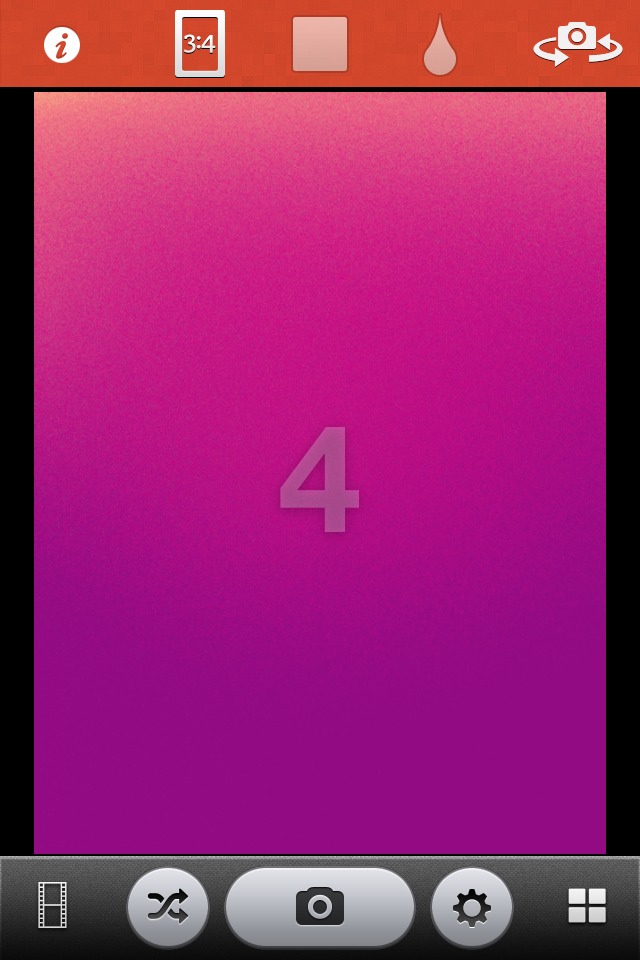
Just open retrica like you would usually do.
Click on the I

Click on the i on the lest corner
The Setting Will Pop Out
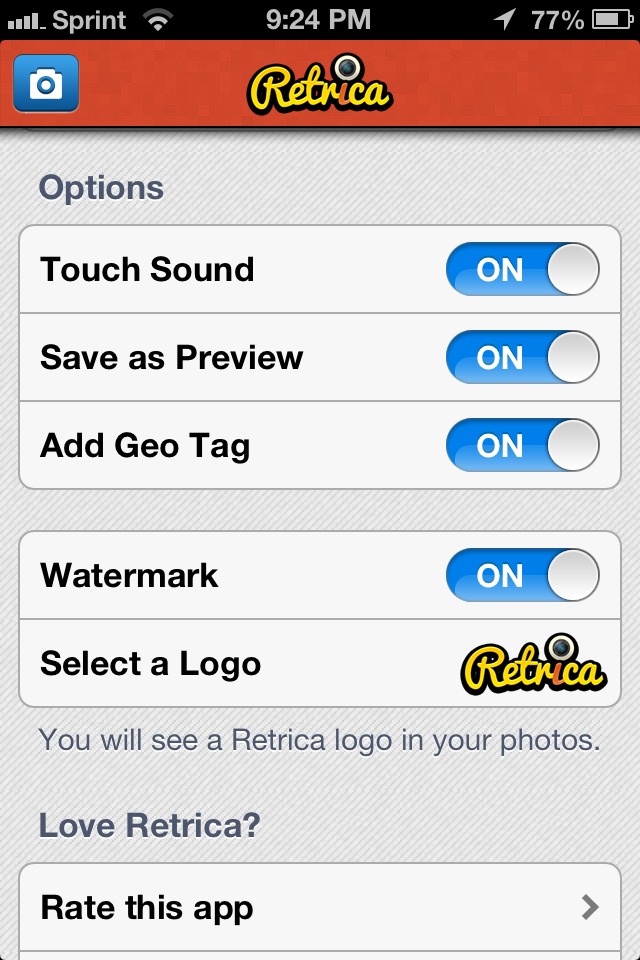
Next the settings will pop out and you will go to the bottom
Click on the Select Logo
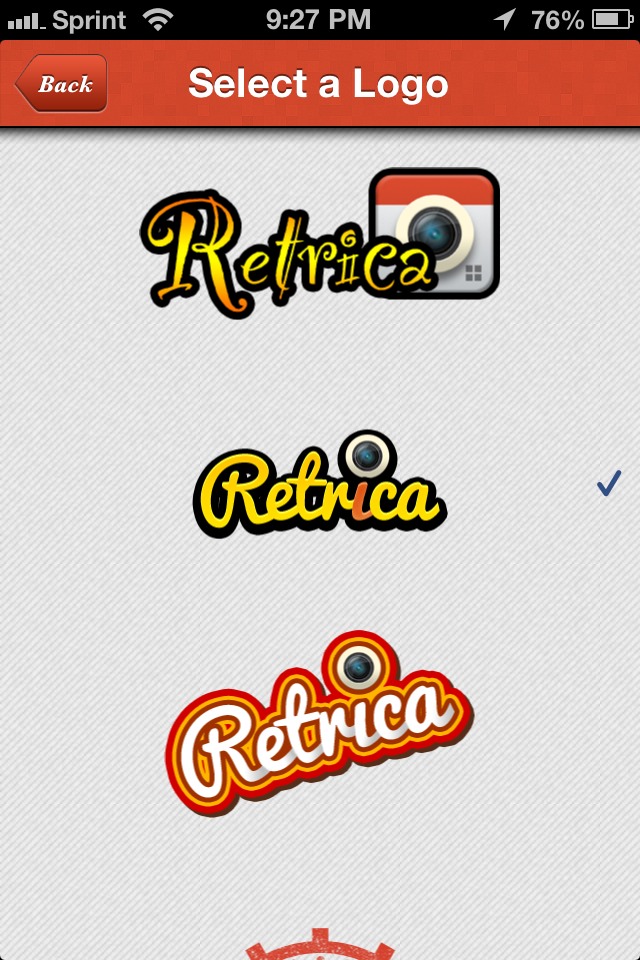
You will see a couple of options but go down and you will see it will say select logo and you will click on that and it will give you all the options of the logos