How to Add an Instructable to Your List of Favorites and How to Rate an Instructable
by ewilhelm in Circuits > Websites
3509 Views, 24 Favorites, 0 Comments
How to Add an Instructable to Your List of Favorites and How to Rate an Instructable
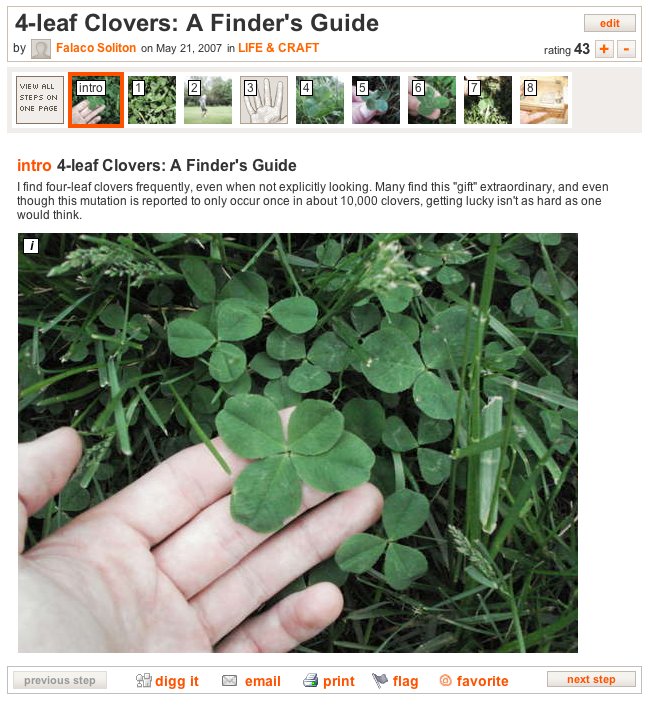
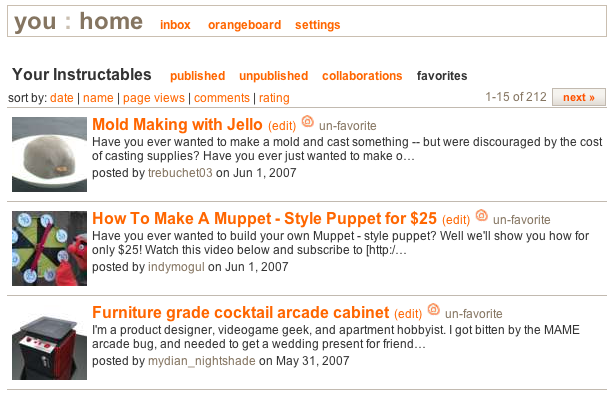
To add an Instructable to your list of favorites, click the "favorite" link in the gray bar underneath the Instructable's images.
You list of favorites can be found on your homepage (click your username in the upper right) under "Your Instructables" sorted by "favorites", or directly here by clicking "Favorites" in the pull-down menu accessible by mousing-over your username.
To rate a project, which no longer adds it to your favorites, click the "+" or "-" buttons in the Instructable's title box. When you give a project a positive rating, the Instructable's score increases, and your username will appear in the "They Like It" box on the right-hand sidebar under "Groups." To change your rating, click the "+" or "-" button again and then click the "x" button that appears.
To remove an Instructable from your favorites click the "un-favorite" link in the gray box on the Instructable, or click the "un-favorite" link when viewing your list of favorite Instructables.
You will need a free Instructables account to create a list of favorite Instructables or to rate Instructables.
You list of favorites can be found on your homepage (click your username in the upper right) under "Your Instructables" sorted by "favorites", or directly here by clicking "Favorites" in the pull-down menu accessible by mousing-over your username.
To rate a project, which no longer adds it to your favorites, click the "+" or "-" buttons in the Instructable's title box. When you give a project a positive rating, the Instructable's score increases, and your username will appear in the "They Like It" box on the right-hand sidebar under "Groups." To change your rating, click the "+" or "-" button again and then click the "x" button that appears.
To remove an Instructable from your favorites click the "un-favorite" link in the gray box on the Instructable, or click the "un-favorite" link when viewing your list of favorite Instructables.
You will need a free Instructables account to create a list of favorite Instructables or to rate Instructables.