How Make a Custom Pet Portrait Leaf
by thunderlaser-nolan in Workshop > Laser Cutting
138 Views, 4 Favorites, 0 Comments
How Make a Custom Pet Portrait Leaf

Let’s snuggle up with some laser engraving magic and turn real leaves into Custom Pet Portrait keepsakes! With a gentle touch of our laser, your pet’s sweet face—every whisker twitch and loving glance—gets captured in stunning detail, blending nature’s beauty with your furry friend’s unique personality.
Can’t wait to brighten your home with this living artwork? Just follow the simple steps below, and let our laser work its charm to craft a heartfelt memento you’ll cherish forever!
Supplies
Machine Used
Thunder Bolt 30W
Material Needed
Maple Leaf
Settings
Engraving
- Speed:1000mm/s
- Power:50%
- DPI:300
Downloads
Place Your Leaf for Laser Engraving
Choose a maple leaf on the laser honeycomb bed. Leaves should be as flat as possible and kept moderately dry. And you can use painters tape or magnets to hold the leaf in place on the laser honeycomb bed.
Before your work begins
- Verify the lens is clean or there's no problem in the laser.
- Make sure the exhaust fan is working well.
- Ensure the air assist is on.

Open the Custom Pet Portrait Leaf File
Import the custom pet portrait leaf design in LightBurn and check if your leaf size is large enough.
Double-check everything, and decide if you want to add or subtract elements according to your preferences.
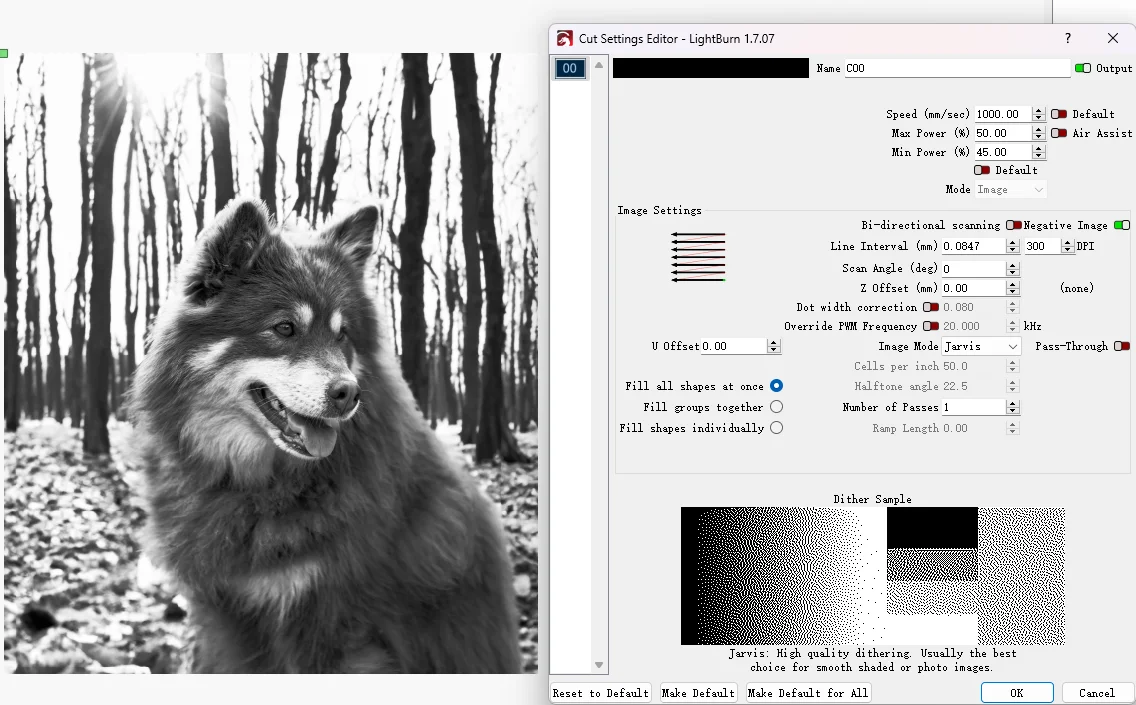
Focus on the Maple Leaf
Without focusing, your outcomes may fall short of expectations. So before starting, make sure you’ve rightly focused.
For focusing, you have two options: Auto Focus, which is simple—just press the AF button on the Thunder Bolt screen. Then you’re ready to have a laser engraving.
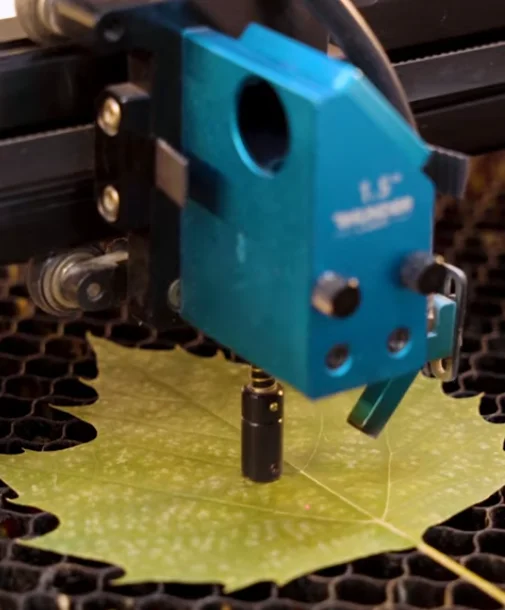
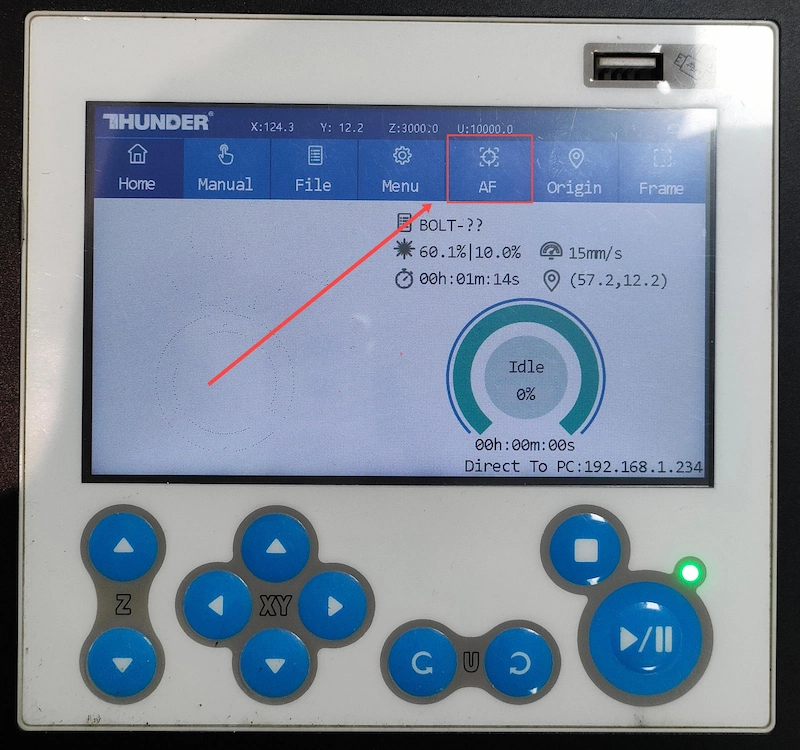
Check If the Laser Parameters Are Suitable for the Leaf
Ensure that the parameters are set correctly to achieve the ideal laser engraving custom pet portrait leaf. No two leaves are exactly alike, so we recommend testing a small engraved square on your own leaf using our suggested settings before you begin.
- If your square looks like Example 1 (veins fully intact with all other tissue cleanly removed), you’ve hit the sweet spot—you’ll see a translucent window framed by sharp, clear veins.
- If it looks like Example 2 (the veins are damaged or broken), your laser power is probably too high for that particular leaf.
- If it resembles Example 3 (lots of leaf material remains and it isn’t translucent), your power is likely too low.
Adjust your settings until you achieve the clean, transparent effect shown in Example 1.
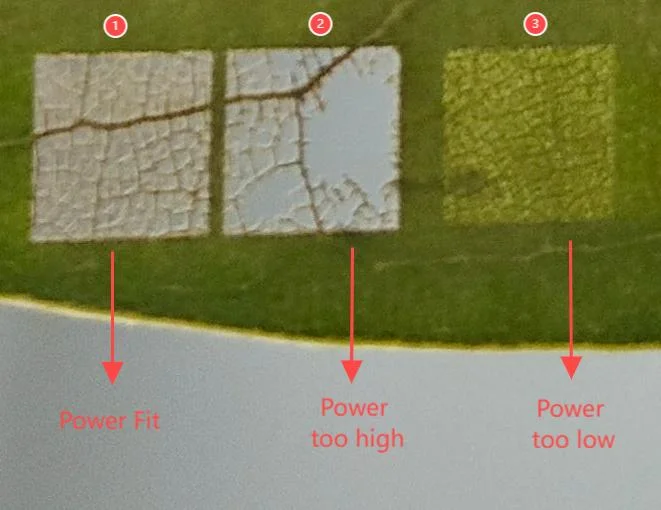
Frame the Leaf Design and Start Laser Engraving
When you click “Frame”, the red light will display the laser engraving area. This is a safe process, and the frame will align with the leaf. Once aligned, simply press “Start” to begin the custom pet portrait leaf laser engraving with the Thunder Bolt!

Monitor the Laser Engraving Process
To avoid any issues, carefully monitor the laser engraving, especially when unusual conditions like alarms arise.
Considering the laser cutting energy, for safety reasons, we advise against staring directly at the process, even with the laser door closed.
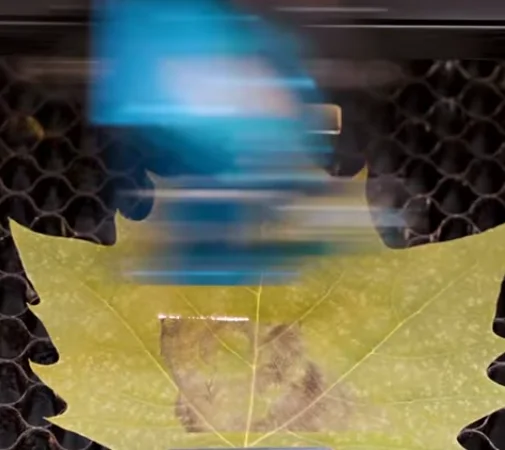
Complete the Custom Pet Portrait Leaf Laser Task
When the custom pet portrait leaf laser engraving is completed, it’s time to get it out. Enjoy this unique piece!

Come and Try!
Imagine bringing your pet’s spirit to life on a real leaf—our custom pet portrait leaves blend nature’s beauty with your furry friend’s unique charm. Laser engraving transforms natural leaves into stunning keepsakes, capturing every whisker in crisp detail while preserving the leaf’s natural texture. More than just decor, these portraits connect you to the outdoors and reflect an eco‑friendly ethos.
Perfect for small‑scale entrepreneurs, these laser‑engraved leaves are simple to produce in a home studio or maker space. Just like hobbyists who turned laser engraving projects into thriving ventures, you can launch a boutique pet keepsake business with minimal overhead and maximum creativity.