Hotspot - Easy Connect

Connecting to a wifi hot spot is easy with this wooden Hotspot. Just touch your phone against it and the WiFi connection details are automatically set up on your phone, ready to connect.
So how is this trickery done you may be wondering? Read on...
Wifi Symbol.


Print out the WiFi symbol and glue it to the end of a wooden paint stirrer. This will let people know it's a WiFi hotspot.
Cut the Wood


Cut off the WiFi symbol and round the end with some sand paper.
NFC
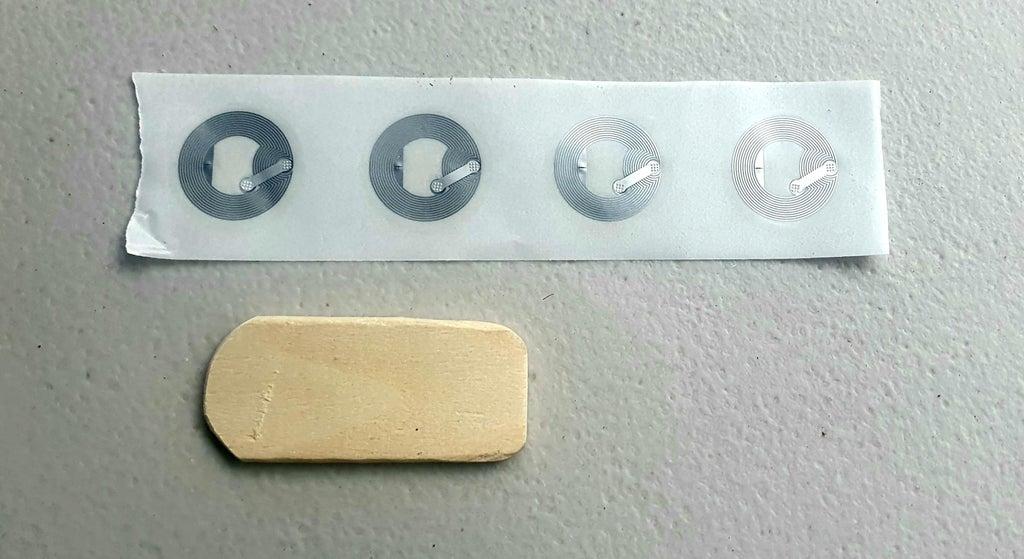

Now for the trickery:
Buy some NFC tags from on line. You can get some from Amazon or AliExpress for
Stick one to the back of the piece of cut off paint stirrer. So what is NFC (Near field communication) and how does it work? Don't righty know; something to do wilth close radio wave communication of about a centimetre distance. When a mobile phone is placed very close (with it's NFC option turned on) to a NFC tag it provides power to the tag's antenna and can communicate with it. For example, receive WiFi set-up information.
Enable NFC on Your Phone
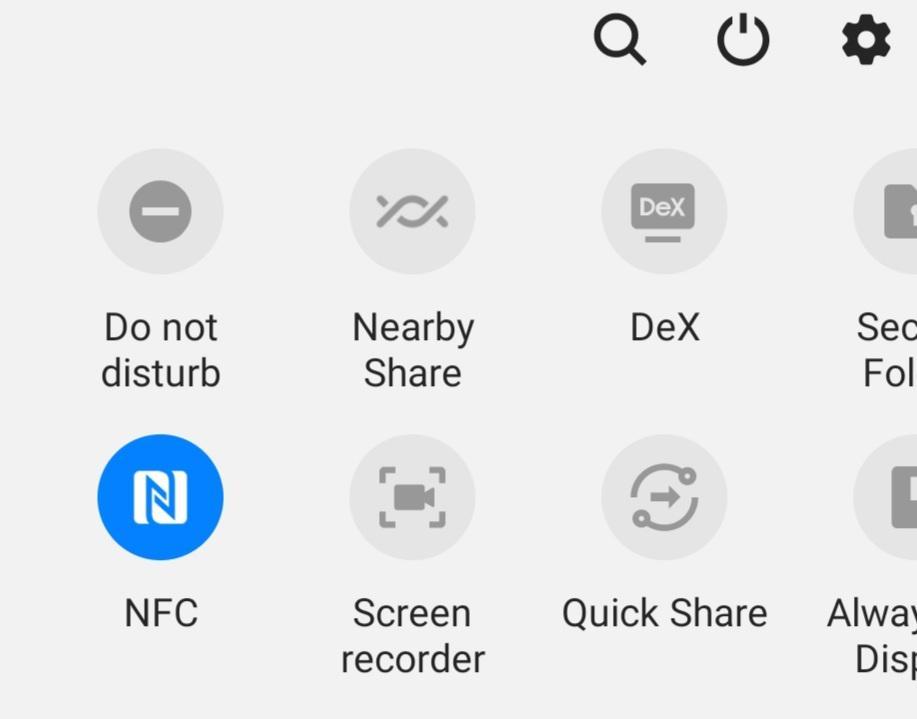
Many android 'smart phones' have a NFC option which can be turned on in settings. This is required for setting up and connecting to NFC tags. If you have an iphone, only the newer ones can access NFC tags.
Install the NCF Tools App
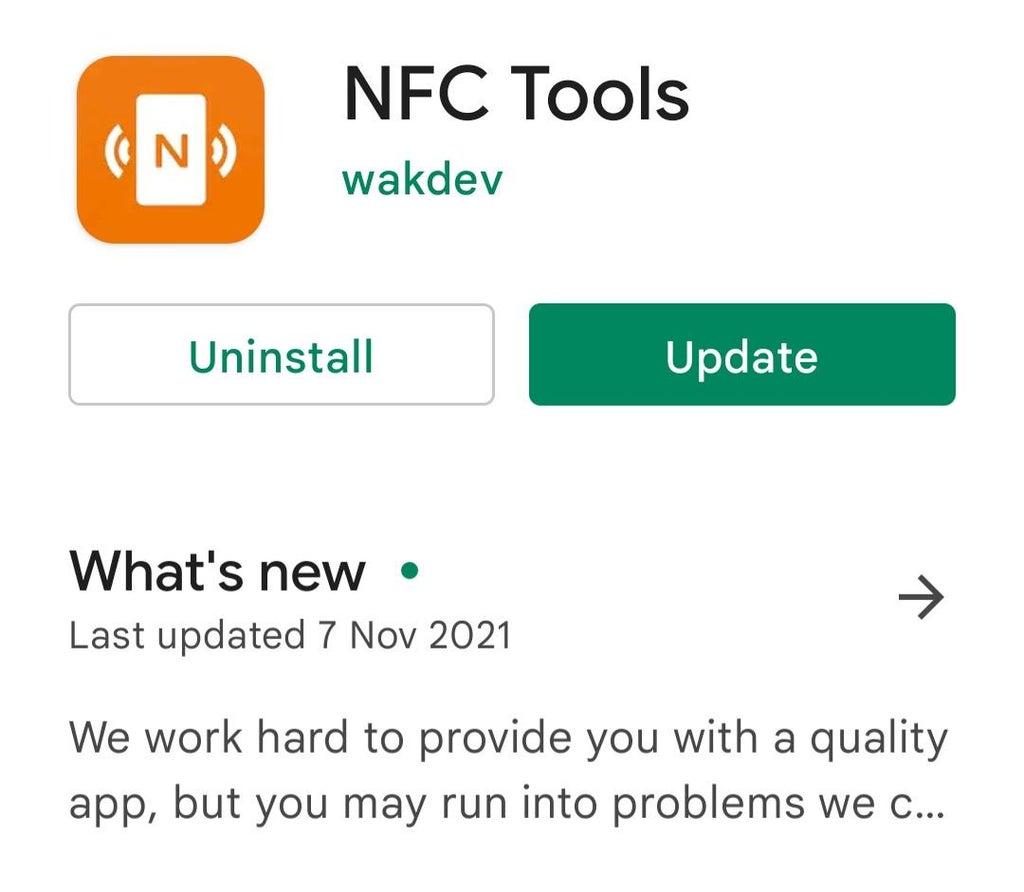
If you have an Android phone, Install the NCF tools app from Play Store.
NFC Tag Setup
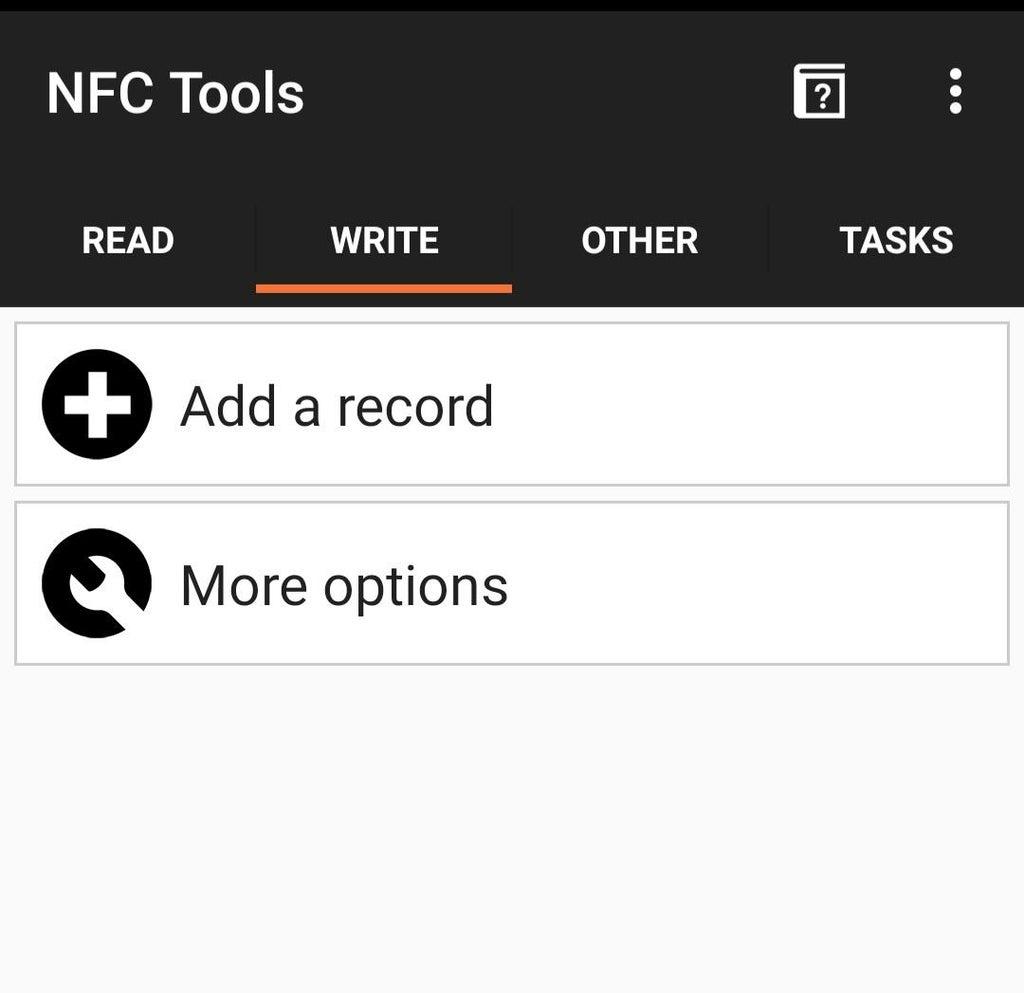
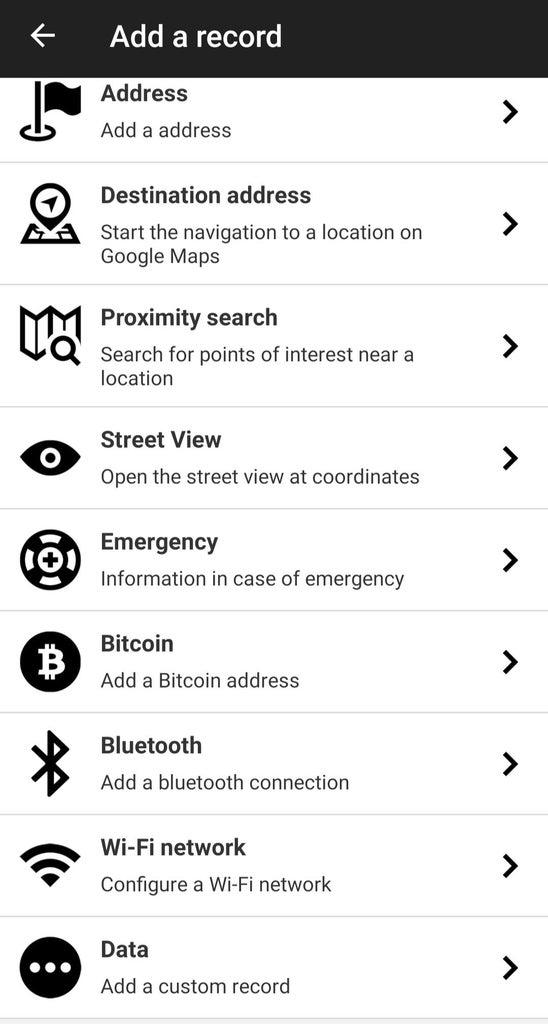
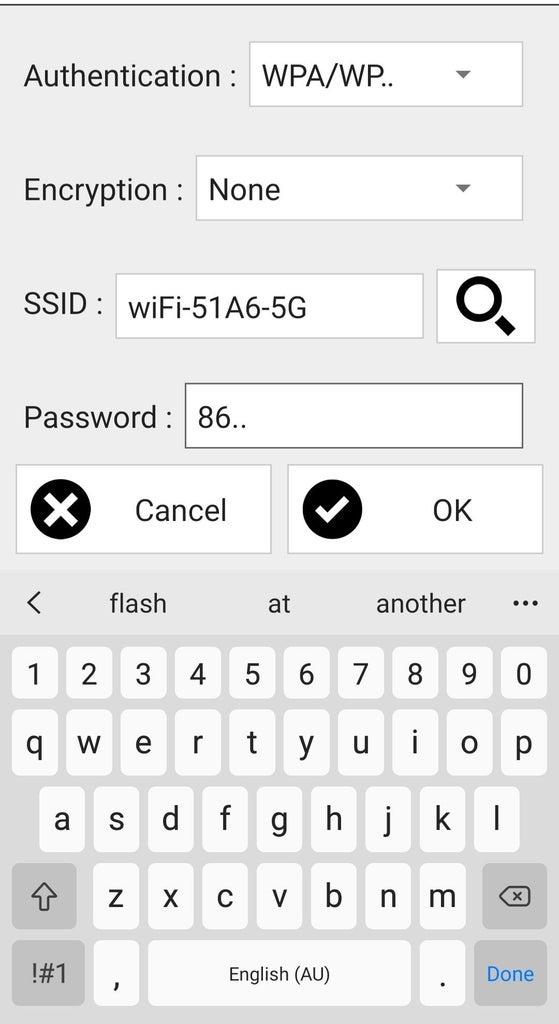
In NFC tools click:
- Write
- Add a Record
- Wifi-Network
- Enter details
- OK
Write to To NFC Tag
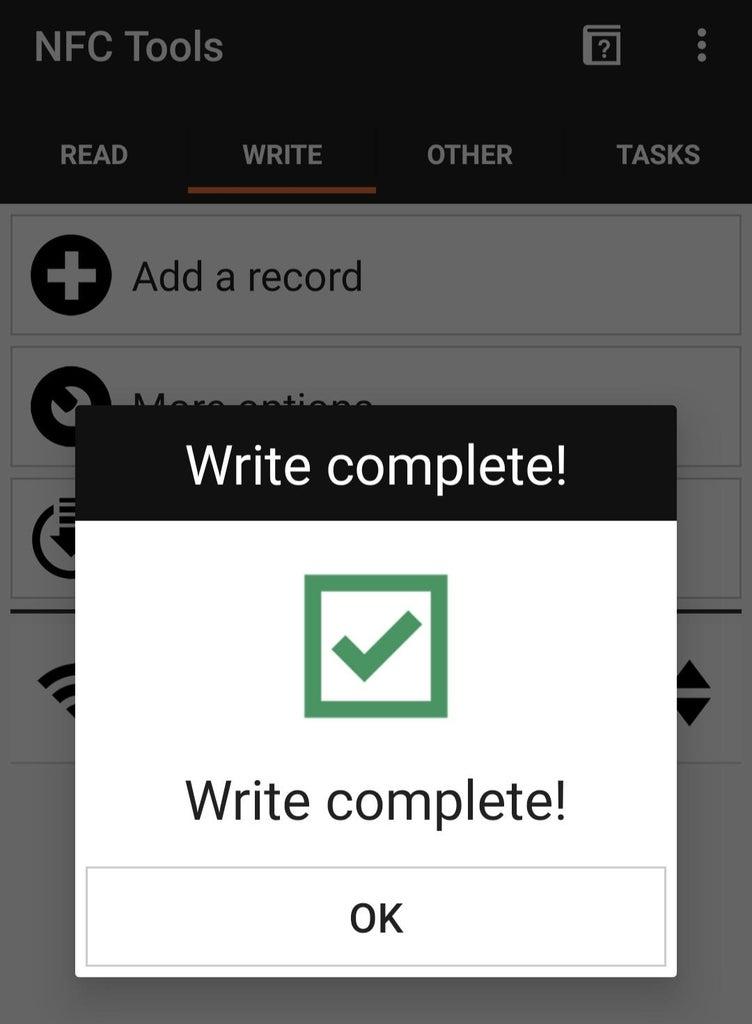
Click write to tag
Hold the phone next to a NFC tag to write to it.
Using the Wifi Hot Spot
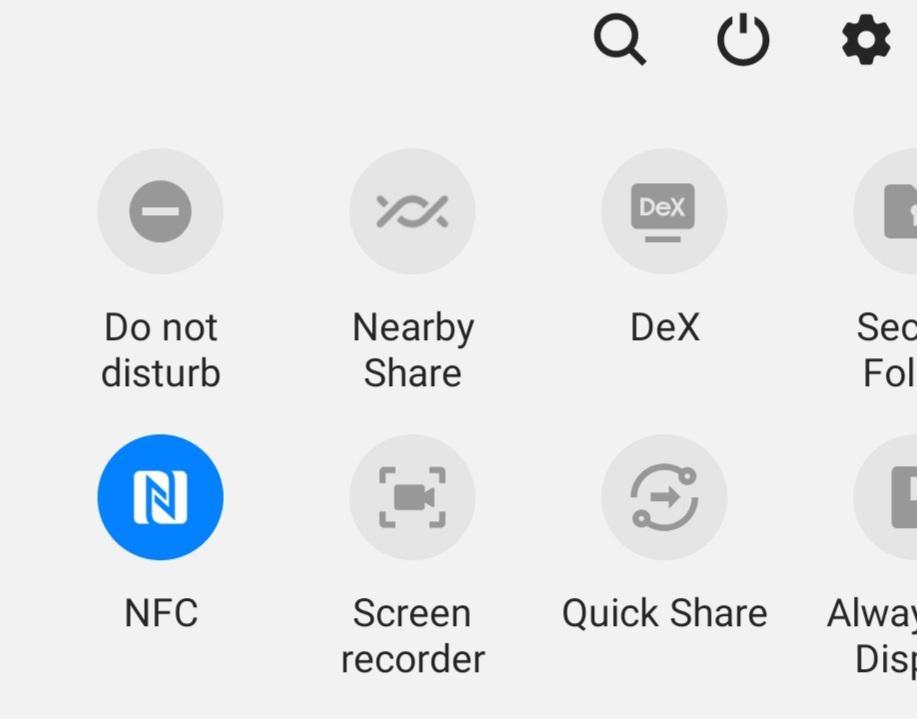
For guests to be able to connect to your Wifi via the NFC tag they need to have the NFC option turned on and their phone screen unlocked.
Tap the Wifi Symbol

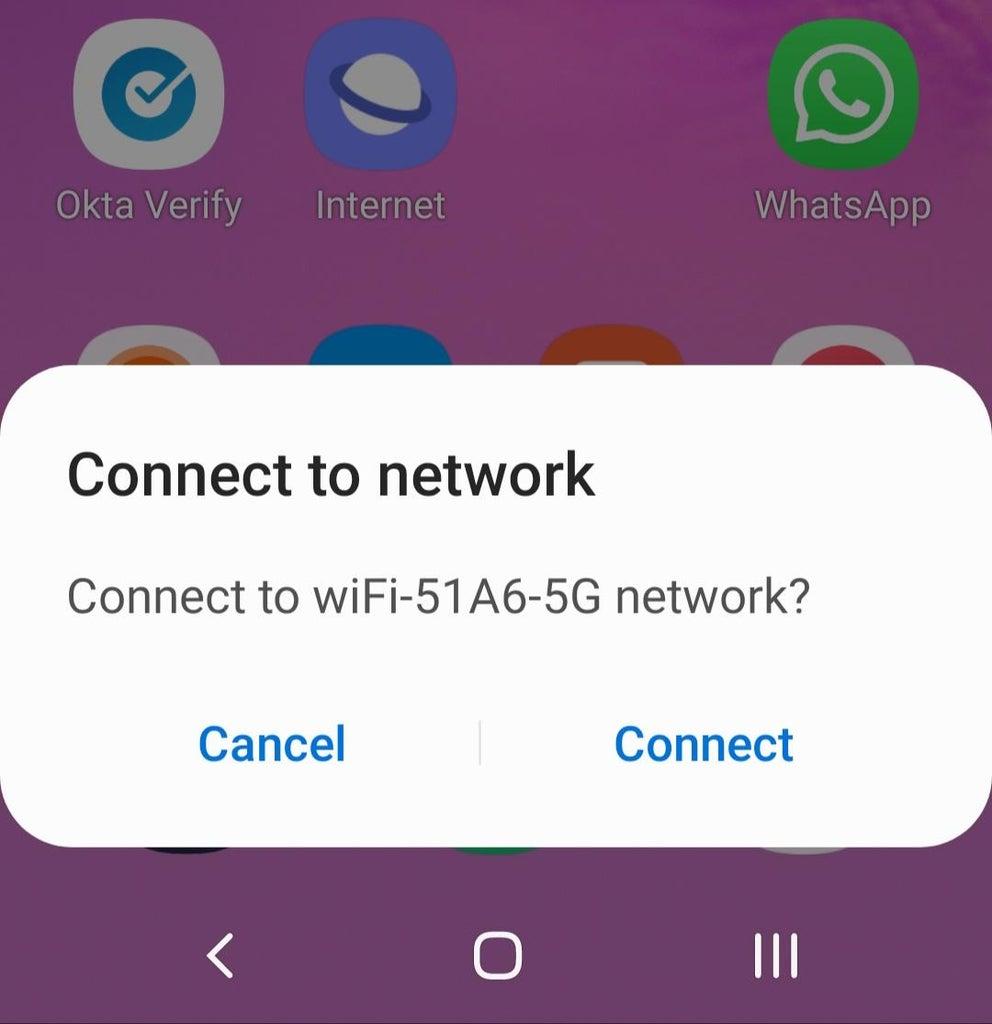
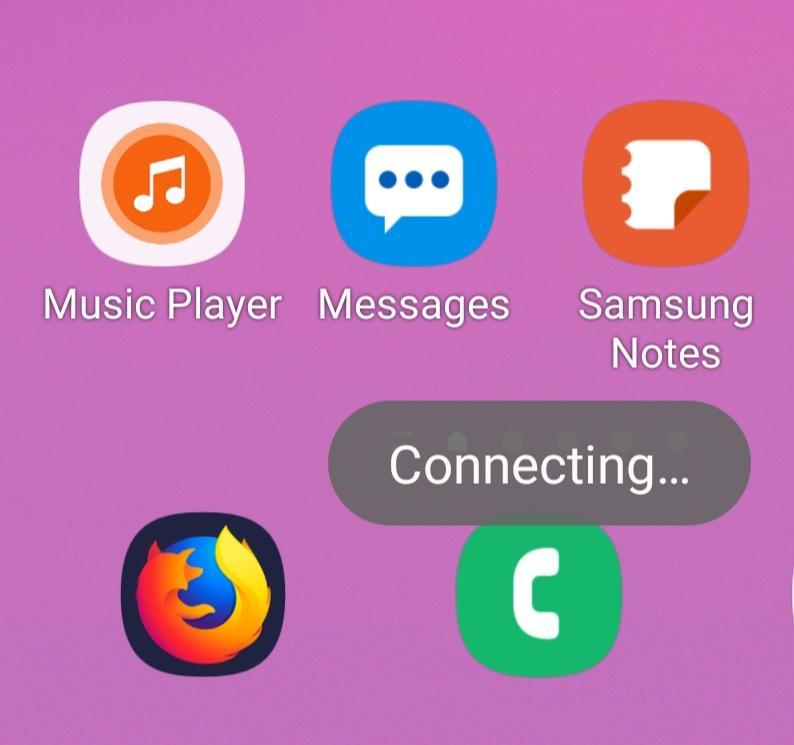
To connect to the Wifi hotspot:
Tap the back of the phone against the WiFi symbol. Click Connect. Your device will be connected to the WiFi hotspot with no need to enter connect details manually.