Home of the 12s
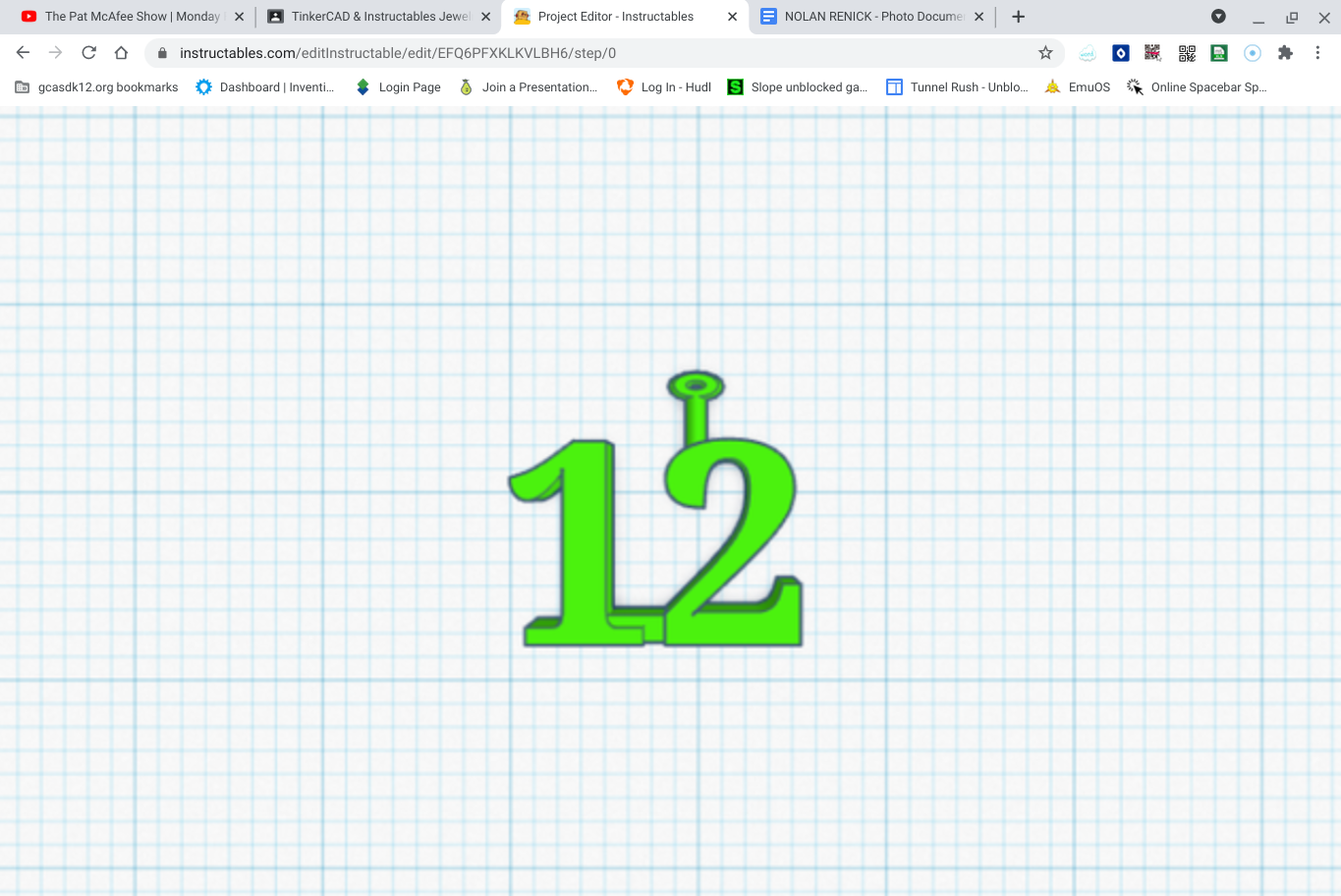
This is my project about the Seattle Seahawks how fans are considered thee 12th man on the field
Step 1 TinkerCAD
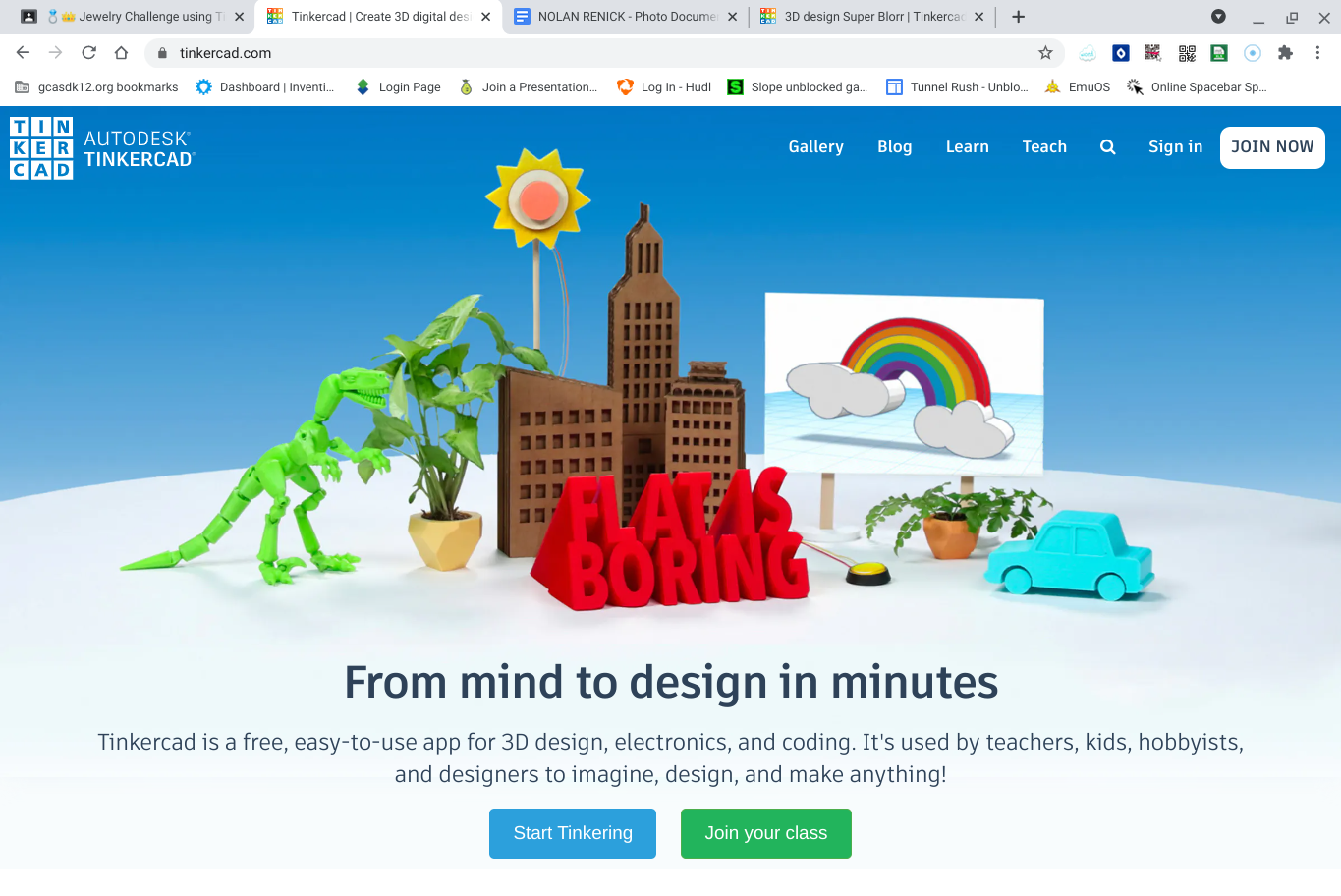
you go to the website tinkerCAD.com and sign in
Login to Tinker Cad
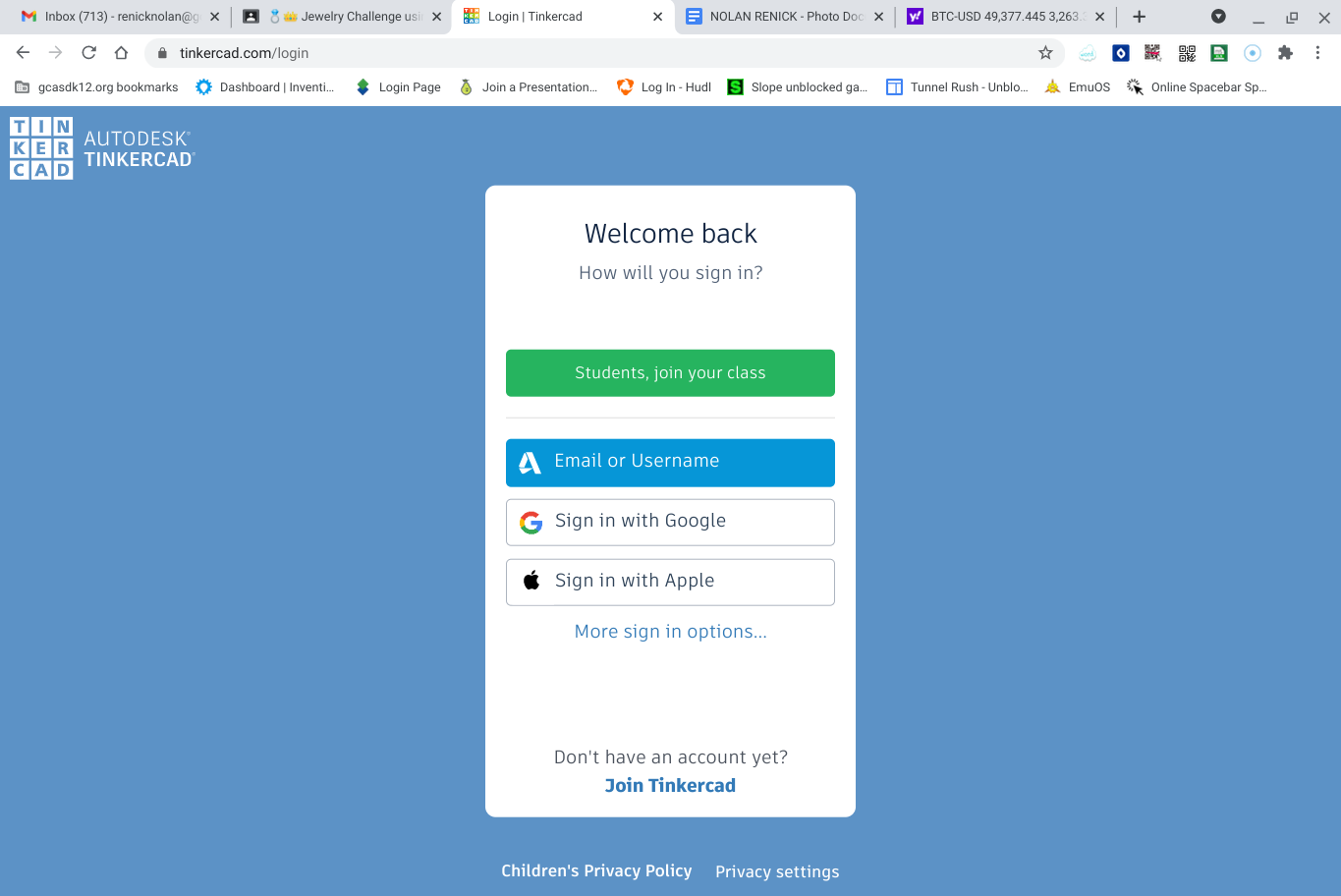
First you would want to sign in to tinkercad.com
Start Building
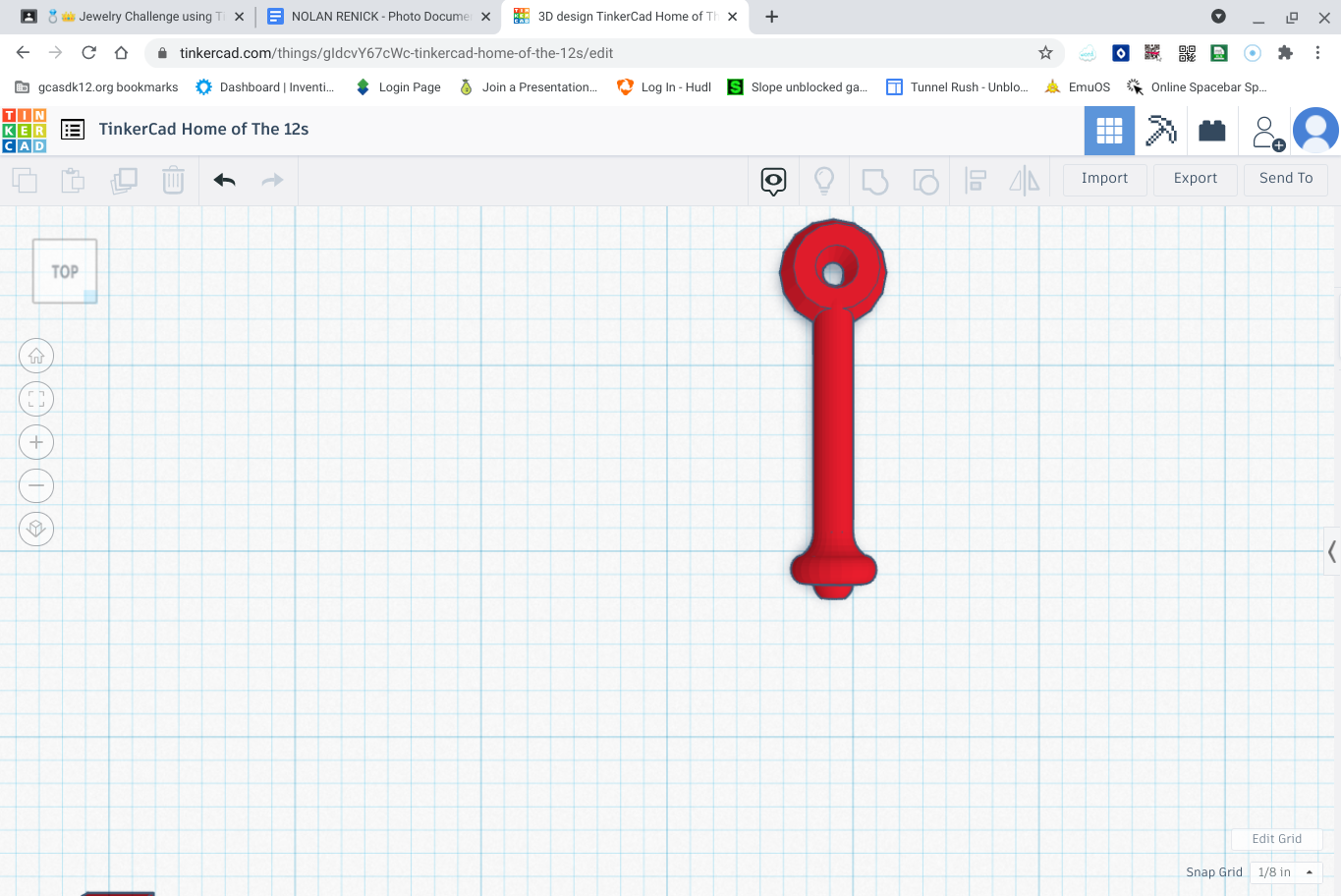
First I added the connecter on to the plane
Building
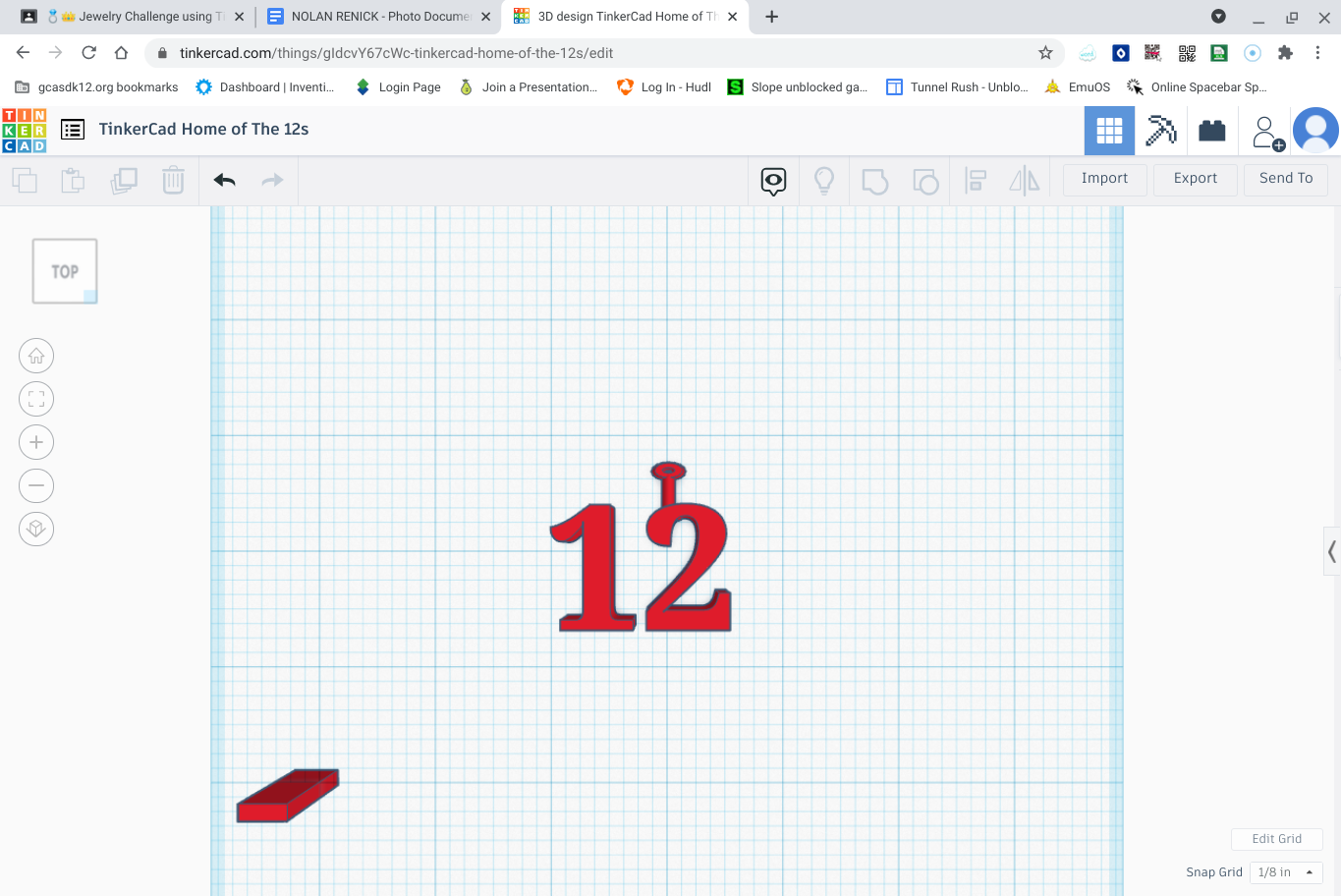
Next I picked my main object the number 12 and placed it on the grid
Building
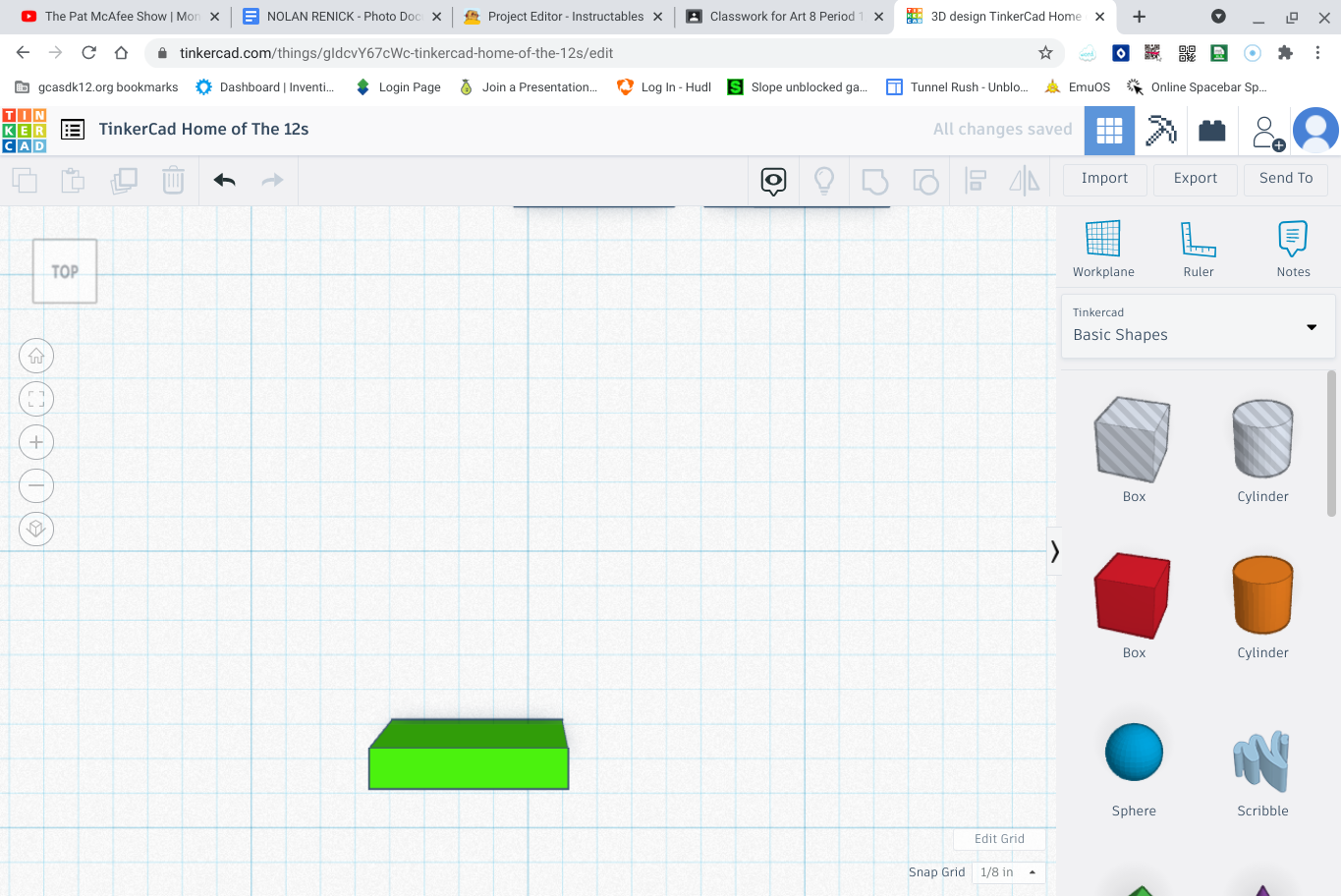
Next I pulled the rectangle on to the grid
Finish
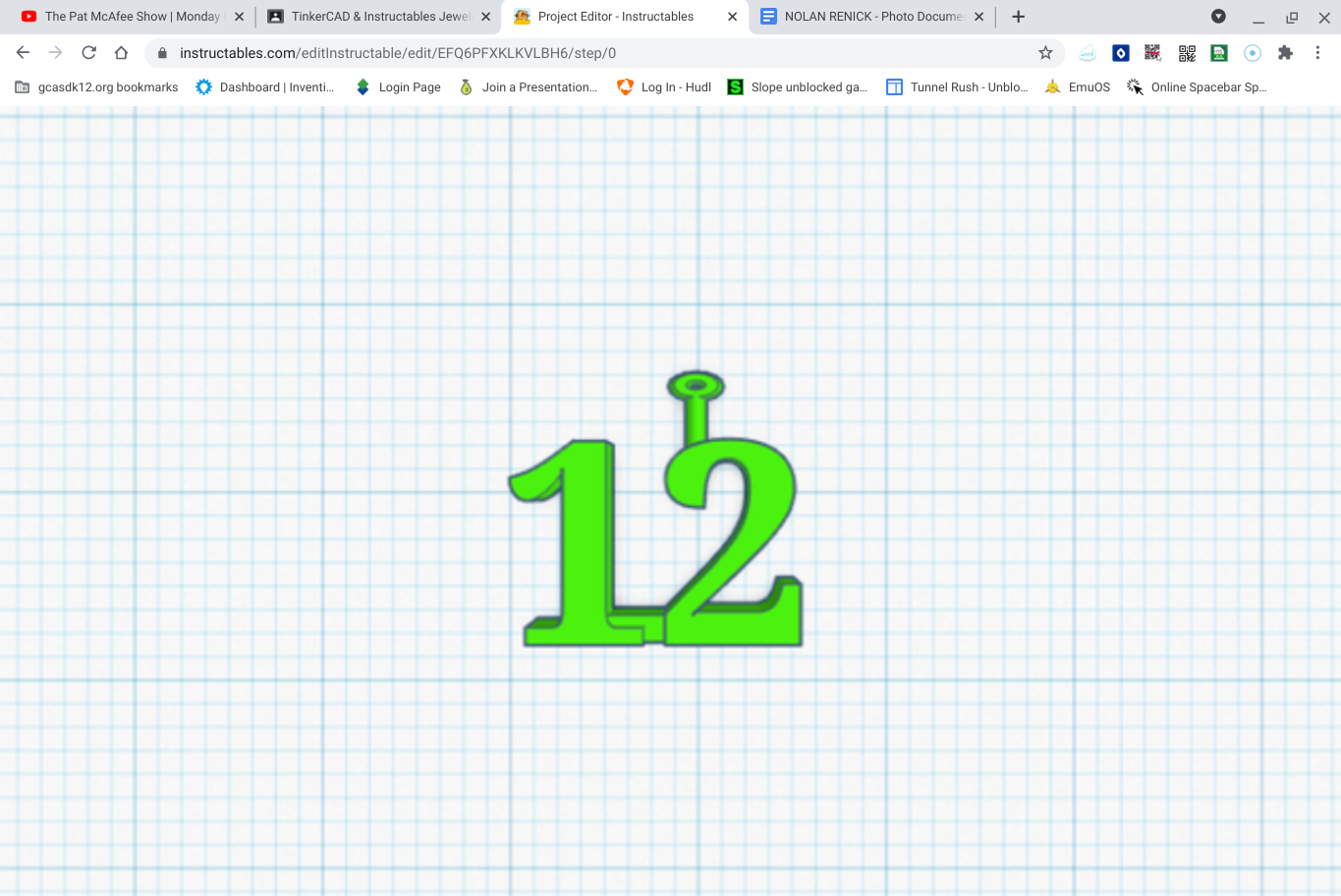
Next I put the rectangle at the bottom to connect the numbers then I put the connecter at the top of the 2 for it to connect to the chain