Home Security System
by krithikvijayakumar11 in Circuits > Raspberry Pi
3688 Views, 10 Favorites, 0 Comments
Home Security System

Make your own home security system Using Raspberry pi.
Collect You Matierials
- Raspberry pi (Any Model)
I am using Raspberry pi zero because of the compact size
2. Raspberry pi Cam
3. Motion eyes OS
Burning the Os
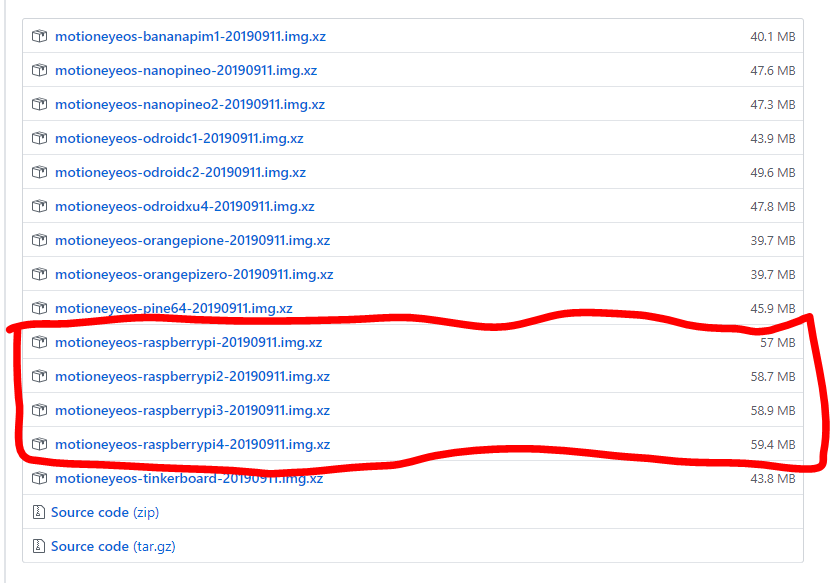
motionEyeOS is a Linux distribution that turns a single-board computer into a video surveillance system. The OS is based on BuildRoot and uses motion as a backend and motionEye for the frontend.
If you have raspberry pi zero you can choose 'motioneyeos-raspberrypi-20190911.img.xz'
if you have any further version like 2,3 or 4 then click the links below it.
Click here for download page.
Once you downloaded the file extract it and then download & install Balena etcher.
- Open Balena etcher then click select image.
- Insert the sd card in a sd card reader or any adapter and select the target drive.
- Then hit flash.
Configuring the OS
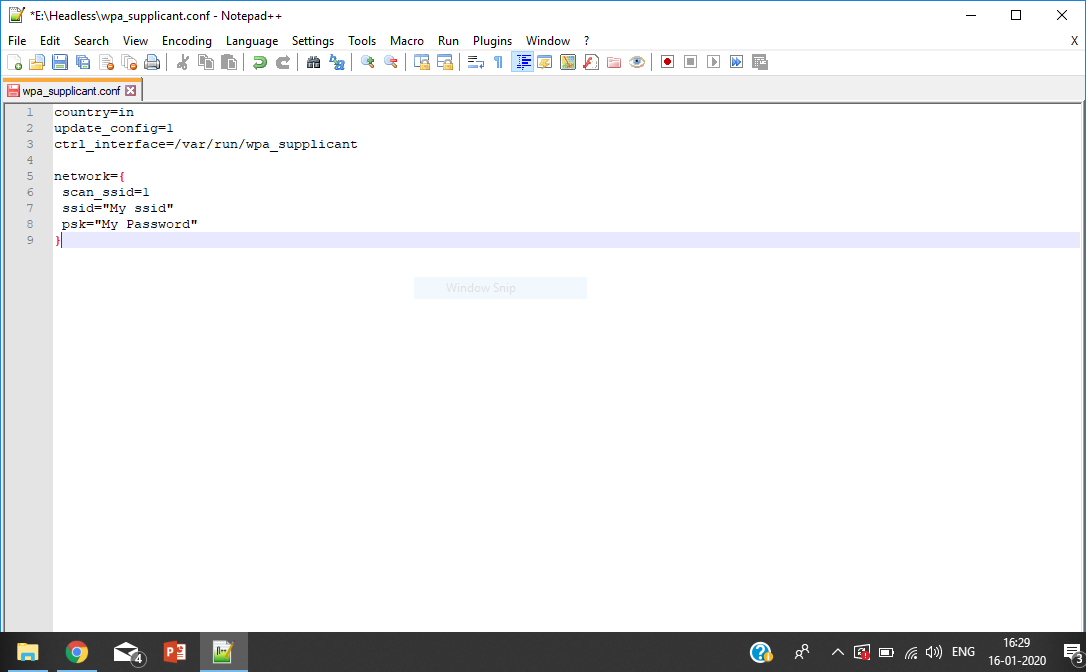
Now you have to setup headless operation for Motion eyes os. Once you flashed it.
Download & Install Notepad++
Open notepad++ and paste the following code :-
country=in
update_config=1
ctrl_interface=/var/run/wpa_supplicant
network={
scan_ssid=1
ssid="My ssid"
psk="My Password"
}
once you paste it go to edit - EQL conversion and then select UNIX
now save the code as 'wpa_supplicant.conf' in your sd card dierctory.
Now you os will connect to wi-fi automatically work...
Switching on Pi
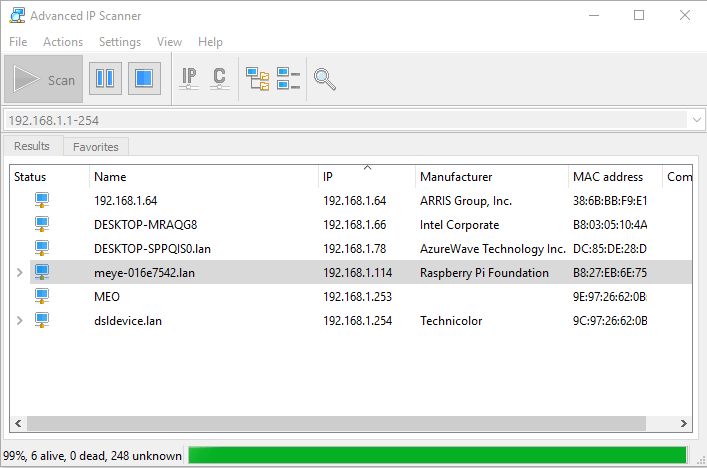
Insert the sd in raspberry pi's sd card slot and then power it. Now Download & Install Advanced ip scanner.
Then scan IP address. You can see an IP address starting with meye.
Note: You have to connect with the same wifi address in which your raspberry pi is connected with.
That is your raspberry pi IP address. Now put the IP address in your web browser and you will see a login page.
At the first boot, use the following credentials:
Username: admin
Password: [No password, leave blank]
That's All !!

You have made your home security system. You can have a pace on the options and setting without any guide because self-learning is the best way I recommend.
Now just hit this link for more project