HoloControl

Started this project with the question:
How can you easily visualize and control physical IoT devices in a living room via an Hololens 2 Mixed Reality application?
Supplies
Electronics:
- Raspberry Pi 4 Model B
- ESP32
- DHT11
- 4 LED + Resistors
- RGB LED (strip)
- 2-Channel Relay Module
- Lamp
Materials:
- 3DModel_Bottom.stl
- 3DModel_Top.stl
Tools:
- Screwdrivers
- Scissor
- Tape
- 3D Printer
Fritzing Breadboard
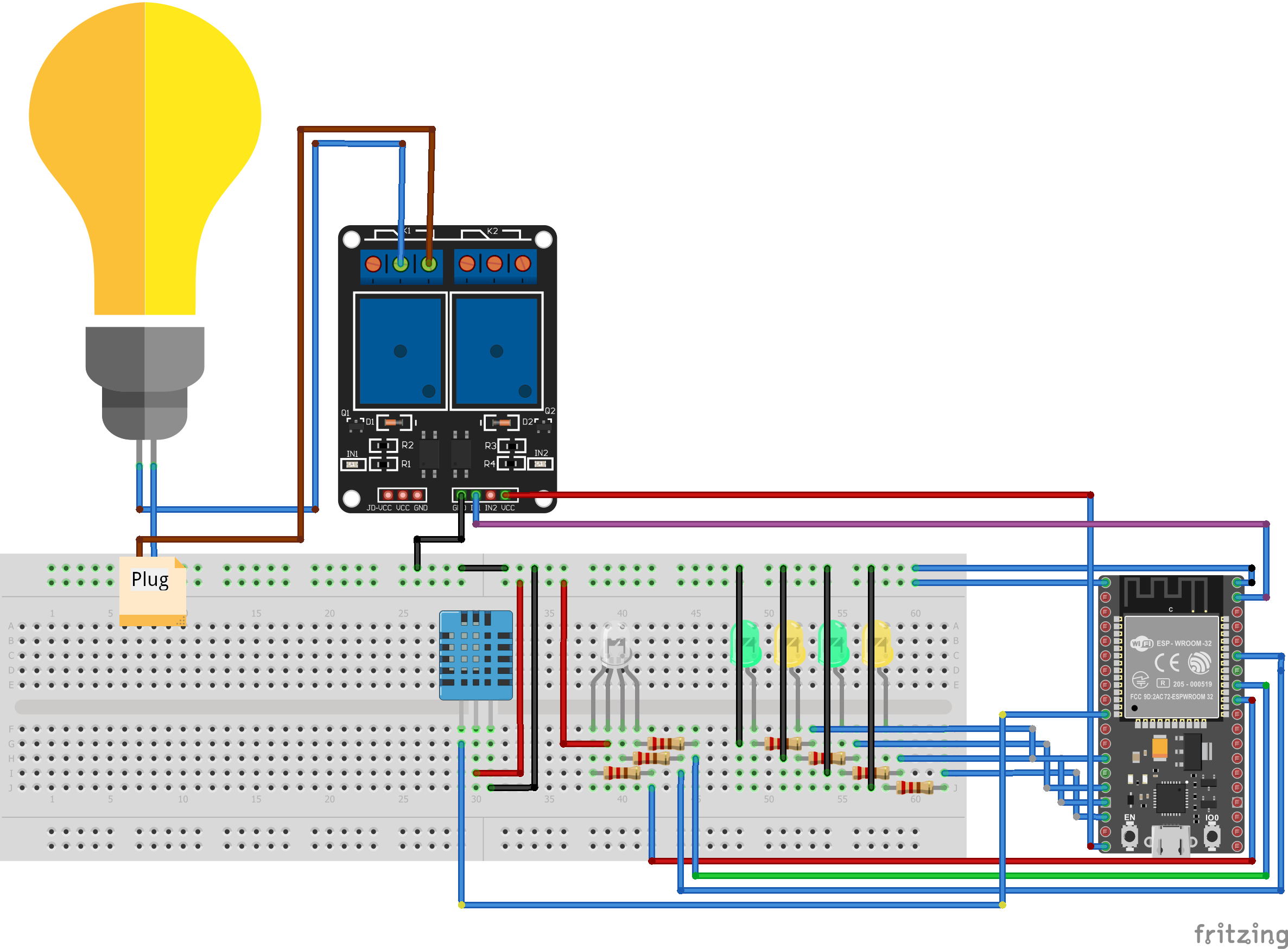
Fritzing Schematic
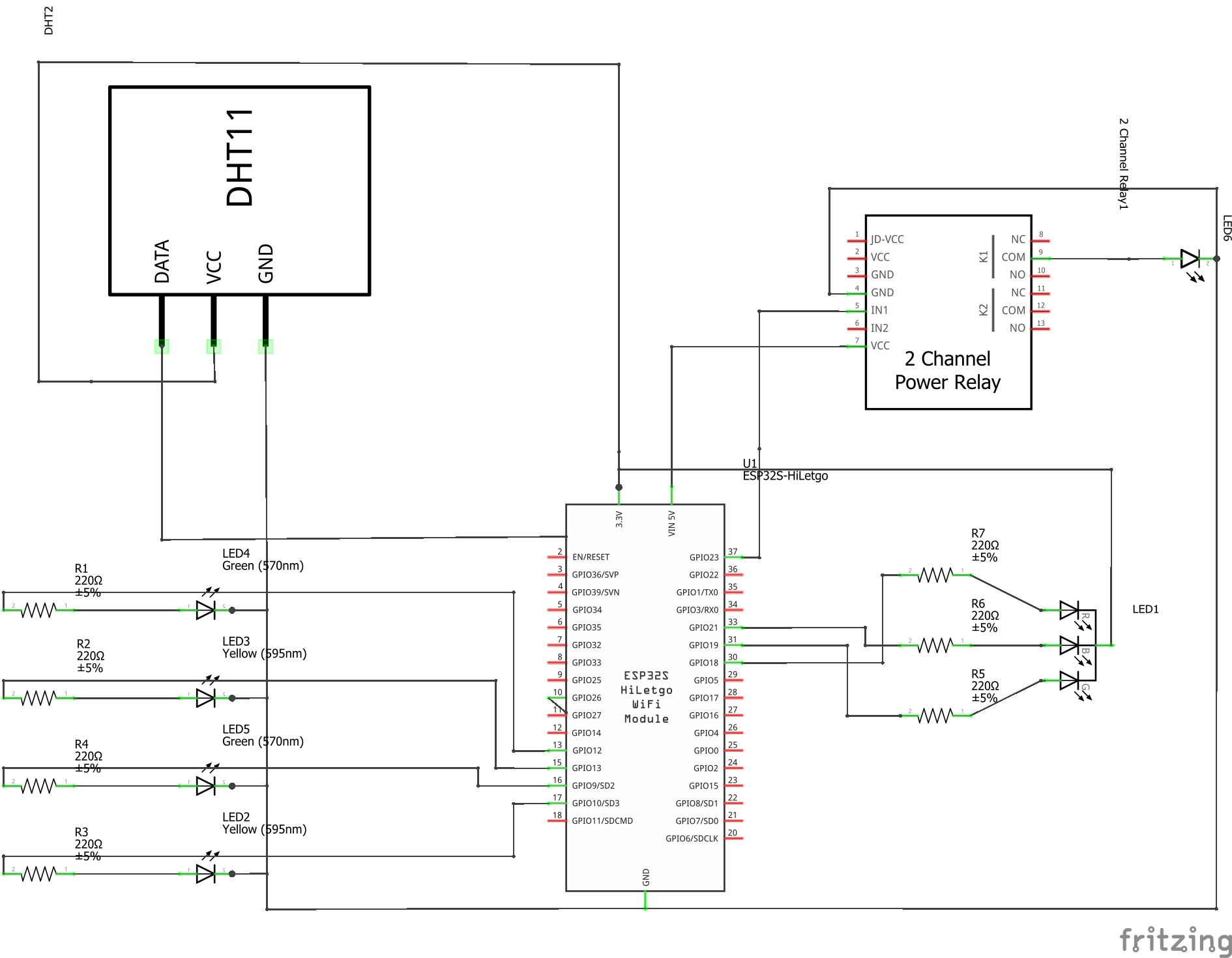
Installation Guide
Raspberry Pi
Update and Upgrade Raspberry Pi
sudo apt update && sudo apt upgradeInstall mosquitto MQTT broker
sudo apt install mosquitto mosquitto-clientsEnable mosquitto broker
sudo systemctl enable mosquittoChecking status
sudo systemctl status mosquitto
ESP32
Install Thonny
Go to Tools – Interpreter
- Choose MicroPython (ESP32)
- Choose COM of your ESP32
- Install or Update firmware
Code
Save your code on MicroPython device
Unity
Install Unity
https://unity3d.com/get-unity/download
Install Visual Studio 2019
https://visualstudio.microsoft.com/downloads/
Download Mixed Reality Feature Tool for Unity
https://docs.microsoft.com/en-us/windows/mixed-rea...
Configure Unity for Hololens Development
https://docs.microsoft.com/en-us/windows/mixed-rea...
https://docs.microsoft.com/en-us/learn/modules/lea...
https://docs.microsoft.com/en-us/learn/modules/lea...
Code
- Add Scripts to your Scripts folder
- Code in Visual Studio 2019