Holiday Themed Circuits Project
by margaret_lavender in Circuits > Arduino
288 Views, 1 Favorites, 0 Comments
Holiday Themed Circuits Project

For this holiday themed escape room, you will have the player answer a question in the serial monitor to begin the circuits simulation. The question on the serial monitor is; "Who pulls Santa's sleigh?" You will need the following things to get started:
Supplies
- 1- Arduino Uno
- 1- USB Cable
- 1- mini-breadboard
- 2- LED Lights
- 2- resistors
- 4- jumper cables
Software Setup
For this project, I created a set of code that has an input of a question on the serial monitor and an output of flashing LED lights. To display the question, the user must click the serial monitor button on the bottom left corner of the code. When the user inputs the correct answer, the simulation will begin and the LED lights will start to flash.
The code begins with a string password, which sets up the question for viewers to answer to begin the simulation. The question is who pulls Santa's sleigh? Proceeding the string password is the output section that would tell the Arduino to flash green and red LED lights. The code goes on to explain the loop of the flashing LED lights, so that they will flash at different times back and forth for one second each. The last section of code, describes what would happen if the user inputted the wrong answer in the serial monitor. If this were to happen the simulation would not begin and the user would be prompted to try again.
Downloads
Hardware Setup
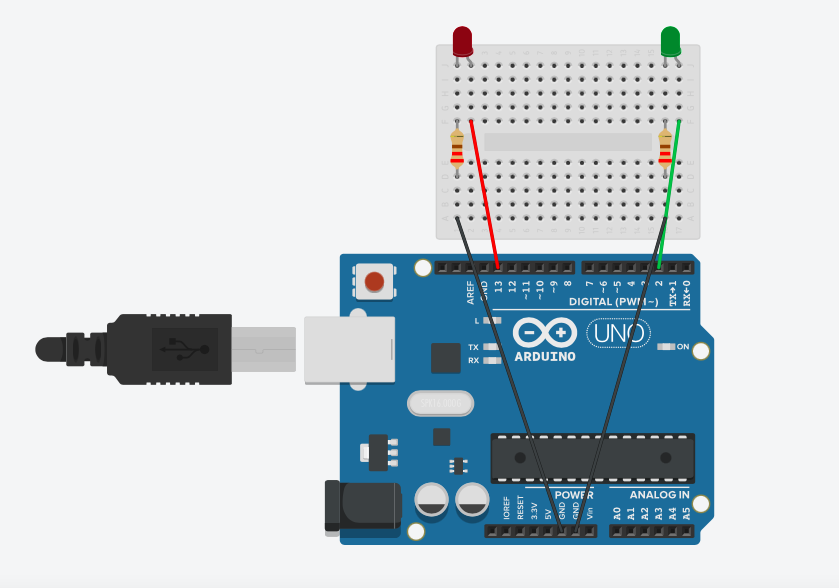
1. Connect a resistor to D1 and F1 on the breadboard.
2. Connect a second resistor to D16 and F16 on the breadboard.
3. Connect a red LED to J1-2 on the breadboard.
4. Connect a green LED to J16-17 on the breadboard.
5. Use a red jumper cable to connect F1 on the breadboard to digital pin 13 on the Arduino.
6. Use a green jumper cable to connect F17 on the breadboard to digital pin 2 on the Arduino.
7. Use a black jumper cable to connect A16 on the breadboard to GND on the Arduino.
8. Use another black jumper cable to connect A1 on the breadboard to GND on the Arduino.
9. Lastly, start the simulation to plug in the USB cable.
How to Play
How to play instructions:
In order for a player to play this circuit simulation, they will need to open the code and select the serial monitor button on the bottom left side of the page. The question that will pop on the serial monitor is: "Who pulls Santa's sleigh?" Once the correct answer has been inputted, the holiday themed simulation will begin. Use the Tinkered Circuits simulation below to test it out.
Link to Project: https://www.tinkercad.com/things/a4p5kroqdCl-circ...