Hexagon Pattern Lamp


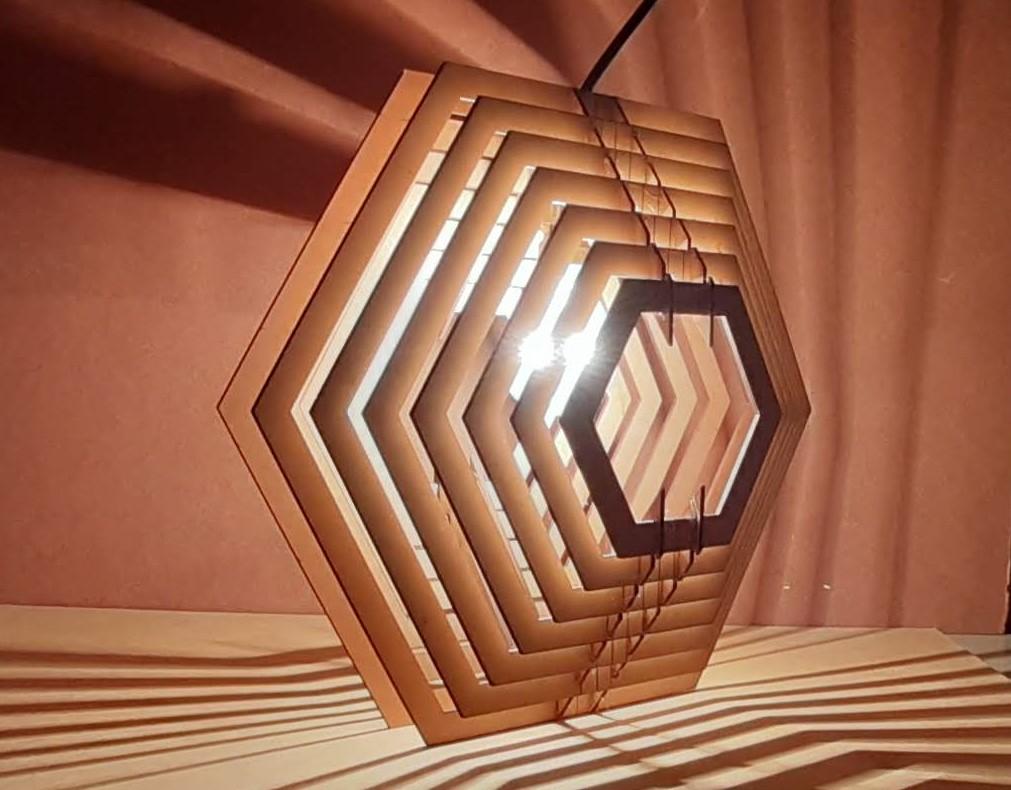

Hii Makers.
I made Hexagonal Pattern Lamp Using Lasercut MDF.
It Looks beautiful and Generates patterns on my wall at night time.
Collect all Supplies and Start Making.
(If you are Teenager, It is advisable to take Help from Adults to make this Project and use protective gears while working with Electric Appliance)
Supplies
- MDF 3mm for laser cut approx 2ft x 2ft
- Laptop for designing your custom lamp(Make any shape)
- Feviquick for join MDF part (if needed)
- Bulb & Bulb Holder
- 2-meter wire
- Wire Stripper and Cutter
- Electrical tape
- Current Tester
Concept of Pattern Generation

- Concept of this Hexagone Lamp Project Taken from Bees(Honey bee)Hive Internal design. Structure of hives in hexagons used by nature for a Very long time and its very effective strength ratio.
- so the design of the lamp is stronger as well as beautiful in Look wise.
- Also, I want to make Some patterns on my wall with a Lamp and it looks very Remarkable at Night.
Image source: Internet.
What You Need to Design

- For designing lamps, I use Autodesk Fusion360 and Export files for Lasercut.
- For Lasercut I use 3mm MDF material in size of 2 square feet.
- All processes won't take greater than 2 hr.(if you access the Lasercut file your nearby).
- Fusion360 is free for students.
https://www.autodesk.in/products/fusion-360/free-trial
Image source: internet
Make Design With Autodesk Fusion360
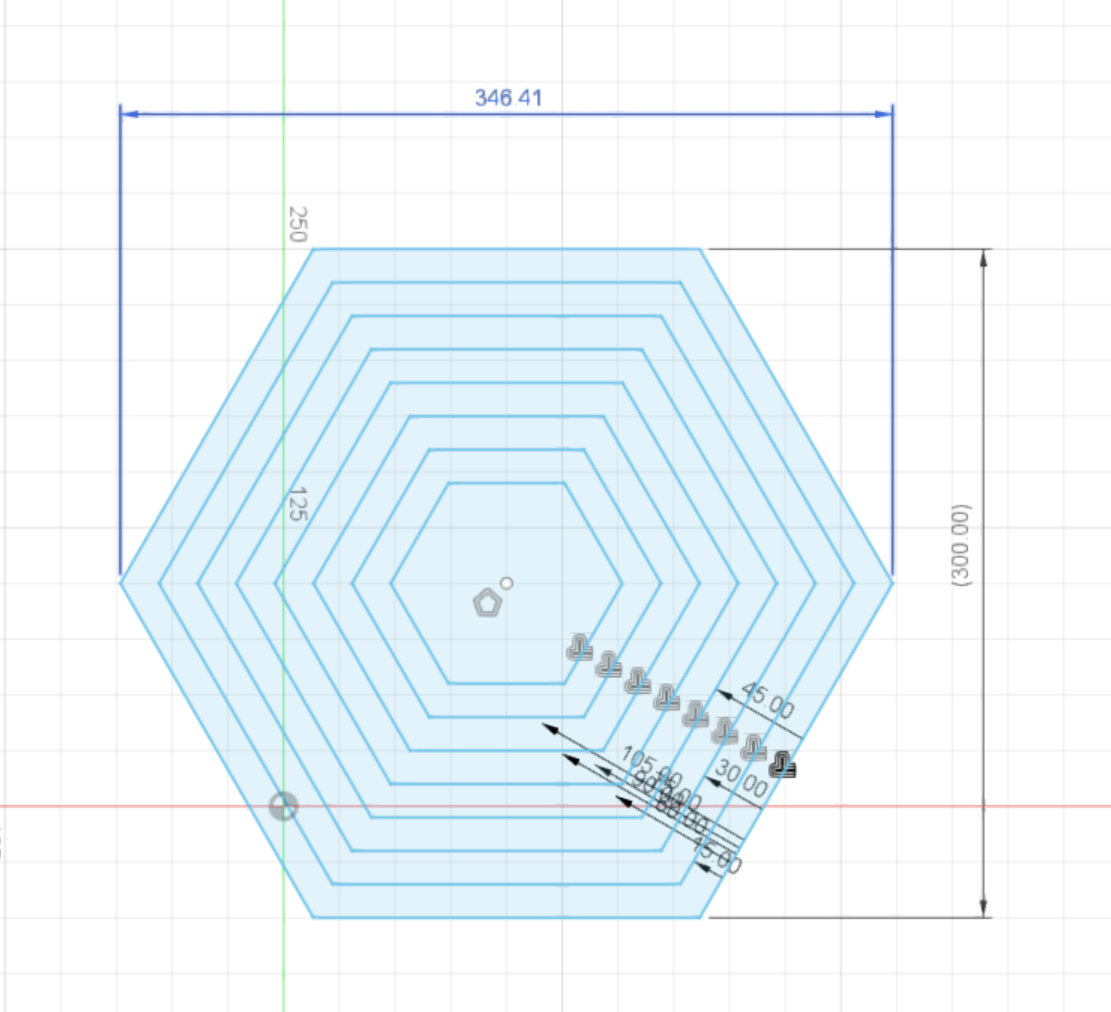
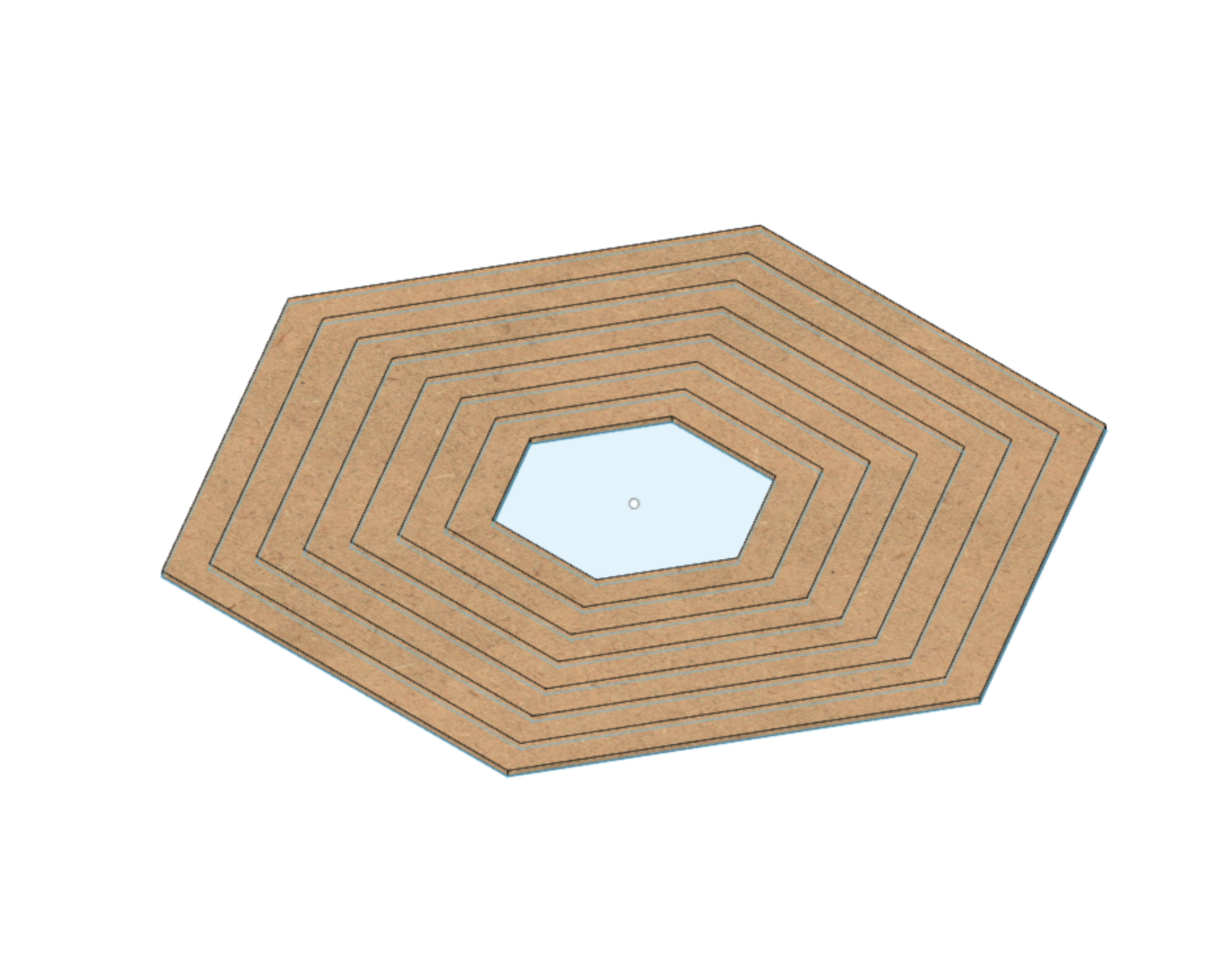
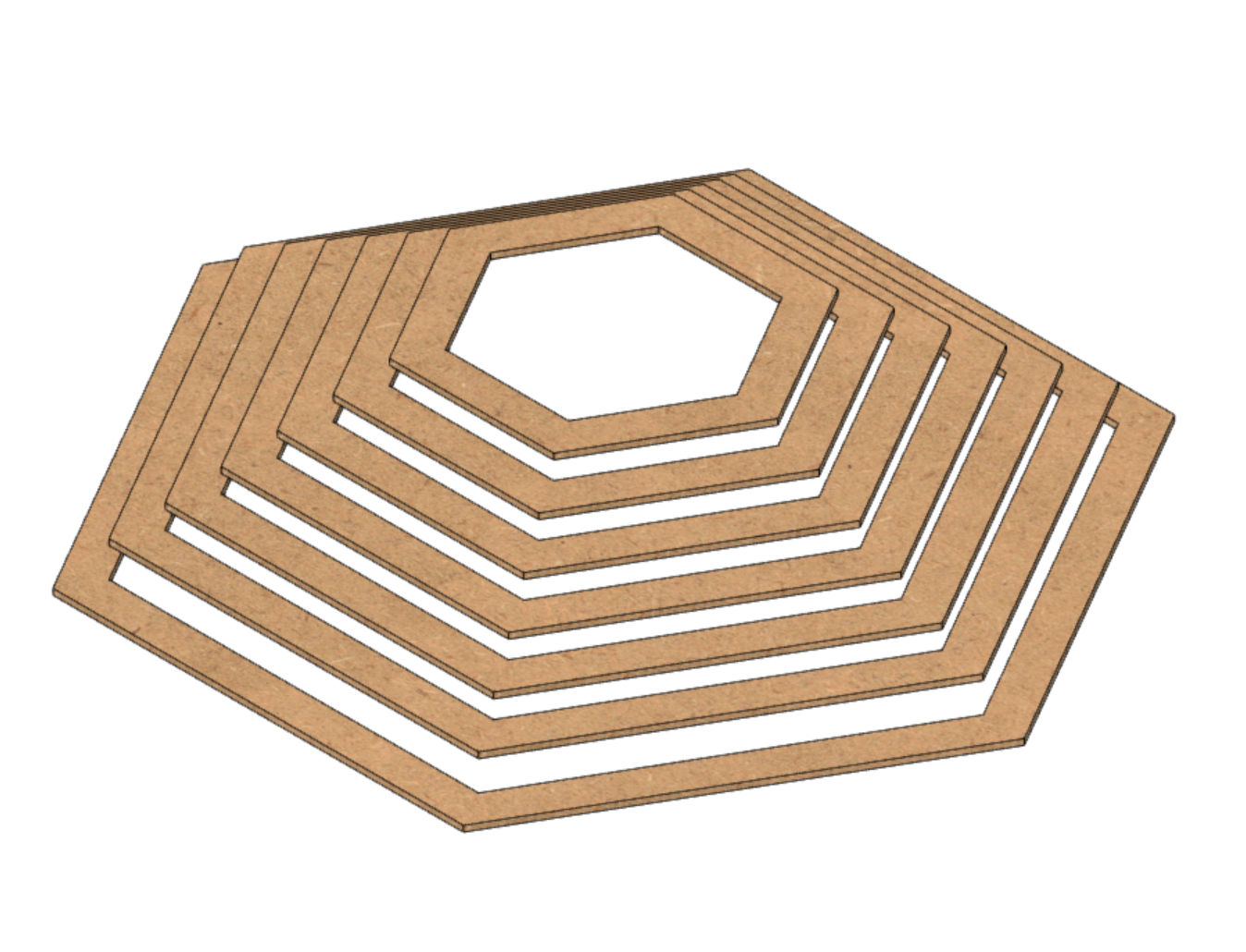
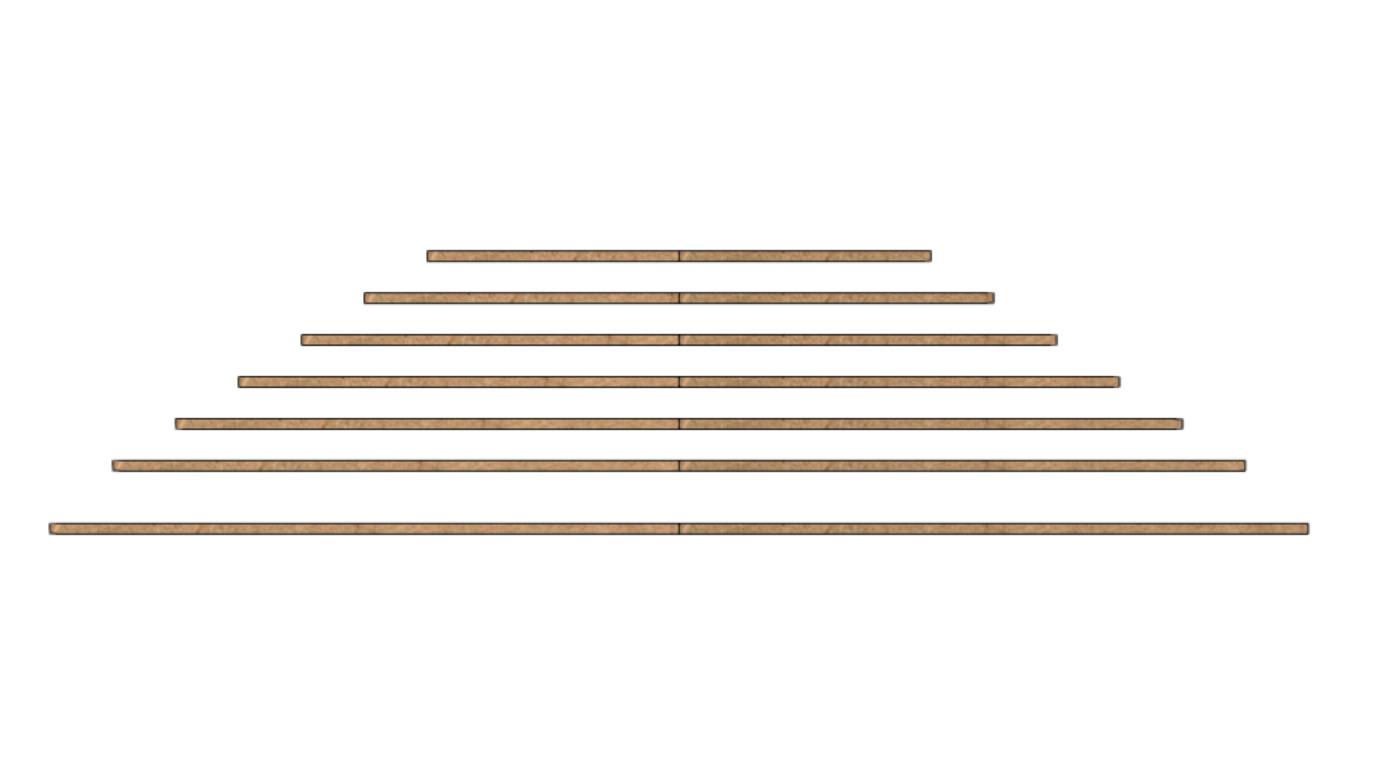
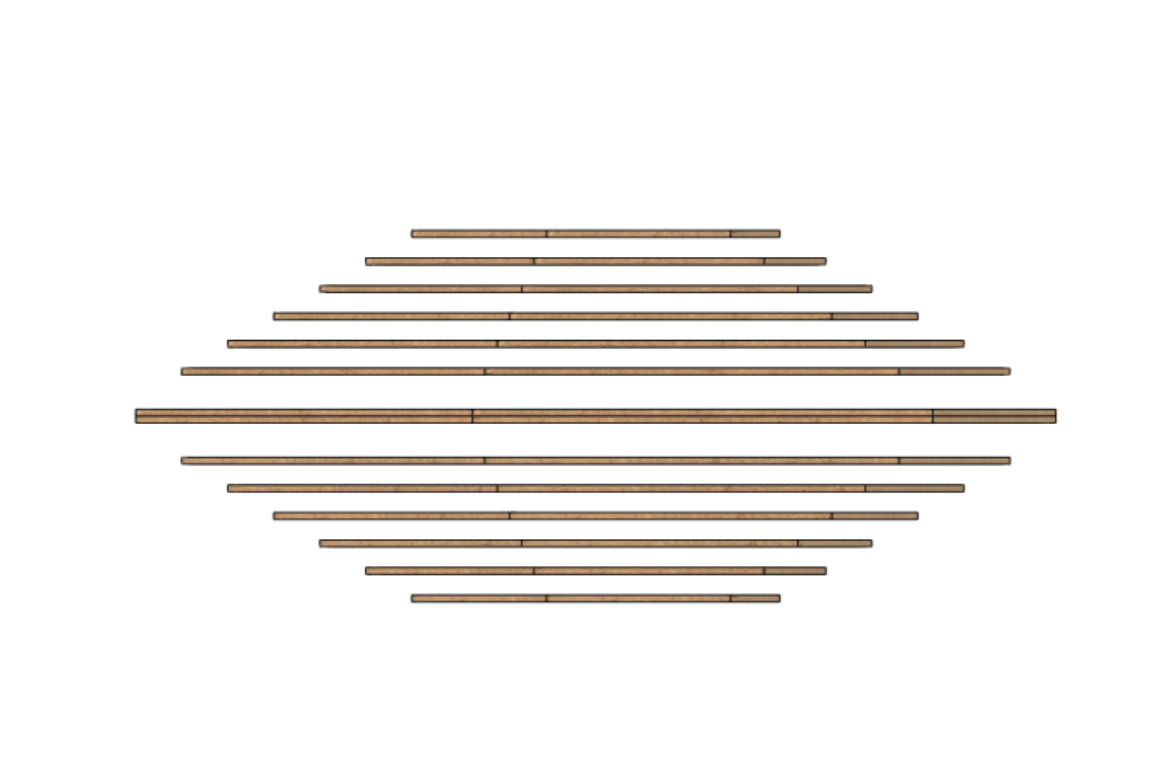
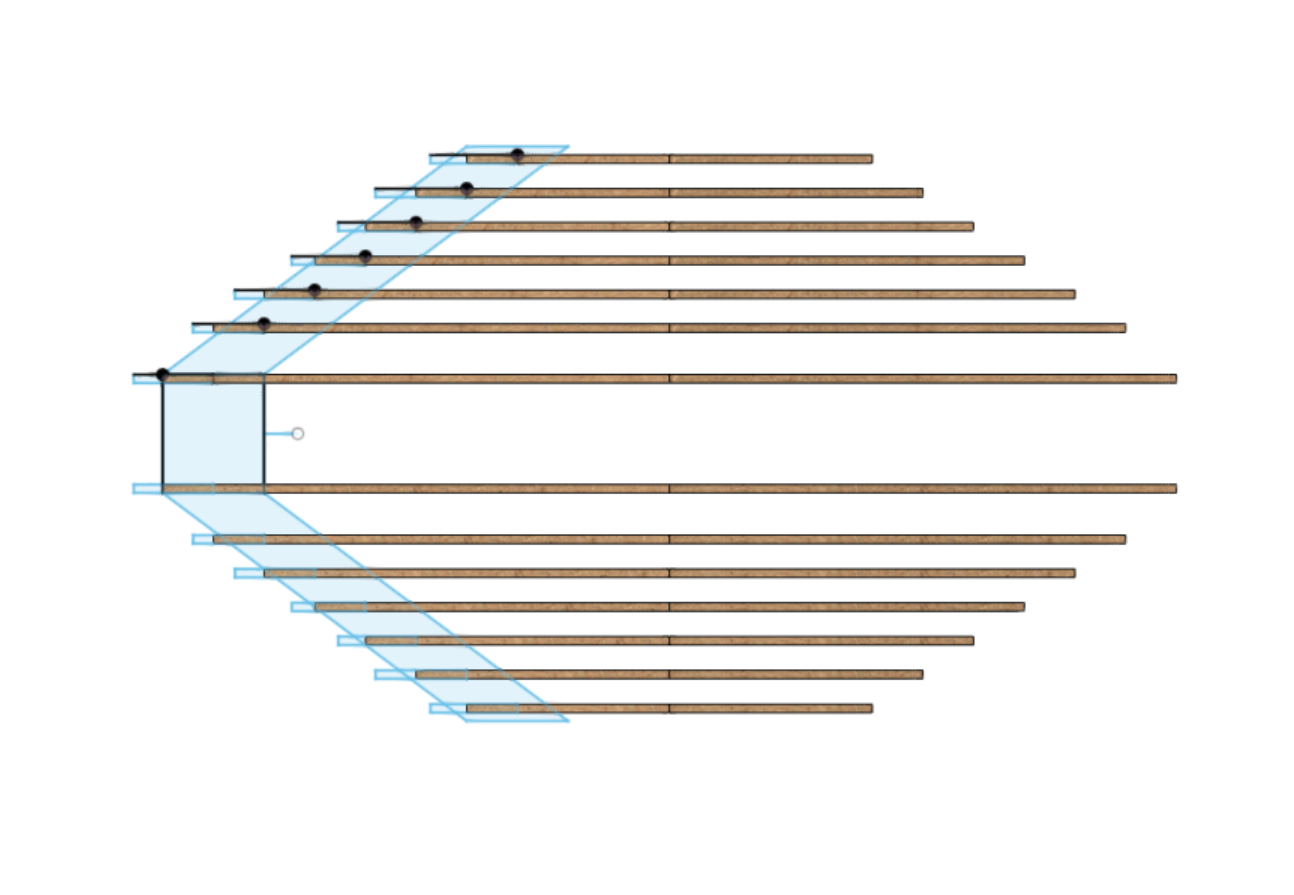
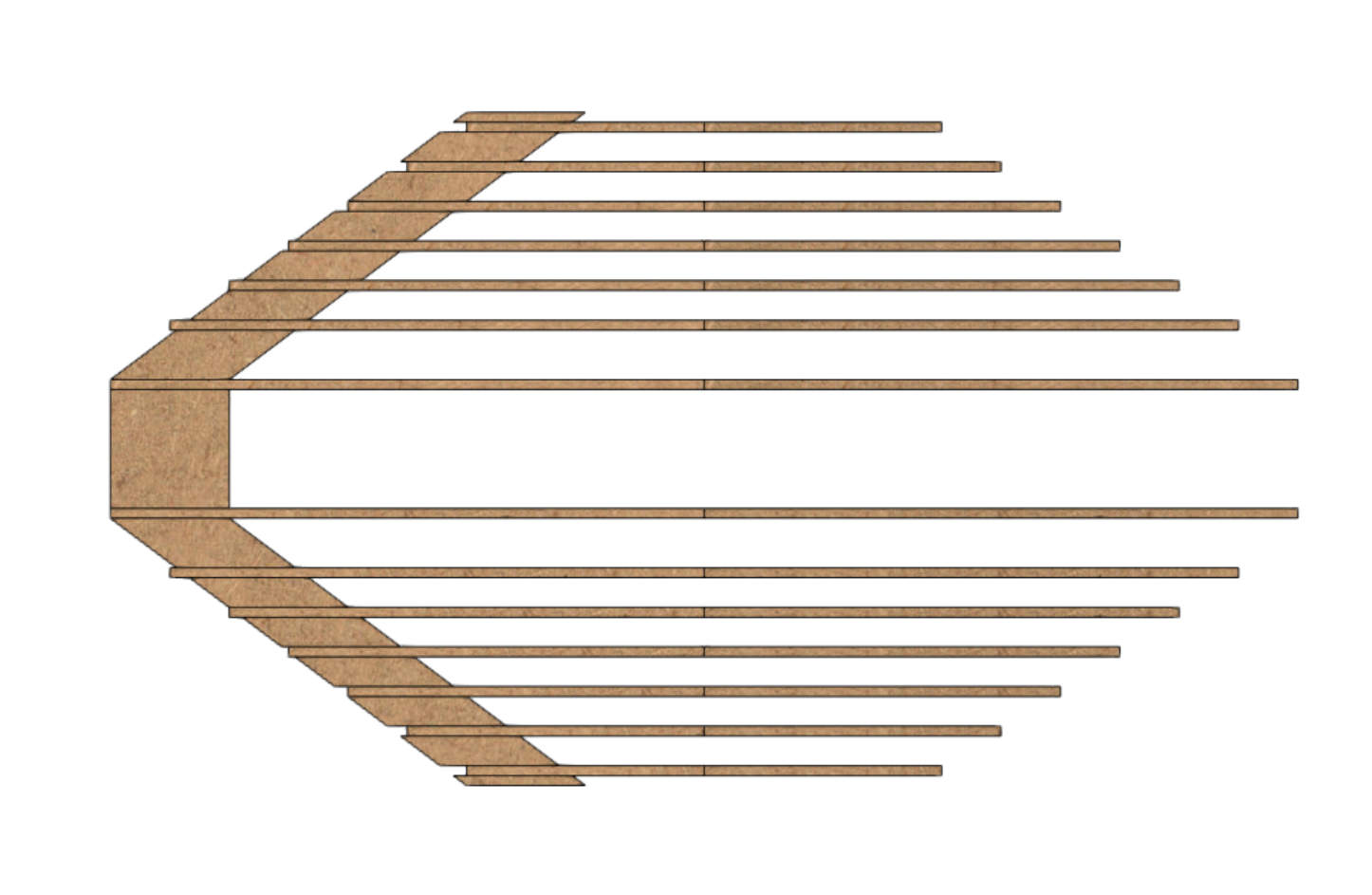
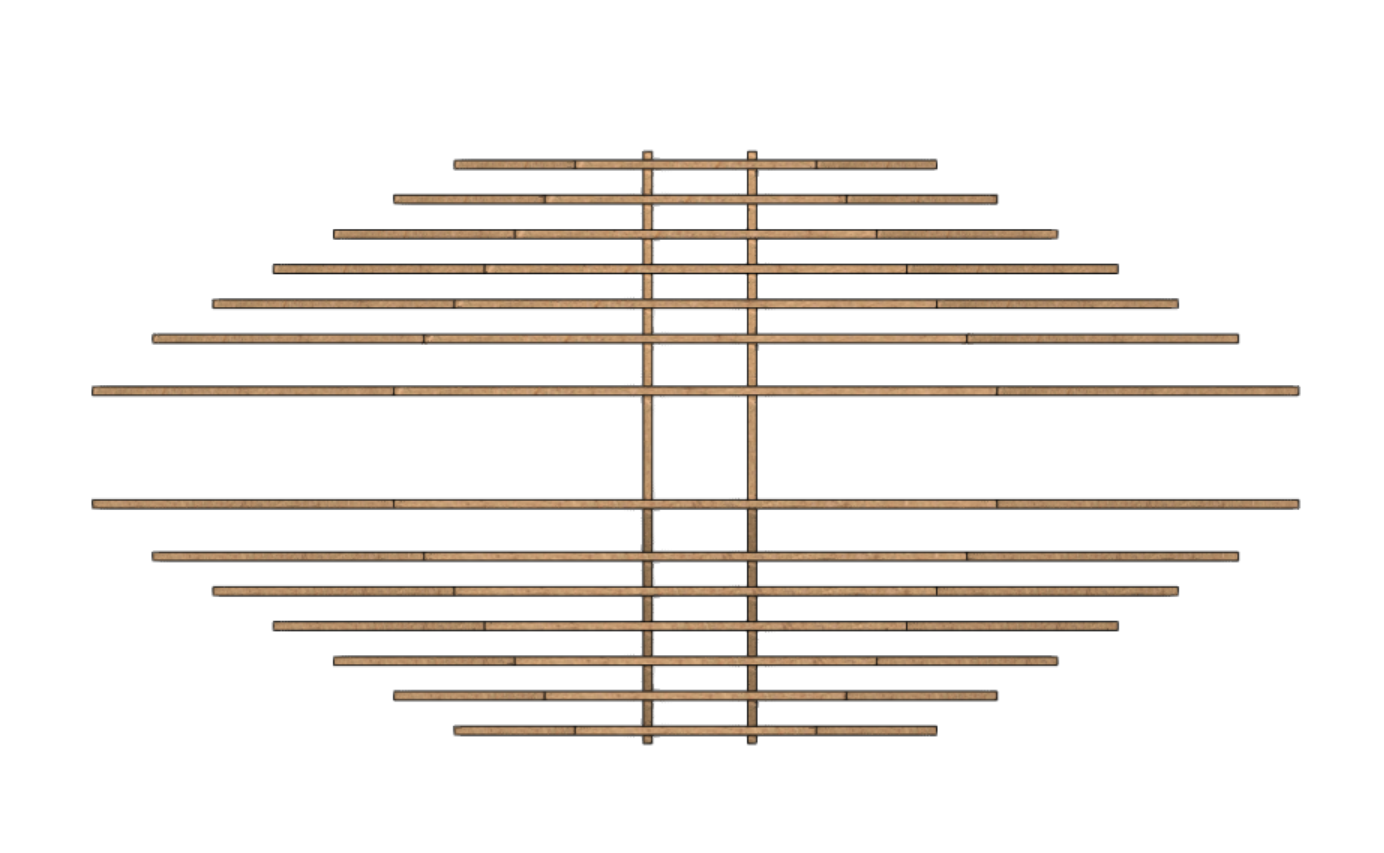
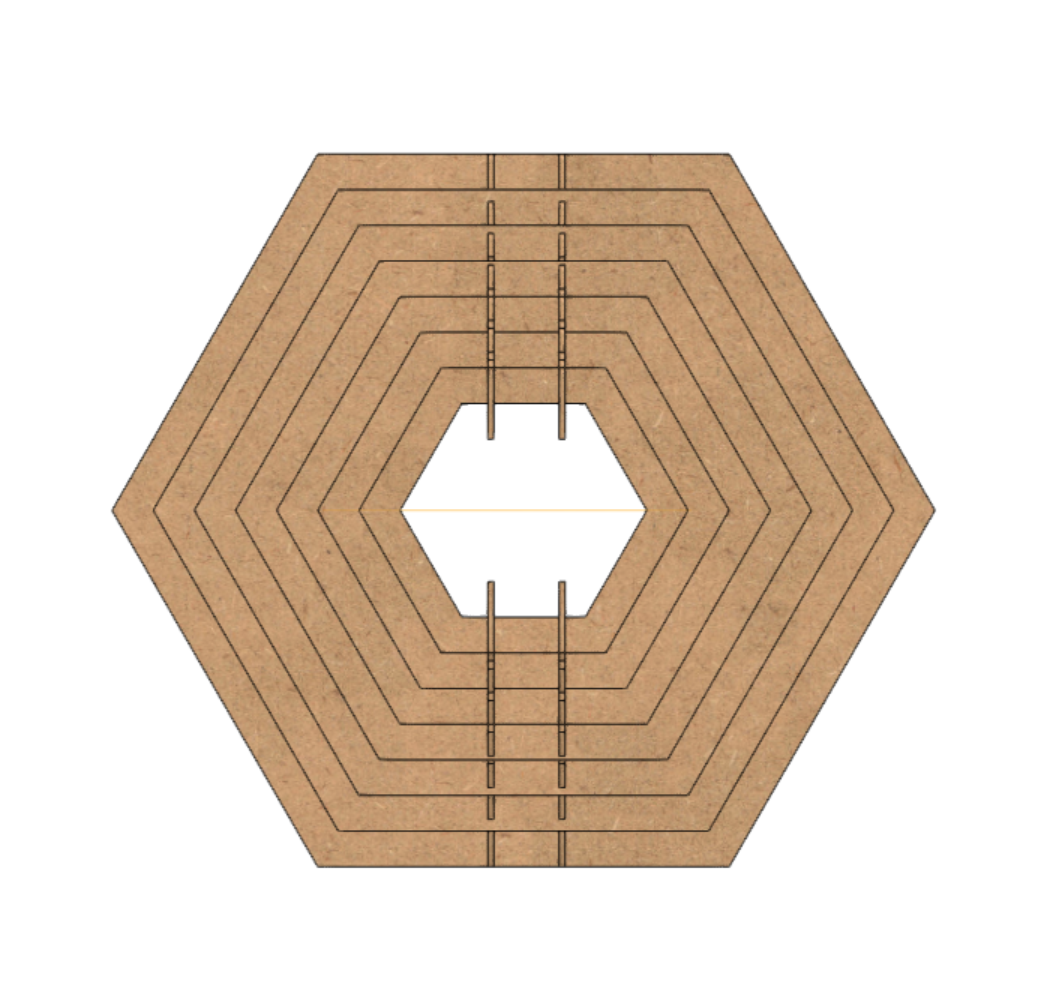
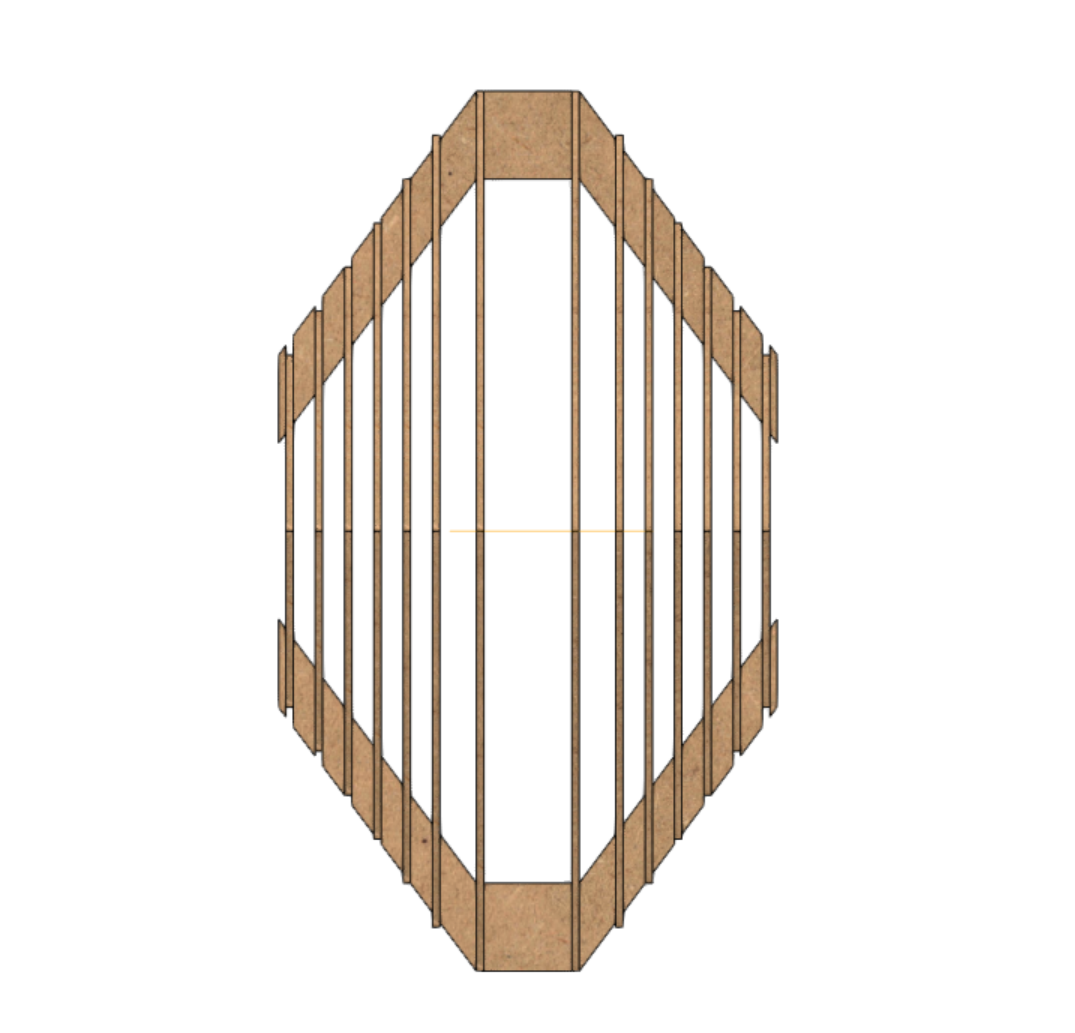
- Open Fusion 360 and start sketching on the XY plane.
- Make hexagons in size 300 mm or 12 “.
- Use the Offset command and make an inner offset 15 mm 8 times for making multiple Lines.
- Use extrude command for separate hexagon strips.
- Move strip 10mm for the first big strip and 8mm for the other smaller strip.
- Mirror all geometry on the other side to make a similar pattern on the other side.
- Select another Tengantial plane and design a Locking strip to hang a hexagonal strip on it.
- Make 2 locking strips for upside and 2 for the bottom side.
Note: The locking strip will connect all hexagons in parallel at the same distance.
- Make an offset plane from the center. Select it and press project on a plane and select all body sides for project model geometry on plane.
- Do the same for the Locking strip.
- Select projected sketch and Export sketch in .DXF file.
- Please Checkout my design video for detailed design Procedures and make your own Lamp with Custom size.
Import Files Into Your Laser Program
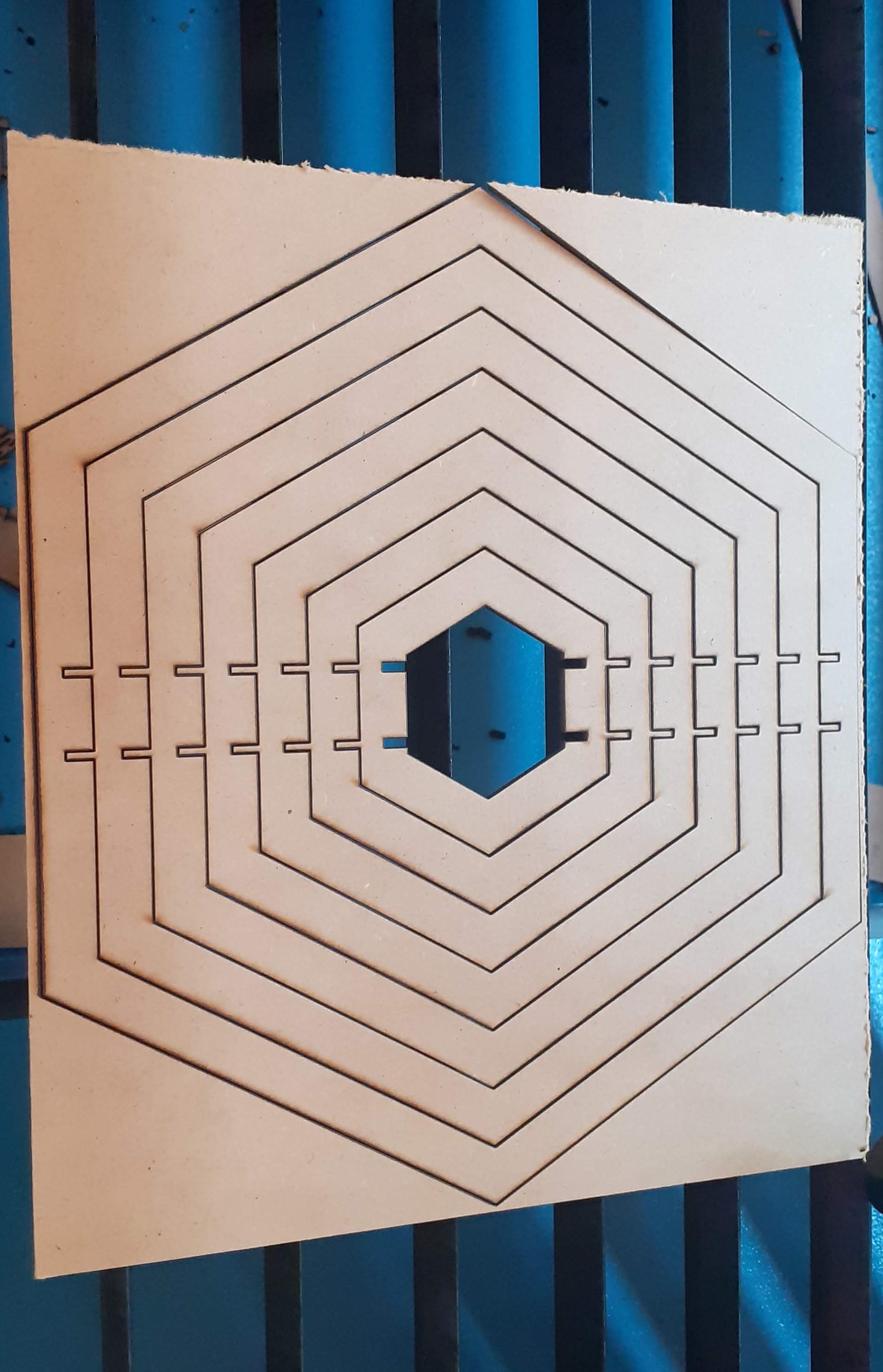
- Import.DXF file into your laser program.(File attach Here)
- I use laser burn for laser cutting in my DIY GRBL Control Laser machine.
- Make sure all Lines are in CUT mode.
(Please add the Lamp file 2 times to cut all Similar Hexagon.)
- Upload your pattern to the laser. Setup your Origin on the machine on the left bottom side.
- Press the Box Button to ensure all cutting boundaries are inside the material.
- Set power 55 and Cutting Speed 15mm/sec for Proper cutting.
- Press the Cut button to start cutting. Wait for cutting.
(Please check Laser parameter for 3mm MDF as per your machine)
Assemble Cutting Part and Electric Connection

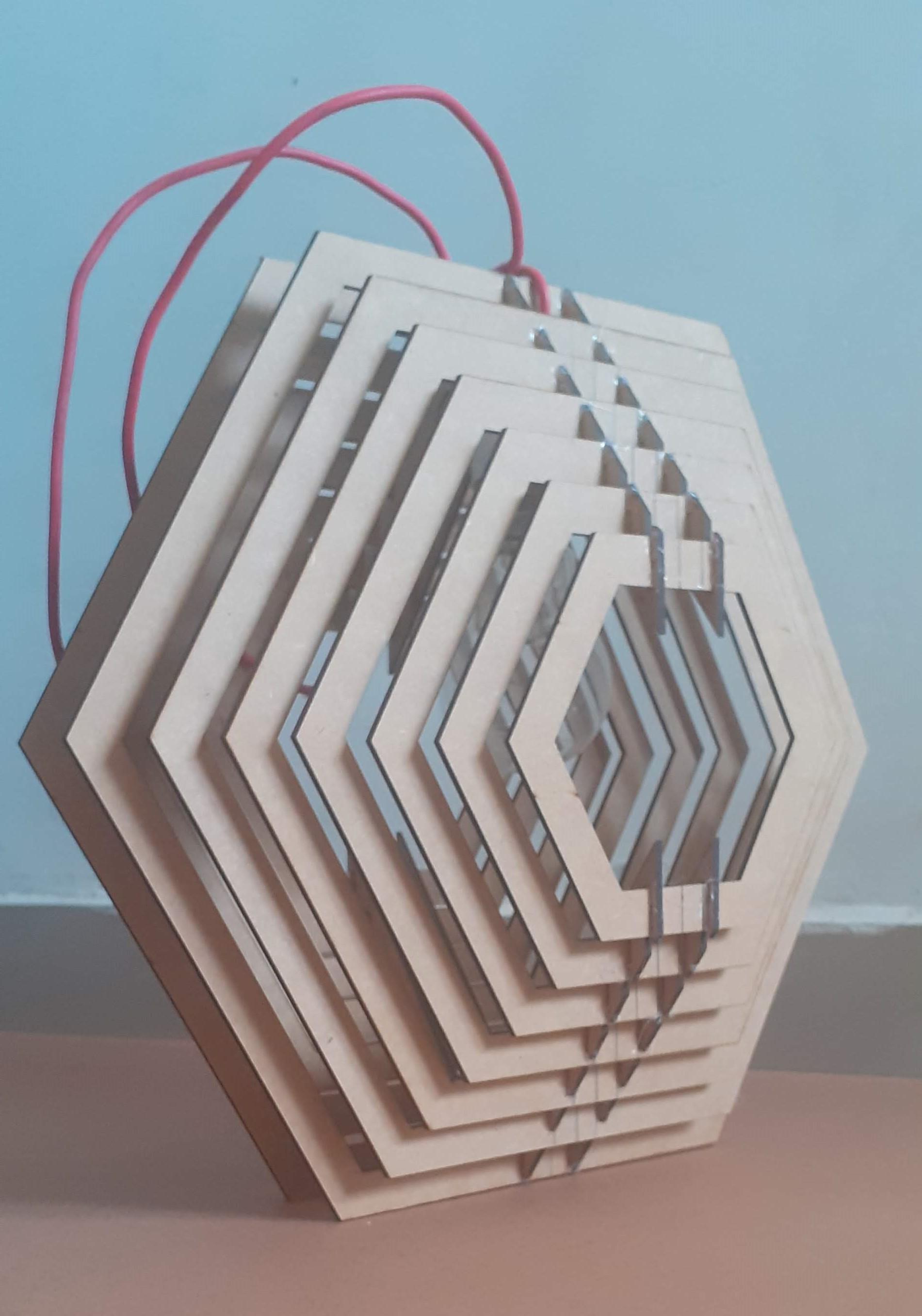
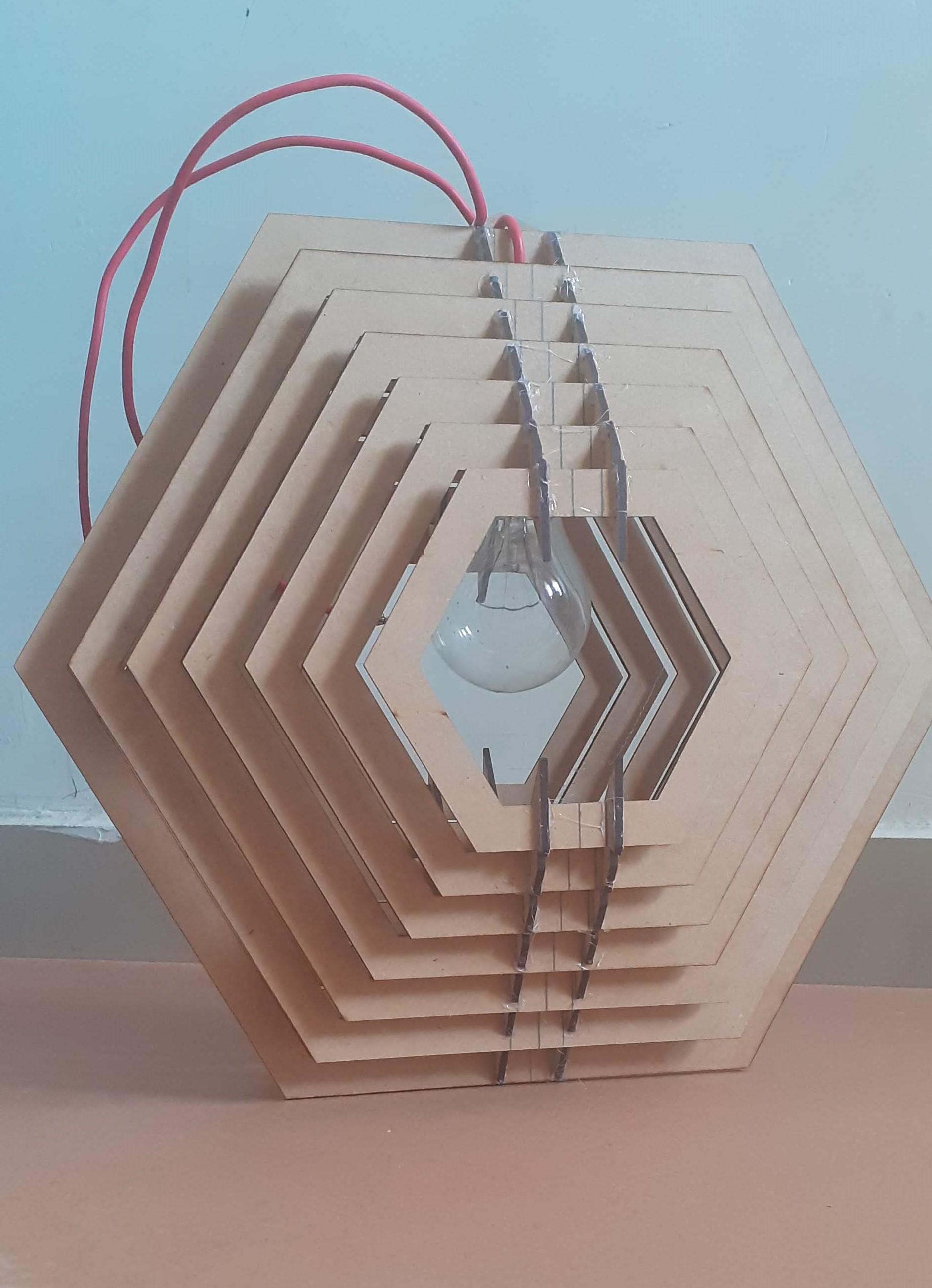

- Take out all parts from the laser and place all hexagonal rings inside the locking Strip and use glue to stick it if needed.
- Use a holder and assemble wire on it.
- Connect a wire to Power mains and Connect Bulb in Holder. Just switch on and Shine your Bulb inside a hexagonal Pattern bulb.
- You can Hang it in the Main room or outside the home as a beautiful Night Lamp.
(If you are underage, please take the help of an adult to make an Electric connection and always use Shockproof Gears while working)
Installation and Look Patten on Wall.


.jpg)
- I install this Lamp in my central room as a night lamp and showing me a beautiful wall pattern.
- make it yours and share it on Instructable. Have Fun.
Enjoy making and Keep sharing.