Help for the Elderly
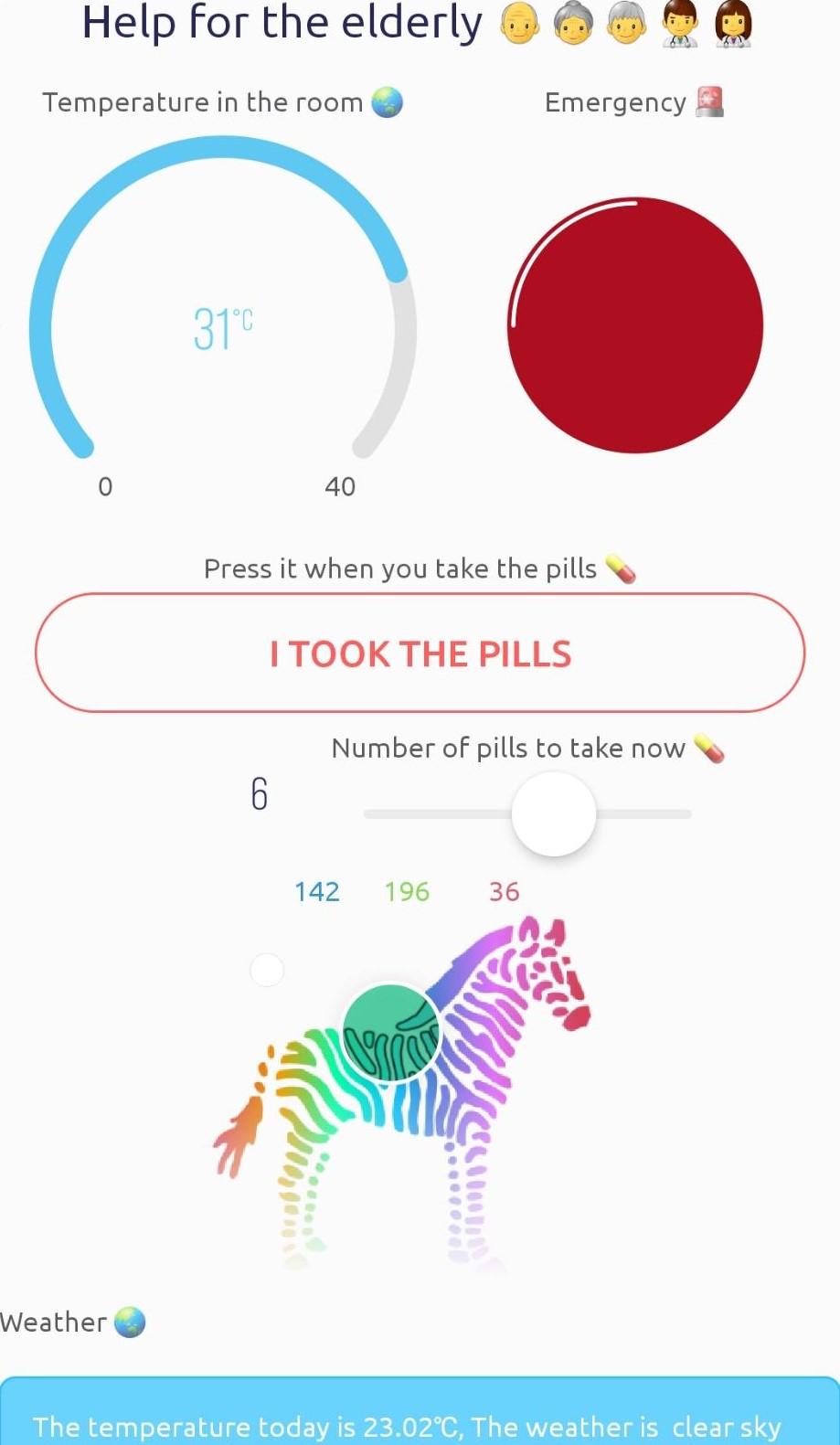
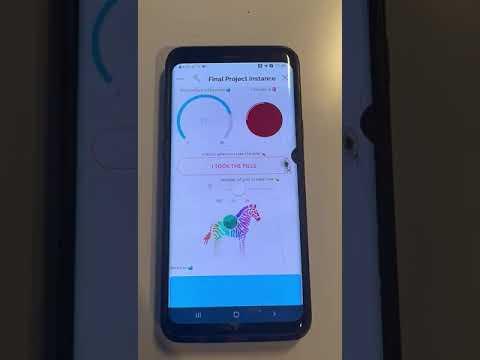
we have created an application using Blynk (over Ardunio and using make as integromat) called "help for the elderly". The application is needed because as our population ages, the need for assistance and support for older adults becomes increasingly important. Many elderly individuals face challenges such as mobility issues, difficulty performing daily tasks, and social isolation. our application provides emergency assistance and care coordination, which can be especially important for older adults who may have limited support networks or are living independently. access to information about local weather and suggestions. The application helps connect elderly individuals with resources and support which can make a significant impact on their quality of life. With the following guide, you can build an app, that helps the elderly to manage day-to-day life and alerts their caregiver to an emergency. Which include: Medication management, weather news, room temperature status, zeRGBa plugin that allows the old adult to play with the colors in the Arduino device and choose his favorite colors. In case of emergency the app sends data in telegram to some of the members of the user's family and thus helping him. Moreover, the app logs the data to google sheets for later investigations about the elder's conditions.
- CPX (Circuit playground Express) MK1000 board (and a USB cable)
- Arduino (and the IDE)
- Blynk account
- Make.com as integromat
Environment Setup



Set up Arduino
- Download the Arduino software
- Download and install the driver to the board
- Install the SAMD board manager according to the instructions
- Connect the playground to the computer's USB port
- Run the Arduino software
Make
- Sign up to make (formerly integromat)
Blynk
- Sign up for Blynk
- Install Blynk-IOT application in your mobile
Downloads
Creating Our Application Using Blynk
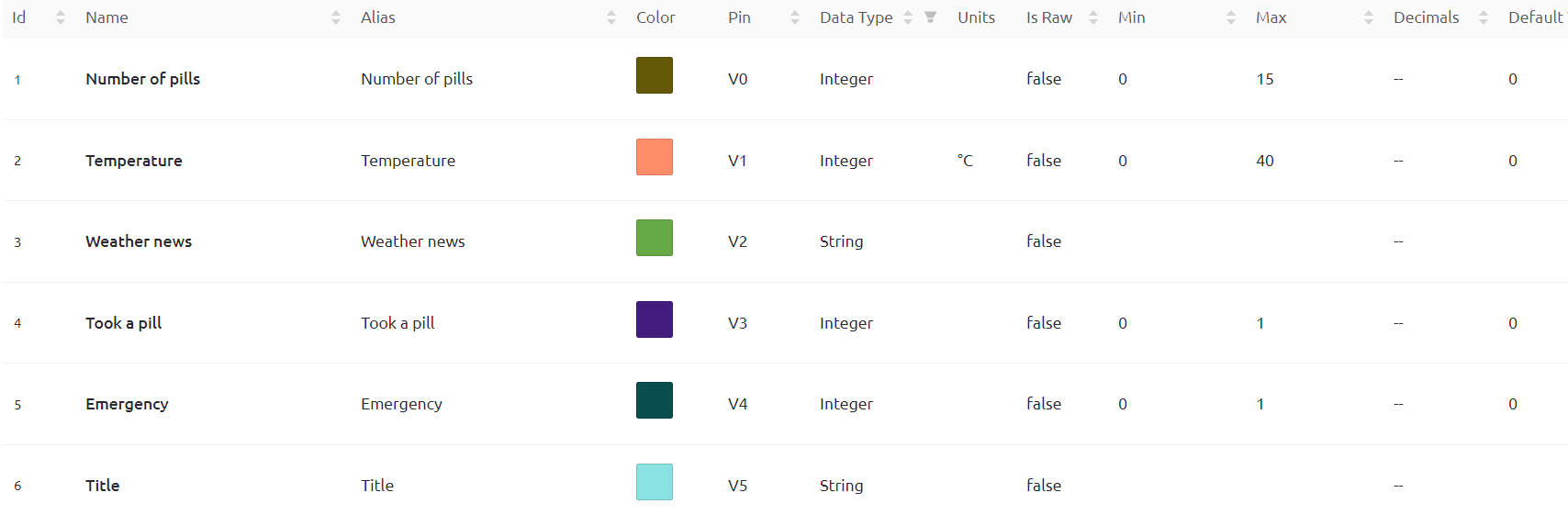
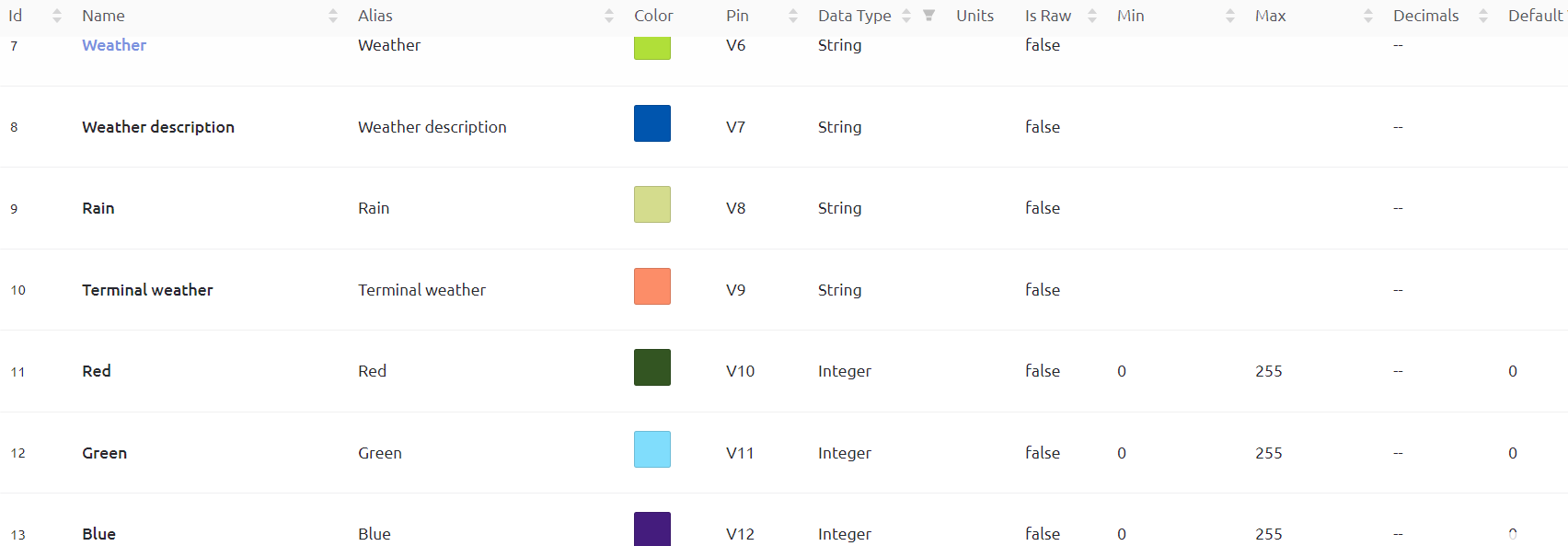
We have created the app in our Android device, as it contains more features than in the web for users that do not pay (Features like the zeRGBa for instance).
How to create a new app using Blynk?
Create a new template: First, we choose the templates option, and then press "new Template". then we choose "Arduino" option under Hardware and "WiFi" under connection type. Moreover, we choose the name "help for the elderly" for the template name.
Create the relevant DataStreams: go to DataStream option in the Navbar and then add the following DataStreams using the "Add new datastream" button, and then create the 13 virtual datastreams that are attached in the pictures.
Create a new Device: Now, when we have a template ready, we can create a device. (The device is an instance of the template we have just created). Go to search, and then in "My Devices" click "New device". Then, choose the tempalte we have just created and click create.
That's it. Now we have a new device configured! All that is left to do is downloading the "Blynk-IOT" application in your mobile, then openning your device, add the relevant buttons that appear in the picture, for each one of the button when adding it set it to the relevant dataStream (it is very straightforward by the attached names for each dataStream) and that's it! you a blynk application running.
Now, we want to use make (integromat) which will allow us to include some nice features in our application
Retrieve Information About the Weather
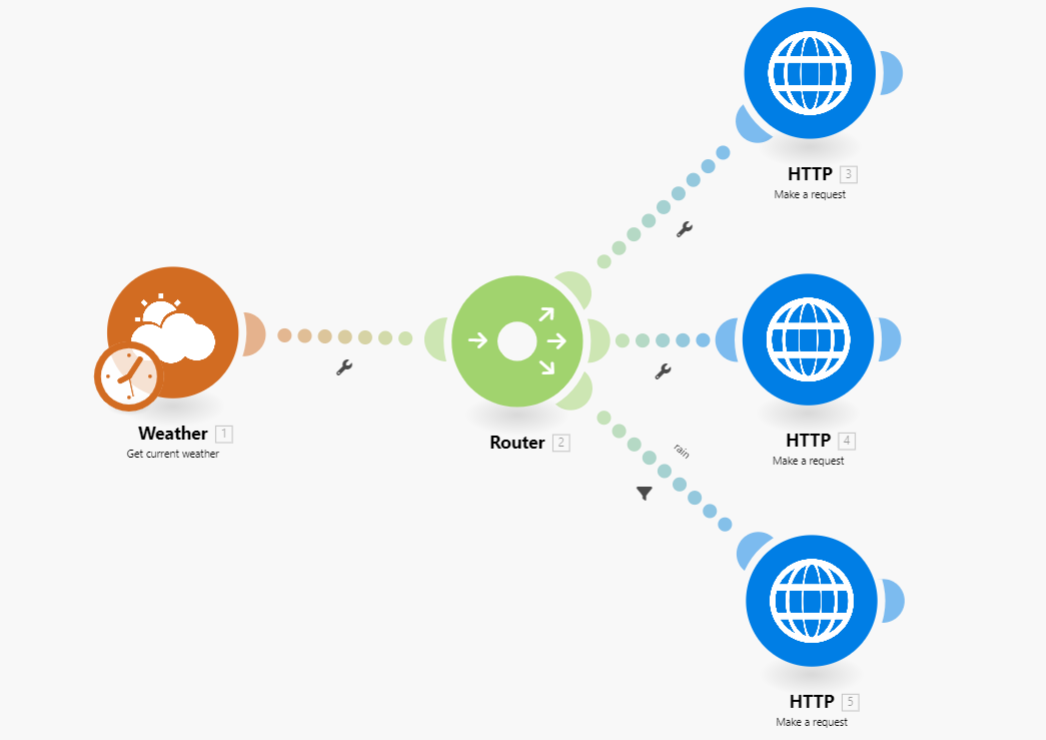
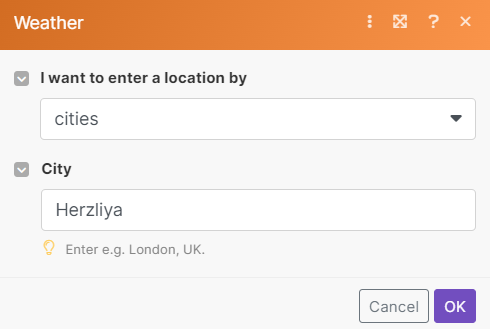
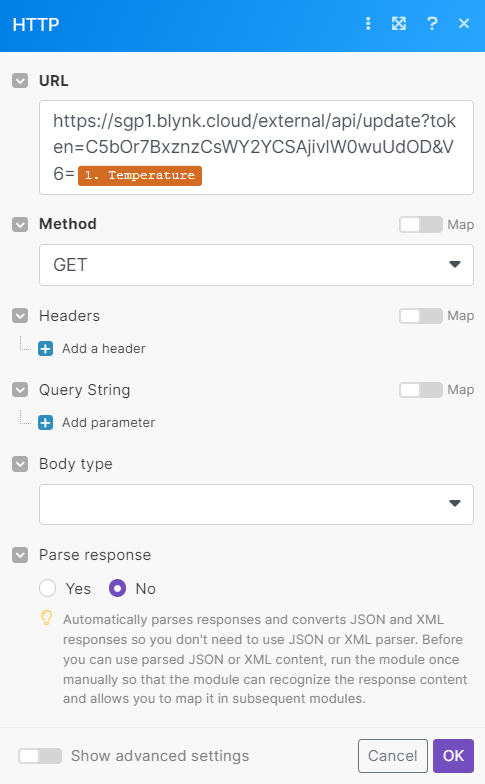
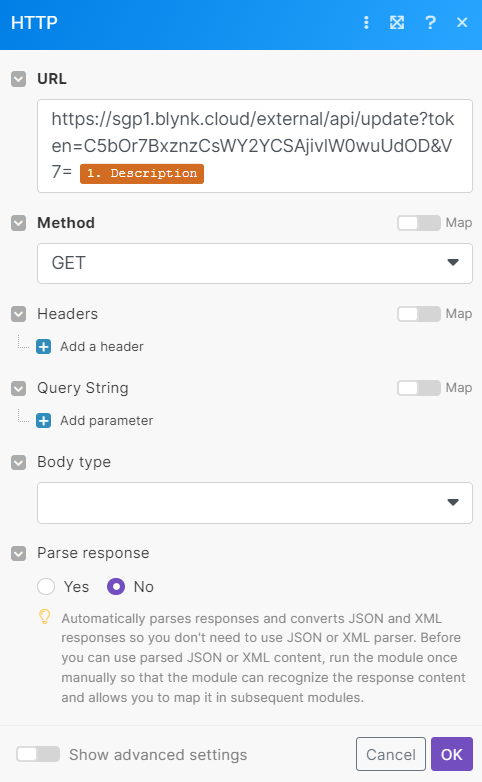
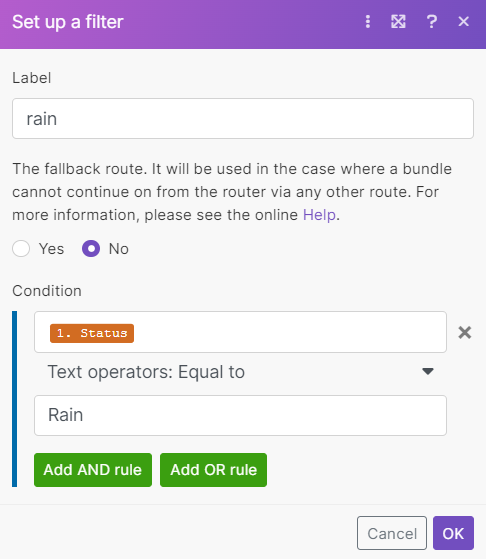
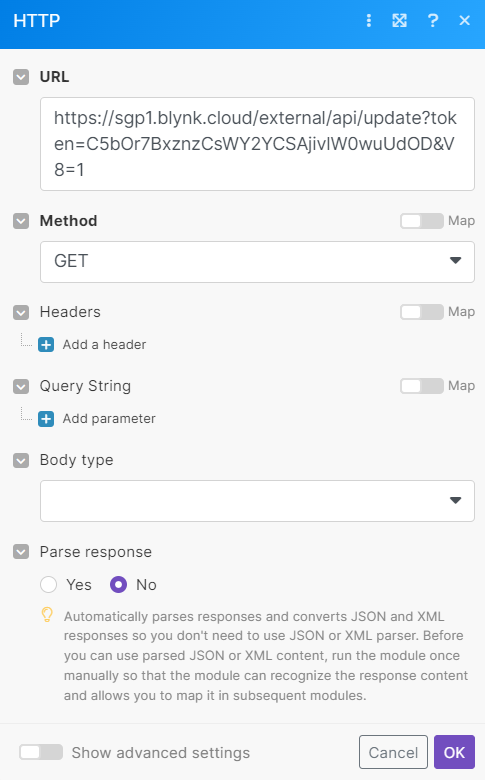
We want the current weather to be displayed in the terminal in our application. We will do it using make (formerly integromat) which will retrieve the temperature in Celsius in our city, and then the data will be shipped to Blynk using an Http request. Then, it will be displayed in our application in the terminal.
Lots of times old people forget to take care of themselves. We wanted to help the elderly to dress well and take an umbrella when it's cold outside.
Make:
- Add weather to get current weather
- Add router
- Add HTTP request. We wanted to send the temperature that the elderly know if it's hot or cold
- Add HTTP request. We wanted to send the description of the weather today
- Add HTTP request. We wanted to send if it's rainy right now that the elderly will bring an umbrella with him
- Add a filter to see if the status is rainy today
Retrieve Pills Updates by Using Google Sheets and HTTP
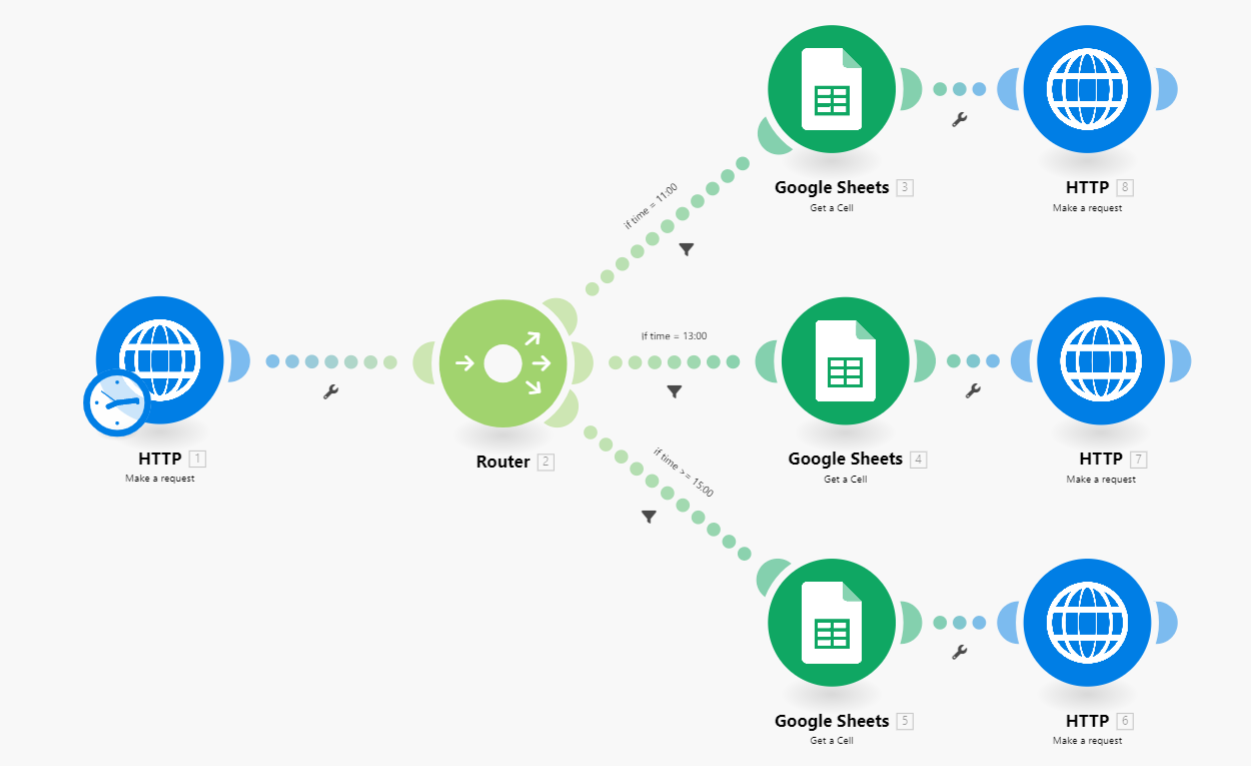
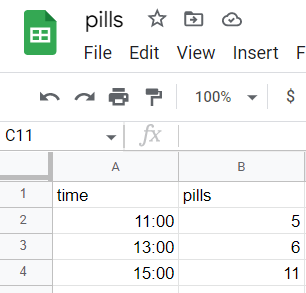
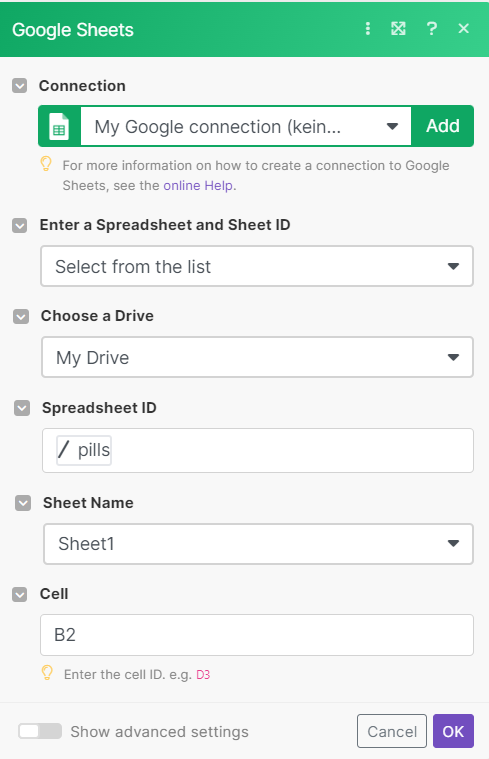
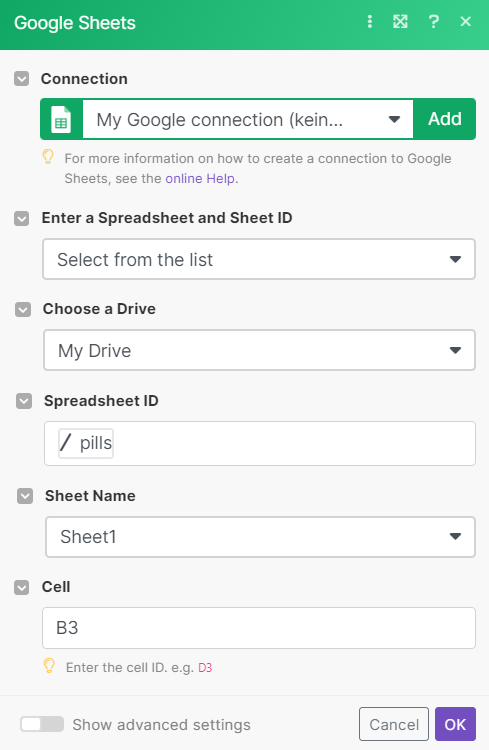
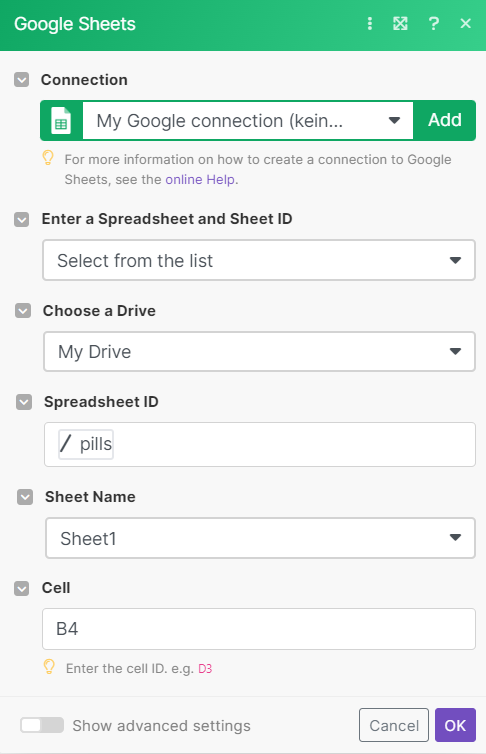
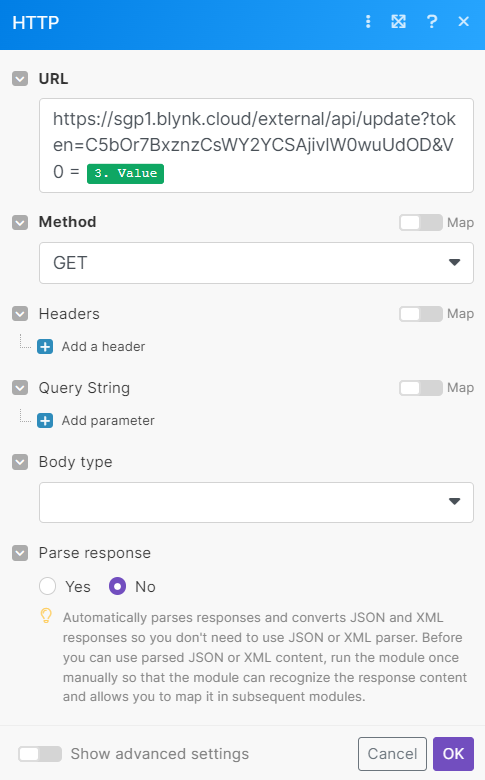
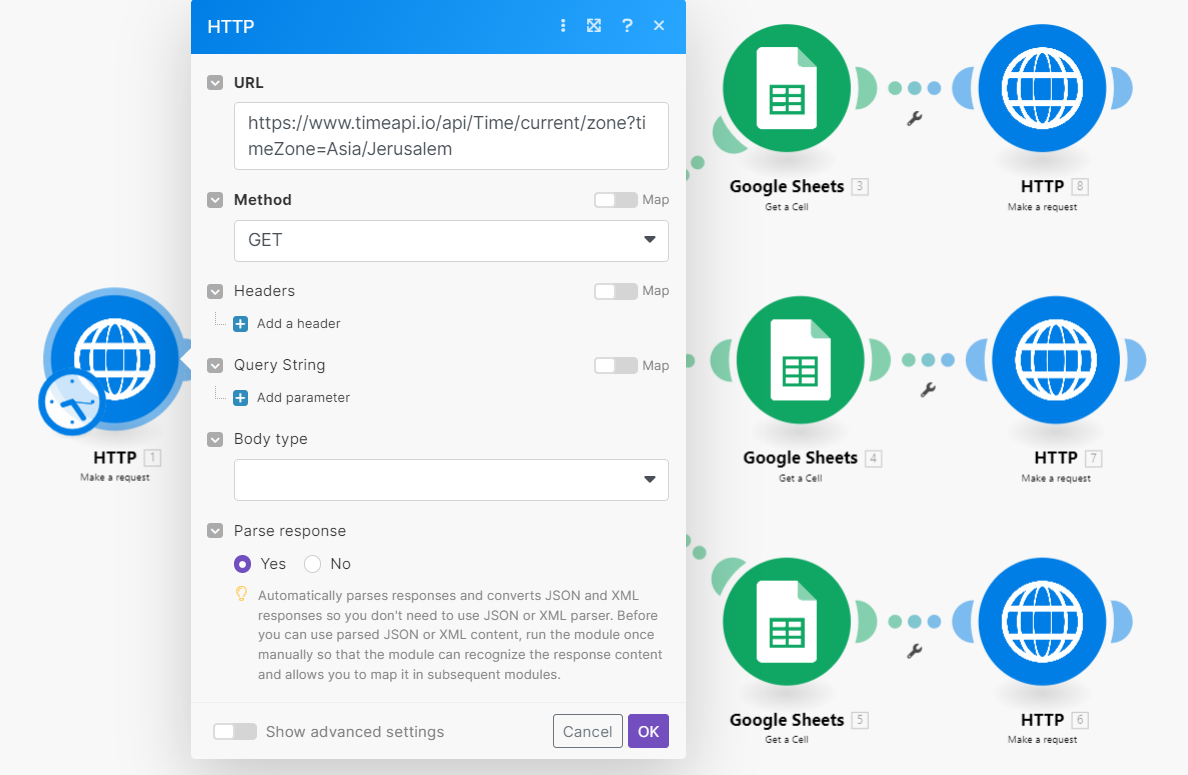
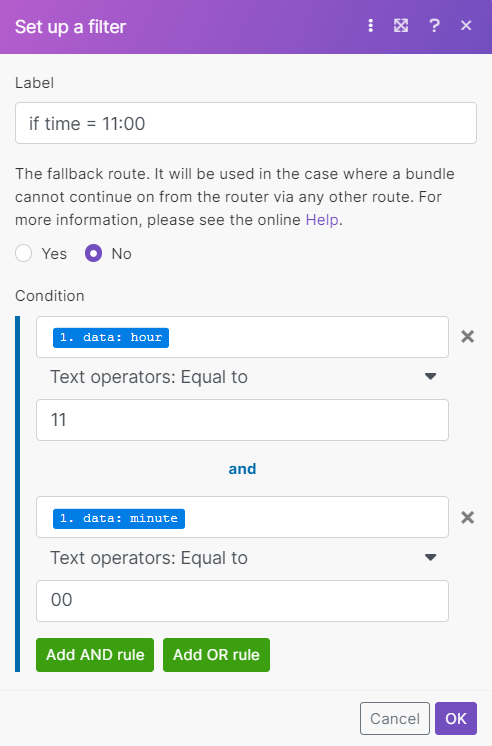
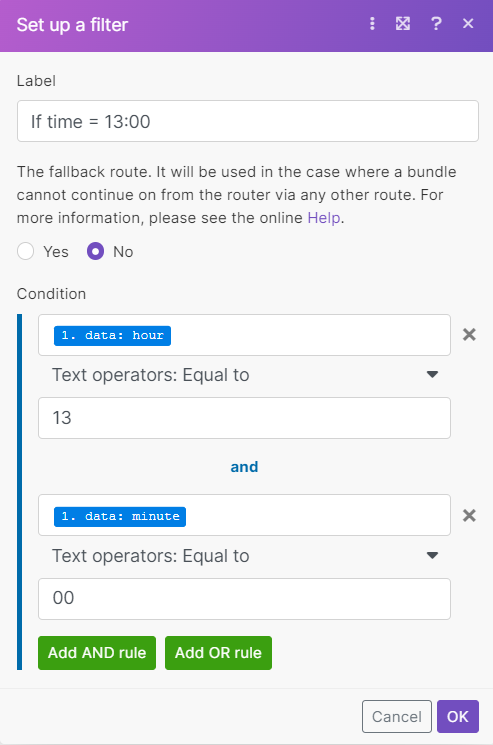
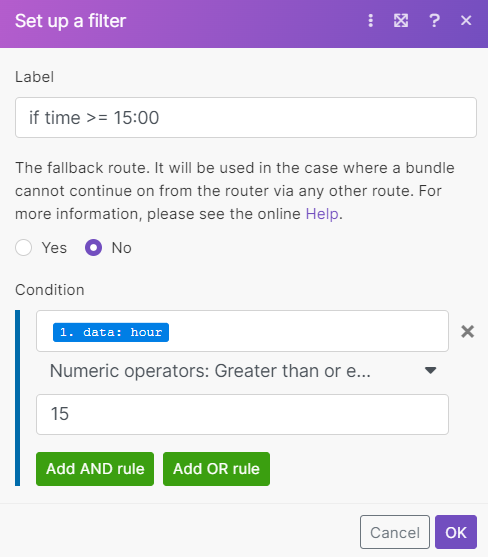
Taking pills can be a challenging activity if you do not receive appropriate data about that. Our UI in blynk will be notified using HTTP requests each time we need to take pills. Then, when we open the App we know exactly how much pills we need to take each time. The data is retrieved for sheets in Google sheets in my account.
First, Create a google sheet that tracks the number of pills per hour the elderly need to take in the day.
make (formerly integromat):
- Create a new HTTP GET request with the URL: https://www.timeapi.io/api/Time/current/zone?time... Don't forget to Change the URL to the right continent and city you live in!
- Add a router
- Connect the router to the google sheet that contains the list of the times to take the pills.
- Initialize it to the relevant cell that matches a specific time to take the pills.
- Add a filter to the google sheet. Depending on the hour and the minutes, get the number of pills from the google sheets.
- Send an HTTP request with the relevant value (number of pills) to Blynk application.
- The request contains the token of the blynk and the number of the relevant port you want to present the data and the match value.
Add Telegram Bot to Get Notifications
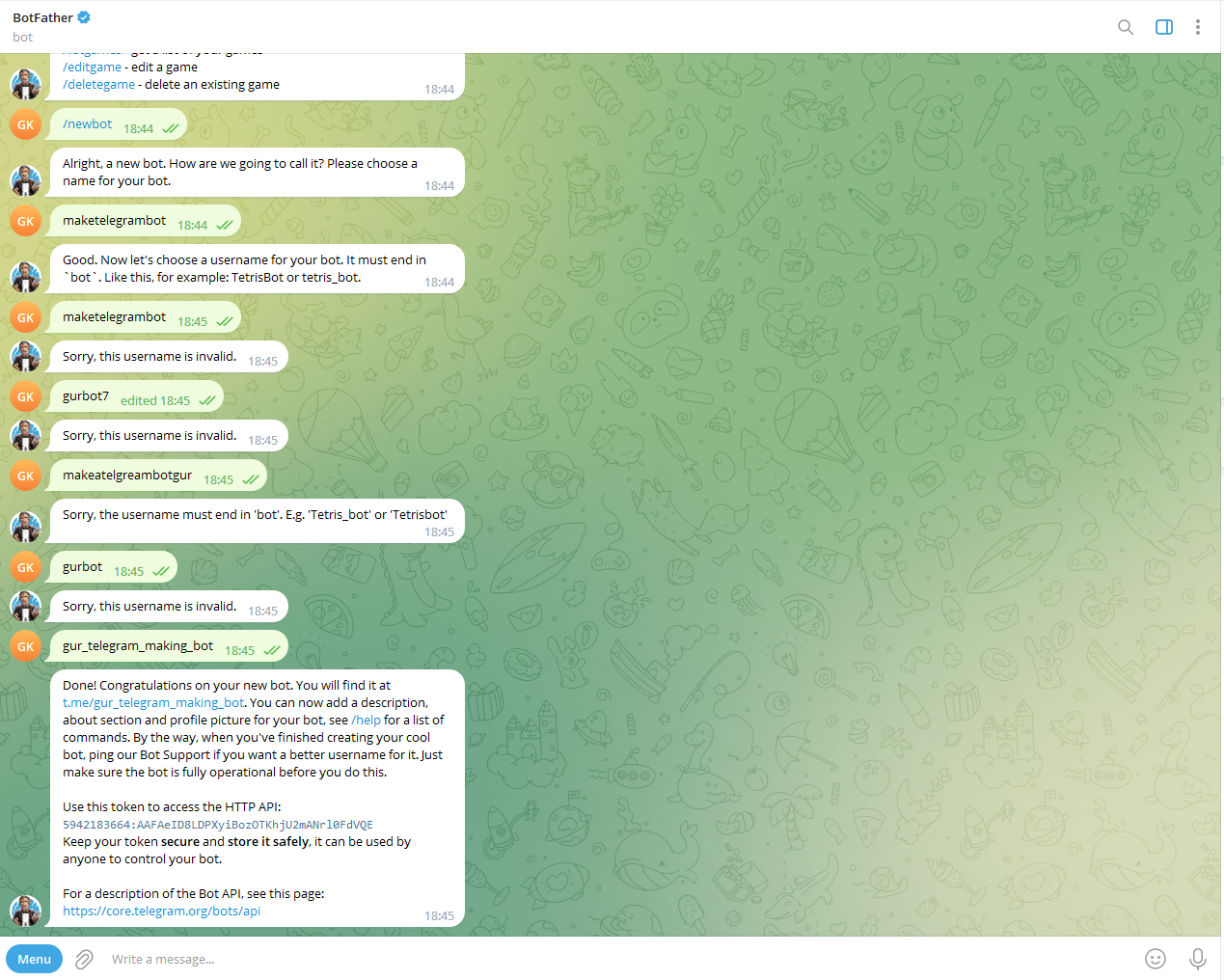
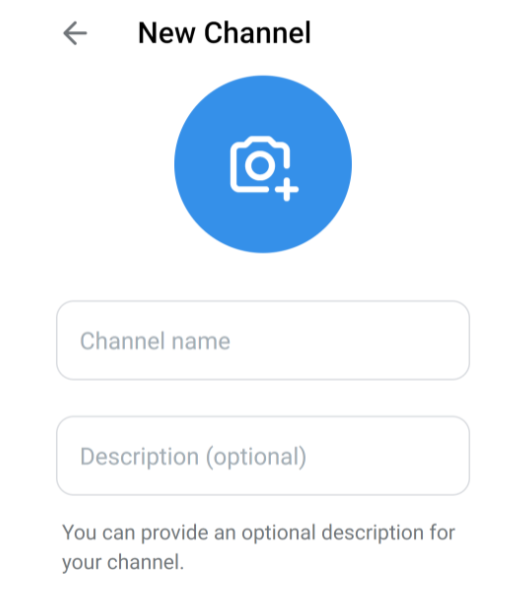
A lot of elderlies live alone. That's why we wanted to notify family members of the old adults to certain critical situations. we wanted to notify them when there is an increased heat indicating a fire in the room of the old adult.
Telegram:
- Use the telegram website and search for BotFather.
- Create a new bot, We called him gur_telegram_making_bot
- Choose a user name for your bot (that is valid)
- Get the token for the Telegram bot ans We will use it later in make (formerly integromat)
- Create a new public channel on telegram.
- Add the members you would like to get the messages and Add the bot you created.
- Add a name and description.
- Don't forget to put the channel public.
Get Notifications on Telegram for Temperature Alerts
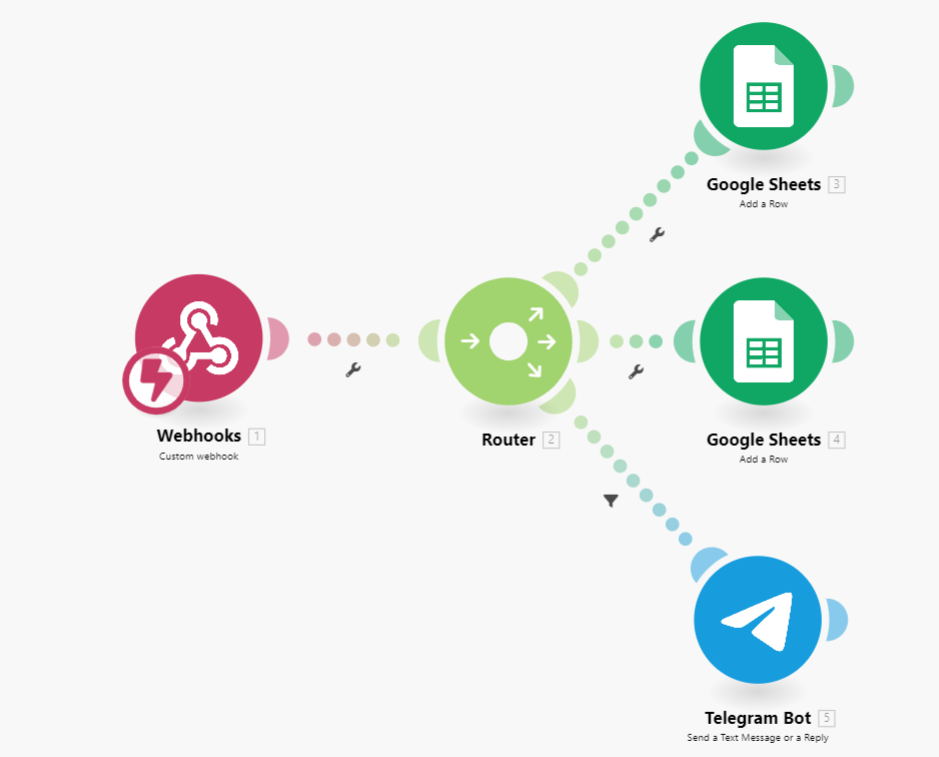
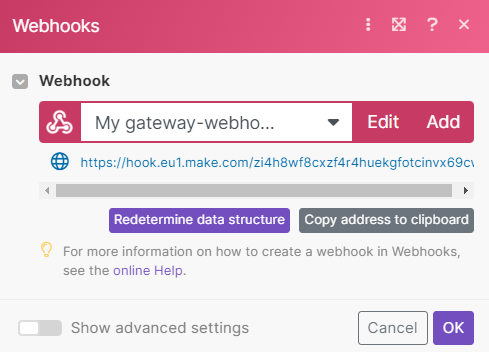
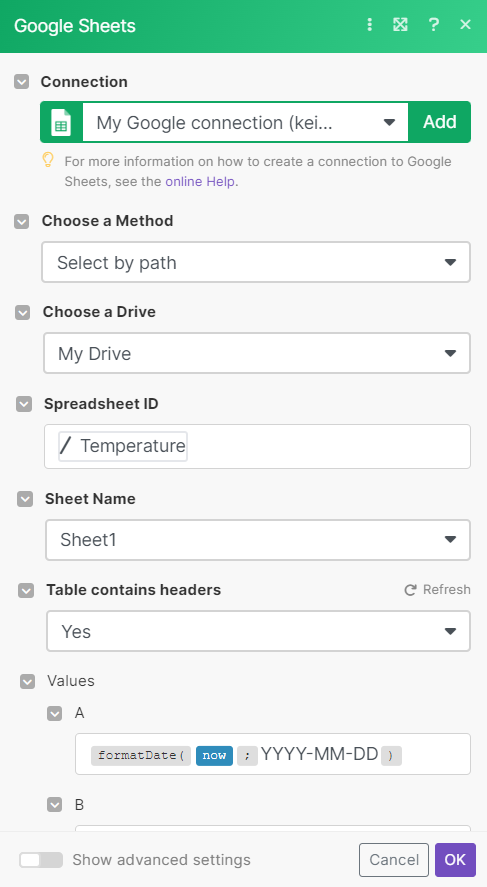
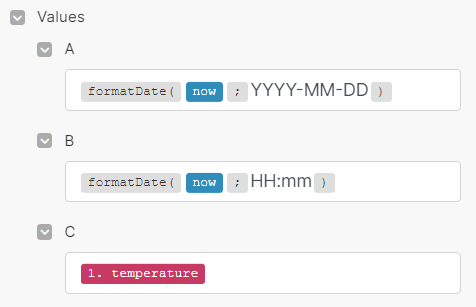
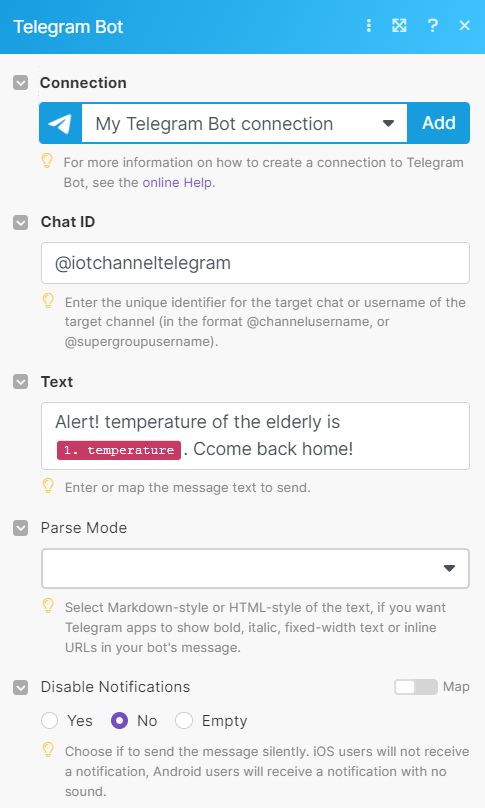
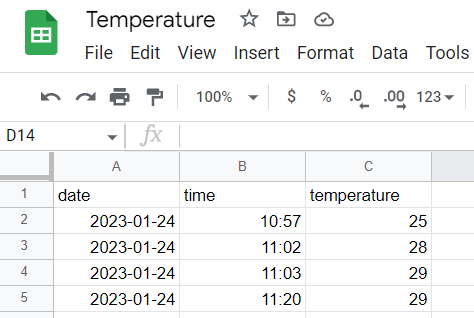
Integromat:
- Add a custom webhook.
- Add a router
- Add google sheet to add a new row every time the temperature in the house is over a configured threshold in the attach arduino (.ino) code.
- Add telegram bot to send a message or replay.
- Create a new connection and put the token of the bot that you receive from BotFather.
- Add the chat id of the relevant channel and send the message for the temperature alert.