Hello Ruby Interactive Computer With Makey Makey and Scratch
by creativecraftcomputing in Teachers > 5
3102 Views, 23 Favorites, 0 Comments
Hello Ruby Interactive Computer With Makey Makey and Scratch

This lesson is designed for upper grade elementary students that have experience with Makey Makey and Scratch. The lesson gives an introduction to computer components as students design their first computer. I use the book Hello Ruby: Journey Inside the Computer and My First Computer by Linda Liukas.
Supplies
Gather materials
Build Your Own Computer:
Print this template: My First Computer , scissors or craft knife, glue, card stock, and colors.
Making it Interactive:
copper tape or Maker tape (Brown Dog Gadgets), brass fasteners paper brads, glue or tape, Makey Makey kit with clips, Computer with Scratch.
Downloads
Print and Build Your Computer
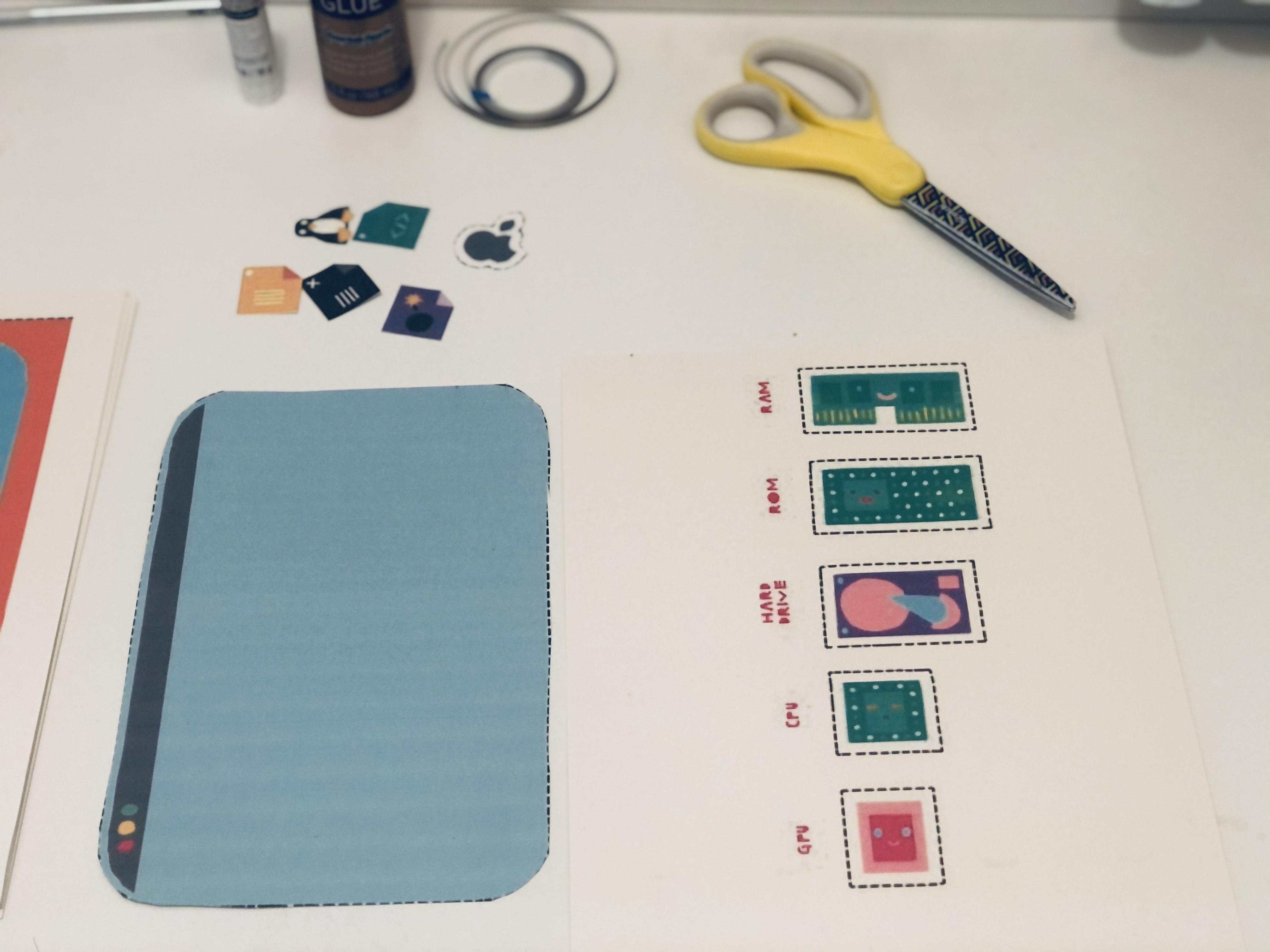
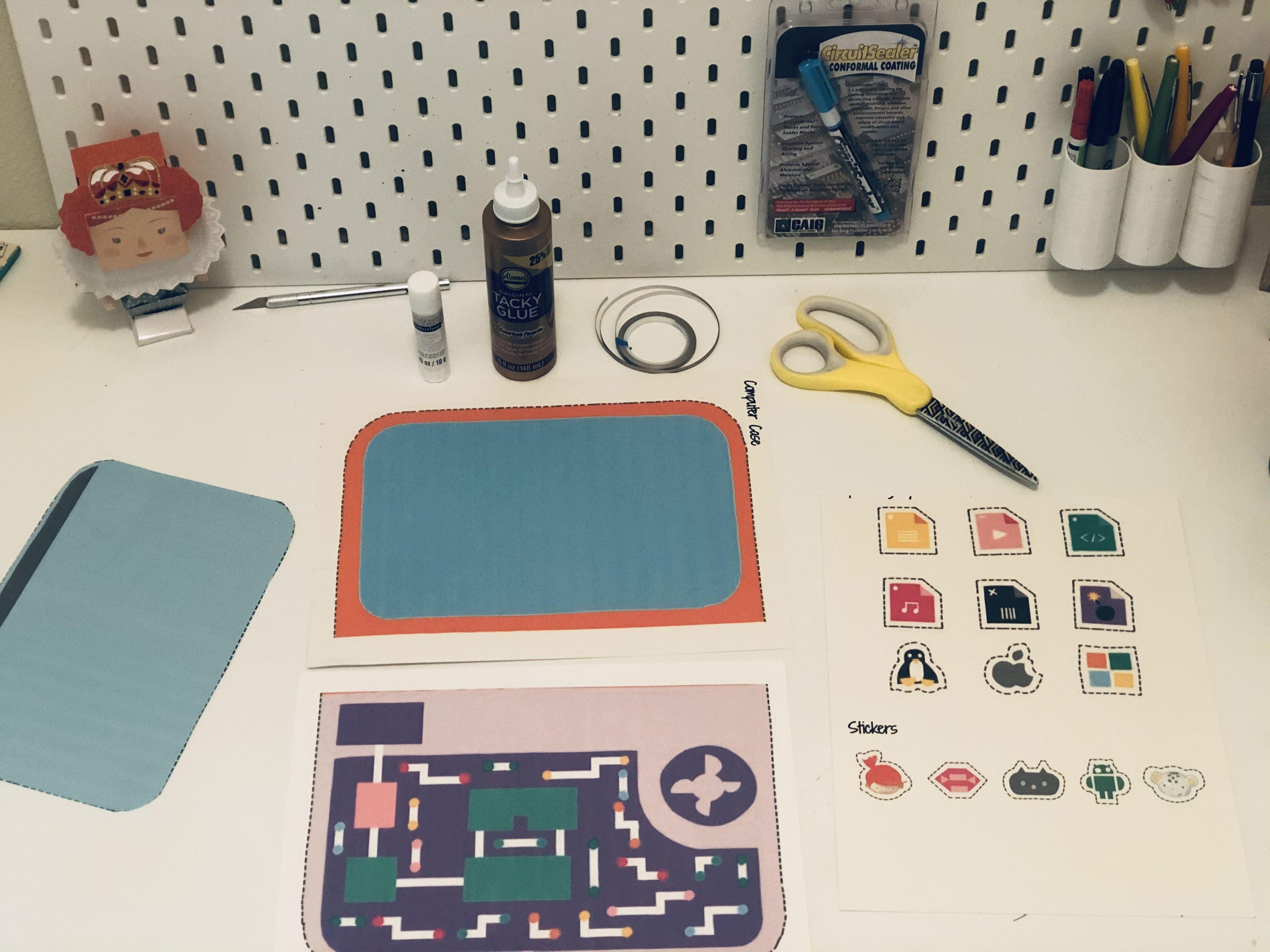
After reading the story, students design and build their own computer. *Make sure Download is printed on card Stock paper.
1. Start by cutting out the computer case, website, components, operating systems, files, and stickers. Put the components aside.
2. Glue the computer case together. I used extra card stock to make it strong enough to stand.
3. On the Website cut out, design your own program or website. Choose which operating system your computer runs and put it one the case. Set the Website aside. It will go on the paper computer after wiring the paper computer.
Wiring the Computer

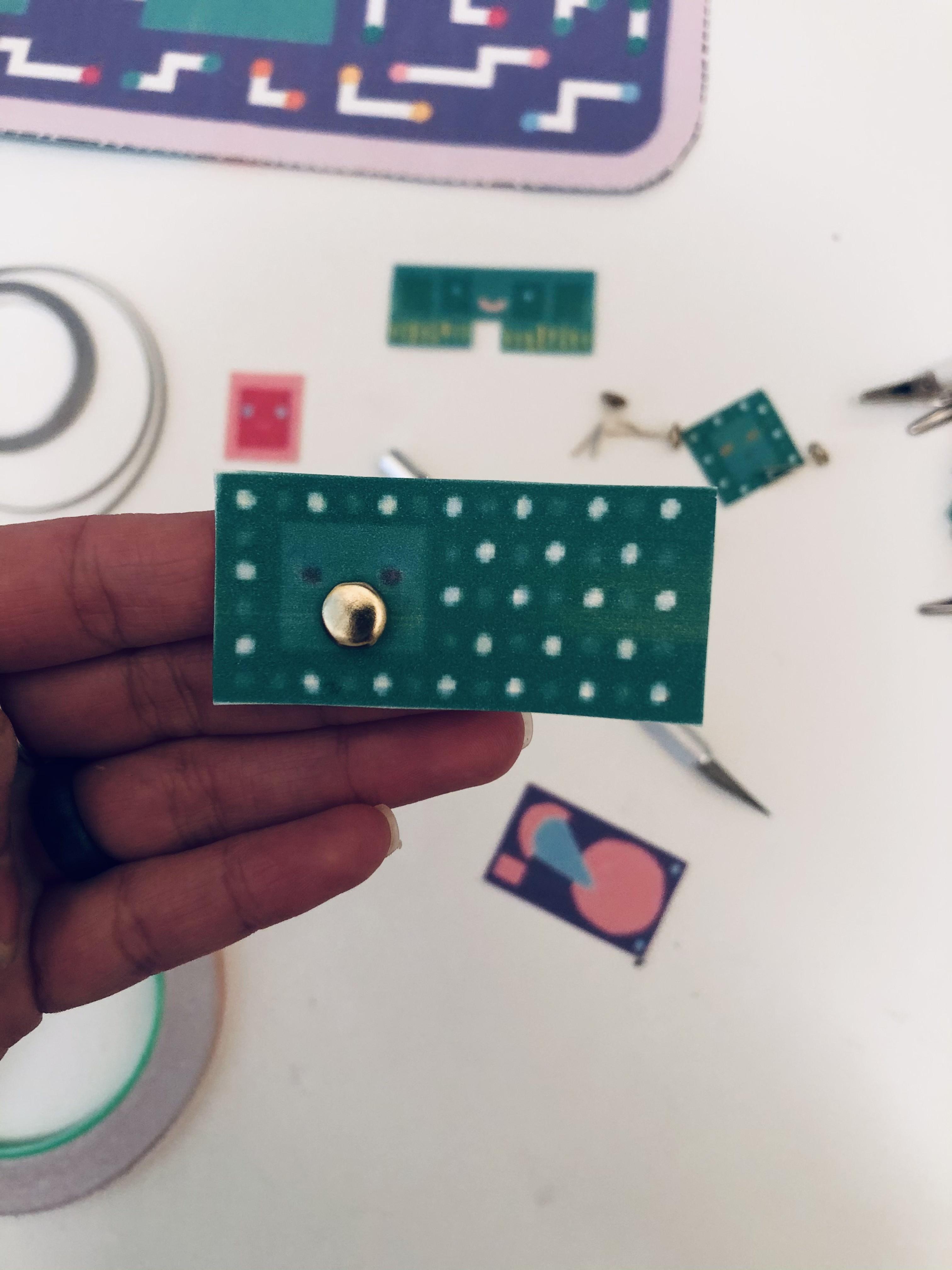


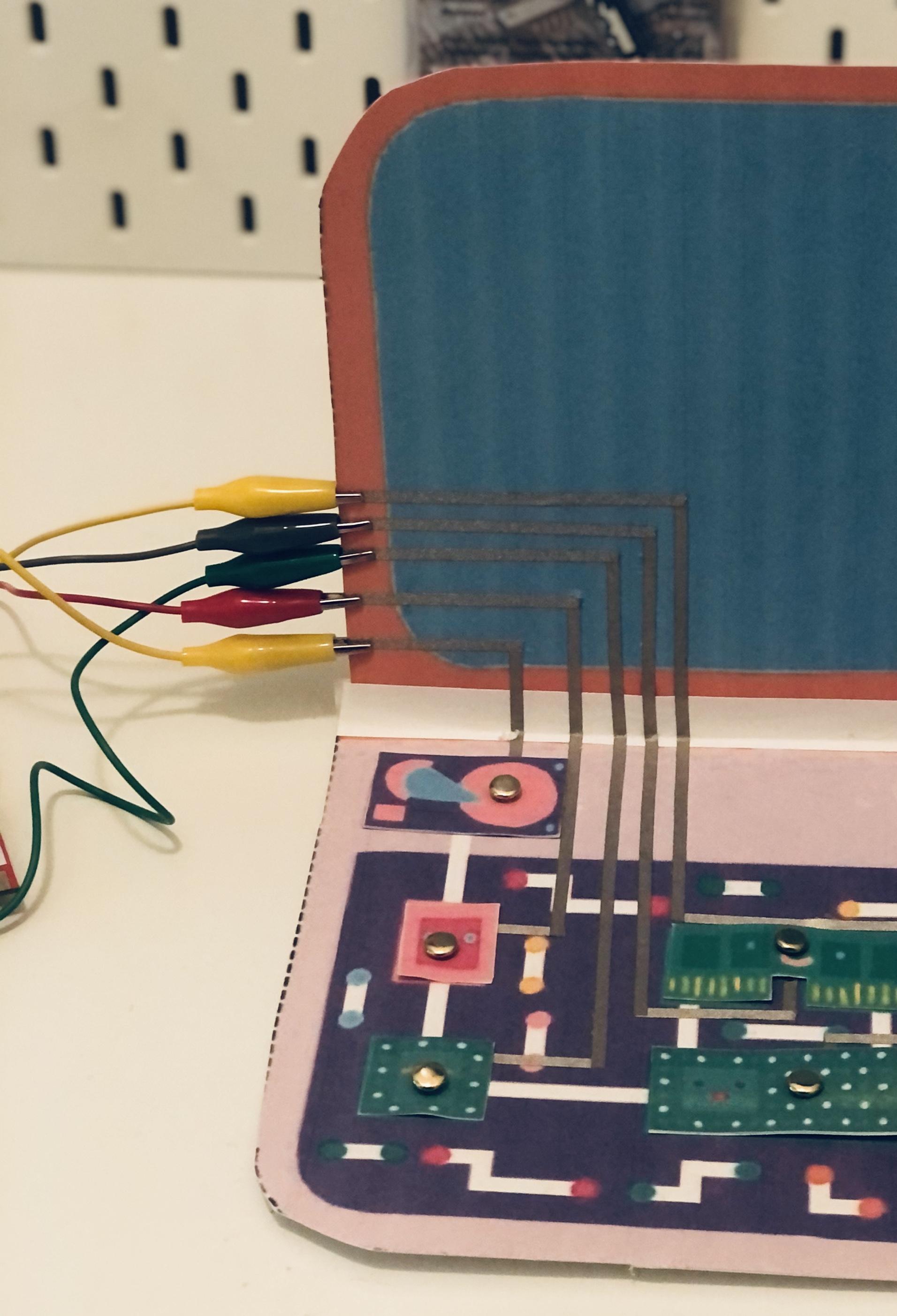
1. Use an Exacto knife to mark placement on all five components. Insert a copper brad in each mark. Open copper brad on the back of each component and cut off any copper brad that is sticking out.
2. Use Maker Tape or Copper Tape Conductive tape with Adhesive to wire the computer. Wrap around on end of the brad and make a line to wire the computer. Use tape of glue to hold down components to the paper computer.
3. Connect your Makey Makey alligator clips to the end of each wire. Then connect the other end of the alligator clip to your Makey Makey arrows and space bar.
4. Finally, Plug your Makey Makey to your Computer.
Code It! Record and Code Scratch Project
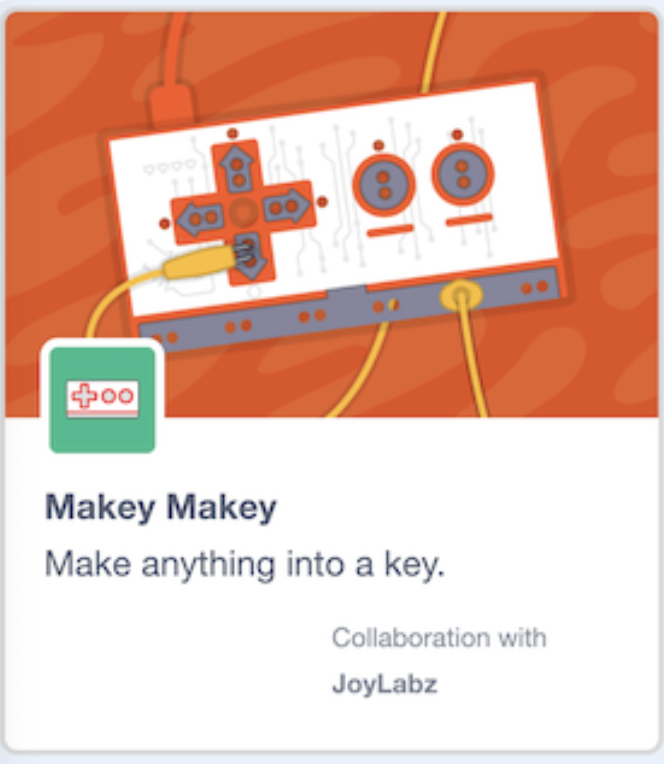
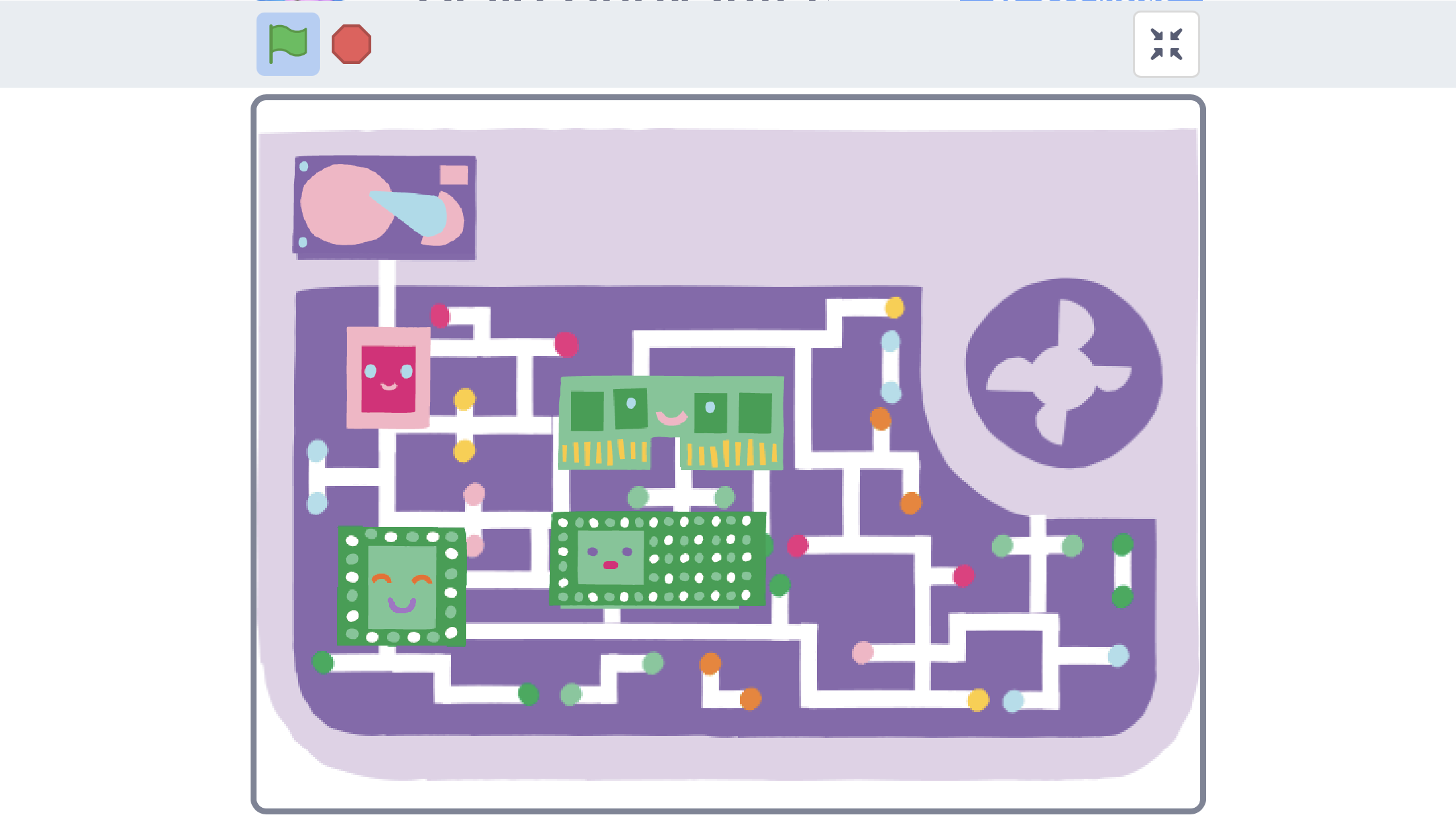
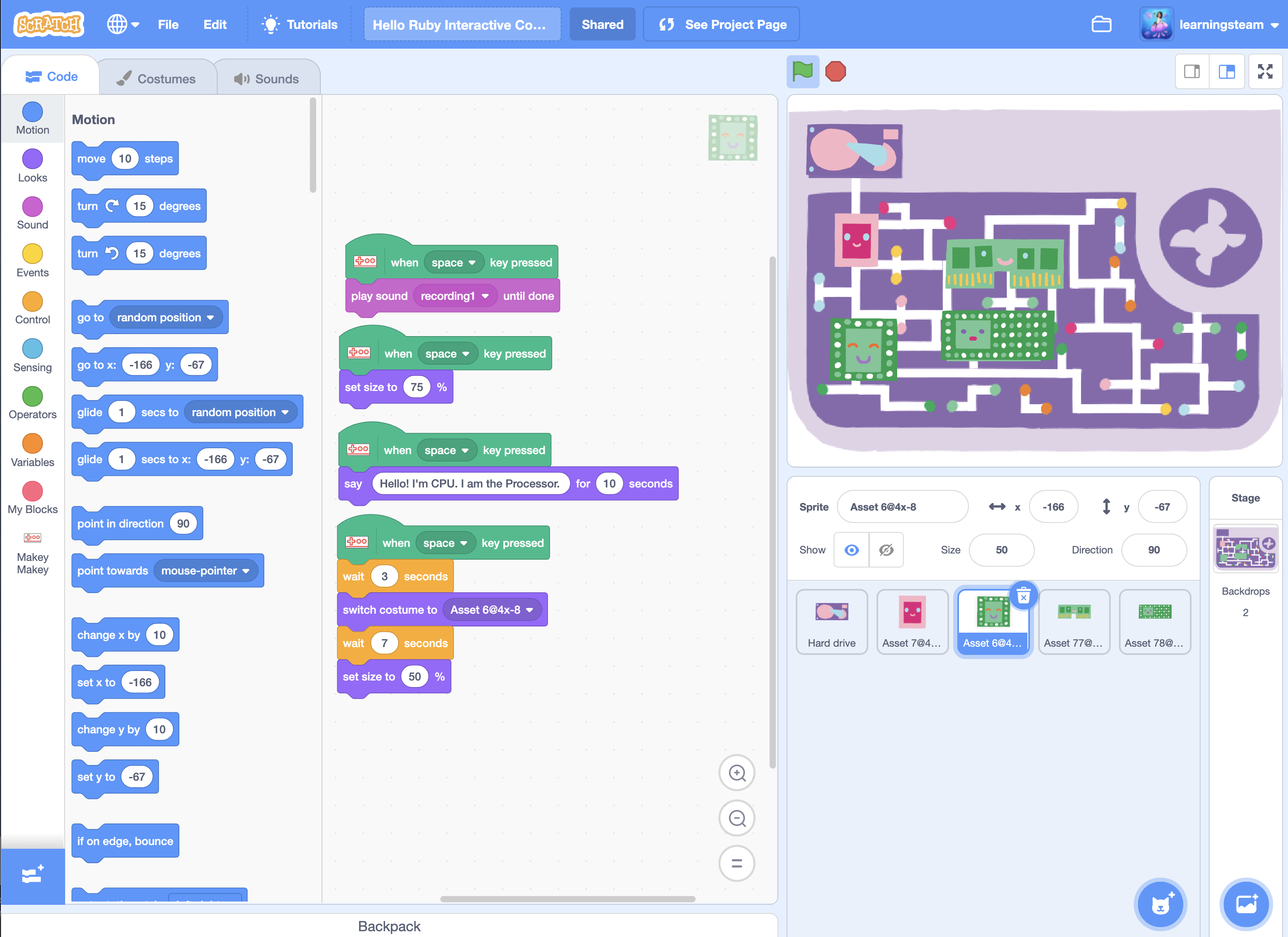
1. To create a project download Sprites to upload on Scratch.
2. Open your Scratch account.
3. Upload Sprites and add a Backdrop. Add the Makey Makey Extension to start coding the Makey Makey.
4. Code each Sprite with short clips detailing what each component does. Add other blocks to animate each component on Scratch.
5. Test your interactive Hello Ruby Computer.
Finally, Decorate Your Computer With Stickers
1. Add the Website to the paper computer to hide the wires. I used a piece of tape. I did this so I can take of the website if needed.
2. Add stickers to decorate your Paper Computer.