Hedgehog Planter on Tinkercad
by Violet-Person in Living > Gardening
1375 Views, 3 Favorites, 0 Comments
Hedgehog Planter on Tinkercad


Lately, I have been getting into air plants. They are simple, easy to take care of, and just plain weird! I like to have my air plants in unusual planters, which you can do with air plants. I was challenged to create my own planter for air plants so that it could be printed out on a 3D printer. For this I am using Tinkercad.
Tinkercad is free and is simple to use. Just sign up and follow the tutorials. You'll be creating things in no time!
Just a note: I am still a beginner at Tinkercad so this hedgehog air plant planter is very simple, and cute! Anyone can make one!
Tinkercad is free and is simple to use. Just sign up and follow the tutorials. You'll be creating things in no time!
Just a note: I am still a beginner at Tinkercad so this hedgehog air plant planter is very simple, and cute! Anyone can make one!
Drag in a Cone
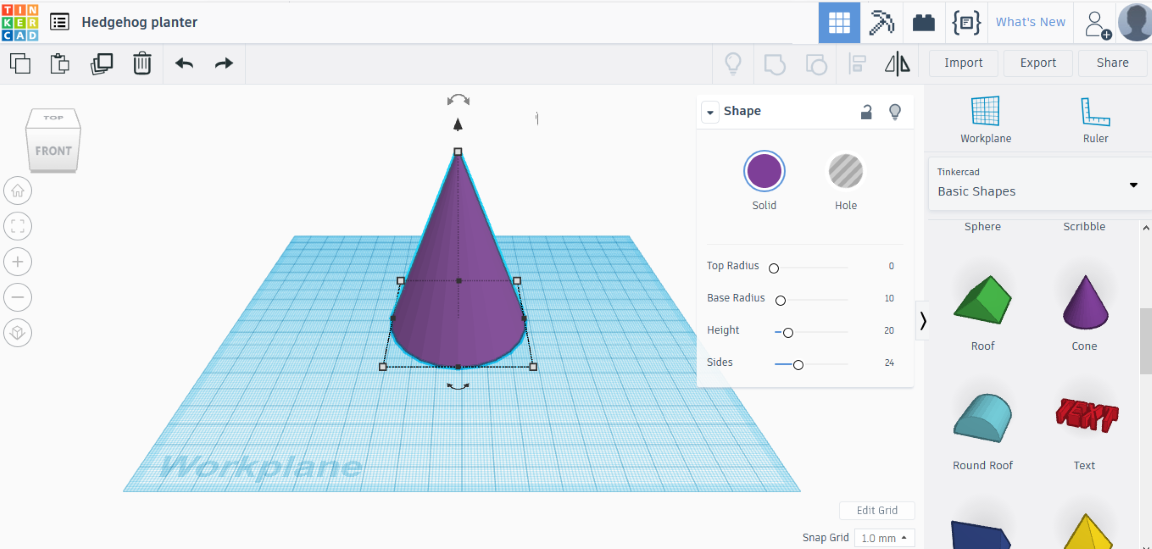
To start you will need to drag in a cone. Increase the size of the cone and the width.
Cut Almost Half
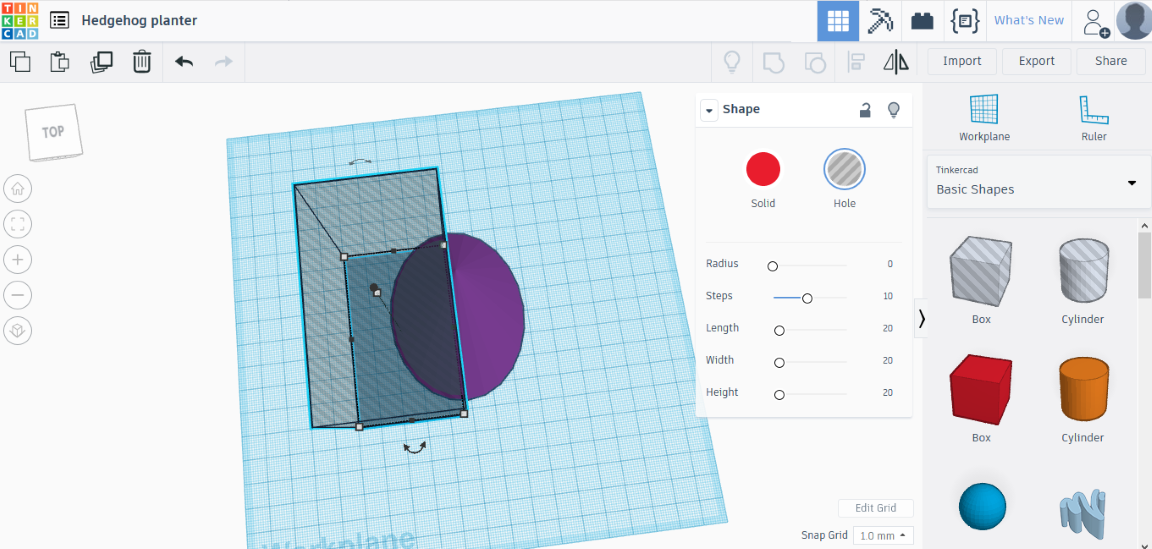
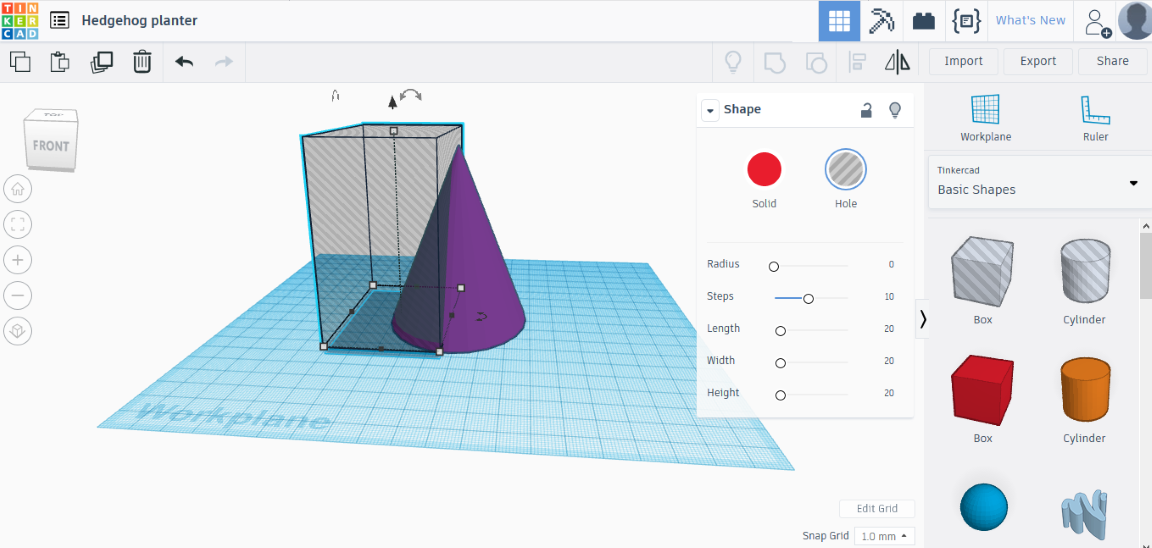
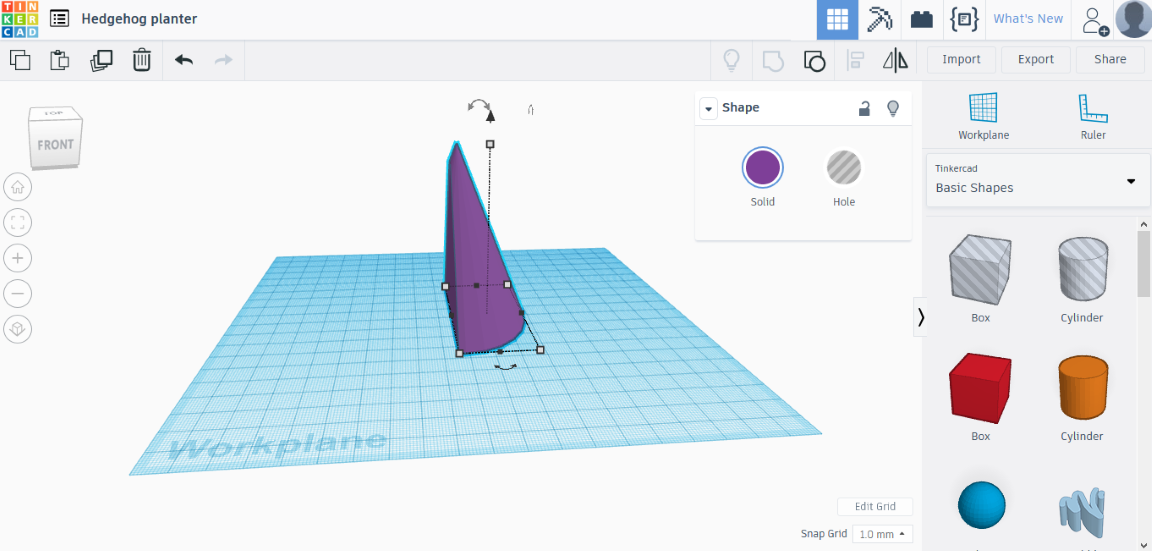
Drag in a box that is hollow to make a "hole". Make the box large enough to cut just under half of the cone. Select both objects and group them to "cut off" a part of the cone.
Rotate
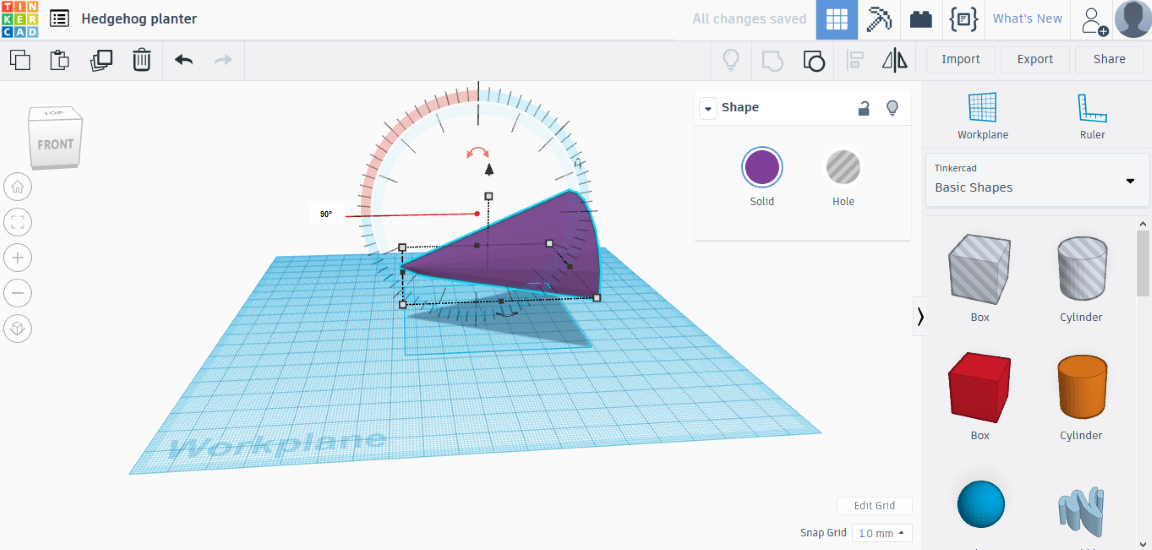
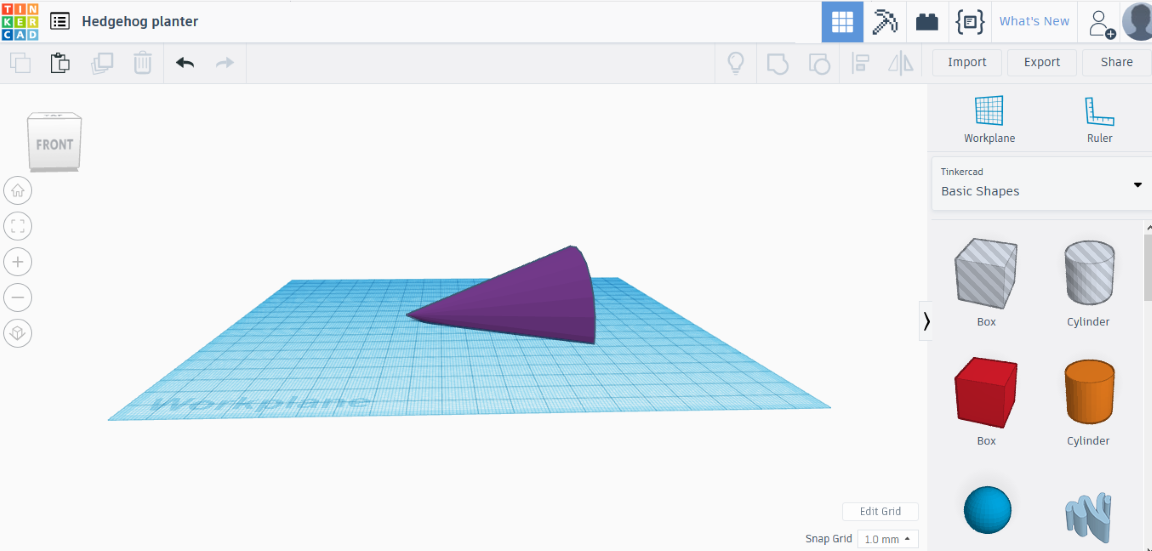
Rotate the shape 90 degrees so that the flat end is facing down. Drag it down until it touches the grid.
Little Feet
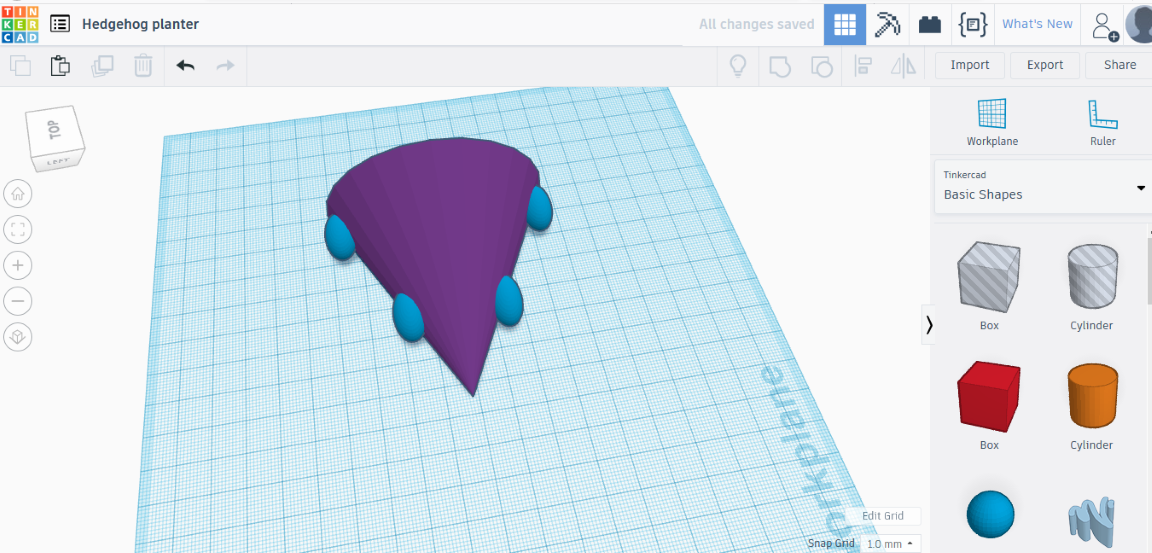
Drag in a sphere and shrink it down until it is long egg shaped. Move it into place. Copy the shape three times and position to make the feet.
Eyes and Nose
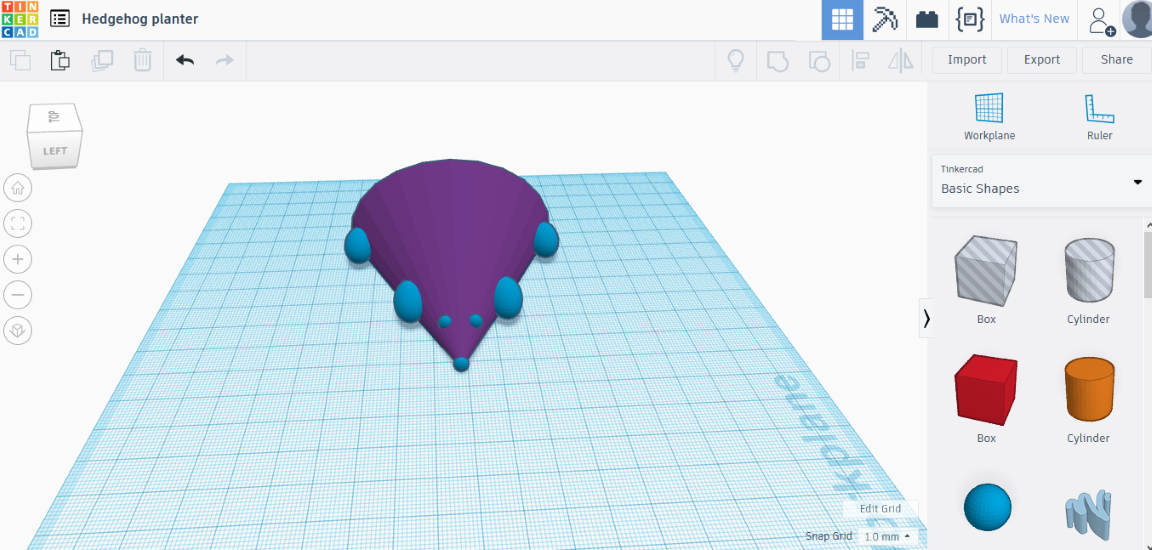
Drag in another sphere and shrink it down to make a small sphere. Position the little sphere for a nose. Copy the shape two more times and position for eyes.
Group all the shapes together.
Group all the shapes together.
Hole
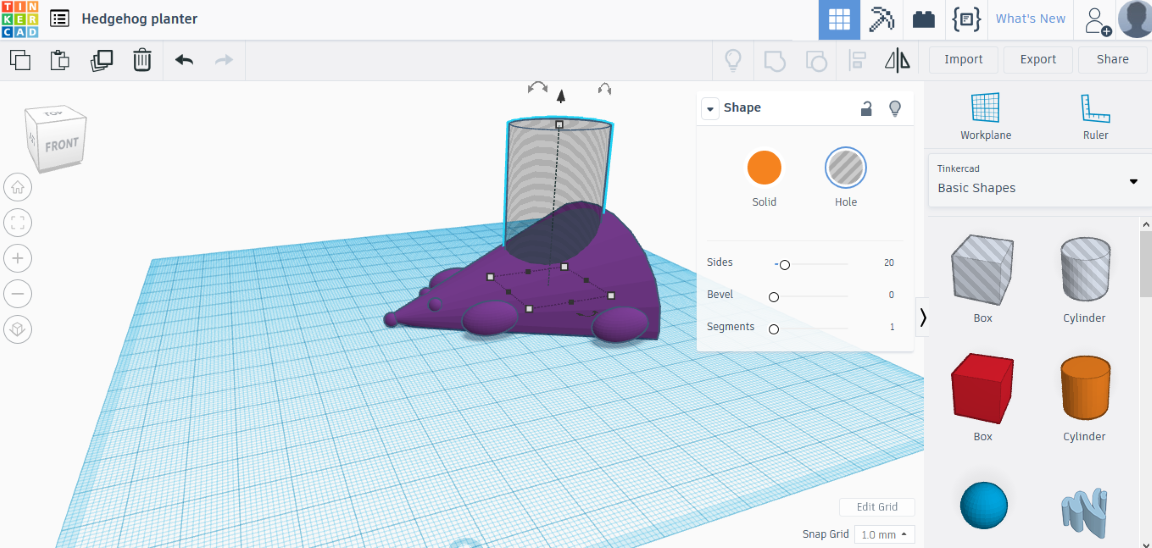
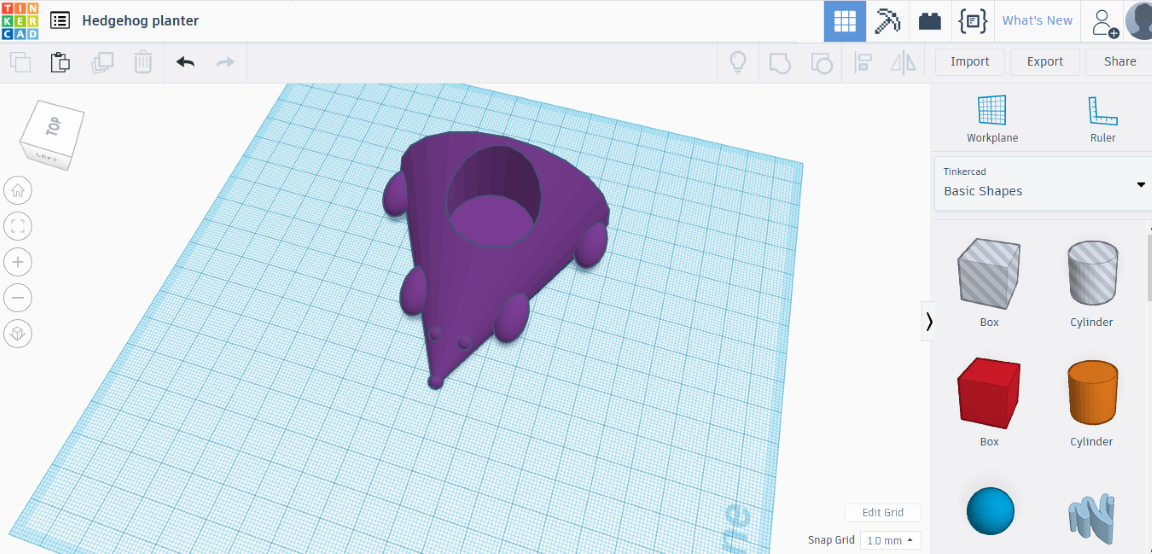
Drag in a cylinder hollow "hole" shape. Position it in the center back. Raise the cylinder up so that it is not touching the grid. Group the shapes together to create the hole for the air plant. Technically you could also use a small succulent instead of an air plant. You can accommodate by making the hole larger.
Position Spikes
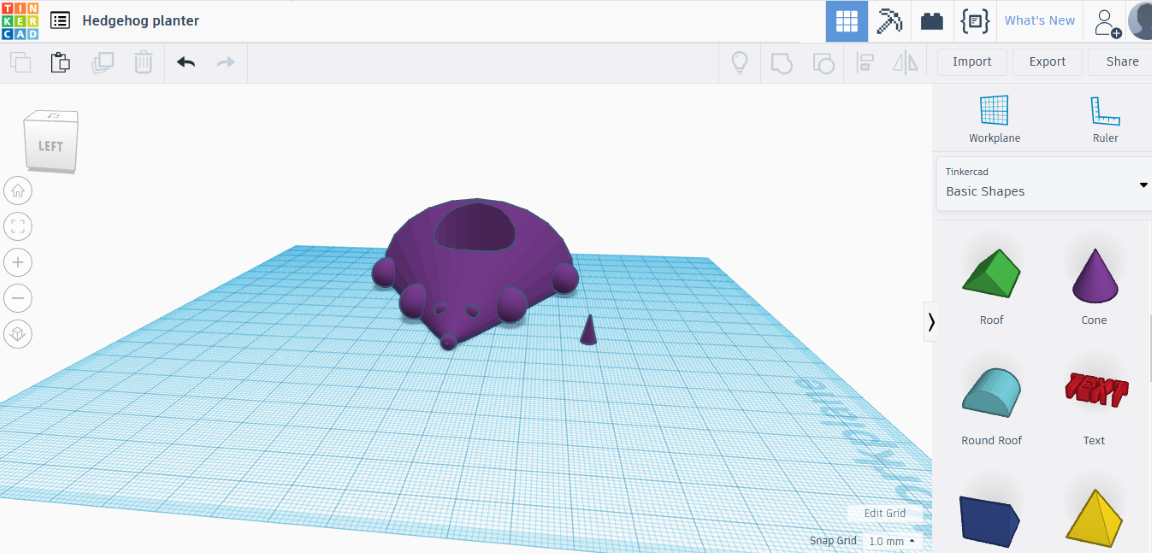
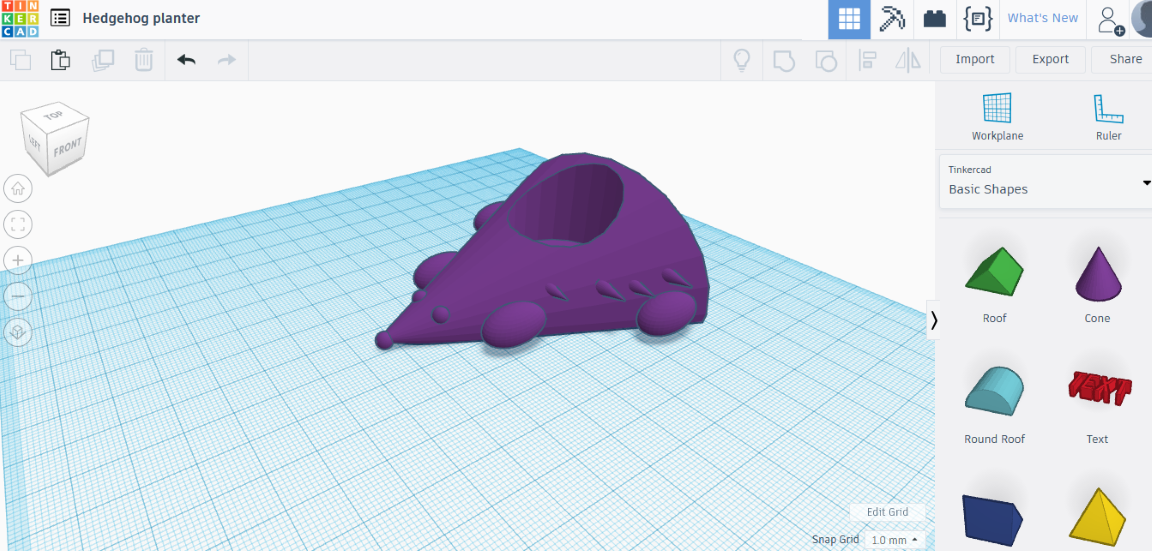
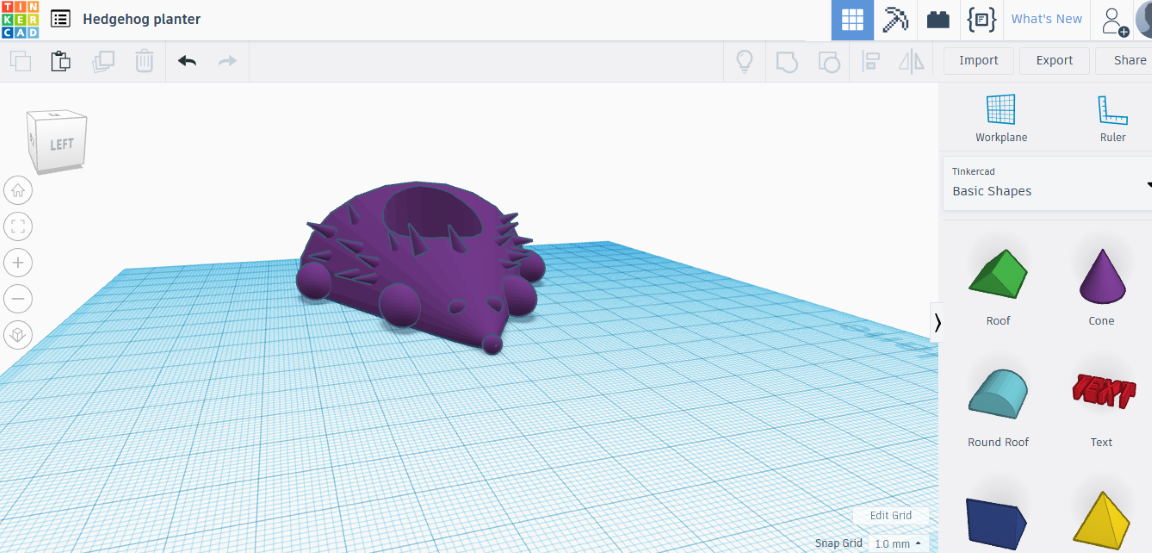
Drag in a cone and shrink it. Copy and paste some more. Rotate the small cones and place them all over the hedgehog. You don't need to go crazy with it, because the air plant will create more spikes.
Save and Export to Your Favourite 3D Software
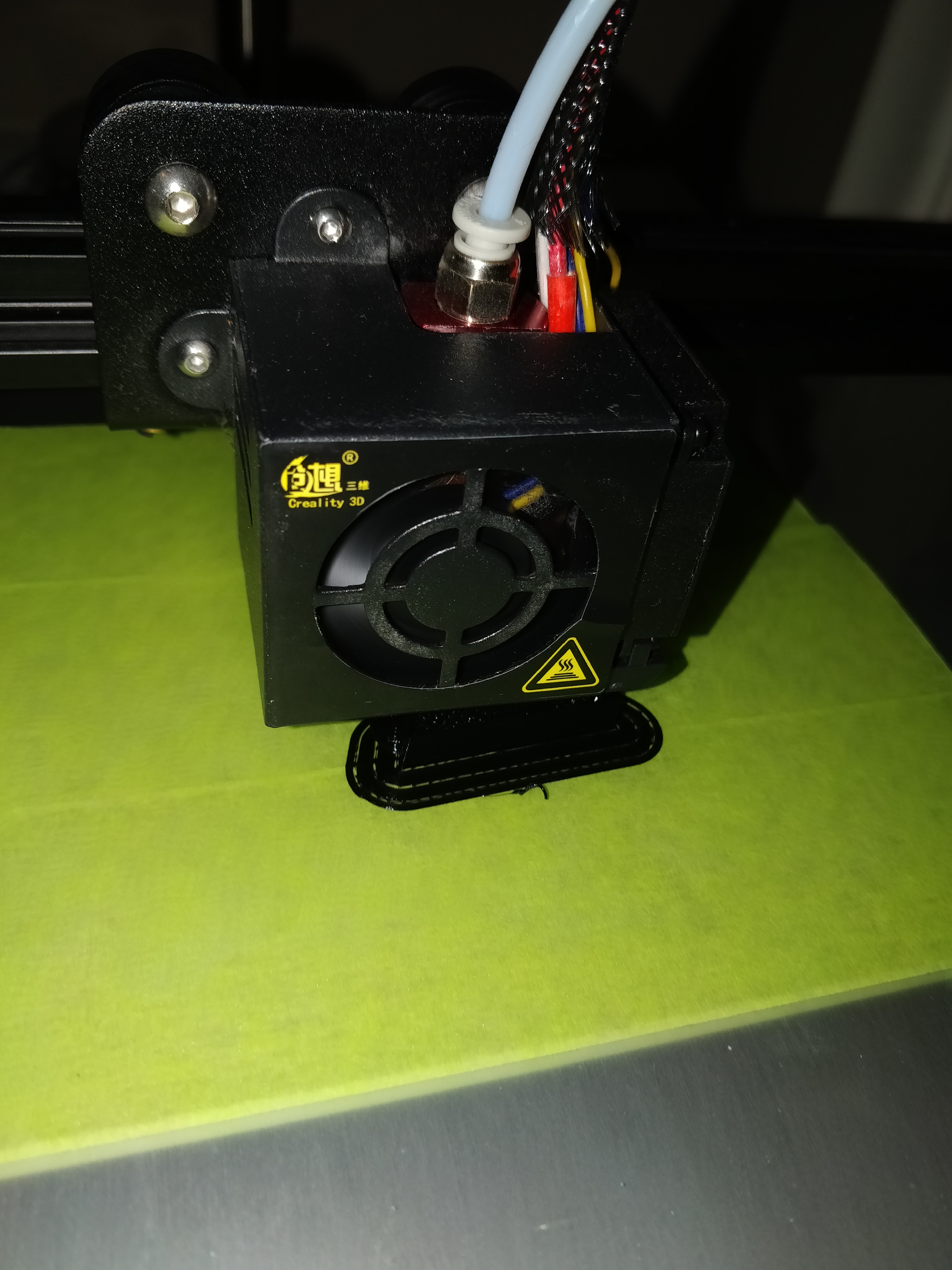
Export to your favourite 3D printer software. For this I am using Cura with an infill of 30% and layer height of 0.15. Prepare the print bed and let it go. On your software you can control the size of the hedgehog. You shouldn't need to print with supports.
Printed Product



Well the print didn't exactly stick to the bed fully but that's ok! It's cute! Since my air plant is tiny, I measured my plant circle to be 1.5cm. The air plant can fit snuggly. Keep this in mind when you print.