Halloween Pumpkins
by ozzieboy 30000 in Design > Digital Graphics
2194 Views, 0 Favorites, 0 Comments
Halloween Pumpkins


Halloween is an important time of the year. Many things happened on that day October the 31st. Kids dress up as ghosts and zombies, pumpkins are carved and parents encourage their kids to take candy from strangers.
Go back to the pumpkin part. Pumpkins are related to Halloween because, as mithril qouted on Yahoo answers: Farmers made lanterns out of them to guide the souls of those who died in the last year to their final rest. They were also designed to ward off evil spirits that may be wandering in the night.
In this Instructable I will show you how to edit a picture of pumpkins using 2 Ipod/ Ipad apps. The apps are Camera+ and Fotor. The picture is below.
Go back to the pumpkin part. Pumpkins are related to Halloween because, as mithril qouted on Yahoo answers: Farmers made lanterns out of them to guide the souls of those who died in the last year to their final rest. They were also designed to ward off evil spirits that may be wandering in the night.
In this Instructable I will show you how to edit a picture of pumpkins using 2 Ipod/ Ipad apps. The apps are Camera+ and Fotor. The picture is below.
The Apps
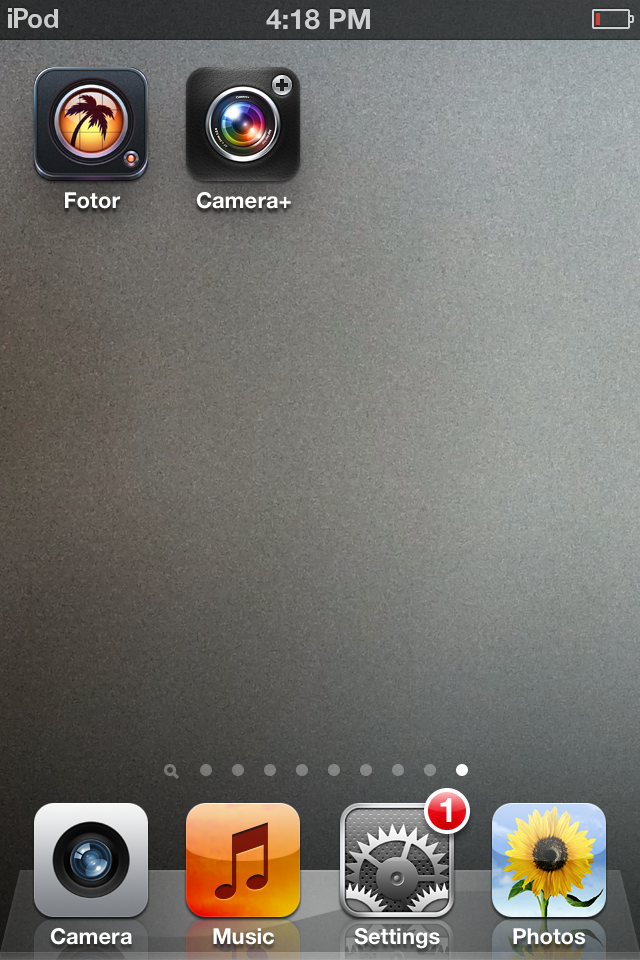
These are the apps and what they look like. Fotor is $2-99 and Camera+ is $0-99. I rate Camera+ as a better app for me and I use it all the time, but Fotor has more variety. They are great apps altogether though.
Fotor Color Splash
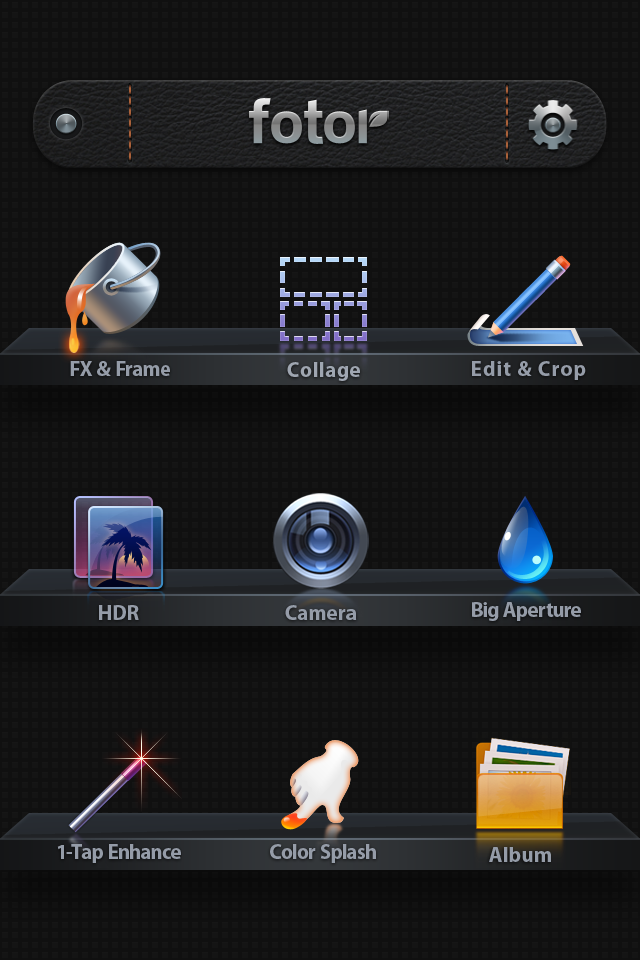
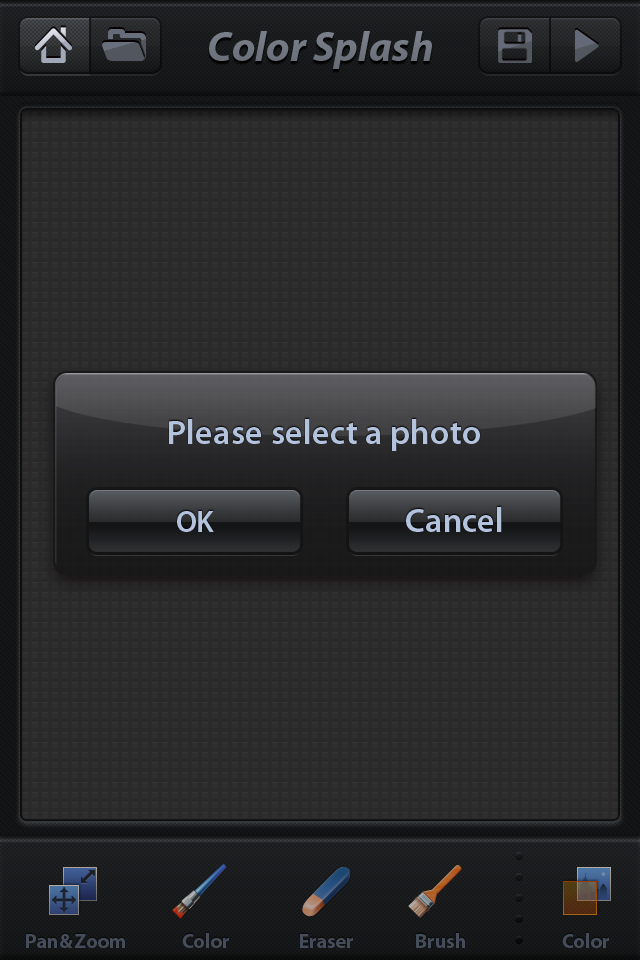
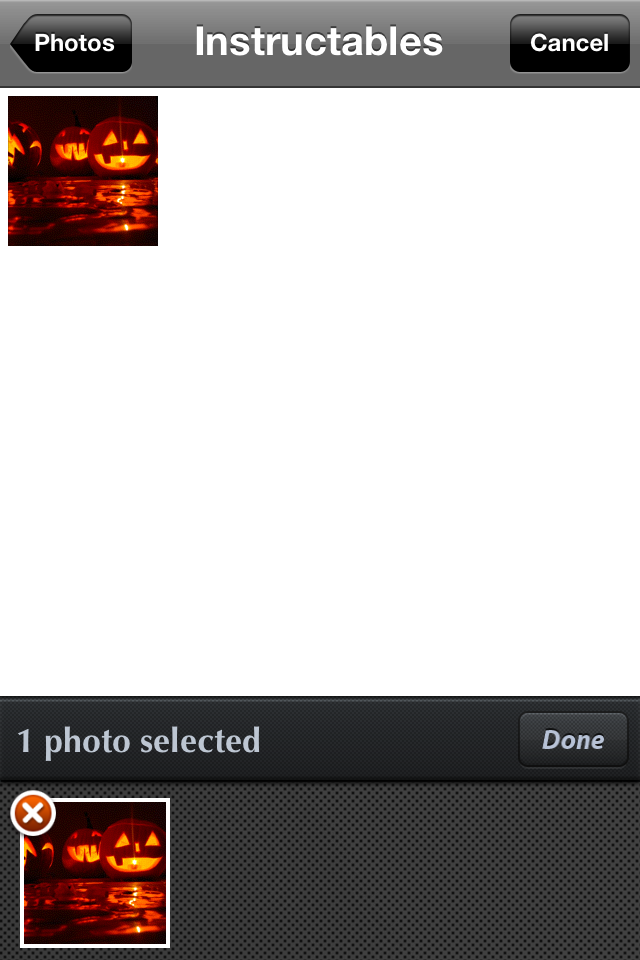
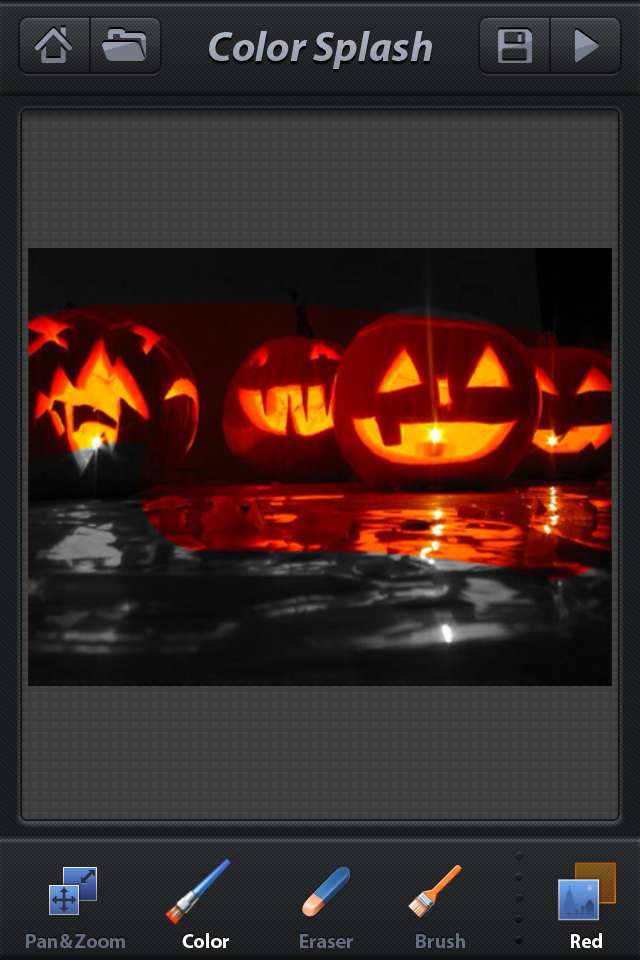
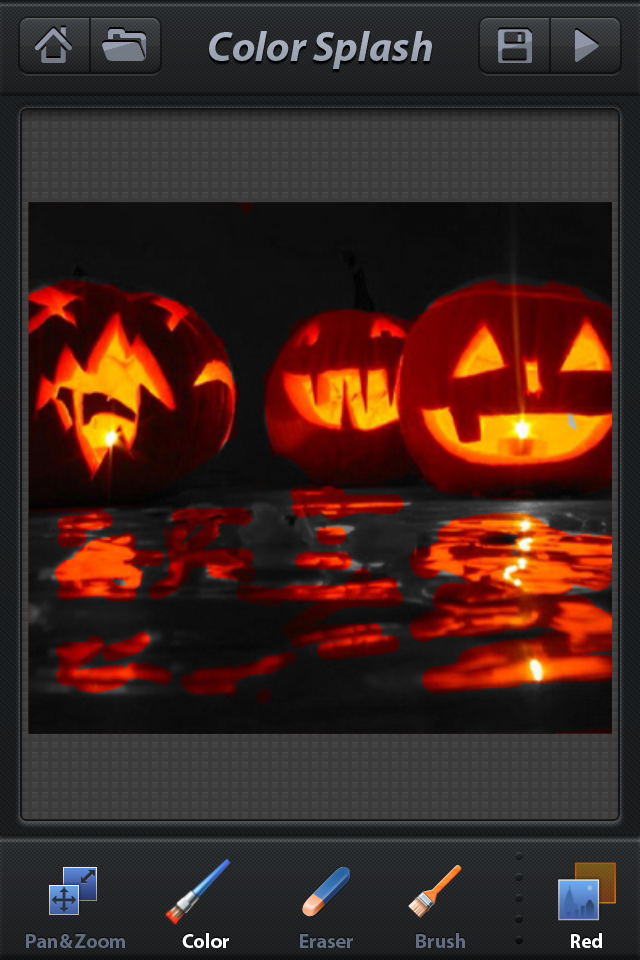
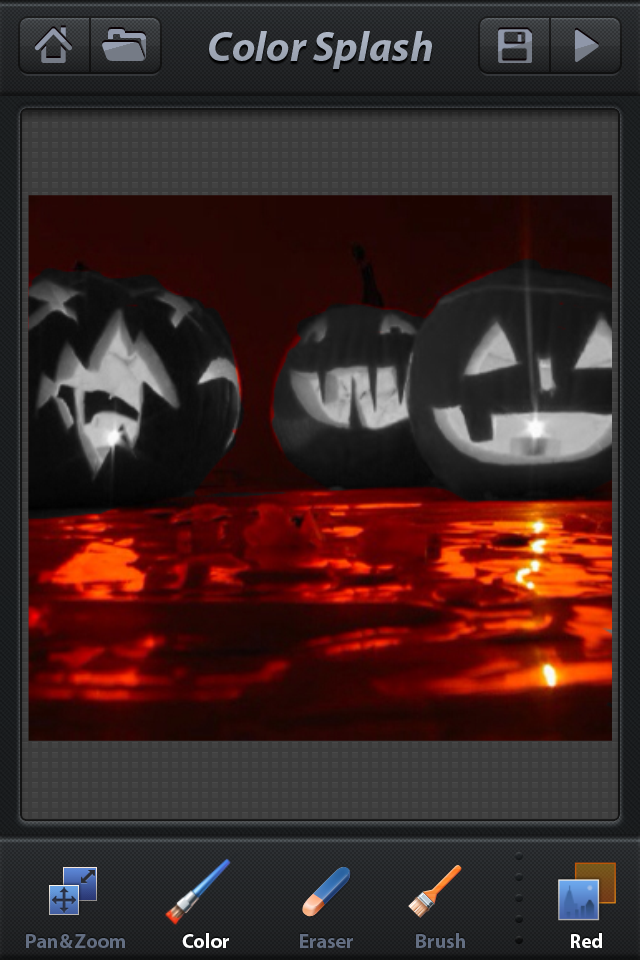
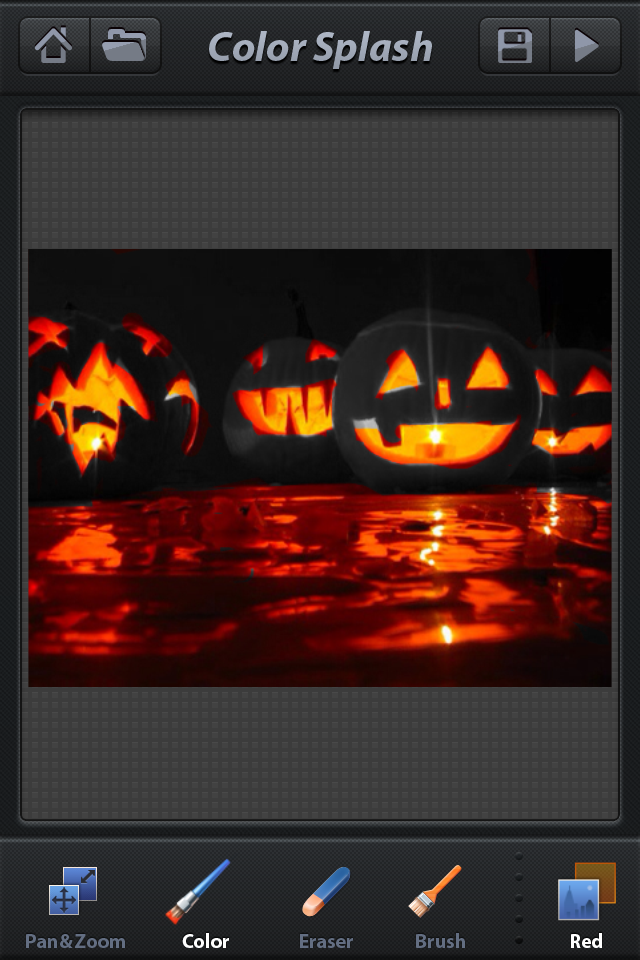
Select Color Splash in the Fotor menu and use the paint brush to paint the parts that you want to stay color, and erase the parts that will be black and white. I have shown three examples and the third is my favourite.
Camera+ Scenes

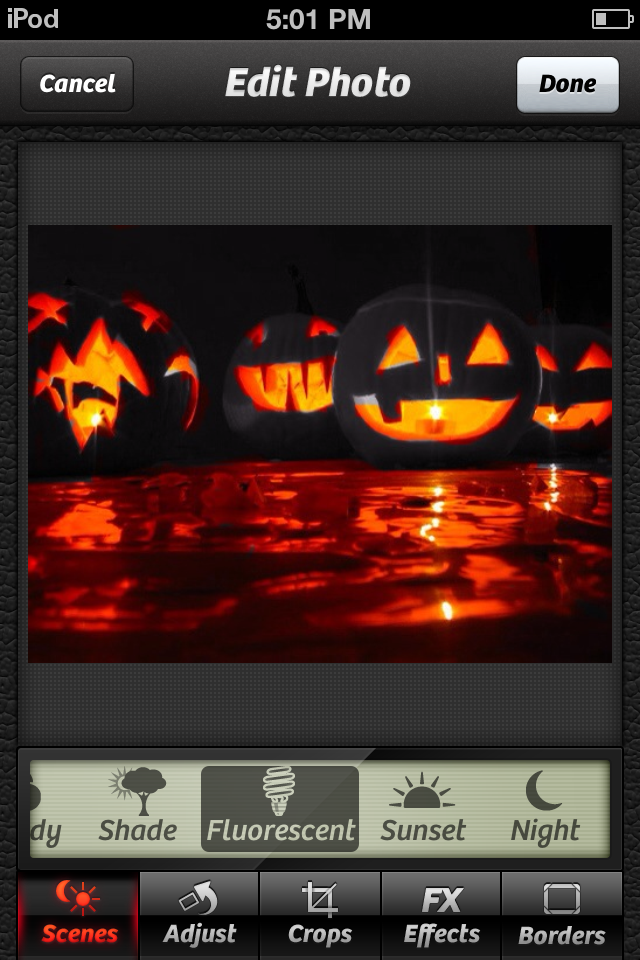
Exit to the home screen and select Camera+. Press the plus button and swelect the photo. The scene is Fluorescent. Dont press done until you have gone through FX and borders
Camera+ Fx (effects)
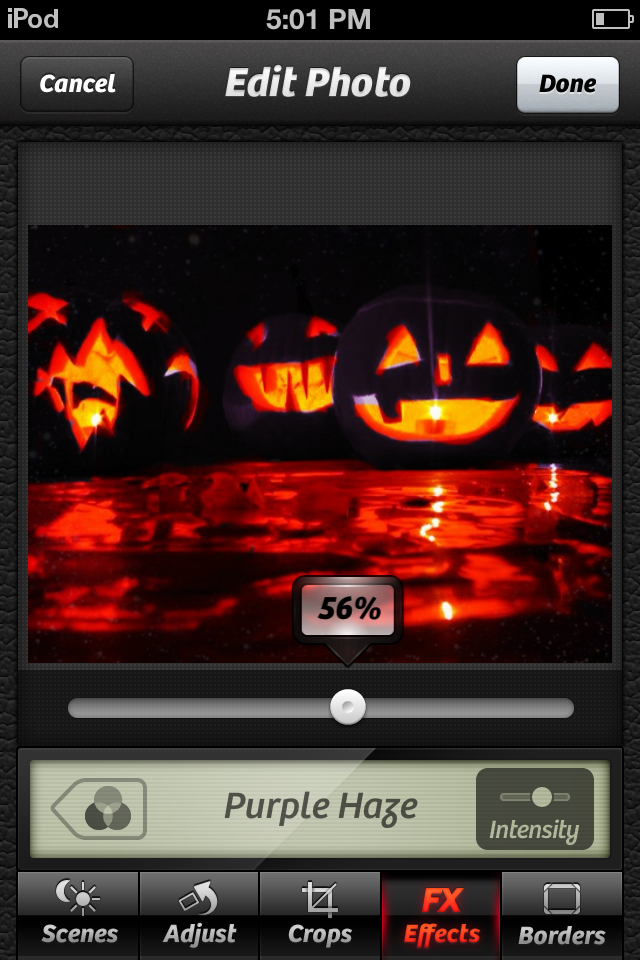
Go to FX and select Purple Haze. Turn the intensity down from 100% to 56%. The next step is Borders and Captions
Camera+ Border and Captions

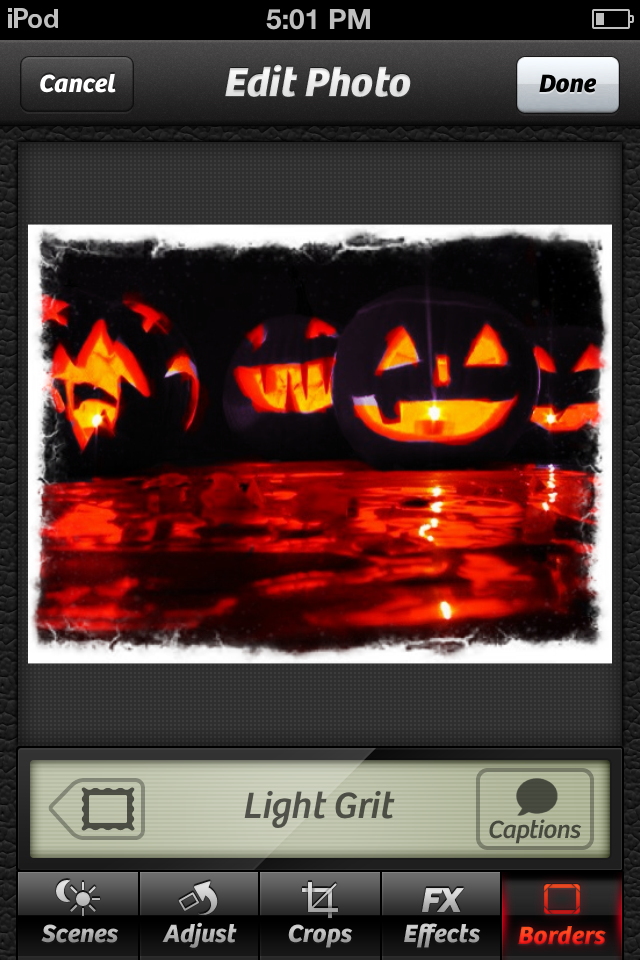
The border is Light Grit. Once you've selected the border press captions and type whatever message you want. In this example because instructables is so awesome I typed Instructables Pumpkins.
Finished Pumpkins


You have finished this Instructable. Congratulations. To celebrate I have posted a picture of an Austrailian Echidna. This guy was in my backyard.
G'day and goodbye
G'day and goodbye
Before and After


Before and After