HP Printer - Poster 18x24in
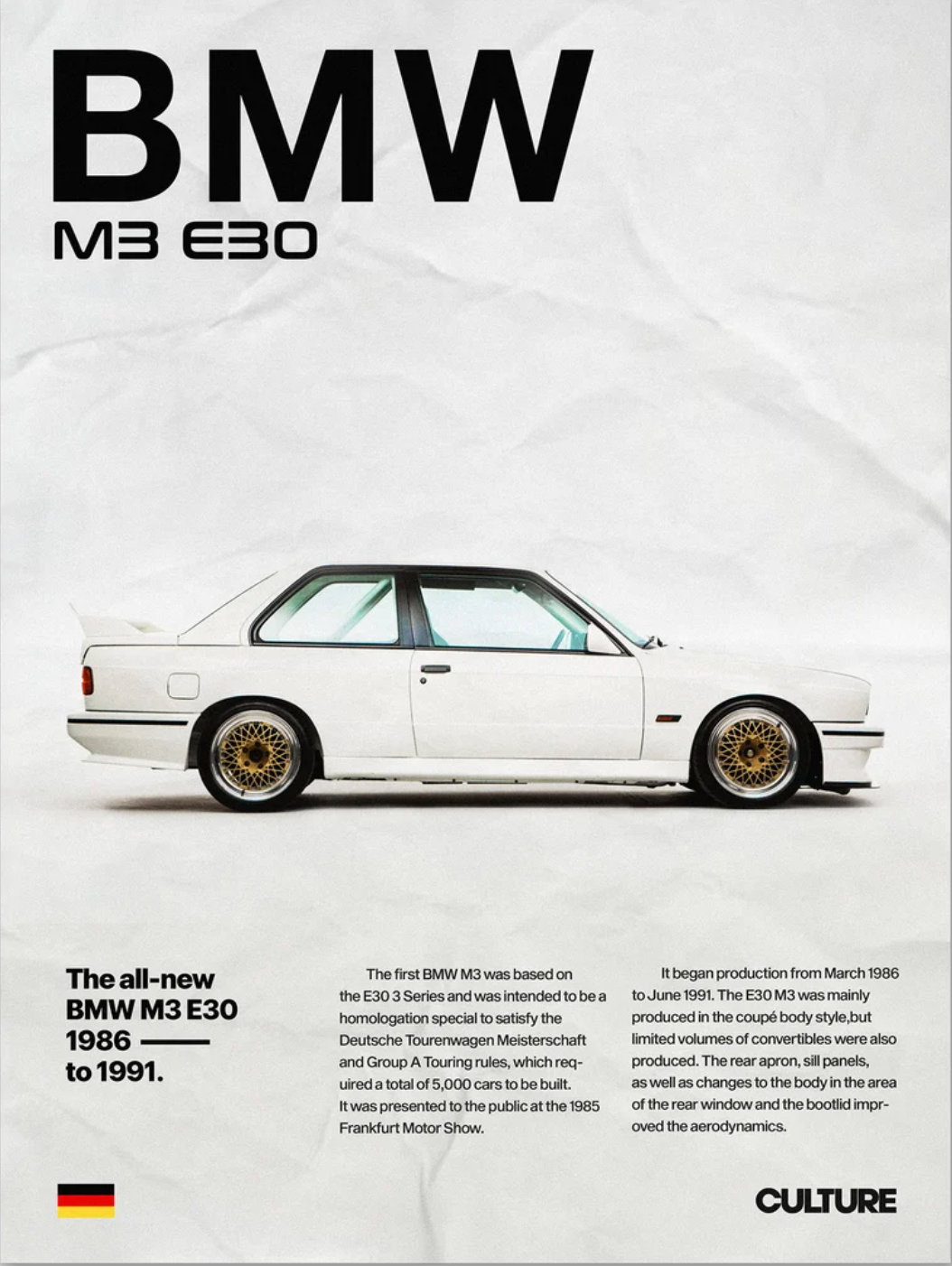
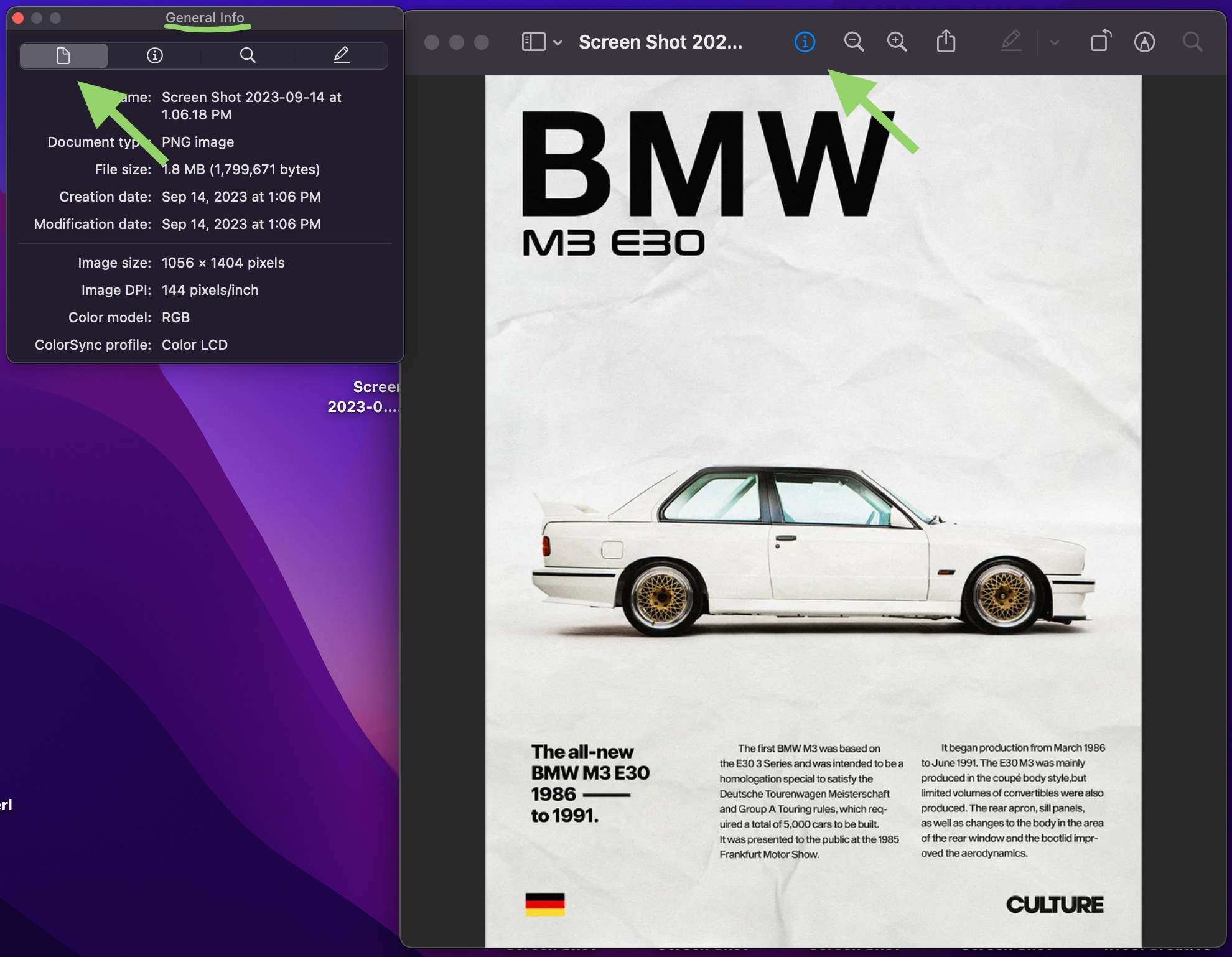

- Find or purchase poster you would like to print
- Download it
- Find out what size you want your poster (I want mine 18x24)
- Find out what resolution your image is (you can do this by finding your image downloading it then clicking info then general info)
- Make sure your resolution fits with your size (check out image for chart)
Supplies
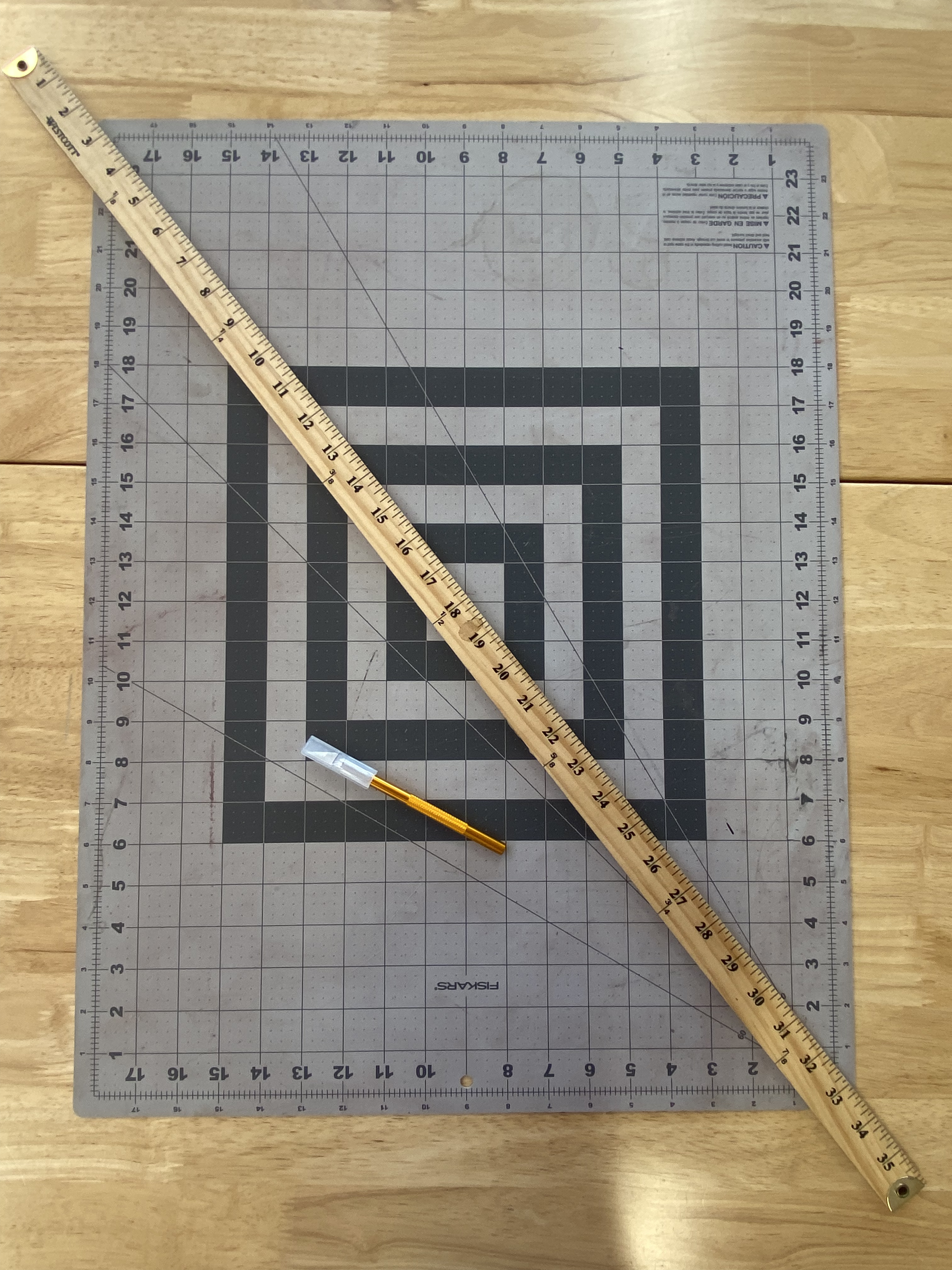
Tools
- Pencil
- Cutting Blade
- Ruler
- Cutting mat
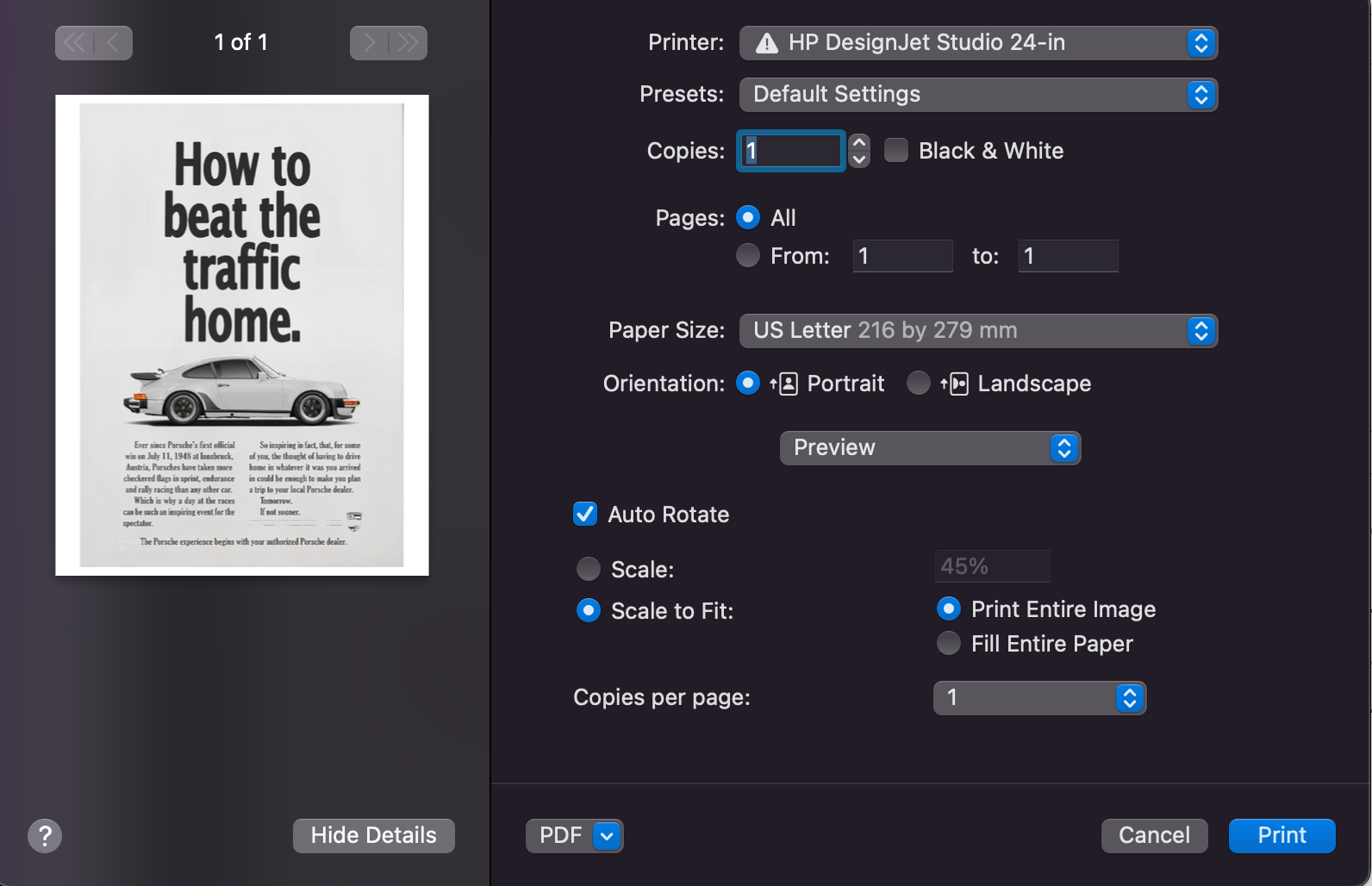
Step 1
- Hit command or control P on your keyboard
- Use Design Jet printer
- Make sure it is the right size paper !
- Print your design
Placing Paper

Step 1
- Place poster on mat and align to edges
- Place something to prevent paper from rolling
Cutting Margins

Step 2
- Measure Margin
- Place Ruler accordingly
- Cut margin using blade against the ruler for straight cut
Admire It!

Congratulation you are done!