HOWTO: Delete Images From Your Instructables Image Library
by fullcarbonbike in Circuits > Websites
2395 Views, 5 Favorites, 0 Comments
HOWTO: Delete Images From Your Instructables Image Library
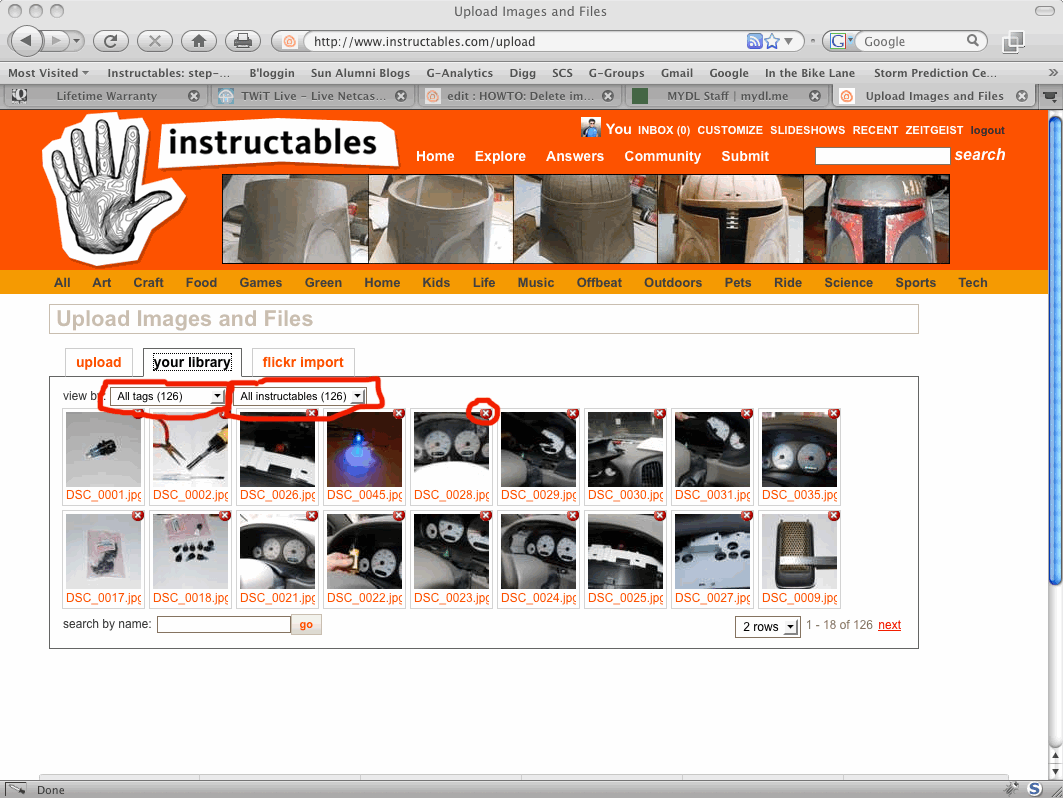
NOTE: Do not delete images that are already part of a project, I didn't try it, but be fore-warned.
Updated: 03/29/09
NOTE: This process has changed again. See my comments attached to this project. The process has gotten much easier, but the same caution applies.
Updated: 03/29/09
NOTE: This process has changed again. See my comments attached to this project. The process has gotten much easier, but the same caution applies.
Login
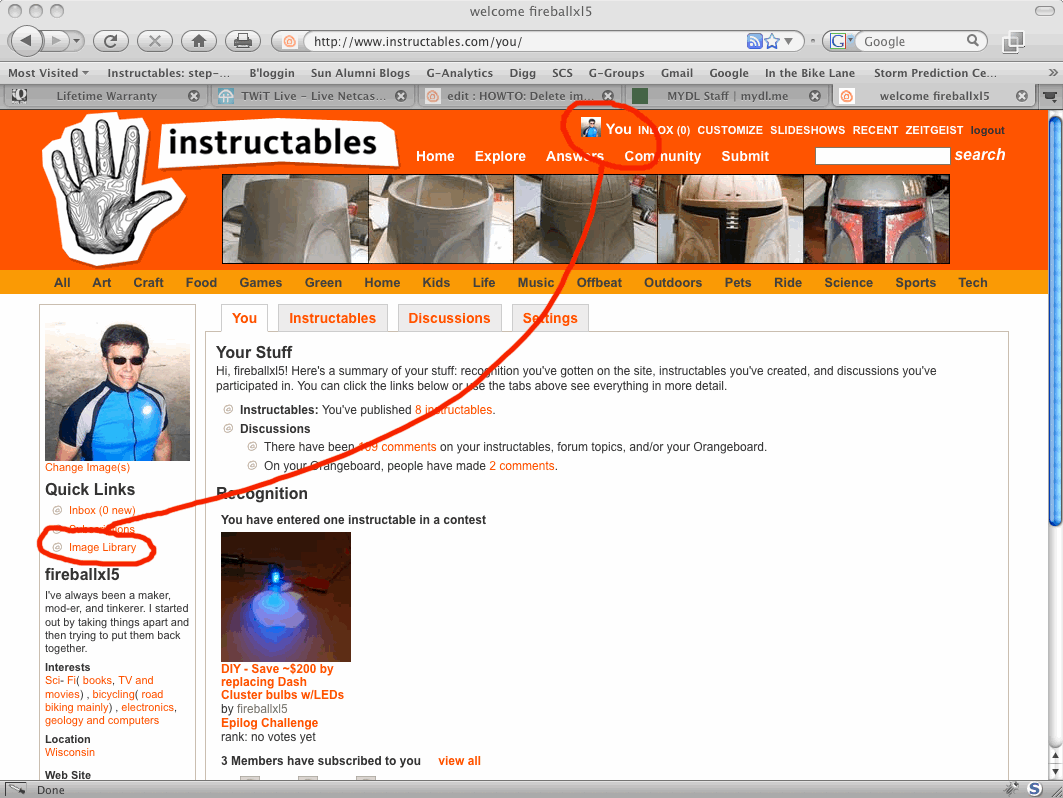
Login to Instructables and then hover your cursor on your username in the upper right-hand banner of the screen and click on it. The next screen will look like the one here, where under your photo one of the options is Image Library, just click on it.
Find Your Library
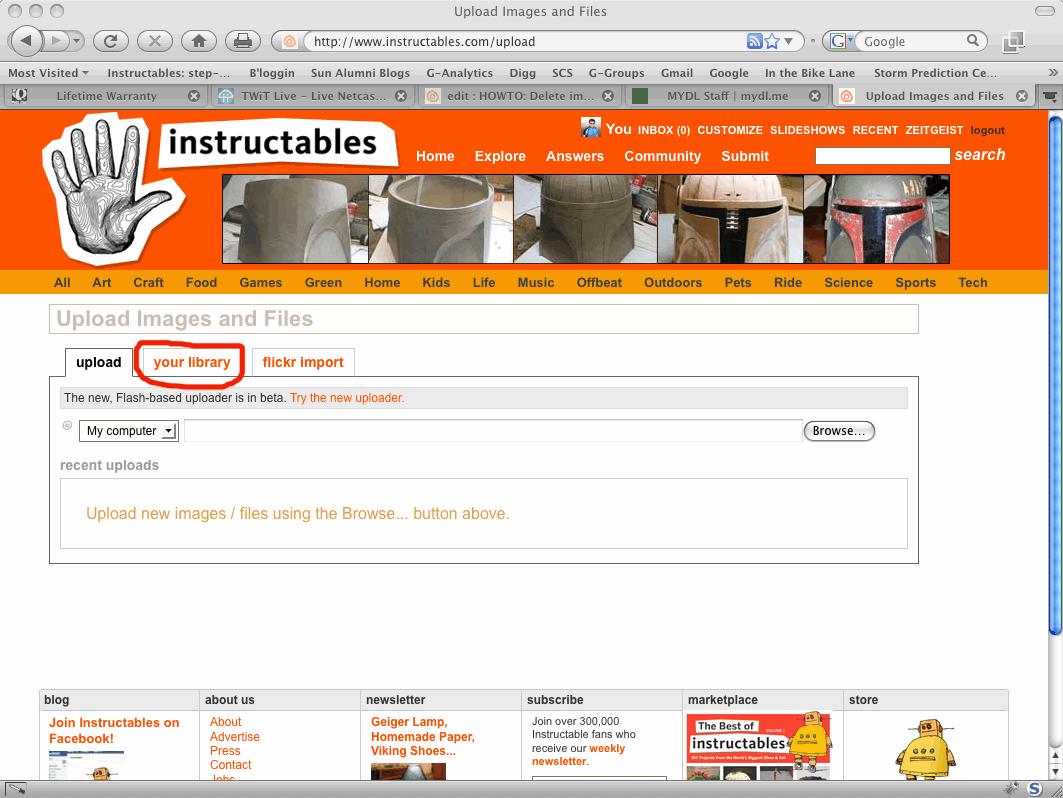
In the Image Library screen select the "your library" tab andit will take you to the next screen.
Manage/Add/Delete Images
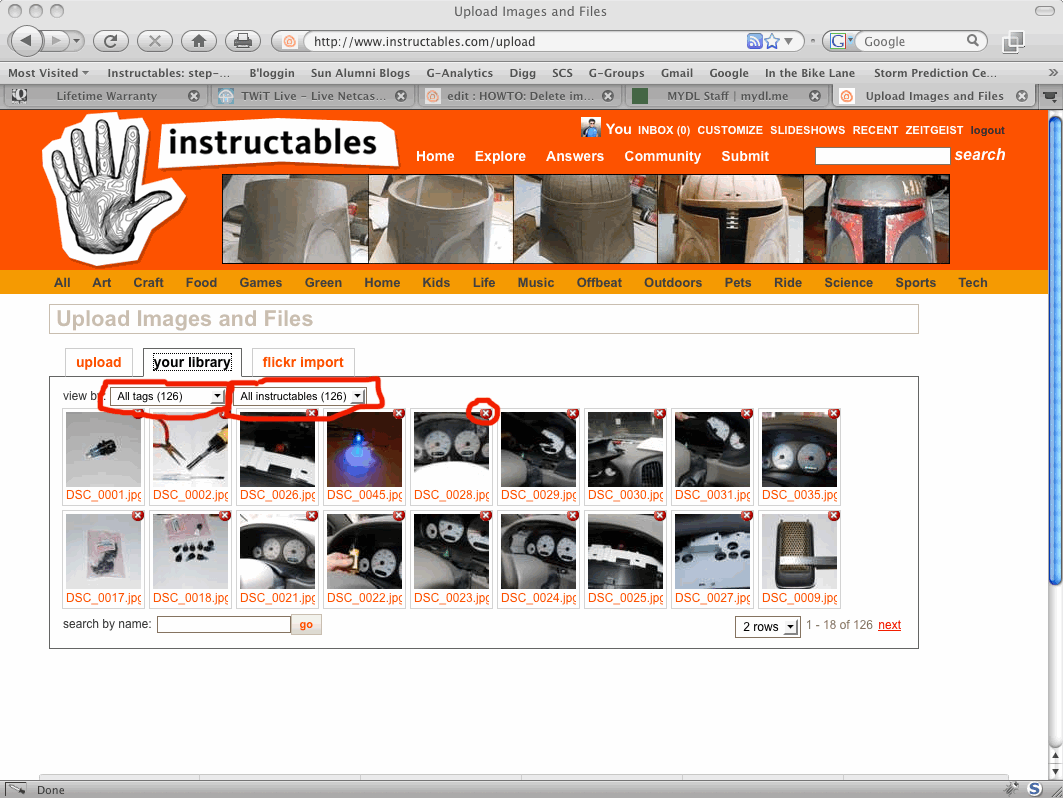
From here you can sort images by their tags, by the project or just start deleting by clicking on the small red "X" in the upper right-hand corner of each image. There's still no bulk delete.