HOW TO RESET GALAXY NOTE 2

Samsong Galaxy Note 2 is very multi-tasking and powerful device because you can do anything with easy and simple way. but sometimes Note 2 get some problems such as freezing or stuck for some reason. the solution is normally to reset the device. And there are three ways to do this.
OPTION 1#reset From the Software Menu

turn the device on
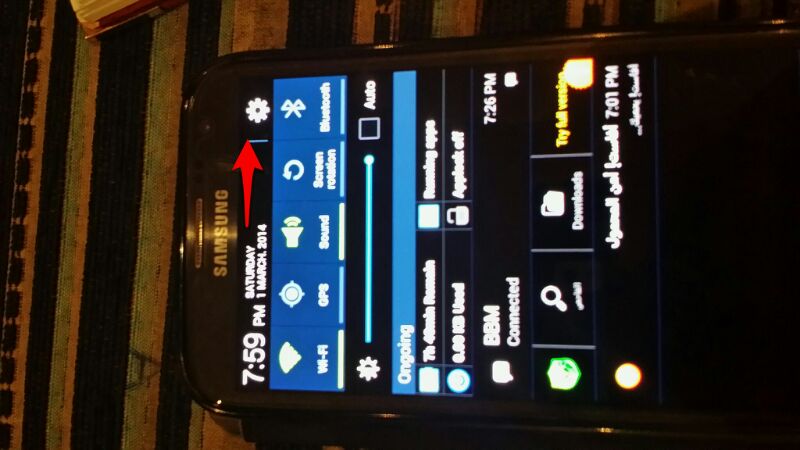
go to menu setting
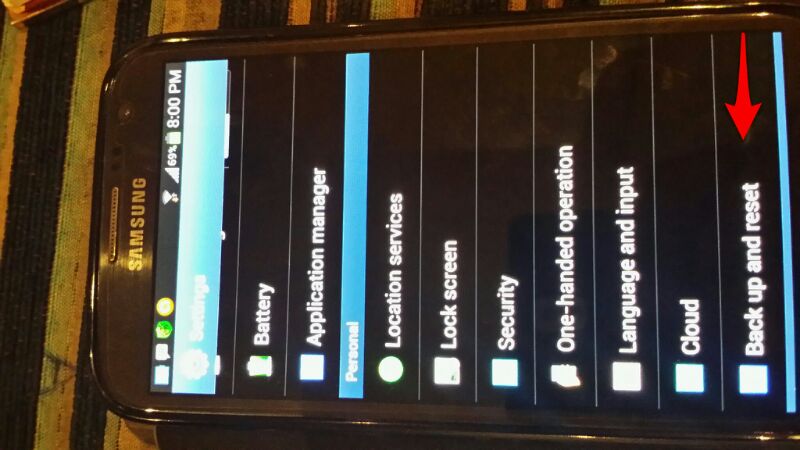
from personal menu choose back up reset
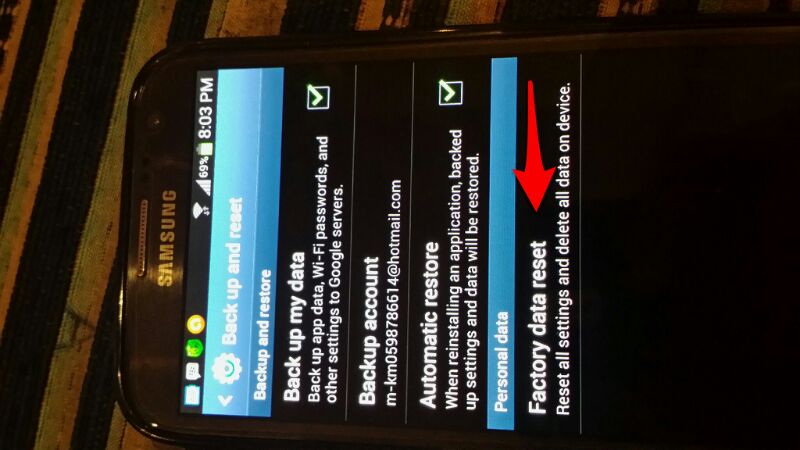
choose factory data reset to reset your phone
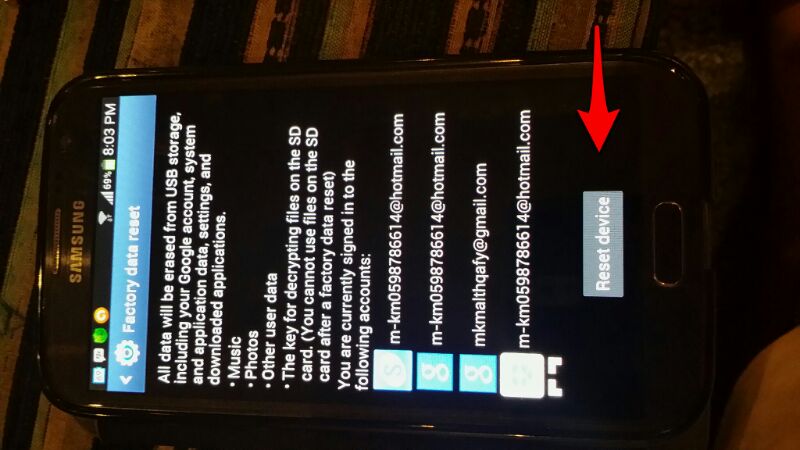
choose reset device
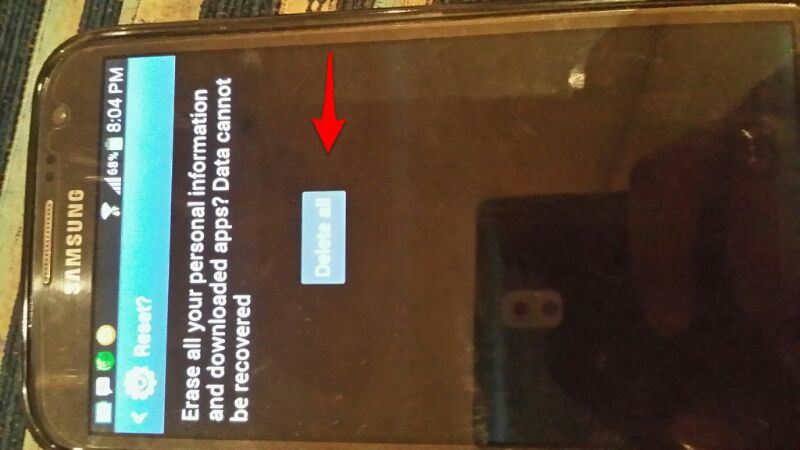
choose delete all
when you choose delete all your device will wipe cleaned from all data and programs.
OPTION 2# Reset From the Hardware Key Button :

turn off your phone

press and hold together volume and home key button and power button for a few seconds

you will see the hardware menu so use the volume button to go up and down in the menu and choose wipe data / factory reset
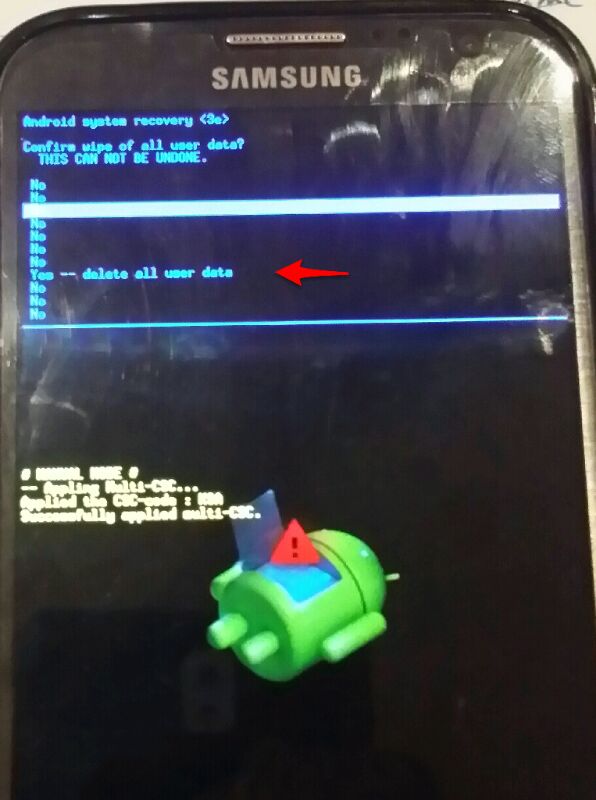
choose delete user data
that usually fixed the problem and returned your phone wiped cleaned new
OPTION 3#the Easier Way to Reset Your Phone With the Secret Code

turn your phone on
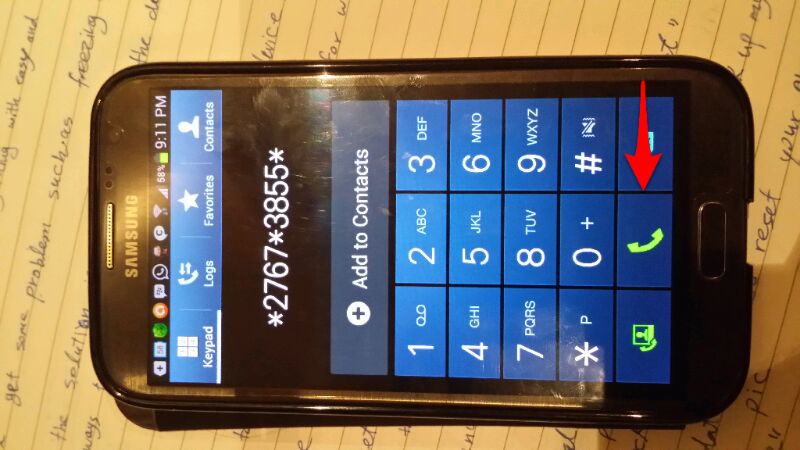
dial *2767*3855*
WARNING
be careful because all data will removed from the phone so back up your data before you reset your phone