HOW TO MINIMIZED AN APP TO SYSTEM TRAY IN VB?
by dhruvonet in Workshop > Science
13122 Views, 2 Favorites, 0 Comments
HOW TO MINIMIZED AN APP TO SYSTEM TRAY IN VB?

THIS IS FOR ADVANCED PROGRAMMERS ONLY. DO NOT ATTEMPT IT IF YOU ARE NEW.
This example will "minimize" your program to the system tray when you click on a button, and restore it when you click the system tray icon.
This example will "minimize" your program to the system tray when you click on a button, and restore it when you click the system tray icon.
Add Necessary Controls
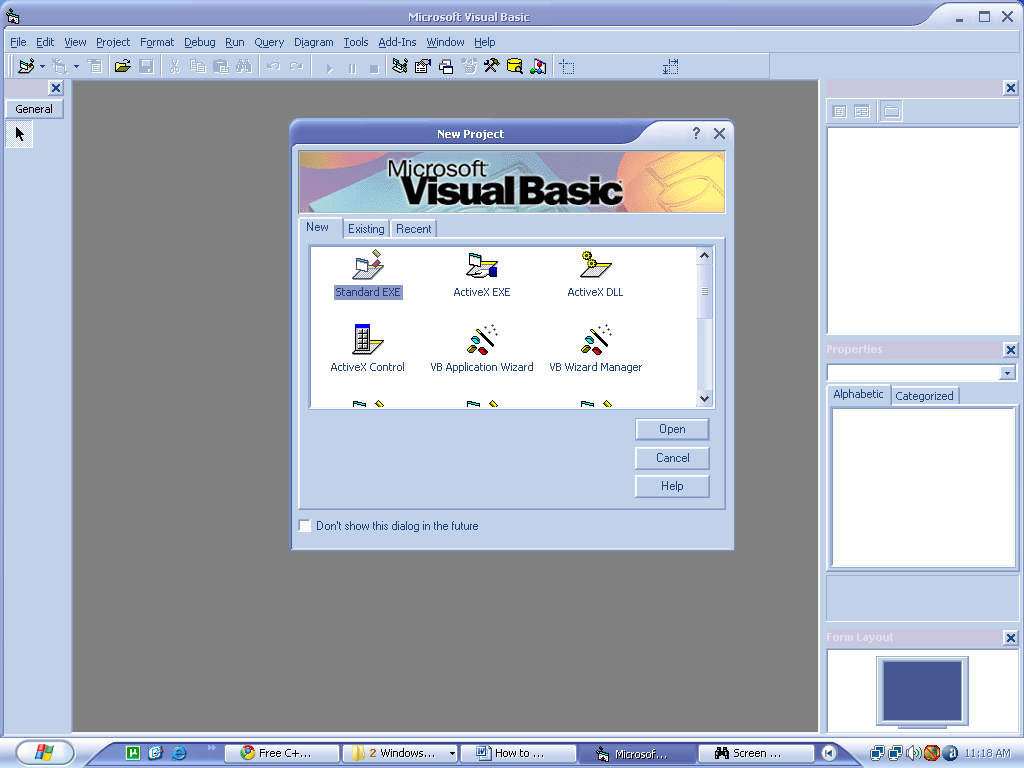
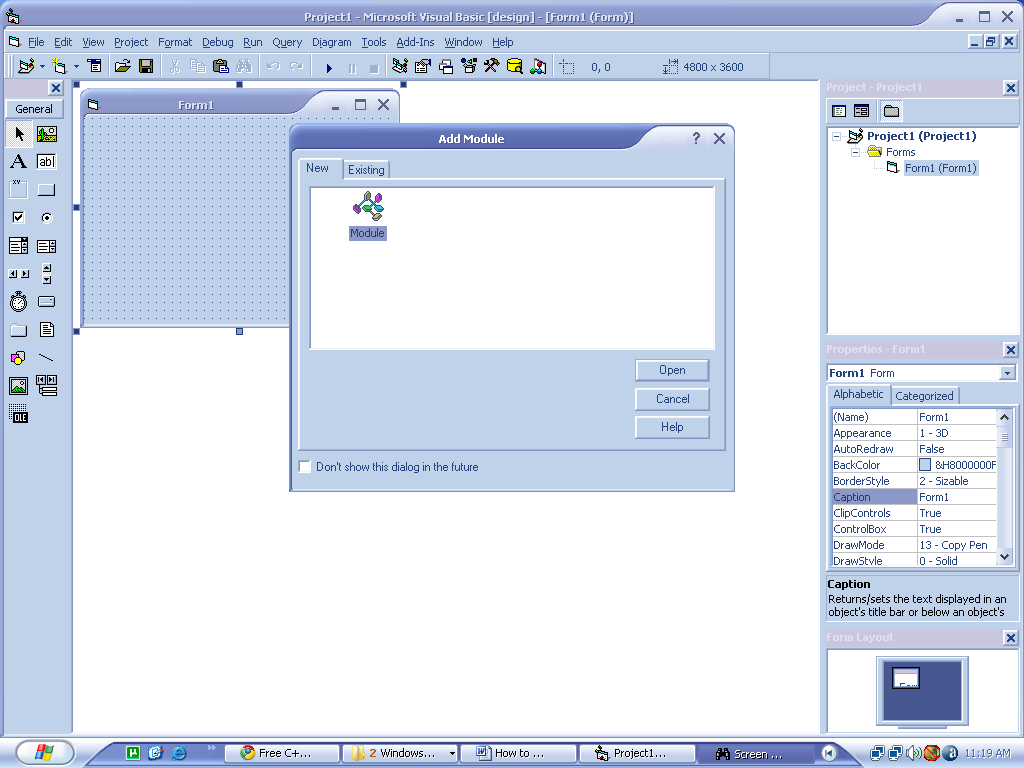
For this example you'll need:
1 Form - Form1
1 button - Command1
Add a Module to your project, and ad this code:
' Create an Icon in System Tray Needs
'------------------------------------------------------
'
' Tutorial: Using the system tray
' 09/26/98
'
' Distributed by : Dhrubajyoti Nath e-mail : dhruvonet@yahoo.co.in
'------------------------------------------------------
Public Type NOTIFYICONDATA
cbSize As Long
hwnd As Long
uId As Long
uFlags As Long
uCallBackMessage As Long
hIcon As Long
szTip As String * 64
End Type
Public Const NIM_ADD = &H0
Public Const NIM_MODIFY = &H1
Public Const NIM_DELETE = &H2
Public Const WM_MOUSEMOVE = &H200
Public Const NIF_MESSAGE = &H1
Public Const NIF_ICON = &H2
Public Const NIF_TIP = &H4
Public Const WM_LBUTTONDBLCLK = &H203 'Double-click
Public Const WM_LBUTTONDOWN = &H201 'Button down
Public Const WM_LBUTTONUP = &H202 'Button up
Public Const WM_RBUTTONDBLCLK = &H206 'Double-click
Public Const WM_RBUTTONDOWN = &H204 'Button down
Public Const WM_RBUTTONUP = &H205 'Button up
Public Declare Function Shell_NotifyIcon Lib "shell32" Alias "Shell_NotifyIconA" (ByVal dwMessage As Long, pnid As NOTIFYICONDATA) As Boolean
1 Form - Form1
1 button - Command1
Add a Module to your project, and ad this code:
' Create an Icon in System Tray Needs
'------------------------------------------------------
'
' Tutorial: Using the system tray
' 09/26/98
'
' Distributed by : Dhrubajyoti Nath e-mail : dhruvonet@yahoo.co.in
'------------------------------------------------------
Public Type NOTIFYICONDATA
cbSize As Long
hwnd As Long
uId As Long
uFlags As Long
uCallBackMessage As Long
hIcon As Long
szTip As String * 64
End Type
Public Const NIM_ADD = &H0
Public Const NIM_MODIFY = &H1
Public Const NIM_DELETE = &H2
Public Const WM_MOUSEMOVE = &H200
Public Const NIF_MESSAGE = &H1
Public Const NIF_ICON = &H2
Public Const NIF_TIP = &H4
Public Const WM_LBUTTONDBLCLK = &H203 'Double-click
Public Const WM_LBUTTONDOWN = &H201 'Button down
Public Const WM_LBUTTONUP = &H202 'Button up
Public Const WM_RBUTTONDBLCLK = &H206 'Double-click
Public Const WM_RBUTTONDOWN = &H204 'Button down
Public Const WM_RBUTTONUP = &H205 'Button up
Public Declare Function Shell_NotifyIcon Lib "shell32" Alias "Shell_NotifyIconA" (ByVal dwMessage As Long, pnid As NOTIFYICONDATA) As Boolean
Rest of the Code
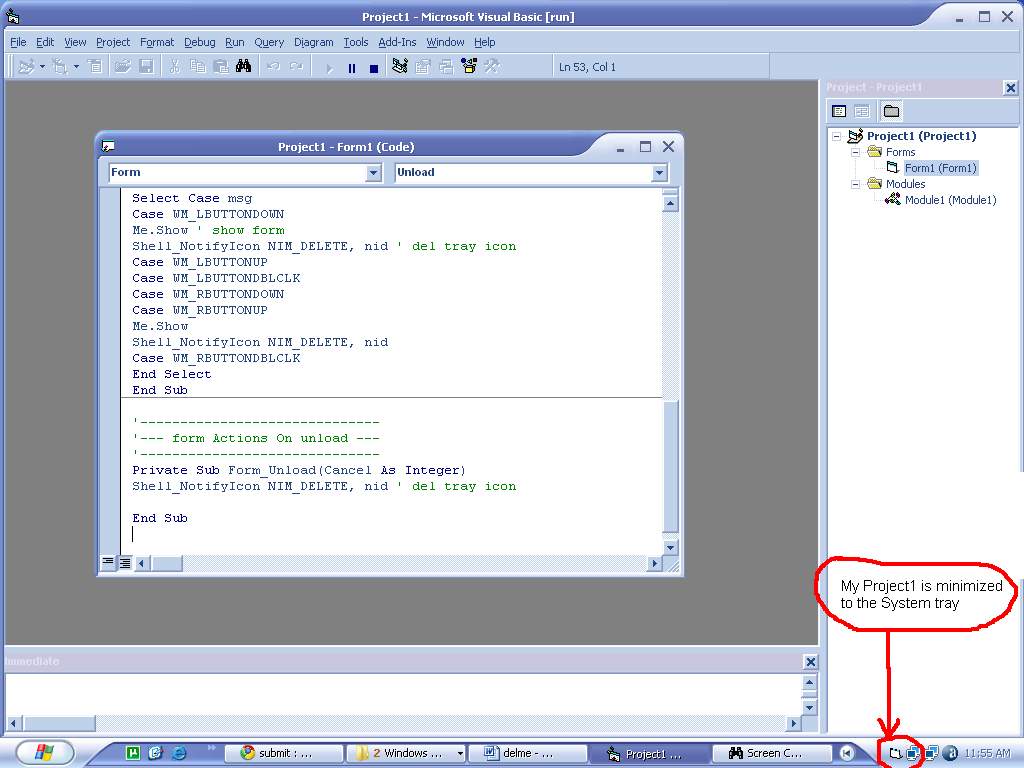
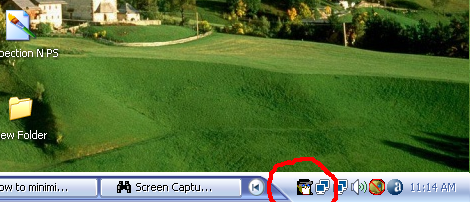
Now at Form1 add this:
Dim nid As NOTIFYICONDATA ' trayicon variable
'----------------------
'--- command1 click ---
'----------------------
Private Sub Command1_Click()
minimize_to_tray
End Sub
'------------------------
'--- create tray icon ---
'------------------------
Sub minimize_to_tray()
Me.Hide
nid.cbSize = Len(nid)
nid.hwnd = Me.hwnd
nid.uId = vbNull
nid.uFlags = NIF_ICON Or NIF_TIP Or NIF_MESSAGE
nid.uCallBackMessage = WM_MOUSEMOVE
nid.hIcon = Me.Icon ' the icon will be your Form1 project icon
nid.szTip = "blablabla text u want to show when mouse over tray iicon" & vbNullChar
Shell_NotifyIcon NIM_ADD, nid
End Sub
'---------------------------------------------------
'-- Tray icon actions when mouse click on it, etc --
'---------------------------------------------------
Private Sub Form_MouseMove(Button As Integer, Shift As Integer, x As Single, y As Single)
Dim msg As Long
Dim sFilter As String
msg = x / Screen.TwipsPerPixelX
Select Case msg
Case WM_LBUTTONDOWN
Me.Show ' show form
Shell_NotifyIcon NIM_DELETE, nid ' del tray icon
Case WM_LBUTTONUP
Case WM_LBUTTONDBLCLK
Case WM_RBUTTONDOWN
Case WM_RBUTTONUP
Me.Show
Shell_NotifyIcon NIM_DELETE, nid
Case WM_RBUTTONDBLCLK
End Select
End Sub
'------------------------------
'--- form Actions On unload ---
'------------------------------
Private Sub Form_Unload(Cancel As Integer)
Shell_NotifyIcon NIM_DELETE, nid ' del tray icon
end Sub
Instead of restore it when you click the tray icon, you can make it show a popup with some actions: maximize/close//about//etc!
Dim nid As NOTIFYICONDATA ' trayicon variable
'----------------------
'--- command1 click ---
'----------------------
Private Sub Command1_Click()
minimize_to_tray
End Sub
'------------------------
'--- create tray icon ---
'------------------------
Sub minimize_to_tray()
Me.Hide
nid.cbSize = Len(nid)
nid.hwnd = Me.hwnd
nid.uId = vbNull
nid.uFlags = NIF_ICON Or NIF_TIP Or NIF_MESSAGE
nid.uCallBackMessage = WM_MOUSEMOVE
nid.hIcon = Me.Icon ' the icon will be your Form1 project icon
nid.szTip = "blablabla text u want to show when mouse over tray iicon" & vbNullChar
Shell_NotifyIcon NIM_ADD, nid
End Sub
'---------------------------------------------------
'-- Tray icon actions when mouse click on it, etc --
'---------------------------------------------------
Private Sub Form_MouseMove(Button As Integer, Shift As Integer, x As Single, y As Single)
Dim msg As Long
Dim sFilter As String
msg = x / Screen.TwipsPerPixelX
Select Case msg
Case WM_LBUTTONDOWN
Me.Show ' show form
Shell_NotifyIcon NIM_DELETE, nid ' del tray icon
Case WM_LBUTTONUP
Case WM_LBUTTONDBLCLK
Case WM_RBUTTONDOWN
Case WM_RBUTTONUP
Me.Show
Shell_NotifyIcon NIM_DELETE, nid
Case WM_RBUTTONDBLCLK
End Select
End Sub
'------------------------------
'--- form Actions On unload ---
'------------------------------
Private Sub Form_Unload(Cancel As Integer)
Shell_NotifyIcon NIM_DELETE, nid ' del tray icon
end Sub
Instead of restore it when you click the tray icon, you can make it show a popup with some actions: maximize/close//about//etc!