HOW TO INSTALL OPENHAB AND CONNECT TO a Z-WAVE DEVICE IN QNAP CONTAINER STATION
by sunnyyou in Workshop > Tools
115 Views, 0 Favorites, 0 Comments
HOW TO INSTALL OPENHAB AND CONNECT TO a Z-WAVE DEVICE IN QNAP CONTAINER STATION

In this tutorial, you will learn how to install openHAB in QNAP Container Station and create a “Home automation” environment.
There are two part of this tutorial: Basic installationAdvanced installation – connect with a Z-wave deviceIn Z-wave device, we take example by using “Aeotec Z-Stick Gen5”
Basic installation
Create an “openHAB” container
Open Container Station and Click “Create”
Search for “openHAB”
Find the “openHAB” Container and Click “Install”
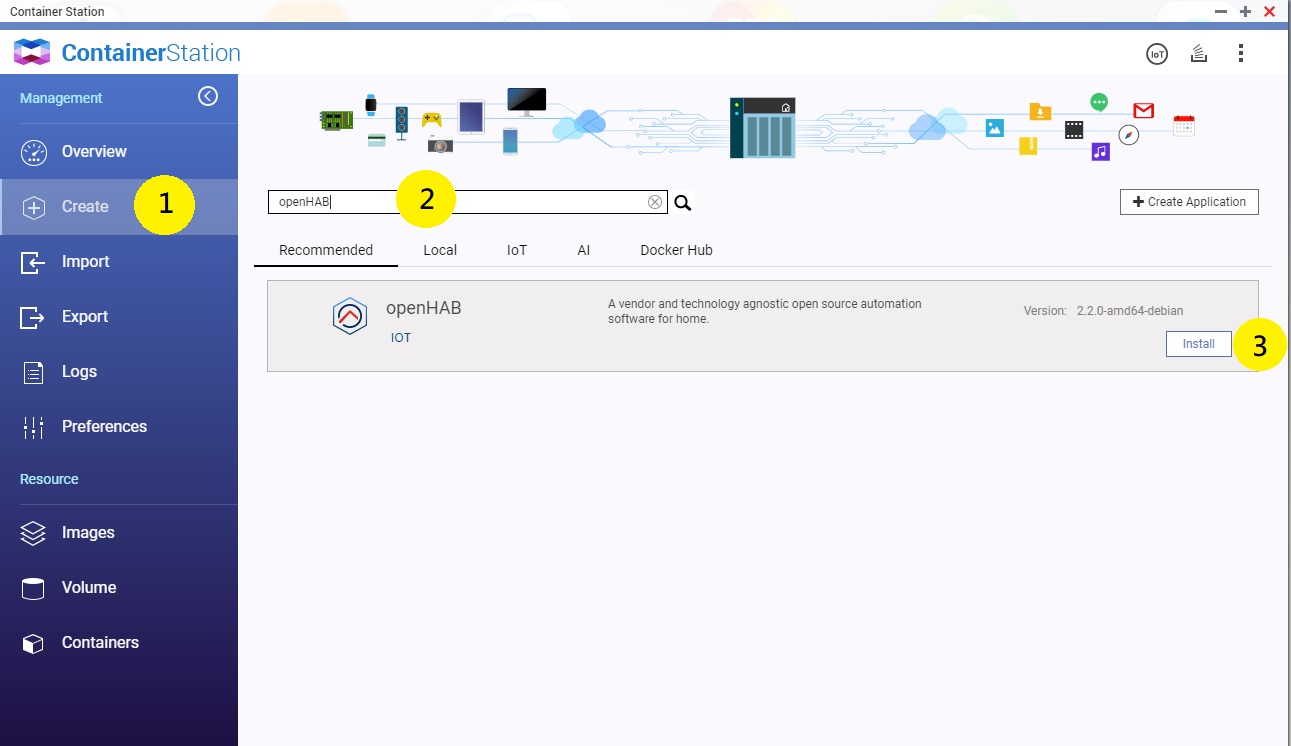
Enter Name for the Container and Click “Advanced Settings”
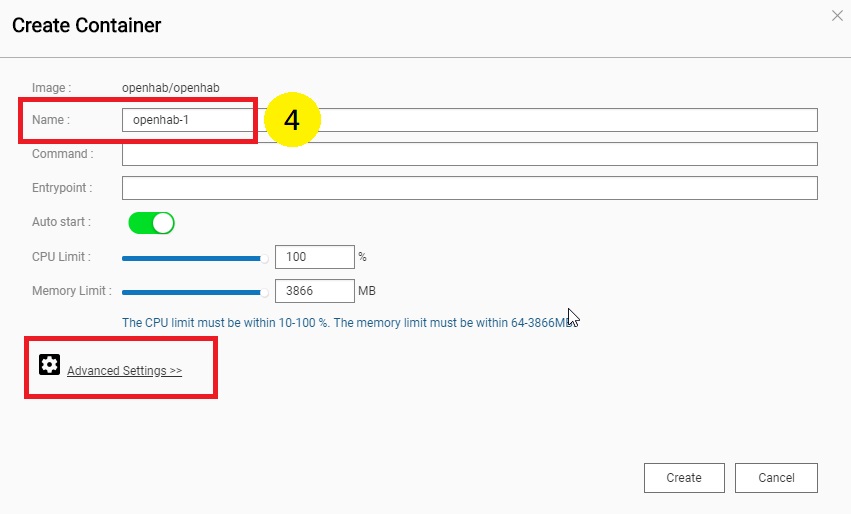
In “Network”, Configure the Port Forwarding Setting
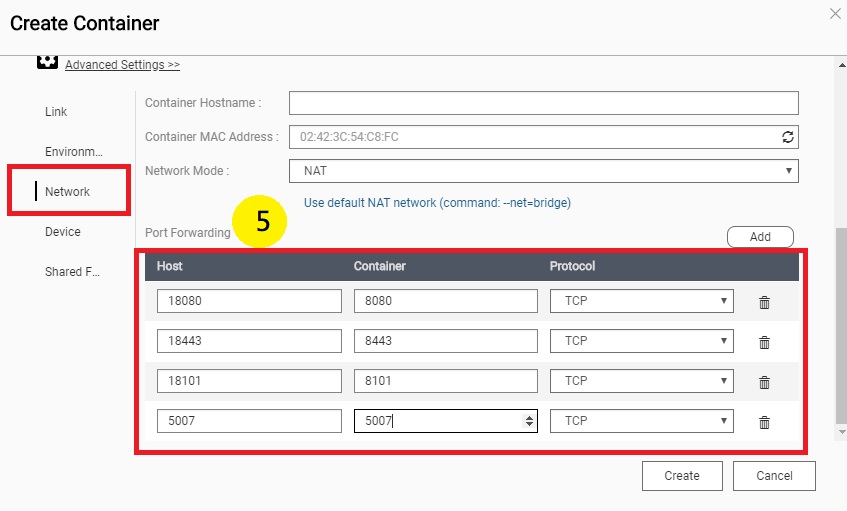
In “Shared Folders”, Configure the Volume From Host Settings As Below:
/openhab/addons : custom openHAB addons
/openhab/conf : openHAB configs
/openhab/userdata : openHAB userdata directory
Click “Create”
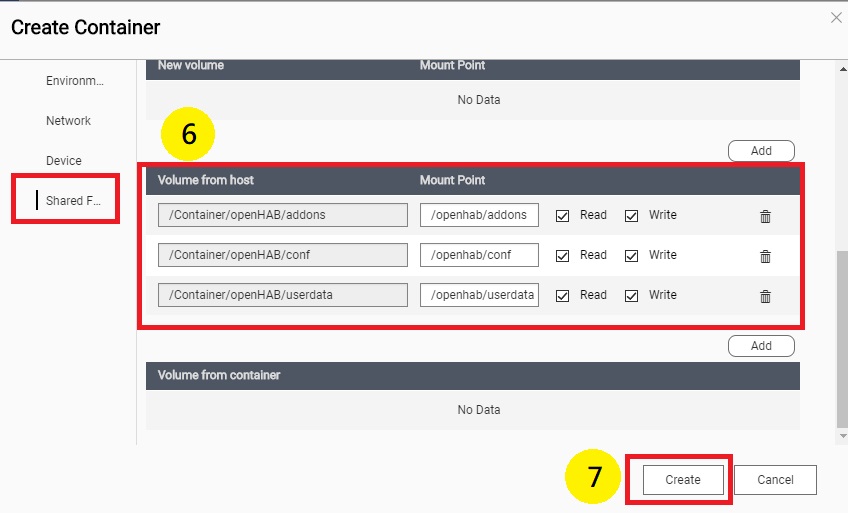
In “Containers”, You Will See the OpenHAB Container You Have Set Up
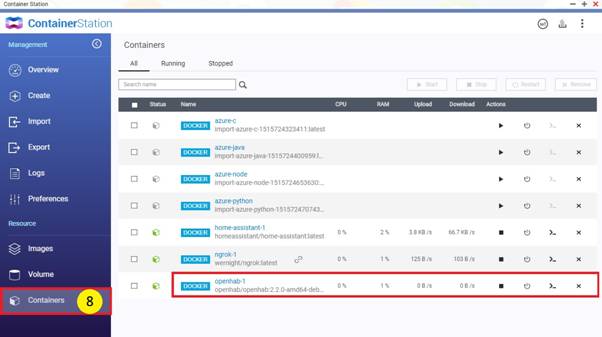
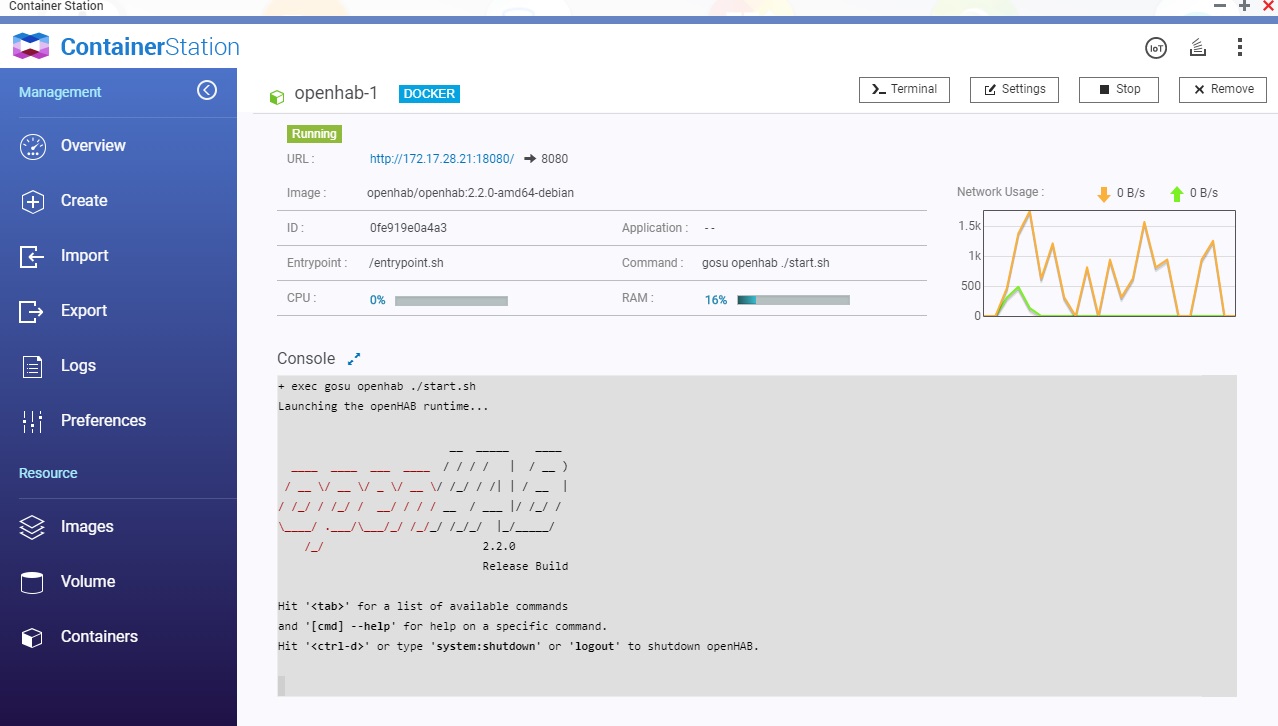
Following steps could be available on official blog.
More Information About QNAP QIOT
More information about QNAP QIoT, please visit
https://www.qnap.com/solution/qiot-suite/en/
More Tutorial by visiting https://www.qnap.com/en/how-to/tutorial