Guide to How to Create and Publish Your First IPhone App
by elaineh7 in Circuits > Apple
40749 Views, 51 Favorites, 0 Comments
Guide to How to Create and Publish Your First IPhone App
The mobile app industry is booming and Gartner have forecast that it will reach $25 billion in sales by the end of this year. Over one million people a day purchase a smartphone, and more than a billion apps are being downloaded every single day.
Here are some recent industry statistics:
- 91% of all people on earth have a mobile phone
- 56% of people own a smart phone
- 50% of mobile phone users, use mobile as their primary Internet source
- 80% of time on mobile is spent inside apps
- 72% of tablet owners purchase online from their tablets each week
There are a lot of opportunities for people to start to create and publish apps as a part time job from their home. The costs to start in the app industry are relatively low.
These are the hardware and programs you need to enroll on to begin publishing iPhone and iPad apps on iTunes.
- $99/year Apple developer license
- Macbook – second hand is fine once it is quite recent
- iPhone or iPad – again second hand is fine
- Approx. $500 to create your first app.
This guide will walk you through the steps required to make and publish your first iPhone app.
Here are some recent industry statistics:
- 91% of all people on earth have a mobile phone
- 56% of people own a smart phone
- 50% of mobile phone users, use mobile as their primary Internet source
- 80% of time on mobile is spent inside apps
- 72% of tablet owners purchase online from their tablets each week
There are a lot of opportunities for people to start to create and publish apps as a part time job from their home. The costs to start in the app industry are relatively low.
These are the hardware and programs you need to enroll on to begin publishing iPhone and iPad apps on iTunes.
- $99/year Apple developer license
- Macbook – second hand is fine once it is quite recent
- iPhone or iPad – again second hand is fine
- Approx. $500 to create your first app.
This guide will walk you through the steps required to make and publish your first iPhone app.
Do Market Research in ITunes to Find Out What People Want to Buy

Open up iTunes on your computer. Scroll down to the end of the screen, and at the bottom right, you will need the flag of a country. Click on this, and select the USA. The USA is the biggest store so it makes sense to do our market research where the most customers are.
Next up, pick a few categories you are interested in. The app store has lots of categories from kids games, racing game, action games and adventure games to productivity, medical and entertainment sections.
Now look at the top free and top paid charts in those categories. You can looking for traits… are there common themes going through the most popular apps? Eg. look in the racing category. There are a ton of car and bike racing games there.
See what is popular and come up with your top 3 theme choices.
Next up, pick a few categories you are interested in. The app store has lots of categories from kids games, racing game, action games and adventure games to productivity, medical and entertainment sections.
Now look at the top free and top paid charts in those categories. You can looking for traits… are there common themes going through the most popular apps? Eg. look in the racing category. There are a ton of car and bike racing games there.
See what is popular and come up with your top 3 theme choices.
Read the Customer Reviews in ITunes
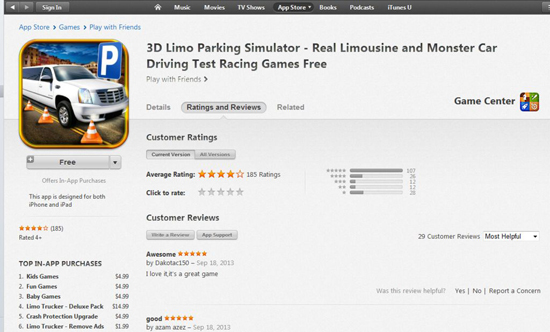
Now look at the specific apps that are popular in your chosen category. For each app you can read the reviews and see what customers liked and didn’t like about the app. This will provide some really valuable information about what features you can put into your app.
Sign Up to the Apple Developer Program
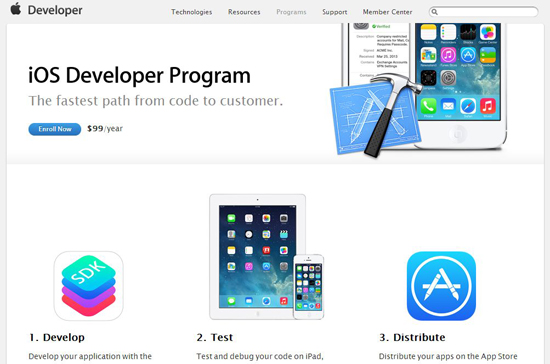
To publish apps you need to sign up to the Apple developer program. You can do this on the Apple Developer site for $99/year. Once you are enrolled this means you can published as many apps you want to the app store each year.
How to Wireframe Your App and How to Buy Code
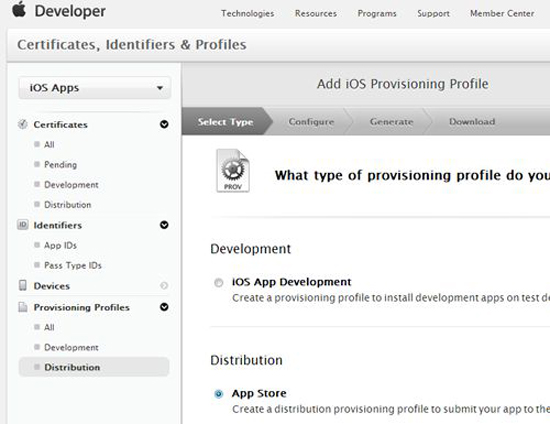
You now have two options to complete the app development work.
OPTION 1 – Buy source code
There are lots of sites on the web where you can buy iPhone source code. Just google "iPhone source code" or similar and you will find a lot.
This is the cheapest and fastest way to get started making apps. You can buy code for a few hundred dollars.
OPTION 2 – Make source code
Make the app from scratch. My favourite wireframing app is Appcooker. You can get it on your iPad and it makes everything really easy.
OPTION 1 – Buy source code
There are lots of sites on the web where you can buy iPhone source code. Just google "iPhone source code" or similar and you will find a lot.
This is the cheapest and fastest way to get started making apps. You can buy code for a few hundred dollars.
OPTION 2 – Make source code
Make the app from scratch. My favourite wireframing app is Appcooker. You can get it on your iPad and it makes everything really easy.
How to Hire a Great IPhone App Developer Using the Haystack Method

The Haystack Method is a useful way to find app developers. By using this method you will maximise your chances to find developers who are:
HONEST: In my experience 90%+ of developers on the big outsourcing sites will try to take advantage of your inexperience. They will charge you too much.
FAST: Spending 6 painful months begging your developer to finish your game is not fun.
GOOD TECHNICAL SKILLS: Its crucial that your programmer can complete his job efficiently within time & budget.
1. Post a job on a freelancing site looking for a developer. Eg. “iOS developer wanted for exciting games project/photo app/utility app.” Keep it short and vague.
2. Write out a list of Ad companies you want to use in this app (RevMob, Chartboost, Playhaven, Airpush, etc) and any other pieces of extra code you want use – like multiplayer, Nextpeer, Flurry, appirater, etc.
3. Search in freelancing sites for the names on this list and invite those developers to your job. If they have SDKs listed in their profile there is a higher chance they can integrate them.
4. 24 hours later, log on and review all applicants. Refuse all Skype requests. Delete all Chinese applicants (too many bad experiences).
5. Delete any applicants who do not have 0 stars or 5 stars. If they have 1-4 stars someone already had problems with them and you do not want them. 0 or 5 star contractors have no documented issues – yet.
6. Email shortlists contractors with one question ‘How long does it take to integrate Chartboost?”
7. Delete any that do not reply in 12 hours. Delete any contractors that say over 1 hour. This work takes max 30 minutes. If they all say over 1 hour, delete all contractors. Start again at step 1.
Follow the Haystack Method until you have a shortlist of 3 or more Rockstar Developers. These developers have a much higher than average chance of being honest, fast to respond, and skilled in their job.
HONEST: In my experience 90%+ of developers on the big outsourcing sites will try to take advantage of your inexperience. They will charge you too much.
FAST: Spending 6 painful months begging your developer to finish your game is not fun.
GOOD TECHNICAL SKILLS: Its crucial that your programmer can complete his job efficiently within time & budget.
1. Post a job on a freelancing site looking for a developer. Eg. “iOS developer wanted for exciting games project/photo app/utility app.” Keep it short and vague.
2. Write out a list of Ad companies you want to use in this app (RevMob, Chartboost, Playhaven, Airpush, etc) and any other pieces of extra code you want use – like multiplayer, Nextpeer, Flurry, appirater, etc.
3. Search in freelancing sites for the names on this list and invite those developers to your job. If they have SDKs listed in their profile there is a higher chance they can integrate them.
4. 24 hours later, log on and review all applicants. Refuse all Skype requests. Delete all Chinese applicants (too many bad experiences).
5. Delete any applicants who do not have 0 stars or 5 stars. If they have 1-4 stars someone already had problems with them and you do not want them. 0 or 5 star contractors have no documented issues – yet.
6. Email shortlists contractors with one question ‘How long does it take to integrate Chartboost?”
7. Delete any that do not reply in 12 hours. Delete any contractors that say over 1 hour. This work takes max 30 minutes. If they all say over 1 hour, delete all contractors. Start again at step 1.
Follow the Haystack Method until you have a shortlist of 3 or more Rockstar Developers. These developers have a much higher than average chance of being honest, fast to respond, and skilled in their job.
Hiring a Great App Artist

When making your app, having art & design that looks good is one of the most important things you have to do. People browsing in the store will judge how good your app is based on how great it looks.
So unless you are a pro graphic designer, it’s really important to hire an artist – usually on a site like odesk – to create some great art for you. You should be able to hire a great artist for under $300 to do a small game for you.
So unless you are a pro graphic designer, it’s really important to hire an artist – usually on a site like odesk – to create some great art for you. You should be able to hire a great artist for under $300 to do a small game for you.
Uploading Your App to the Store
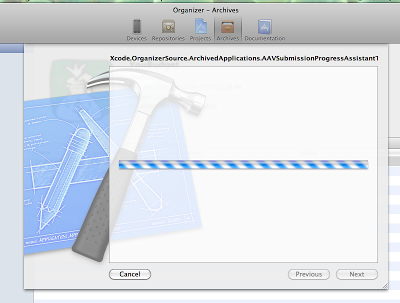
Once you have completed your app, the next stage is to upload the app to iTunes. This is something your developer will do, or alternatively you can do this yourself if you have a mac with your Apple developer certs set up. After you upload the app to Apple, you now have to wait between 7 and 10 days for Apple to review.
This time depends on how many apps are already in the queue. Apple will either approve or reject your app. If they approve it your app will be live in the store withing a few hours. If Apple reject your app, this is also normal. Apple will email you with the reason for the rejection, and ask you to fix this. You fix what is required and then reupload the app to Apple. You again wait 7 days for the app to go into review.
Good luck!
This time depends on how many apps are already in the queue. Apple will either approve or reject your app. If they approve it your app will be live in the store withing a few hours. If Apple reject your app, this is also normal. Apple will email you with the reason for the rejection, and ask you to fix this. You fix what is required and then reupload the app to Apple. You again wait 7 days for the app to go into review.
Good luck!