Grow 2D Geometric Structures in the 3D World!
by victoriascott in Circuits > Art
2317 Views, 20 Favorites, 0 Comments
Grow 2D Geometric Structures in the 3D World!

It's easy to make and combine geometric foldable shapes - cubes, cylinders, spheres, cones, and pyramids with digitally sourced textures. These shapes can be printed, built as 3D papercraft objects, and installed in physical spaces at various scales; attached to walls, suspended from ceilings, connected to each other in groupings like growths on the interior or exterior architecture.
Needed:
- Software: An image editing program (Photoshop, Illustrator, GIMP, etc)
- Heavy weight inkjet printer paper (50lbs or card stock is good)
- Color printer
- X-Acto knife or scissors
- Cutting mat
- White Glue (Aleene’s Quick Dry is always great)
- Tooth picks (to spread glue)
- Small ruler
- 'Bone tool' or dull knife to score the paper and help make crisp folds.
- Sewing pins
- Neddlenose pliers
- Tape
- Two pieces Foamcore or cardboard (max 1' x1')
- Adhesive putty (temporary poster putty)
- A camera
Search for Foldable Geometric Shapes and Interesting DIgital Textures
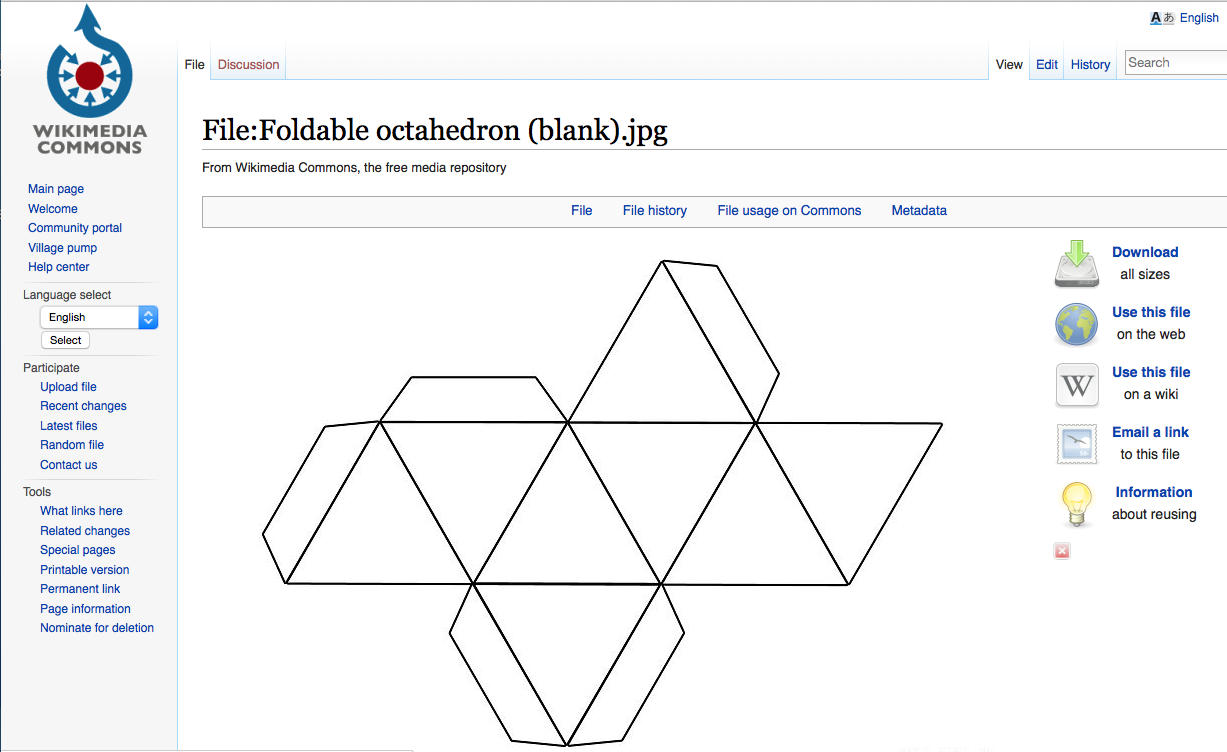
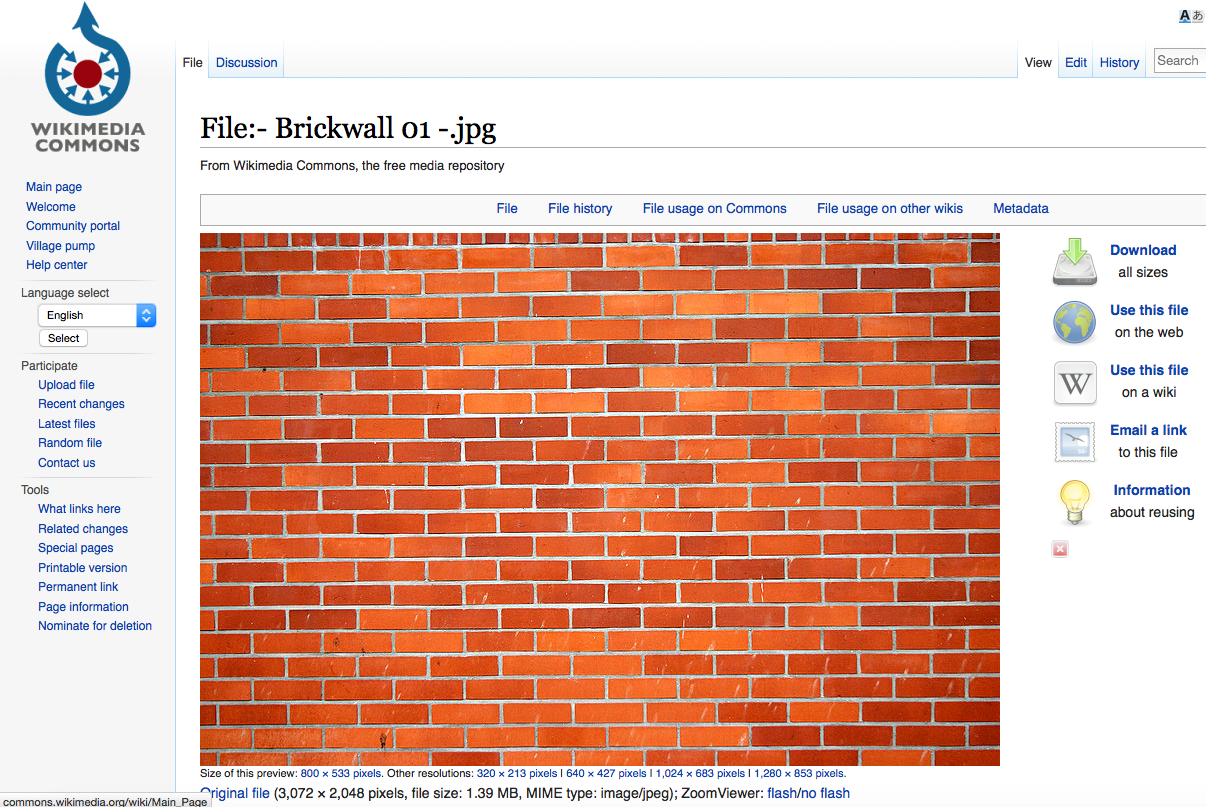
Search online for variety of free 2D templates for printable and foldable shapes. Look for simple geometric shapes like squares, triangles and other complex shapes like pentagons, and octahedrons.
You can find some royalty-free or Creative Commons Geometric shape templates here.
Also, do an image search for interesting close-ups of textures or patterns (wood, cloth, grass, concrete, etc.). Try to get high-resolution copies or you can also take your own close-up picture of a texture.
Here are some interesting public domain or Creative Commons textures.
Download a selection of both the Geometric shapes and texture images to separate folders on you desktop.
Open Images in PS and Resize
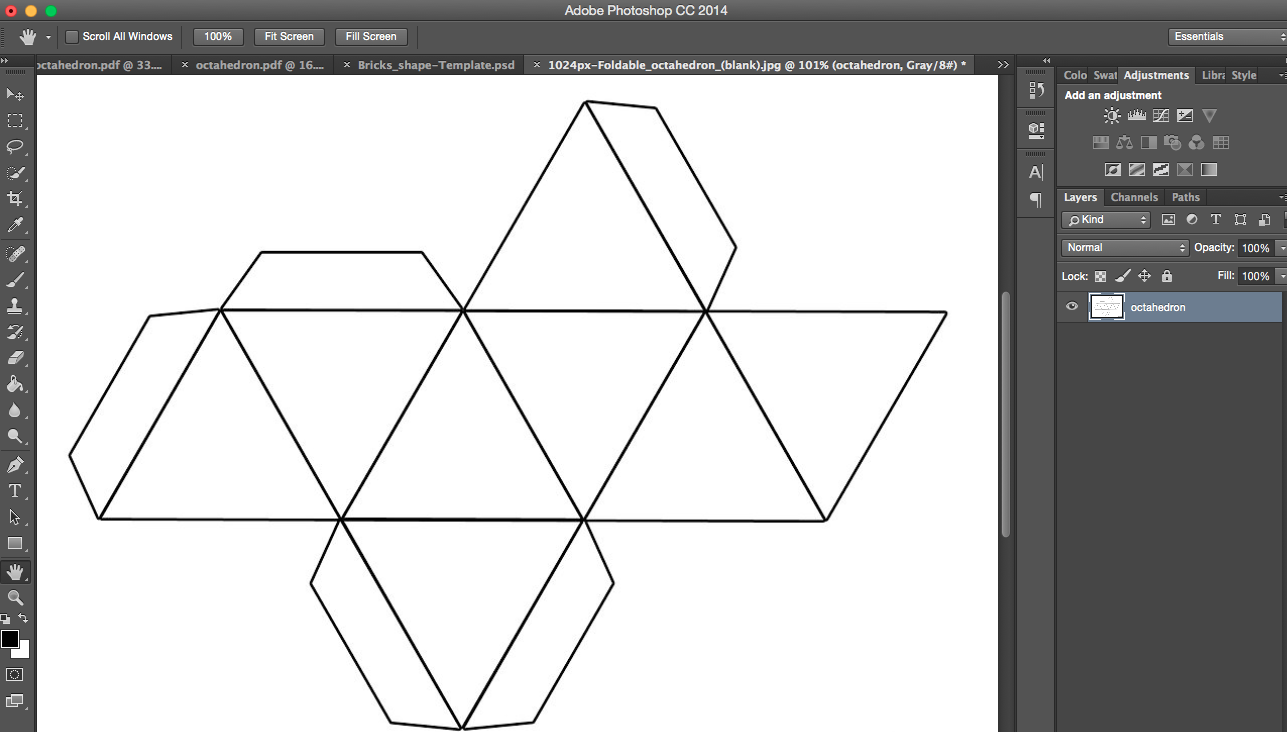
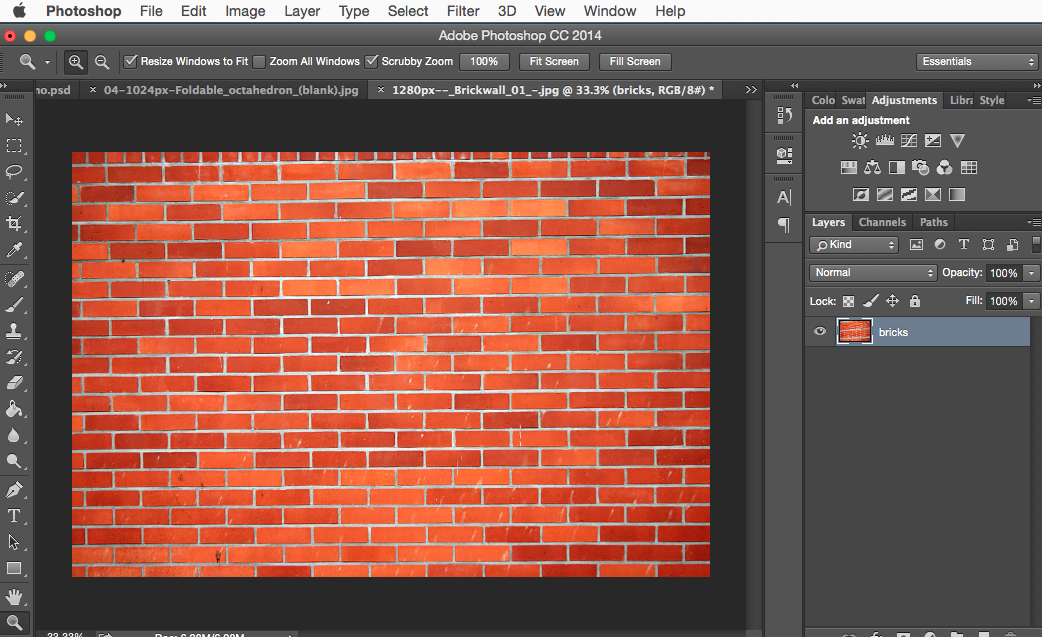
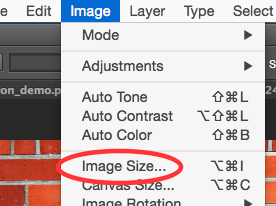
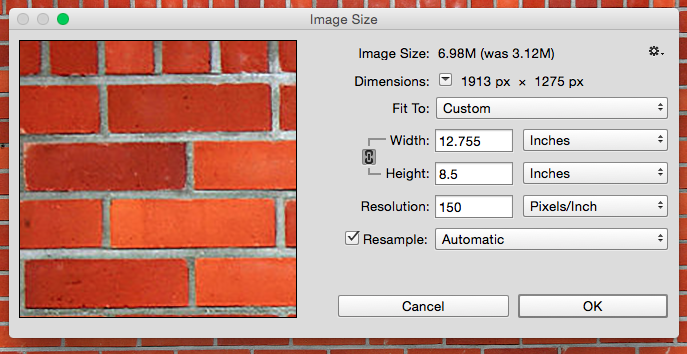
Open both your geometric shape file and your texture image in an image editing program (like Photoshop).
Resize your images to fit an 8.5” x 11” document:
- Select Image then Image Size
- Make the resolution of both the texture and geometric shape the same size - either 150ppi or 300ppi (pixels per inch).
- Resize the Width and Height of the texture to fit an 8 1/2" x 11" printer sheet.
- Resize the geometric shape to the full size of the sheet or reduce its size so that you can fit many copies of the shape onto the texture sheet.
- Select OK to save each.
Select the Geometric Object From the Background Into New Layer
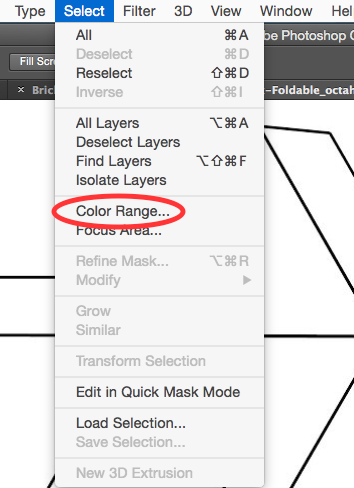
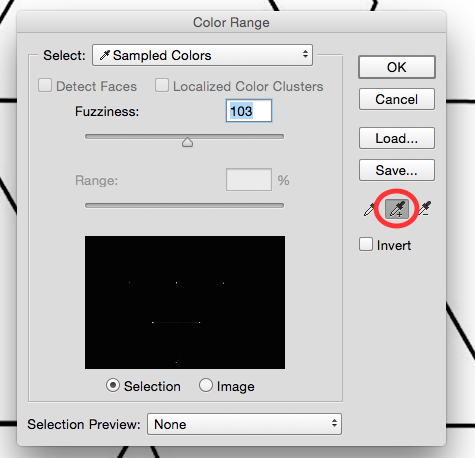
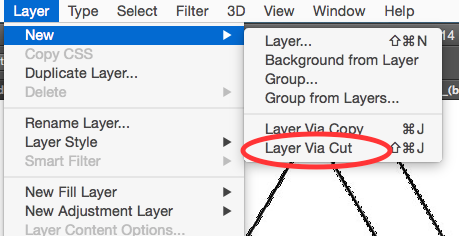
Select the black line-art from the white background and put on its own layer:
- Choose the Select menu, then Color Range
- In the Color Range box, select the +eyedropper icon and click on the black line-art of your geometric shape.
- Click OK and just the black line will be selected.
- With this selection still active, choose the Layer menu, then New, then Layer Via Cut.
Move Geometric Shape Line-Art Into Texture Document and Layout
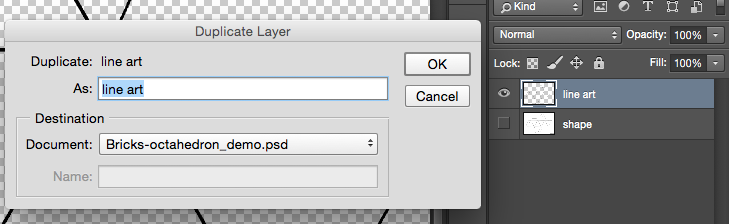
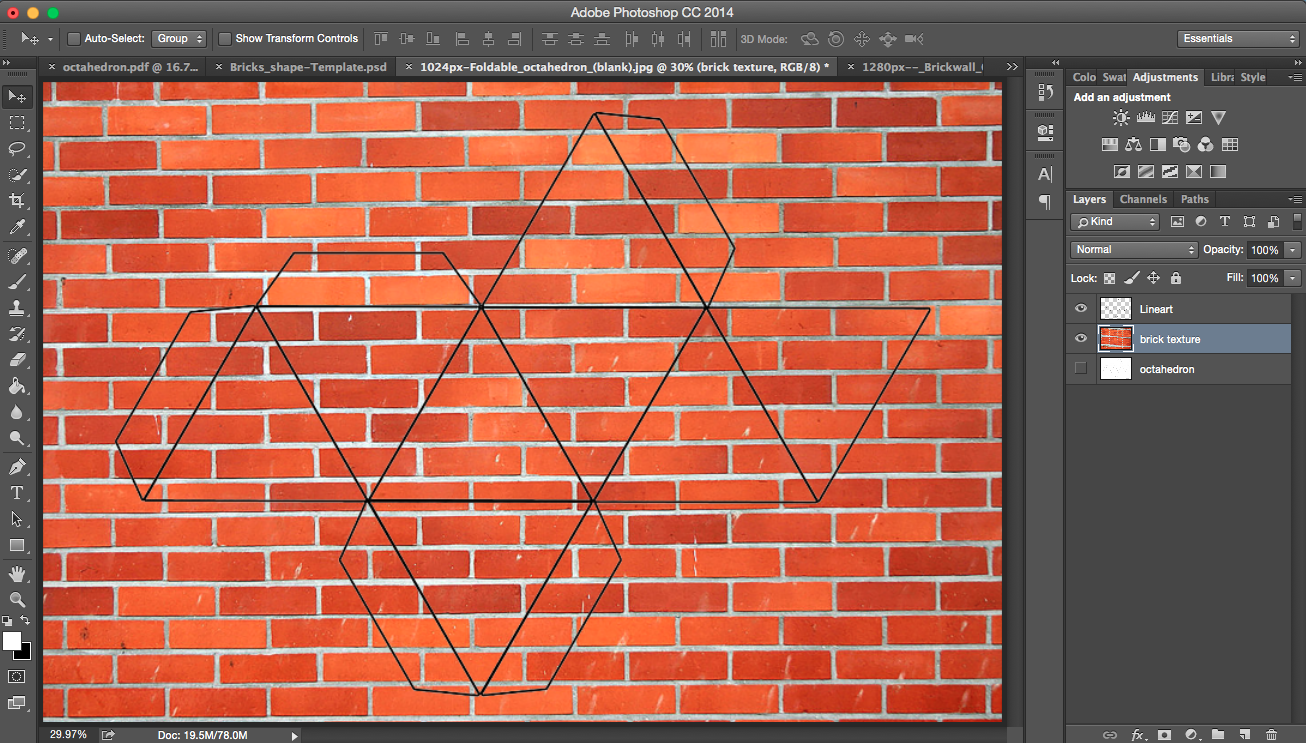
- Select this new geometric shape line-art layer.
- Either drag it to your open texture document or right-click on the layer in the stack, select Duplicate Layer and choose the Brick texture document to paste it there.
- Position and resize each geometric shape so you can fit a few on one page.
- Add as many other geometric shapes as will fit on the page (a variety of shapes and sizes are good).
- Create 3-4 different layouts of your texture with different sets of geometric shapes on them.
Don't forget to SAVE!
Print Images & Cut the Shapes Out

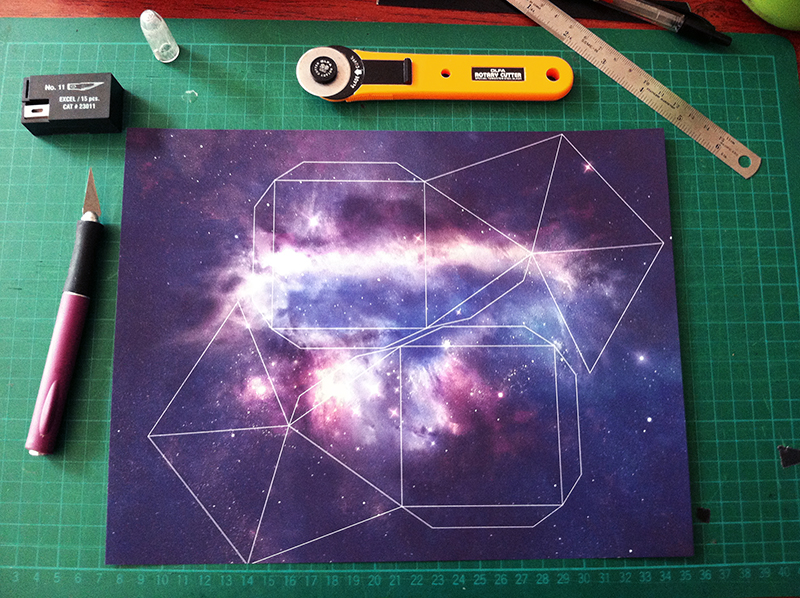
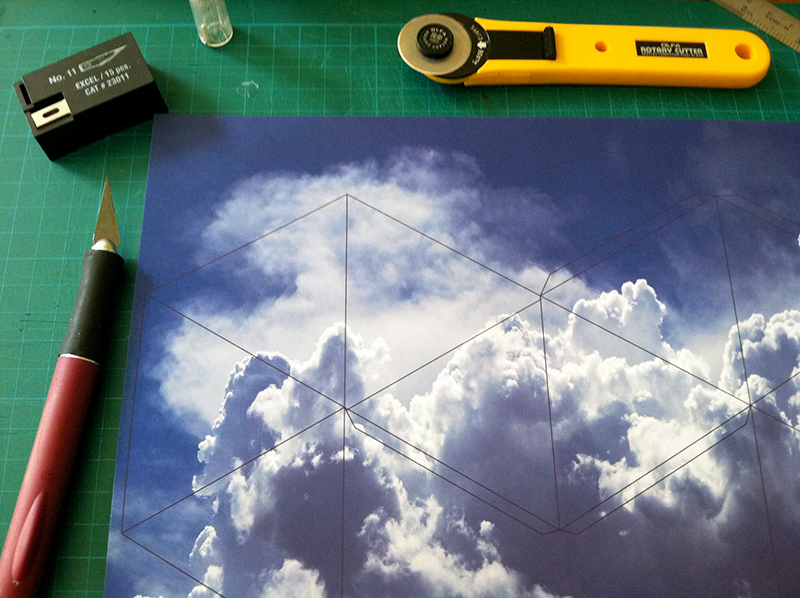
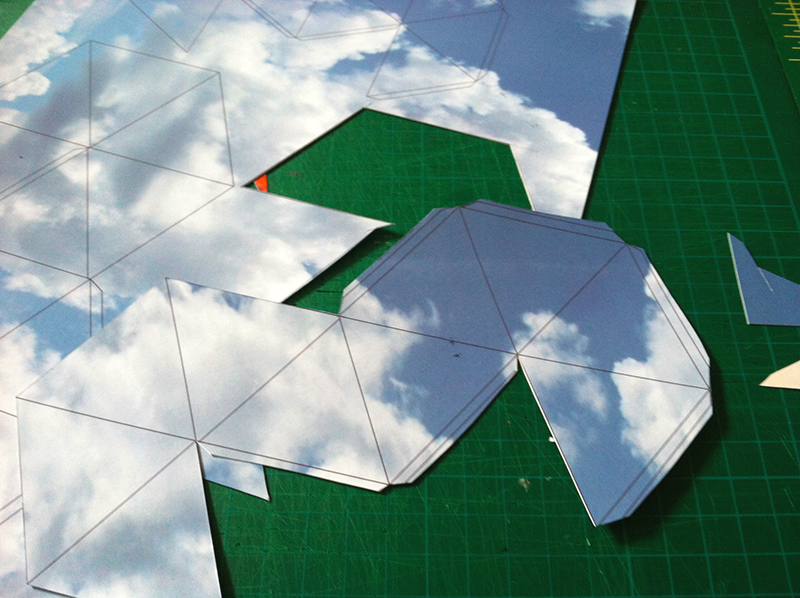
Time to print!
-Put your heavy weight paper in the printer and do a test print to check that the colors are similar to the display colors.
-You may have to make some adjustments in your printers Color Management settings and a few more test prints before you get it right.
-Once it looks good to you then print 3-4 copies of each layout.
-Get your X-Acto knife, ruler and cut the shapes out along the edges of the black lines. Be careful not to accidentally cut your glue tabs off.
Fold & Glue the Shapes
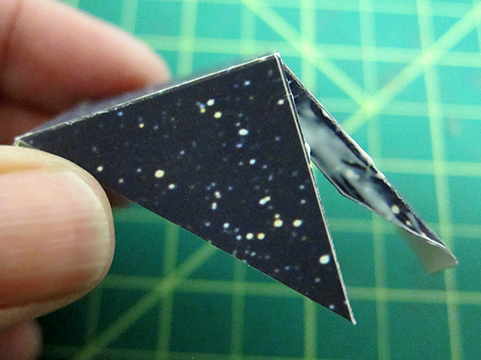
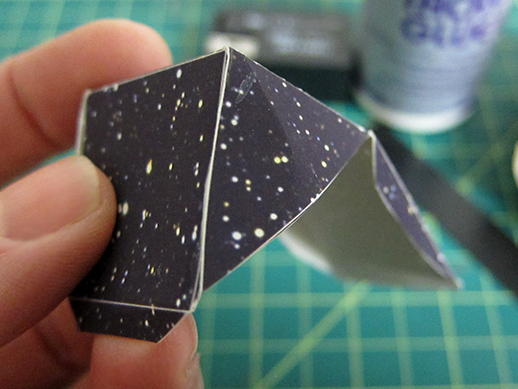

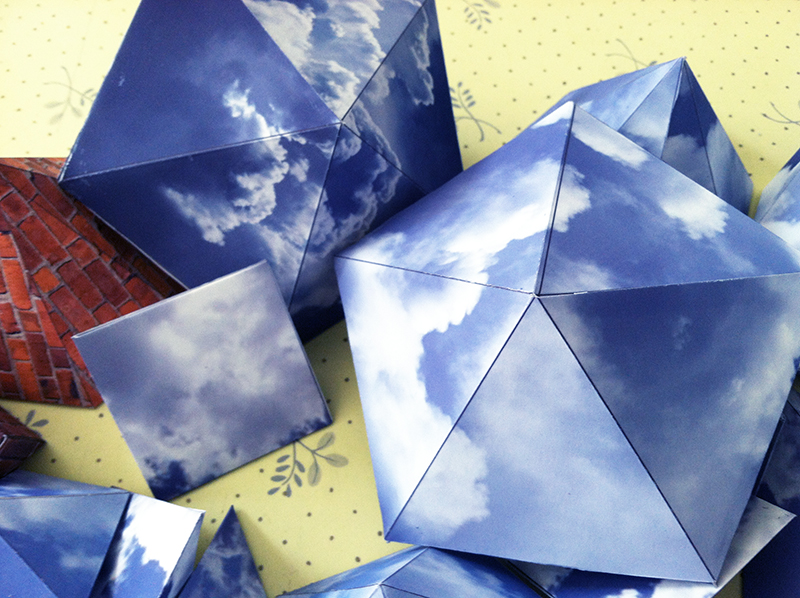
- Use a 'bone tool' or the very dull edge of a knife or ruler to score along all your the fold lines and tab lines. You can also use the 'bone tool' to make sharper creases which will help to hold your objects shape while you are gluing it.
- Spread a small amount of glue on a piece of scrap paper and use a toothpick to spread a thin and even layer of the glue along your tab (not too much!).
- Tuck the tab under its matching side and hold these together while they dry, while removing any glue that squeezed out onto the print. Repeat gluing the tabs around the shape until it is closed.
- Now glue all your cut out shapes!
Pin & Glue Shapes Together in Arrangements
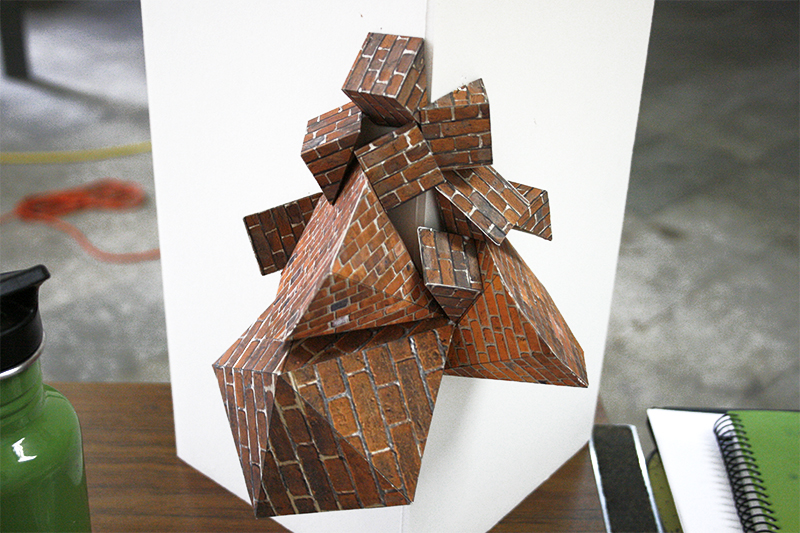

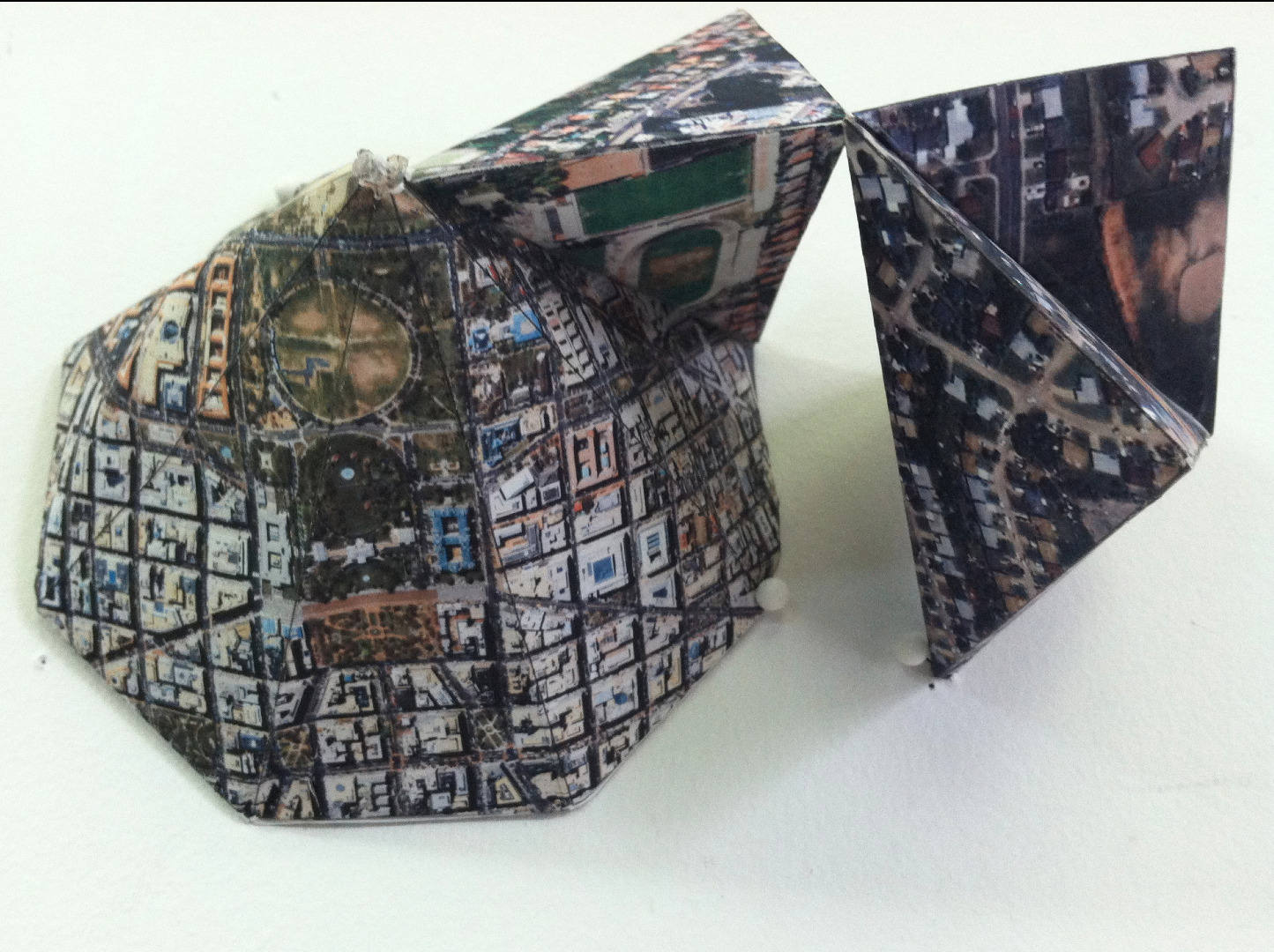
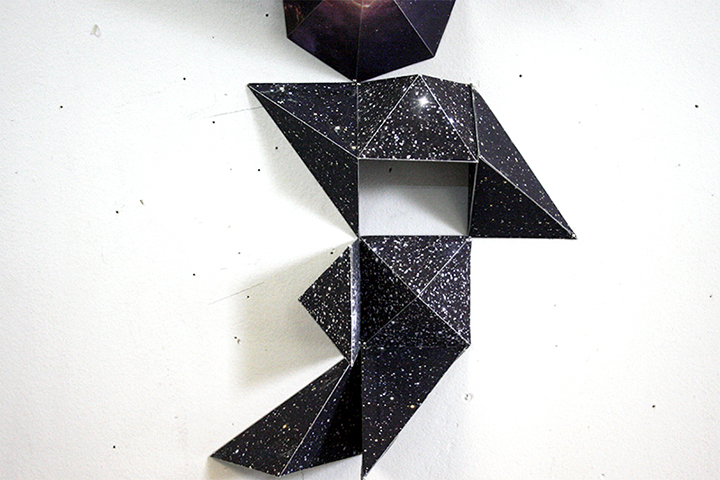
- You need to glue all your shapes together in their arrangements before you install them outside so that they are one solid shape. Then you can just attach the group of them to a wall or corner as one piece and won't have to worry about the smaller parts falling off.
- Use a flat board of foamcore/cardboard (1' x 1') that you can temporarily pin and position the geometric shapes and then glue the shapes together when you get an arrangement you really like.
- For a 90 degree exterior corner form, tape or glue 2 pieces of foamcore/cardboard together (you can use the other side to make an interior corner).
- Pin one of your shapes to the flat board or corner form and then glue the other shapes onto it in different groupings. Experiment with the arrangements - try connecting two shapes are the same length along one side. How far out from the surface of the board can you stack the objects?
-Let the glue on your shape arrangement completely dry (a day is good) before removing from the board/form.
- Use small needlenose pliers to remove all the pins.
Put the 3D Sculptures in Public Space and Photograph


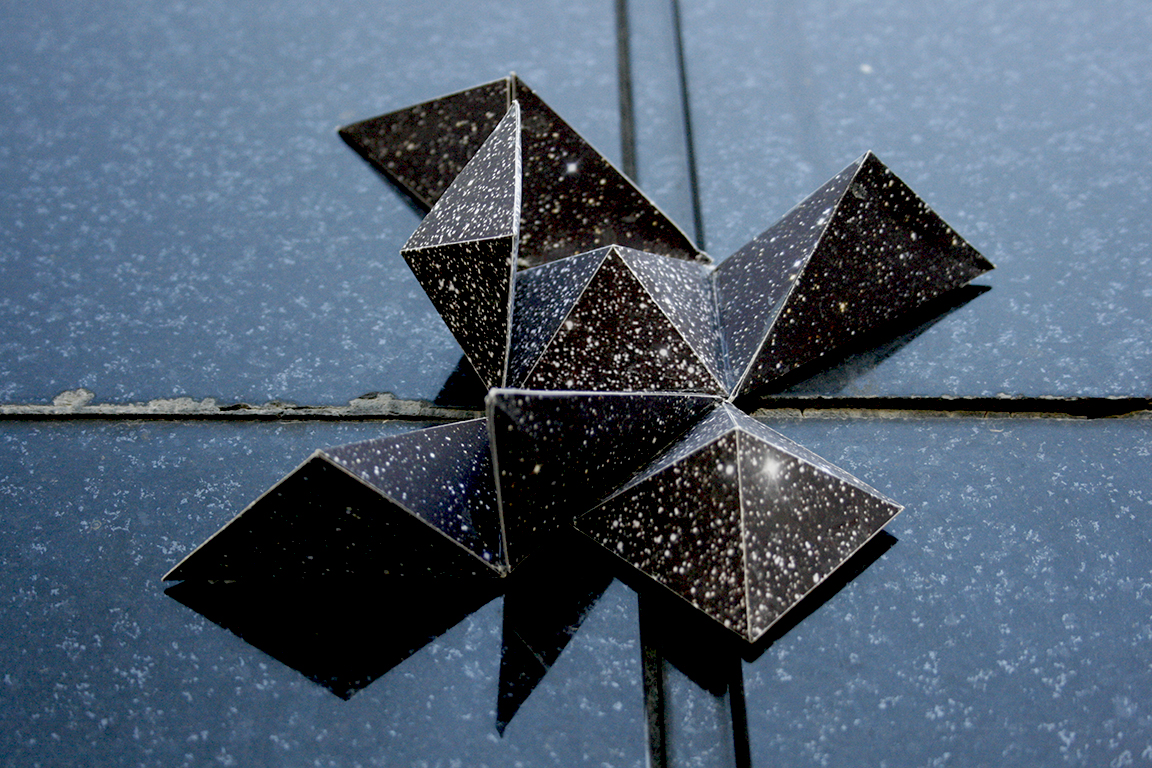

Time to install!
- Use temporary poster putty to stick your groupings of geometric objects to any surface or interior/exterior corner of a building or outdoor space!
- Try installing it in different locations and surfaces and take several photos from different angles.
Congratulations - you are done!!!!