Grove: Group Identifier
by Manon van der Sar in Circuits > Arduino
435 Views, 1 Favorites, 0 Comments
Grove: Group Identifier
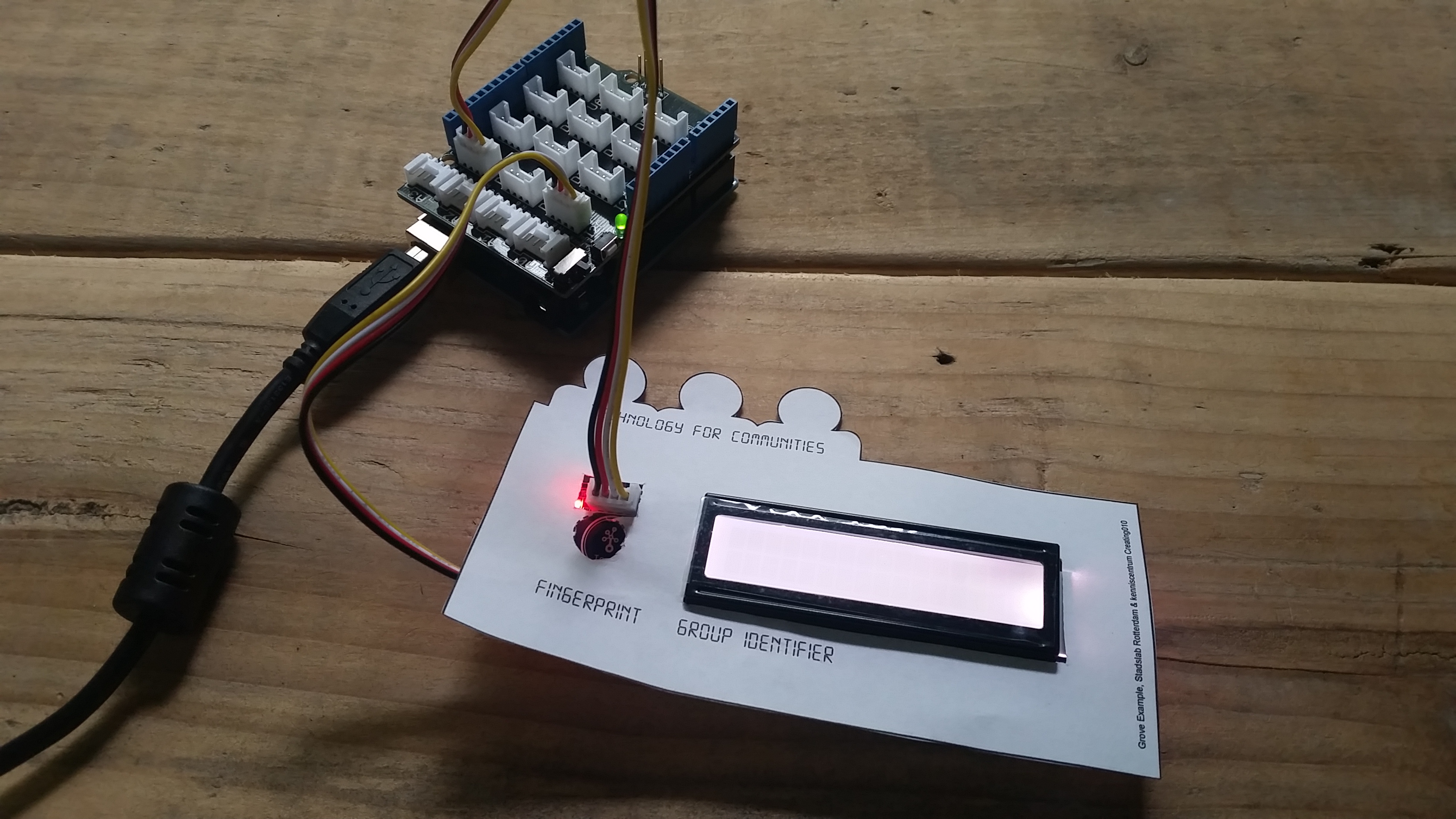
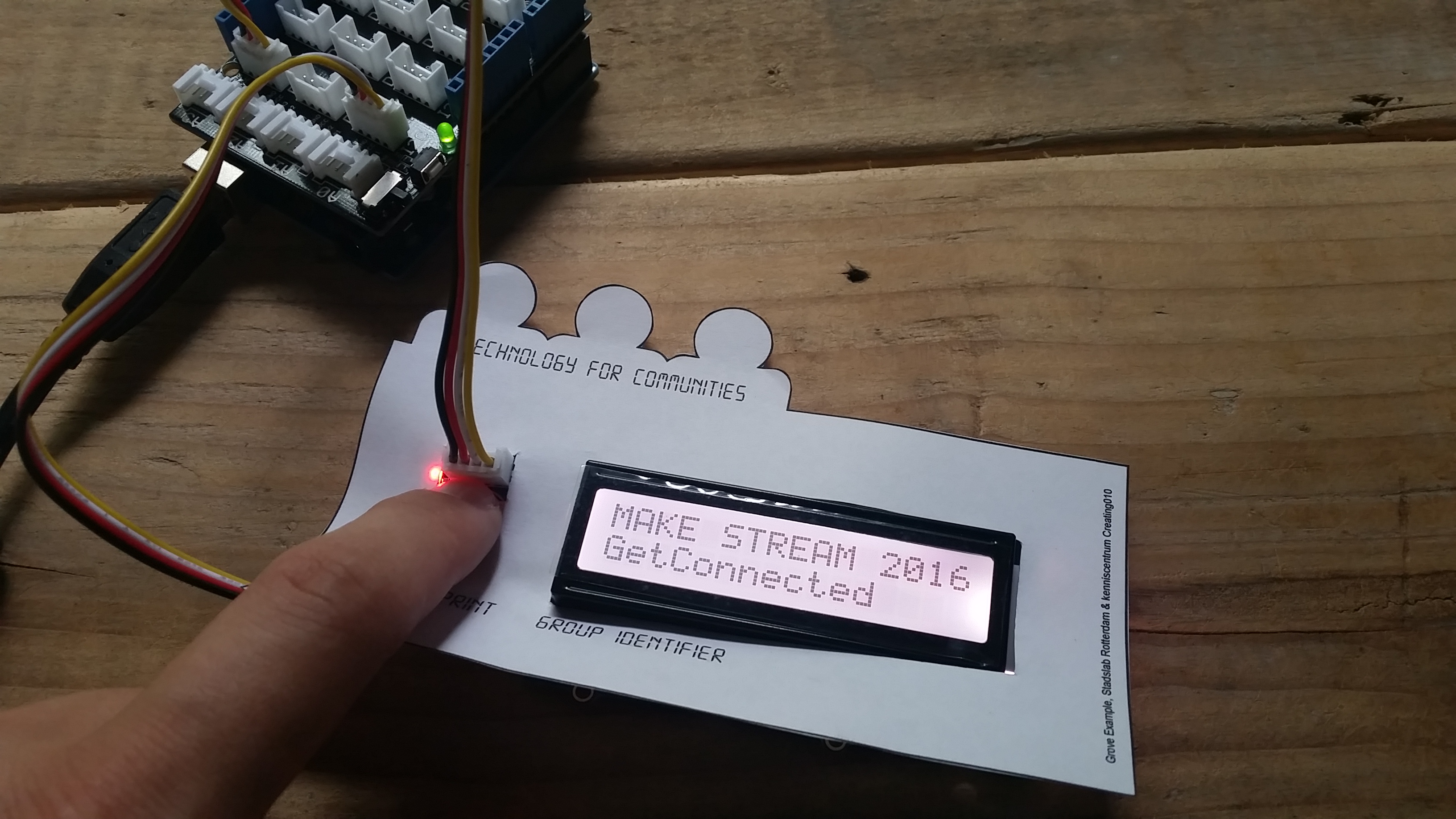
[demo project for GroveKit on Arduino]
This project is developed for students who are new (and not comfortable) with coding. With this project (communication) students are introduced to Arduino and Grove and encouraged to take this project to the next level with other sensors and actuators.
Tools:
- Arduino Uno
- USB 2.0 cable type A/B
- Grove Starter Kit Plus (or at least Grove module, Grove-LCD RGB Blacklight, Touch sensor & 2 Grove cables)
- Scissor
Materials:
- Paper or Cardboard (or any other material you want to use for a cover or box)
Instruction:
Hardware
- Plug GroveKit into Arduino (be carefull with the pins!)
- Connect the touch sensor with a Grove Cable on port D4
- Connect the LCD with a Grive Cable on a I2C port
- Plug-in the Arduino with the USB cable into your computer
Software
- Download Arduino.cc (when working on Windows also install drivers)
- Download GroveKit Library from Seedstudio
- Download Code GroupIdentifier (file added to this instructable)
- Open Arduino > Sketch > Import Libary > select Sketchbook_Starter_Kit_V2.0-master.zip
- Open GroupIdentifier.ino
Feeling ready for the next challenge with this project? Go on!
- Go to File > Examples > Sketchbook_Starter_Kit_V2.0-master and find a bunch of examples from Seeedstudio.
For demo purposes you can create a box or cover with your own design. Feel free to use and edit the design added to this instructable.