Grade Center
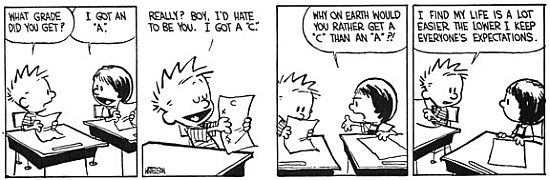
Hello PAs,
The following is a set of some of the most common questions that come up when PAs load their FIG's grades into Blackboard. If you have any questions that are not answered in this tutorial, please feel free to email me directly (mureslifefigstucoord@mail.missouri.edu). I have access to each FIG's Blackboard page and can fix problems remotely without the need to make an appointment.
-Danny McGrath
The following is a set of some of the most common questions that come up when PAs load their FIG's grades into Blackboard. If you have any questions that are not answered in this tutorial, please feel free to email me directly (mureslifefigstucoord@mail.missouri.edu). I have access to each FIG's Blackboard page and can fix problems remotely without the need to make an appointment.
-Danny McGrath
When Should I Start Logging Grades?
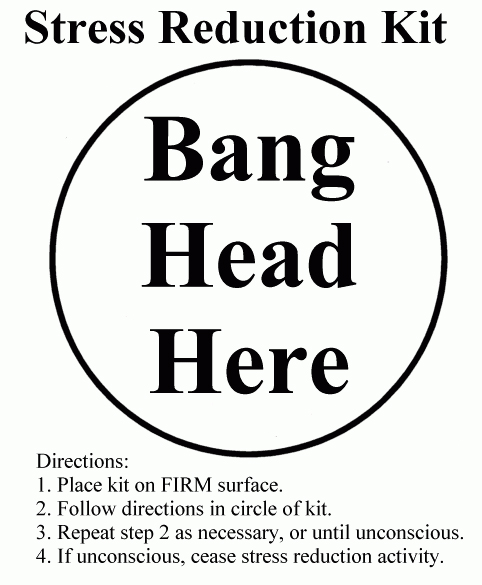
Right now!
If you haven't started logging grades yet, all is not lost. However, it will be extremely helpful to you and your students if you have their grades updated soon after assignments are turned in, in case there are disputes or questions.
Also, do you really want to be logging a whole semester's worth of grades during Finals Week? Yeah, me neither.
If you haven't started logging grades yet, all is not lost. However, it will be extremely helpful to you and your students if you have their grades updated soon after assignments are turned in, in case there are disputes or questions.
Also, do you really want to be logging a whole semester's worth of grades during Finals Week? Yeah, me neither.
How Do I Get to My Grades?
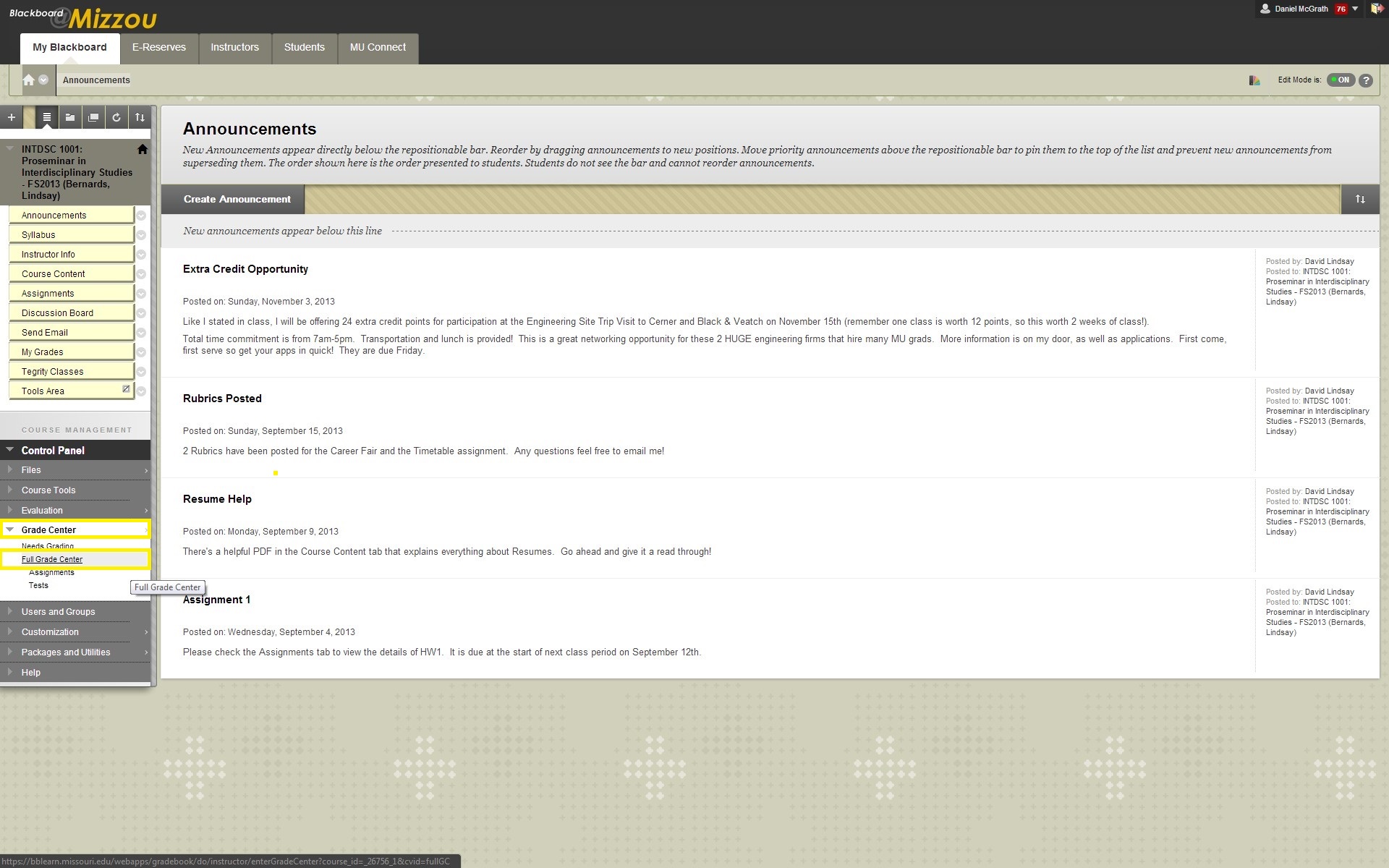
Once you are logged onto your FIG Blackboard Page, getting to your grades is easy! Just click on the Grade Center button on the bottom left of the page and then click Full Grade Center. Done!
How Do I Add an Assignment?
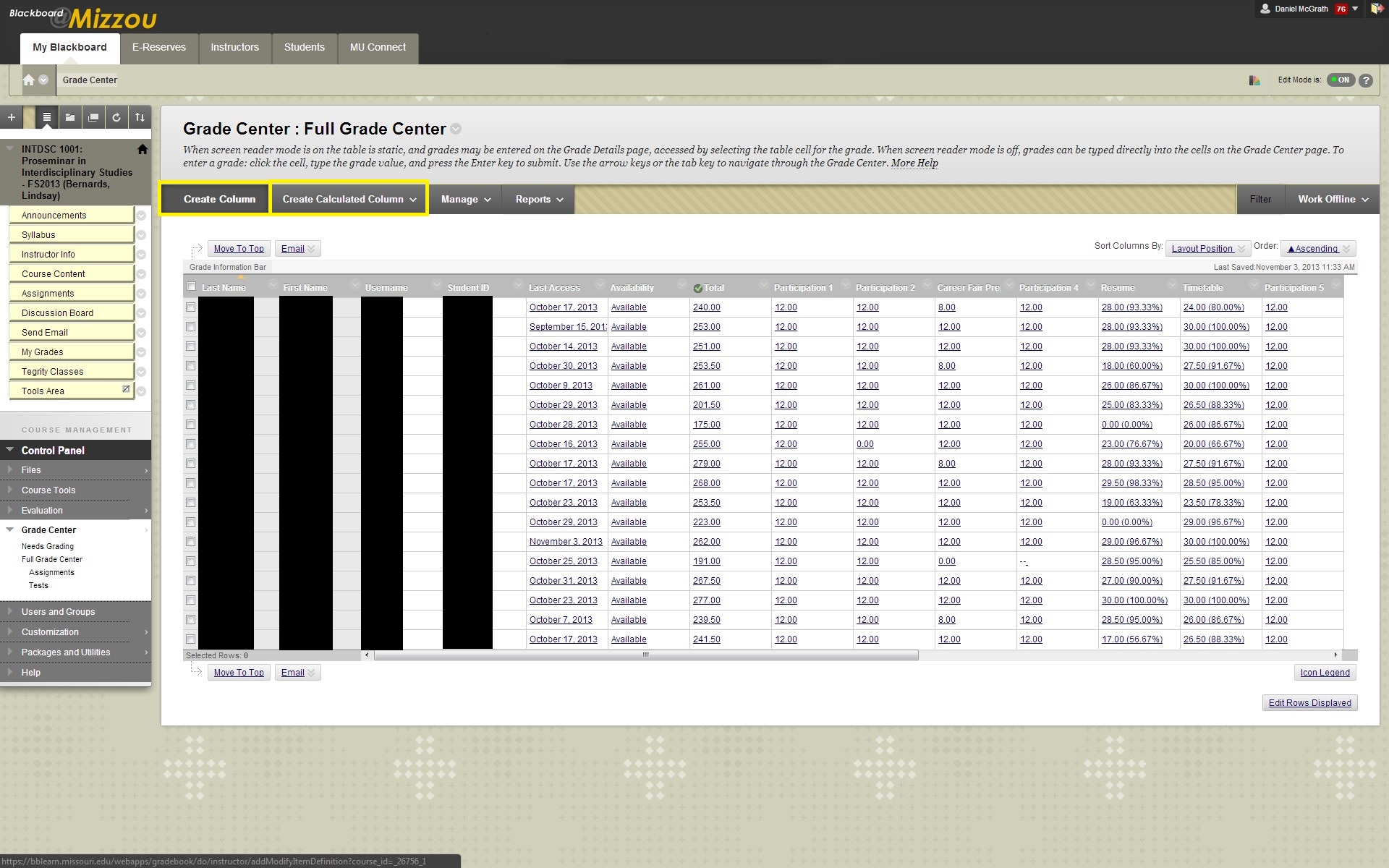
Once you are in Grade Center, adding an assignment has a few options. You will be starting by clicking Create Column or Create Calculated Column. A regular column will be used for most assignments where you are logging points based off of something turned in, participation points, etc. A calculated column will be used mainly for creating the Average Column and possibly a Total Column. The Average Column can be calibrated to display each student's current overall percent grade.
Where Did My Column Go?
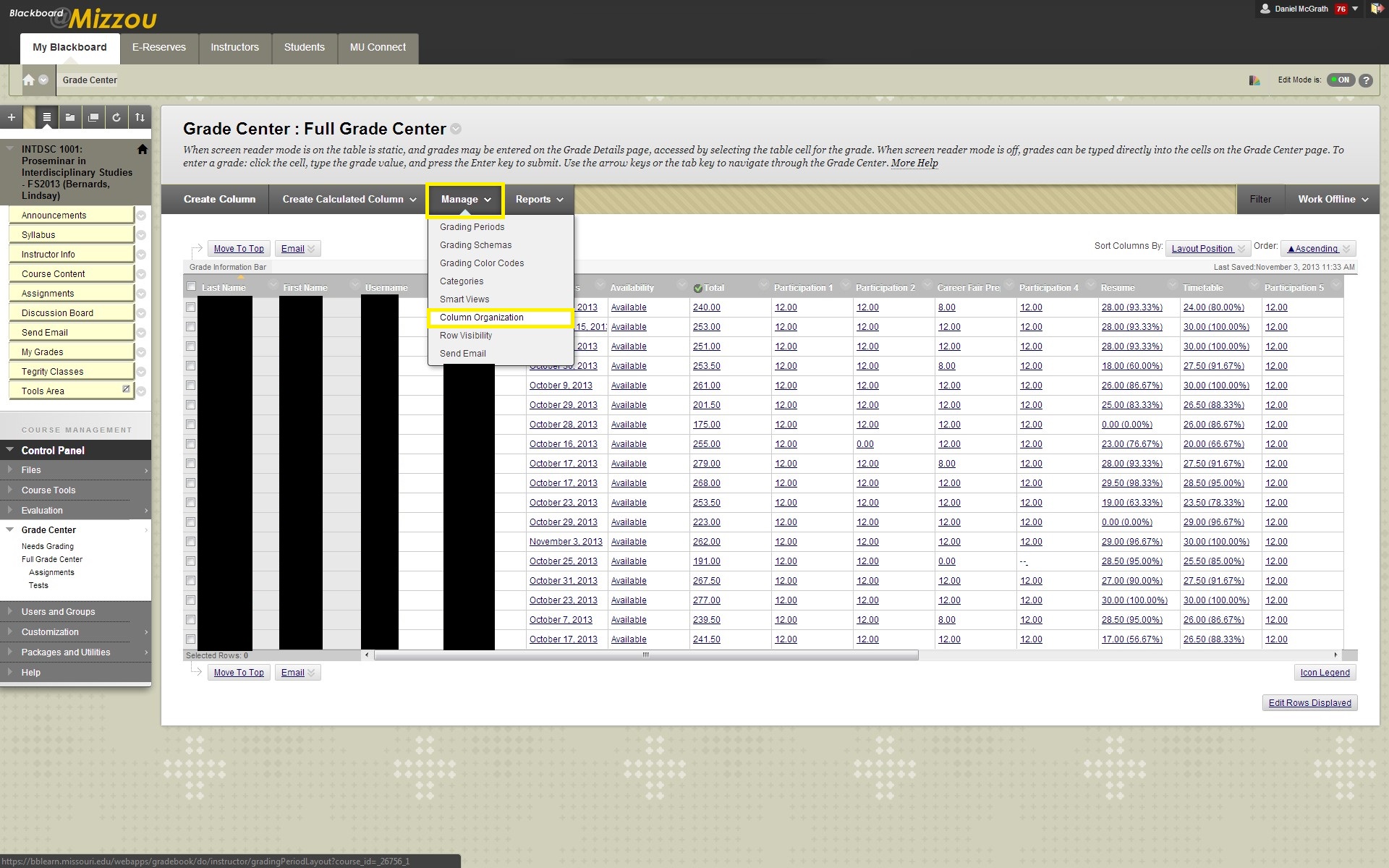
By clicking on Manage and then Column Organization, you can control which columns are visible and which columns still exist but are hidden from sight. This is extremely useful for organization, as columns such as Student Number and PawPrint will not be as useful as a more concise view of assignment grades.
How Do I Submit My Grades at the End of the Semester?
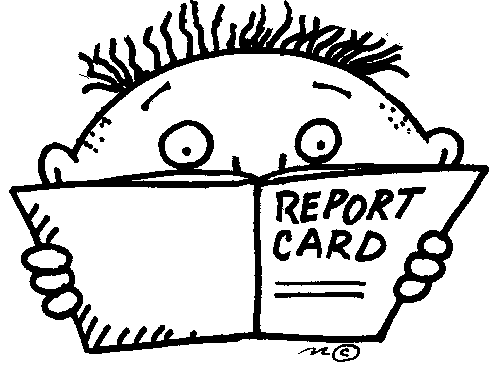
CoFacs are actually the ones who transfer grades from Blackboard to official records. It is very important that you are in contact with your CoFac about the status of students' grades and their standing within the class. Let them know when the grades in Blackboard have become final so they can be transferred and also let CoFacs know if you have a student who will fail the course.
Other Questions?
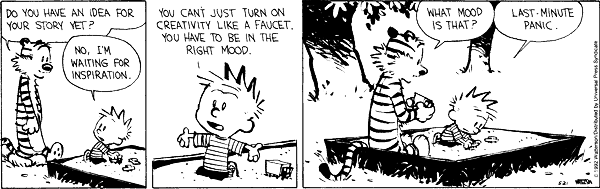
If you have other questions that aren't addressed here, please email me (mureslifefigstucoord@mail.missouri.edu) so we can fix them ASAP. Most problems are very specific so I'm expecting to do more of these on a case by case basis.
Thanks and happy grading!
-Danny McGrath
Thanks and happy grading!
-Danny McGrath