Google 2-Step Verification

Google's two step auth is awesome, so awesome in fact, that I can do this!: Usr: cuddlycactusmail@gmail.com Pass: RandomPassword4U Why would I do this!? Someone could easily f*** up my account now. But here is the plain and simple truth... My account is unhackable.(very highly unlikely). Because of two step auth, I also have a secondary pass code that expires every thirty seconds and is replaced with a new one! If you would like to learn more keep reading.
How It Works
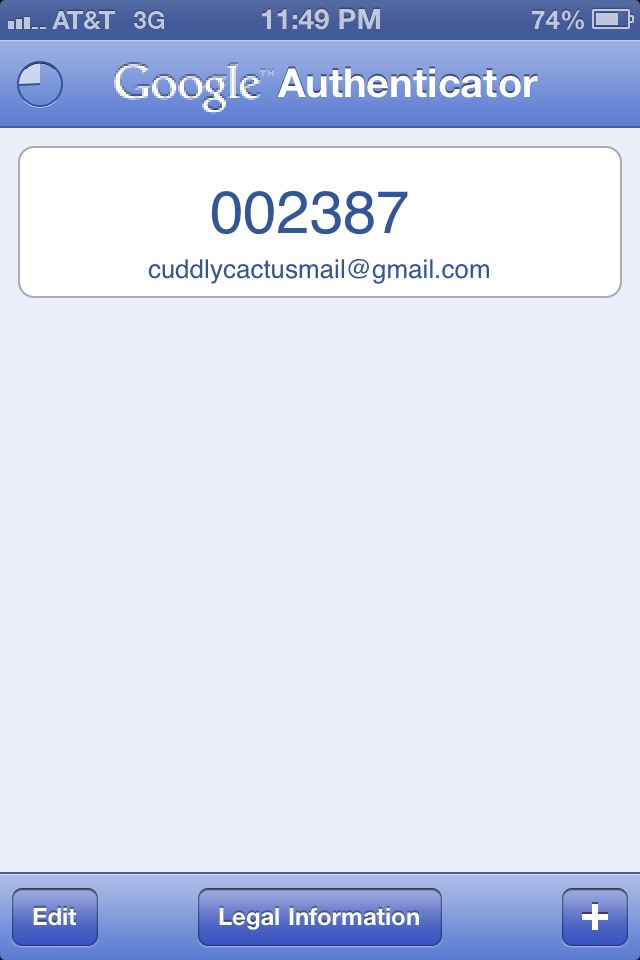
I can even give you one of my secondary pass codes, but by the time you have loaded this page, looked at the image, copied the number, logged into my account, and put in the secondary pass code thirty seconds is up.
How this works is the google servers generate a random number that has to do with how your account "looks" every thirty seconds, if you download the app it does the same. If you enter the number that is randomly generated within its thirty seconds of validity it will let you log in. This of corse is only if the system time of your phone, and the system time of the google servers are exactly the same. This brings up the issue of "what if they're not?", my answer is, there is very slight compensation time of about seven seconds
Signup

Signup is easy just login to google, goto: accounts.google.com Click on "security" Turn on two step auth. It will guide you from there. Warning!: you need a phone! I also suggest you get the app pictured for IOS and Android. It makes auth. Much easier.
If You Found This Useful, Thank Me With BitCoins!
Address: 15D2J53zUap5HRpLz5UAFgDk29uYEvwhNx
If You Found This Useful, Thank Me With BitCoins!
Address: 15D2J53zUap5HRpLz5UAFgDk29uYEvwhNx