Ghosts in the Graveyard! Halloween Photo Shoot!
by doodlecraft in Living > Halloween
50391 Views, 209 Favorites, 0 Comments
Ghosts in the Graveyard! Halloween Photo Shoot!




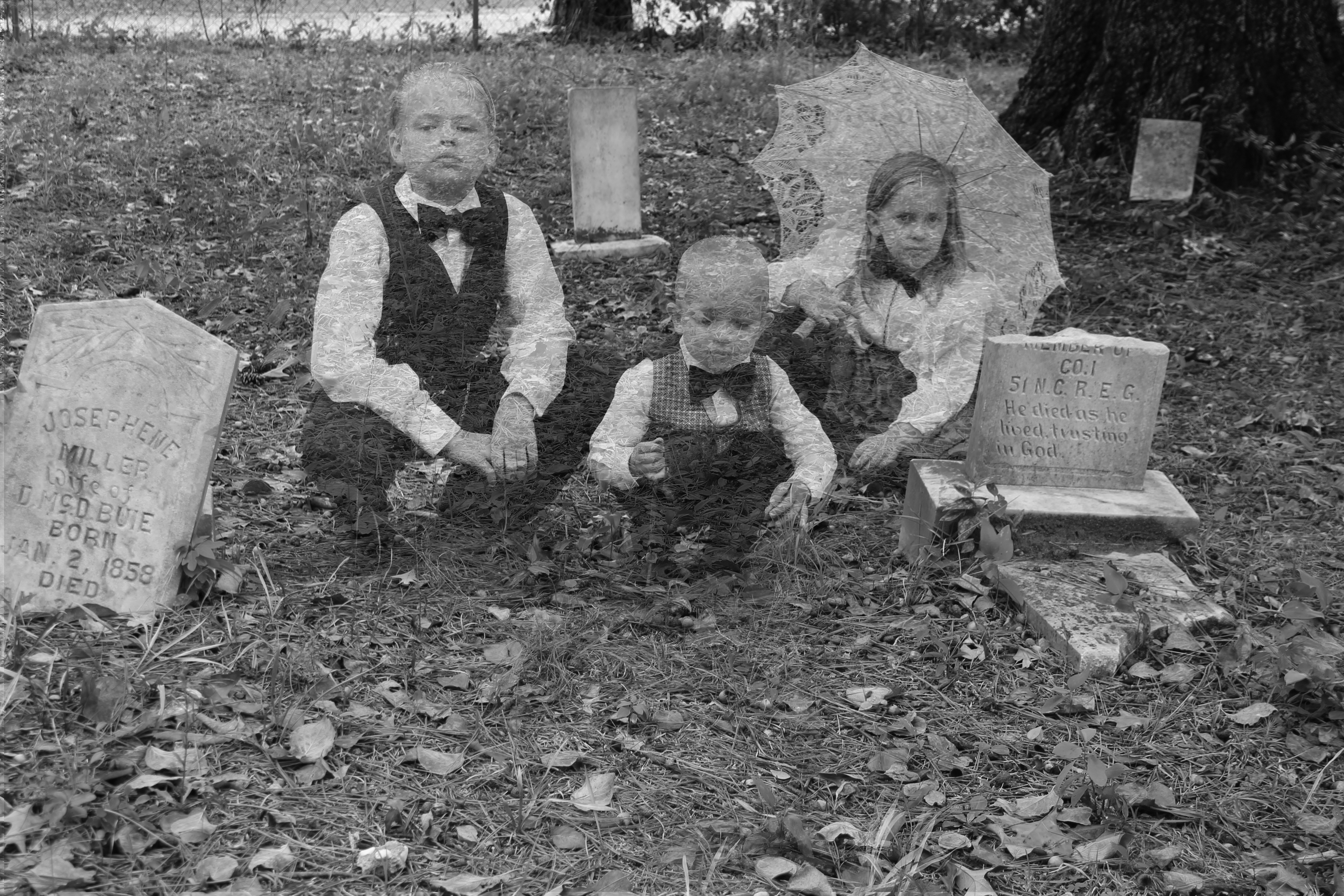
This has been my favorite Halloween project this year! And I love Halloween!
Ghosts in the Graveyard--a Halloween Photo Shoot!
Ghosts in the Graveyard--a Halloween Photo Shoot!
Old-Timey Photoshoot!

The first thing we did was take 376 pictures.
Well, lets back up. I told my kids what I wanted to do. Surprisingly, they were all on board! Even the 4 year old! Yay!
So we dressed them up. I picked church clothes that looked the most old-timey. And the boys wore some bow ties that I hot glued together. The boys had vests...the girl had an old school dress and dark gray tights. Pretty plain.
Then we found some accessories. Old keys, a vintage pocketwatch and a lacy parasol.
Then we trekked around our neighborhood...with me in a hoodie and yoga pants...looking for great picturesque places...and the little cemetery a mile across the road from us. (yes, we walked...we are a 1 car household)
Then I would take pictures with my kids in them...then they would come stand by me and I would take a few of just the background.
The best part about this photoshoot is that I didn't need all my kids to smile at the same time! :) I just told them to look kind of sad...and we got some great shots!
Well, lets back up. I told my kids what I wanted to do. Surprisingly, they were all on board! Even the 4 year old! Yay!
So we dressed them up. I picked church clothes that looked the most old-timey. And the boys wore some bow ties that I hot glued together. The boys had vests...the girl had an old school dress and dark gray tights. Pretty plain.
Then we found some accessories. Old keys, a vintage pocketwatch and a lacy parasol.
Then we trekked around our neighborhood...with me in a hoodie and yoga pants...looking for great picturesque places...and the little cemetery a mile across the road from us. (yes, we walked...we are a 1 car household)
Then I would take pictures with my kids in them...then they would come stand by me and I would take a few of just the background.
The best part about this photoshoot is that I didn't need all my kids to smile at the same time! :) I just told them to look kind of sad...and we got some great shots!
Pixlr Time!




I am a photoshop girl. I've used it since high school...I think that's when the cavemen first invented photoshop for pc's. Anyways.
I decided to try out pixlr...and I love it!
It's free...so super bonus there! And it navigates basically the same as photoshop, so it didn't take me long to figure things out!
So, try it!
I loaded in 2 pictures. One with my children in it...and one of the plain background!
I decided to try out pixlr...and I love it!
It's free...so super bonus there! And it navigates basically the same as photoshop, so it didn't take me long to figure things out!
So, try it!
I loaded in 2 pictures. One with my children in it...and one of the plain background!
Then the Simplistic Editing!
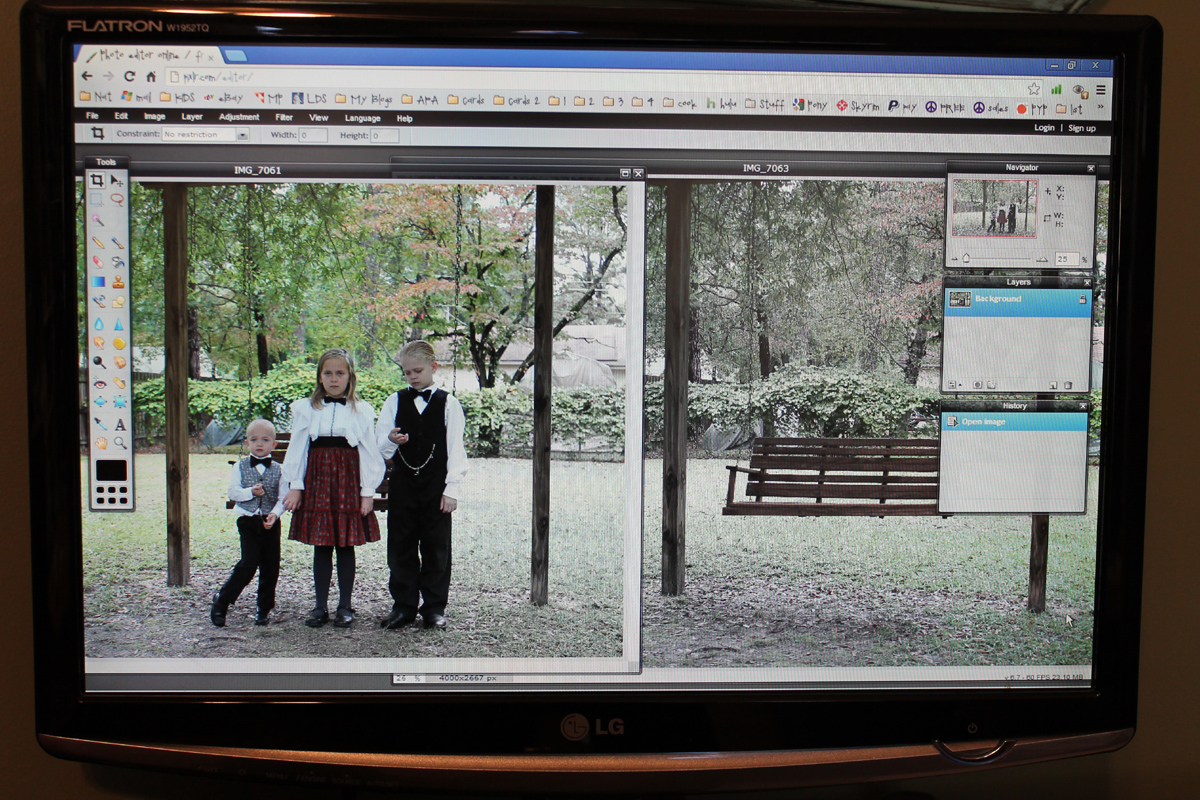
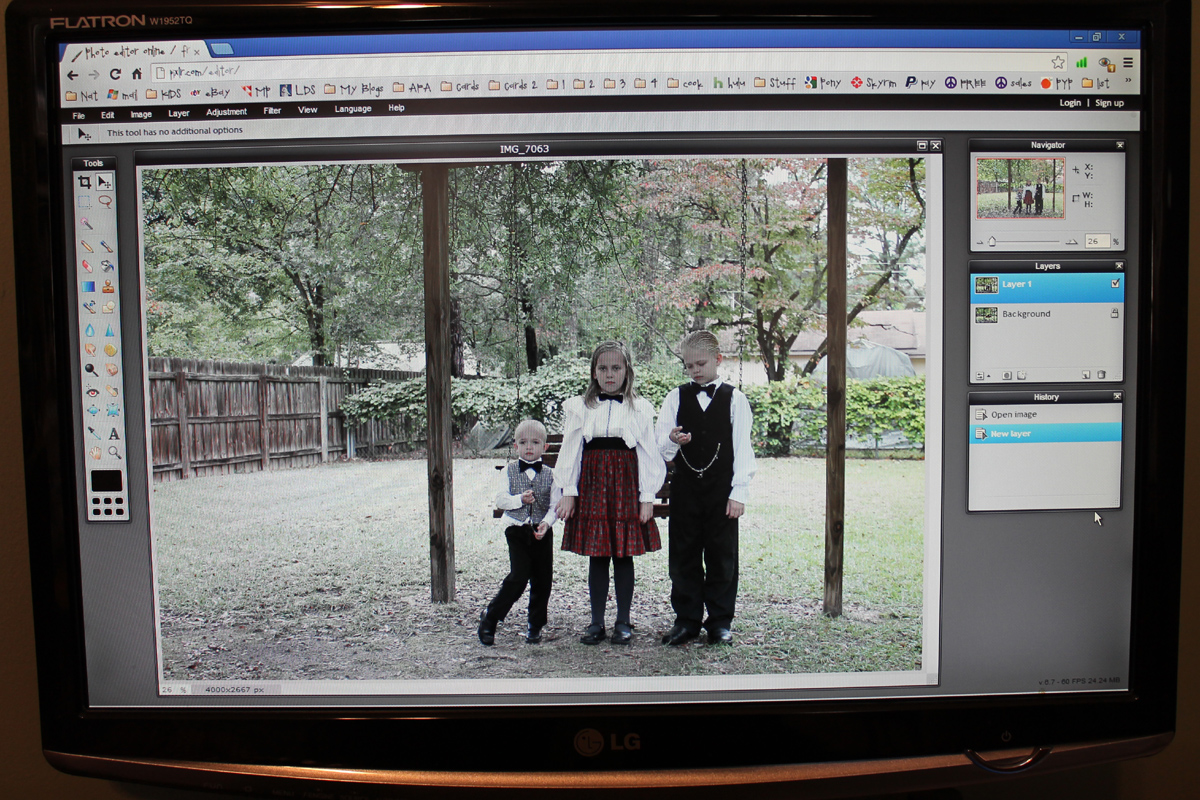
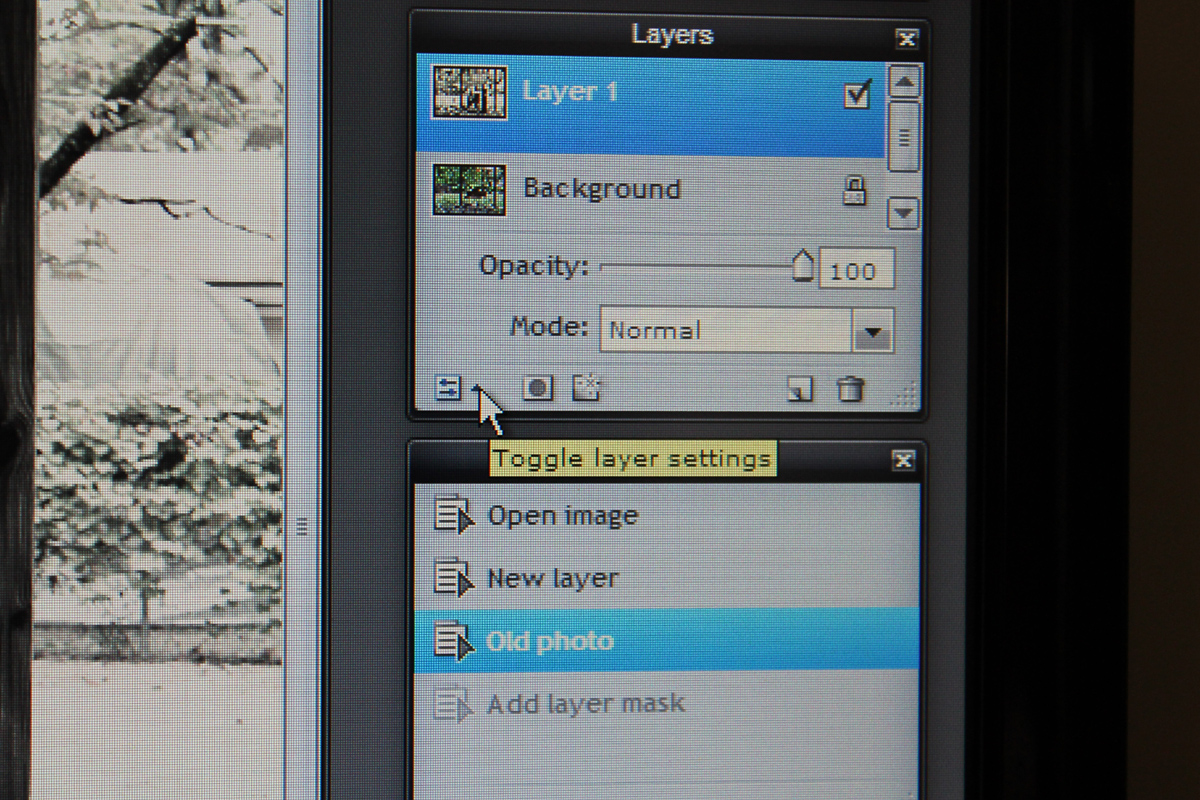



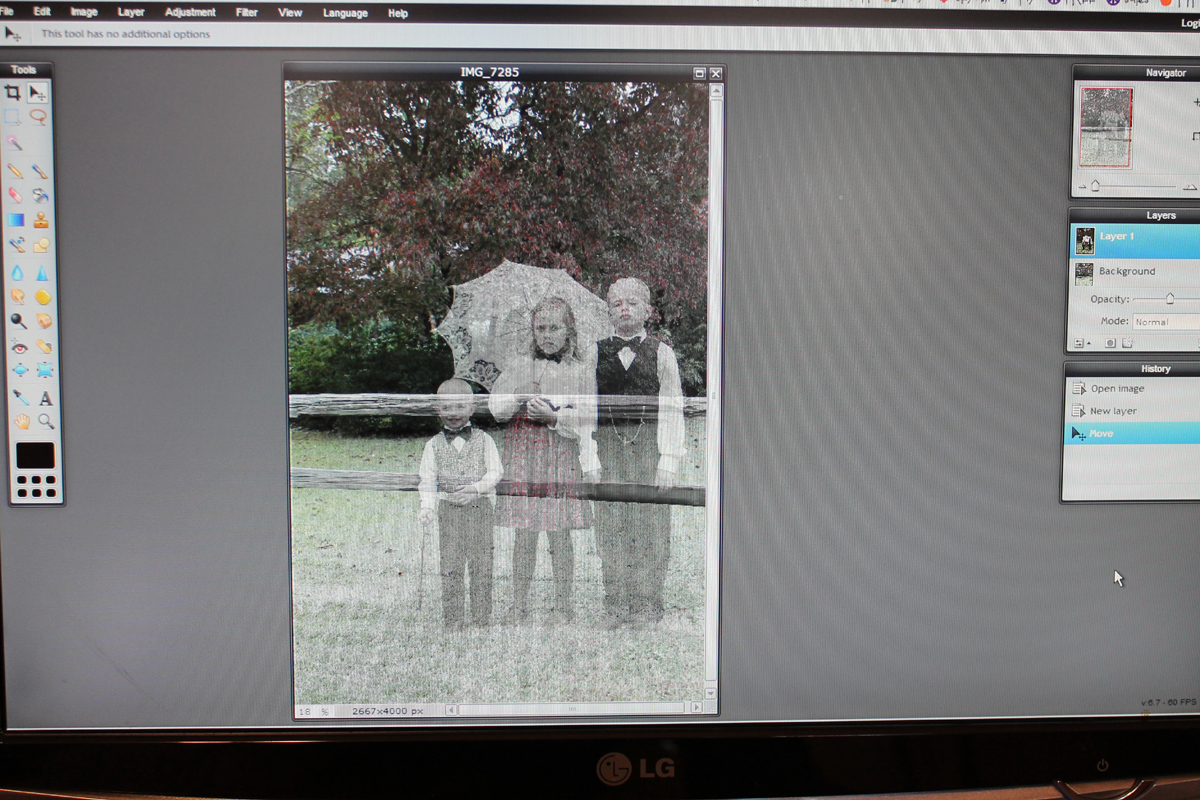
The edits here are super simple! But that's perfect, anyone can do it!
Here's what I did.
Open up both pictures in pixlr.
Then copy the picture with the people and paste it right over the top of the plain background picture.
You have 2 layers now. Then on the top layer (the one with the people) select that tiny carrot: Toggle Layer Settings (see picture)
It will bring up the OPACITY bar. This is the fun part. Just use the slider to make the people appear ghost-like!
Every picture is different. Some I took the opacity to 60% some only 73%...
Then you want to look at the layers and make sure they line up as good as they can.
Not always super perfect, but it gives it a vintage double exposed kind of feel!
Then I Desaturated the images...
You can also do sepia tones or old photo effects.
Here's what I did.
Open up both pictures in pixlr.
Then copy the picture with the people and paste it right over the top of the plain background picture.
You have 2 layers now. Then on the top layer (the one with the people) select that tiny carrot: Toggle Layer Settings (see picture)
It will bring up the OPACITY bar. This is the fun part. Just use the slider to make the people appear ghost-like!
Every picture is different. Some I took the opacity to 60% some only 73%...
Then you want to look at the layers and make sure they line up as good as they can.
Not always super perfect, but it gives it a vintage double exposed kind of feel!
Then I Desaturated the images...
You can also do sepia tones or old photo effects.
Then OVER-DO It!





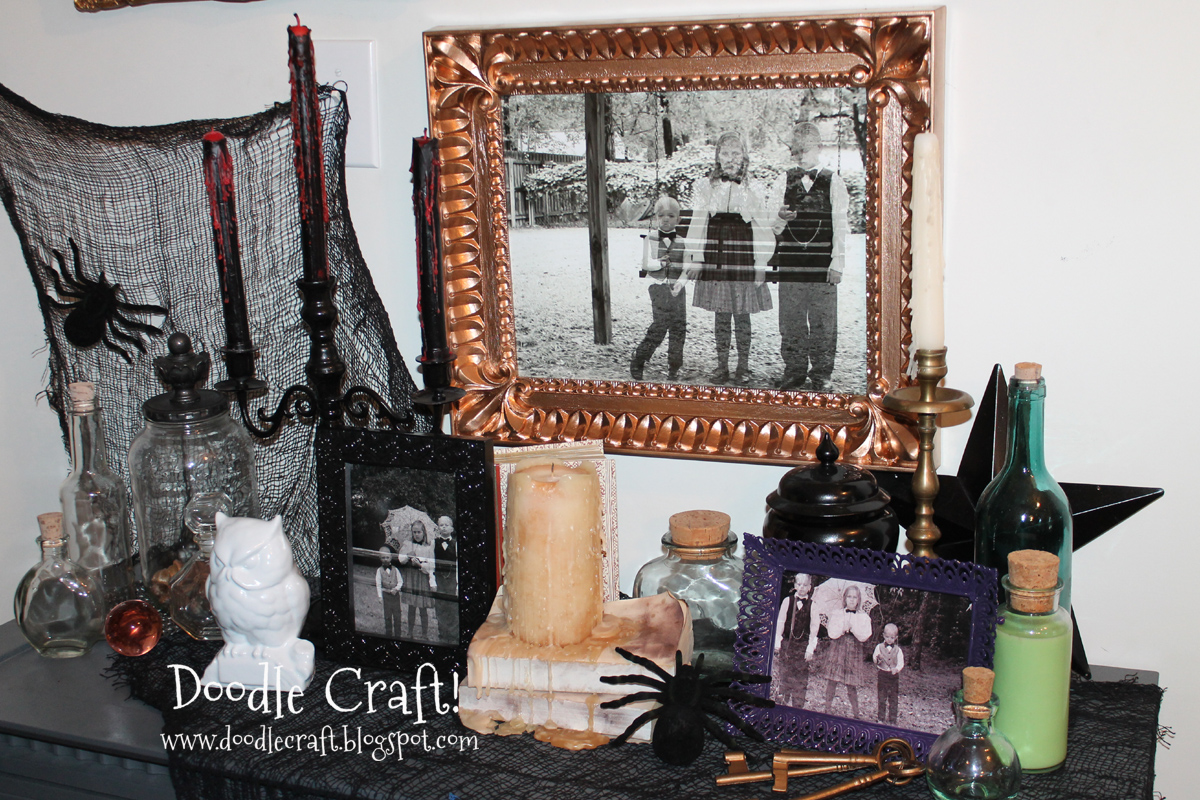

And if you're me, you will over-do it! After all, we took over 300 pictures!
We altered tons of pictures! We had them printed in 1 hour at Walmart, made cards for family and friends and wall decor for the entry way!
It helps if you have some ornate vintage frames...kind of spooky!
I realize this would be very disturbing if any of my children ever die...but for now, it's a great Halloween addition!
Thanks for viewing! Let me know what you think...as long as it's nice! ;)
And please vote for me if you liked it! :)
We altered tons of pictures! We had them printed in 1 hour at Walmart, made cards for family and friends and wall decor for the entry way!
It helps if you have some ornate vintage frames...kind of spooky!
I realize this would be very disturbing if any of my children ever die...but for now, it's a great Halloween addition!
Thanks for viewing! Let me know what you think...as long as it's nice! ;)
And please vote for me if you liked it! :)