Ghost Photography

Halloween is that special date when we give free rein to our imagination from the most adorable to the gloomy and therefore we adore Halloween.
This project is about a classic of the paranormal investigation Ghost Photography, in this case fake ghost photography. This Instructable is to show you how to transform photos from your family, sons, friends or yourself into a ghost using Pixlr.
This project is about a classic of the paranormal investigation Ghost Photography, in this case fake ghost photography. This Instructable is to show you how to transform photos from your family, sons, friends or yourself into a ghost using Pixlr.
Let's Get Ready
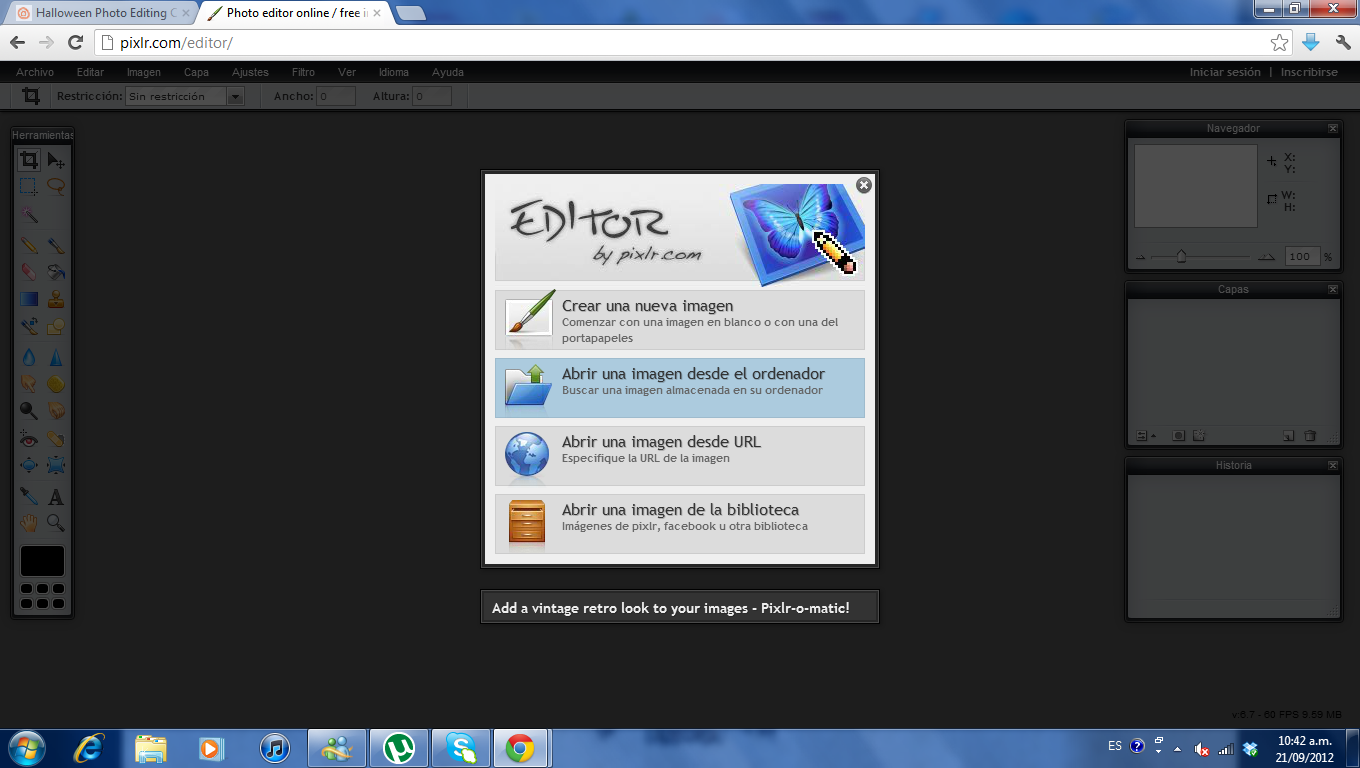
.JPG)
1) First you need two photos. one of a place that will be used of background and one of the people that will be the ghosts.
Recommendation: the person should appear as normal as possible without exaggerated gestures and the background should have high contrast, this for easy editing.
2)Enter to http://www.pixlr.com/.
2)Select => Open Pixlr editor
3) Select => Open image from computer
4) Open the background image.
Note:
1. Pixlr was set in Spanish but can easily change to another language.
2. All the comments are in English.
3. All the text between () are shortcuts.
Recommendation: the person should appear as normal as possible without exaggerated gestures and the background should have high contrast, this for easy editing.
2)Enter to http://www.pixlr.com/.
2)Select => Open Pixlr editor
3) Select => Open image from computer
4) Open the background image.
Note:
1. Pixlr was set in Spanish but can easily change to another language.
2. All the comments are in English.
3. All the text between () are shortcuts.
Let's Get Old
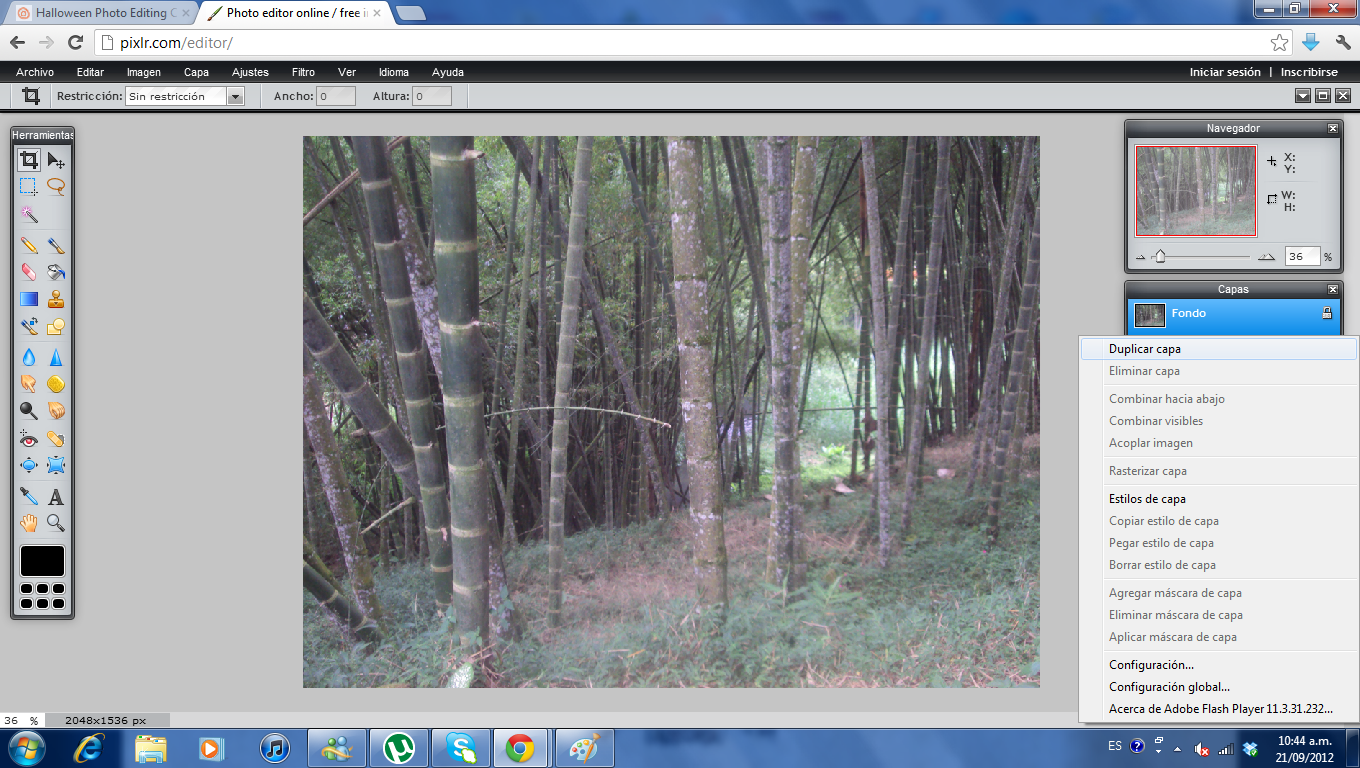
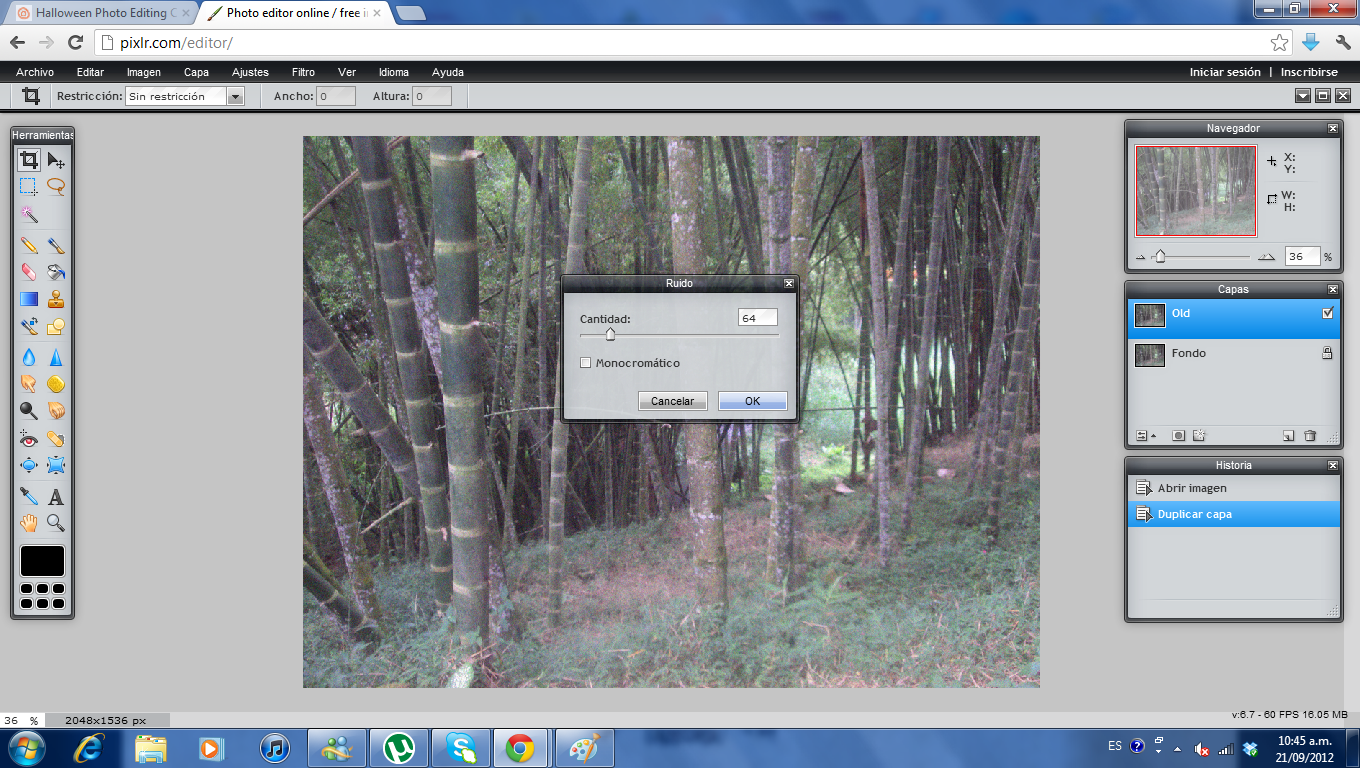
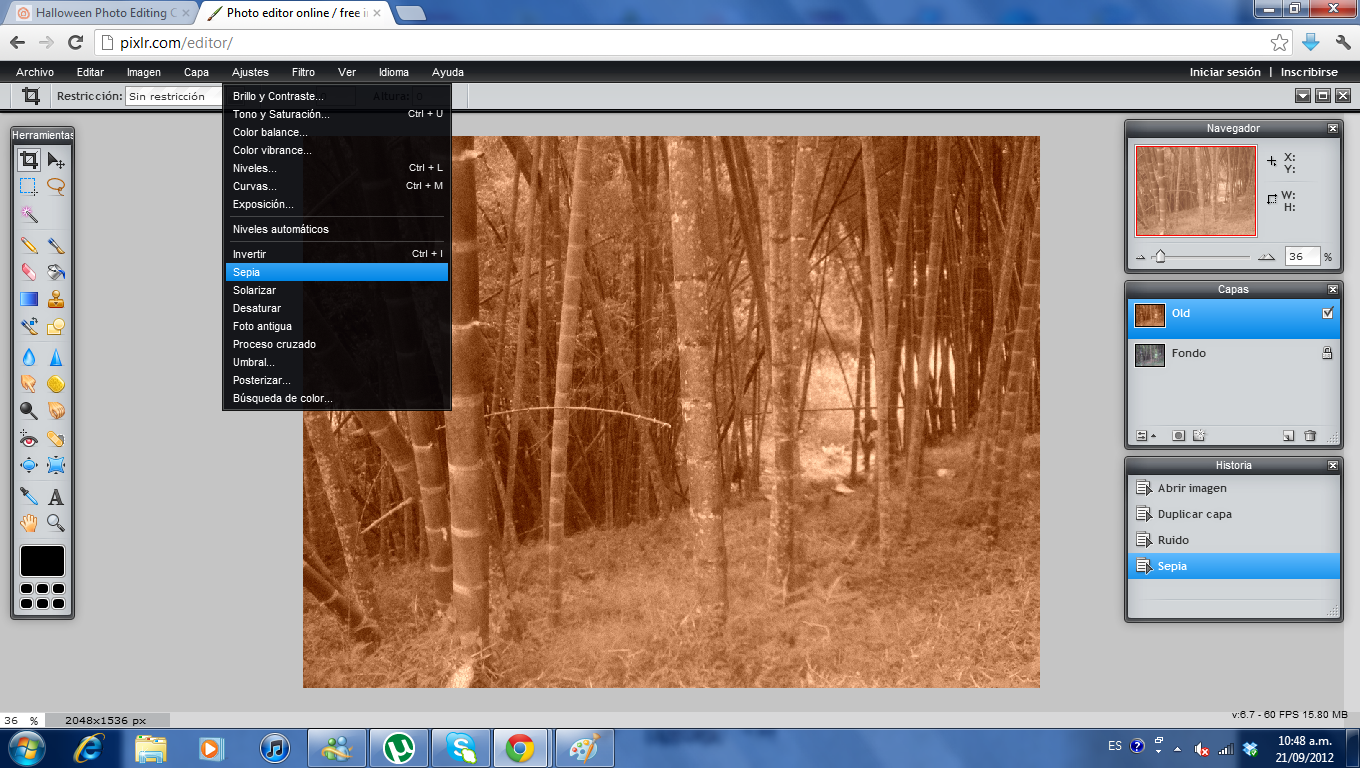
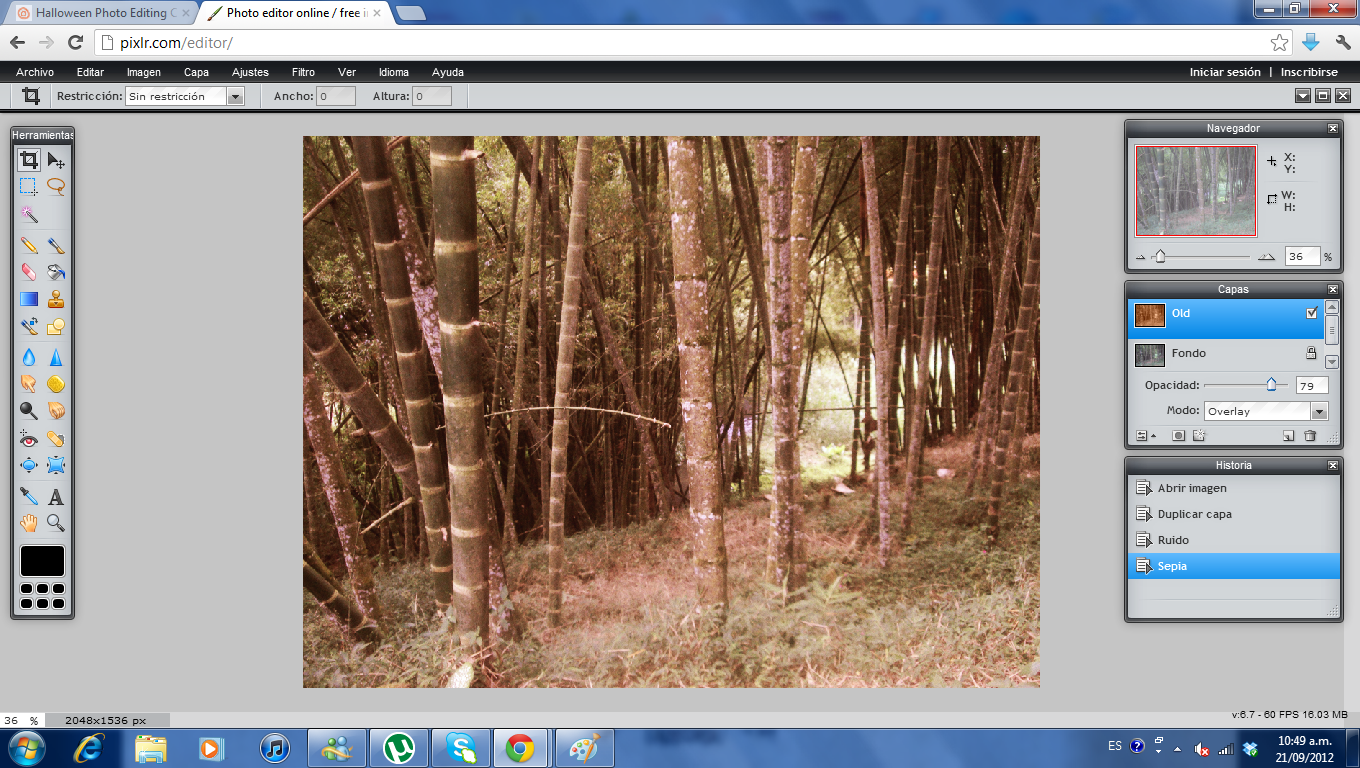
This step is to make the image look like an old color photo, we are looking for a average quality photo of a amateur to get a more real effect.
1) Duplicate the Layer.
2) In the Old layer, select filter => Noise. For this example we use a value of 64. This to make it look accidental or from a beginner.
3) In the Old layer, select Adjustment => Sepia.
4) In the Layers pallet, change Old layer to Overlay with Opacity around 79%. Remember this is a color photo not a black and white photo we want see some color.
6) Appraise, Are you satisfied with the outcome?
Yes => Next step
No => Play with the values => Repeat 6)
1) Duplicate the Layer.
2) In the Old layer, select filter => Noise. For this example we use a value of 64. This to make it look accidental or from a beginner.
3) In the Old layer, select Adjustment => Sepia.
4) In the Layers pallet, change Old layer to Overlay with Opacity around 79%. Remember this is a color photo not a black and white photo we want see some color.
6) Appraise, Are you satisfied with the outcome?
Yes => Next step
No => Play with the values => Repeat 6)
Catch the Ghost
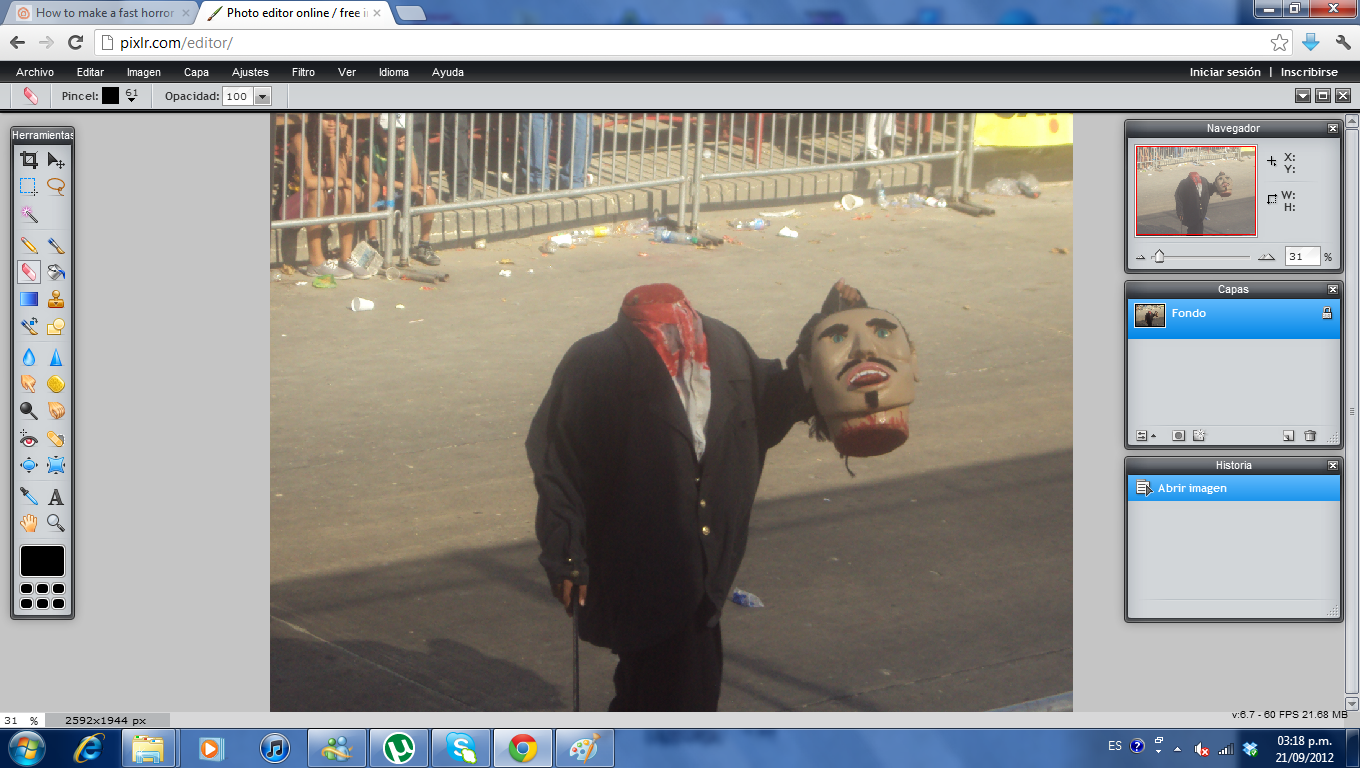
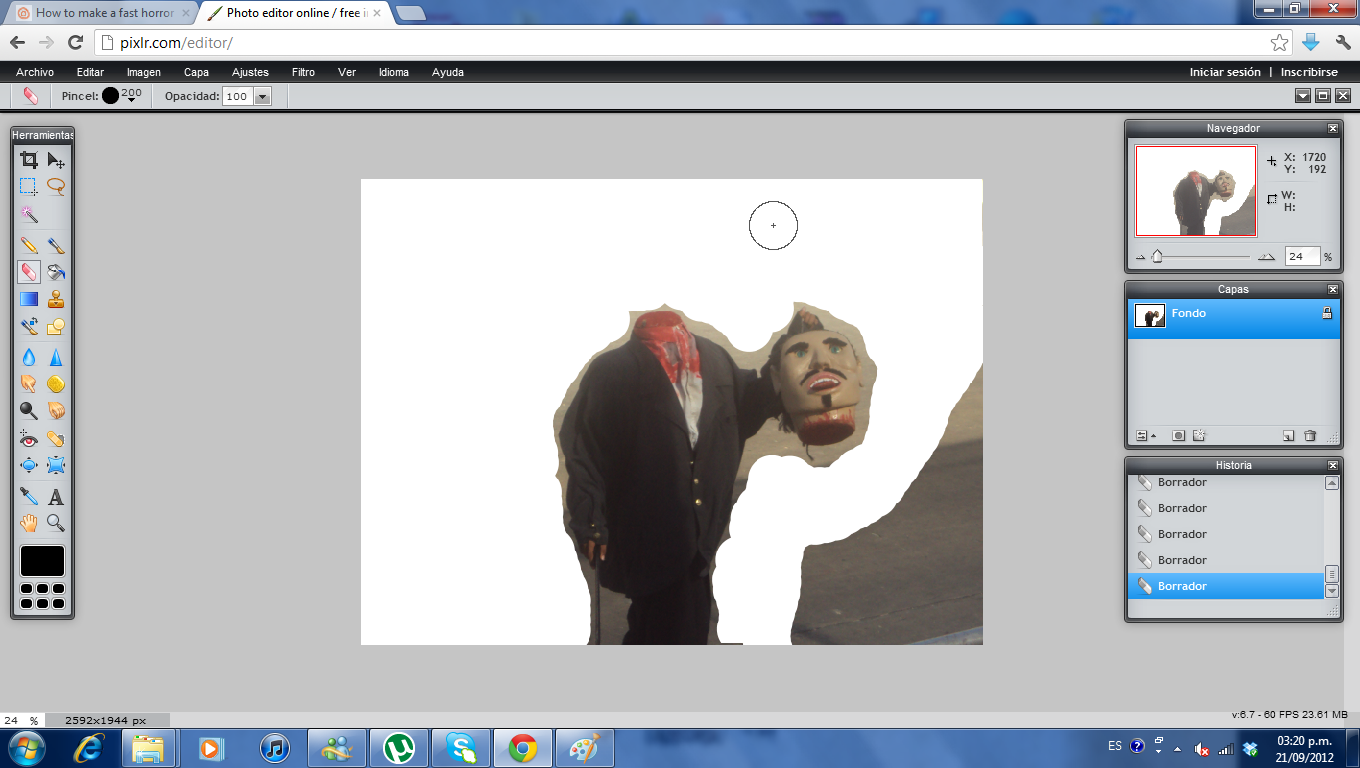
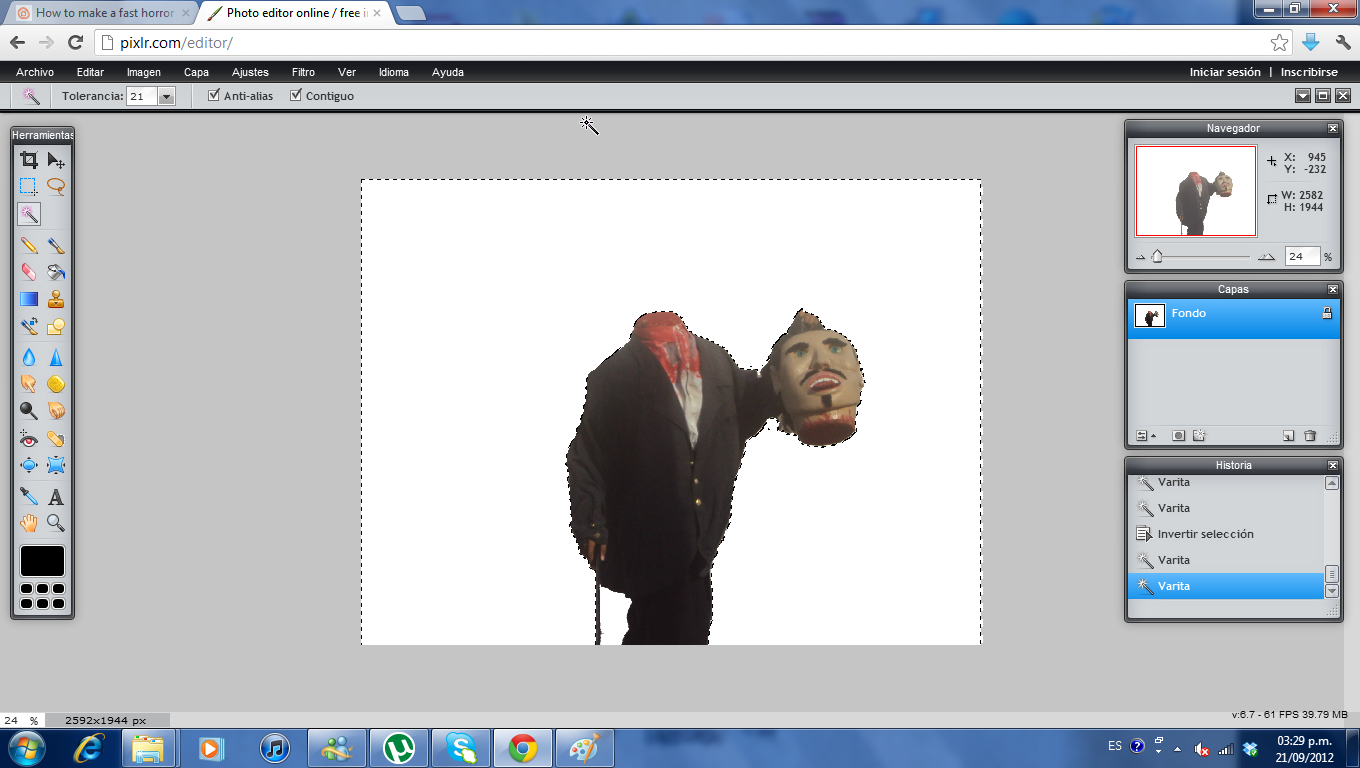
For this you do not have to call anyone. In this step you want select the person from the photo.
1) Open the second photo of person or persons who will be the ghosts. For this step a high contrast background will facilitate the task.
2) Use the Wand tool (W) then select the background.
In this point are two routes depending of the photo is the photo have to many colours or the image can be selected correctly you can do the next step.
2.1) Use the Eraser tool (E) to erase all the background that you don't want have in the ghost. You don't have to be extremly accurate with the image, just do a good job.
2.2)Use the Wand tool (W) then select the background.
3) Press "Shift" and select the missing parts of the background.
4) Right click and select Invert selection.
5) Copy
1) Open the second photo of person or persons who will be the ghosts. For this step a high contrast background will facilitate the task.
2) Use the Wand tool (W) then select the background.
In this point are two routes depending of the photo is the photo have to many colours or the image can be selected correctly you can do the next step.
2.1) Use the Eraser tool (E) to erase all the background that you don't want have in the ghost. You don't have to be extremly accurate with the image, just do a good job.
2.2)Use the Wand tool (W) then select the background.
3) Press "Shift" and select the missing parts of the background.
4) Right click and select Invert selection.
5) Copy
Edit the Ghost
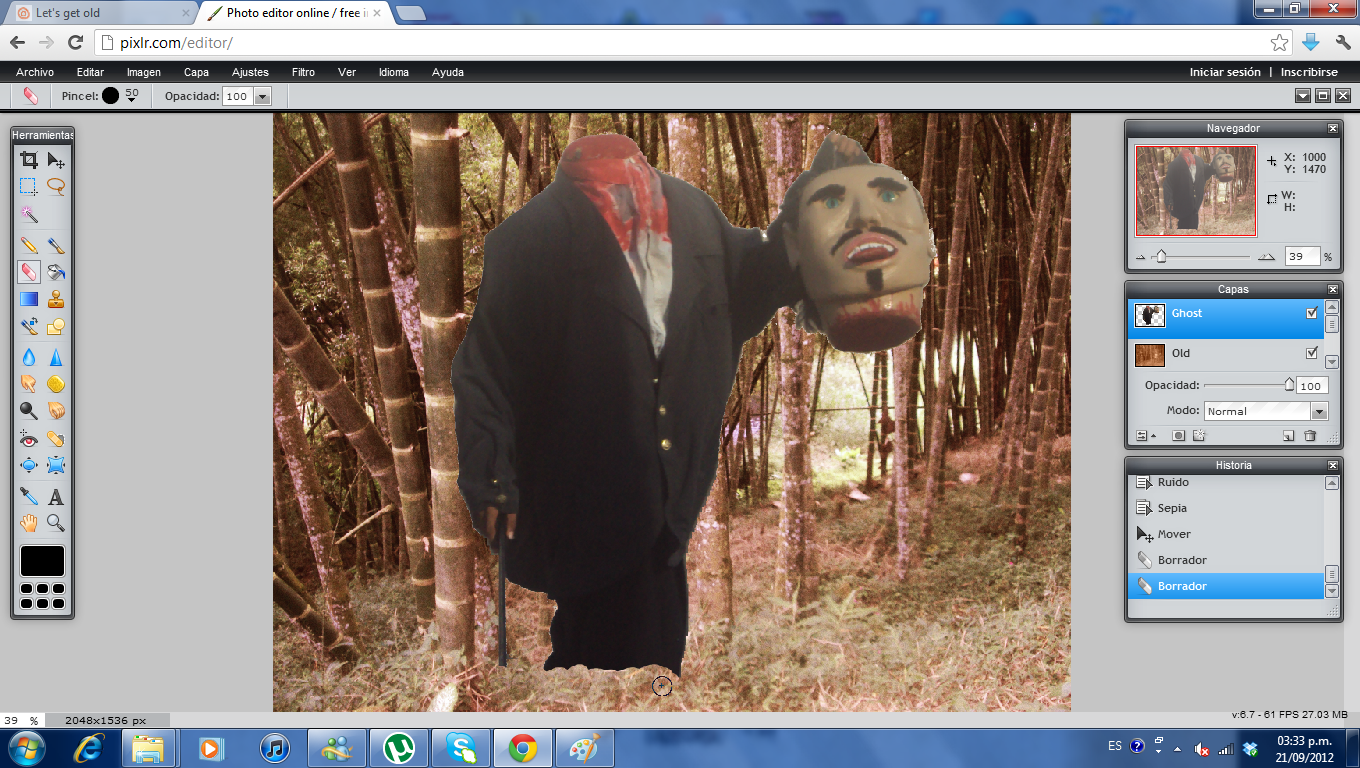
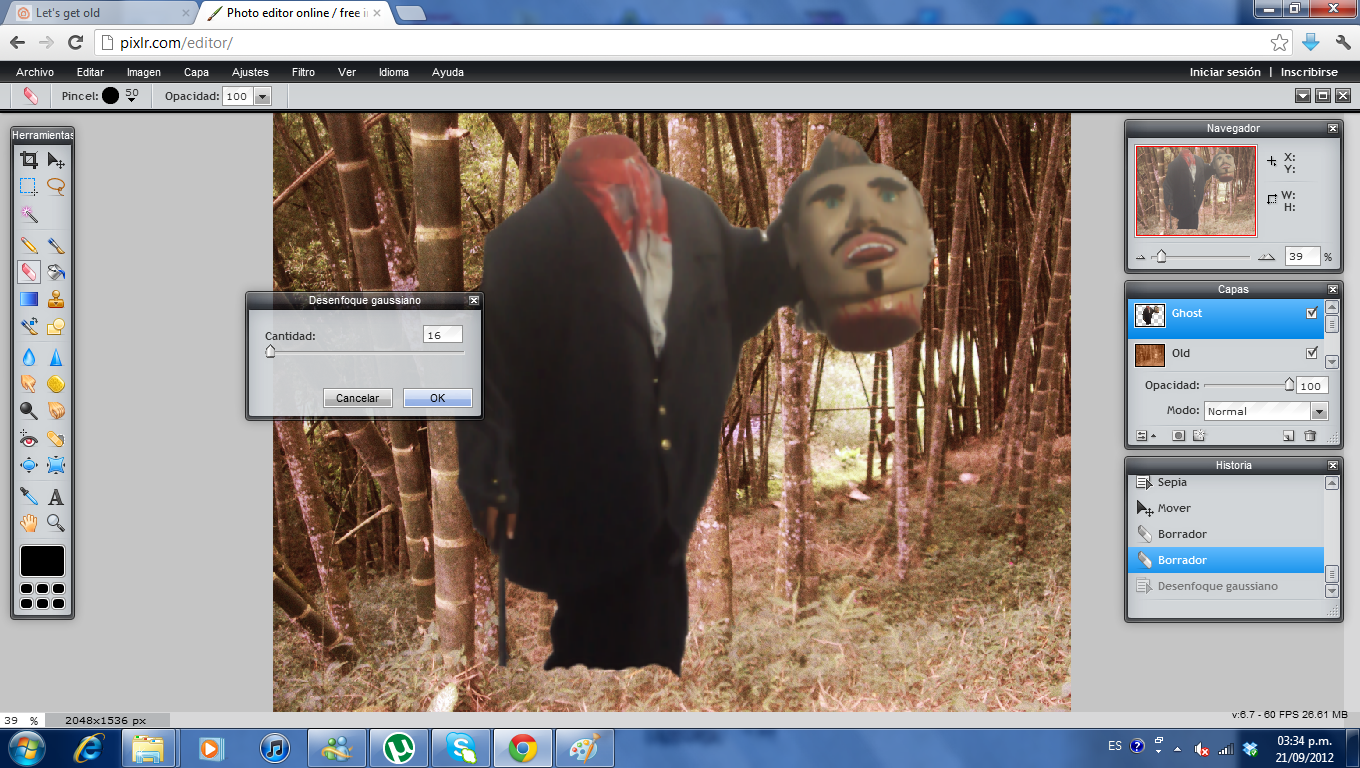
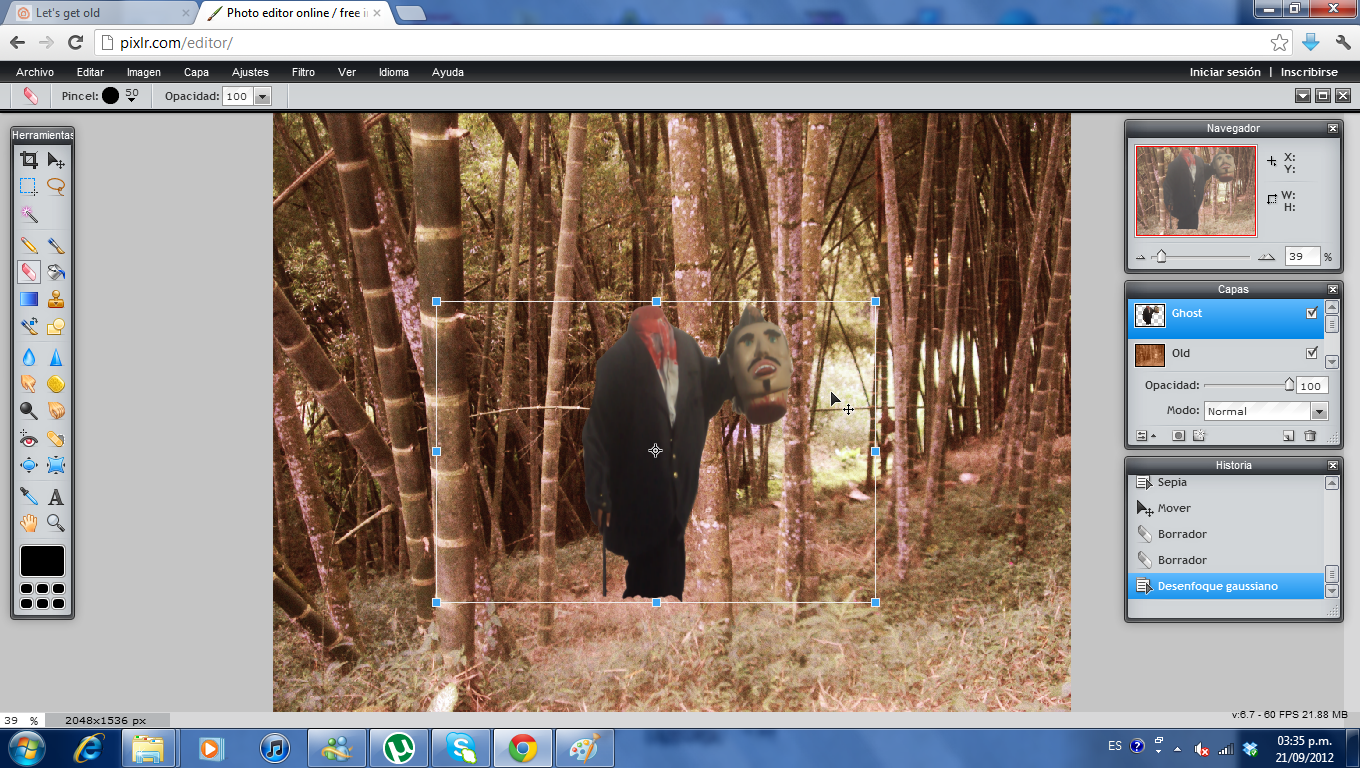
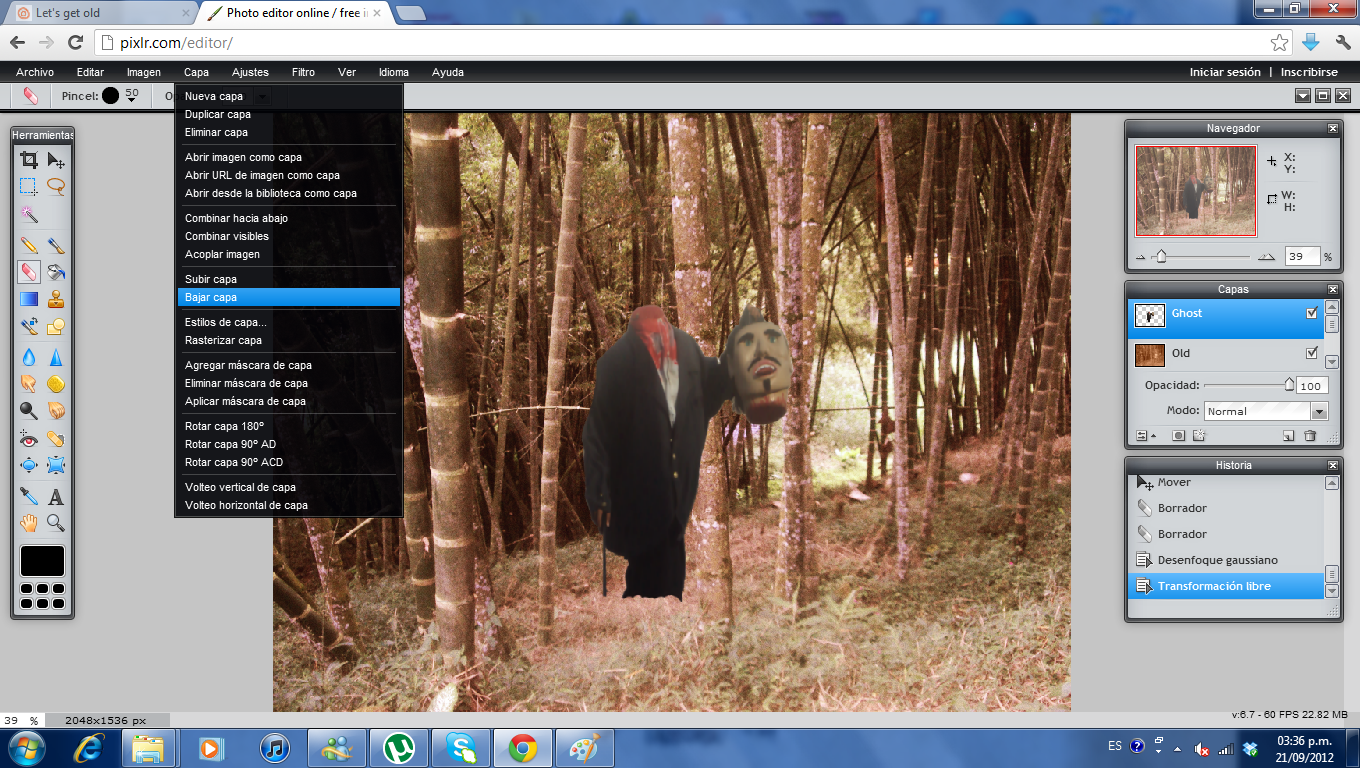
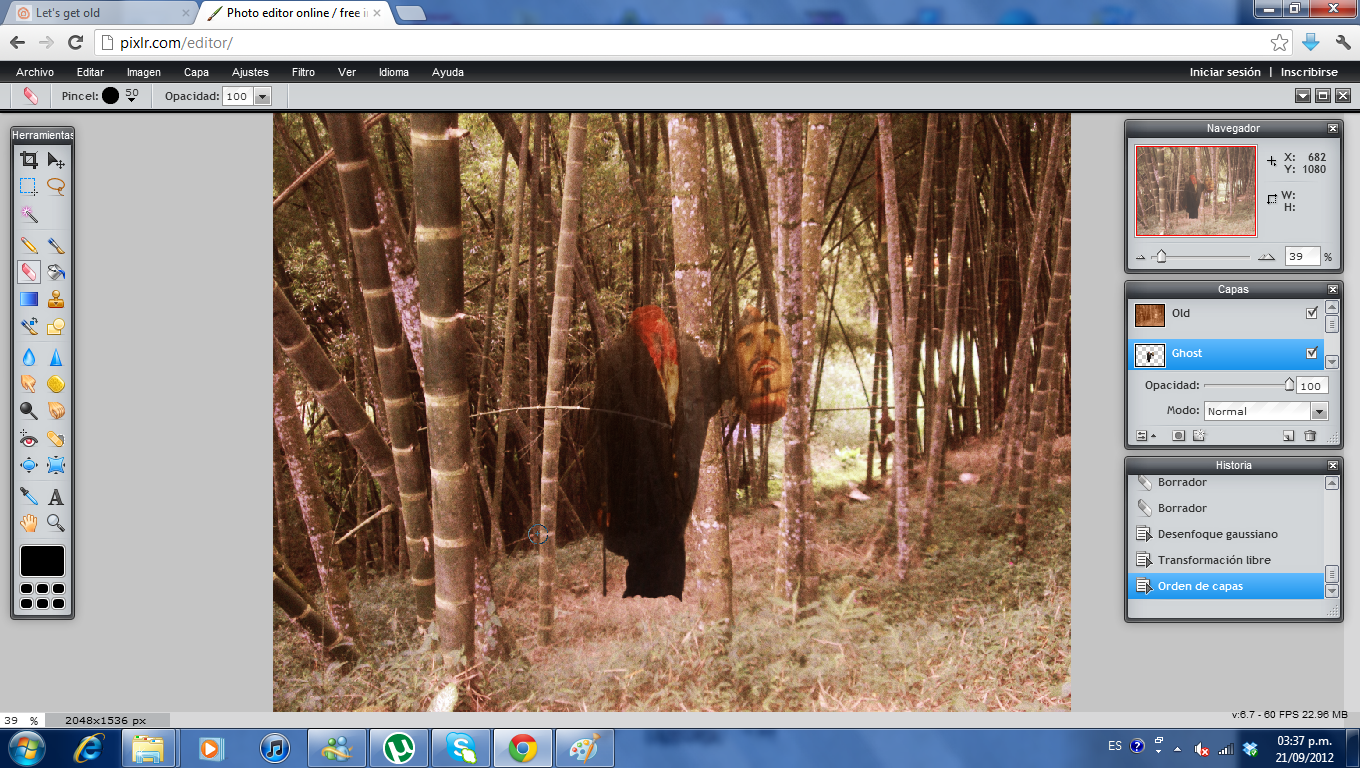
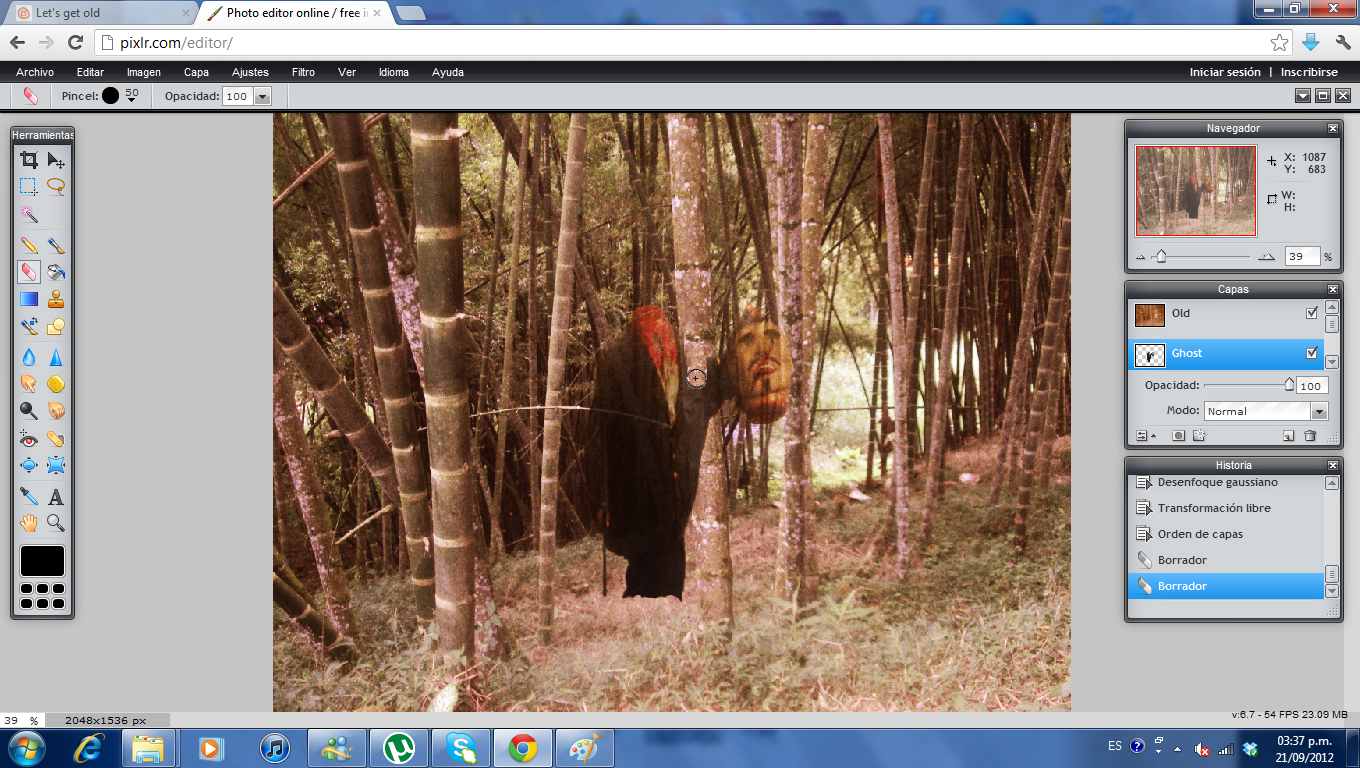
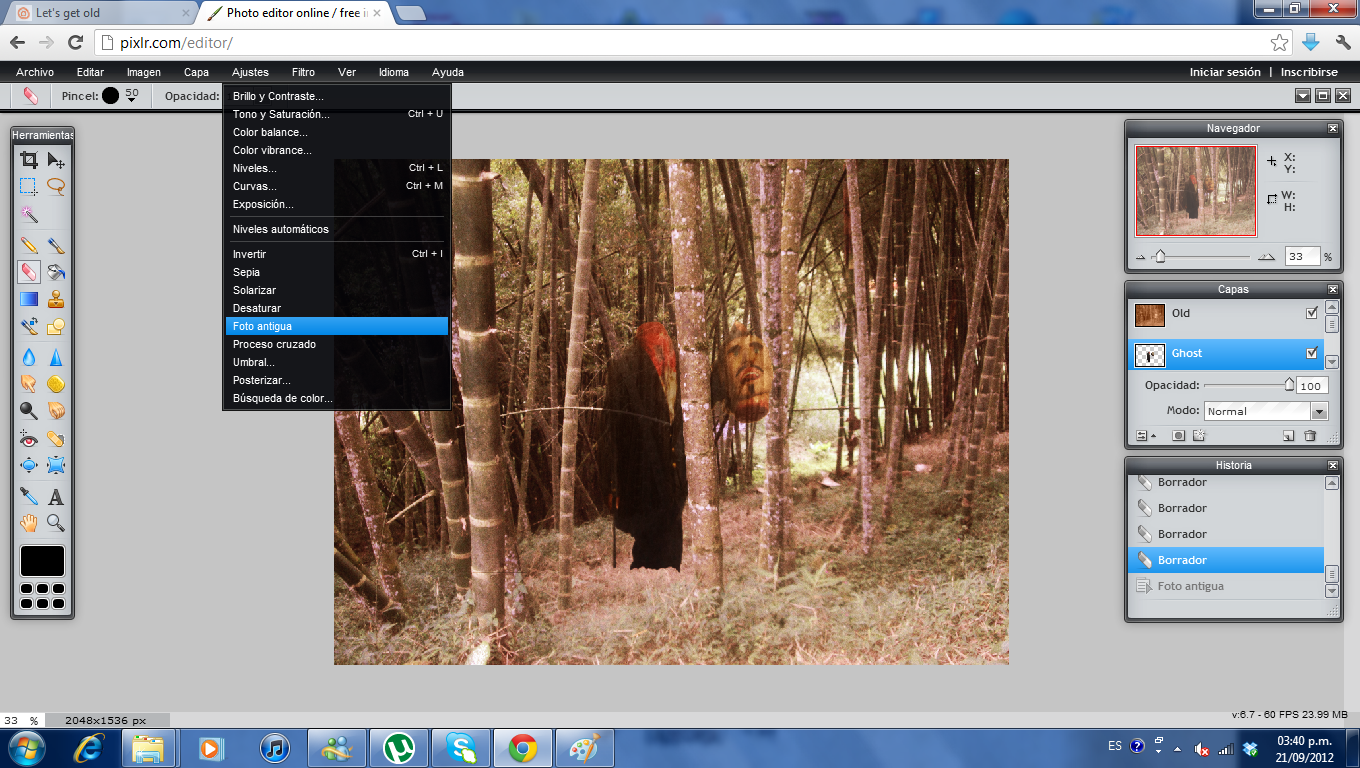
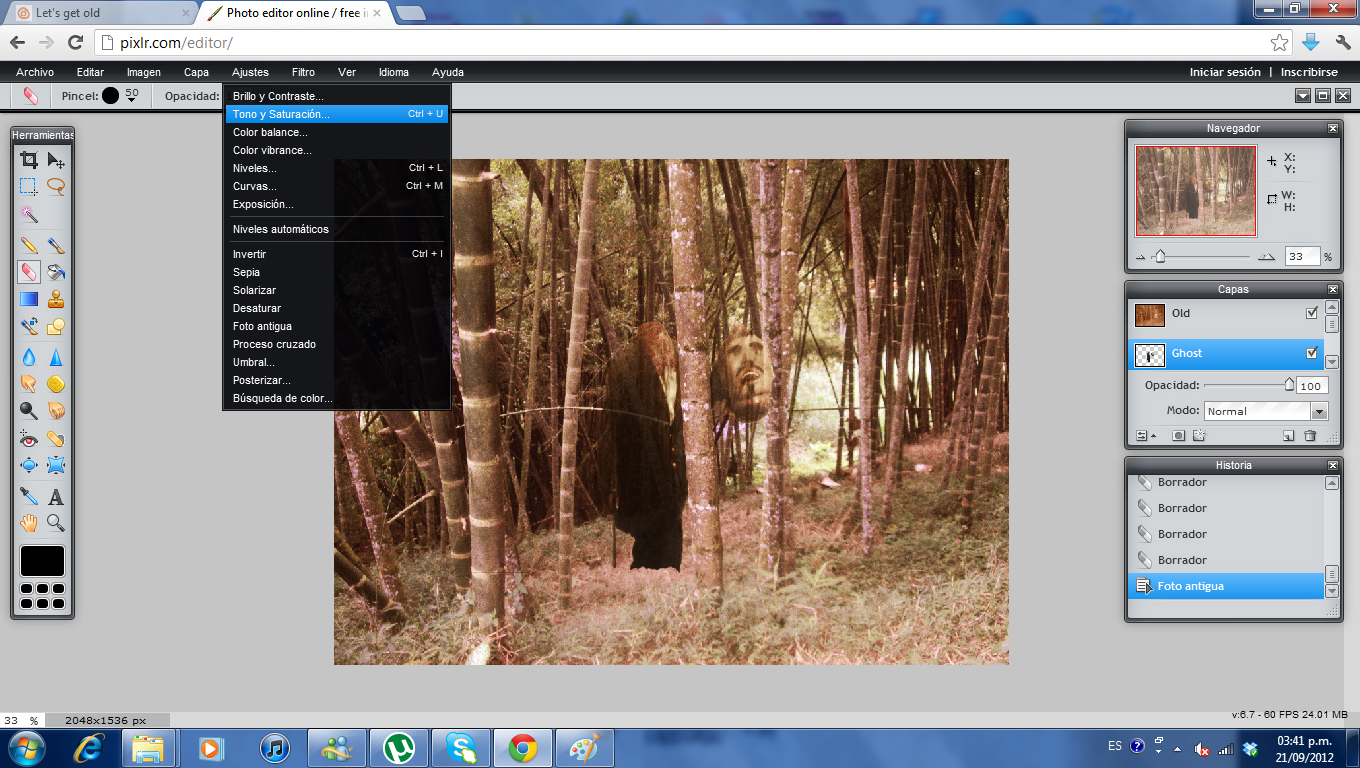
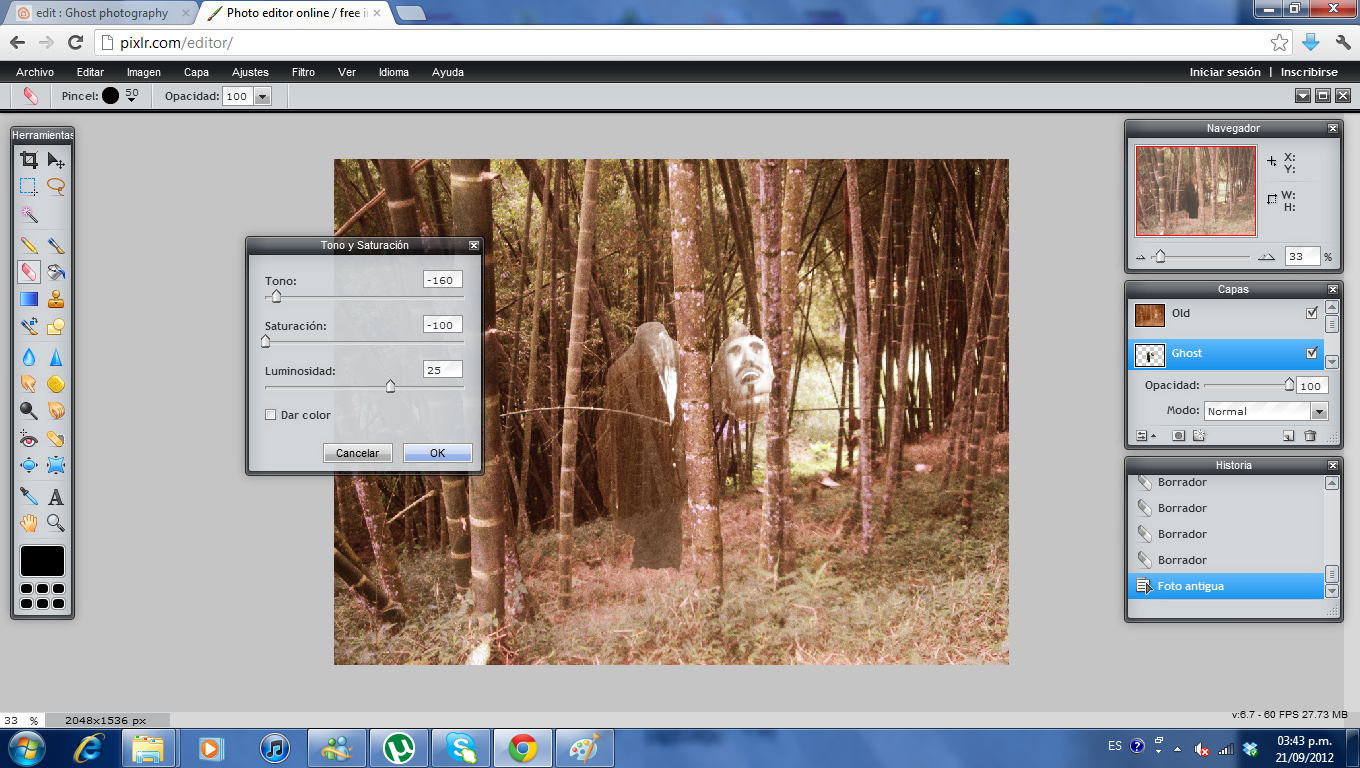
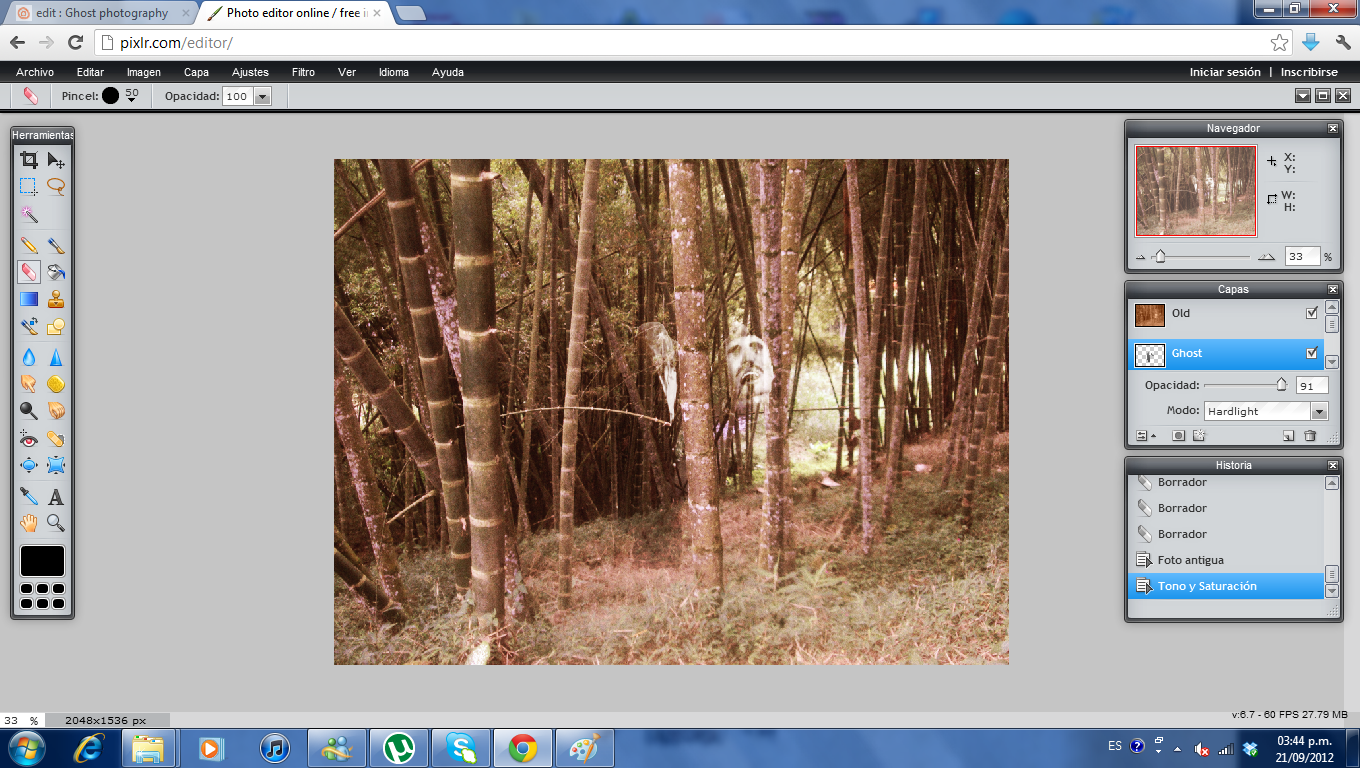
In this step we will made the ghost.
1) Paste the image of the early step in the background image.
2) Use the Eraser tool (E) to erase the feet of the image.
3) In the Ghost layer, select filter => Gaussian Blur. For this example we use a value of 16. Just a little bit to make the image a little blurry.
4) In the Ghost layer, select Edit => Free Transform (Ctrl + T). We adjust the size of the person to the background.
5) In the Ghost layer, select Layer => Move layer down. The ghost have to be the middle layer.
6) Use the Eraser tool to erase the parts that should be behind some parts of the background. Remenber: the ghost is in the background not over that.
7) In the Ghost layer, select Adjust => Old Photo
8) In the Ghost layer, select Adjust => Hue and Saturation (Ctrl + U). For this example we use a value of Hue -160, Saturation -100 and Lightness 25 . This to get a spectral white.
9) In the Layers pallet, change Ghost layer to Hardlight with Opacity 91%. This to get a more clear look in the ghost.
10) Appraise, Are you satisfied with the outcome?
Yes => Next step
No => Play with the values => Repeat 10)
1) Paste the image of the early step in the background image.
2) Use the Eraser tool (E) to erase the feet of the image.
3) In the Ghost layer, select filter => Gaussian Blur. For this example we use a value of 16. Just a little bit to make the image a little blurry.
4) In the Ghost layer, select Edit => Free Transform (Ctrl + T). We adjust the size of the person to the background.
5) In the Ghost layer, select Layer => Move layer down. The ghost have to be the middle layer.
6) Use the Eraser tool to erase the parts that should be behind some parts of the background. Remenber: the ghost is in the background not over that.
7) In the Ghost layer, select Adjust => Old Photo
8) In the Ghost layer, select Adjust => Hue and Saturation (Ctrl + U). For this example we use a value of Hue -160, Saturation -100 and Lightness 25 . This to get a spectral white.
9) In the Layers pallet, change Ghost layer to Hardlight with Opacity 91%. This to get a more clear look in the ghost.
10) Appraise, Are you satisfied with the outcome?
Yes => Next step
No => Play with the values => Repeat 10)
Finish

Well it's time to finish the photo.
1) In the Layers pallet, right click and select Merge Visible.
2) Select File => Save.
And that was all.
This project can be use to make family photos for Halloween props, Halloween party invitations or whatever you can think of.
I hope you like it and if you have any questions please comment.
1) In the Layers pallet, right click and select Merge Visible.
2) Select File => Save.
And that was all.
This project can be use to make family photos for Halloween props, Halloween party invitations or whatever you can think of.
I hope you like it and if you have any questions please comment.