Getting Around in Minecraft
by Penolopy Bulnick in Design > Game Design
50645 Views, 68 Favorites, 0 Comments
Getting Around in Minecraft

There are a few ways to find your way around in the game. You can just wander around, keep track of your coordinates, craft up a boat, or even zoom around in a Minecart. Check out this collection of ways to find your way around in Minecraft.
Coordinates

Coordinates are very handy for finding your way around assuming you remember the coordinates of where you were so you can find your way back later.
To see your coordinates, you need to pull up the Debug screen which is F3 on the computer version. The Debug screen gives you a lot of information, but we are going to concentrate on the coordinate related points. The points are based on an origin point.
What you are going to use from the Debug Screen:
- X - Coordinate : shows how far East (positive number) or West (negative number) you are
- Z - Coordinate : shows how far South (positive number) or North (negative number) you are
- Y - Coordinate : shows how above or below Sea Level (Level 63) you are (this does not go negative)
Direction - You can tell what direction you are facing by looking at the f: number
- 0 = South
- 1 = West
- 2 = North
- 3 = East
Biome - the b: tells you which Biome you are in; the screenshot shows I am in "Plains"
Using Coordinates:
- I find it most handy to record the X and Z of certain locations you want to keep in mind (home, lava pool, jungle, Mooshroom Biome, etc)
- If you are able to walk exactly straight in one direction, only the X or Z coordinates will change, this is very difficult and most likely you they will both change as you go
Maps








Maps are kind of troublesome to use. They are mostly handy for keeping track of one area of the game.
When you crate a map, you will be able to see yourself as a white arrow shape wandering around that map. If you leave the area of the map, you can create another map and now on that map you will be able to see your white arrow shape. If you go back into the area of the first map, it will no longer work. Only your current map will show your exact location as you move around.
In order to use a map, you have to complete it. To complete it, hold your empty map like you would any resource and click to use it. You can watch as the map creates itself. Once it is active, the empty map icon will look the same except it will have black squiggles on it.
Each map you complete will have a number. Even if you delete a previous numbed map, the maps numbers will continue to go up.
To cover more area on a single map, you can zoom it out by combining it with more paper. You can zoom out a map 4 levels besides your start level meaning there are 5 levels the map can show. At the lowest level of the map you everything will show up in a 1 to 1 scale. So for each box on the map, it will be a box in the game.
Crafting:
- 3 Sugar Canes = 3 Pieces of Paper
- 4 Iron Ingots + 1 Redstone = 1 Compass
- 8 Pieces of Paper + 1 Compass = 1 Empty Map
- 8 Pieces of Paper + 1 Completed Map = 1 Zoomed Out Map
- Completed Map + Blank Map = Cloned Map
Boats



Boats are amazing for covering great distances on water since they go faster than you walk or swim. The downside to them is they are extremely fragile. You can destroy a boat by hitting a lily pad, hitting a squid or just going too close to shore while going to fast. If you are boating near show, it is wise to slow down.
A boat destroyed by crashing it will drop 2 Sticks and 3 Wood Planks, unless you destroy a boat by hitting it, then it will drop a boat.
When not riding your boat, you are going to want to destroy it to get a boat or "dock it". The best way to dock it is to get close to land, preferably with a side already blocked in. Then completely block it in on all sides. It should stay there. Do not dock a boat by digging into the shore, driving the boat into the hole you have created and then blocking it in. If you do, the water will flow into the hole until you block it off, then it will stop flowing and you will get the boat suck on land. You can get it back on water again, but it is easier to dock it in still water.
Crafting:
- 5 Wood Planks = 1 Boat
How to Use Rails and Minecarts












Rains and Minecarts are very handy for use while mining in Minecraft, but they can also be used as transportation. To make them useful you are going to need to learn more about powered tracks. I talk about them in my Instructable How to Mine in Minecraft, but I will cover them more here as well.
When using rails, you can use normal rails by themselves but you have to direct them like when you walk and they won't go very fast unless you are going downhill
Common Trails of Redstone Rails
- Power with a Redstone Block, Redstone Torch, Redstone in combination with a Lever or Button or Restone Torch, or just a Lever or Button; using a lever will turn the rail on and off, a button will turn it on temporarily and a Redstone Torch will leave it on
- Rails connected together will power one another if they are the same; i.e. a powered Powered Rail will activate any other Powered Rails it touches but will not power an Activator or Detector Rail (this is not true with a Detector Rail since its purpose is to power/activate other rails)
- Powered Rails and Activator Rails will show up red when placed next to a Redstone power source; a Detector Rail will show up red once activated by a Minecart and so will the rail it activates
Powered Rails
- Most helpful of the special rails
- Are used to speed up and stop Minecarts : Speed up when Activated; Stop when Deactivated
- Can be powered from above, below or from any side
- Combine with Detector Rails for 1 Way (one Detector rail on one end of the Powered Rails) or 2 Way (one Detector rail on each end of the Powered Rails) travel
- Optimal spacing is 1 every 38 blocks - but this only works if the minecart has gathered speed; when the minecart first starts going they need to be closer otherwise it won't reach the next powered rail; to get it started try not to space them more than 8 or so regular rails apart (to figure out the spacing the best thing to do is just activate the Powered Rail with the Minecart on it and just see how far it can go, then place a Powered Rail as far as you can that it will still reach
Detector Rails
- Is a pressure plate and can be used to activate Redstone or Powered Rails
- Is finicky on slopes
Activator Rails
- Is used with special Minecarts such as those containing TNT or a Hopper
- When it is off it acts like a normal rail unlike a Powered Rail
- When combined with a TNT Minecart it will light the TNT
- When combined with a Hopper Minecart, it turns off the Hopper
- If something is in the cart, such as you or a mob, it will be ejected when going over an Activator Rail
Crafting Minecarts
- 5 Iron Ingots in a "u" = Minecart
- Minecart + Chest = Minecart with Chest
- Minecart + Furnace = Minecart with Furnace
- Minecart + Hopper = Minecart with Hopper
- Minecart + TNT = Minecart with TNT
Crafting Rails:
- 6 Iron Ingots + 1 Stick = 16 Rails
- 6 Gold Ingots + 1 Stick + 1 Redstone = 6 Powered Rails
- 6 Iron Ingots + 1 Stone Pressure Plate + 1 Redstone = 6 Detector Rails
- 6 Iron Ingots + 1 Redstone Torch + 2 Sticks = 6 Activator Rails
Other Supplies
- 1 Stick + 1 Block of Cobblestone = 1 Lever
- 1 Stone | 1 Wooden Plank = 1 Button
More Minecraft

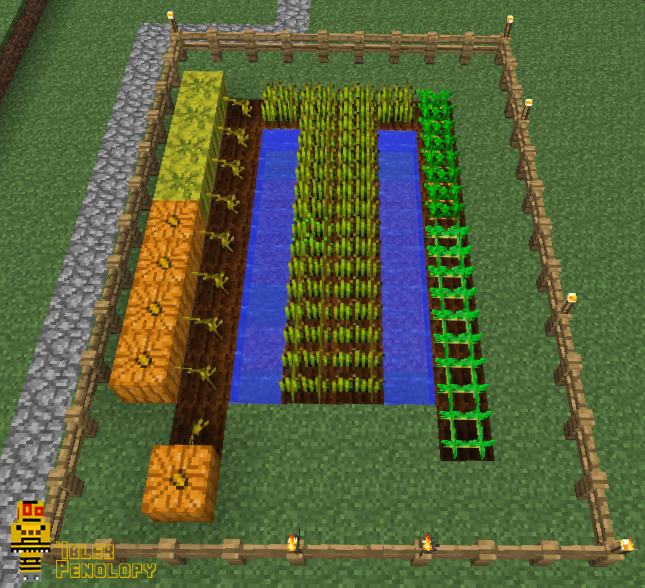

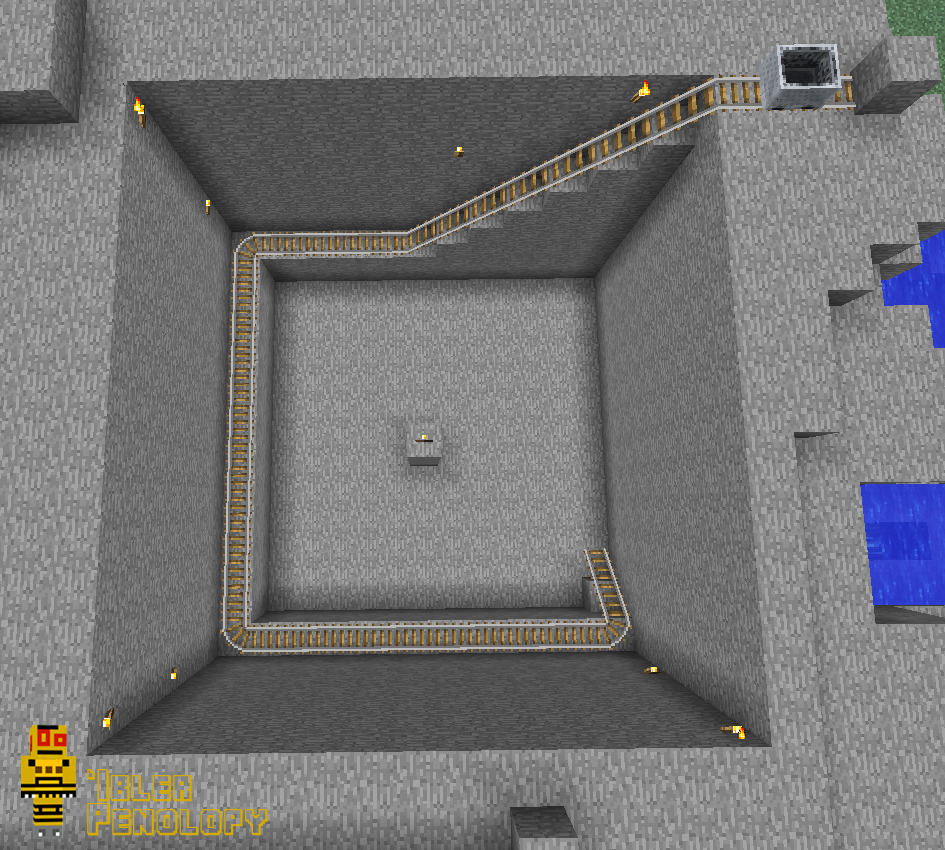





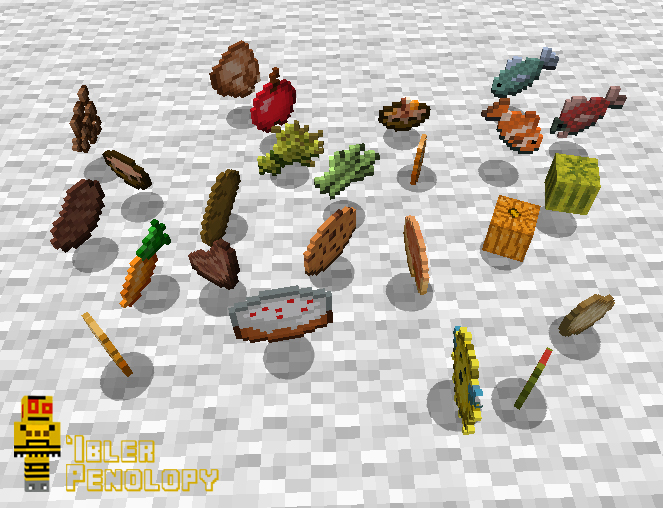

Don't forget to check out my other Minecraft Tutorials!
How to Survive Your First Day of Minecraft
Fighting Monsters in Minecraft
How to make a Fireplace that won't burn your House down in Minecraft