Getting Started With Esp 8266 Esp-01 With Arduino IDE | Installing Esp Boards in Arduino Ide and Programming Esp
by electronicGURU in Circuits > Arduino
65153 Views, 30 Favorites, 0 Comments
Getting Started With Esp 8266 Esp-01 With Arduino IDE | Installing Esp Boards in Arduino Ide and Programming Esp


In this instructables we gonna learn how to install esp8266 boards in Arduino IDE and how to program esp-01 and upload code in it.
Since esp boards are so popular so i thought about righting a instructablesfor this and most of the people face problem in programming esp-01 so i'll tell you the best method to program esp-01.
Gather Your Components
.jpg)
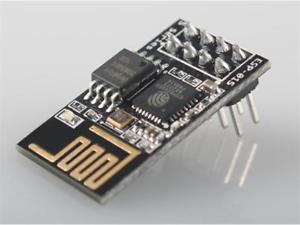
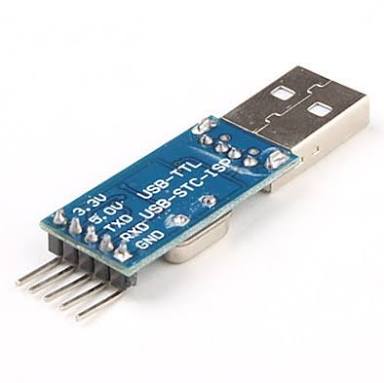
BUY PARTS :
ESP8266 FTDI ADAPTER:
https://www.utsource.net/itm/p/8673357.html
BUY ESP-01 : https://www.utsource.net/itm/p/8434406.html
Buy FTDI:
https://www.utsource.net/itm/p/7958953.html
////////////////////////////////////
you need to buy following components for this : -
1x ESP 8266 ESP-01
1x any type of ftdi/usb to ttl programmer (its better to buy the special made serial/usb to ttl converter for esp)
Affiliate Buying link :-
ESP 8266 ESP 01 buy -
https://www.banggood.com/Upgraded-Version-1M-Flash...
https://www.banggood.com/ESP8266-ESP-01S-Remote-Se...
https://www.banggood.com/USB-To-ESP8266-WIFI-Modul...
https://www.banggood.com/3Pcs-Upgraded-Version-1M-...
USB TO TTL /Serial converter /ftdi programmers speacially for ESP-01 (BEST) :-
https://www.banggood.com/USB-To-ESP8266-Serial-Ada...
https://www.banggood.com/OPEN-SMART-USB-To-ESP8266...
Normal Usb to ttl : -
https://www.banggood.com/FT232RL-FTDI-USB-To-TTL-S...
Install Boards in Arduino IDE
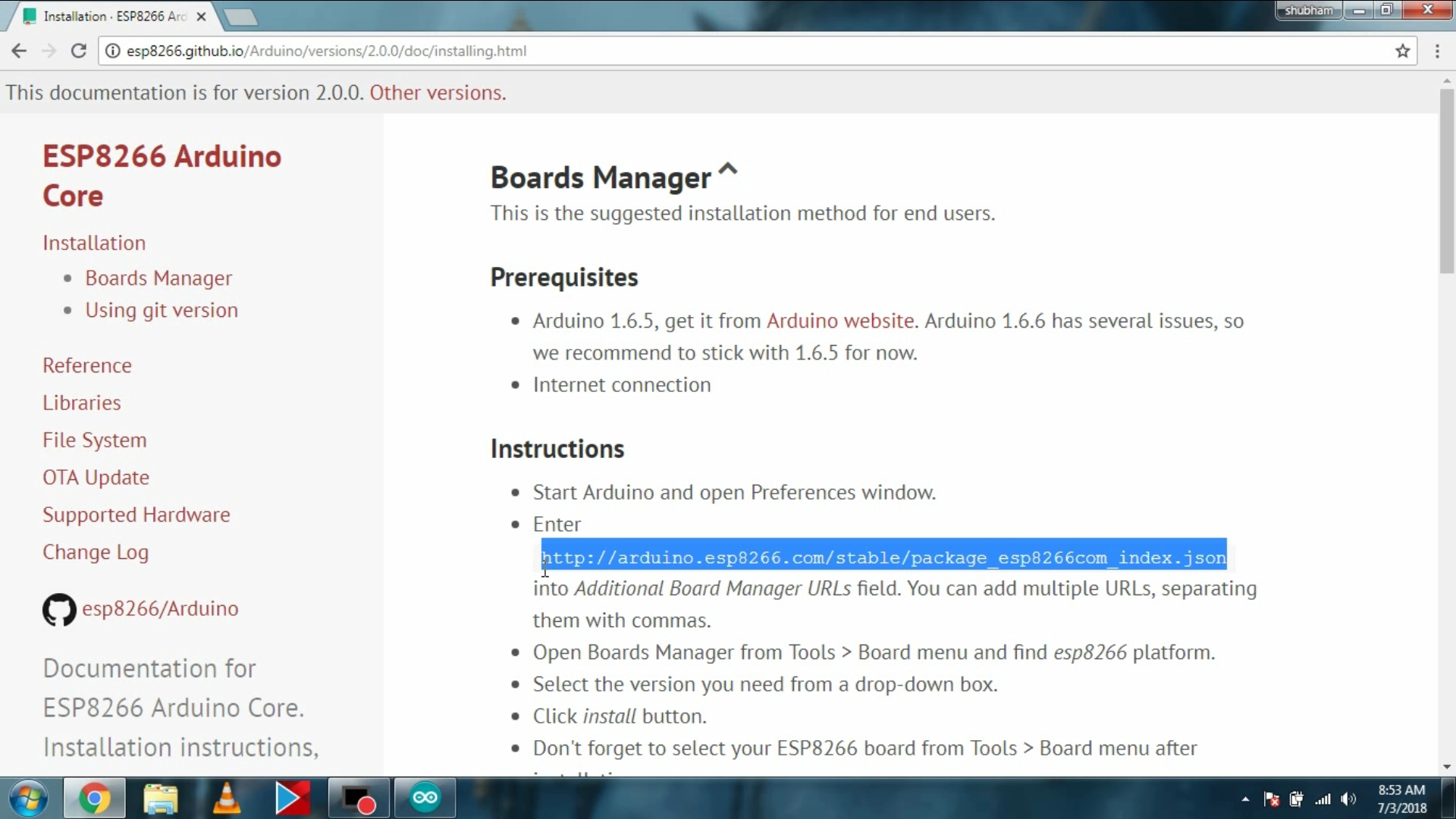
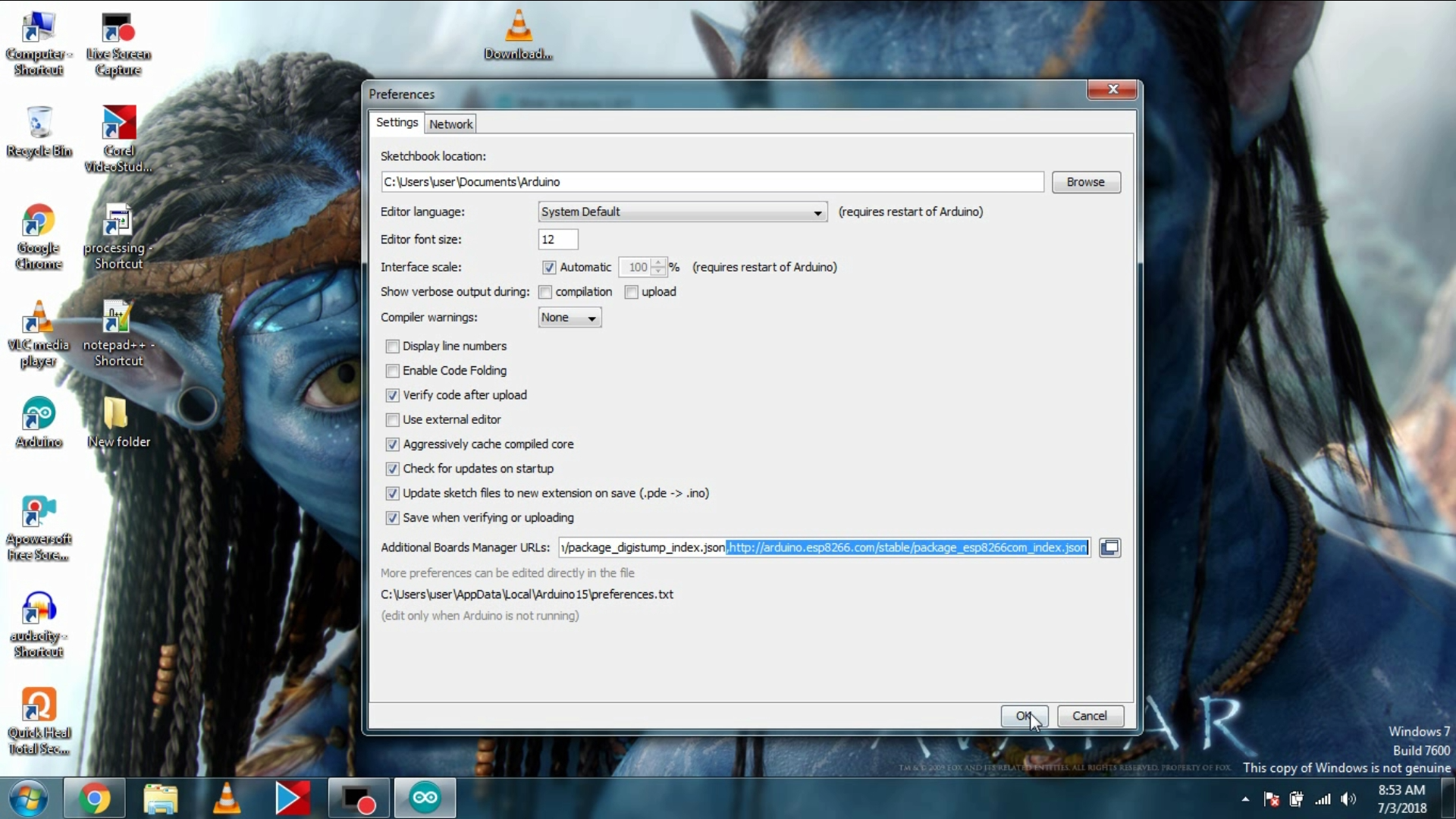
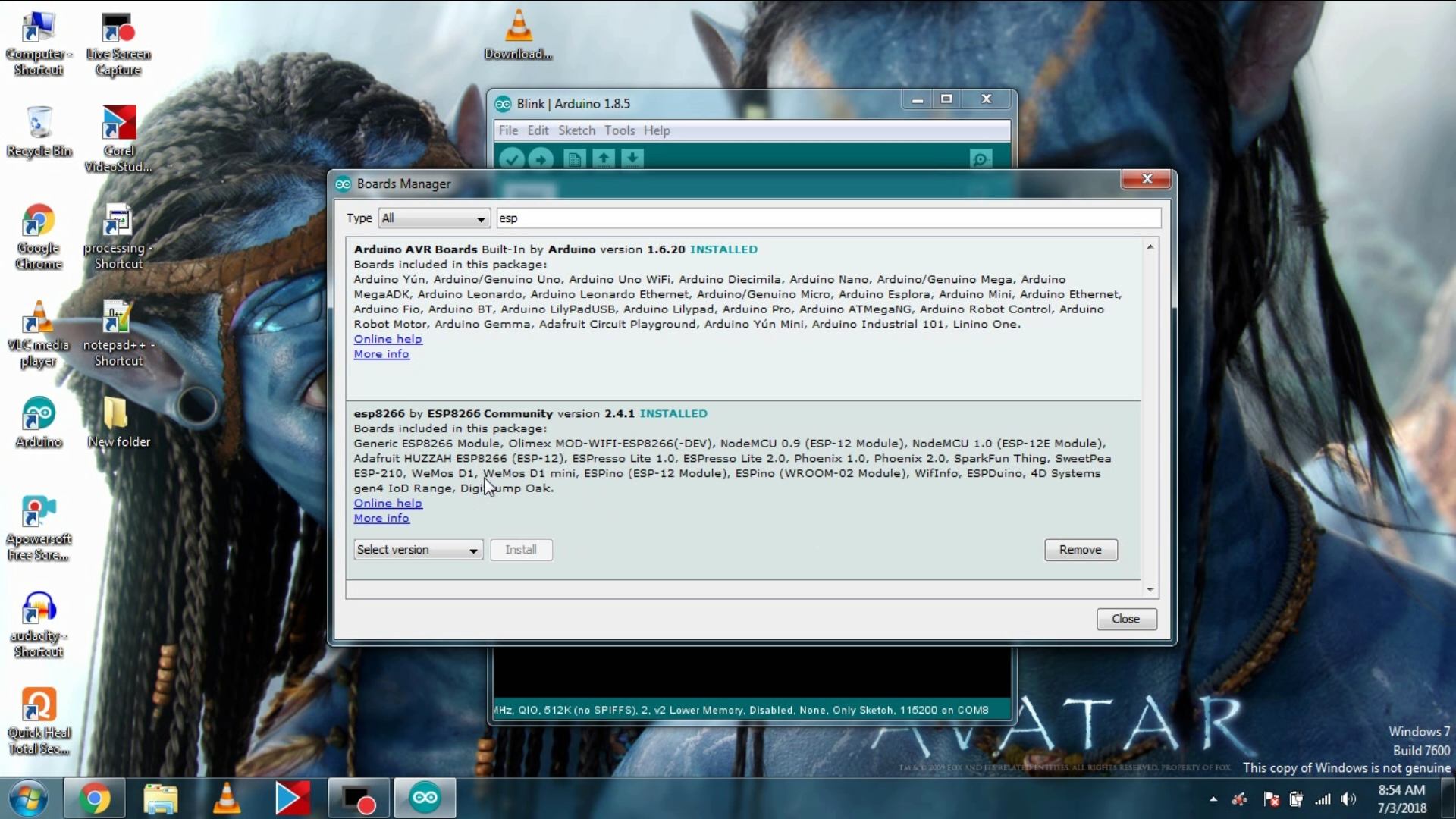
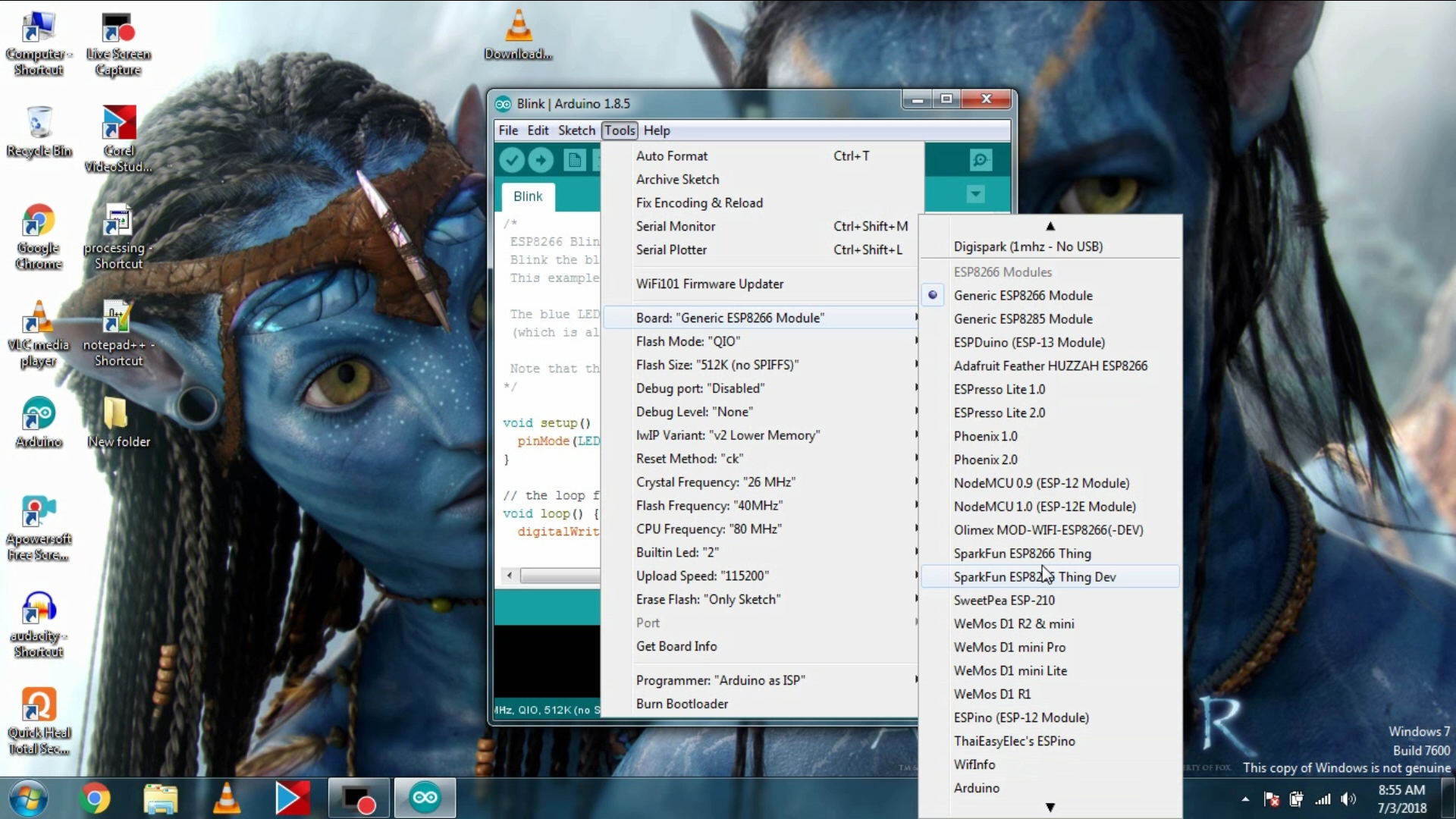
Very first go to Github Page
And copy the shown addon for esp8266 boards-
Or copy it from here :-
http://arduino.esp8266.com/staging/package_esp8266...
Then in Arduino IDE go to preferences then in additional boards URL Paste this link.
Then open boards manager and search for esp and install it and when you go back to boards you'll find your esp .
Uploading Code : Method 1
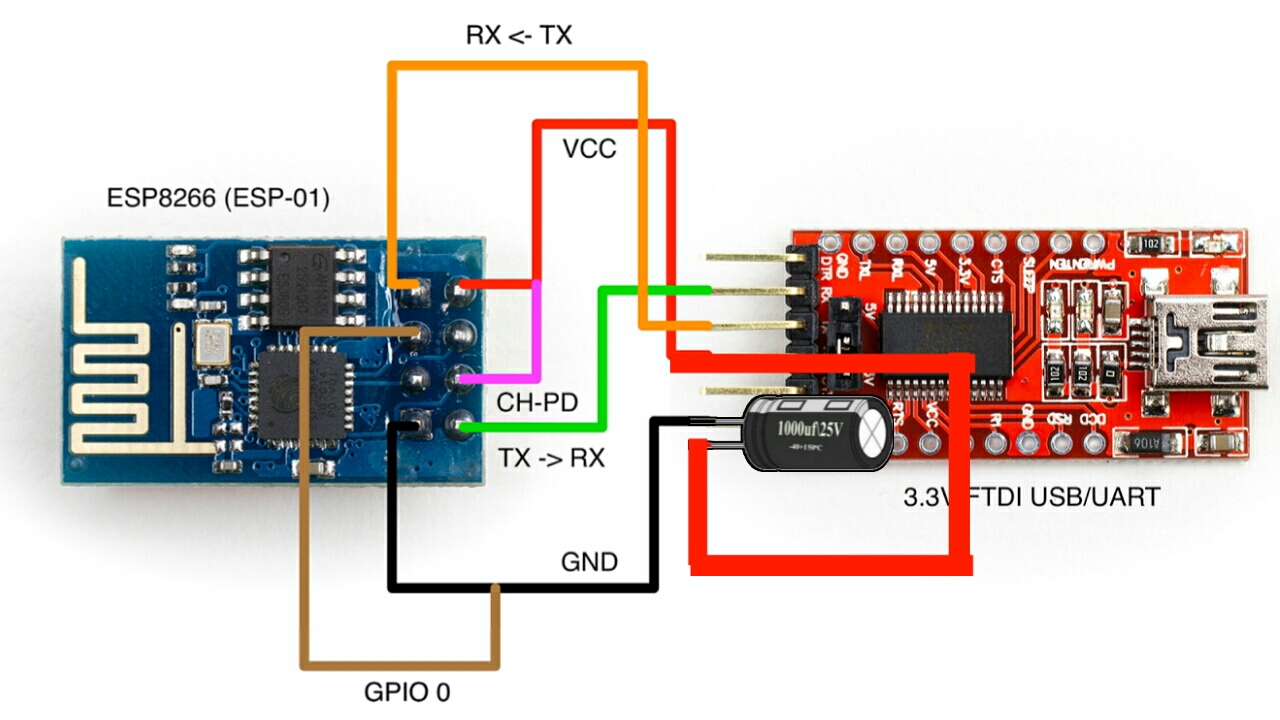
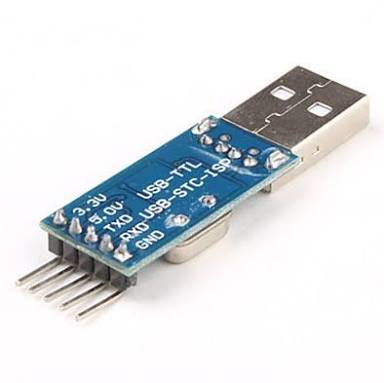

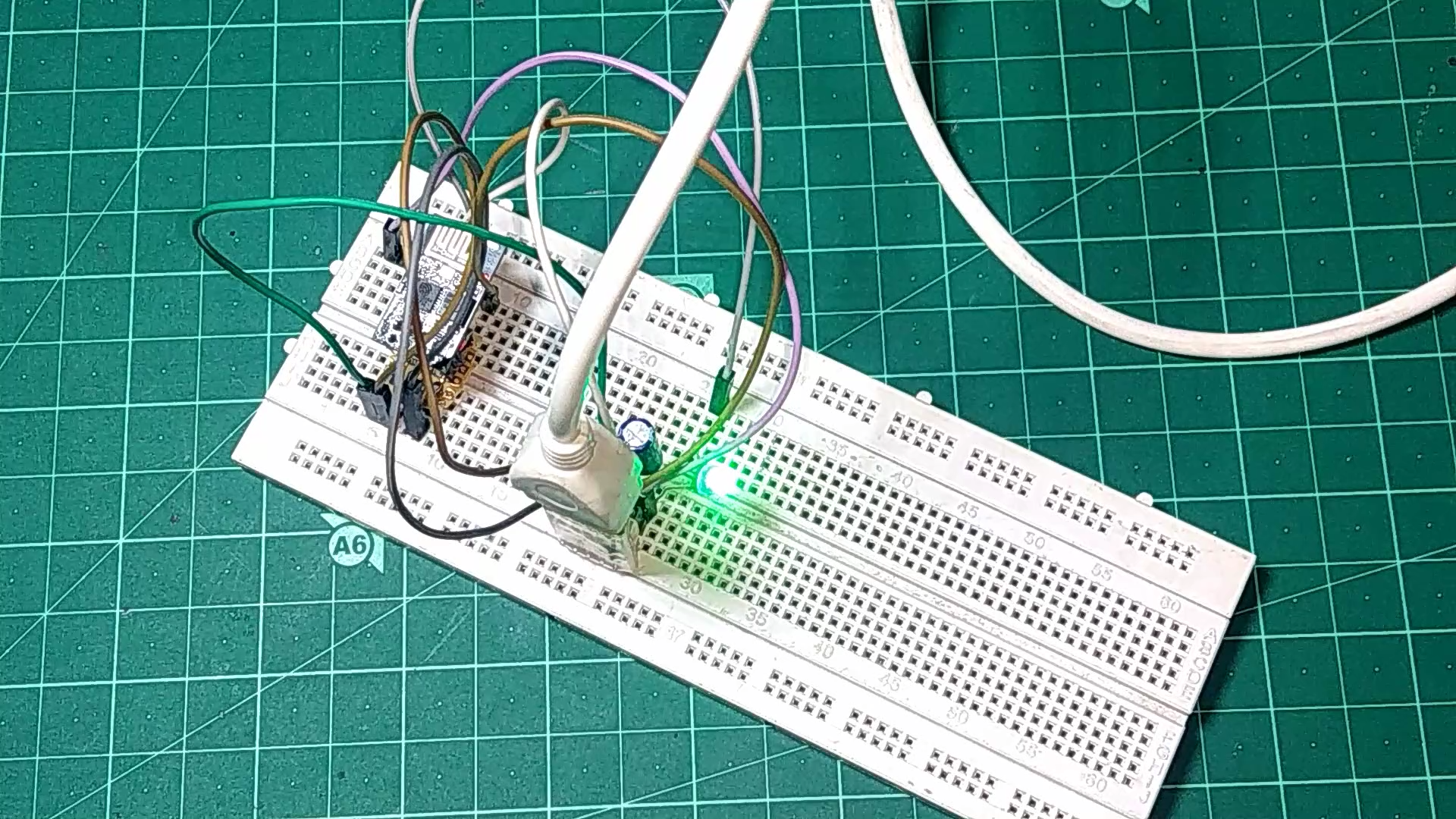
If you don't have speacial usb to serial adapter for esp and you have general usb to serial adapter any of these showing in images then follow the given schmatics and also add a capacitor between vcc and gnd of esp , capacitor should be from 100uF - 1000uF.
TThThen go to examples and then go to esp8266 then open Blink example and upload it to "generic esp8266 module" with designated com port and add a led to esps GPIO 2 (It could be GPIO 0 In your case whatever you selected in setting of ide). And upload it if you did Everything correct then your led will flash.
Uploading Code : Method 2 (Best Method)
.jpg)
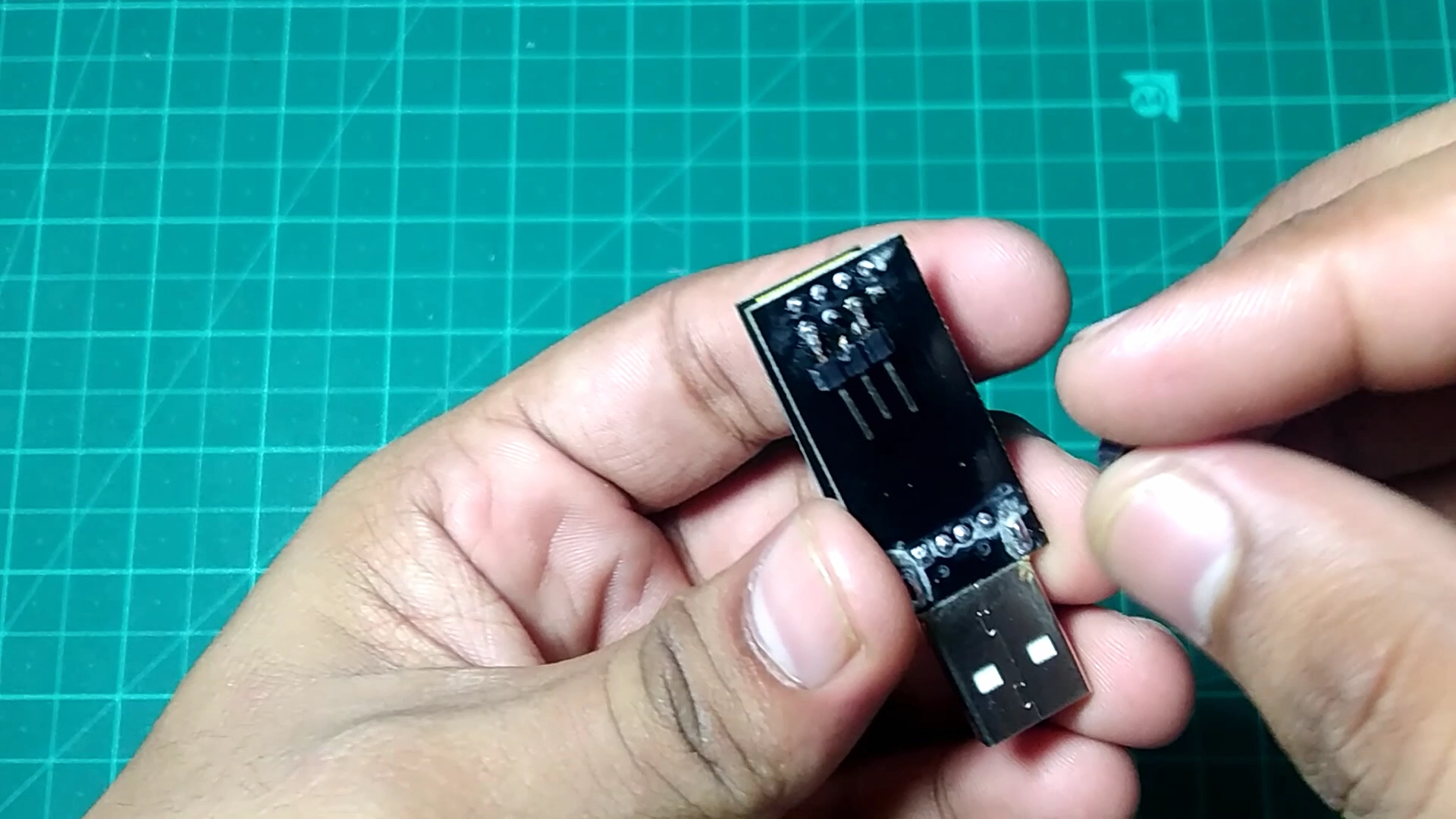
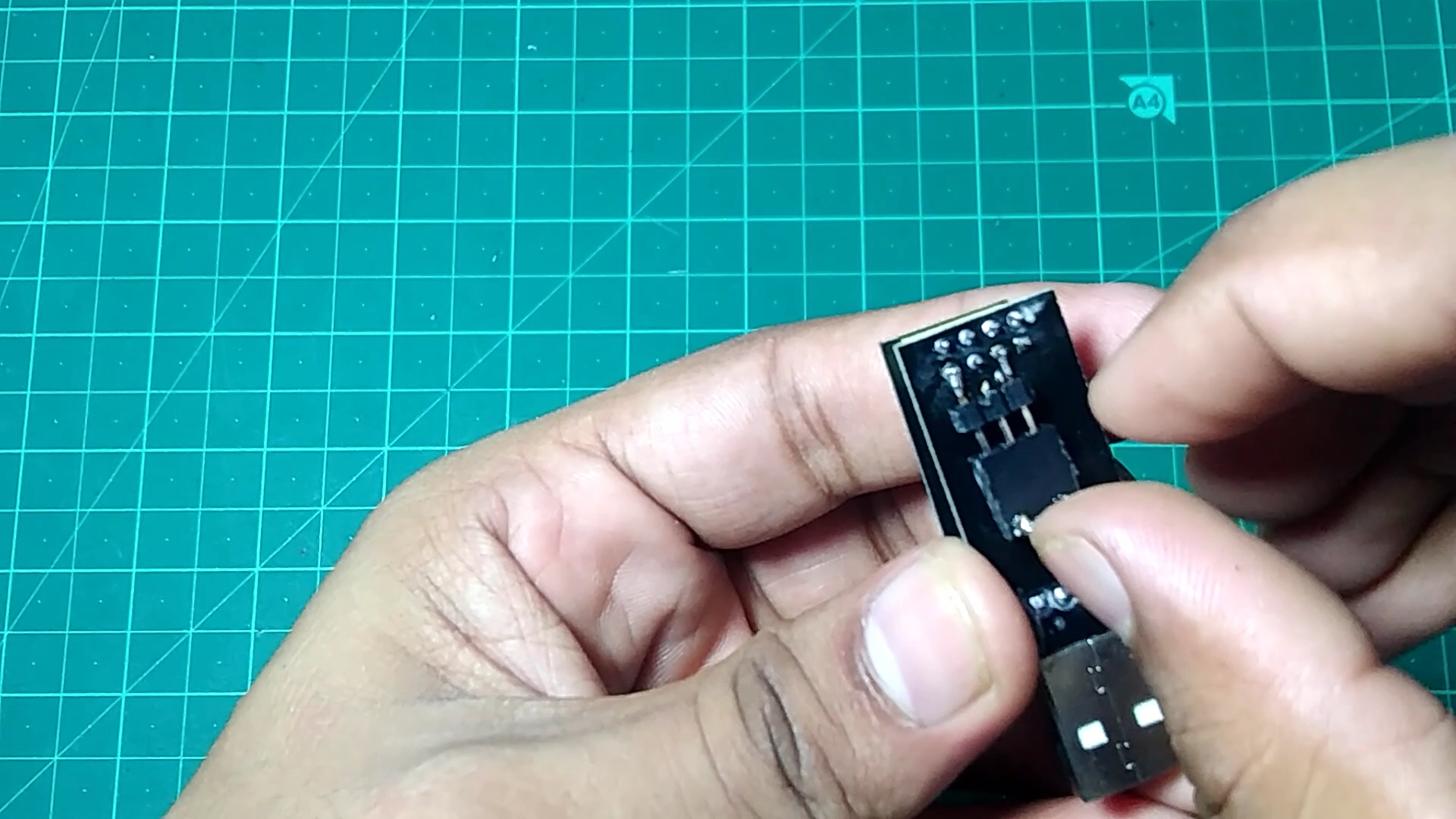
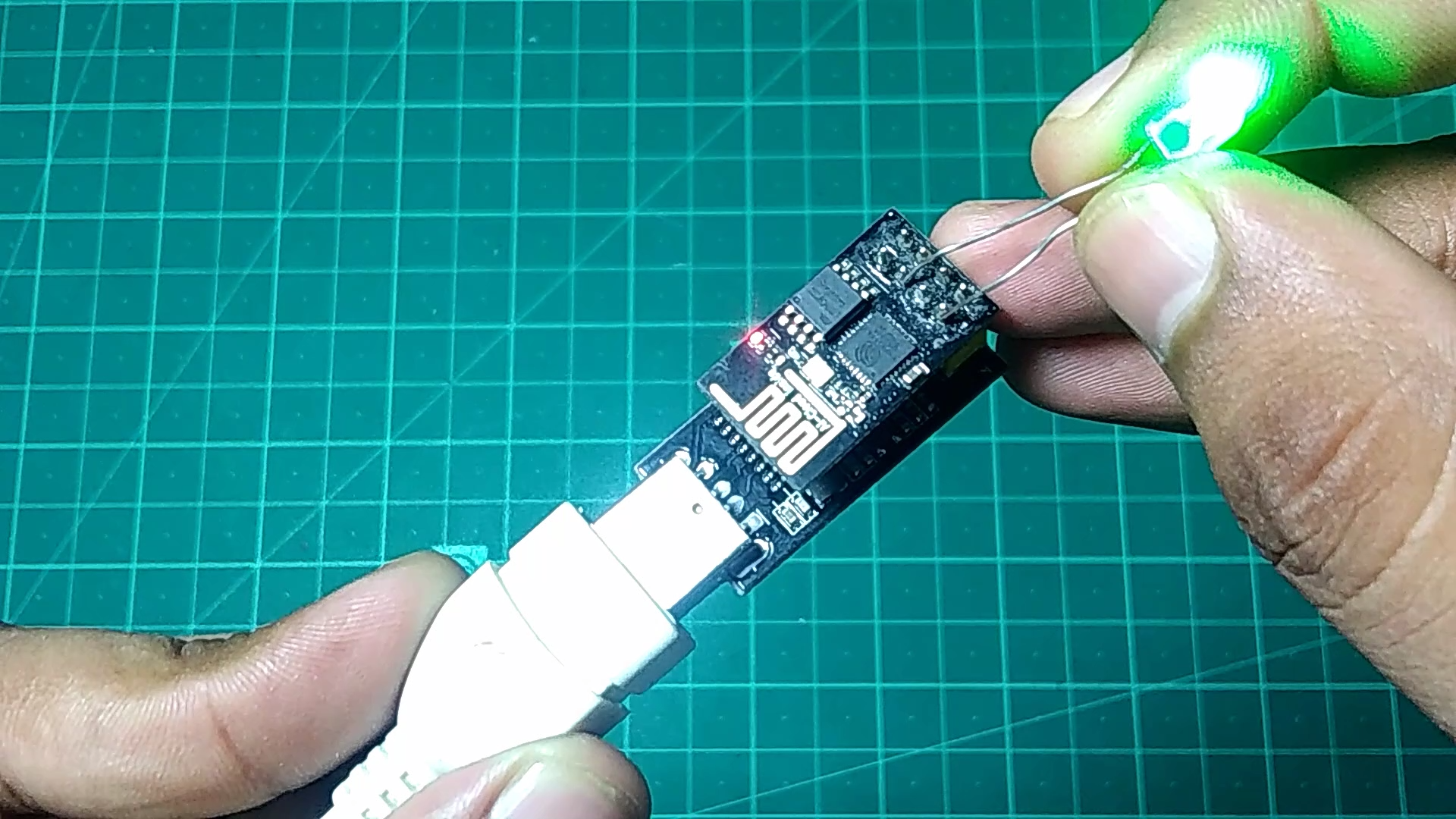

If you have usb to ttl adapter for esp as shown in image then go for this method, some of these comes with programming switch on it so during upload you have to press it but mine has no switch so i soldered male pin headers on GPIO-0 and Gnd and using a jumper to short so that it will go in programming mode when i short them and when i have to run in normal mode i remove this jumper, so short GPIO-0 & gnd using jumper or switch on it then plug it in C and upload blink sketch as i uploaded blink sketch for my Gpio-0 and remove the jumper which is shoring gpio-0 to gnd and if you did everything correct your led will flash as mine , prefer video to avoid common issues & confusion.
TThank you.