Get Weather Data Using Python and Openweather API
by tinkerbuildlearn in Teachers > Coding
11296 Views, 4 Favorites, 0 Comments
Get Weather Data Using Python and Openweather API

Prerequisite:
- API key and url from openweather site.
- Request (for HTTP requests) library for Python.
Get API Key and URL From Openweather.org
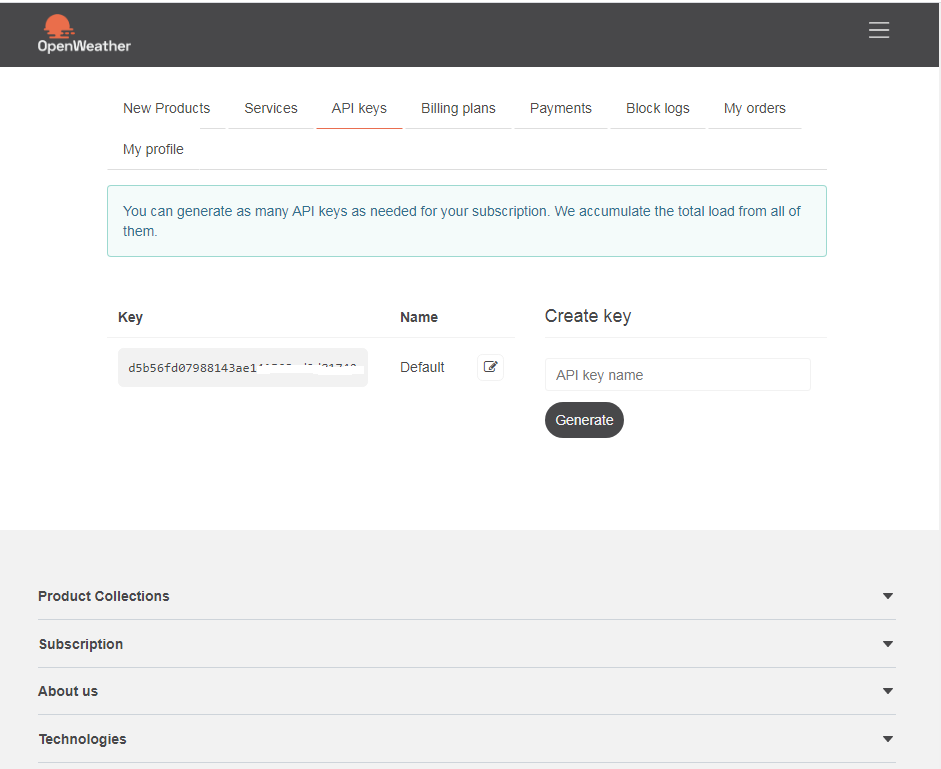
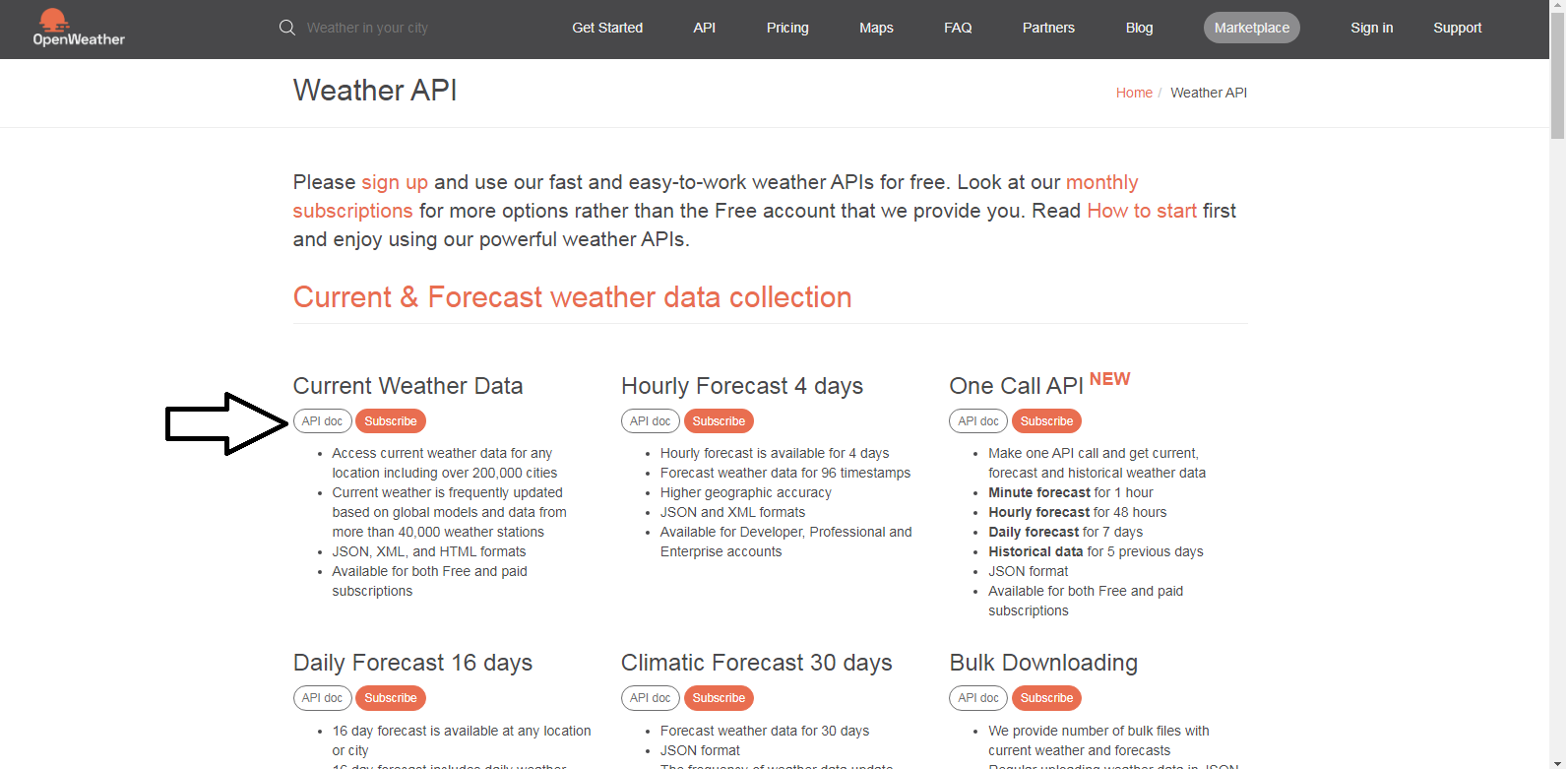
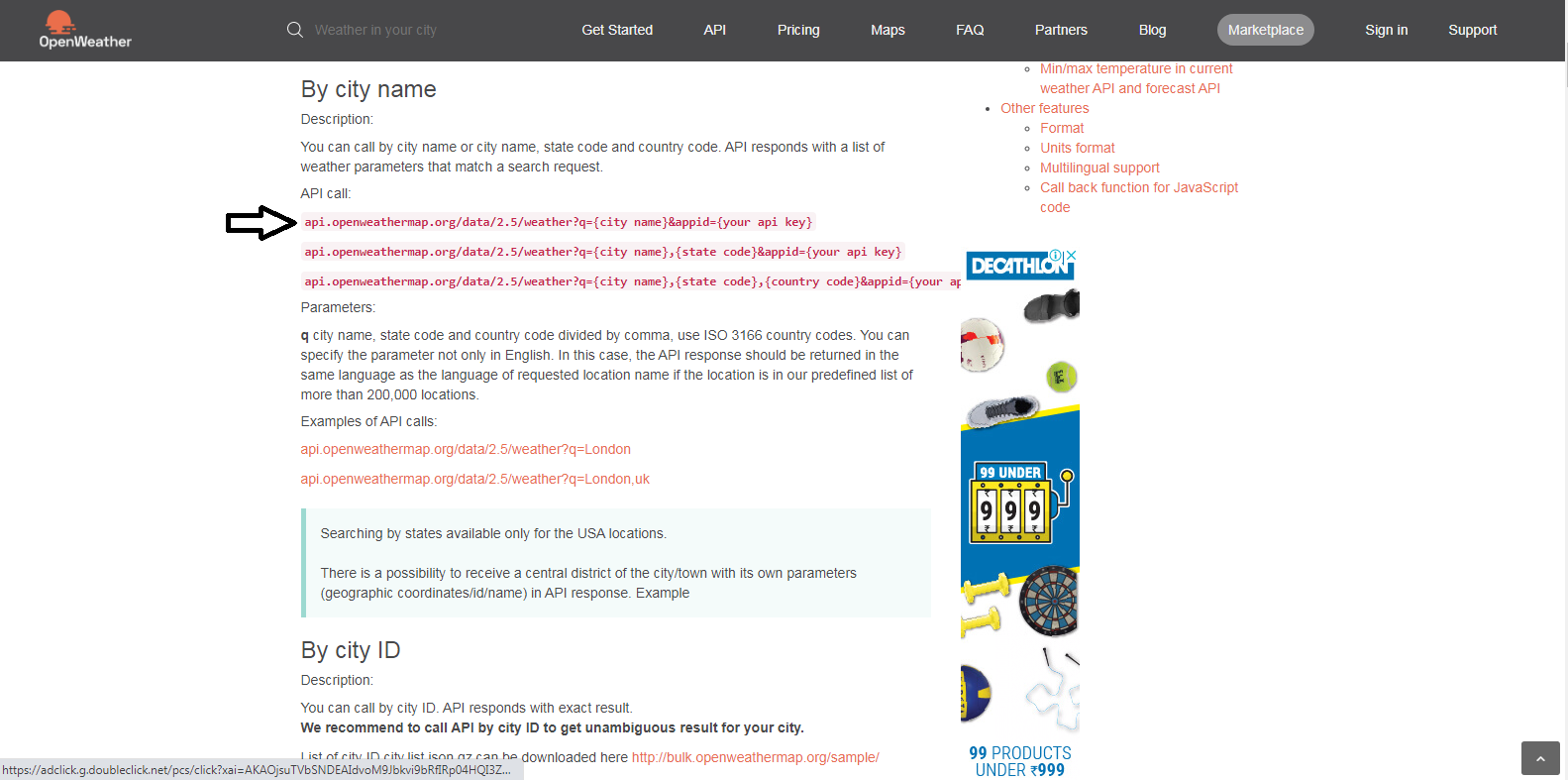
- Create account in https://openweathermap.org
- After you login you will get the API key as shown in image.
- Go to the API option
- Go to API doc option as shown in image.
- Now copy the link to paste it in the pyhton code.
Install Request Library for Python
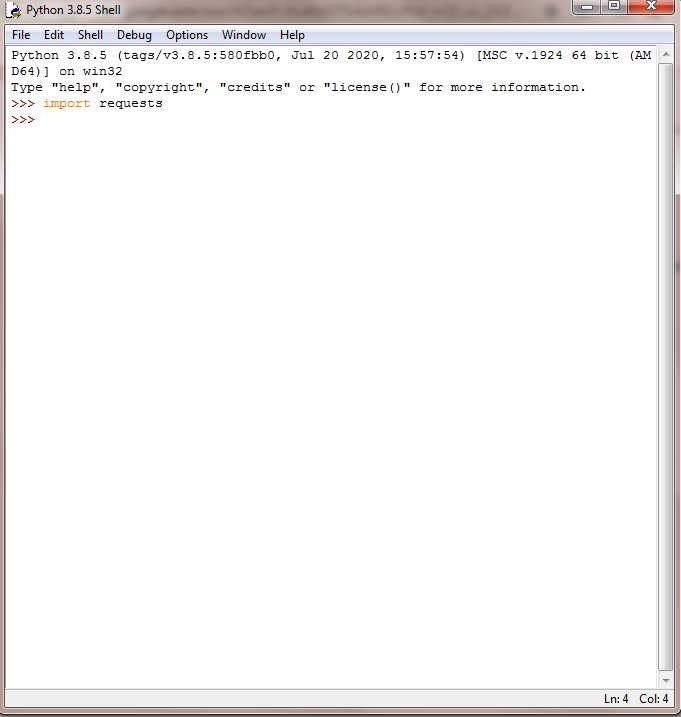
- Open cmd and type this (pip install requests)
- now open pyhton shell
- And type import requests
- if there is no error you are good to go.
Python Code
import requests
city = input("Enter City:")
url = 'http://api.openweathermap.org/data/2.5/weather?q={}&appid={Enter your API key here}&units=metric'.format(city)
res = requests.get(url)
data = res.json()
humidity = data['main']['humidity']
pressure = data['main']['pressure']
wind = data['wind']['speed']
description = data['weather'][0]['description']
temp = data['main']['temp']
print('Temperature:',temp,'°C')
print('Wind:',wind)
print('Pressure: ',pressure)
print('Humidity: ',humidity)
print('Description:',description)