Get the Most Out of Your Ipod - Ipod Tips
30529 Views, 57 Favorites, 0 Comments
Get the Most Out of Your Ipod - Ipod Tips
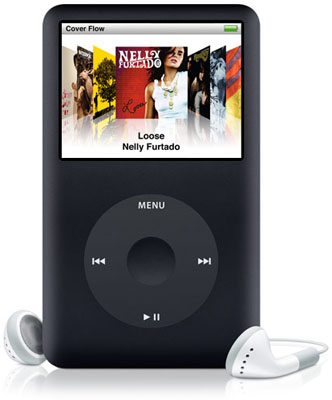
Hello everybody, this is my first instructable, and its on how to get the most out of your ipod. I will be giving tips on what I have done on my Ipod Classic (6G). Hope everybody likes it. :)
NOTE: THIS INSTRUCTABLE IS NOT COMPATIBLE WITH IPOD SHUFFLES. AND I'M SORRY FOR BAD PICS, NOT A GREAT CAMERA!
NOTE: THIS INSTRUCTABLE IS NOT COMPATIBLE WITH IPOD SHUFFLES. AND I'M SORRY FOR BAD PICS, NOT A GREAT CAMERA!
View Lyrics for a Song


A neat little feature for your ipod. All you need for this is iTunes.
1st, get the lyrics for the song online. Copy it onto the clipboard.
2nd, in iTunes, right click the song and click Get Info.
3rd, click on the lyrics tab. Paste the lyrics into there.
You're done! Now just get onto your ipod, start playing the song, and click the center button a few times until you get to the lyrics. Yay! Ipod Sing-along time!
1st, get the lyrics for the song online. Copy it onto the clipboard.
2nd, in iTunes, right click the song and click Get Info.
3rd, click on the lyrics tab. Paste the lyrics into there.
You're done! Now just get onto your ipod, start playing the song, and click the center button a few times until you get to the lyrics. Yay! Ipod Sing-along time!
Give a Song Album Art
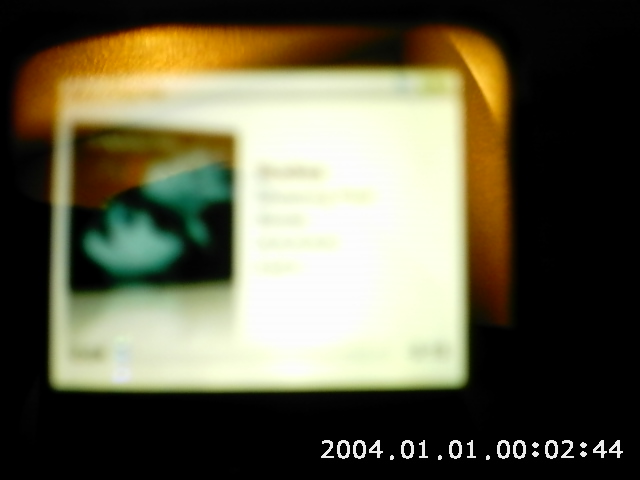
Some people get their music from other sources than iTunes Store. Some of them have CDs, or they bought it online from another source. Here is how you give those songs album art.
1st, find a picture of the album art online, or if you have it, you are good to go. A good source for finding album art online is Wikipedia.
2nd, go into iTunes, select the songs you want to give the album art (ctrl+click to select multiple songs), right click, and click on Get Info.
3rd, click on artwork and upload the image of the album art.
Viola! Now on your ipod, you can view the album art! Yay!
1st, find a picture of the album art online, or if you have it, you are good to go. A good source for finding album art online is Wikipedia.
2nd, go into iTunes, select the songs you want to give the album art (ctrl+click to select multiple songs), right click, and click on Get Info.
3rd, click on artwork and upload the image of the album art.
Viola! Now on your ipod, you can view the album art! Yay!
Skip Audiobooks When Shuffling
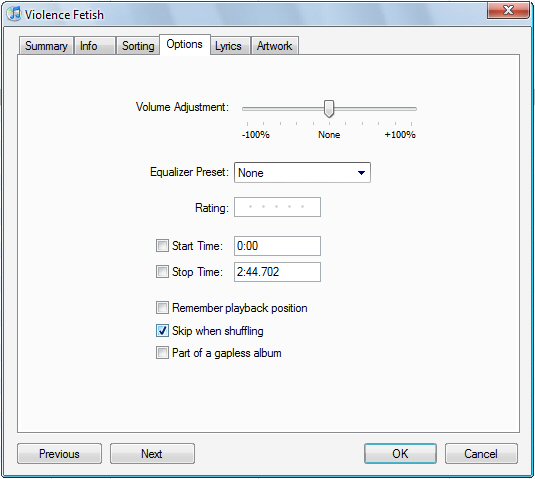
Some people don't get audiobooks from iTunes store, just as not all people get all their music from iTunes store. So when people add a bunch of Audiobooks to their iTunes library and they press shuffle on their ipod, they get a bunch of Audiobooks and less music than they would like. Here is how you can fix that issue.
1st, make sure the Genre setting of all your Audiobooks in the iTunes library is set to something they all have in common, like Audiobook or something. This step can be skipped, but will take much more time.
2nd, highlight them all. Right click and click on Get Info.
3rd, under the options tab, check the box next to "Skip when shuffling"
Now you are done! Now when you shuffle your music on your iPod, you will just get your music. :)
1st, make sure the Genre setting of all your Audiobooks in the iTunes library is set to something they all have in common, like Audiobook or something. This step can be skipped, but will take much more time.
2nd, highlight them all. Right click and click on Get Info.
3rd, under the options tab, check the box next to "Skip when shuffling"
Now you are done! Now when you shuffle your music on your iPod, you will just get your music. :)
Reorder Your Music in the Menu on Your Ipod
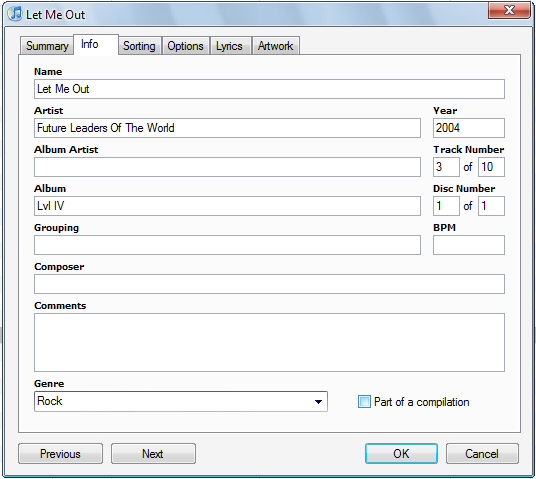
I know, I know, enough with the Get Info tips! I'm sorry, but here's another.
1st, select the song you want, right click, and click Get Info.
2nd, go to the Info tab.
3rd, now you choose the track on the CD that it is. Yay! :D
NOTE: This is the last Get Info tip. :P
1st, select the song you want, right click, and click Get Info.
2nd, go to the Info tab.
3rd, now you choose the track on the CD that it is. Yay! :D
NOTE: This is the last Get Info tip. :P
Ebooks in Ipod Notes
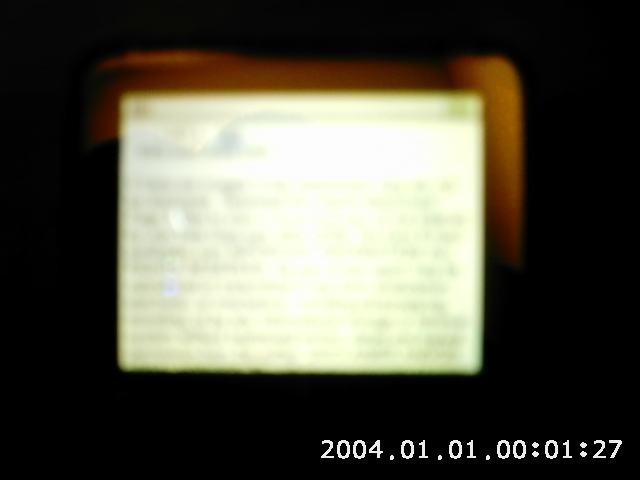
Ipod notes is a normally unused program in the Extras section of your ipod. I have used this program to view ebooks I have downloaded. To do this, you will need a Gmail account.
1st, get the ebook. There are many online sources to get these, and it can be on any subject.
2nd, get onto Gmail and send the PDF file to yourself.
3rd, view the PDF file as an HTML file.
4th, save it.
5th, open the HTML file with Microsoft word, or any other text editing program, including Notepad.
6th, save the file as a text file.
7th, go to ipod-notes.comipod-notes.com and choose the txt file and name it. Then make your ipod ebook.
The ebook should be downloaded in a zip folder, containing multiple txt files. You need it to have multiple text files because each file on iPod Notes has a maximum quantity. Now all you have to do is enable your ipod for disk use, open the Notes folder for your ipod when your ipod is plugged in, make a folder with the name of the ebook, and extract all the txt files into it. The text files should go into the folder in order.
NOTE: This tip can work with other things, such as emails, class notes, guitar tabs, ext.
1st, get the ebook. There are many online sources to get these, and it can be on any subject.
2nd, get onto Gmail and send the PDF file to yourself.
3rd, view the PDF file as an HTML file.
4th, save it.
5th, open the HTML file with Microsoft word, or any other text editing program, including Notepad.
6th, save the file as a text file.
7th, go to ipod-notes.comipod-notes.com and choose the txt file and name it. Then make your ipod ebook.
The ebook should be downloaded in a zip folder, containing multiple txt files. You need it to have multiple text files because each file on iPod Notes has a maximum quantity. Now all you have to do is enable your ipod for disk use, open the Notes folder for your ipod when your ipod is plugged in, make a folder with the name of the ebook, and extract all the txt files into it. The text files should go into the folder in order.
NOTE: This tip can work with other things, such as emails, class notes, guitar tabs, ext.
Watch Videos on Your Ipod From Your TV for Cheap!

Who really wants to fork over $20 just for the cable so you can watch videos on your ipod from your TV?
Apple has a trick up their sleeve, and you can learn what it is. :D All you need is a regular camcorder cable.
1st, set up your ipod so it CAN send information to a TV. Go to Video, Video Settings, and set the TV Out setting to Ask.
2nd, Apple decided to send the video through the RED cable instead of the YELLOW. So, all you gotta do is put these cables in these slots:
RED goes in the YELLOW slot
YELLOW goes in the WHITE slot
WHITE goes in the RED slot
Now go have fun watching movies... NOW. :D
Apple has a trick up their sleeve, and you can learn what it is. :D All you need is a regular camcorder cable.
1st, set up your ipod so it CAN send information to a TV. Go to Video, Video Settings, and set the TV Out setting to Ask.
2nd, Apple decided to send the video through the RED cable instead of the YELLOW. So, all you gotta do is put these cables in these slots:
RED goes in the YELLOW slot
YELLOW goes in the WHITE slot
WHITE goes in the RED slot
Now go have fun watching movies... NOW. :D
Now You Are Done!
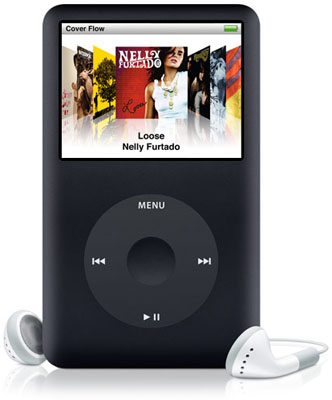
Now you have all the tips that I can currently give you. Have fun with your new tips!
PLEASE MESSAGE ME IF YOU HAVE MORE TIPS TO ADD ONTO THIS
PLEASE MESSAGE ME IF YOU HAVE MORE TIPS TO ADD ONTO THIS