Geometron Shape Table Edit
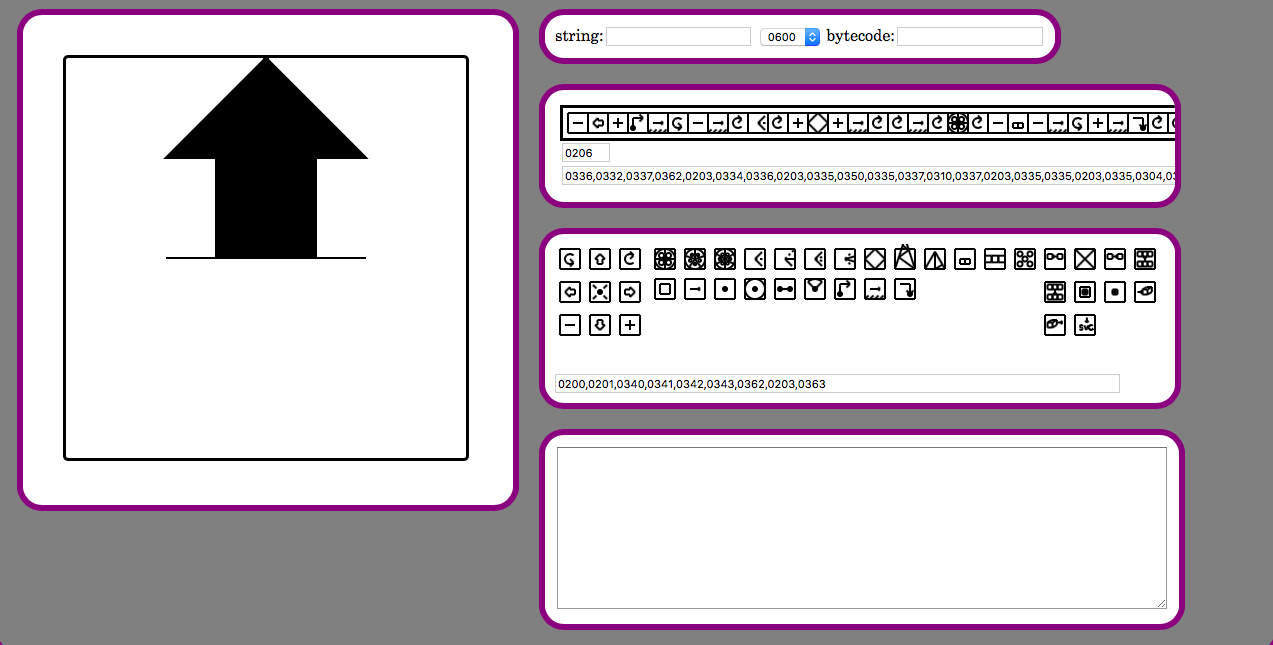
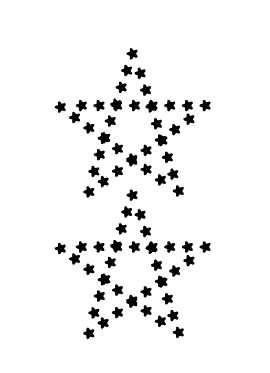
This is the third Geometron tutorial, and assumes that you've already done the previous two:
and
In those you download and save the html file that encapsulates the whole of the Geometron language, and learn how to make some shapes and edit those shapes.
In this tutorial we will move through the shape table and see how to build shapes out of shapes. This is the real power of Geometron. At its heart it's just one function that can call itself over and over, via the various action addresses. One of the Laws of Geometron is
EVERYTHING IS RECURSIVE
And this tutorial is all about that. Start by opening your html file which should be called something like edit.html from the first tutorial above.
Move Around and See What's Going On
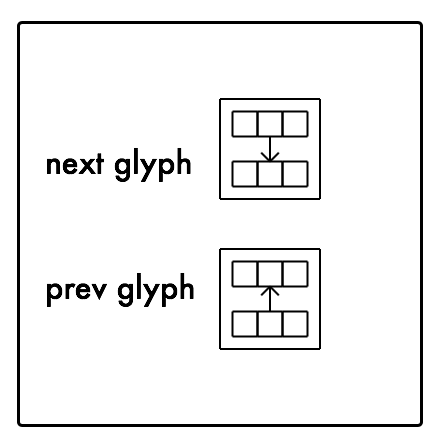
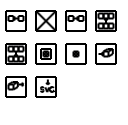
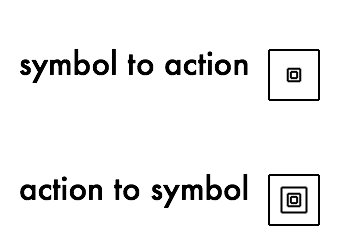
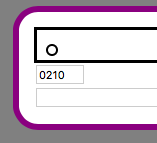
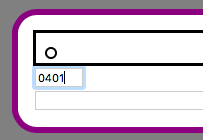
The four digit number all alone that starts with "0" is the address(in base 8) of the action or shape currently being edited. As identified in the image, there are glyphs to move forward and backward through the table. First change the numbers in the address field to 0200. Then hit the move forward and move backward buttons a few times and see how you move through the table. For some more interesting shapes try putting in the address "0101"(note that the leading zero is necessary, it tells the computer the number is in base 8).
Click the action to symbol glyph to go from a three digit address like 0210 to one like 01210 which is the symbol for 0210. In general, actions are all between 0 and 0777 base 8 and symbols are from 01000 to 01777. Clicking action to symbol when you're already on symbol won't do anything, you have to click the other button to go back. Adding symbols for each action is what makes the window with the glyph spelling know what to print for each glyph.
Import Byte Code
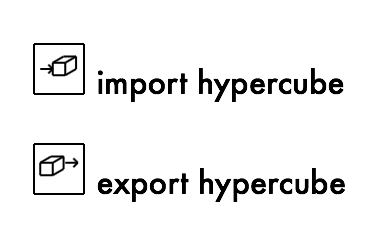
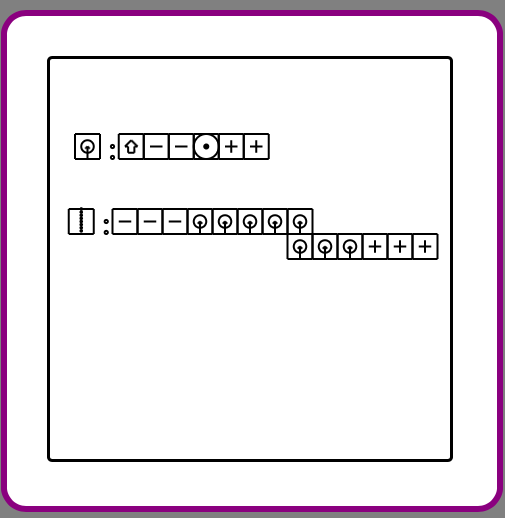
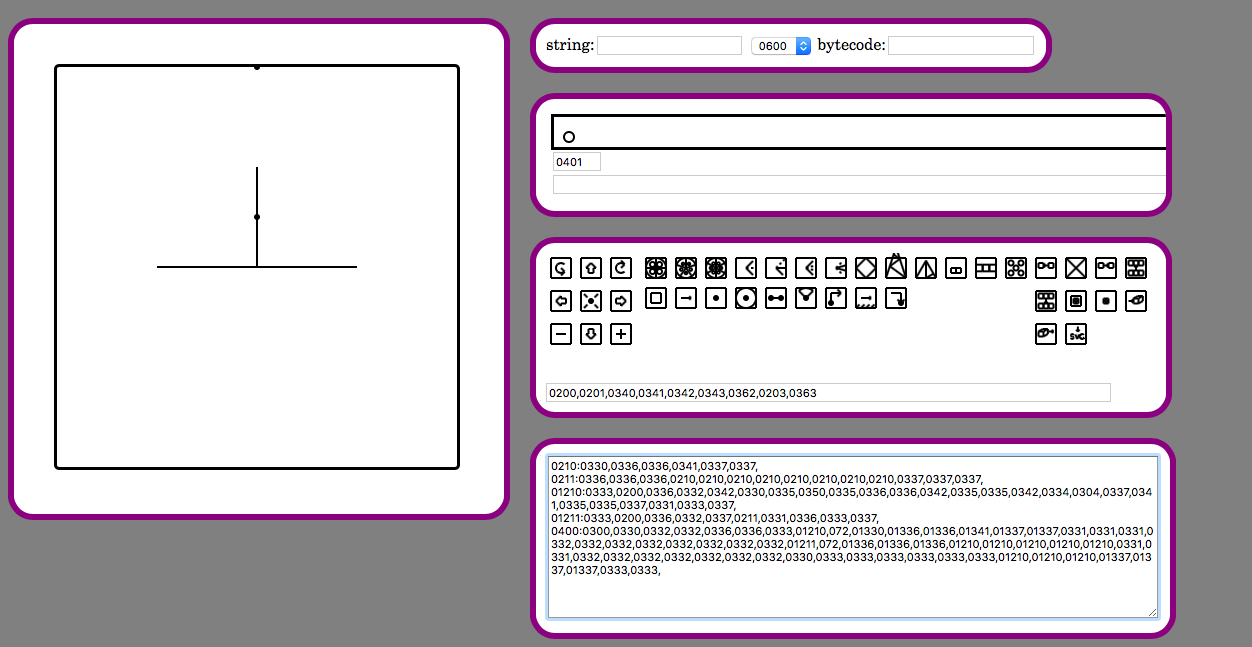
Copy and paste the following code into the large text field at the bottom right:
Byte code:
0210:0330,0336,0336,0341,0337,0337, 0211:0336,0336,0336,0210,0210,0210,0210,0210,0210,0210,0210,0337,0337,0337, 01210:0333,0200,0336,0332,0342,0330,0335,0350,0335,0336,0336,0342,0335,0335,0342,0334,0304,0337,0341,0335,0335,0337,0331,0333,0337, 01211:0333,0200,0336,0332,0337,0211,0331,0336,0333,0337, 0400:0300,0330,0332,0332,0336,0336,0333,01210,072,01330,01336,01336,01341,01337,01337,0331,0331,0331,0332,0332,0332,0332,0332,0332,0332,0332,01211,072,01336,01336,01336,01210,01210,01210,01210,01210,0331,0331,0332,0332,0332,0332,0332,0332,0332,0330,0333,0333,0333,0333,0333,0333,01210,01210,01210,01337,01337,01337,0333,0333, 0212:0304,0334,0305,0335,0335,0211,0335,0335,0211,0335,0335,0211,0335,0335,0211,0335,0335,0211,0304,0335, 01212:0333,0200,0336,0330,0332,0332,0337,0212,0333,0336,0331,0337,
Then click on the "import hypercube" button as shown(arrow pointing at cube)
Check Out This New Shape Table, Starting at 0210
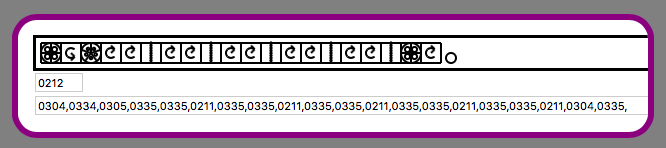
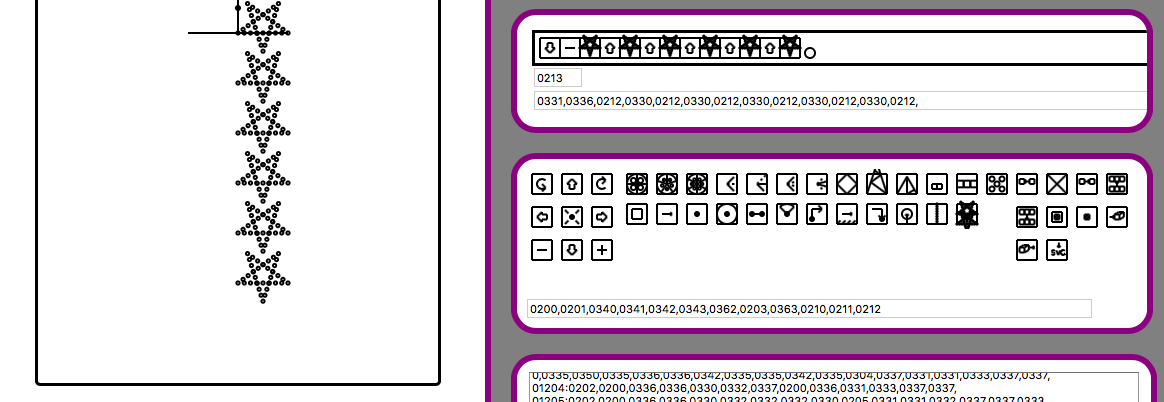
After you import the code, set the address to 0210(remember to hit return and to have the leading 0). Check out 0210,0211,0212, and then go back and look at 0400. This shows how the shapes are spelled in symbol glyphs.
The text field that is in the same section as the control panel has the commands that are in the control panel. You can change that! If you now put 0210 and 0211 in there, those become buttons that you can use to create new things. Try putting that in, then go to a blank shape like 0220 and make something with it.
Make Stars of Stars
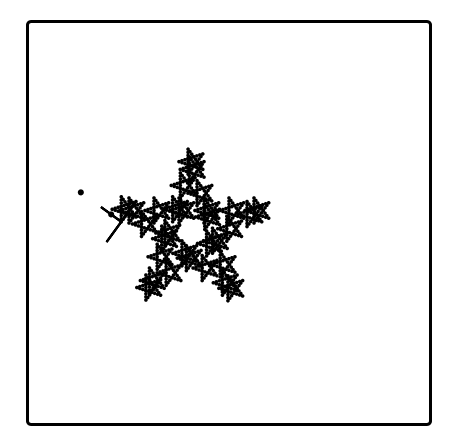
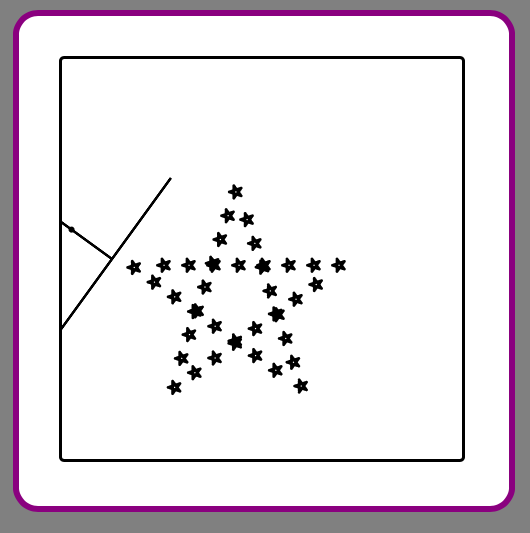
See the examples. Now just try stuff. Perhaps this should have a video, but I will publish this now and move on, then try to reorganize these tutorials later.
It's not totally obvious at this point how to do this, but if you get stuck, try this:
0214:0336,0336,0336,0213,0337,0337,0337, 0215:0335,0331,0214,0305,0335,0335,0336,0330,0337,0214,0305,0335,0335,0336,0330,0337,0214,0305,0335,0335,0336,0330,0337,0214,0305,0335,0335,0336,0330,0337,0214,
As before, click the "import hypercube" button to import these codes. Then go to 0215 to see a star. You are now a star. A star making stars of stars, and we are all made of stars. It's full of stars.