Generating Custom Searches With the Google Toolbar
by nf119 in Circuits > Websites
1050 Views, 2 Favorites, 0 Comments
Generating Custom Searches With the Google Toolbar

Access all your favorite searches from the Google Toolbar.
Download and Install Google Toolbar (If You Haven't)

Goto the Site of Your Choice
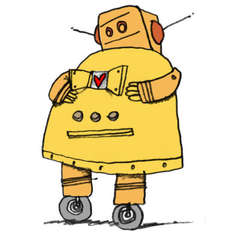
Perform a Null Search

Click Search without typing anything in the box.
Generate! Generate! Generate!
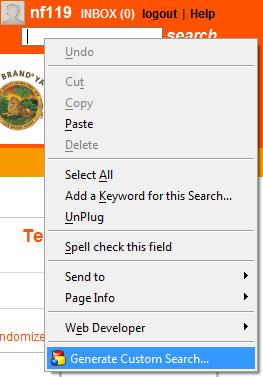
You should now be at a search page. Right click on the search box and select "Generate Custom Search..."
Actually I Lied, You Generate at This Step
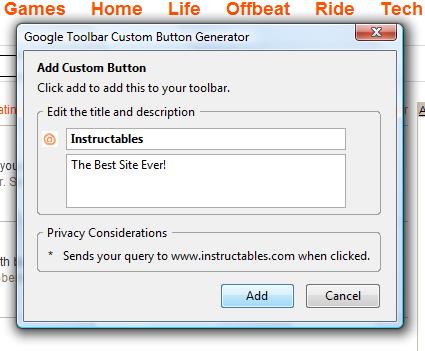
A window will pop-up. Change the title and description to what ever and then click Add.
- Yes the screen shot is Vista in all its Glory. I got a 2.8 GHz Core 2 Duo with 2 GB so don't yell at me to turn off Aero. If it makes you feel better, I use Firefox.
Search the Best Site Ever!

Type something in the Google Search Box (preferably "nf119" me!). Click the instrucatbles Icon. Note: Fans may want to hover for a second to enjoy the "The Best Site Ever!" description.
View and Admire My Instructables!
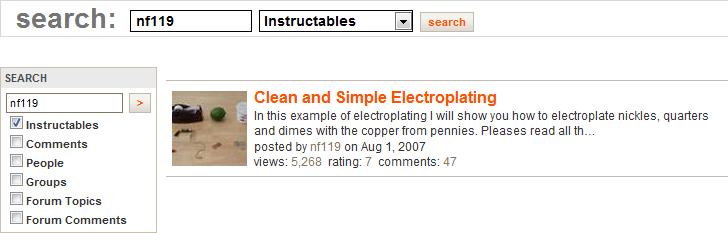
Quality over Quantity.