Garage Band Tutorial

I've had friends and people on Instructable ask me how to use Garage Band in response to some of my previous music creations on the ap, so I have created a video tutorial on how to do this. This instructable is about how to make a tutorial video though, the finished product is the tutorial video that you can watch. The music playing during the video is what you see getting made during the video.
Step 1: Recording the Tutorial
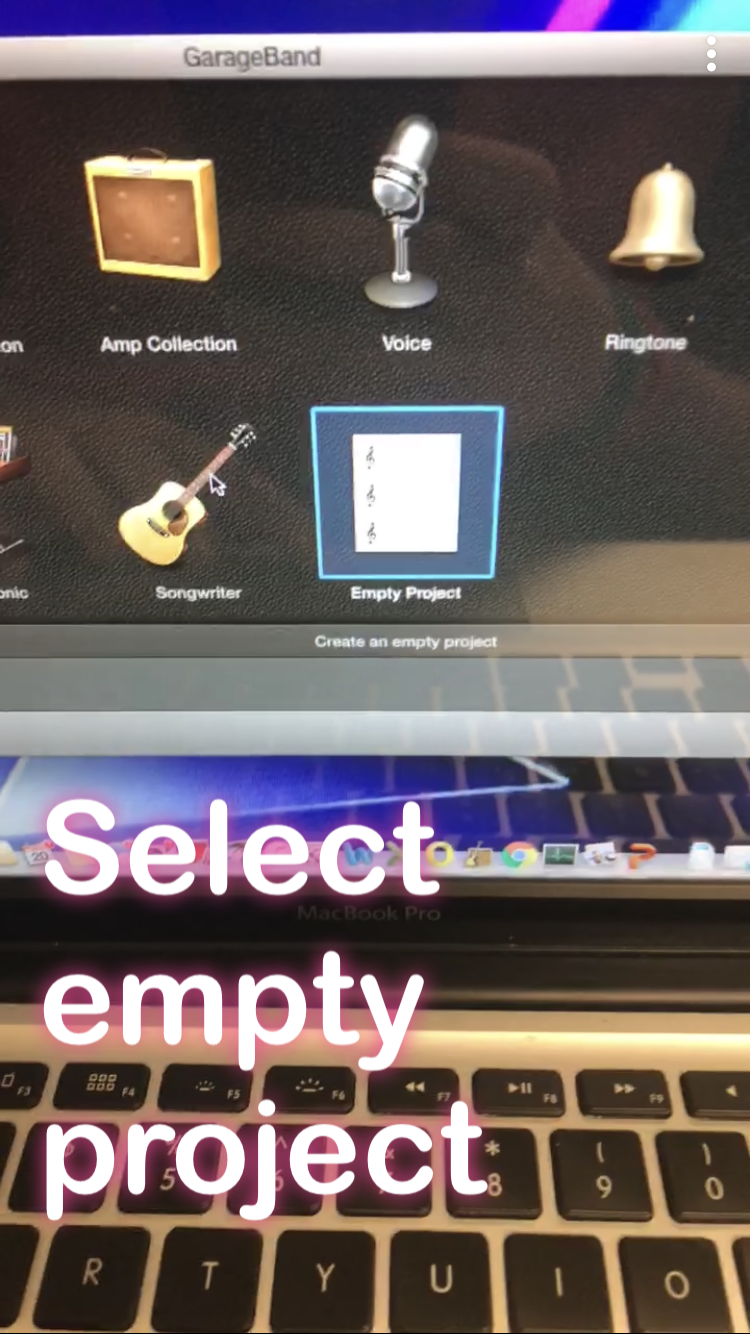
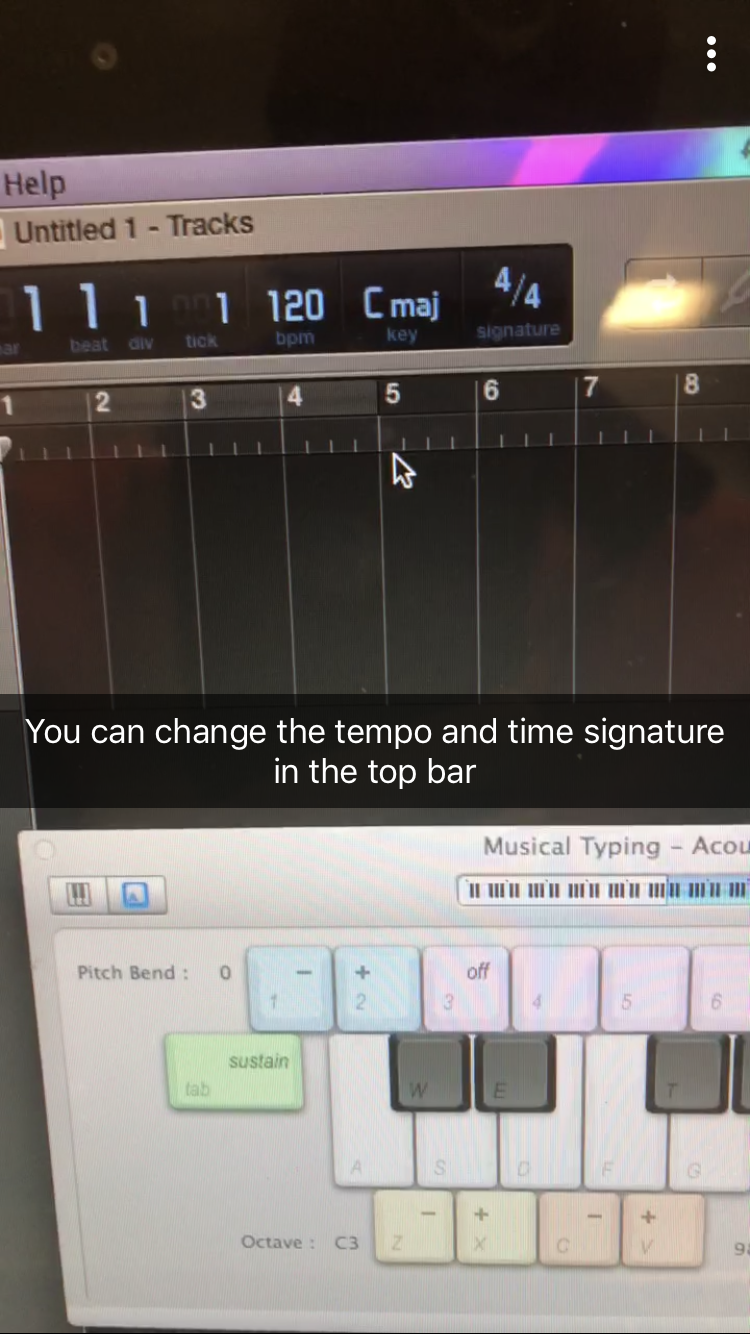
I used snapchat to record my tutorial. This allowed me to type instructions and explanations right onto the video itself. When choosing how to record the information, structure it in a way that builds from the simple elements up. make sure to include any kind of information that can affect the basic functionality of the program, or whatever you may be making a tutorial for.
Any kind of "advanced level" material can be saved for an advanced version of a tutorial. For instance, I did not go into explanations of how to use the sustain pedal, pitch modulation, and note velocity. These are some advanced tactics that can be tedious for someone who is just wanting to create some music using the ap. These elements could go into an "advanced users" video tutorial.
Step 3: Creating the Video

Next, I uploaded all of my snapchat videos to iMovie and arranged them in chronological order. I muted the video's audio and added the complete audio track t. I shared the video to iTunes and my laptop so I could share it with others.
The music you hear in this video is what you see being created during the video.
Downloads
Future Development
In the future, I believe it would be effective to create a video going over the more advanced tactics as previously discussed. It would also to be nice to have during the original videos recordings for the audience to hear the original audio so they can hear what the changes are also making. The problem with doing this during this project was the volume and variety of background noise I was competing with. Another refinement would be to have a blank background so that my reflection is not shown on my screen during the video.