Gandalf Money Clip
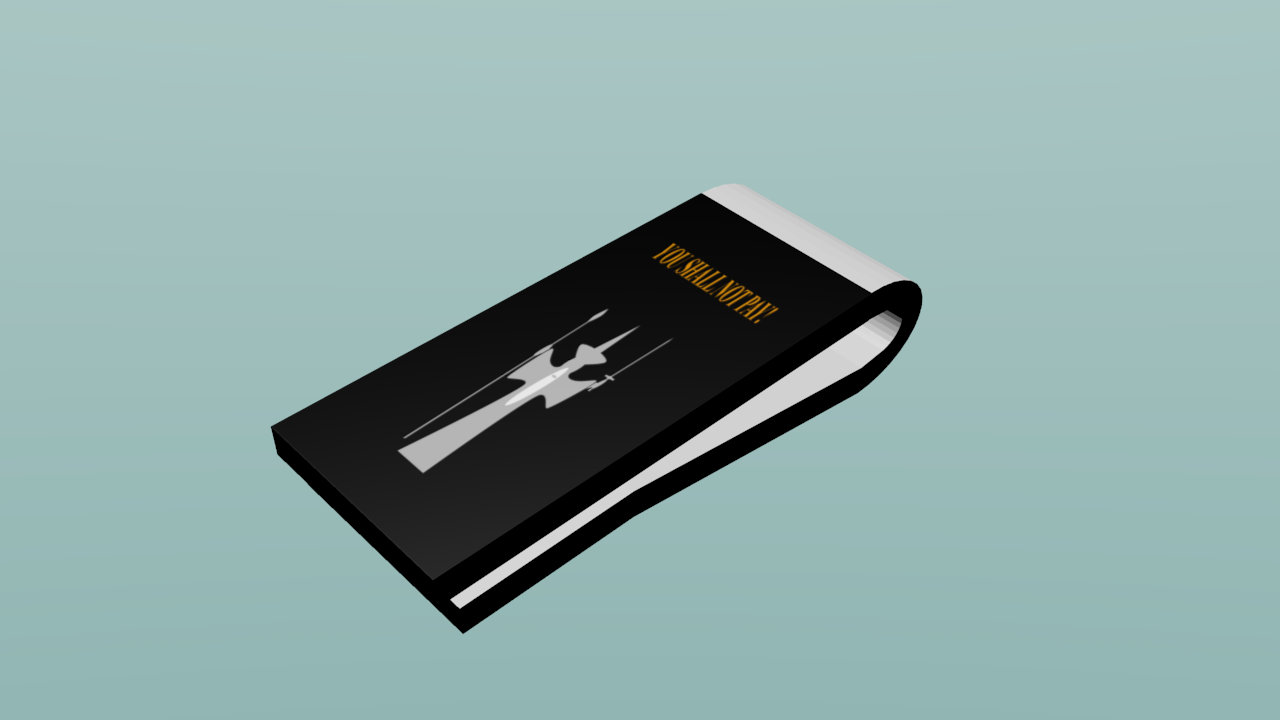
Hello everyone, today I am going to show you how to create a gandalf money clip.
To create it, I have used blender, an open source 3d modeling program.
The instructions are quite simple (pictures help) and I hope you enjoy them
Here is the .blend file (you can modify it if you want)
https://dl.dropboxusercontent.com/u/18723152/Gandalf%20Money%20Clip.blend
Here is what the final product looks like: (more images on the last slide)
To create it, I have used blender, an open source 3d modeling program.
The instructions are quite simple (pictures help) and I hope you enjoy them
Here is the .blend file (you can modify it if you want)
https://dl.dropboxusercontent.com/u/18723152/Gandalf%20Money%20Clip.blend
Here is what the final product looks like: (more images on the last slide)
The Image
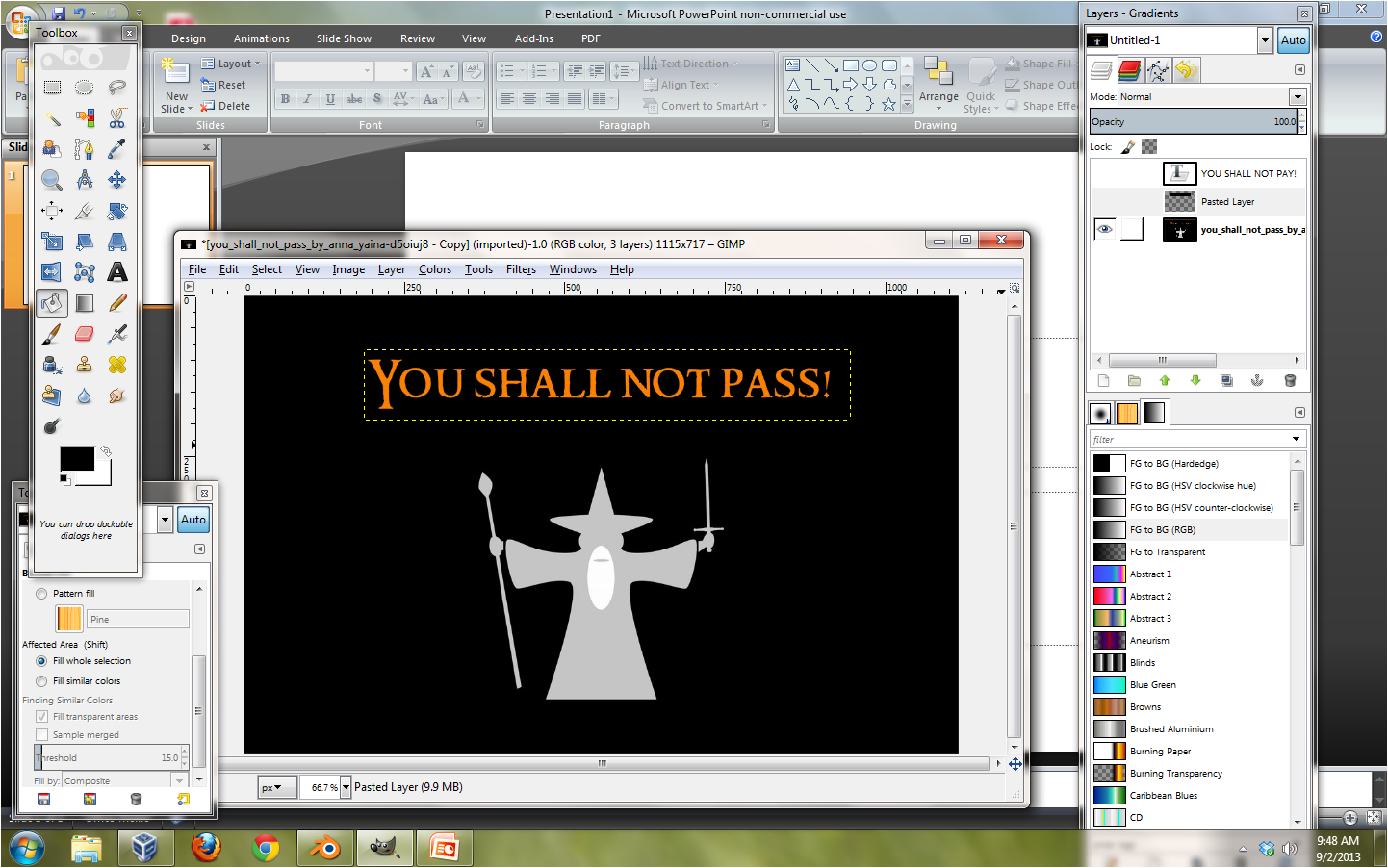
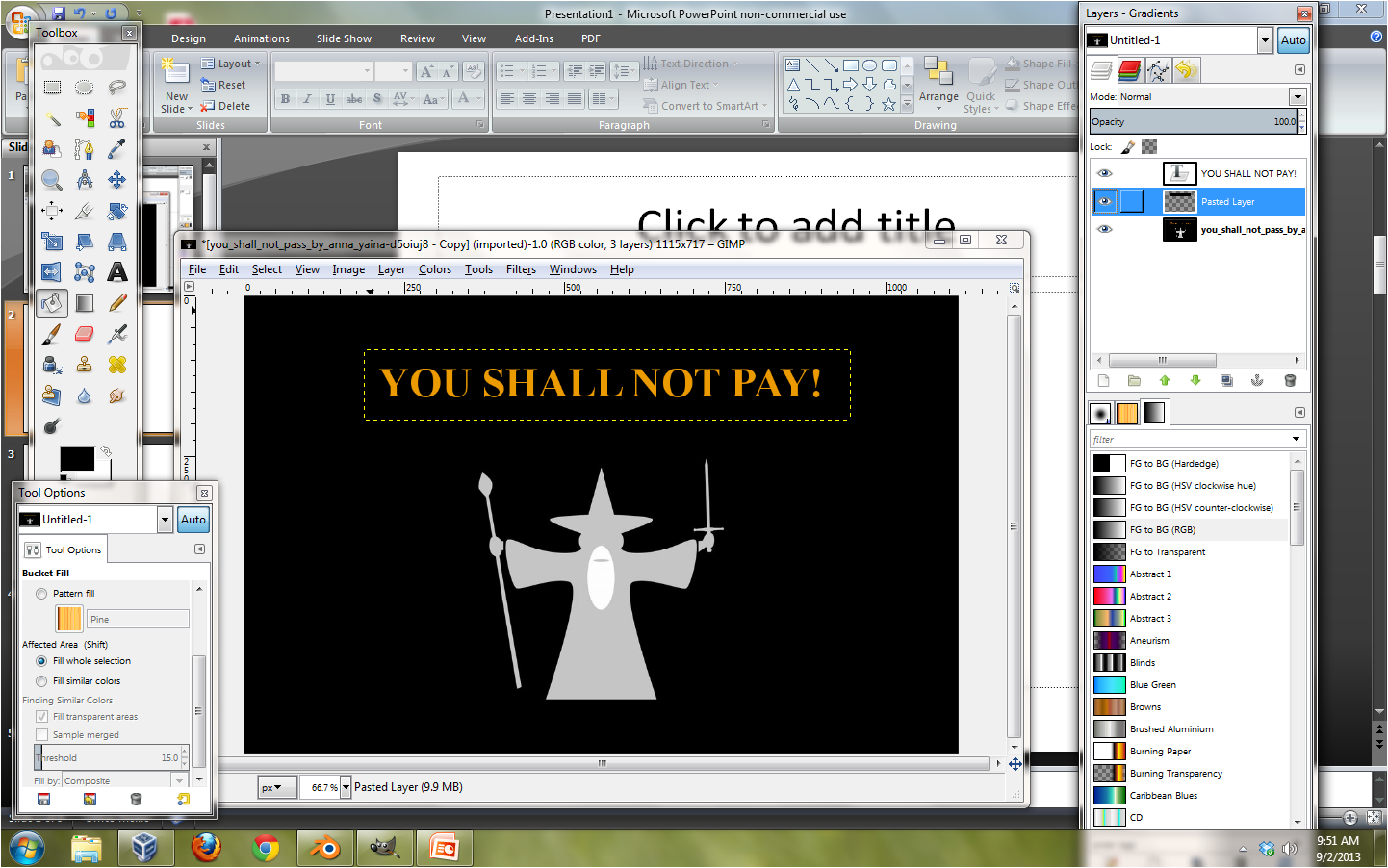
I used this image http://anna-yaina.deviantart.com/art/You-shall-not-pass-343521044
In gimp (an open source photo editing software), I changed the text from
You shall not pass! ---- to ----- You shall not pay!
You can do this in pretty much any photo editing program
In gimp (an open source photo editing software), I changed the text from
You shall not pass! ---- to ----- You shall not pay!
You can do this in pretty much any photo editing program
The Face Plate
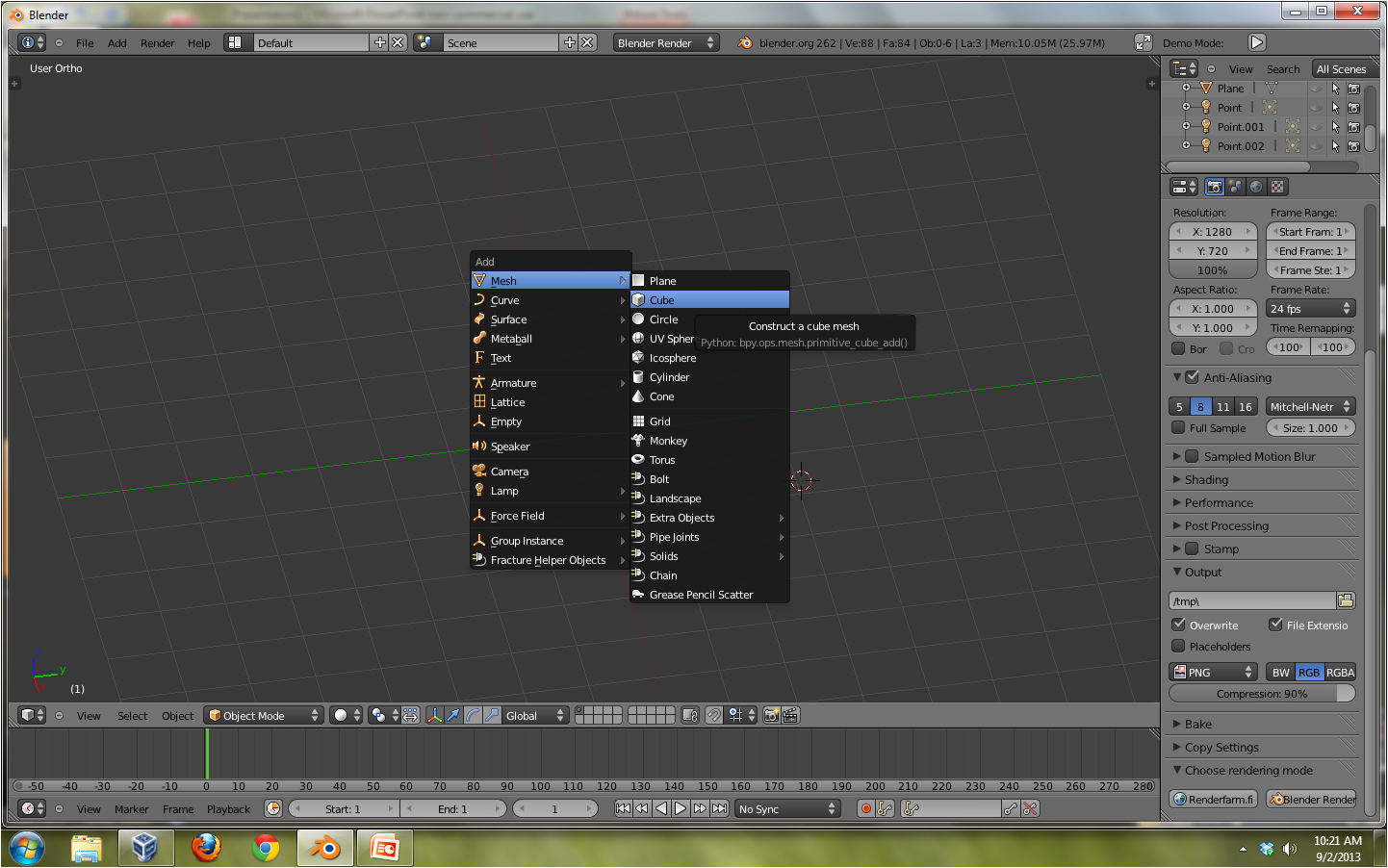
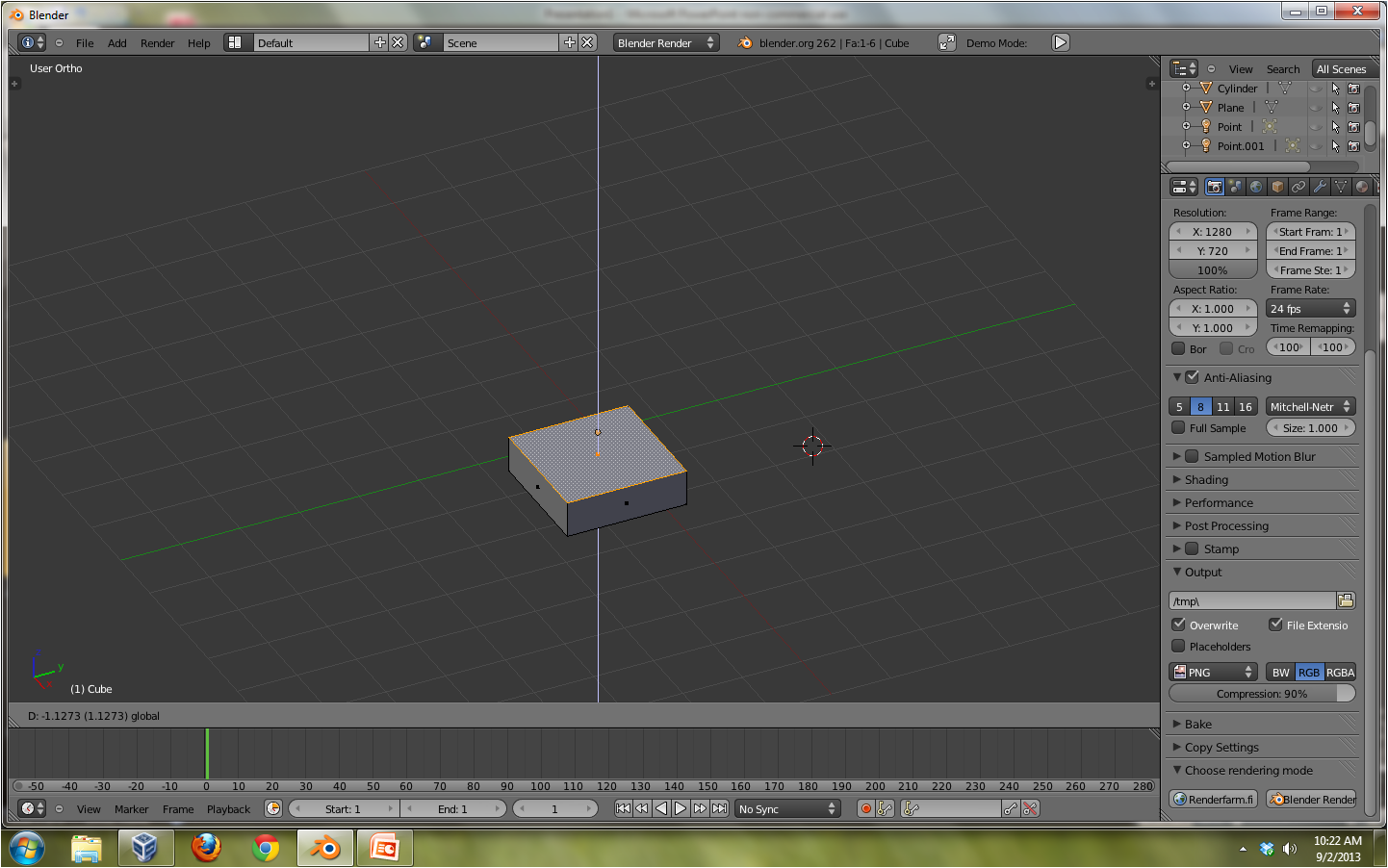
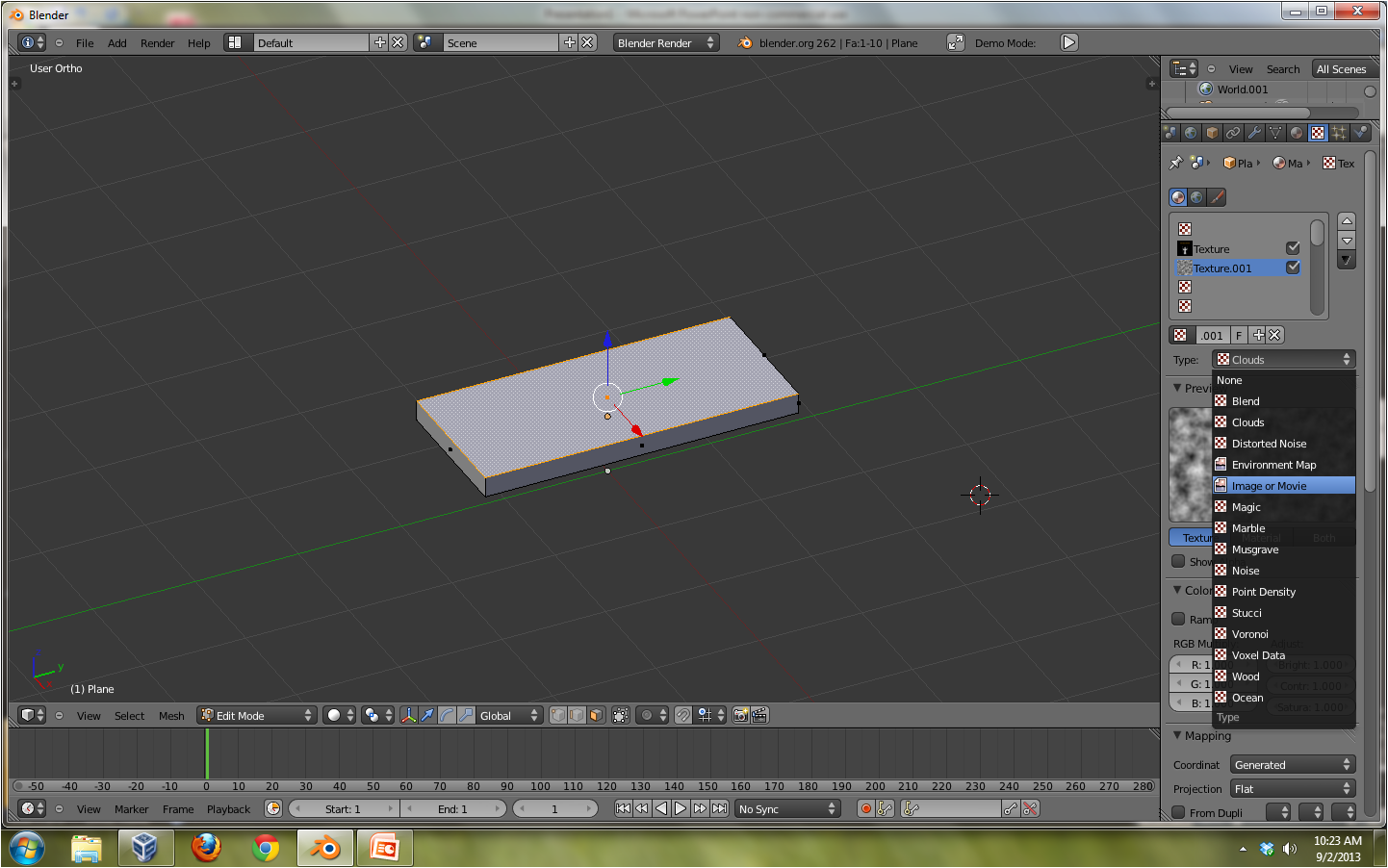
In blender, modify the sample cube by going into edit mode (press tab) and move around the selected faces
In the menu bar on the right, go to texture and select image --- find where you saved the Gandalf image and click open
You will not see the image on the shape but it is there, you will see it when you render it (f12)
In the menu bar on the right, go to texture and select image --- find where you saved the Gandalf image and click open
You will not see the image on the shape but it is there, you will see it when you render it (f12)
The Backbone
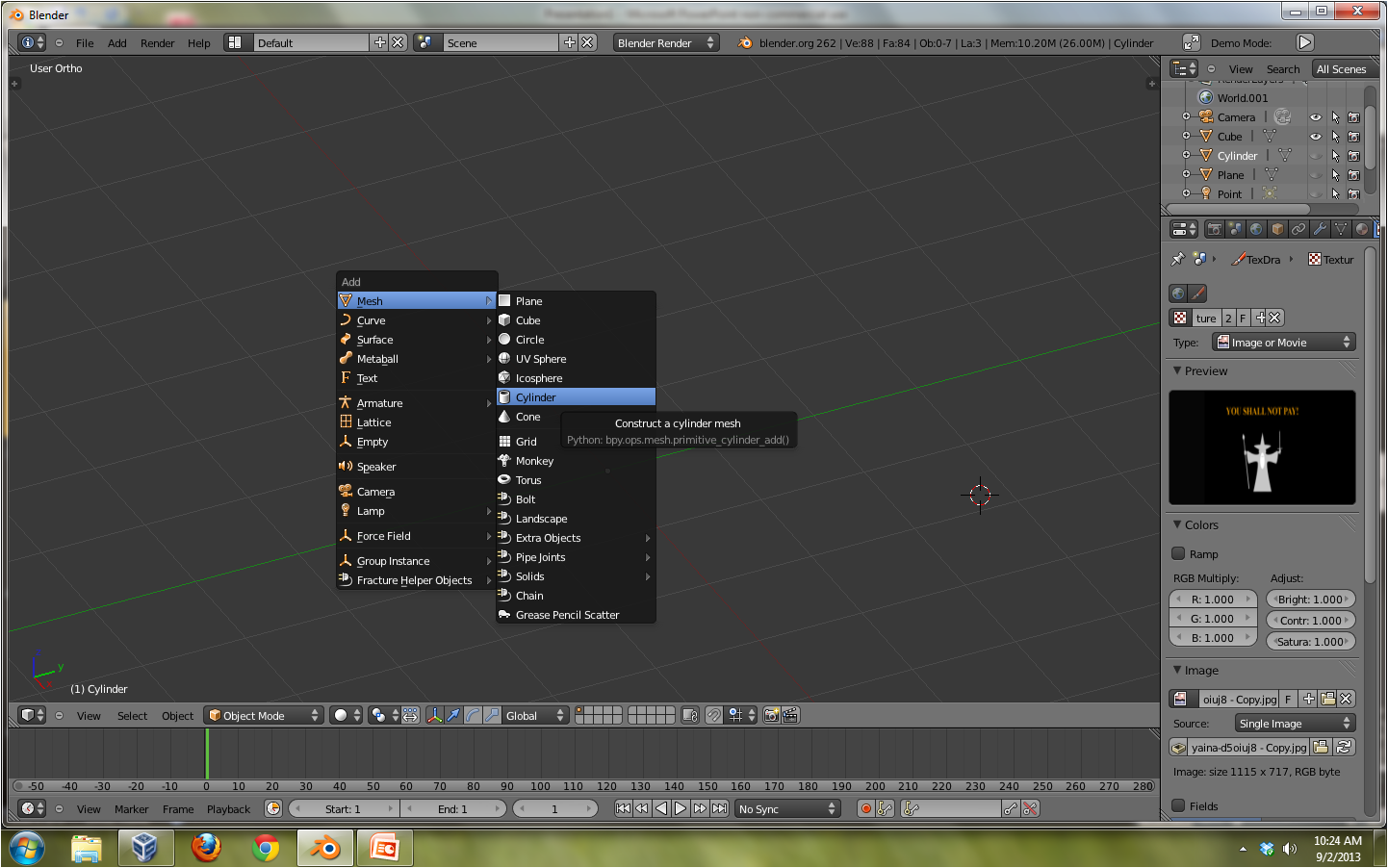
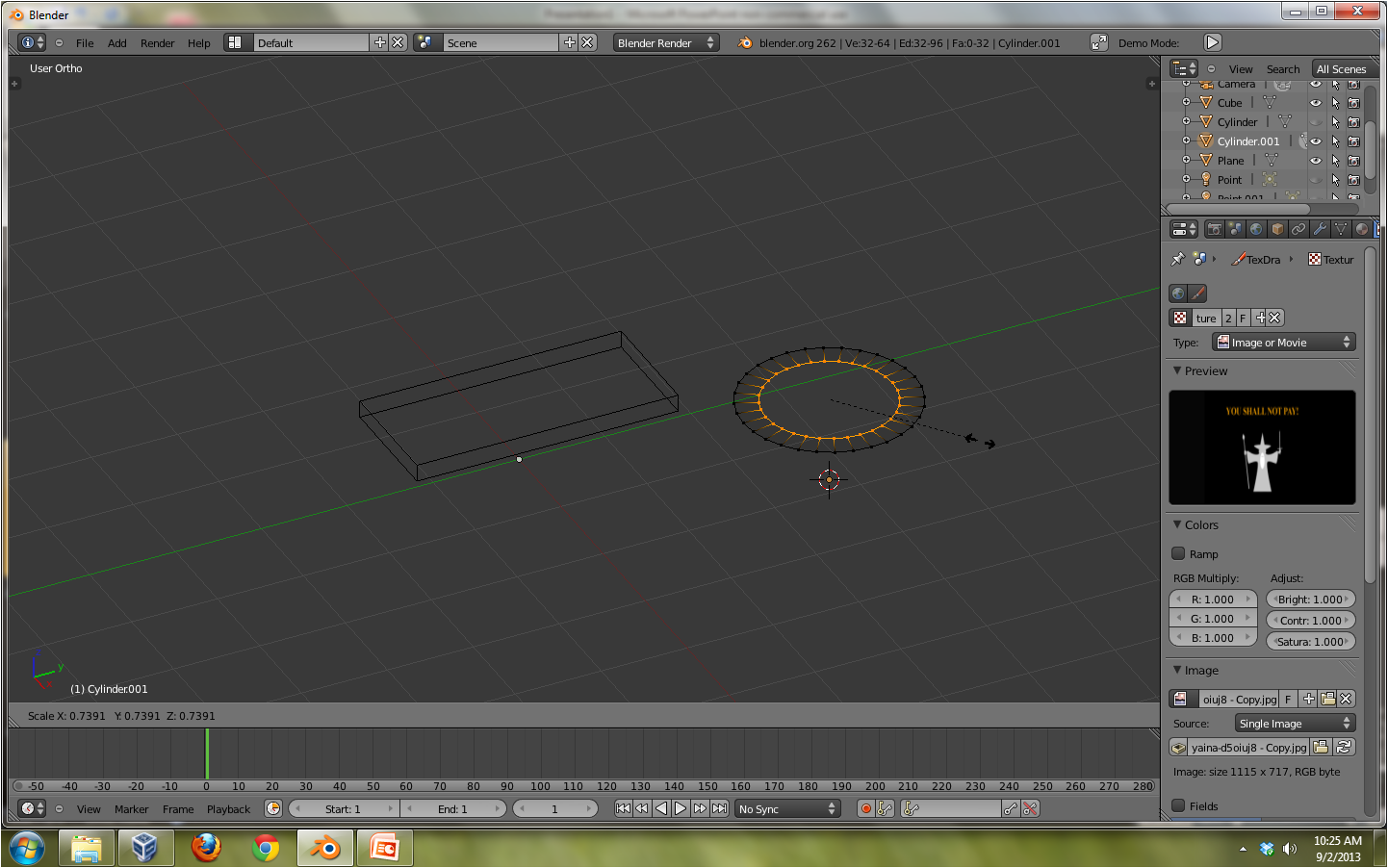
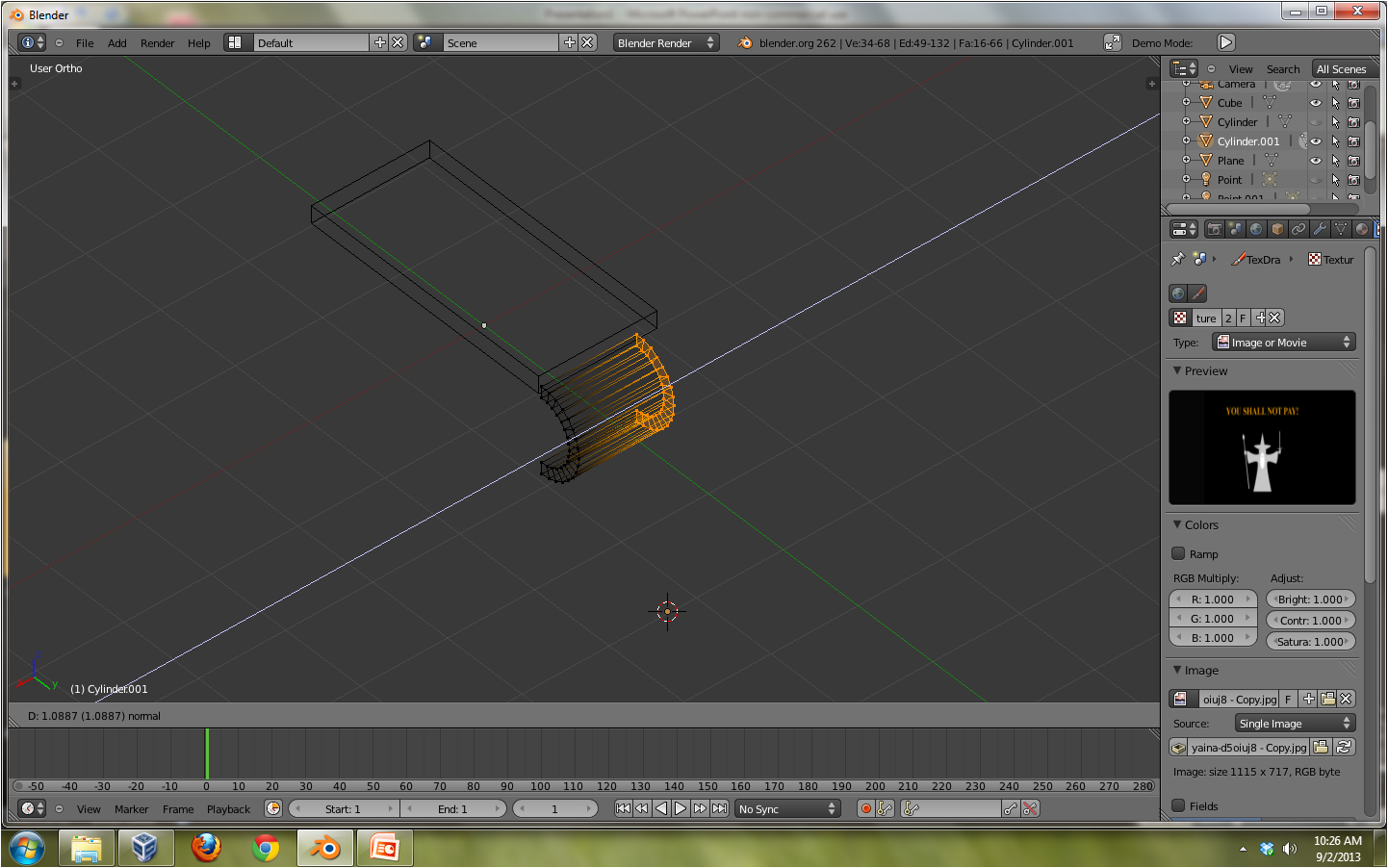
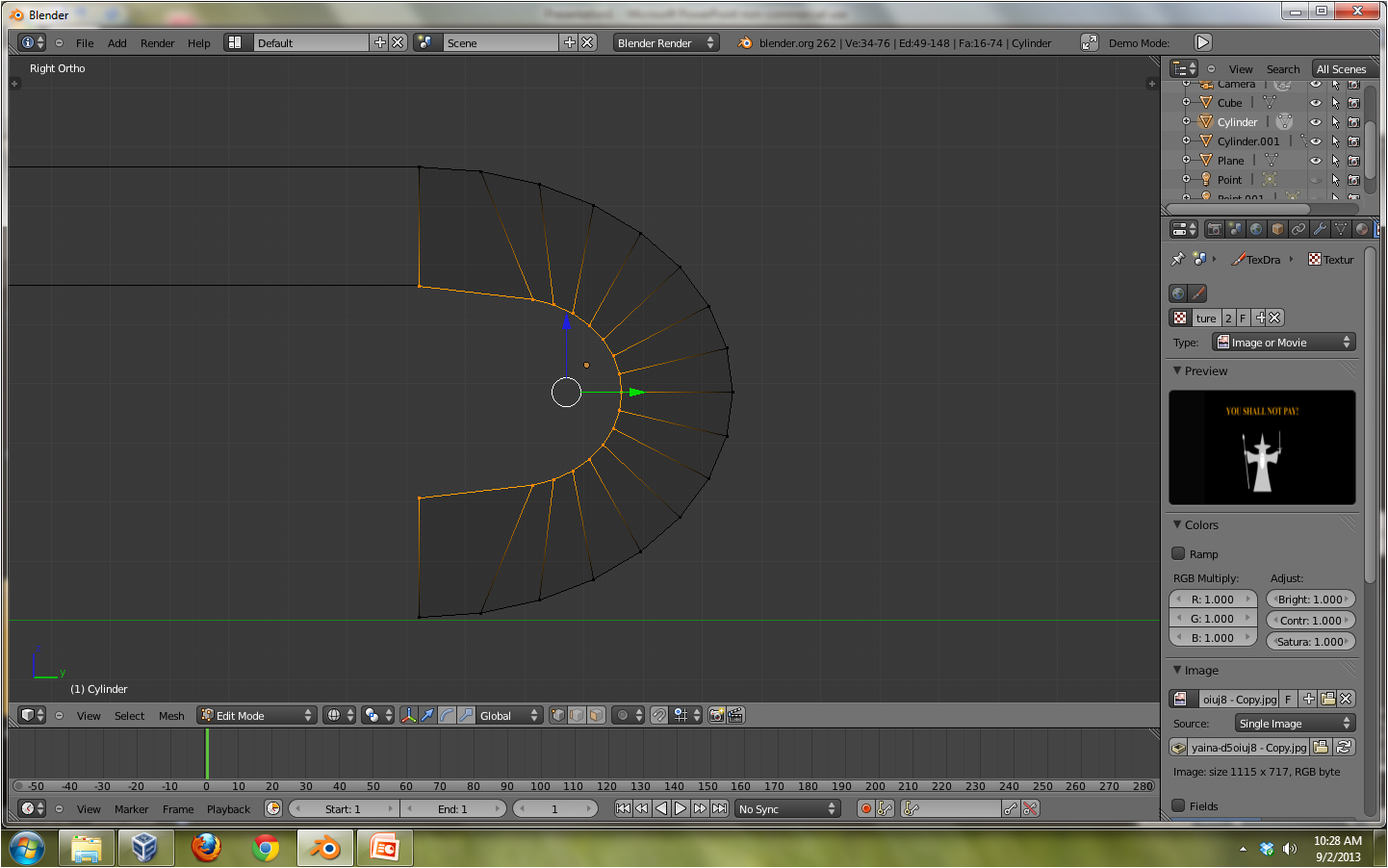
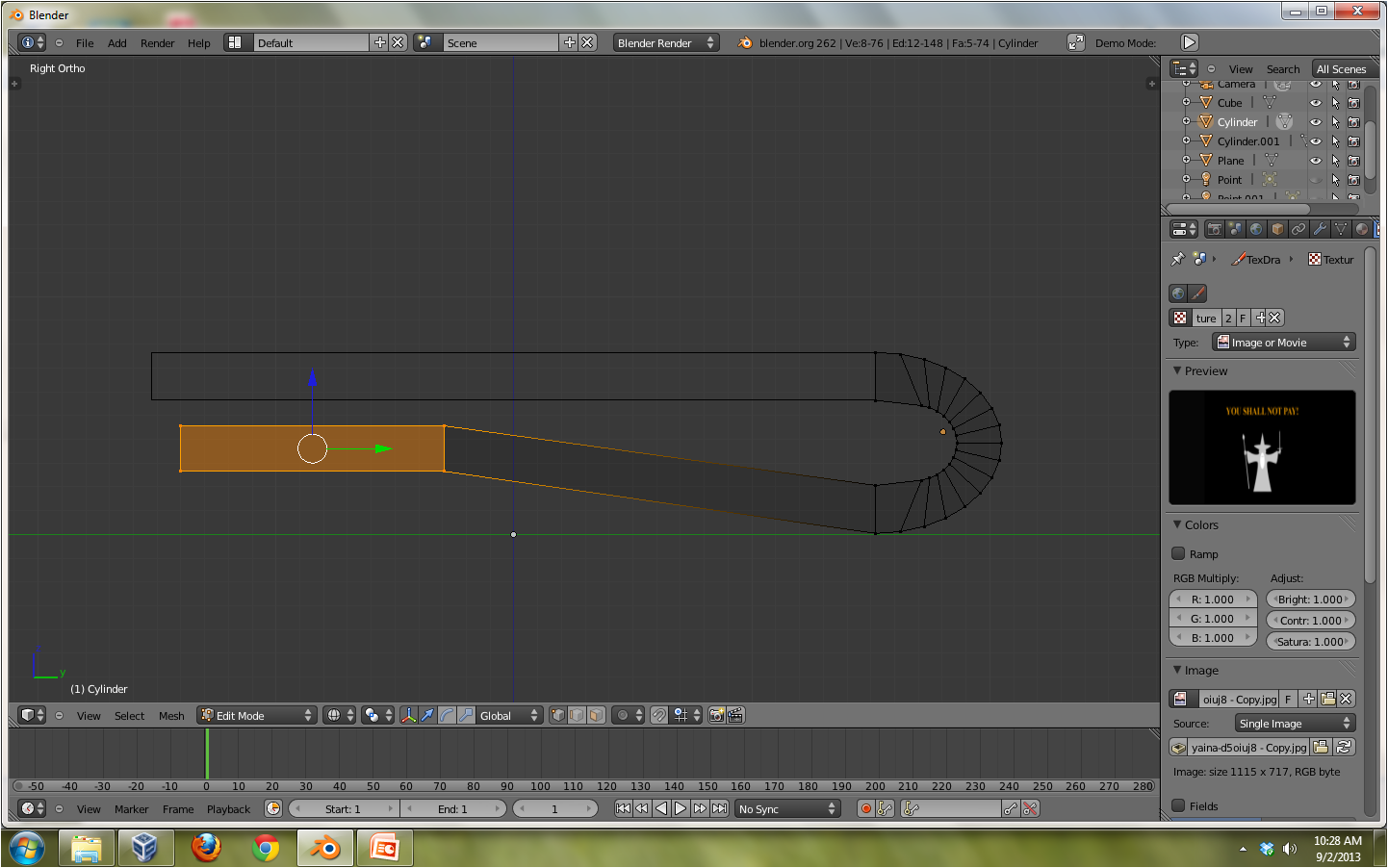
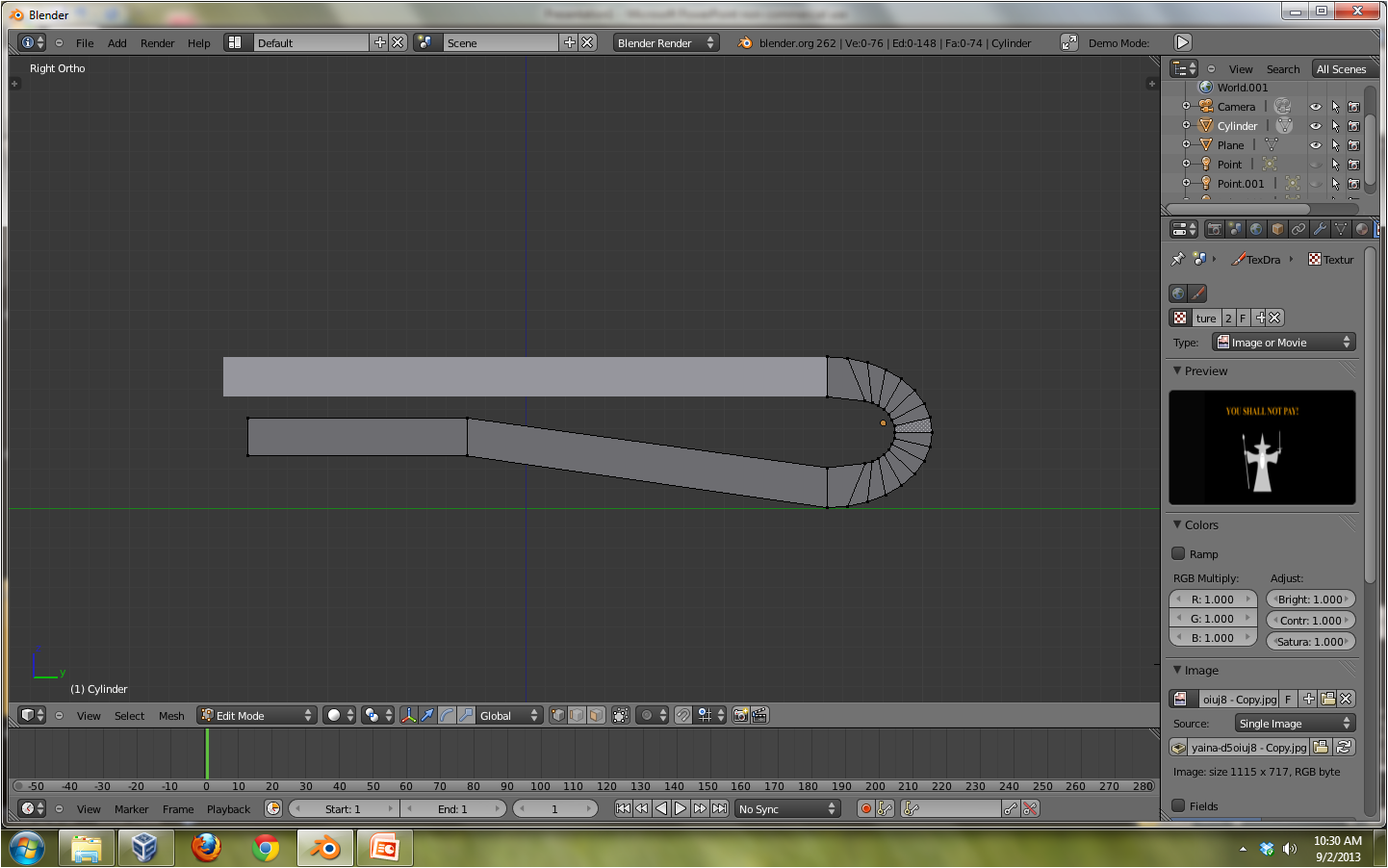
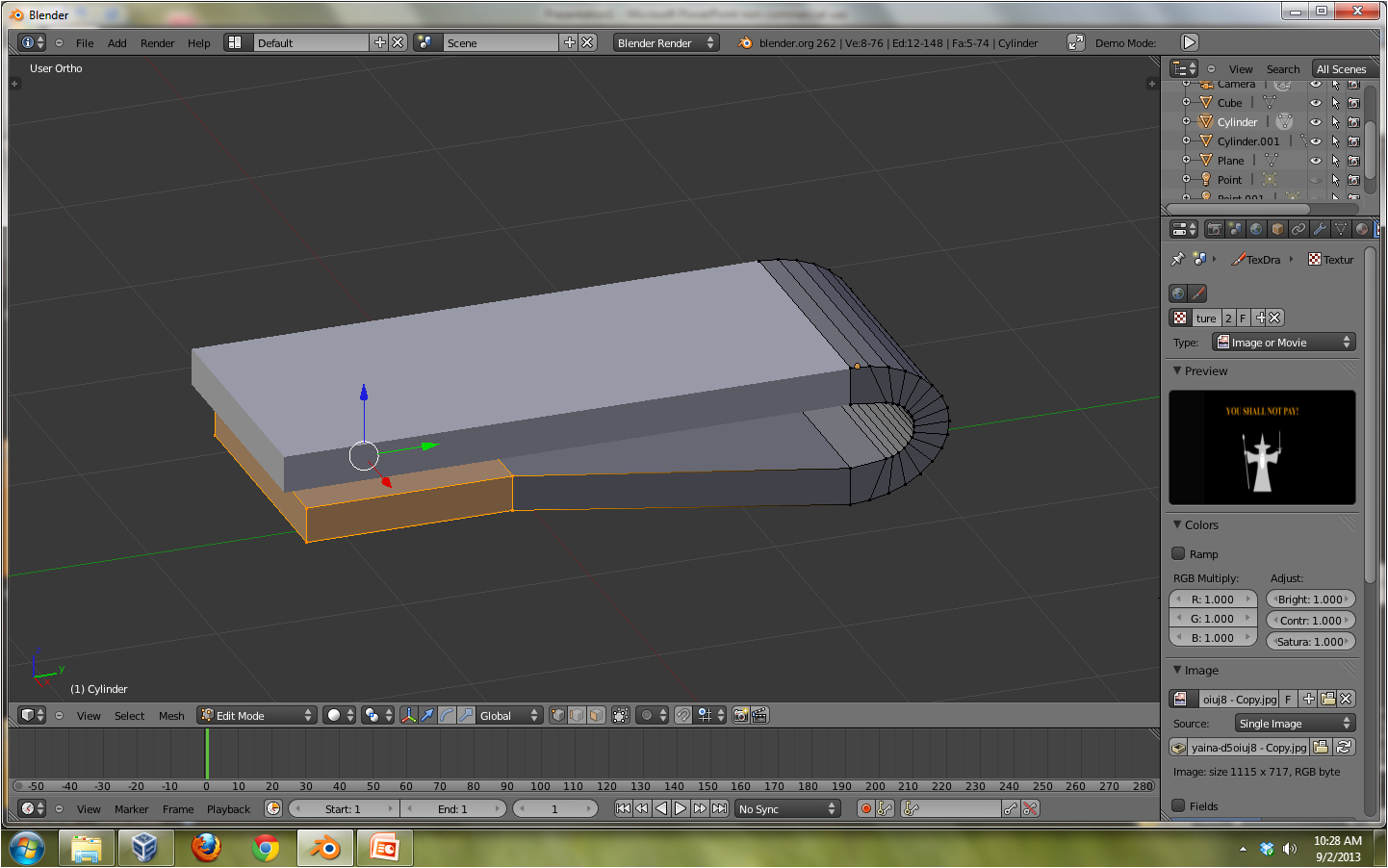
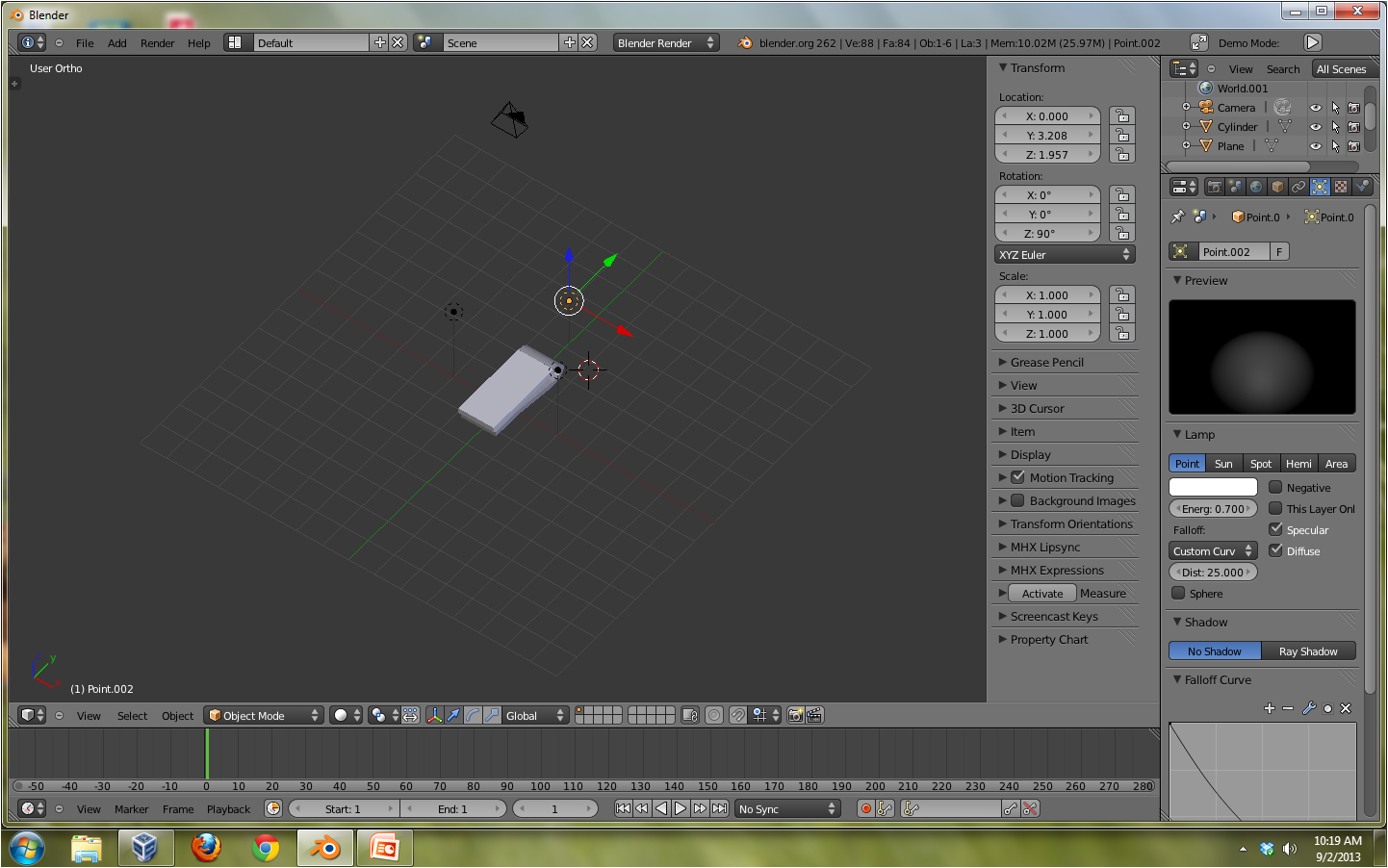
To create the gripping part of the money clip, modify (tab -- edit mode) the shape of a cylinder and extrude (e) the bottom two edges
Ta Da!
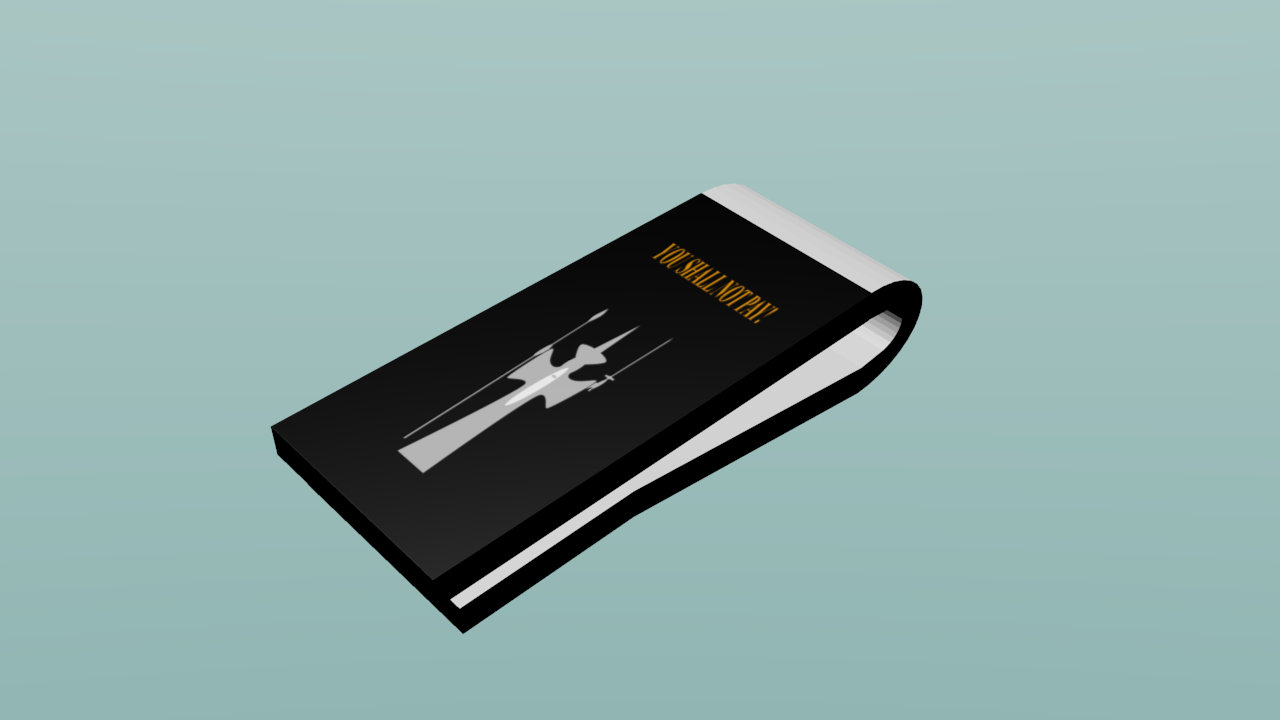

Here is the final result:
I changed the background color (of the sky) to emphasize the image
You can change the color of the sky by going under the little icon that looks like the globe on the right side (menu)
I changed the background color (of the sky) to emphasize the image
You can change the color of the sky by going under the little icon that looks like the globe on the right side (menu)