GMOD Textures Fix Download - Fix Error Signs!
by DopeDude in Circuits > Computers
406986 Views, 6 Favorites, 0 Comments
GMOD Textures Fix Download - Fix Error Signs!

If you are seeing Error Signs In GMOD, It's because you are missing the GMOD Textures.
Luckily the fix Is extremely easy (and free!), and It should only take a few minute of your time.
First off, head over to FragBoss.com and go to the GMOD Textures page.
GMOD Textures Fix Errors
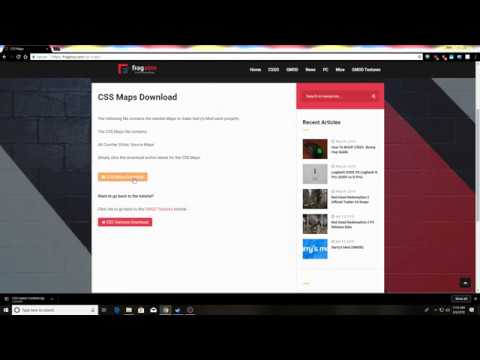 2018 - CSS Textures)
Follow this video tutorial to fix your GMOD Texture Errors. If you prefer to read, you can follow the steps below.
- Go to FragBoss.com
- Go the the GMOD Textures Page
- Download the CSS Textures
- Download the CSS Maps (optional)
- Extract the folder contained within the Zip File
- Go to Steam
- Right Click Garry's Mod, click Properties>Local Files>Browse Local Files
- Open the "garrysmod" Folder, then open the "addons" folder
- Drag and drop the CSS Game Content folder In the Addons folder
The process for the maps Is the same. You simply open the extracted CSS Maps folder, select everything, and drag It Into the maps folder In the Garry's Mod Folder.
It's really that easy! Your GMOD Textures should be fixed now. Say goodbye to those pink/black textures and Error Signs!