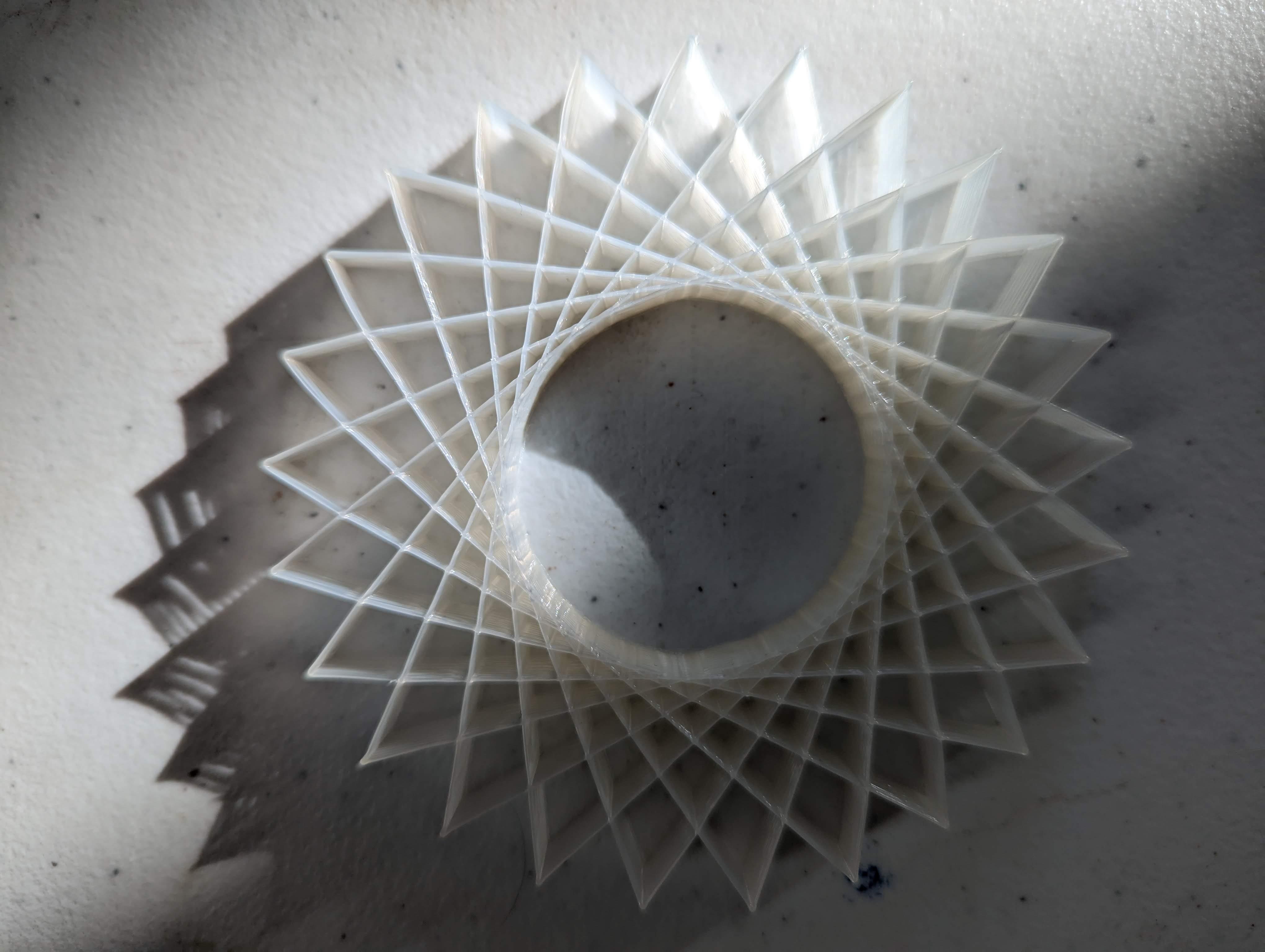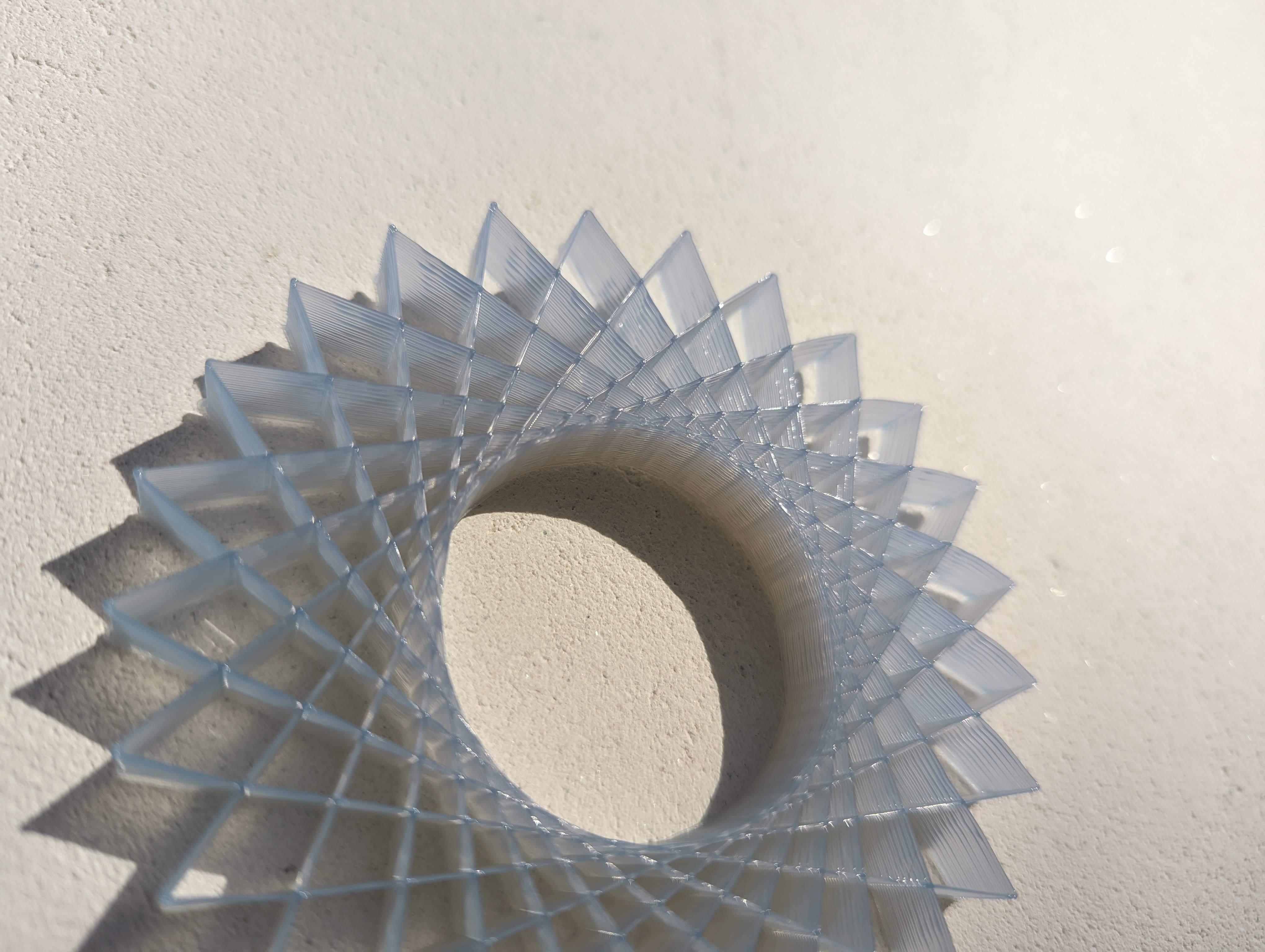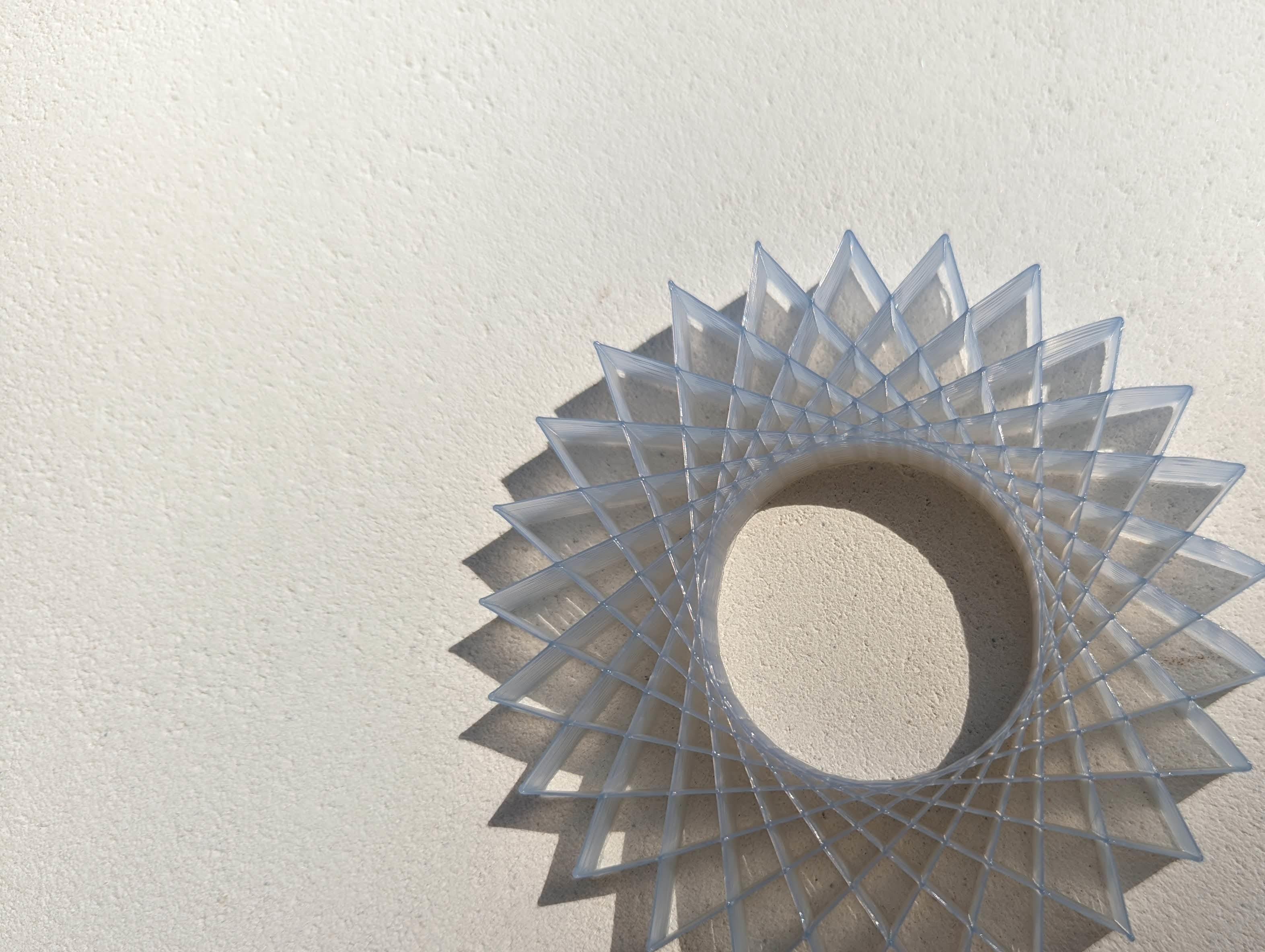GCode + Turtle Experimentations
by IasPat in Workshop > 3D Printing
634 Views, 0 Favorites, 0 Comments
GCode + Turtle Experimentations
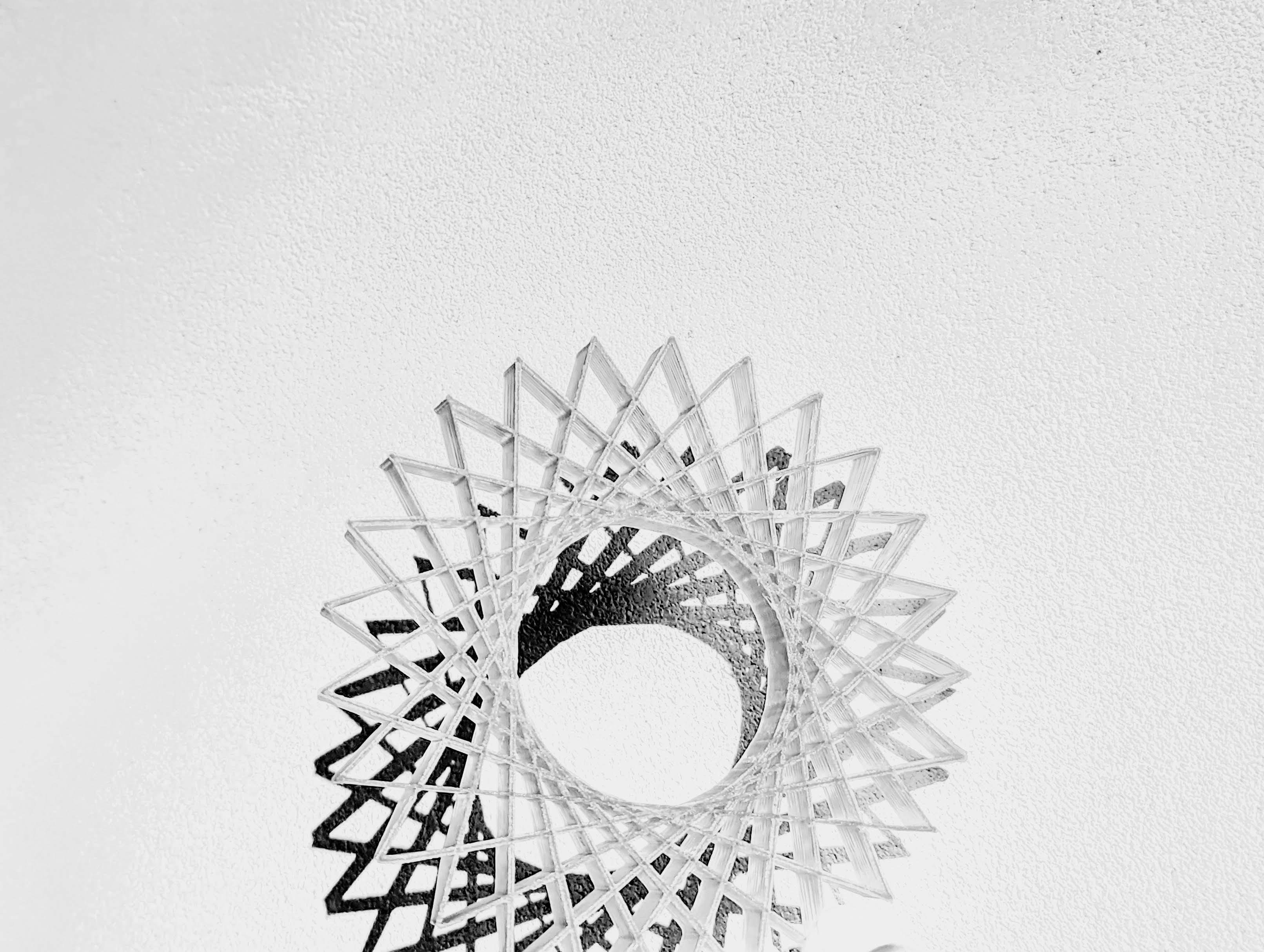
This instructable provides an insight on how you can exploit the possibilities of GCode and Extruder-Turtle library to generate your own GCode for 3D printing.
Supplies
PLA, 3D printer. A Creality Ender 3 Pro has been used for this instructable.
Download Extruder-turtle Library
https://github.com/Hand-and-Machine/extruder-turtle
Follow the instructions to set up Grasshopper.
Start by Generating Your Own Shapes in Rhino and Grasshopper
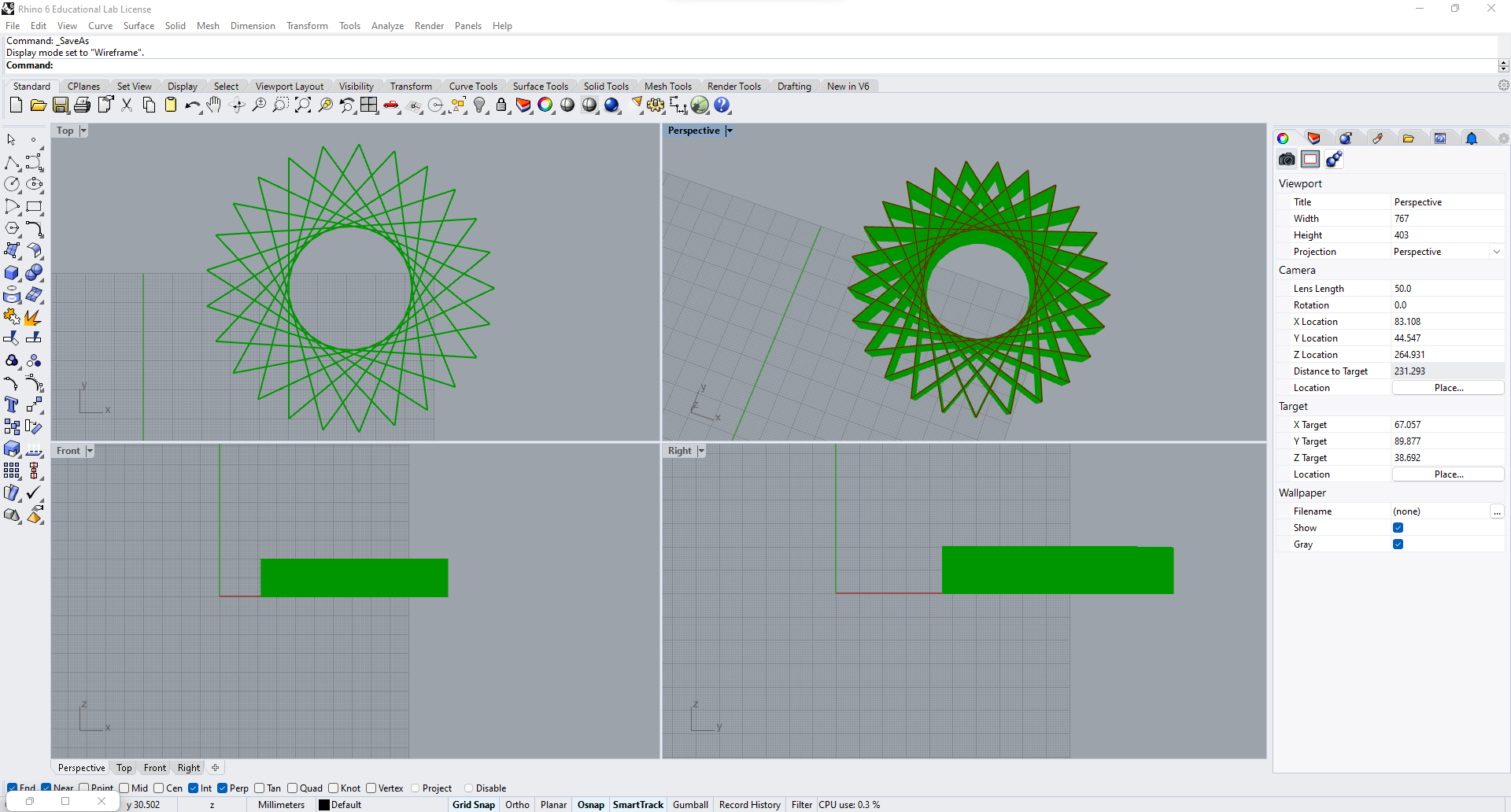
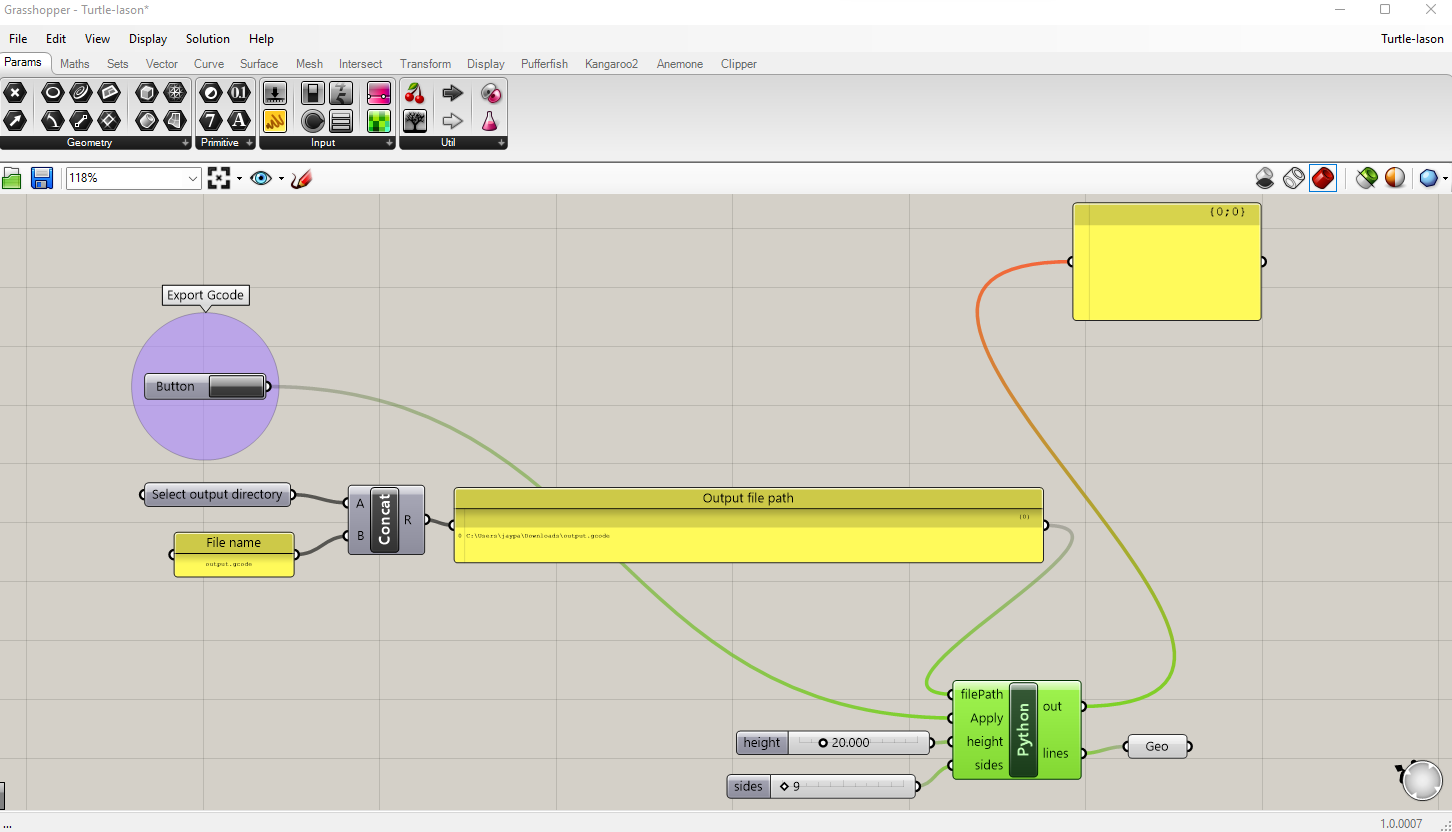
Start by generating some paradigms as presented in the websites below.
https://www.calormen.com/jslogo/#general%202:28
https://handandmachine.org/projects/extruder_turtle/index.html
Paradigm Generation
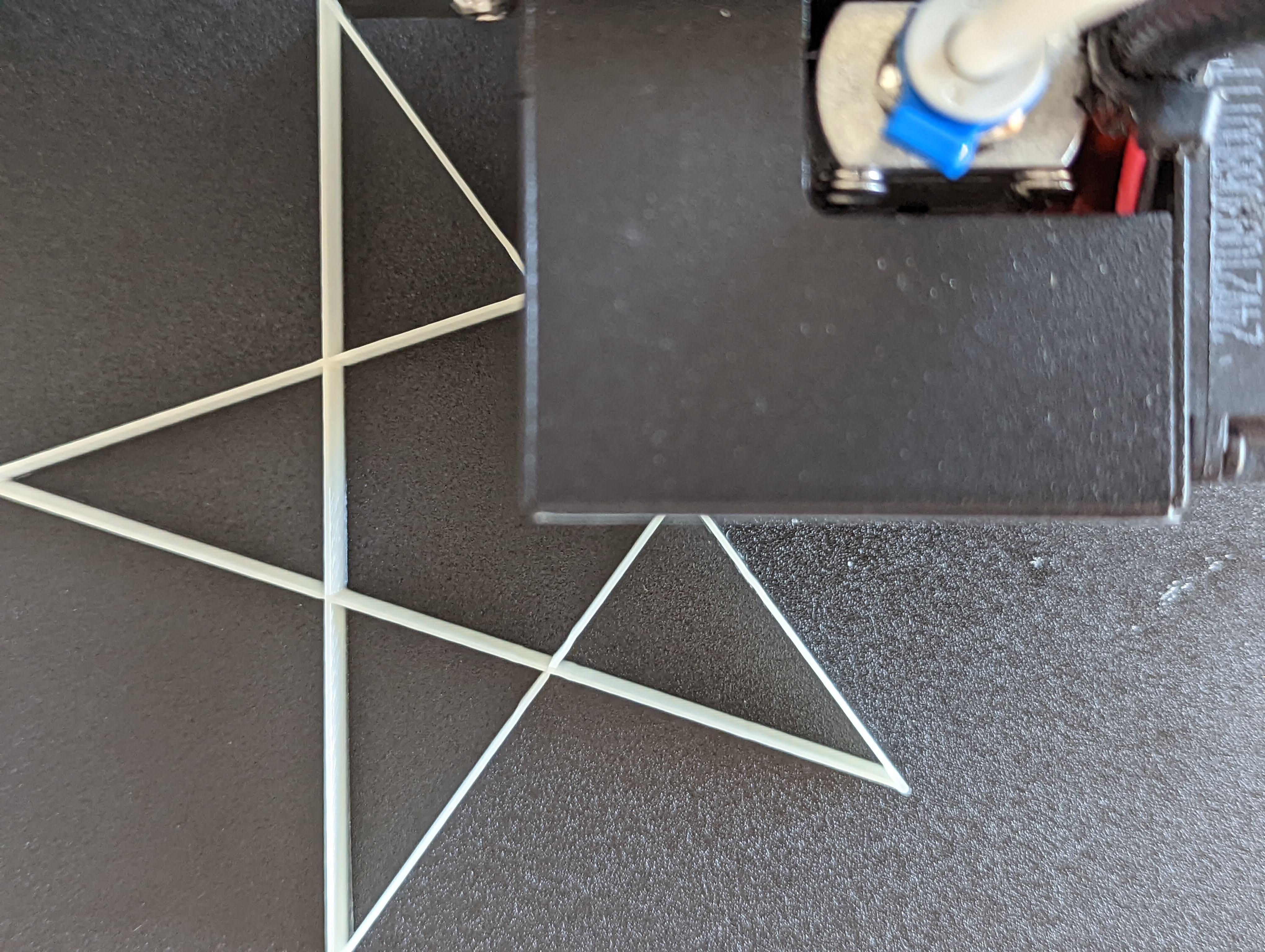
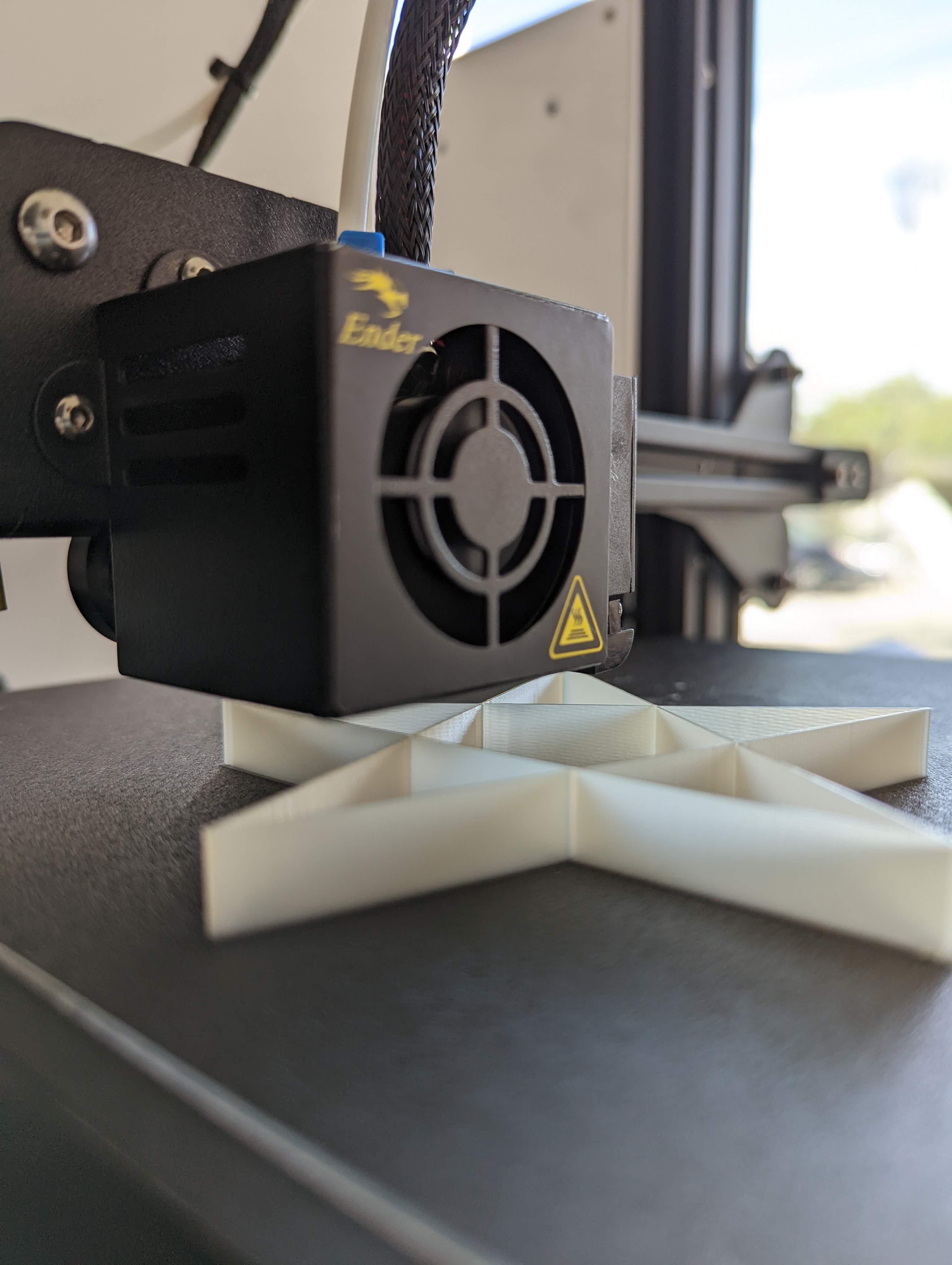
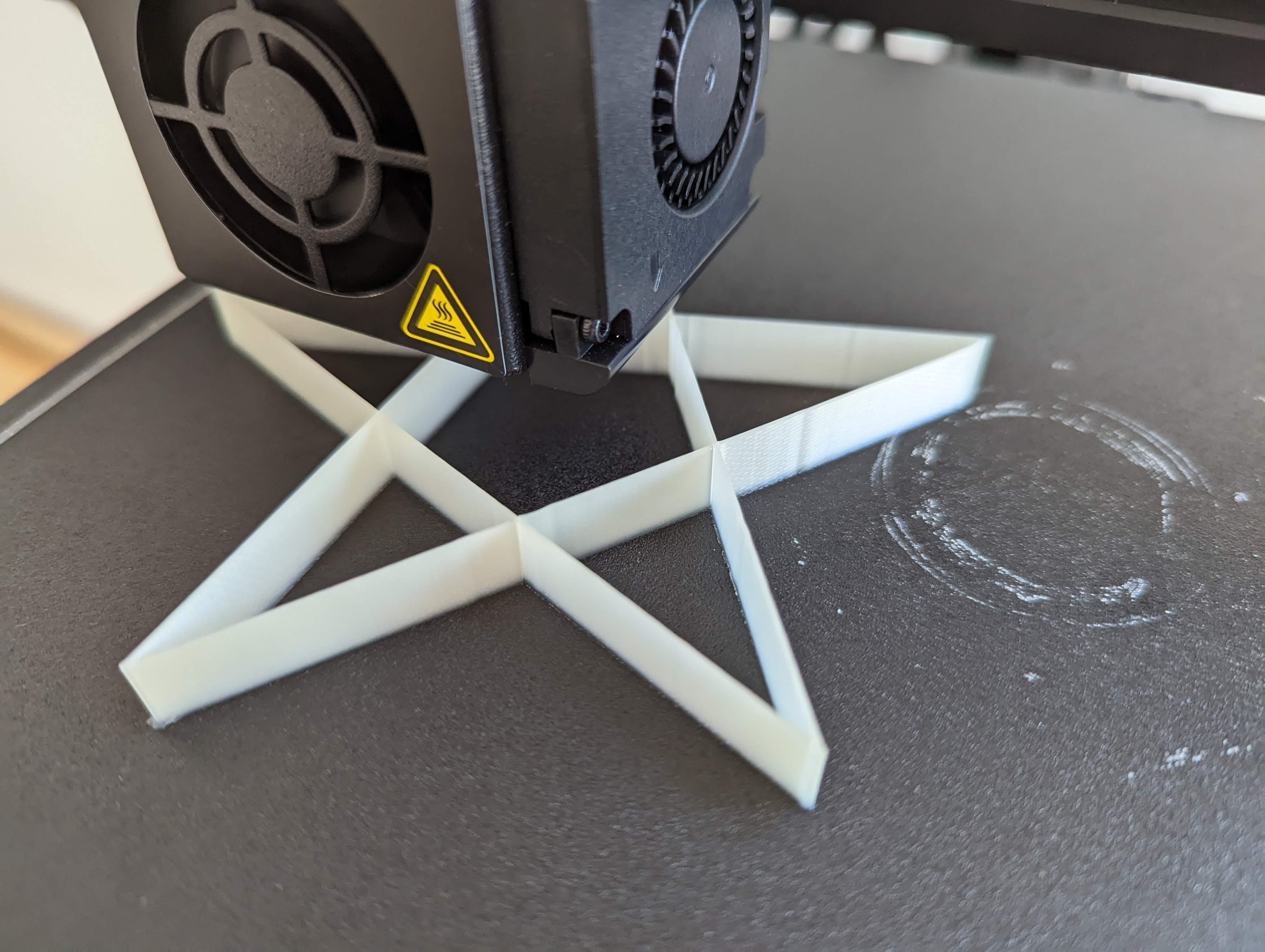
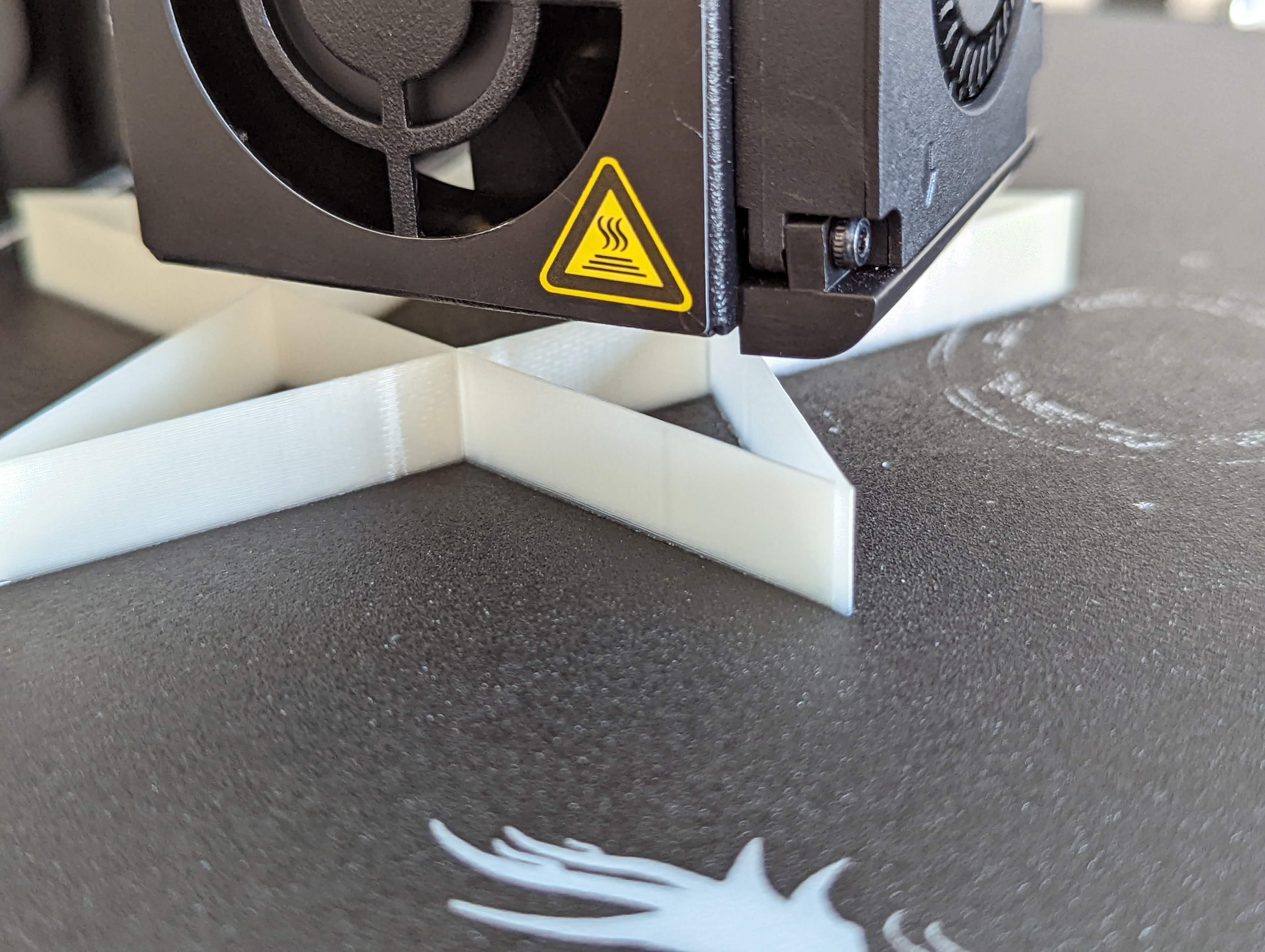
This example is using the Python component and includes the star definition from the Turtle code.
def star (t, size):
for i in range (0,5):
t.Forward(size)
t.Right(1.44*size)
for i in range (0,layers):
star(t,100)
t.TiltUp(90)
t.Forward(layerHeight)
t.TiltDown(90)
Modulate the Code
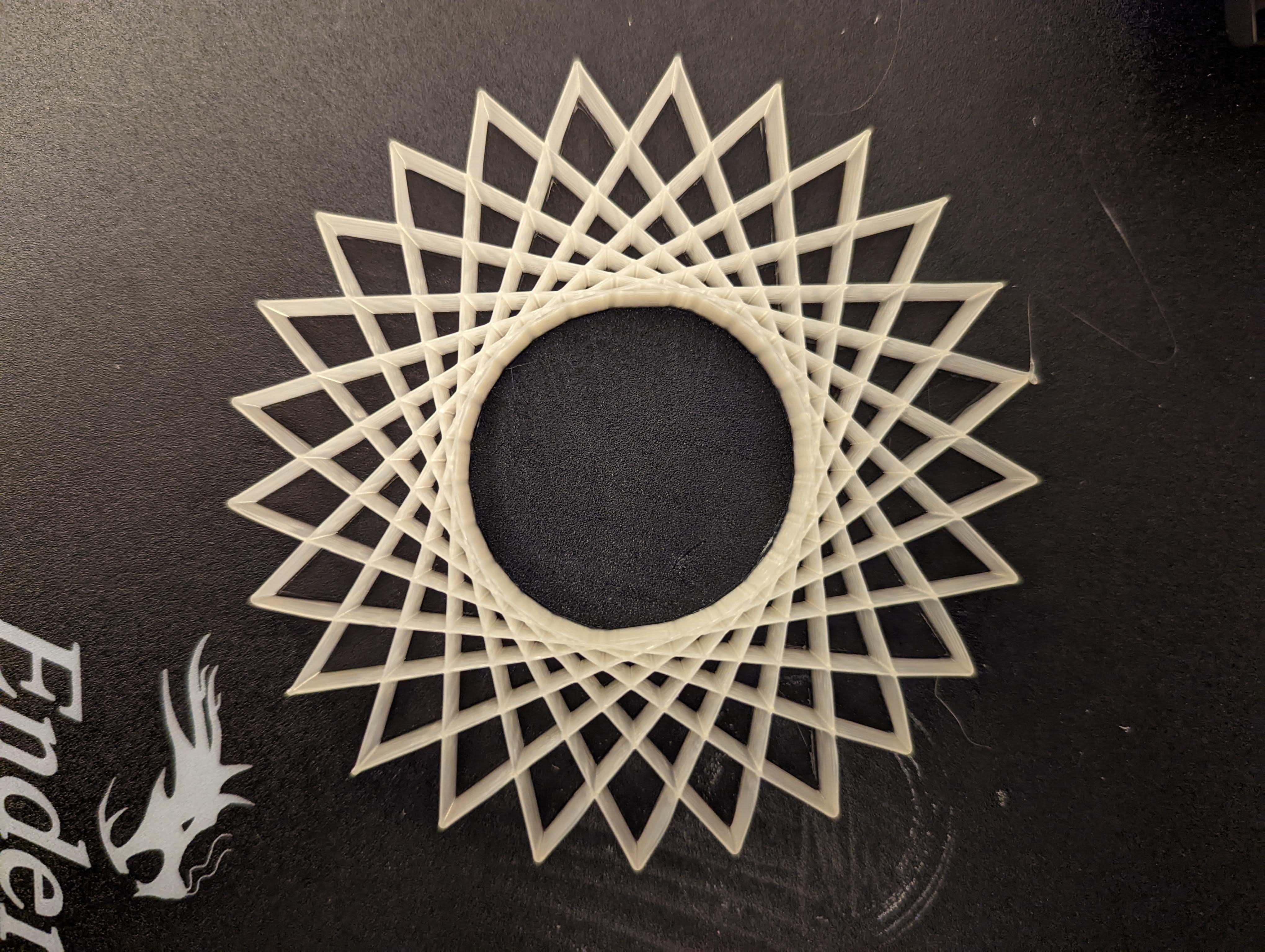
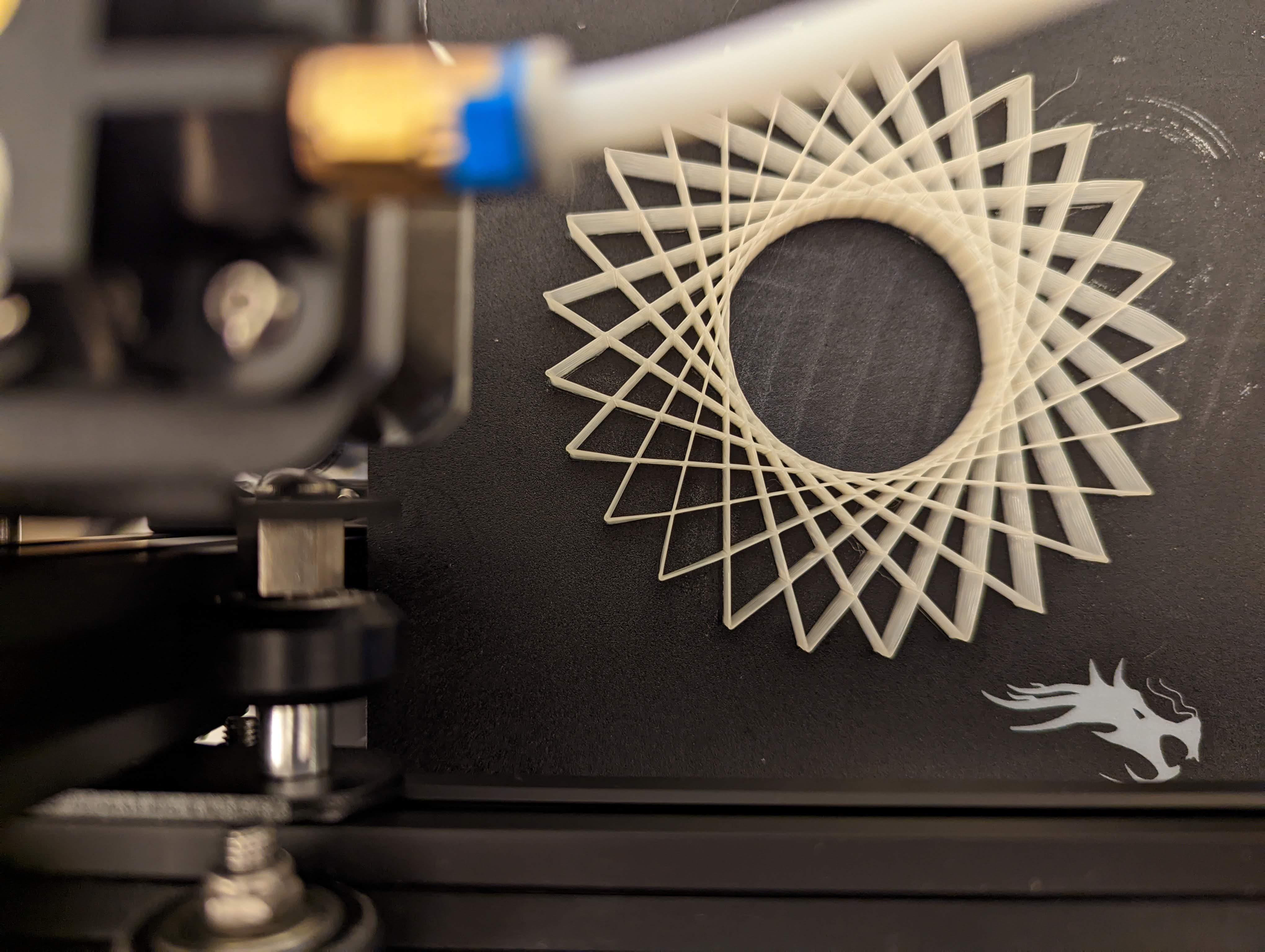
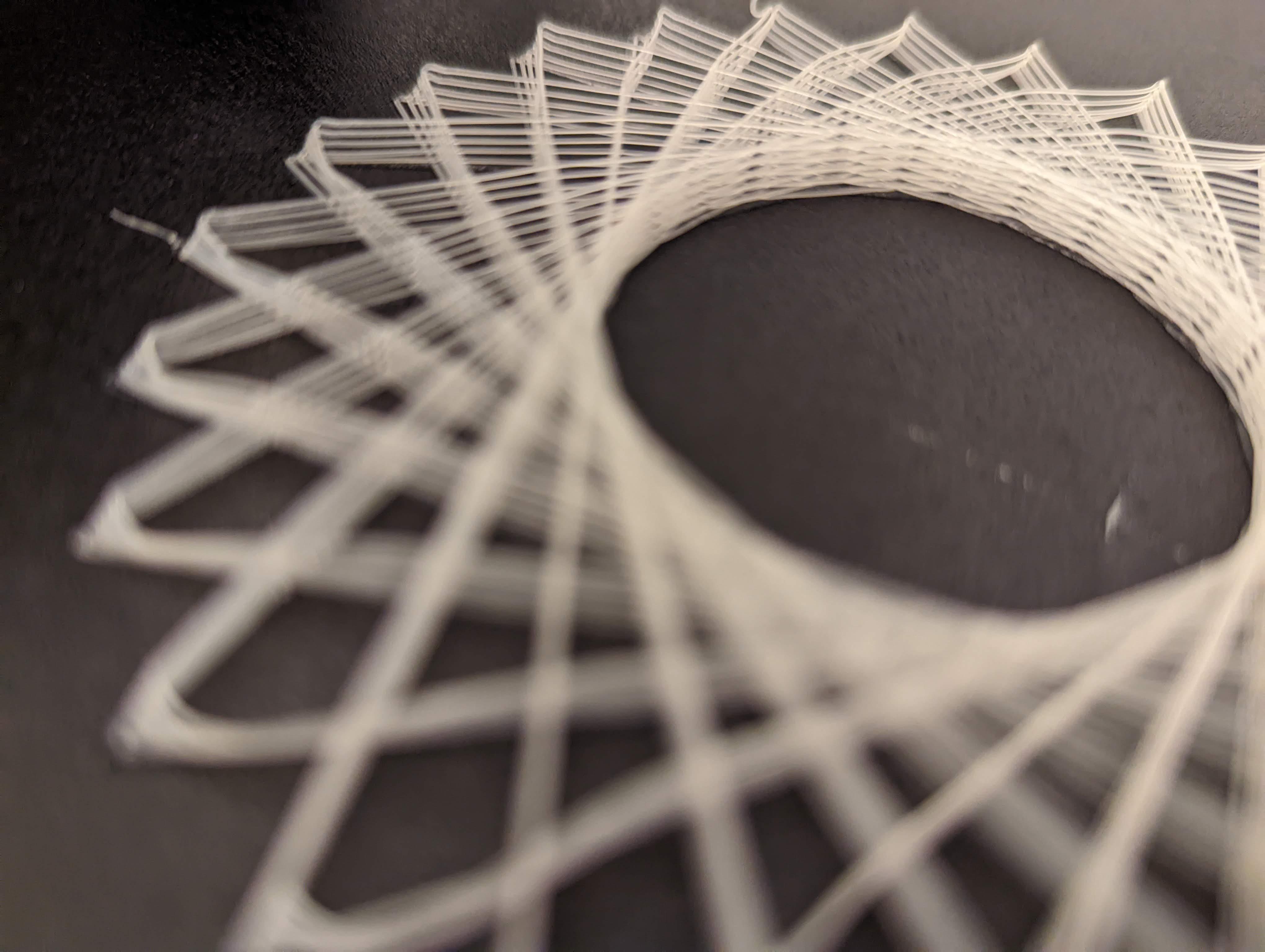
After printing an example you can try modulating the code to produce more complex geometries. Expect inconsistencies during printing. GCode might include errors (extrusion, height, etc.). In that case, stop the printer, modify your code and start from scratch. If your structure is ready to collapse like in my last image, it is usually the layer heigh.
Final Result