Fusion 360 Modeling the Top of the Guaneri 'del Gesu' Vieuxtemps Violin
by bassman76jazz in Workshop > CNC
2001 Views, 10 Favorites, 0 Comments
Fusion 360 Modeling the Top of the Guaneri 'del Gesu' Vieuxtemps Violin



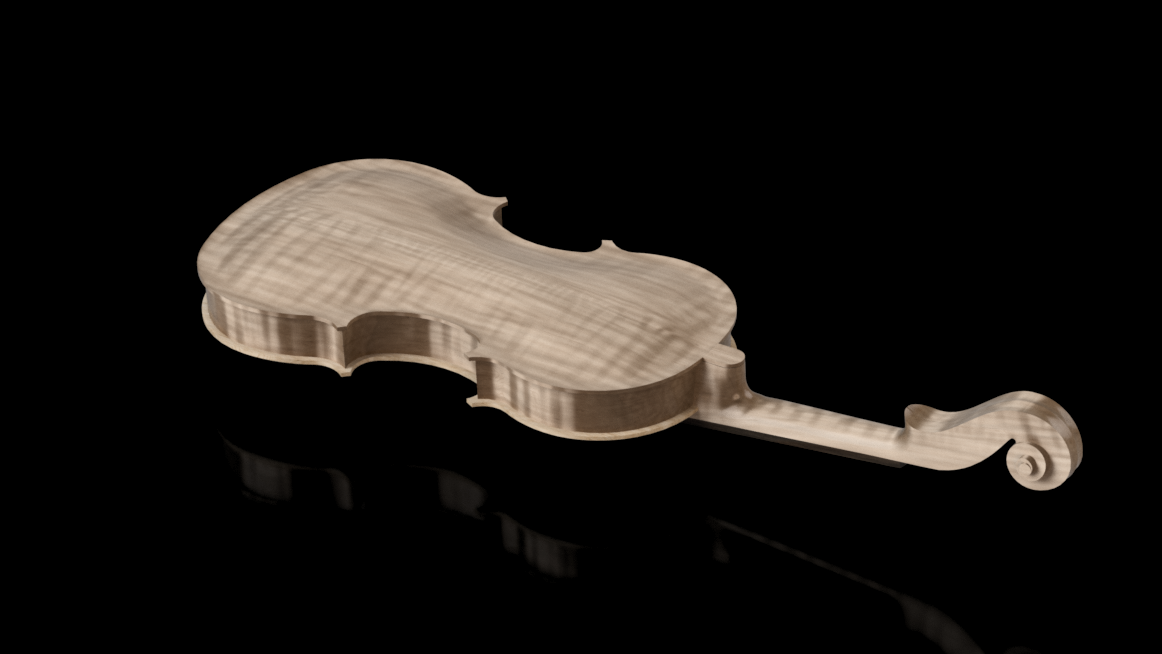
In this tutorial I will go through the process of modeling the top plate of the Guaner 'Del Gesu' Vieuxtemps violin from 1741. I will be using fusion 360 and the sculpt environment to form this shape. I have been working on these techniques for quit a while so be patient, It takes time to develop this particular skill. If you would like to follow along with the complete build for this instrument the following is a link to the YouTube playlist.
Faces
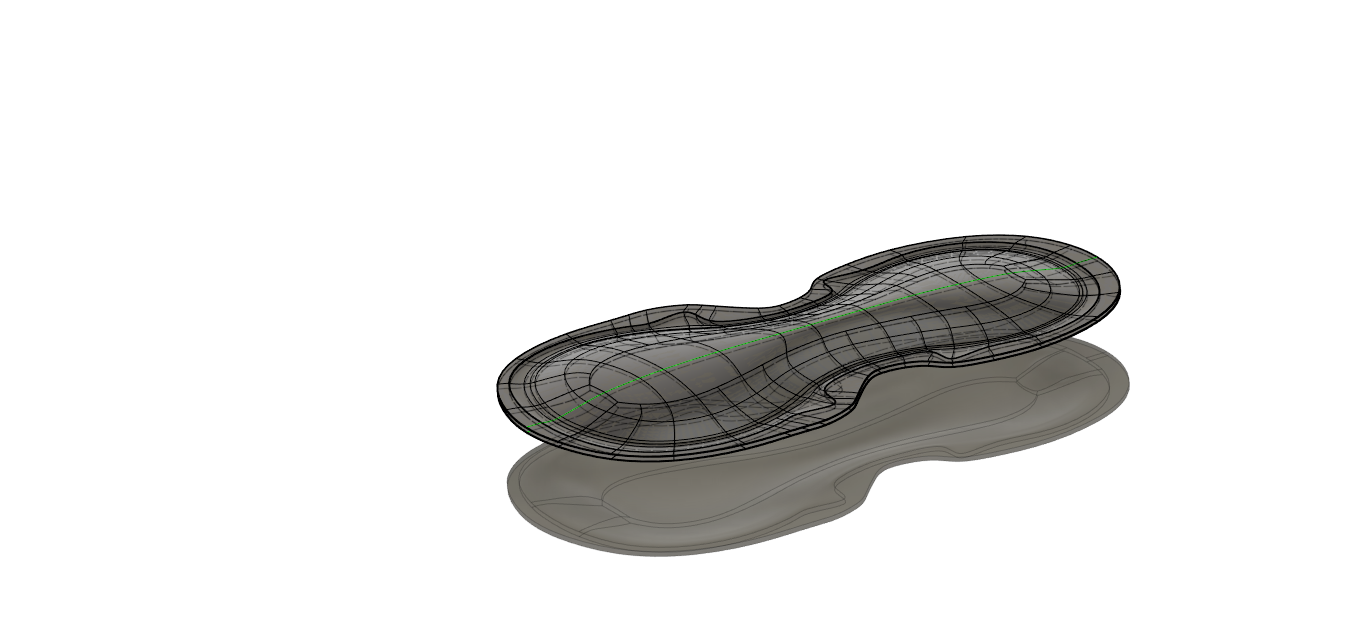
The goal in forming a solid body with complex contours like this is to create a series of overlapping faces. by using a few reference sketches you can create and modify a face by holding the alt key and pulling an edge out to extend the face. the key here is to make sure you always overlap the edge of the plate.
Now you will need to copy this face and move it down to the thickness of your plate. Then I use the flatten tool to create a flat surface on the bottom plate to attach the ribs and linings to. when these two surface are completely formed its time to hit finish form and move to the patch environment.
Patch
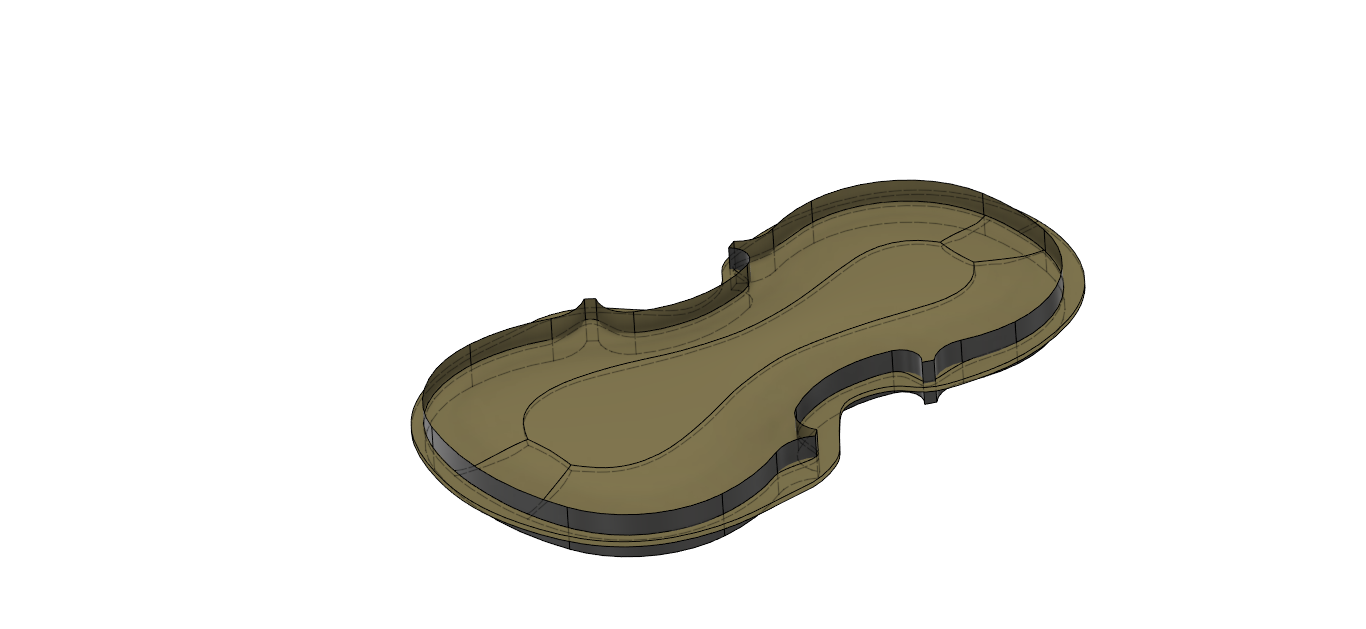
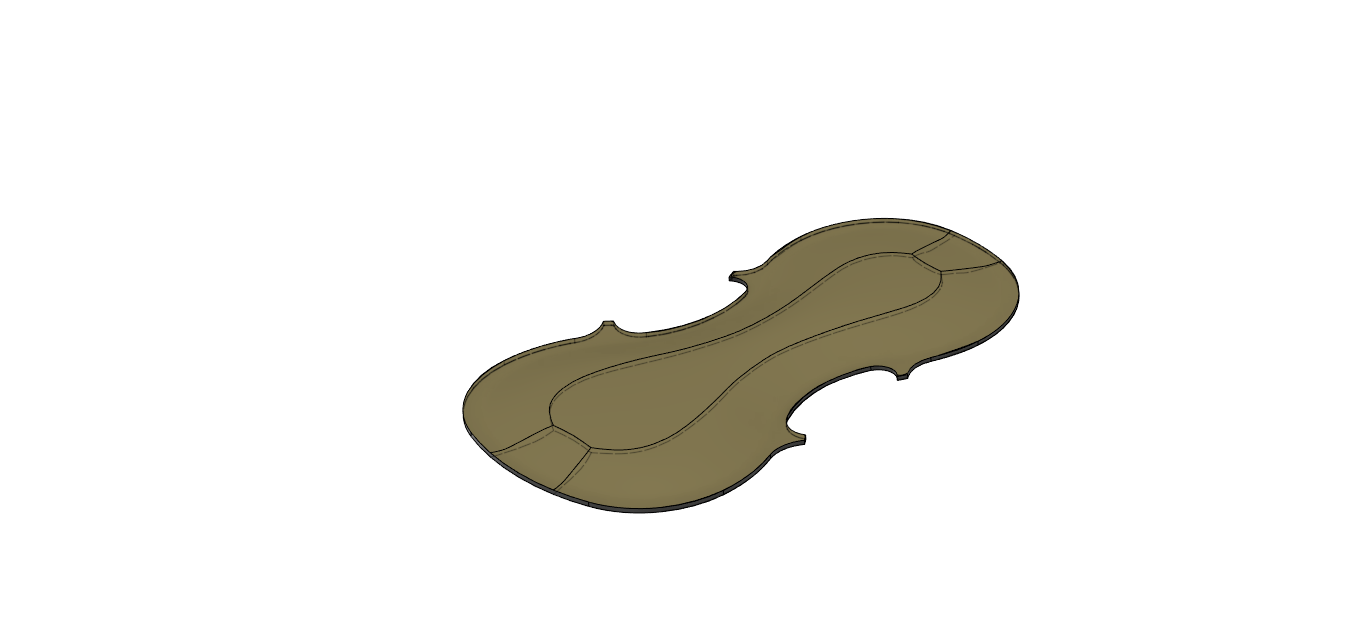
once you have finished form and you have the top and bottom of the plate defined you can move to the patch environment. Extrude the outline of the the plate through your two mesh faces. Then use the trim tool to cut away the excess overlapping material. Finally use stitch to combine these three mesh surfaces unto a solid body. If everything went well and you didn't leave any gaps, then you will have a single solid body.
Finished



you can then use extrude to cut the sound hole outlines through the plate and cut your f-holes. I however leave the plate solid as i use a 3d trace operation in CAM to cut my sound holes.