Fusion 360 Fidget Spinner
by pikeslayer17 in Workshop > 3D Printing
1773 Views, 7 Favorites, 0 Comments
Fusion 360 Fidget Spinner

The finished spinner.
Fusion 360
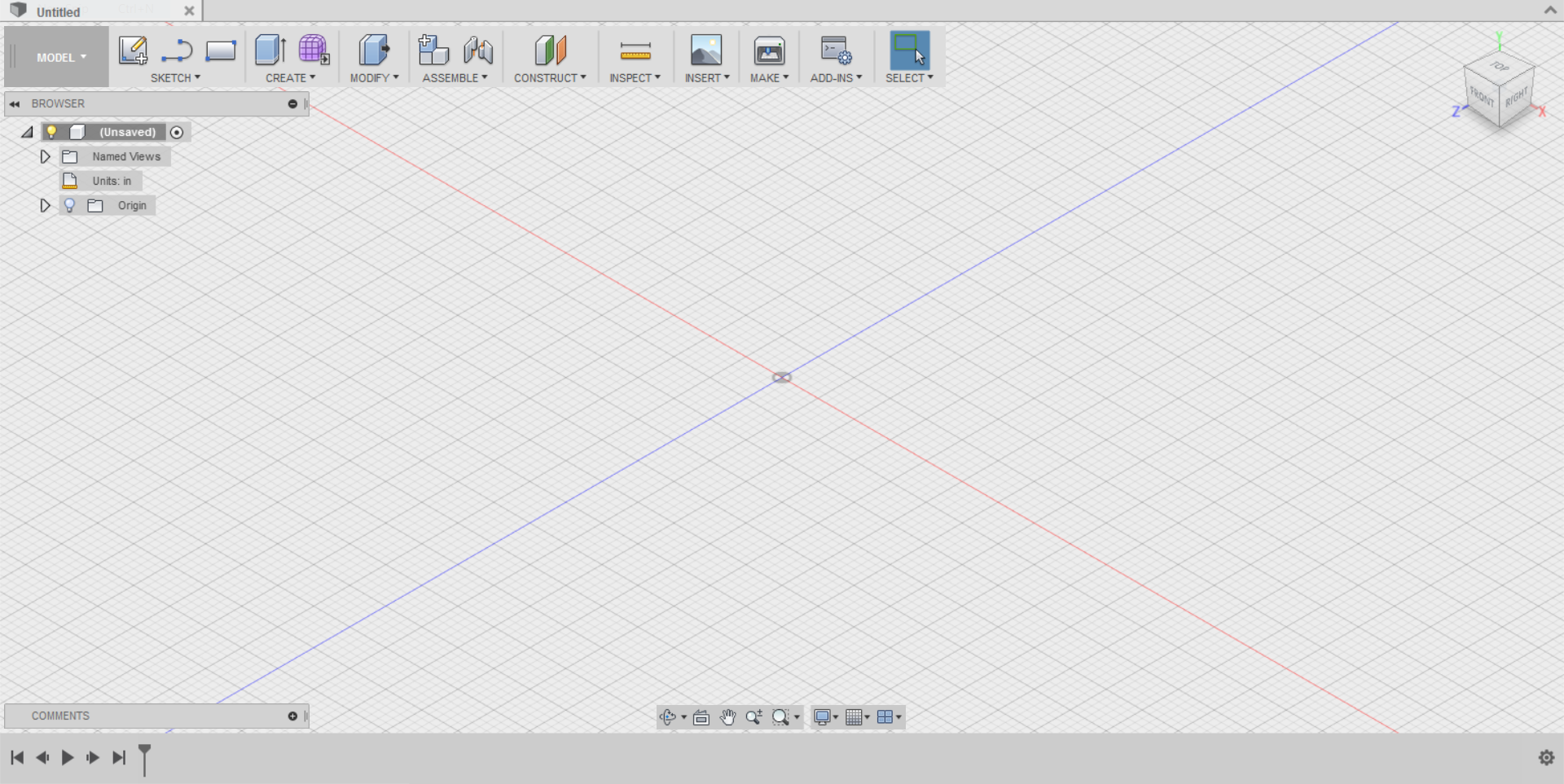
This is what your Fusion 360 should look like.
Dimensions
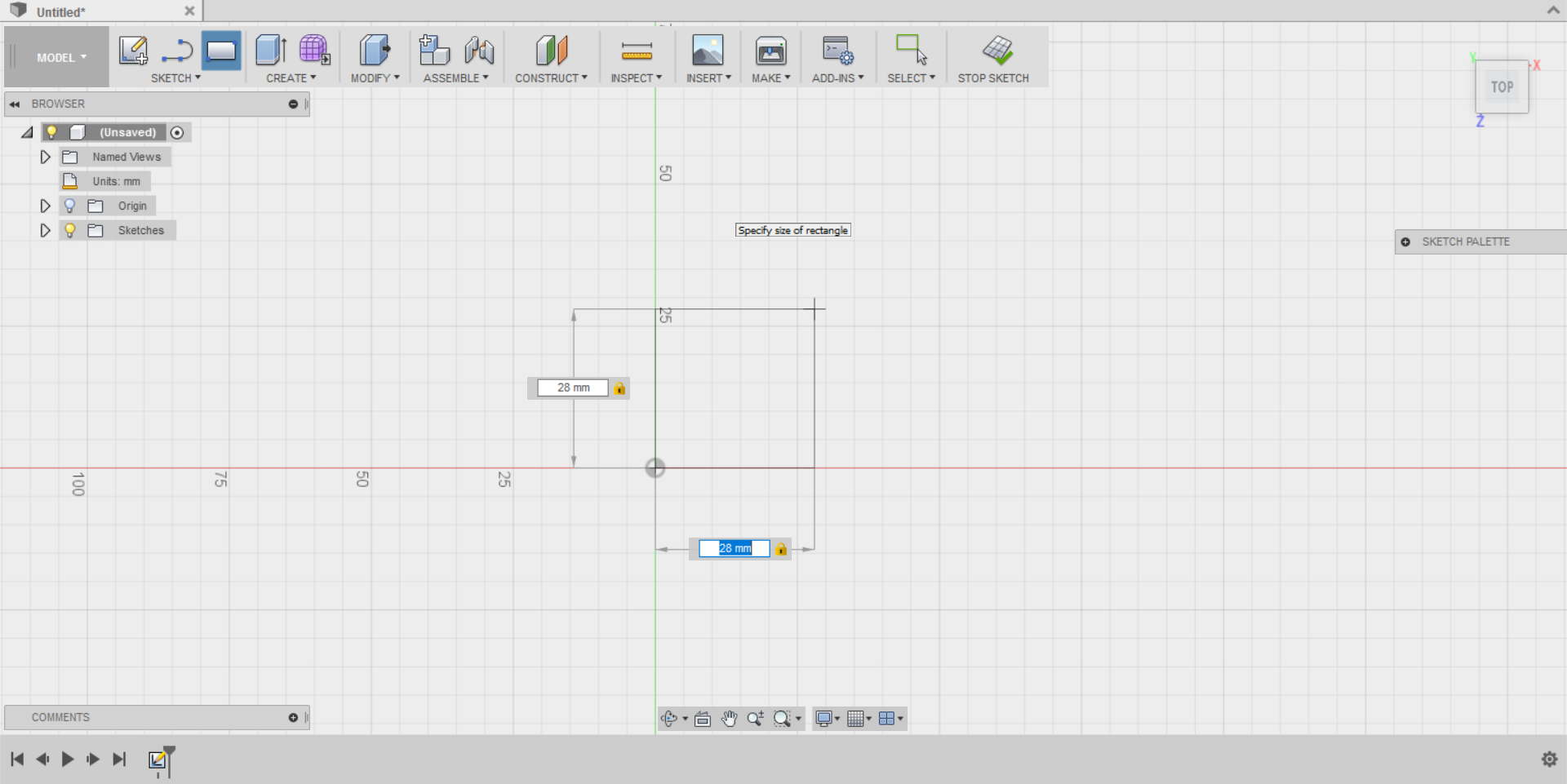
My bearings were 22mm by 7mm, so this square is 28-28mm allowing for a little clearance in the spinner sides. To make this square press R and input your dimensions
Bearing Holes
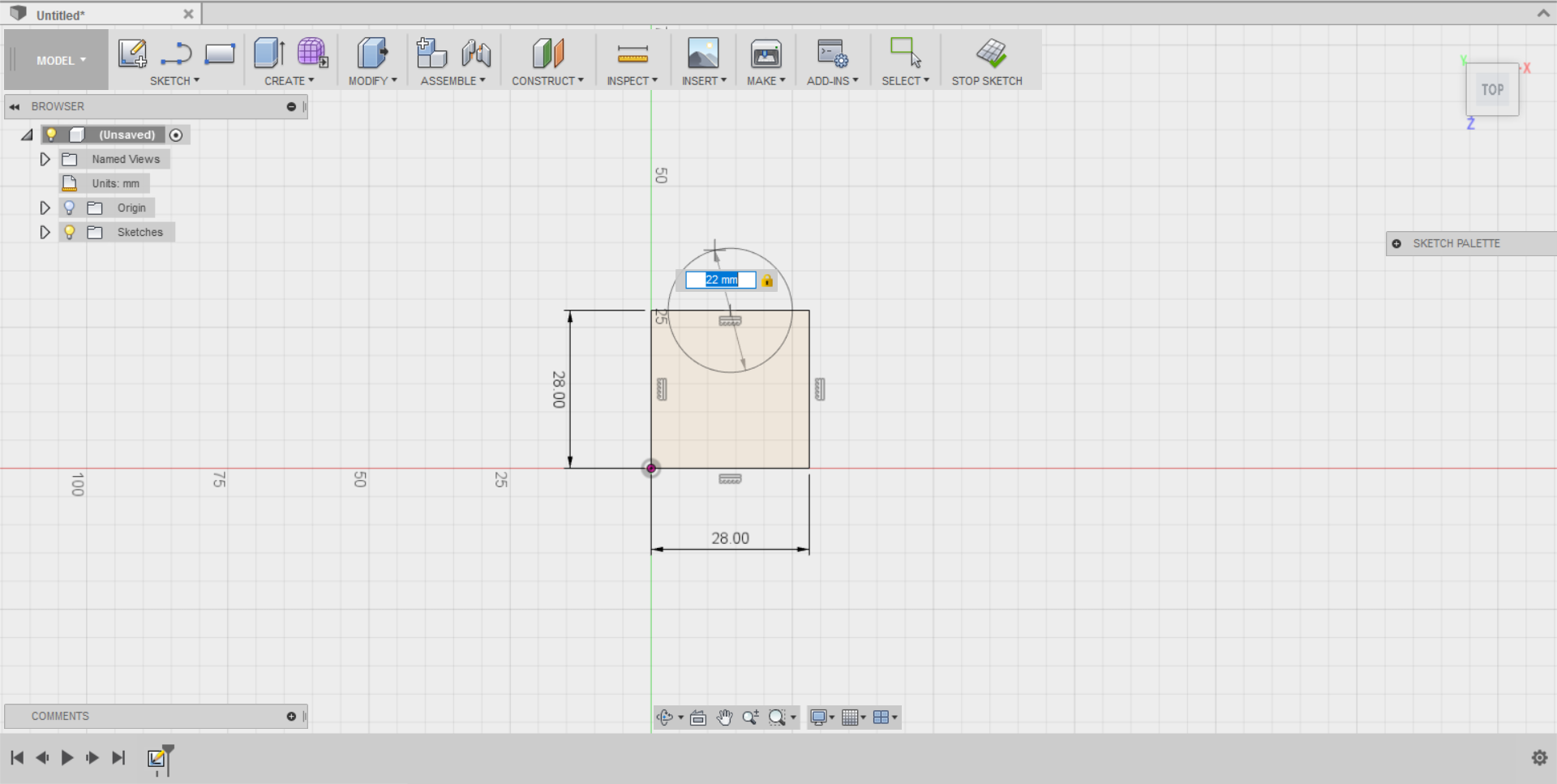
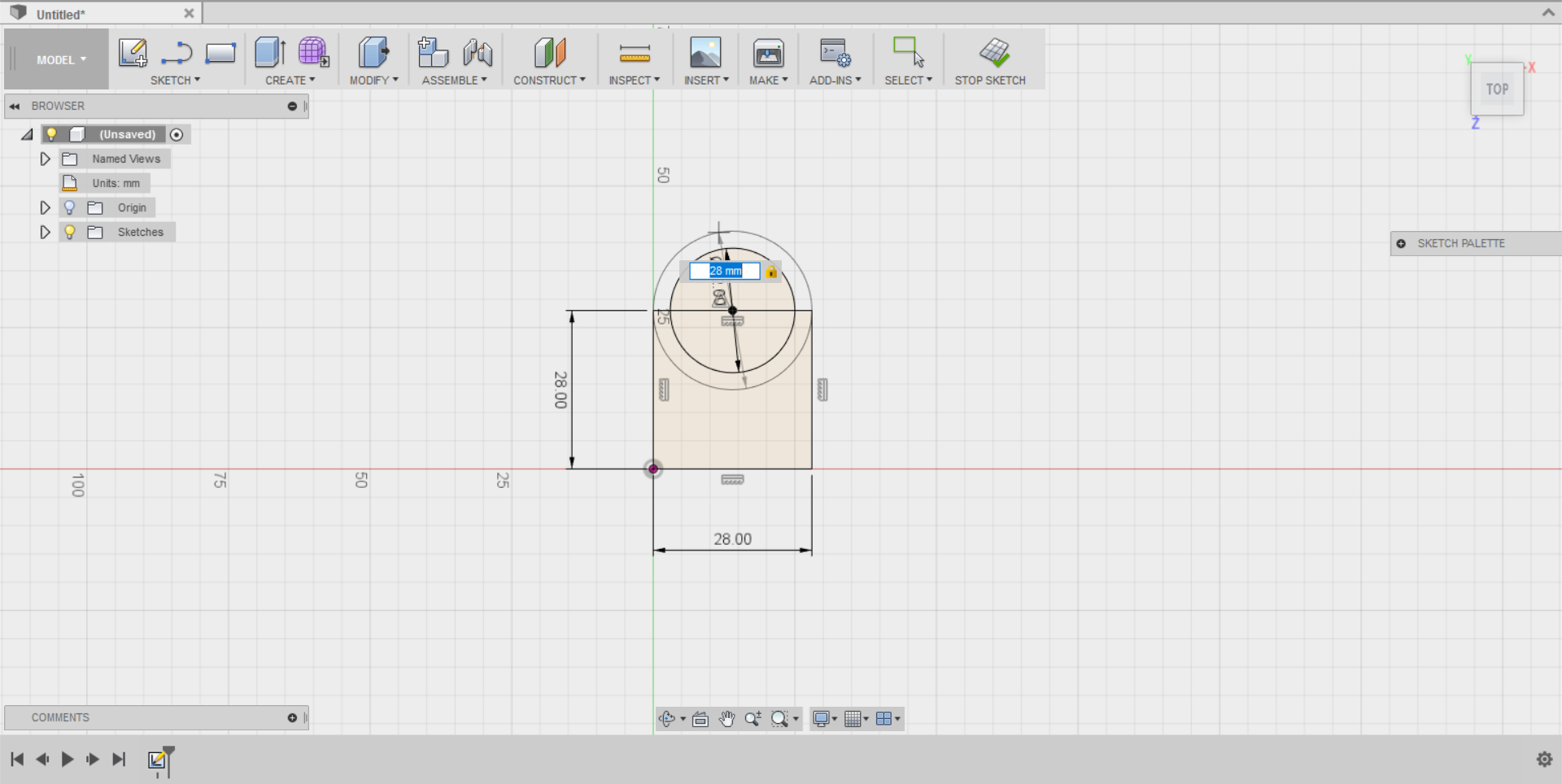
For this step you need too create 2 center diameter circles on either side. Since my bearings were 22mm the first circle is 22mm. The second circle is 28mm because that is the dimension of my square.
Extruding the Spinner
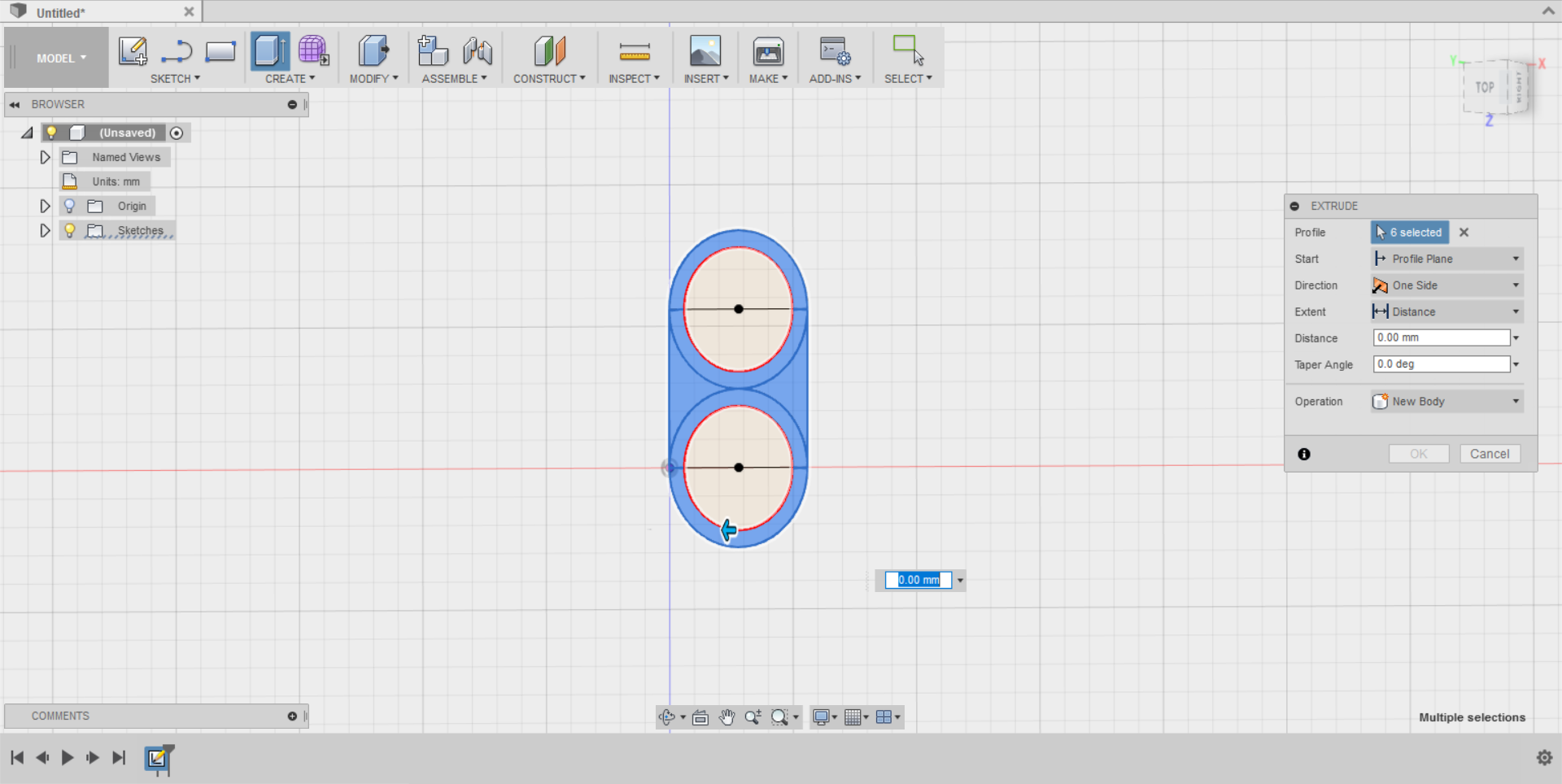
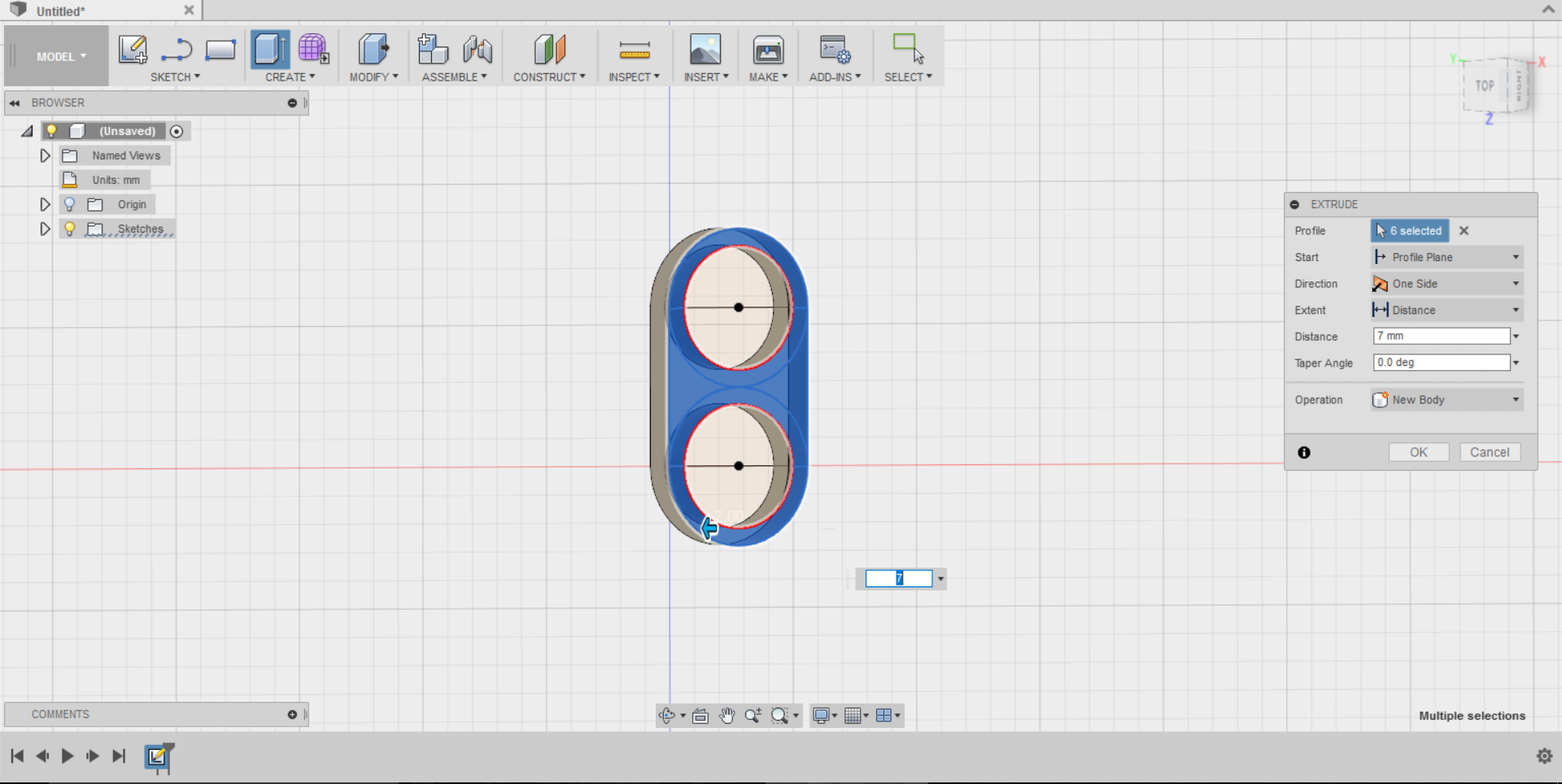
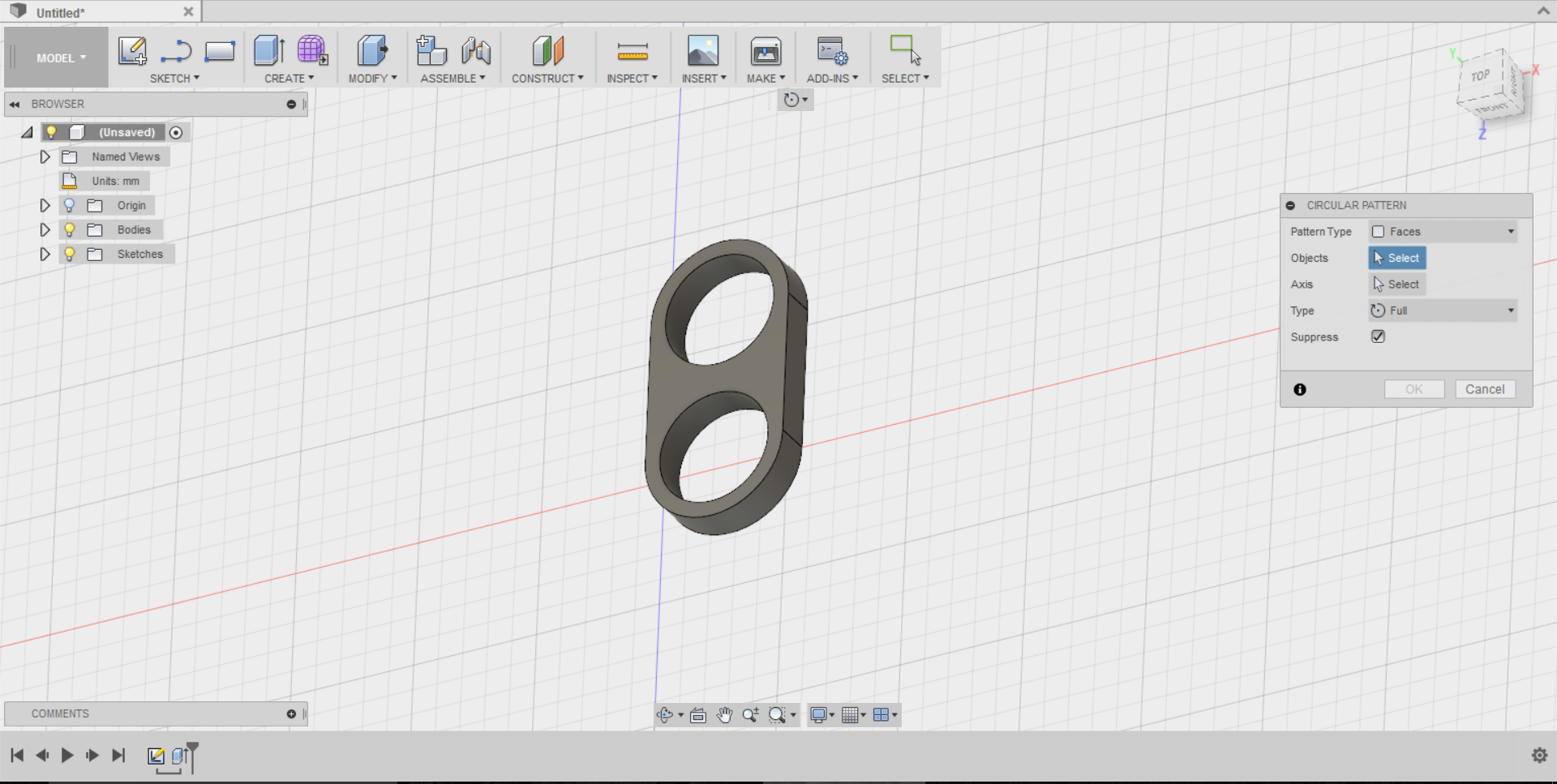
In order to make you 2D sketch into a 3D model you need to extrude it. First you will want to open your extrusion tool by pressing E, then you will select the parts as shown above. After that you only need to input the thickness of your bearing.
Making 3 Legs
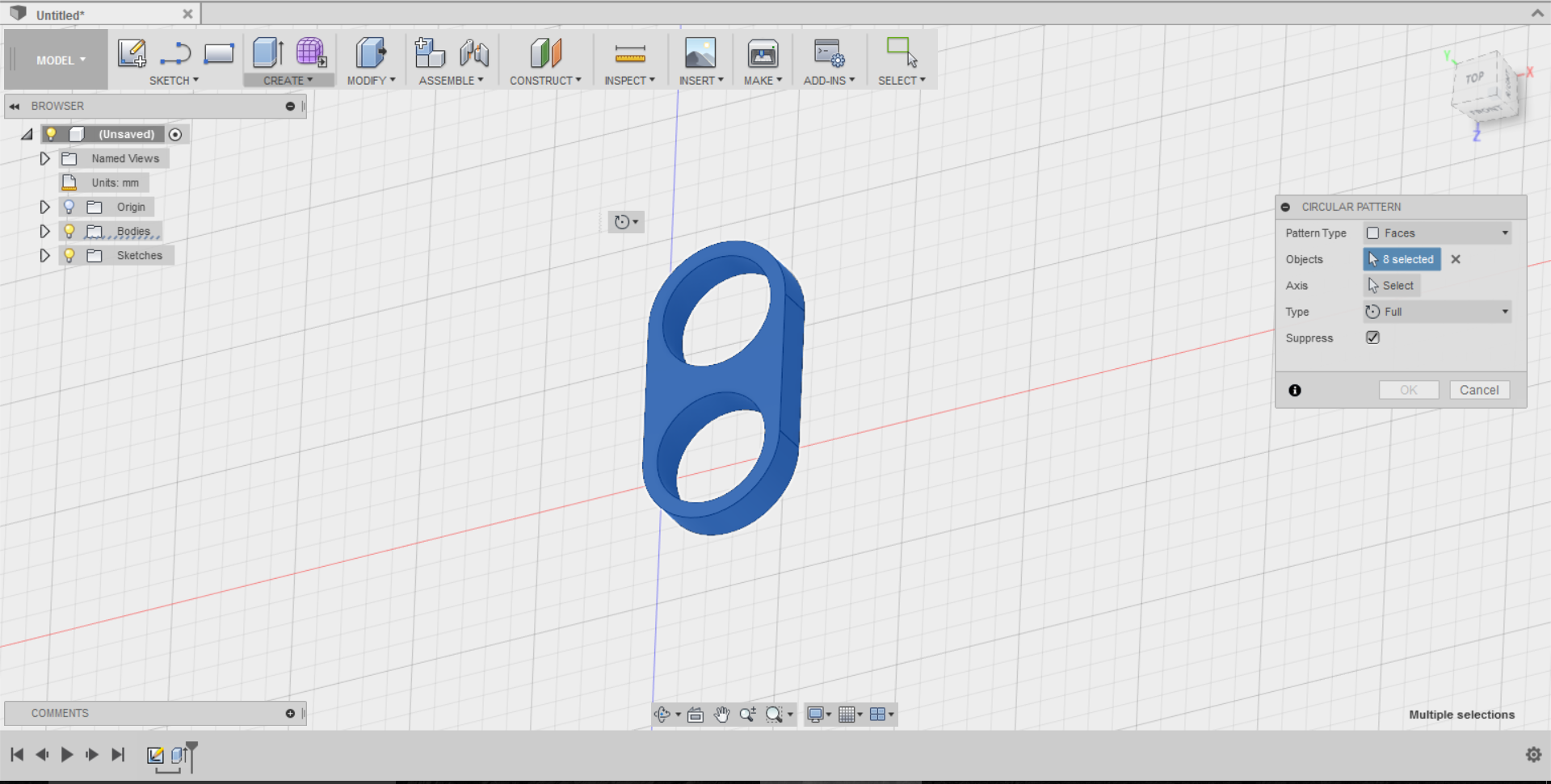
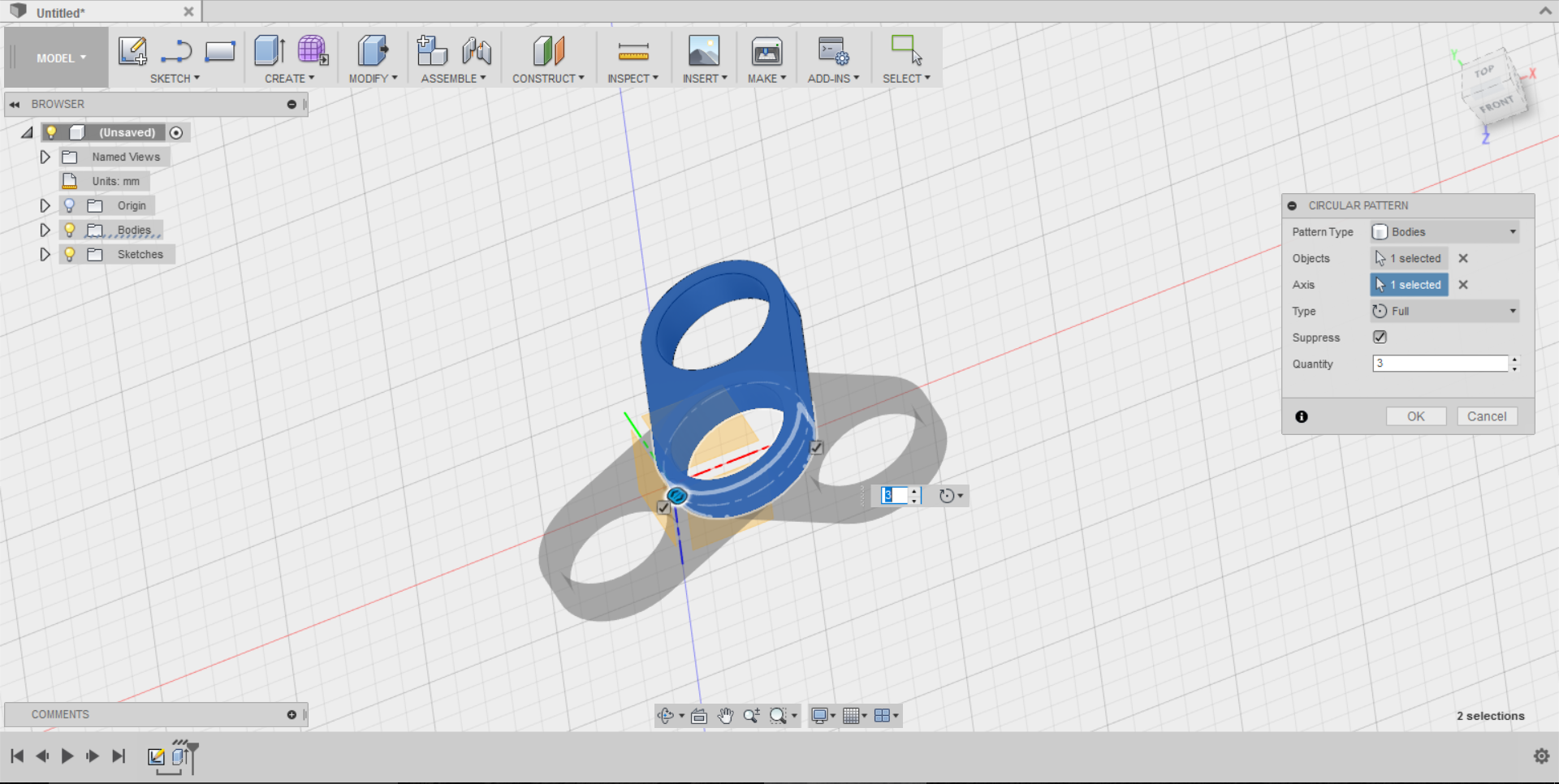
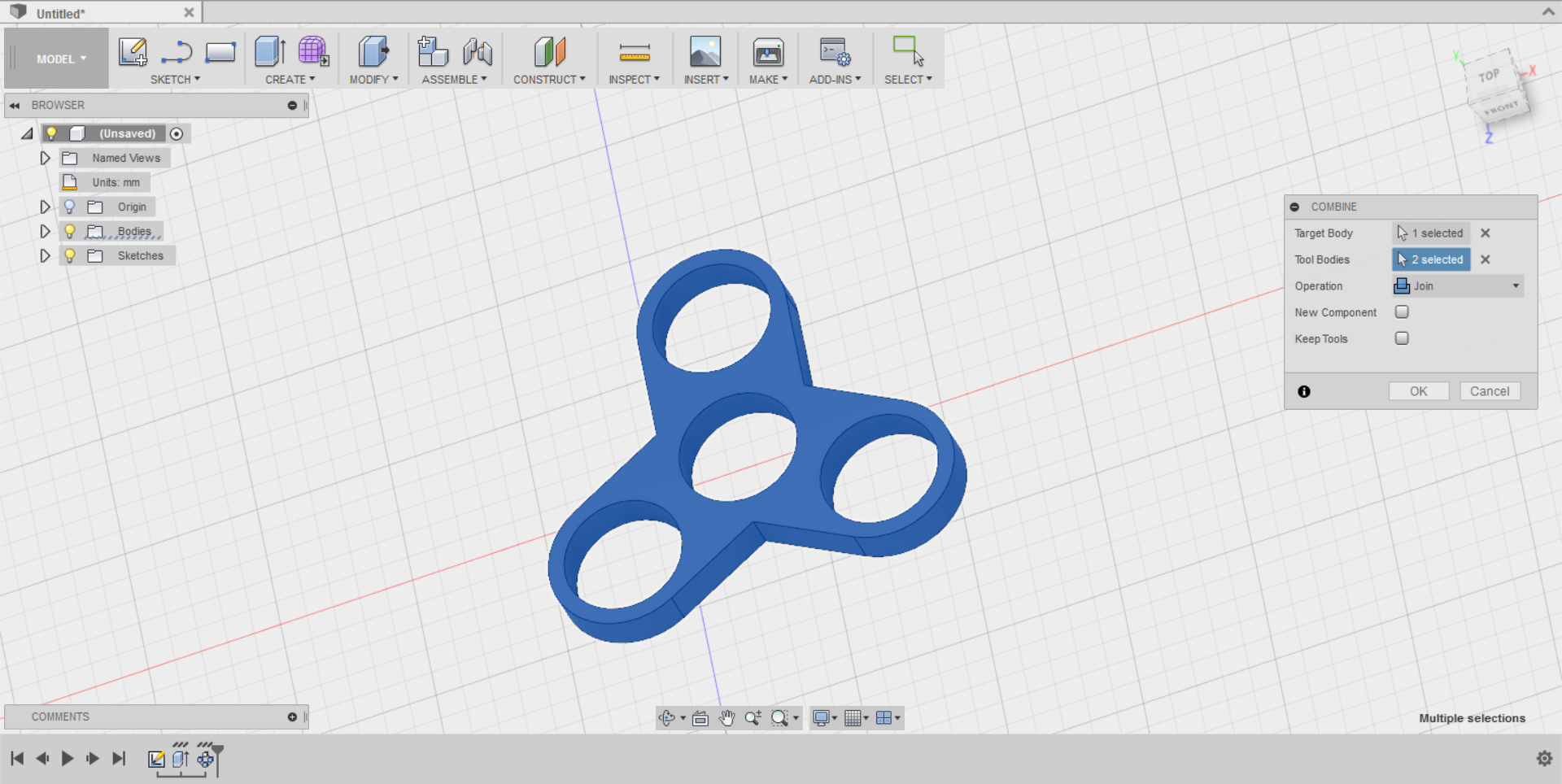
For this step we will be using the circular pattern tool. First you want to change the faces option into bodies, after that you will select the body. The pivot point you want is the curve on the fidget spinner, if that doesn't work play around with it until you find something you like. You could also make this into a 4 or 2 legged spinner at this point.
Filleting the Spinner
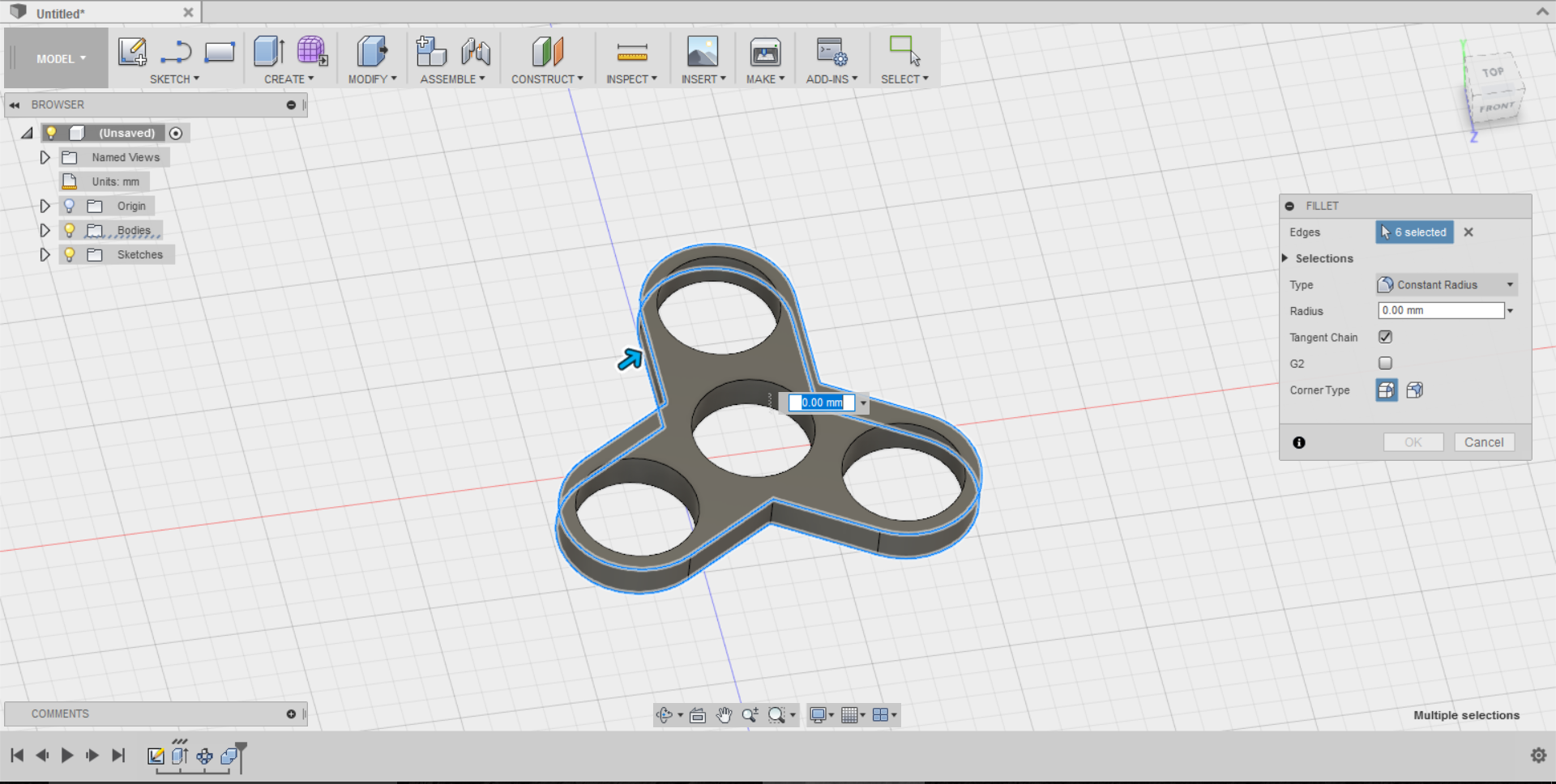
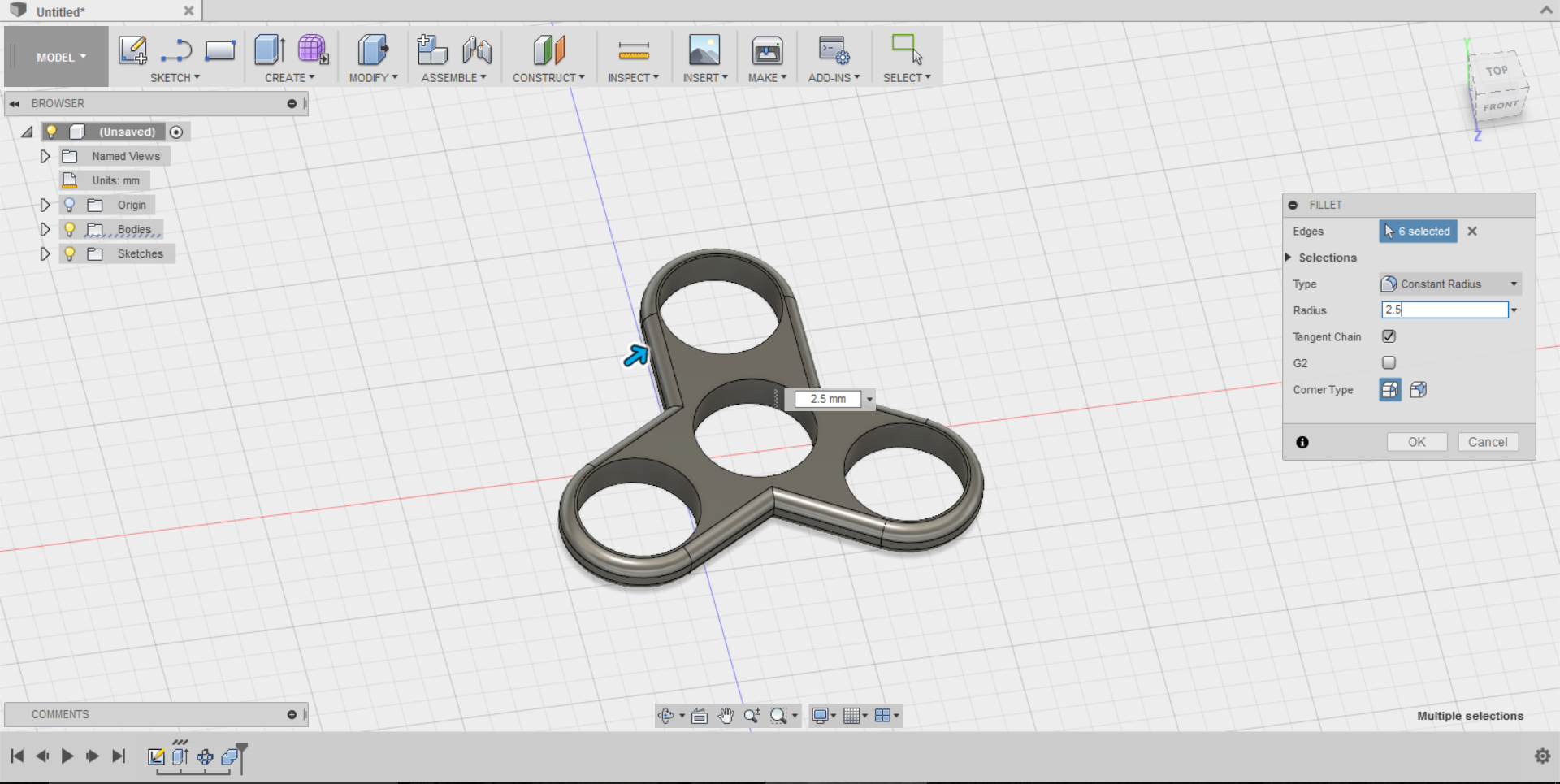
For this you will want the fillet tool, this tool adds a curve to any edge in your model. First select all of the outer edges you want filleted, then drag the blue arrow in until you find a curve you like.
The Grips
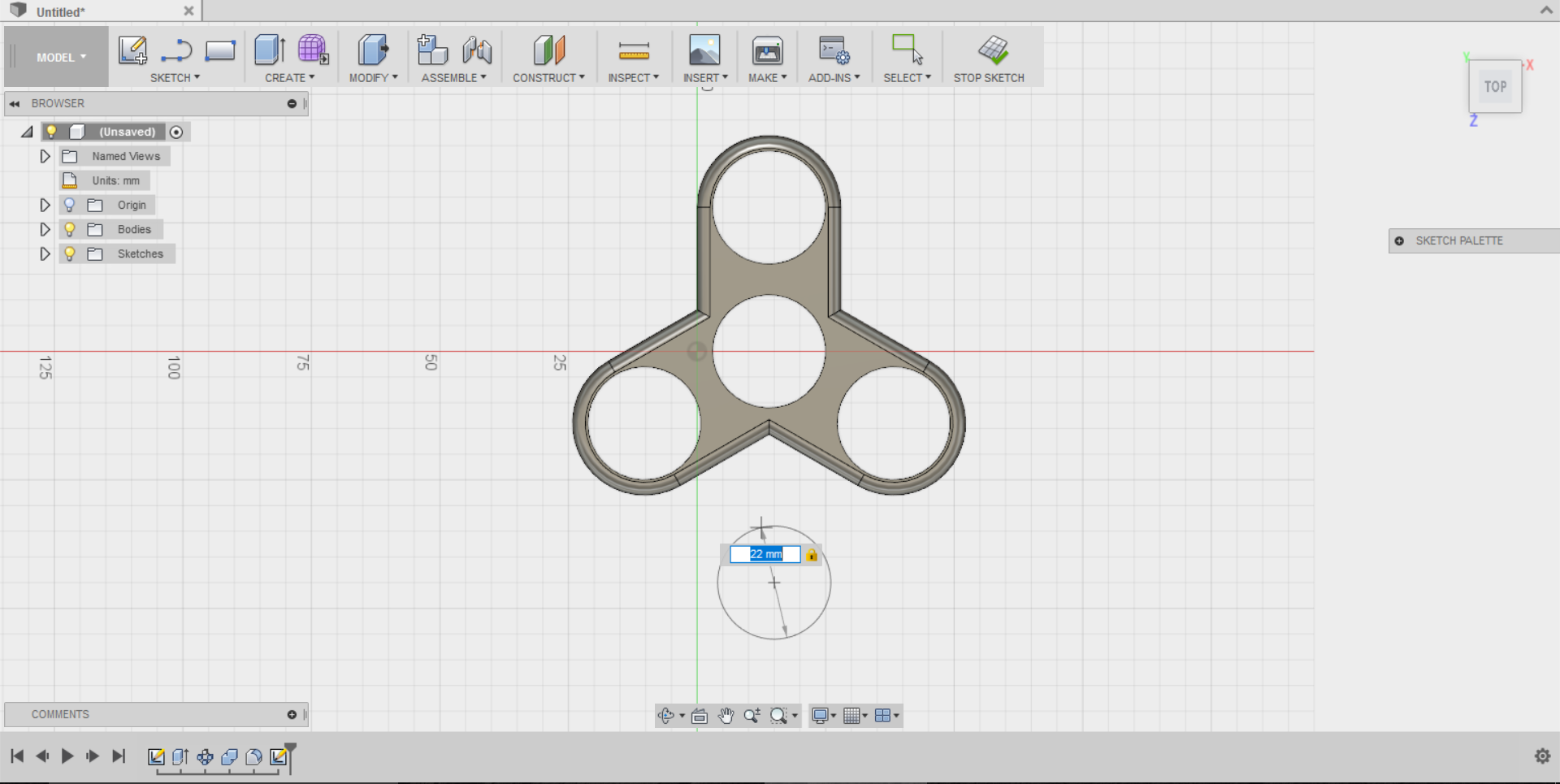
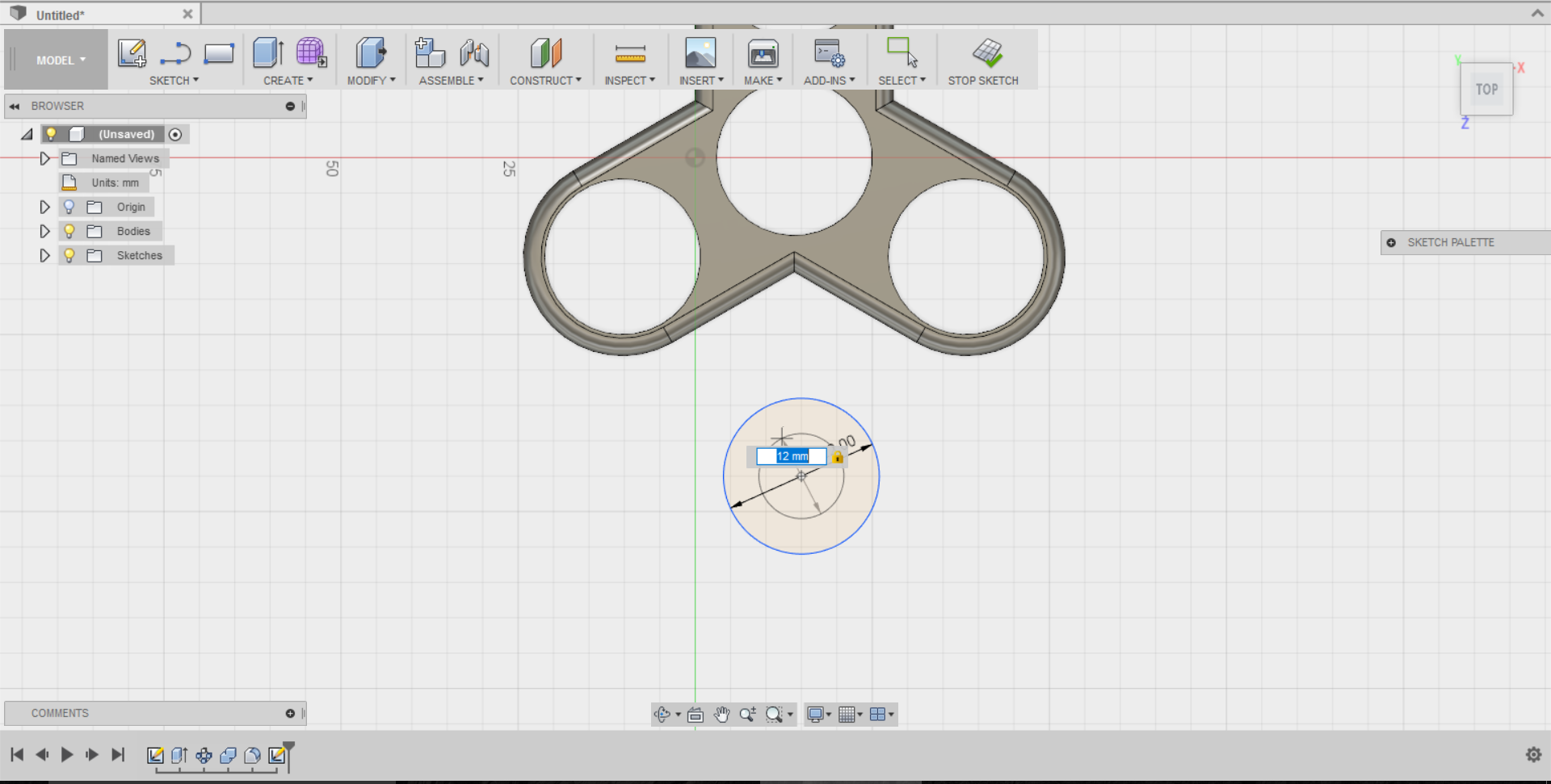
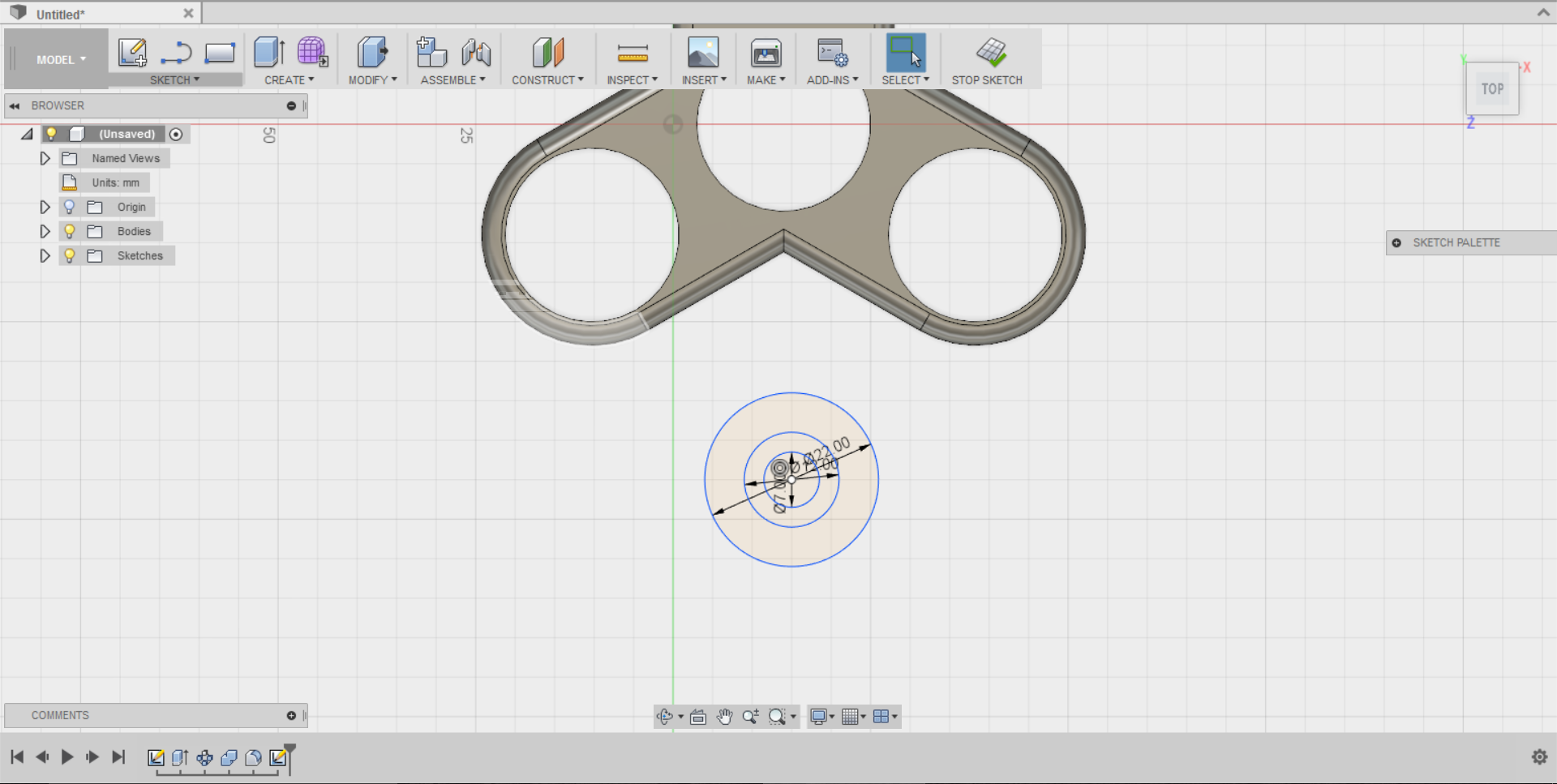
For the grips you will need 3 circles, the first the outer diameter of your bearing, the second the outer diameter of the inner track on the bearing, and the last should be the same size as the inside of the bearing.
Extruding and Filleting
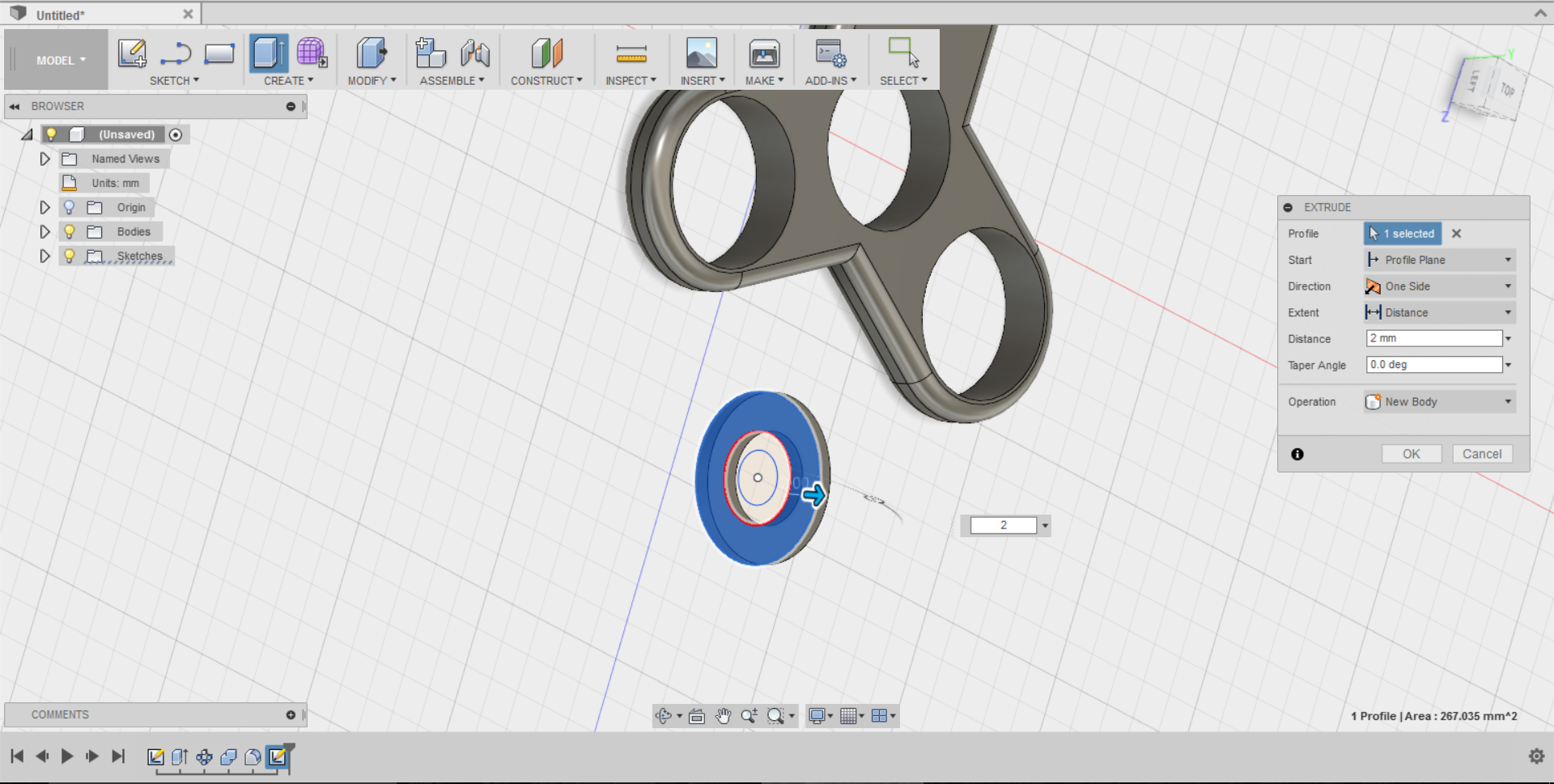
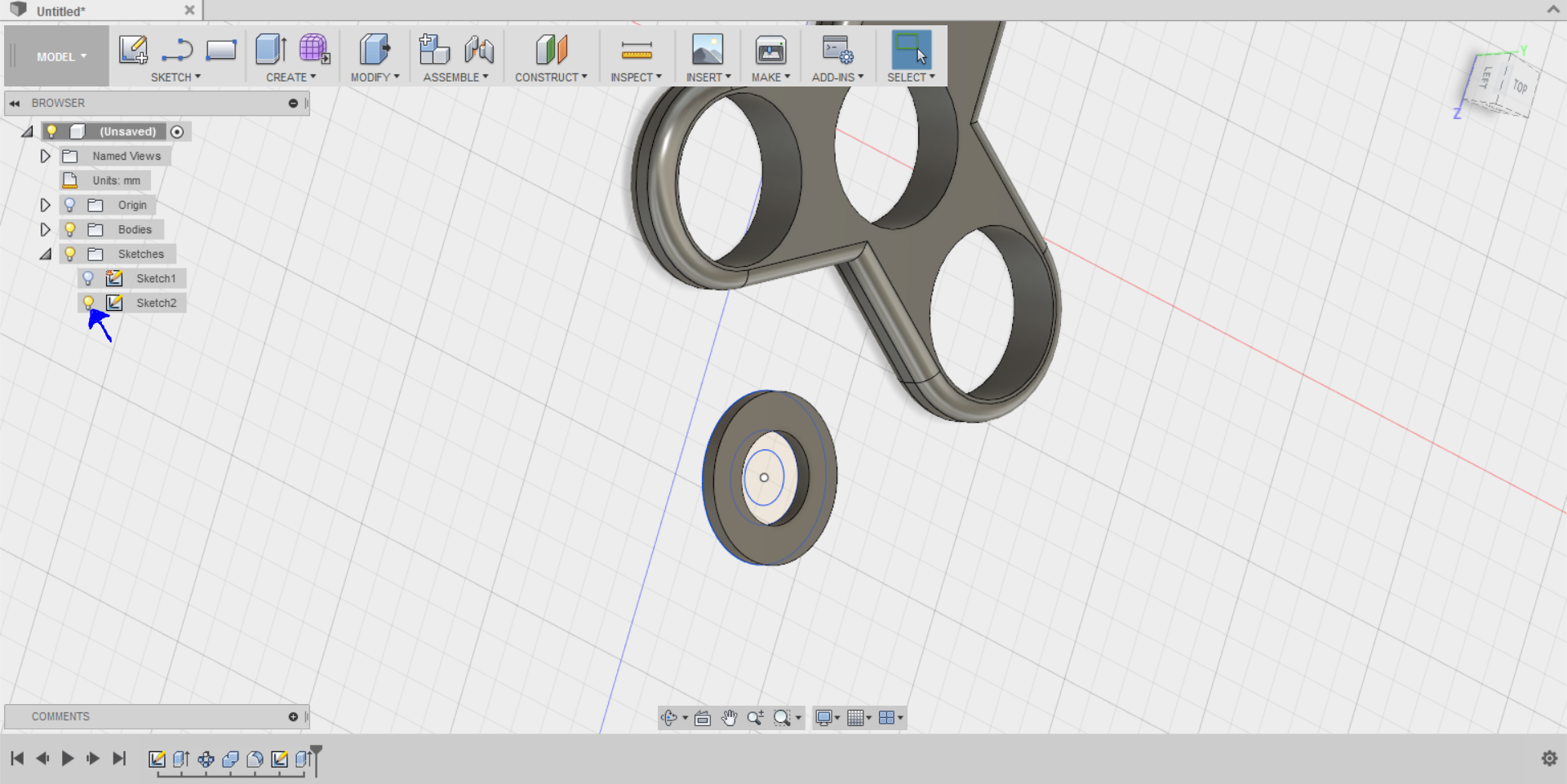
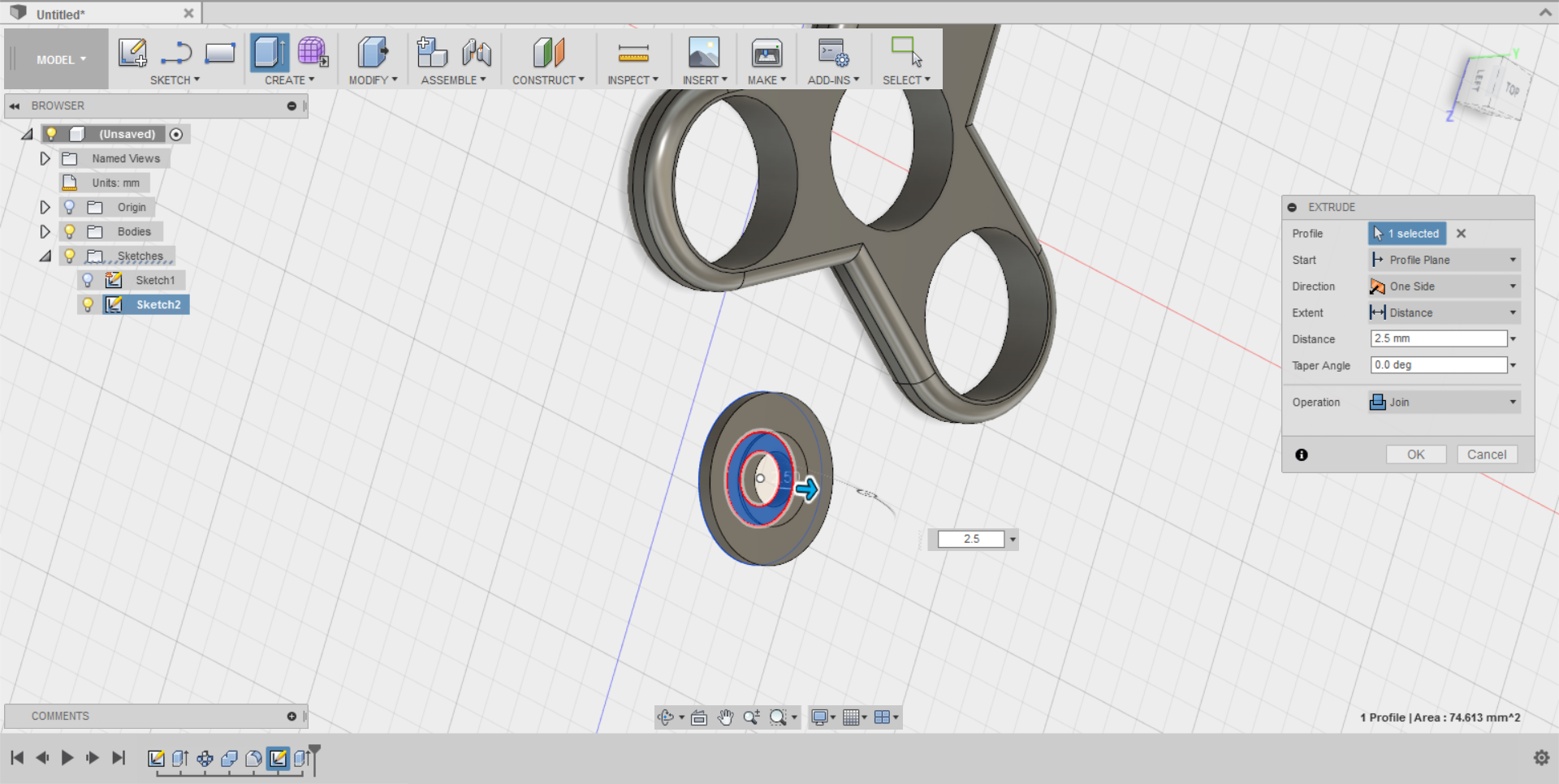
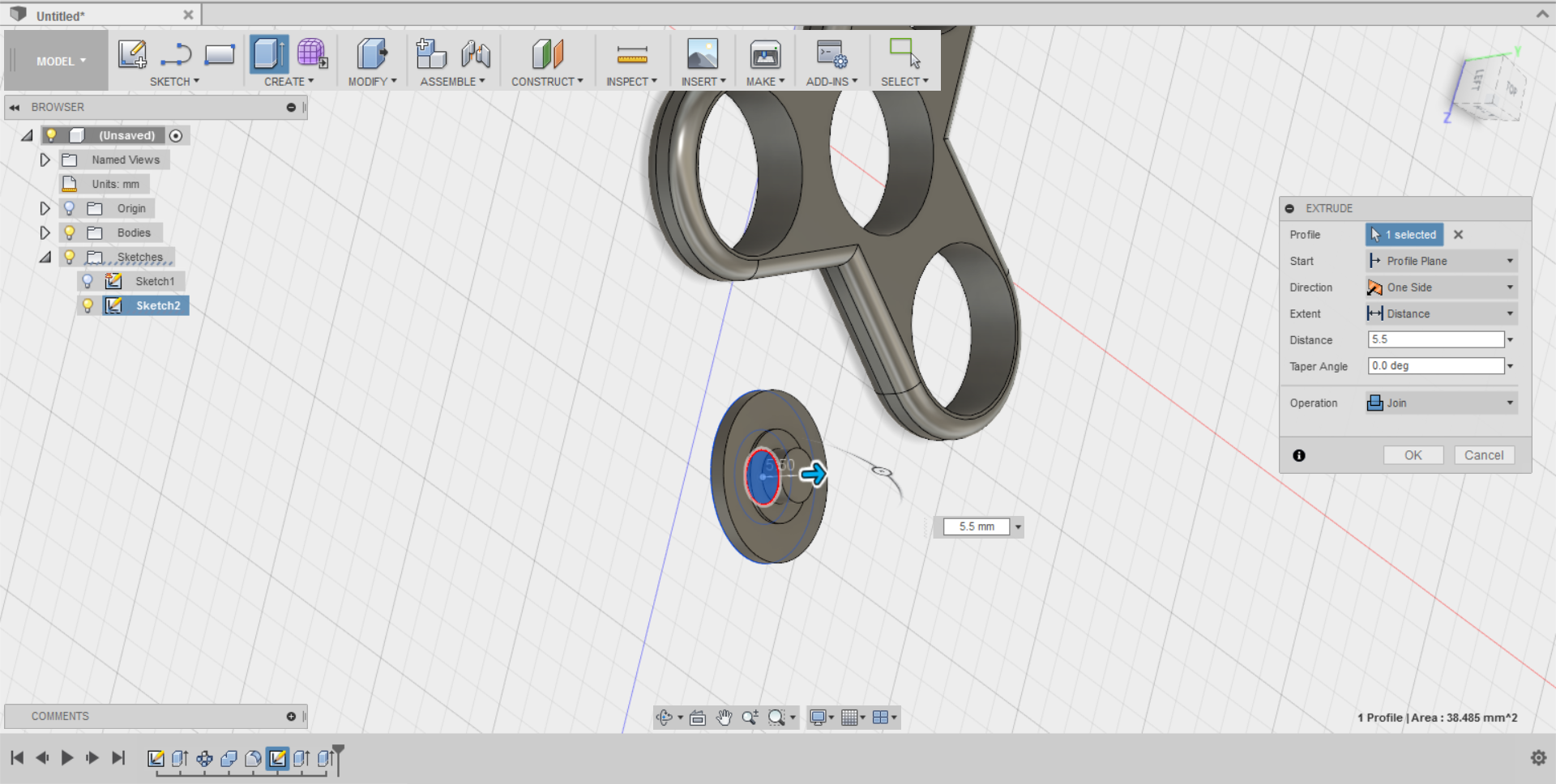
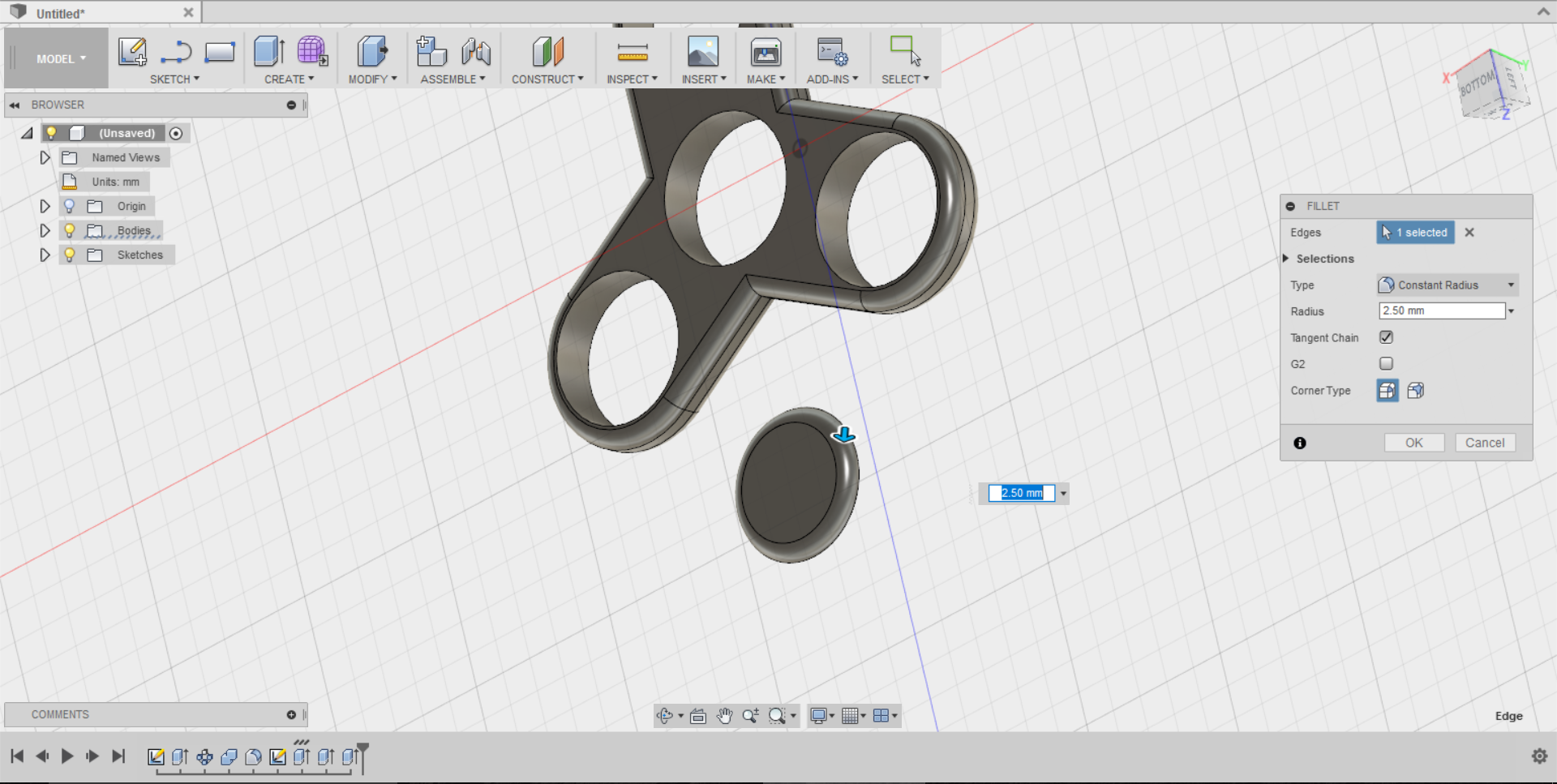
Depending on your bearing you might want to change these dimensions a little. For the extrusion of the large ring I did 2mm, after you do this the rest of your circles will disappear to fix this you need to go to the left of your screen to sketches, and click on the lightbulb next to it. The second extrusion for me was 2.5mm, only 0.5mm larger than the last one. And the final extrusion should be half of your bearing's thickness plus the last extrusion, in my case 3.5mm plus 2.5mm. And finally I added another fillet to the grip.