Fun Profile Picture

So this came up because I wanted a fun profile pic. I decided to do this becuase I saw a collage feature for 25 pictures and was trying figure what to do with it, this is the result. I am actually doing two collages, I will be combining them to make one photo, which I will name "Fifty Shades of Dave"
I used sunglasses but the options are endless as you will see.....
Materials

25 of anything (Sunglasses, hats, t-shirts, hairclips, lipsticks, facial expressions, etc...) You can mix it up, too. And remember you can borrow from friends.
Camera/ Cell phone with camera
A friend (optional)
Pixlr.com
Take Pictures

Use a clean solid color background. Find a wall, which is easiest. Take 25 pictures with your items of choice. You can also have a friend take them for you. Have fun. You can choose to have the same expression 25 times or ham it up and let each item inspire the photo and expression. I chose sunglasses for my item. You can use hats, shirts, etc. You can also mix it up with your choices and do a few of each.
Making Your Collage
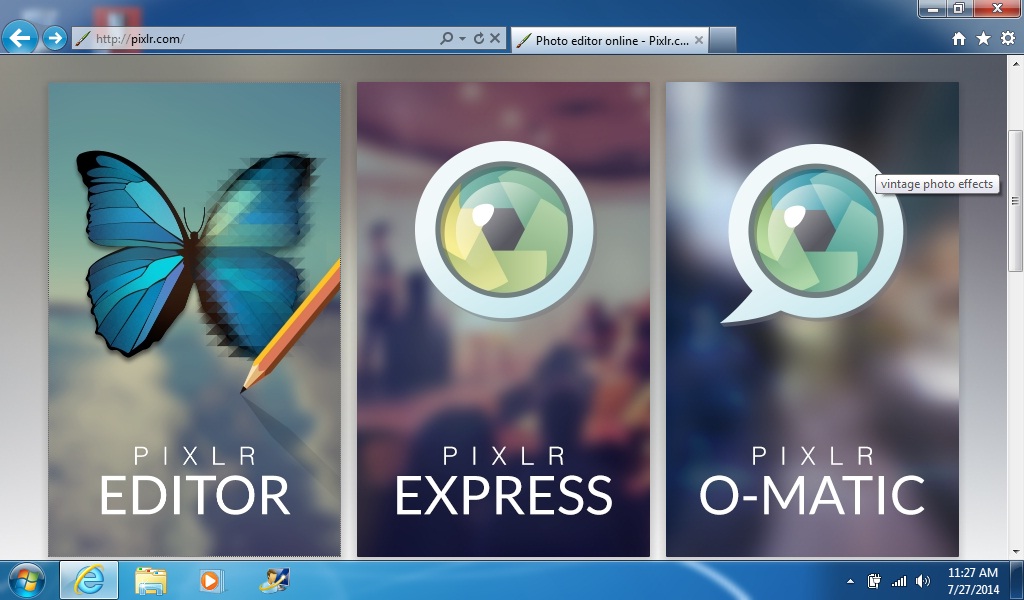
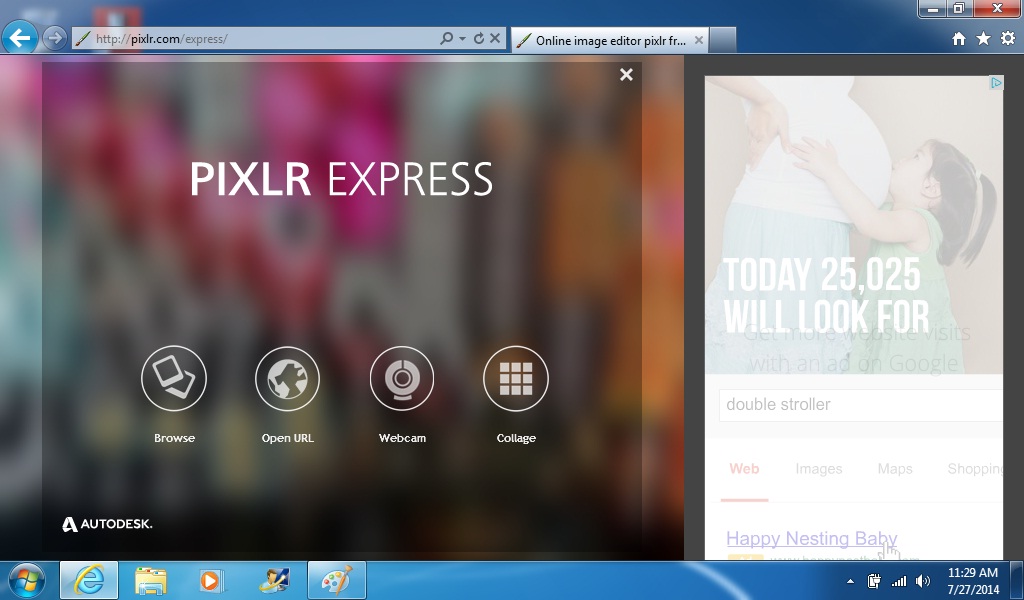
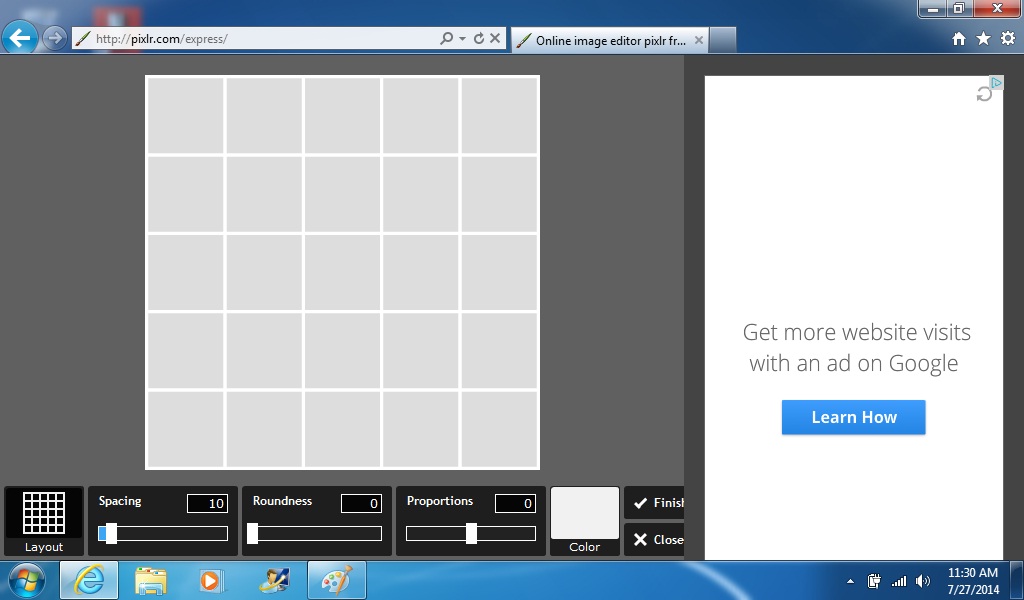
Go to pixlr.com. Select Pixlr Express. Select Collage. Once the 4-up collage is on screen, select the collage setup and choose the 25-up.
You will be able to choose each individual photo, crop it, fix the tone, and/or give it an effect.
I chose to do auto fix and crop for each one.
Once done, save your collage. I chose to save it in large format.
Enjoy Your Pic!


For extra fun, you can also go back into pixlr.com, use pixlr express and give the collage an overall effect.
Have fun and feel free to comment with your awesome pics!