FumeFan Lite KIT Fume Extractor Assembly Instructions
by hertzgamma in Circuits > Soldering
2244 Views, 25 Favorites, 0 Comments
FumeFan Lite KIT Fume Extractor Assembly Instructions
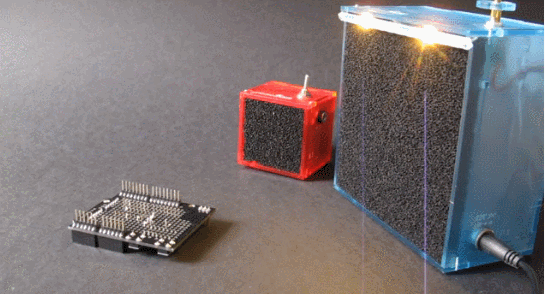
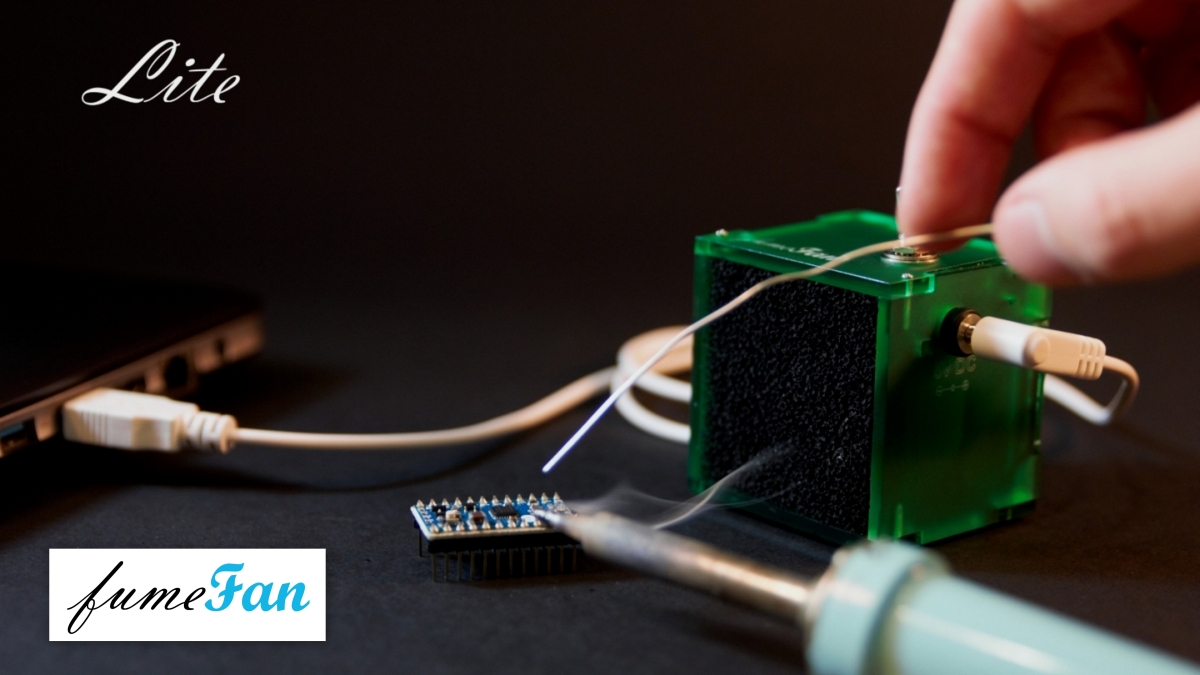
Hi! You probably are one of the amazing people who supported our Kickstarter campaign - The fumeFan. If you missed the campaign you can find more about the fumeFan on maketechnics.com.
This instructable describes how to assemble your fumeFan Lite KIT step by step.
Start with getting the following:
- Soldering iron and soldering wire
- Small (Size #00) Phillips or Frearson screwdriver
KIT Contents
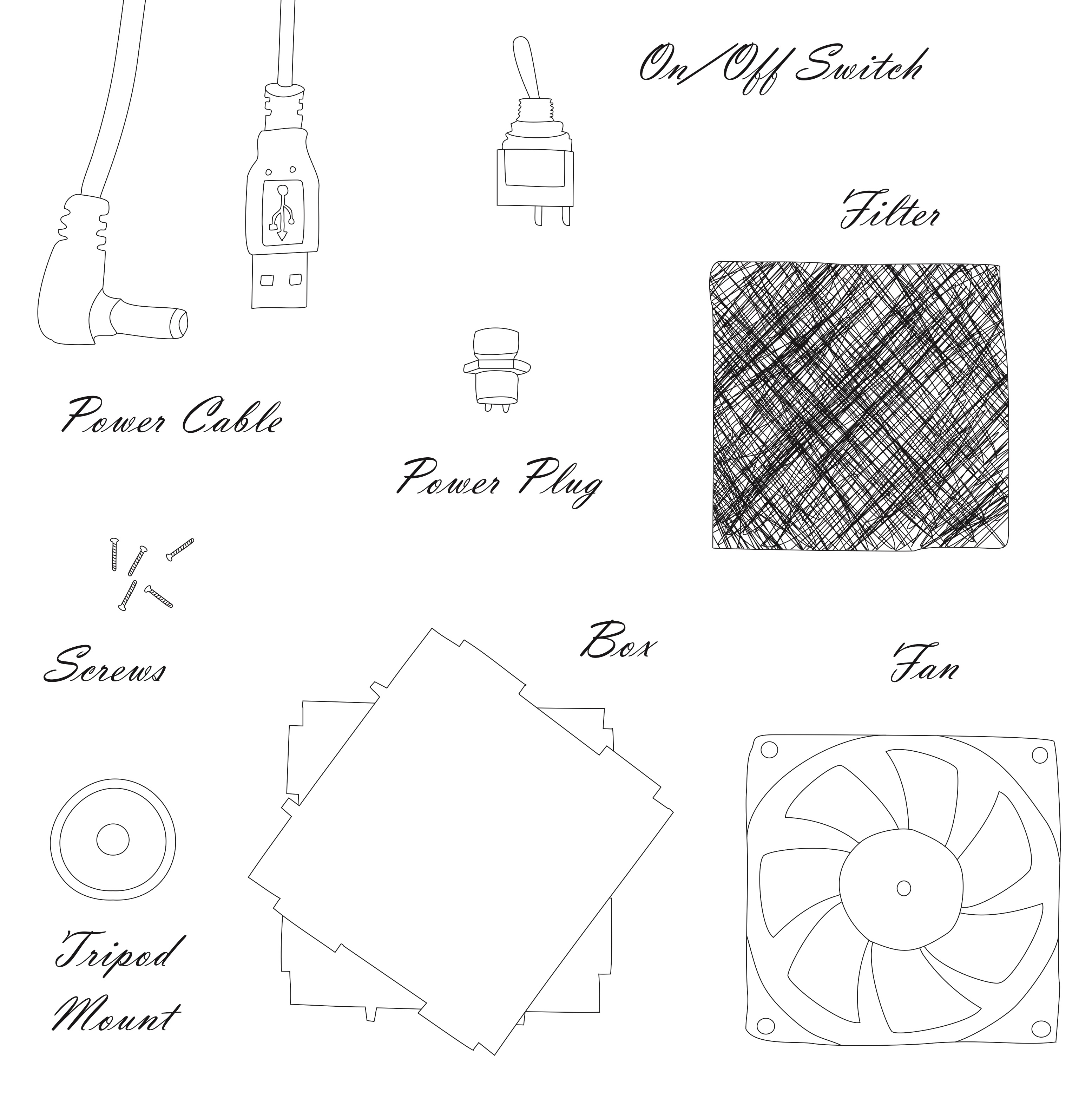
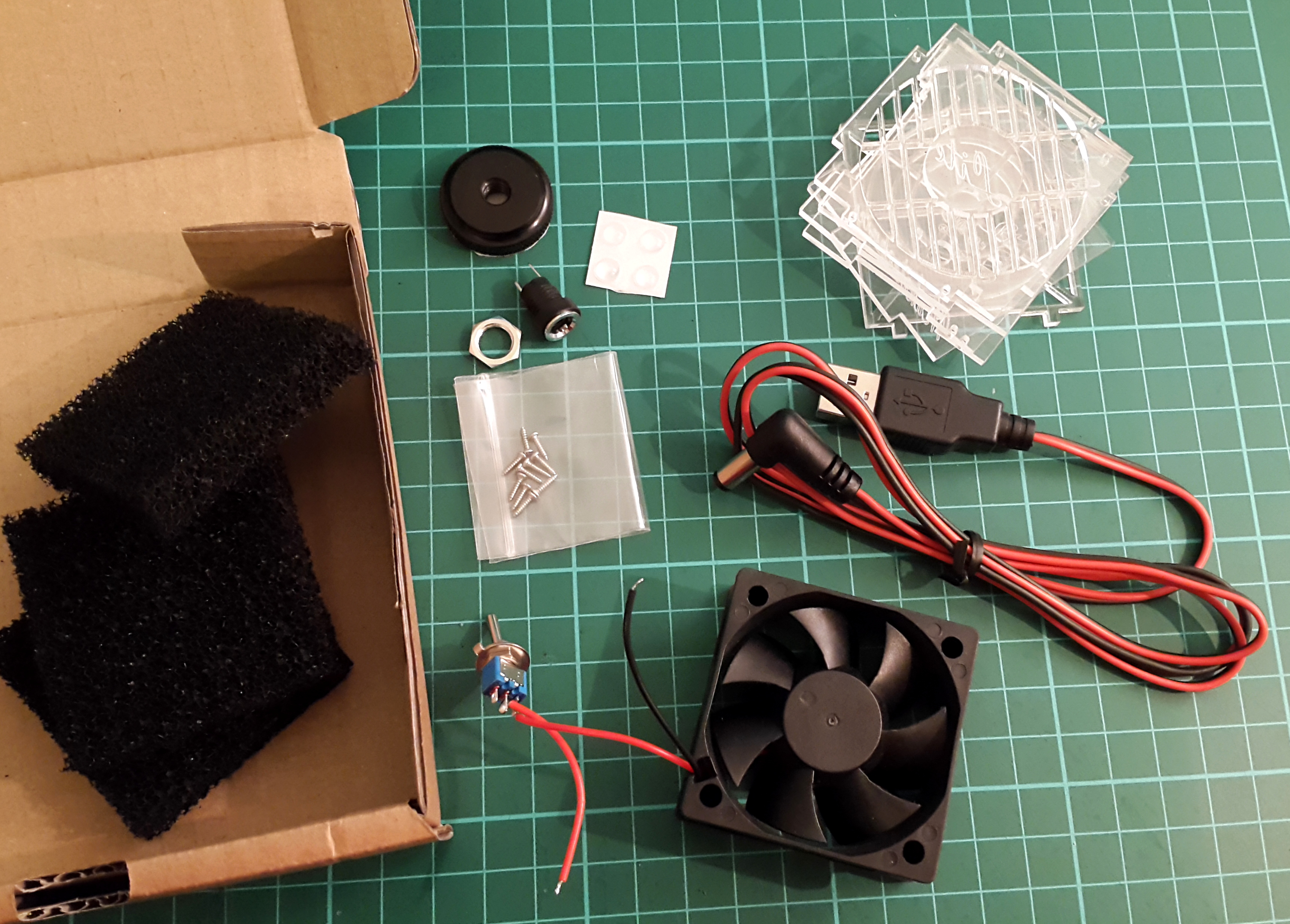
What you have in the box is:
- Fan
- Filters
- Plastic enclosure parts
- Power plug
- USB power cable
- Switch
- Screws
- Tripod mount
Install Power Plug
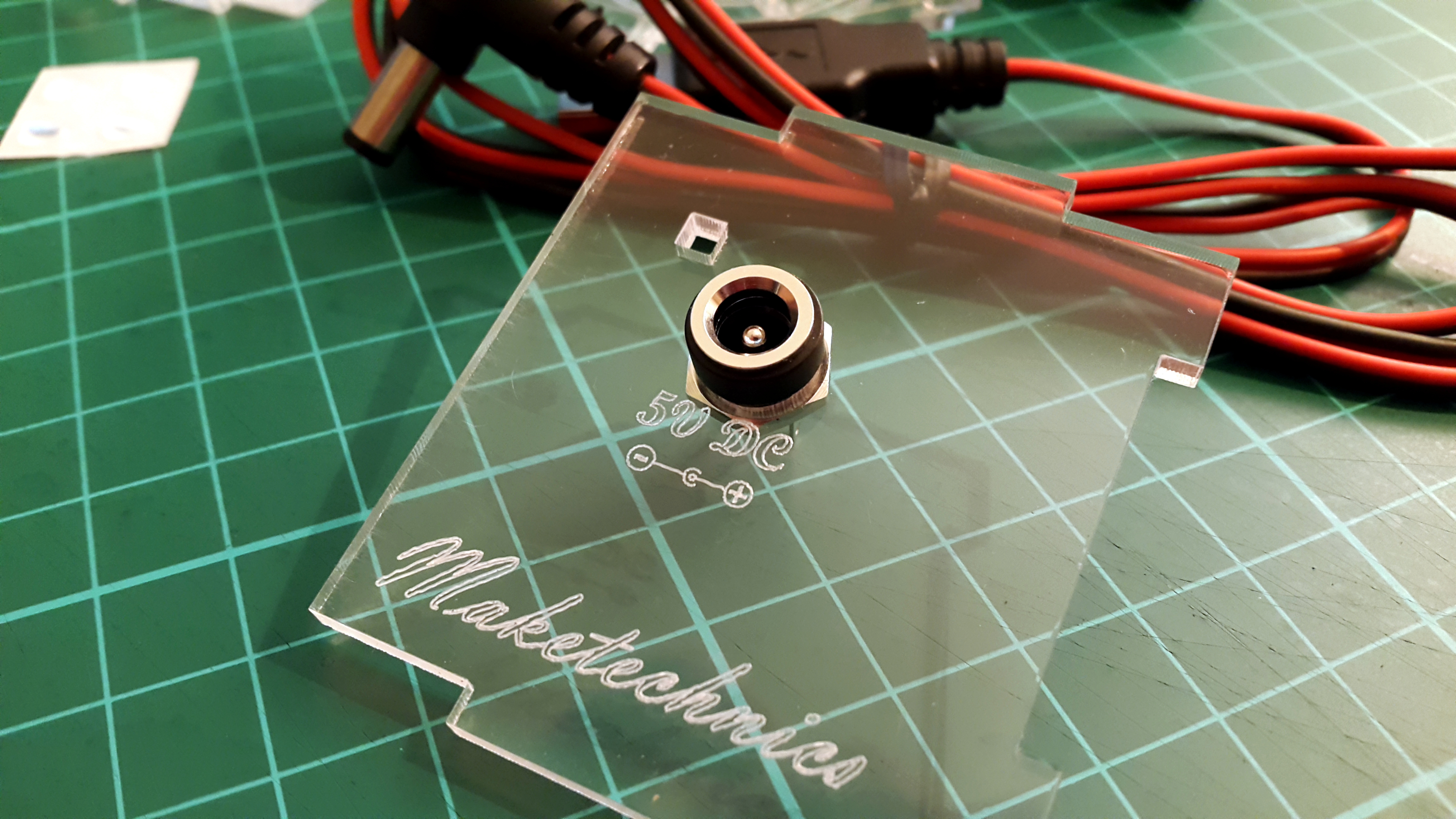
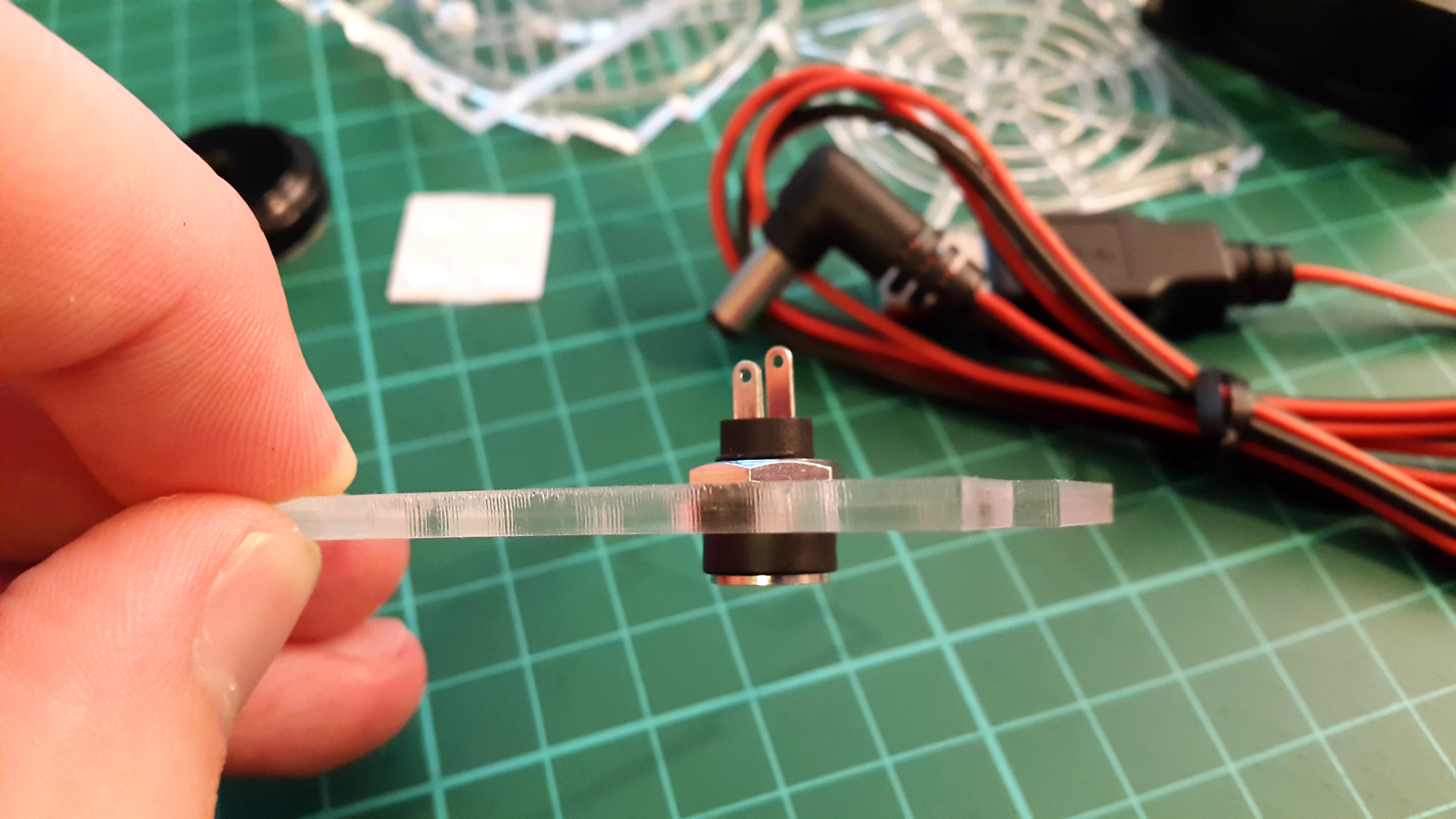
Locate the plastic side that has the "Maketechnics" logo on it.
Insert the power plug through the hole and screw the nut on the back.
Solder the Power Lads
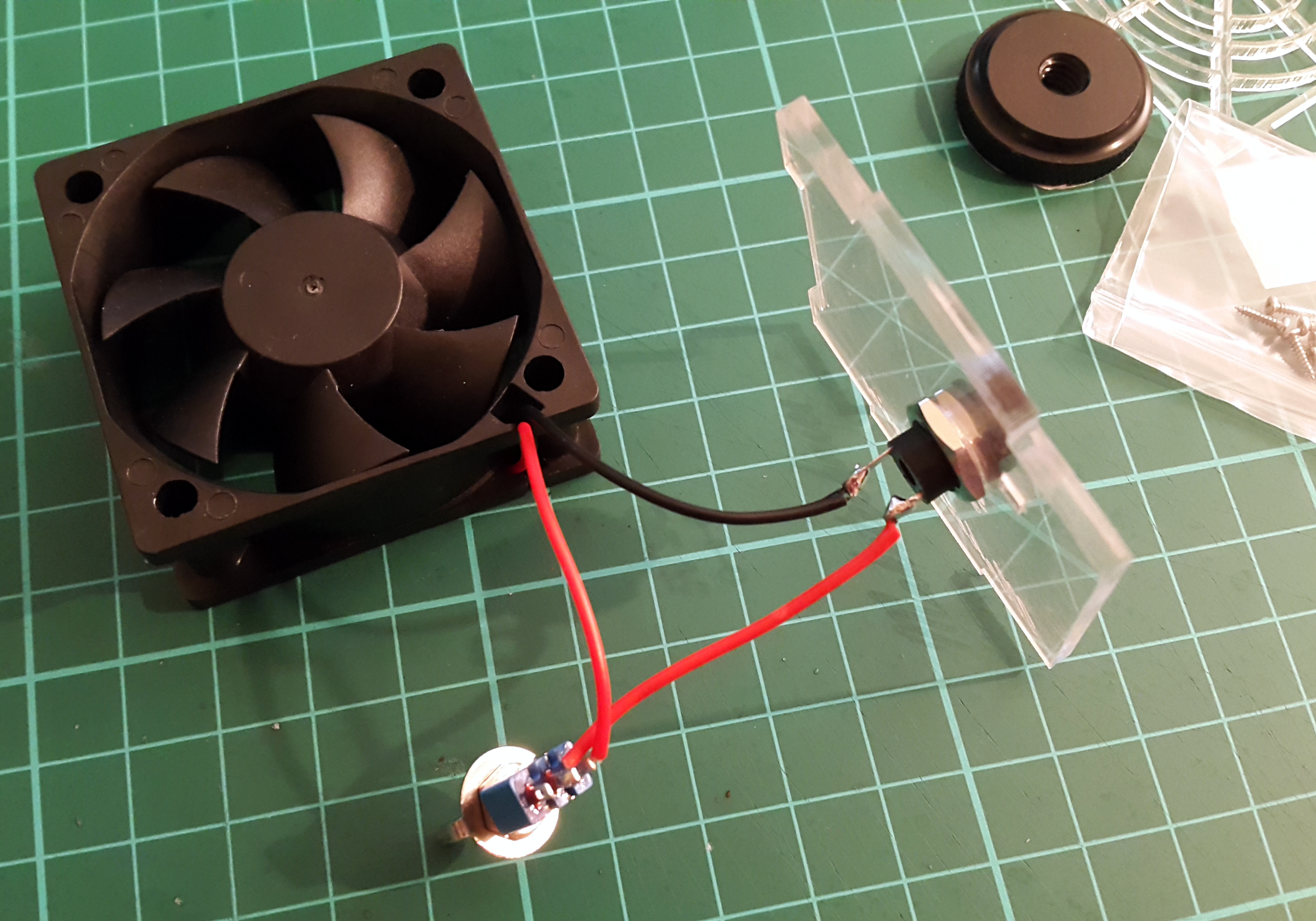
Solder the two power leads to the plug.
NOTE* The way you solder the two cables matters! The pins on the power plug are different size.
- Solder the red lead (positive) to the shorter leg.
-
Solder the black lead (negative) to the longer leg.
Attach Switch to the Box

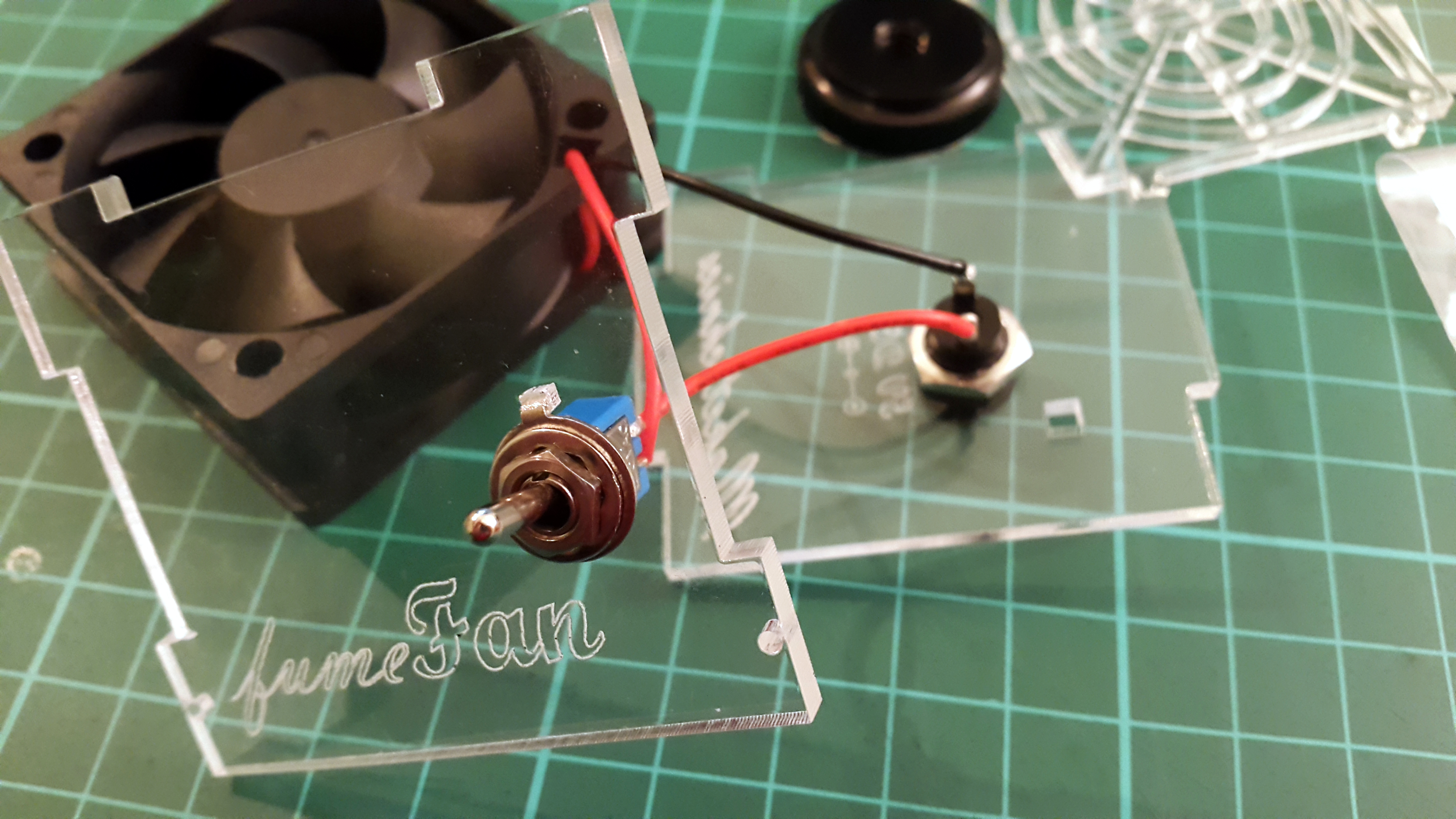
Locate the plastic part that has the "fumeFan" logo on it and insert the switch through the bottom side.
Locate the notch on the washer and the corresponding hole in the acrylic and align them. Tighten with the nut.
Put Three Sides Together
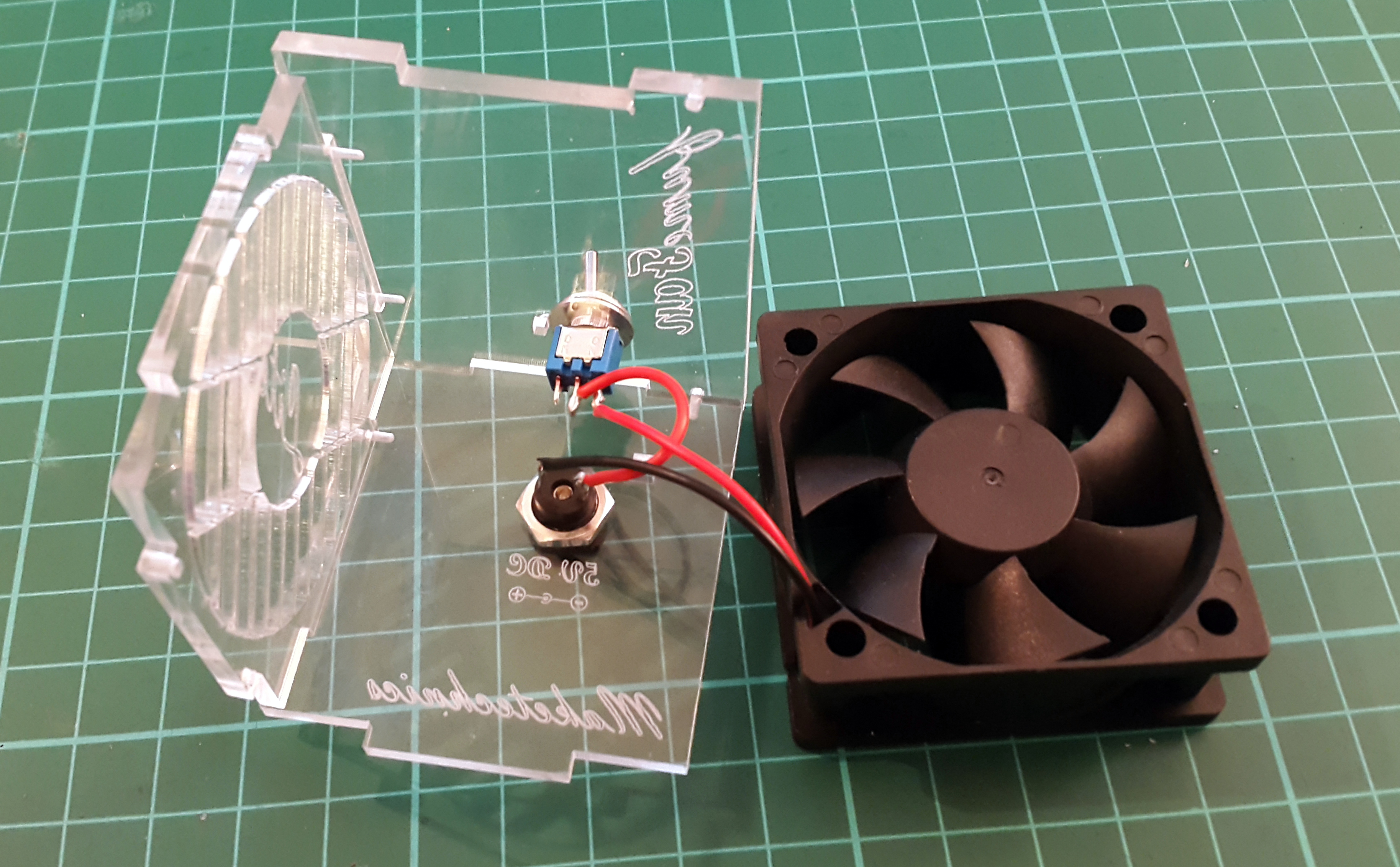
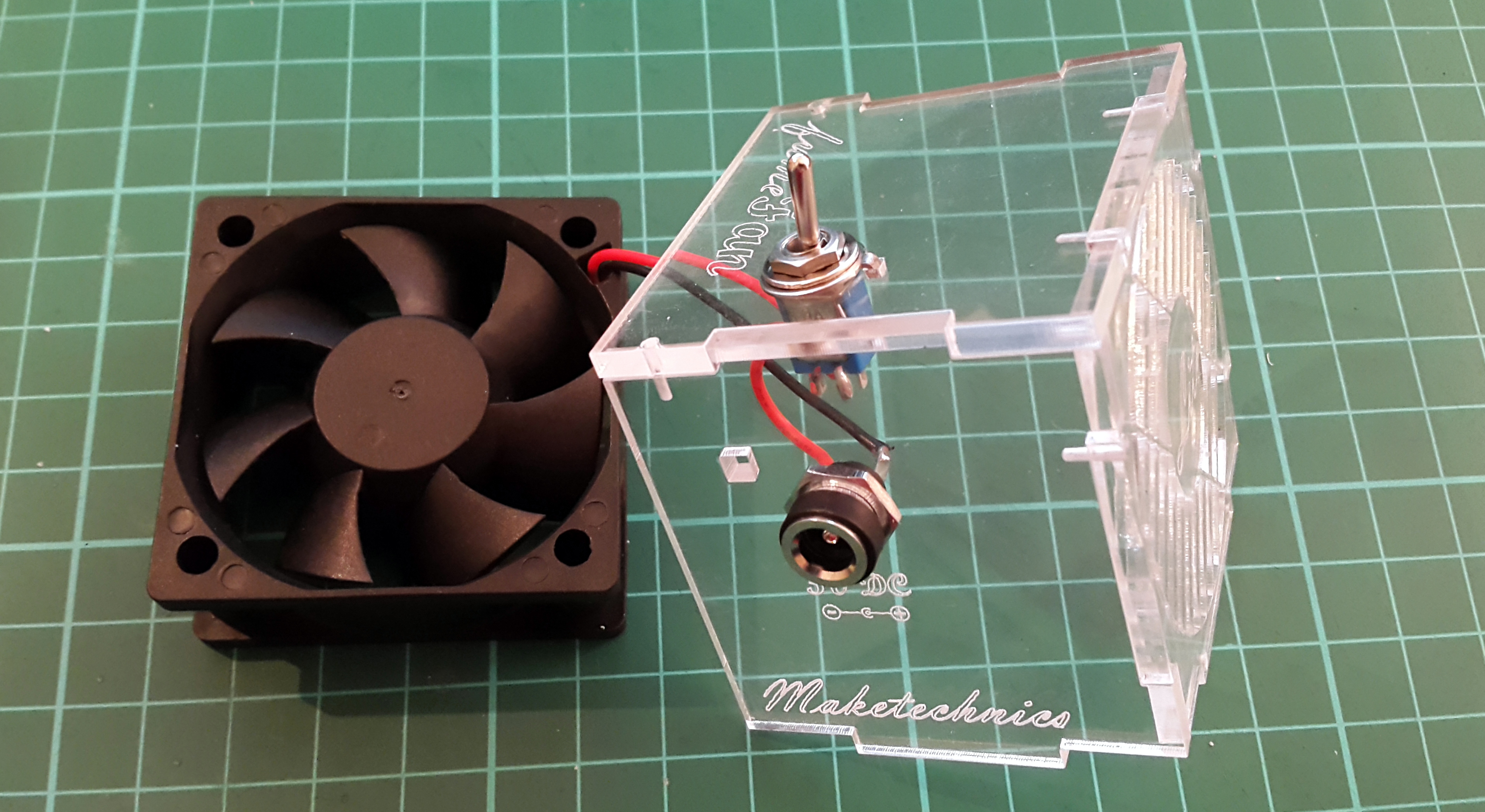
Locate the back cover and snap it into place. The "Lite" logo will be seen horizontal when the switch side is on top.
Tighten
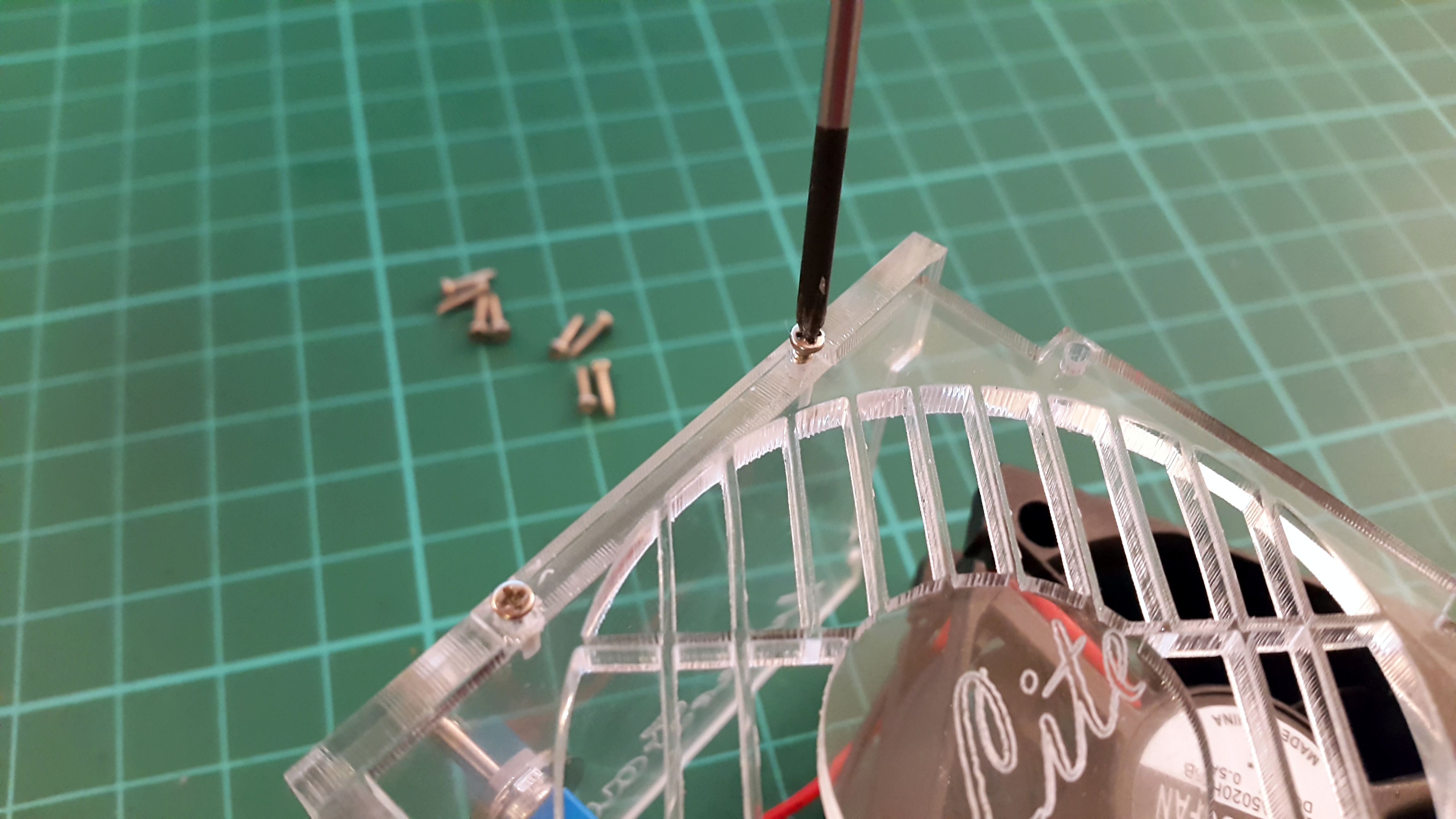
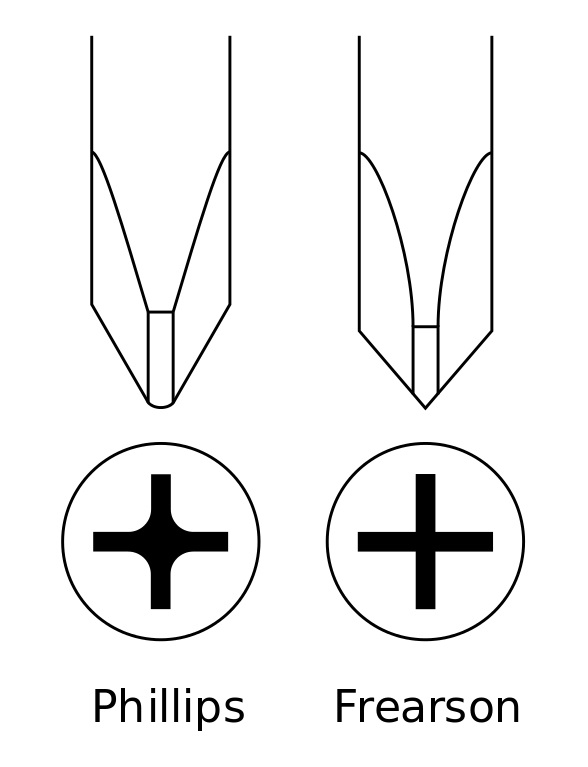
Use the screws provided to tighten the plastic parts together. Do not worry, we have included a few extra screws in case they run from you!
We recommend using the correct Philips screwdriver size #0.
NOTE* Tighten very lightly, the box may crack if you apply a lot of force.
Middle Barrier
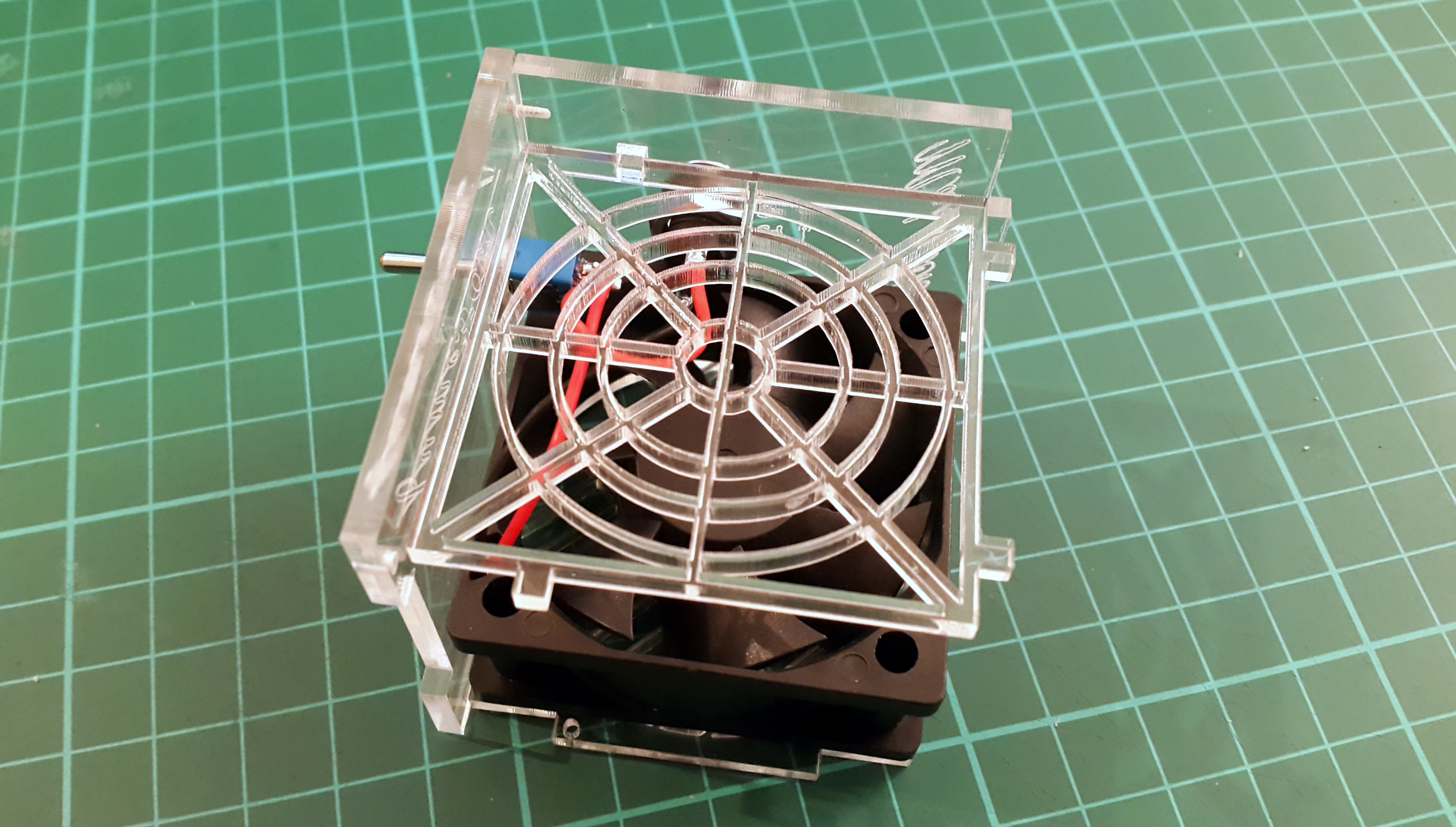
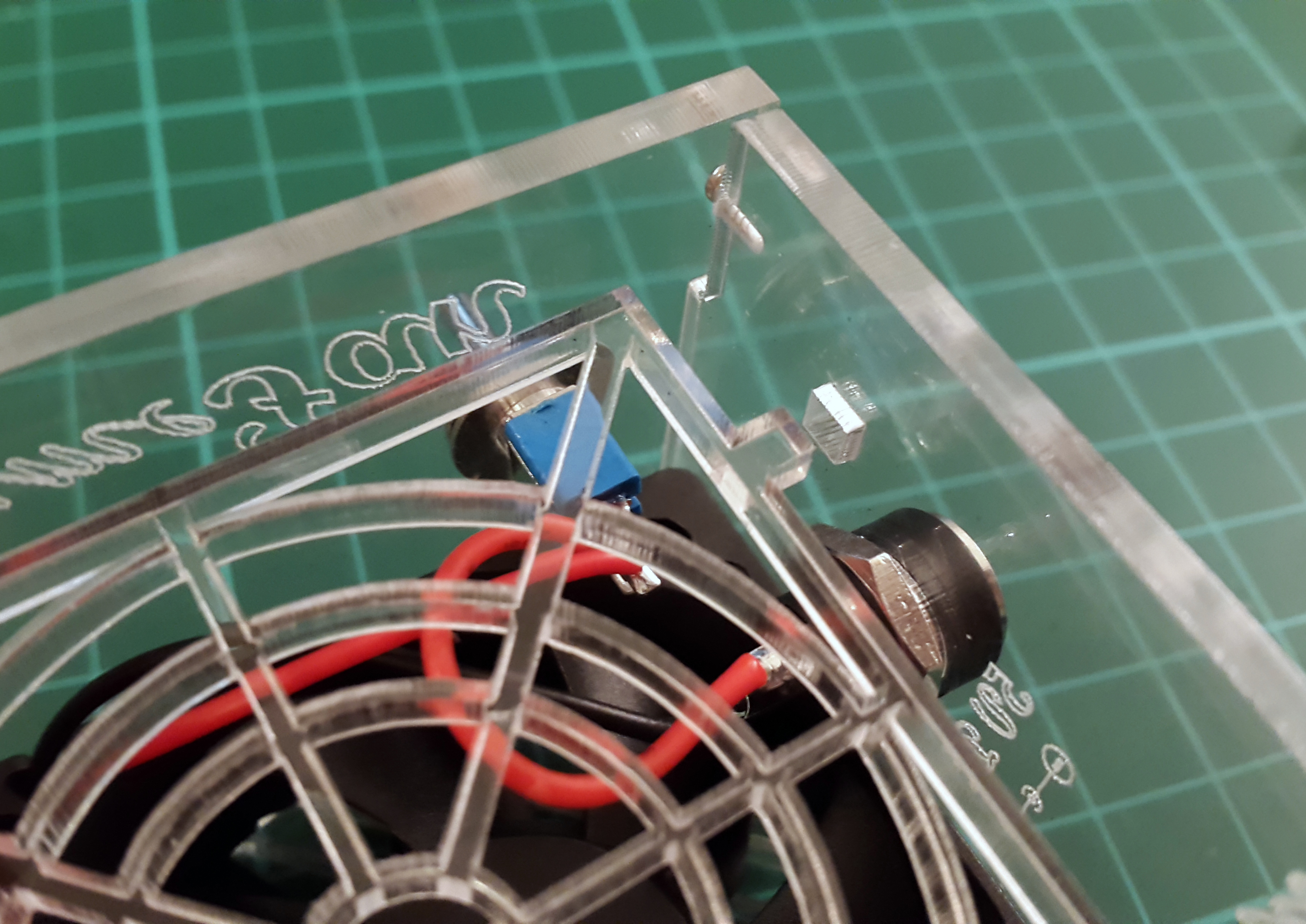
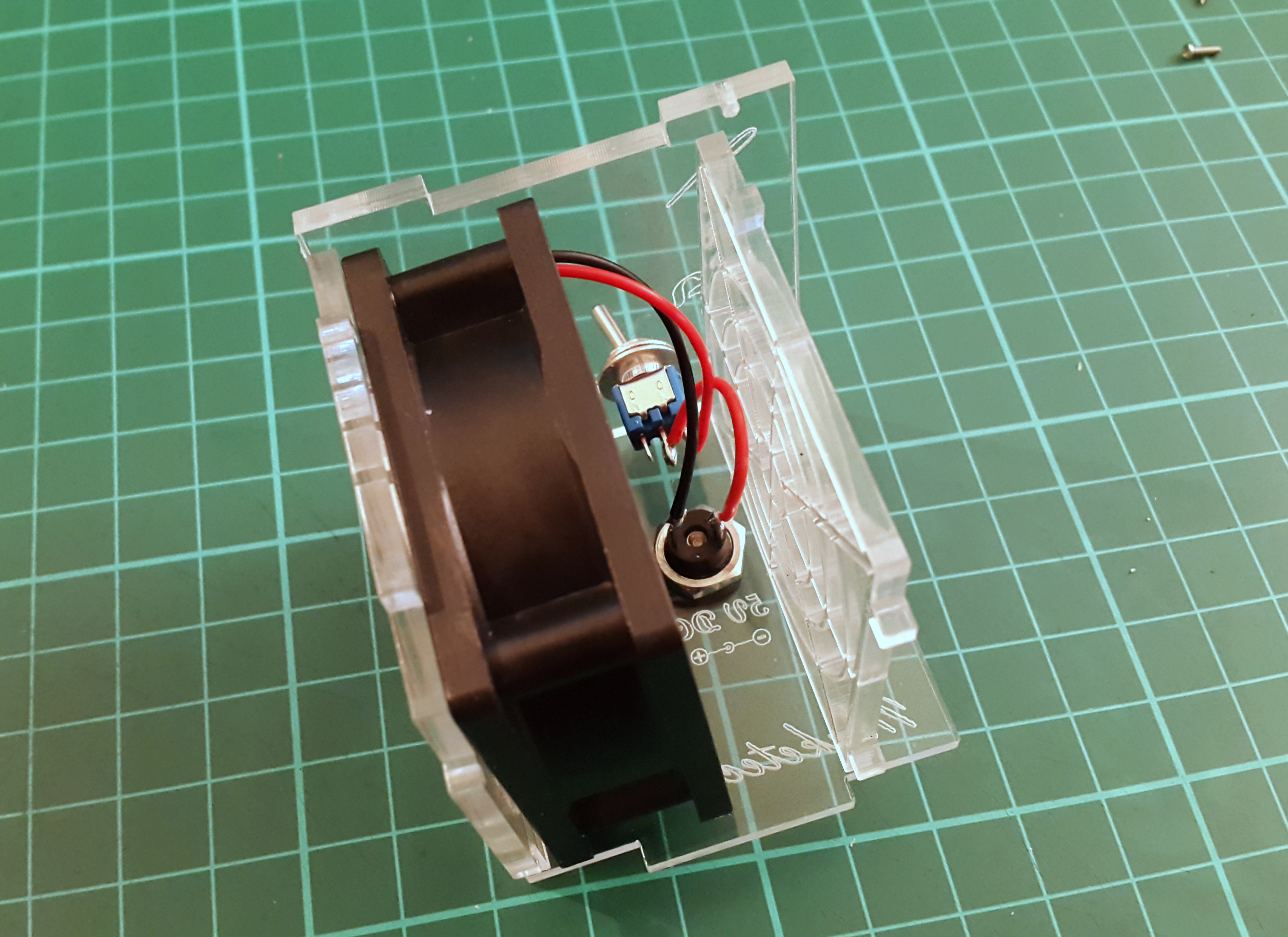
Snap the middle barrier into place. There is only one way that will fit into the box and it will be correct when the two-notch side is on the bottom.
NOTE* The cables may touch the barrier, but in no case should they touch the fan blades. The cable sizes are prepared for a perfect fit. If needed adjust them to stay away from the fan. You can use glue or simply solder the wires pointing towards the barrier. This will keep them away from the fan.
Complete the Box
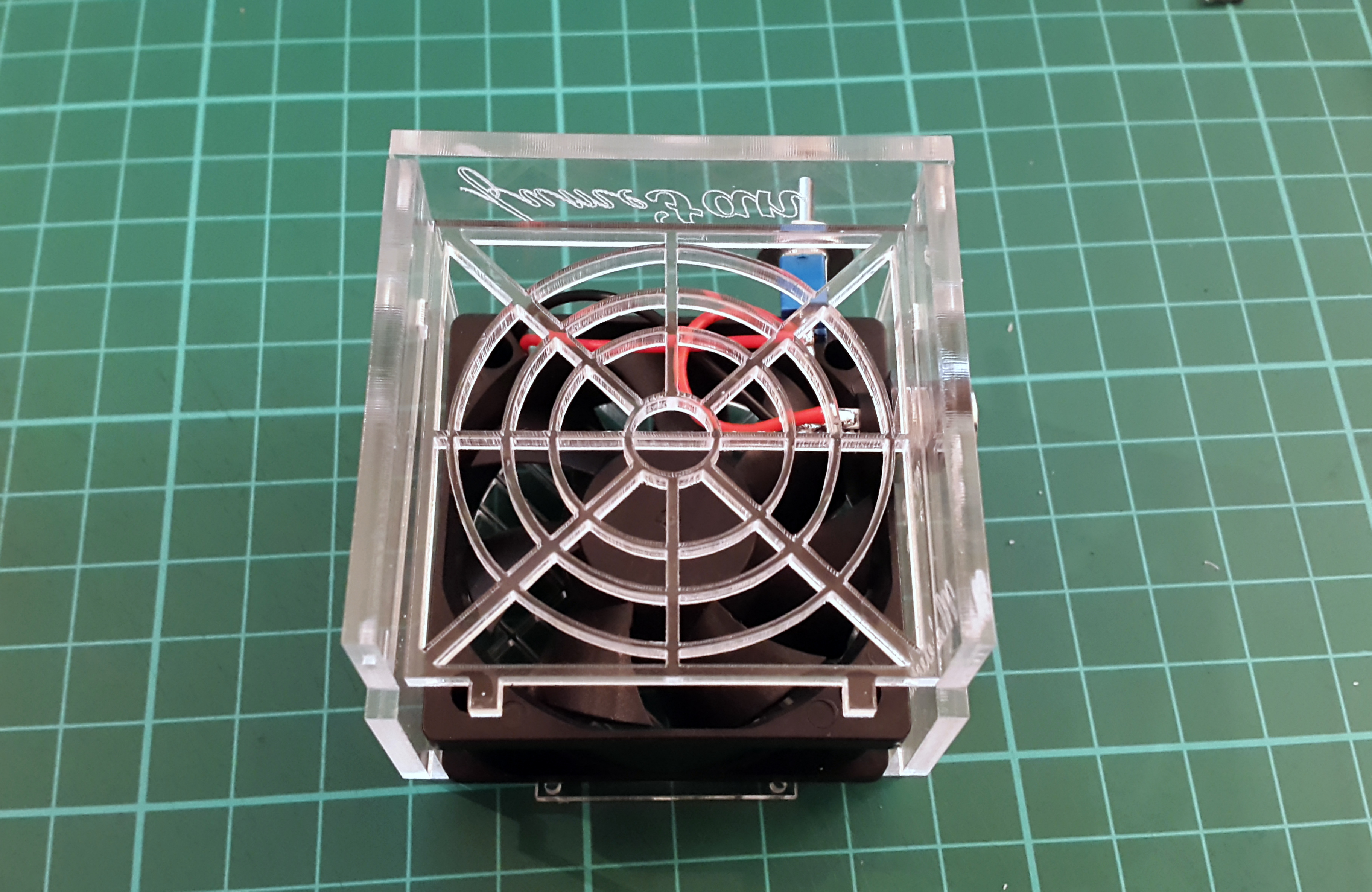
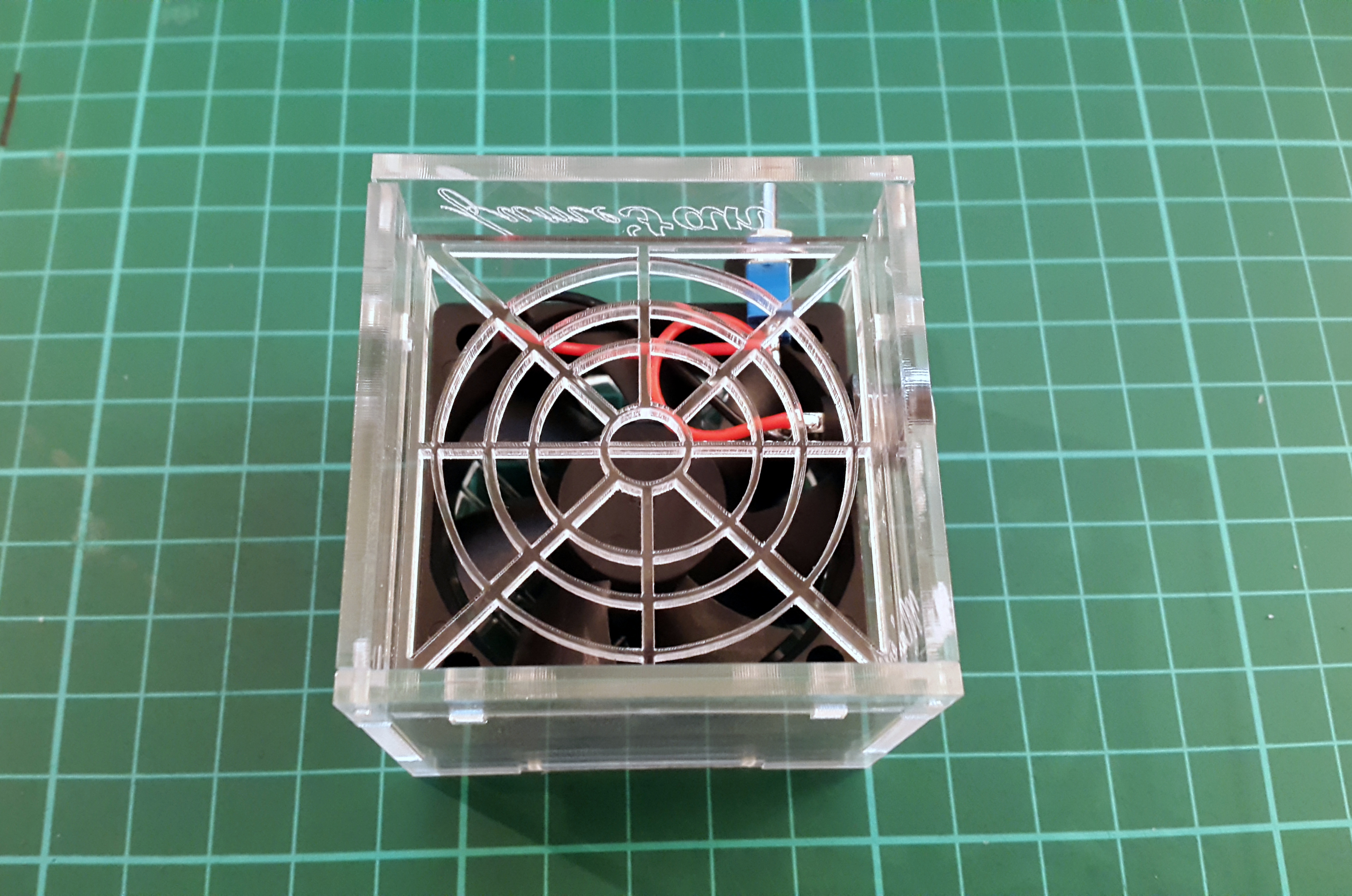
Attach the other side and the bottom, then fasten with the screws.
NOTE* The white label of the fan should point backwards where the "Lite" logo is, i.e. you will not see it from this angle.
Rubber Legs
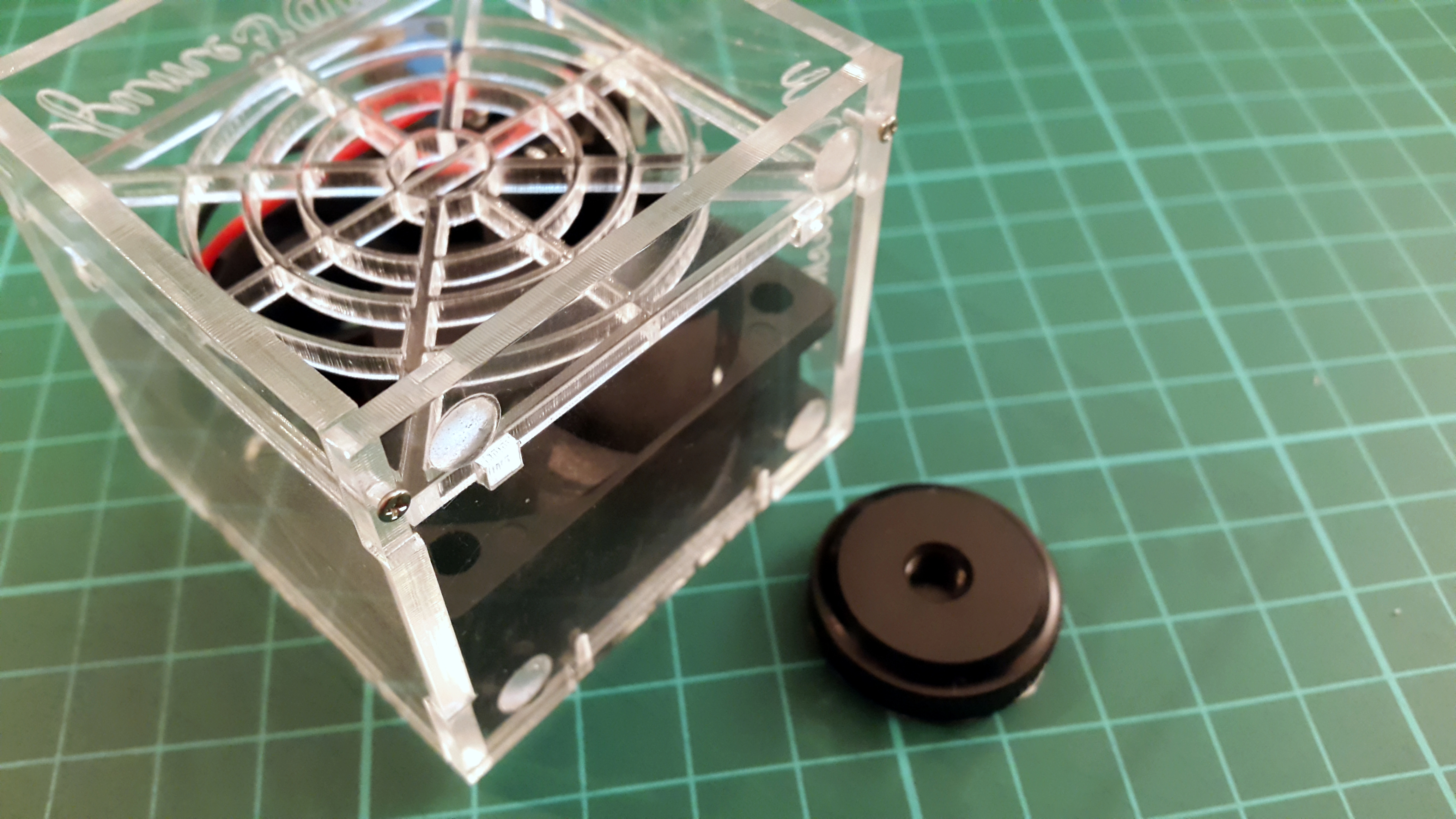
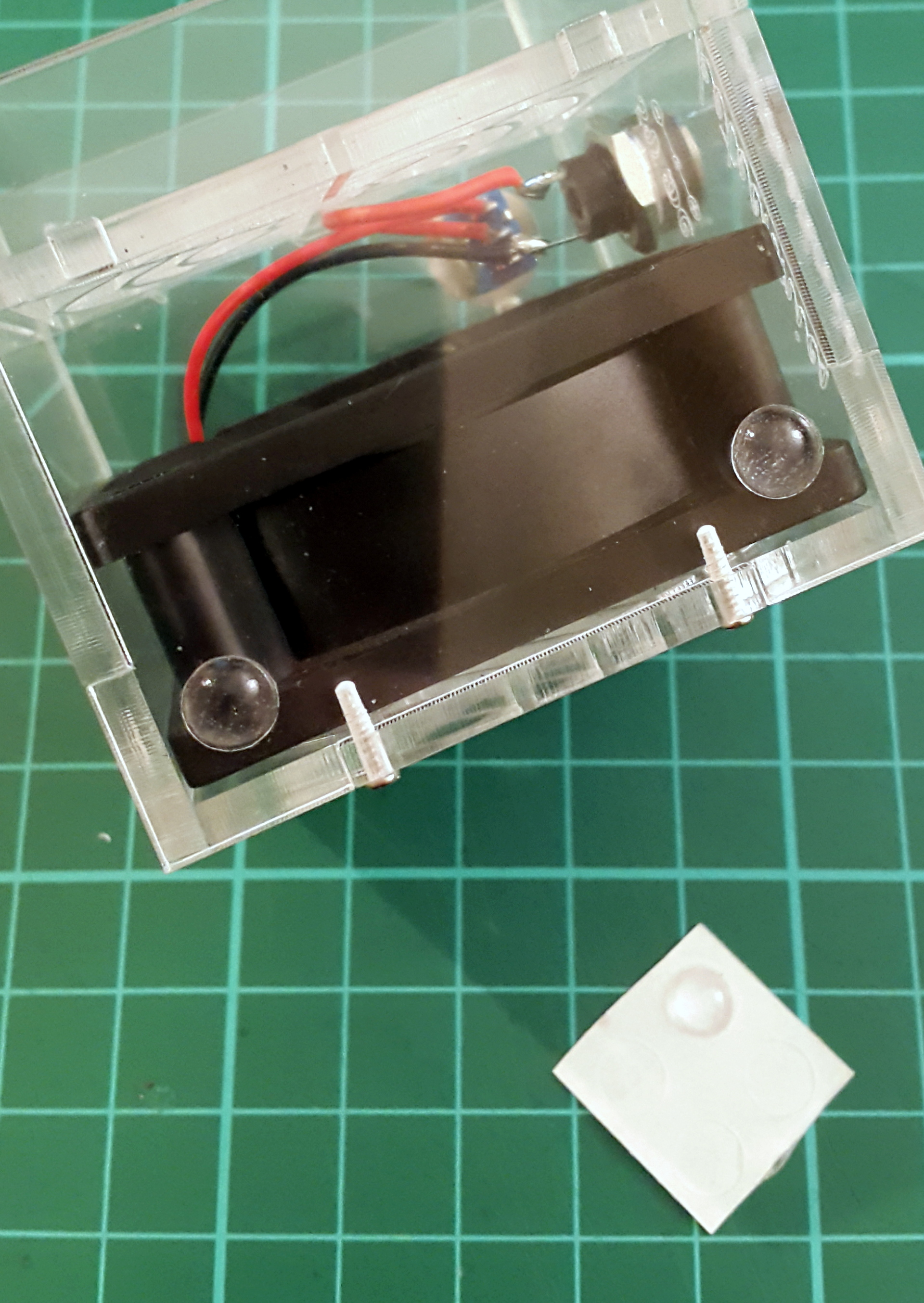
Put the sticky rubber legs on the bottom and finish by attaching the tripod mount if you want.
Done! Use It!
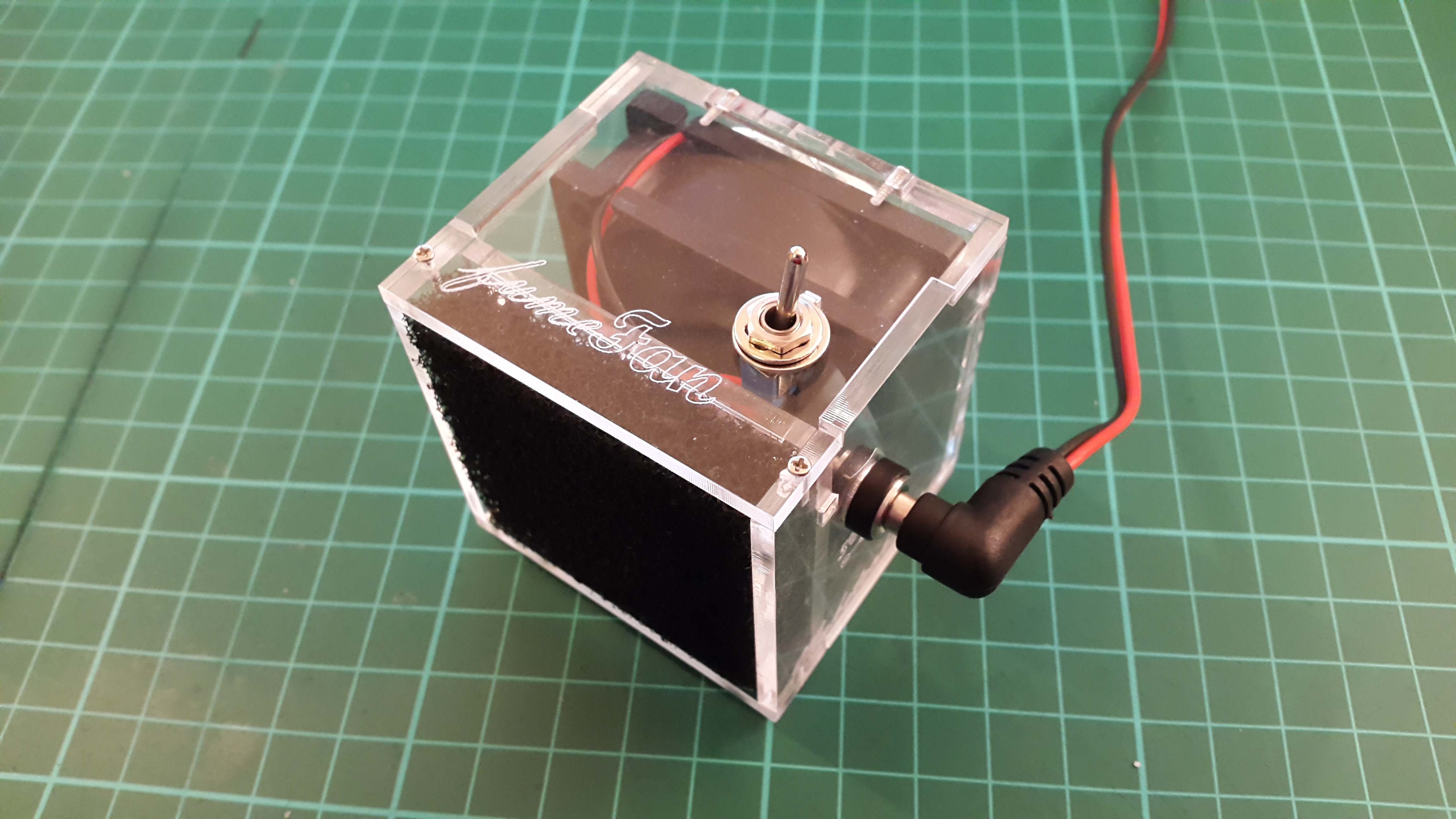
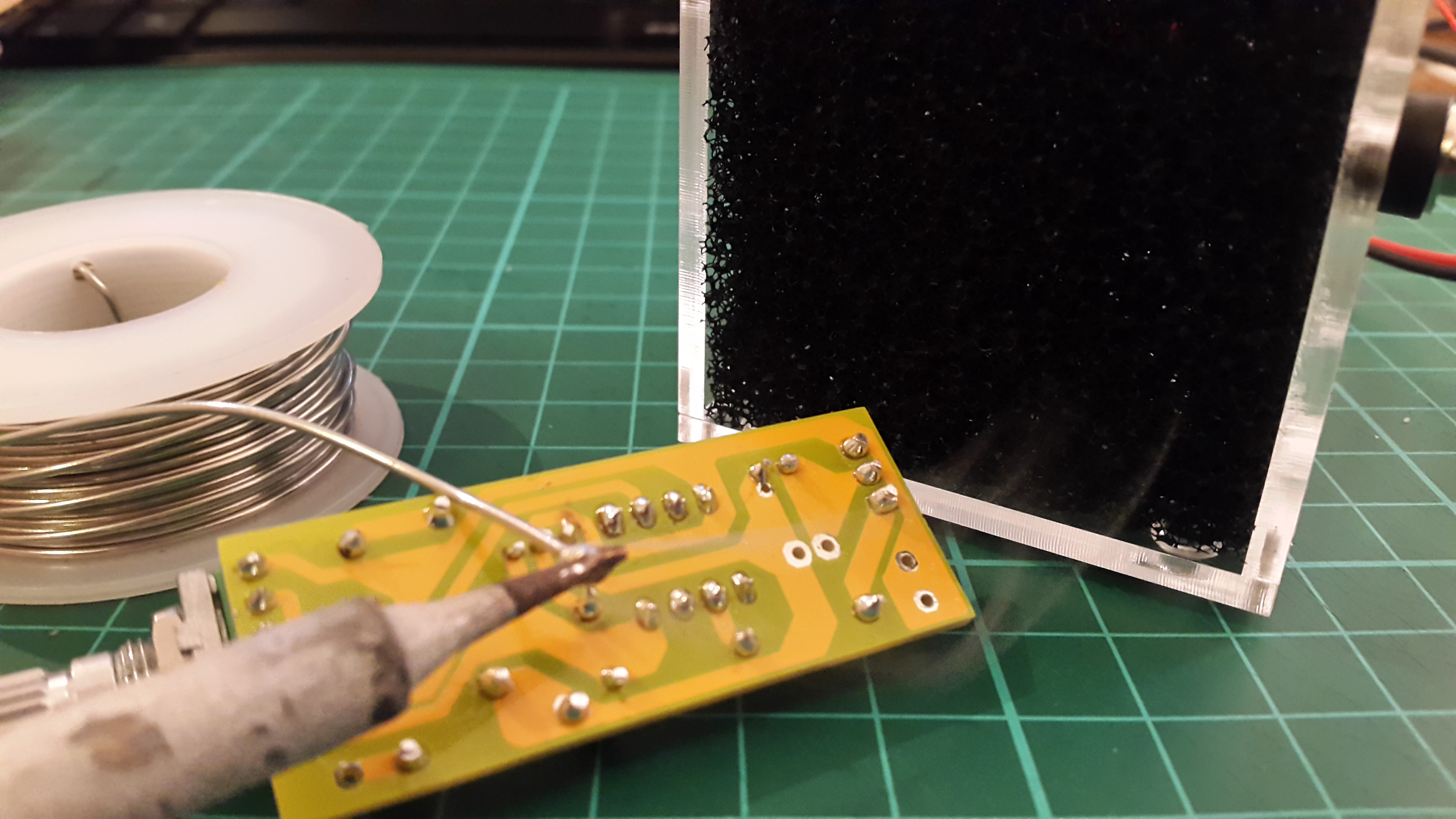
Power the cable from any USB source (laptop or phone charger) and flip the switch. Now you can start soldering and breathe safely!
Troubleshooting
- It won't work ...
- Check the power source supply - It MUST be 5 V DC, any higher voltage will damage the electronics of the fan
- Check step 3 - Did you solder the black and red wires the right way?
- It blows air the other way around ...
- You installed the fan the other way around, go back to step 5 and flip the fan around.
- It sucks the fumes very weak ...
- Check if something obstructs the air channel ...
- Replace the filter ...
- Have you got enough voltage (5 V) and current (0.5 A at least) at the power supply?
Still does not work? Give us an email at maketechnics (at) gmail (dot) com and we will help you!