Framed Heart Money Box

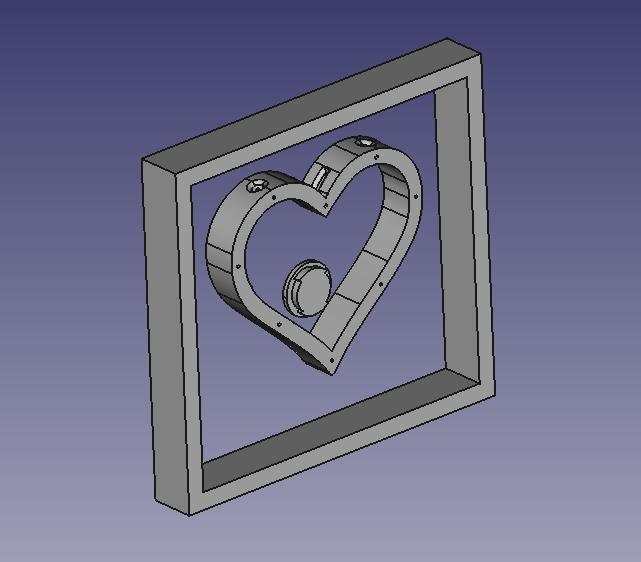
Finding some loose change, I gave it to one of my granddaughters only to realise that they probably would have no place to keep it. I therefore decided to make moneybox that would look appealing while encouraging them to save.
Materials
- 2mm clear acrylic
- Pink and white PLA 3D printing filament form Kiwi3D
- 16x M3 6mm stainless steel hex bolt
- 15mm wooden box framing
- Glue Stick
- White paint
- 2x Timber: 326x54x18mm
- 2x Timber: 301x54x18mm
- Newspaper
- Masking tape
Tools
- 3D Printer (Tevo Tornado)
- CO2 Laser cutter
- File
- 2.5mm drill bit
- Drill
- Mitre saw
- Router and router bit (as close to acrylic thickness as possible)
Software
I am not affiliated with any of the above links
Designing and Printing the Models
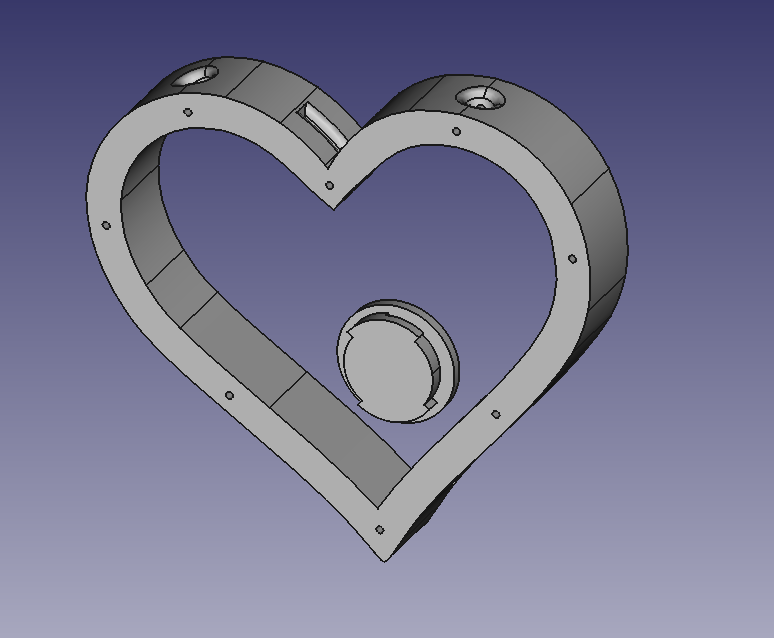
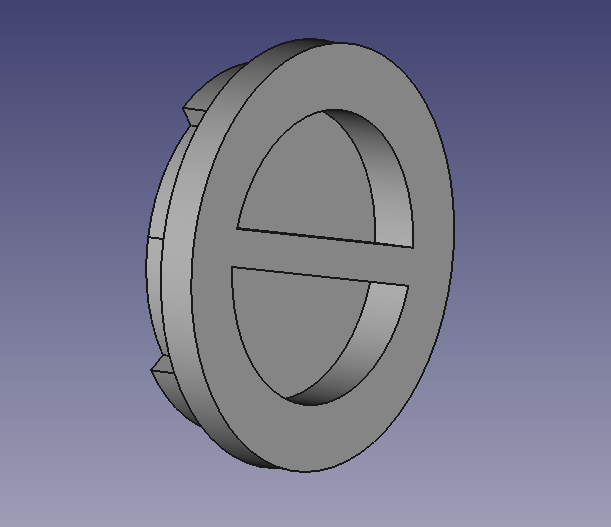
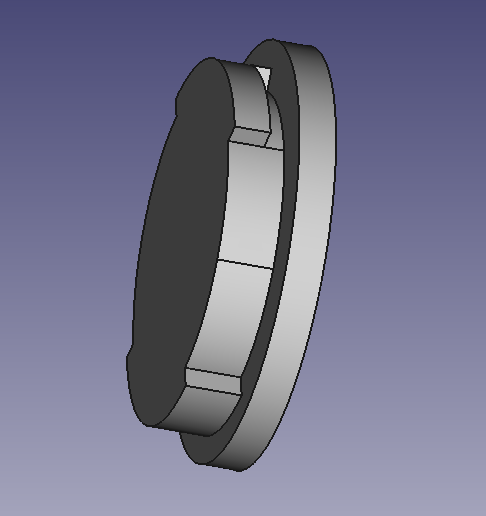
Using Inkscape open any suitable heart SVG image.
Create an inner outline that will be used to give it thickness. This can be done by making a copy of the outline and then, using the "dynamic offset" option found under the "path" menu to create the smaller, internal heart. Following this some of the nodes in the internal heart can be edited to make them a little sharper i.e. converting them to "corners" and adjusting the lines so the image is visually appealing.
Scale the drawing to be the desired print size.
Using FreeCAD selected the "Part Design" workbench and created a new body. Then imported the SVG as geometry. Changing to the "Draft" workbench, and with all the imported paths (there may be a number of them) selected, click on the "Convert bidirectionally between Draft objects and Sketches" button.
The resulting sketches will now need to be merged. This can be done from the "Sketcher" workbench.
The paths can now be deleted.
The same approach can be use for creating the plug i.e. create a new body an then import the SVG that you created in Inkscape.
A point to note here is that there is no need to create the SVGs as all the drawings can be done in FreeCAD. I just found it easier in this instance to work off of an existing heart SVG.
Once the drawings have been converted to sketches, the the "Pad" (thickness) can be applied to them from the "Part Design" workbench.
From there add all the other details i.e. the various holes and pockets.
Export to a STL file, import into Cura and print; heart in pink and plug in white filament.
Because of the size of the print I battled with plate adhesion issues. Eventually I was forced to apply a glue stick to my heated bed and the print held for the 27 hours that it took to print it.
My final FreeCAD model is attached (MoneyBox-Heart.FCStd.txt). As Instructables does not allow one to upload FCStd files, I have added the TXT extension. Simply remove this and you will be able to open it in FreeCAD.
Desiging & Cutting the Acrylic
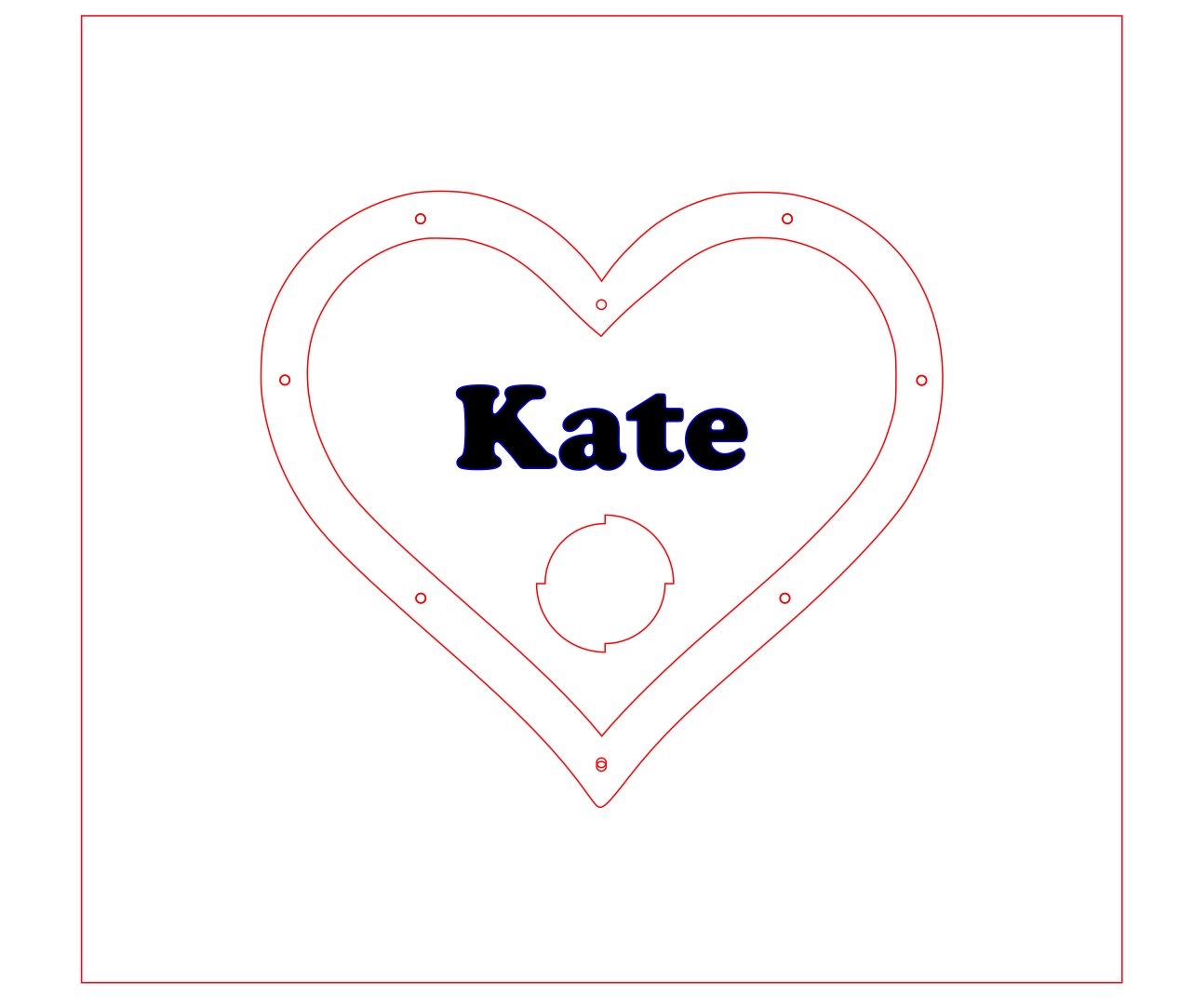
It would have made since to include the screw holes in my original Inkscape drawing but I did not. What I did instead was to take a square-on screenshot (from the top) of FreeCAD with my rendered model. I then imported that into my Inkscape drawing, scaled it up and traced the holes in the correct places. This was not 100% accurate but was close enough. One hole did need a little extra after-the-fact drilling in order to line it up properly. This is where the 2.5mm drill bit was used.
Using a laser cutter, cut the heart and back plate.
Putting It Together


Using various small files, clean out the 3D printed support material.
Remove the protective covering from the acrylic.
The frame was created using a mitre saw to cut the 45 degree corners and a router to cut the grove for the outer acrylic backing. It was then glued, nailed and clamped together. In hindsight I would probably not route the grove but rather hold the acrylic in place using wooden beading.
Once the glue is dry, use masking tape and newspaper to protect the acrylic and then sand and paint the frame. This may need to be done a couple of times. Use polyfilla to address any minor gaps.
Screw the acrylic heart and the backing to the 3D printed heart. Where necessary, use the drill to realign any holes. When doing this be careful not to make the holes in the 3D printed heart any larger as the bolts will not hold. Also be careful not to apply too much pressure or else the acrylic might crack.
Insert the plug and twist it in place.