Forest on Tinkercad
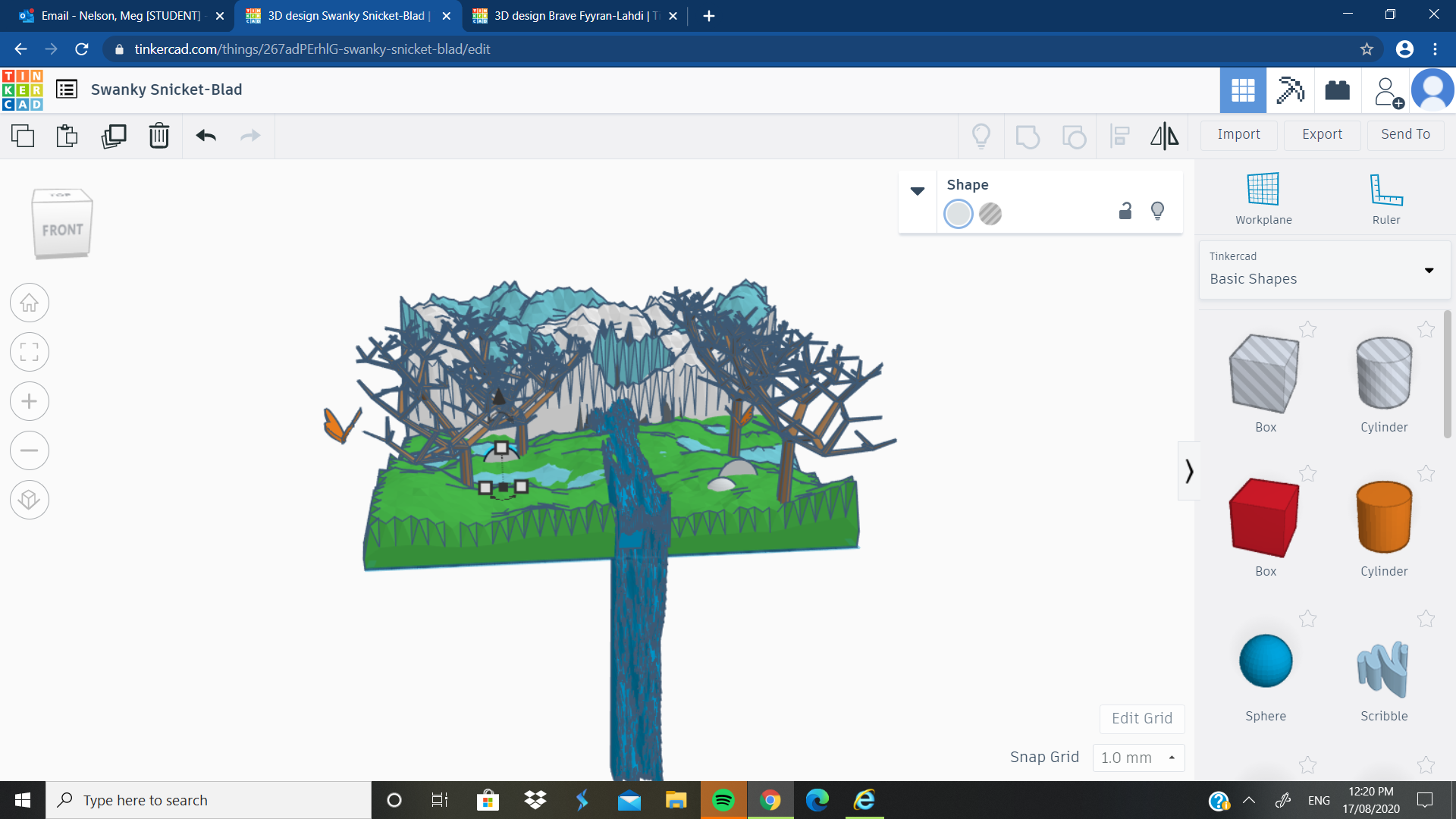.png)
very simple :)
Terrain
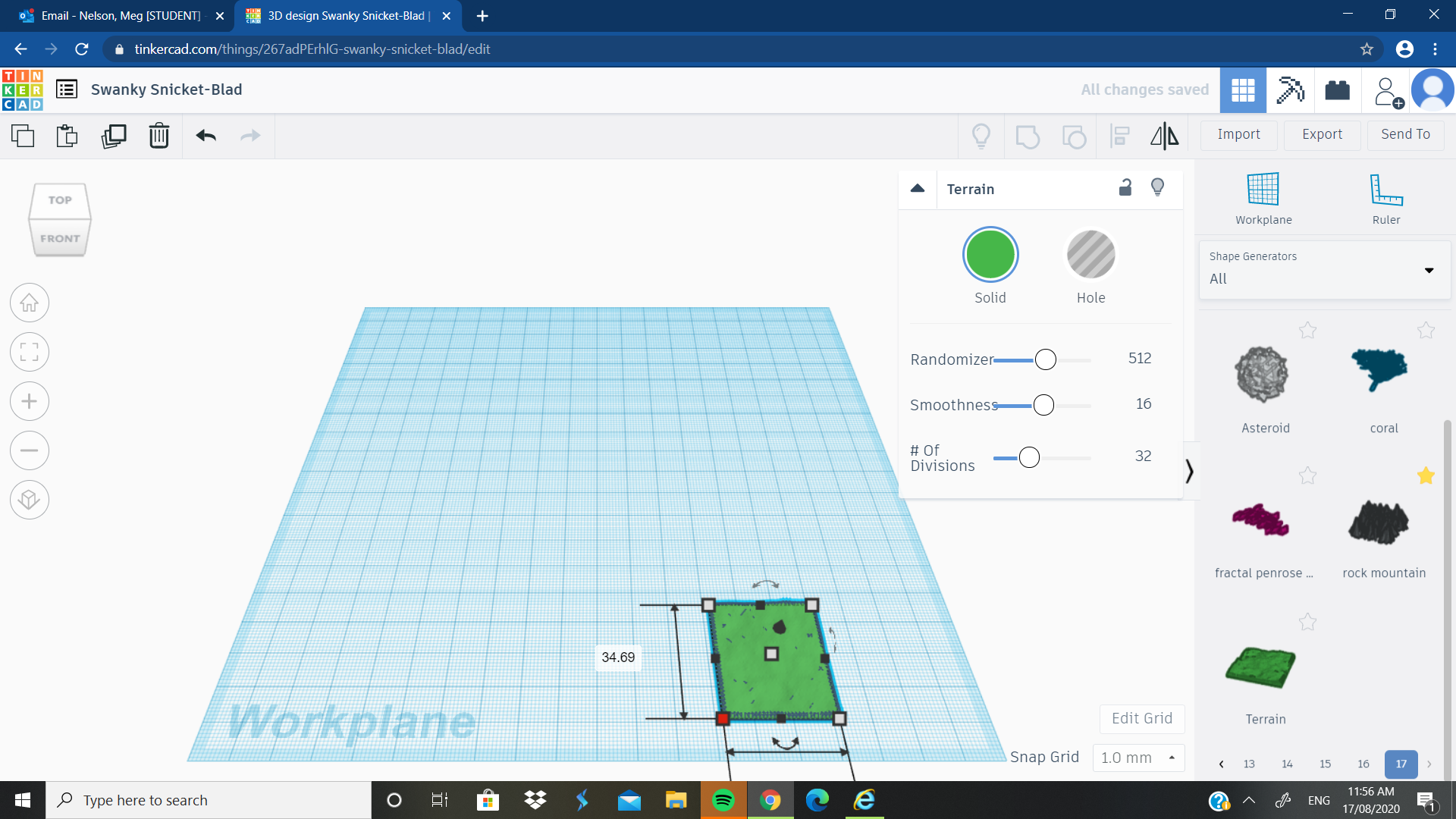.png)
Go into shapes and select terrain.
Terrain No.2
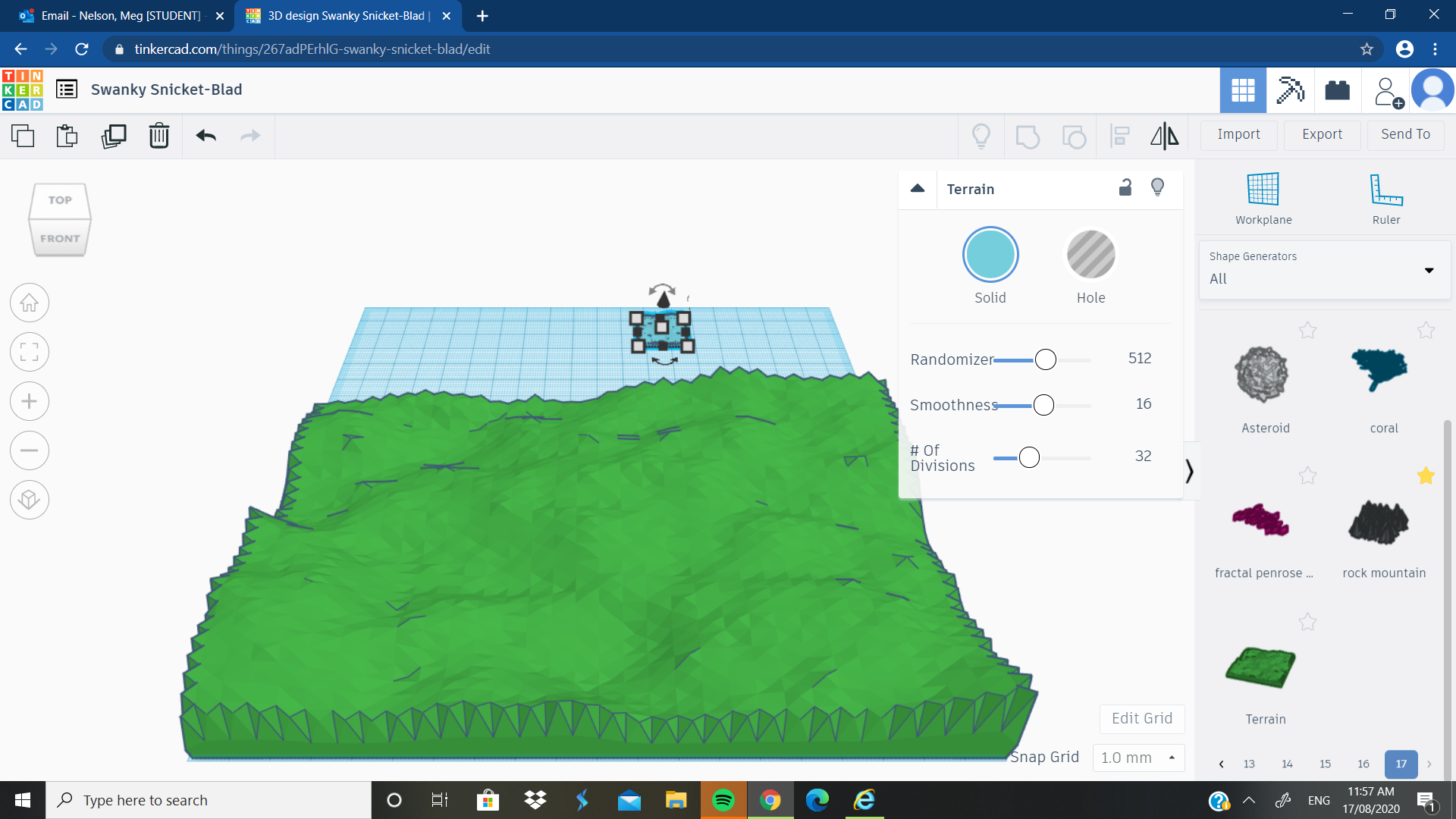.png)
Spread green terrain over about 2/3 of the workspace, add another blue terrain and spread it across the 1/3 of space. (mountains)
Terrain No.3
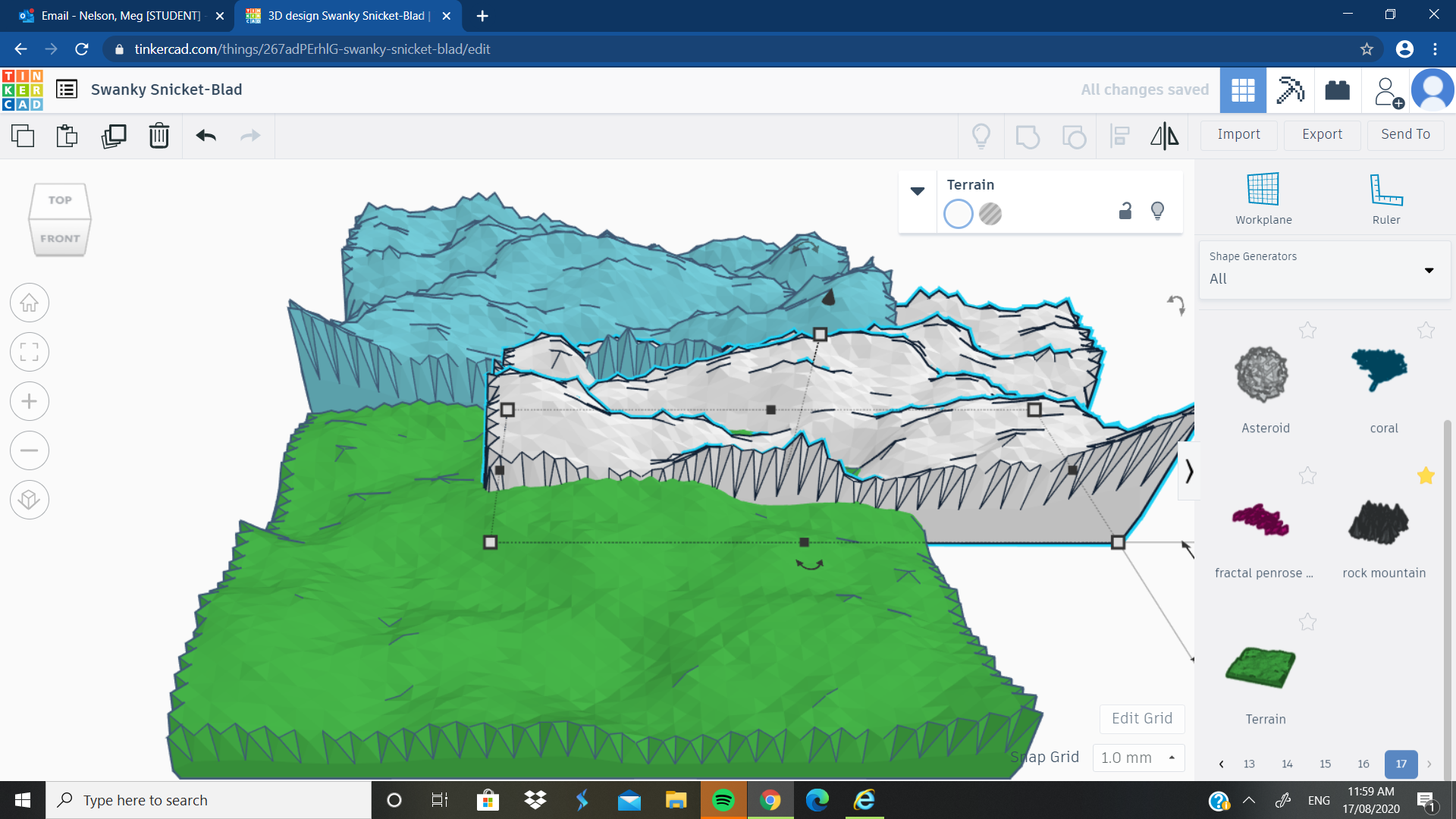.png)
Add another white terrain over the top of the blue terrains (mountains) to create snow.
Trees
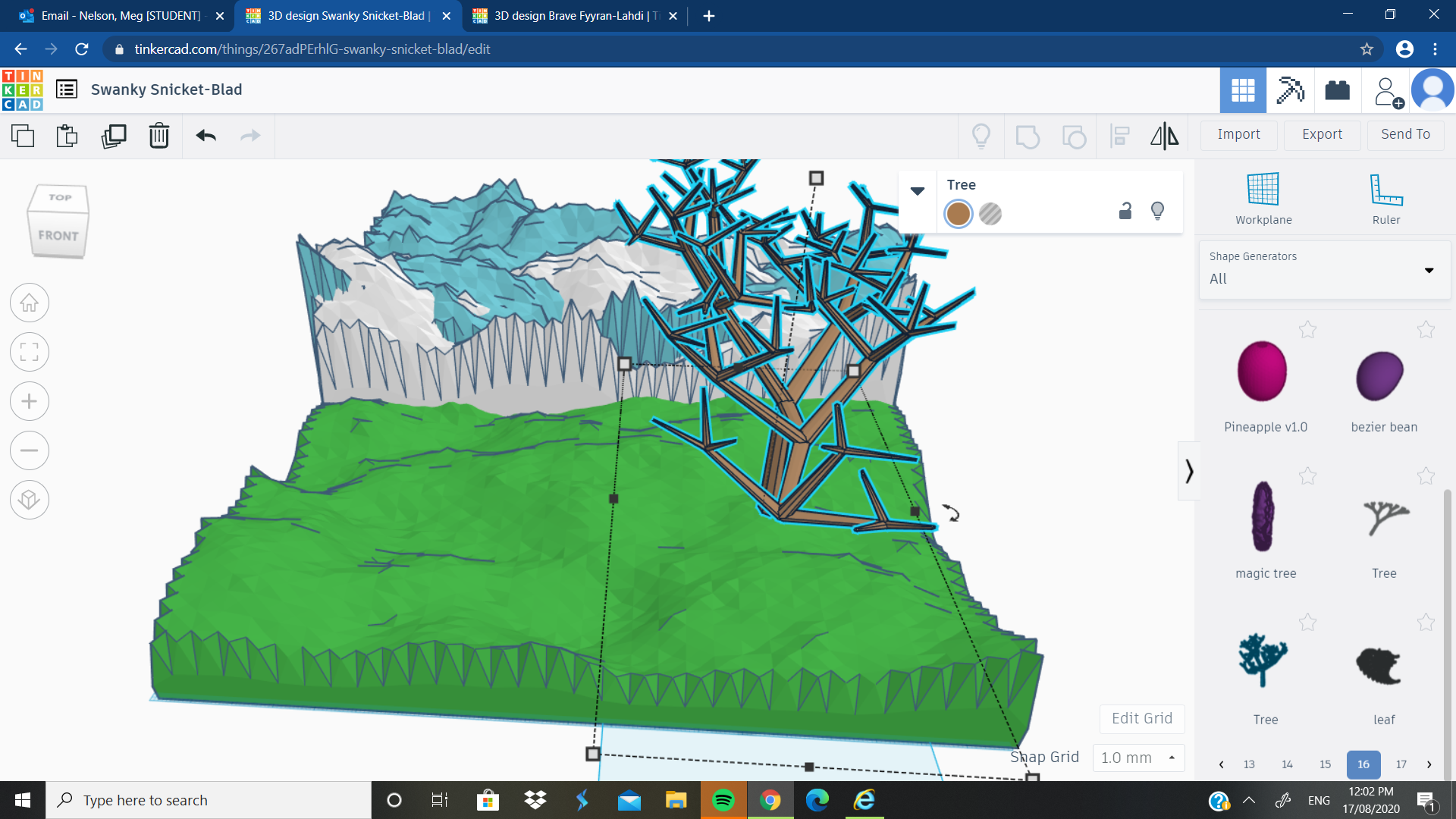.png)
Find trees in the shapes and place them across the sides of the green terrain, shaping them to your liking.
Add Water and Butterflies
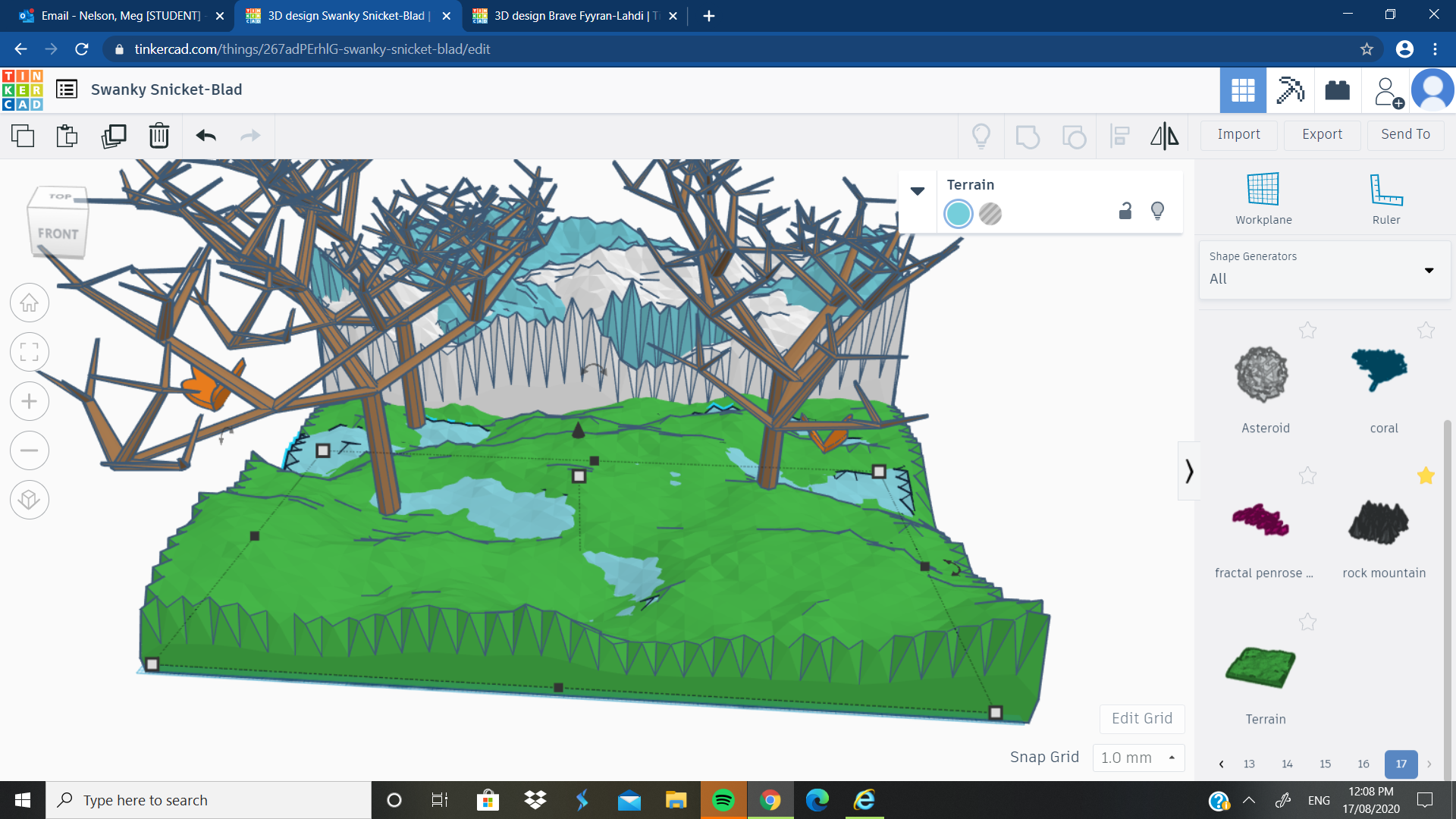.png)
Find butterflies and spread them across the forest.
Find a light blue terrain and add it for the effect of water to the forest floor.
MORE Terrain
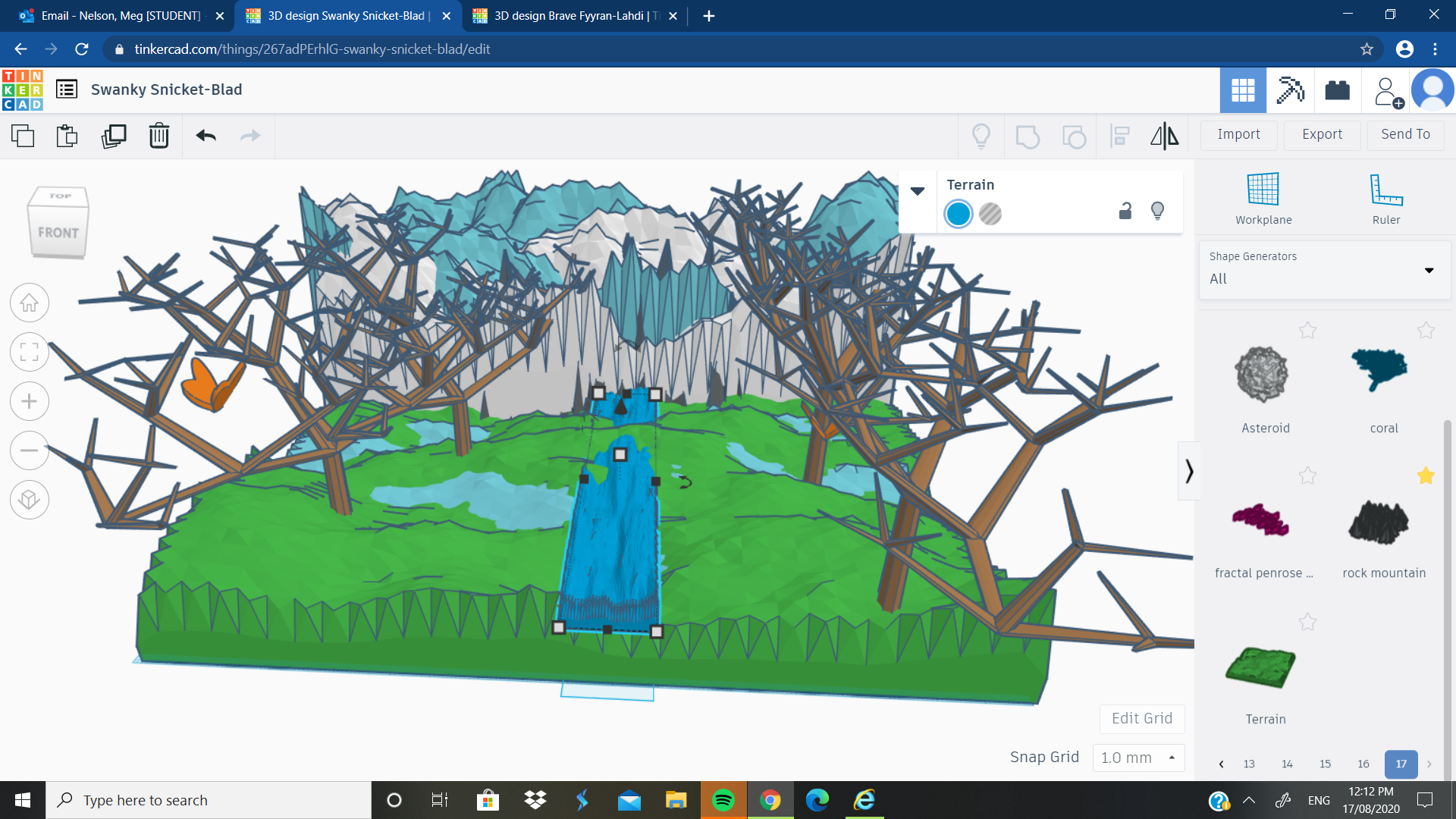.png)
Add a dark blue terrain and edit it so that it looks like water (skinny and at a 3 degree angle)
End (sorry I Was Rushing)
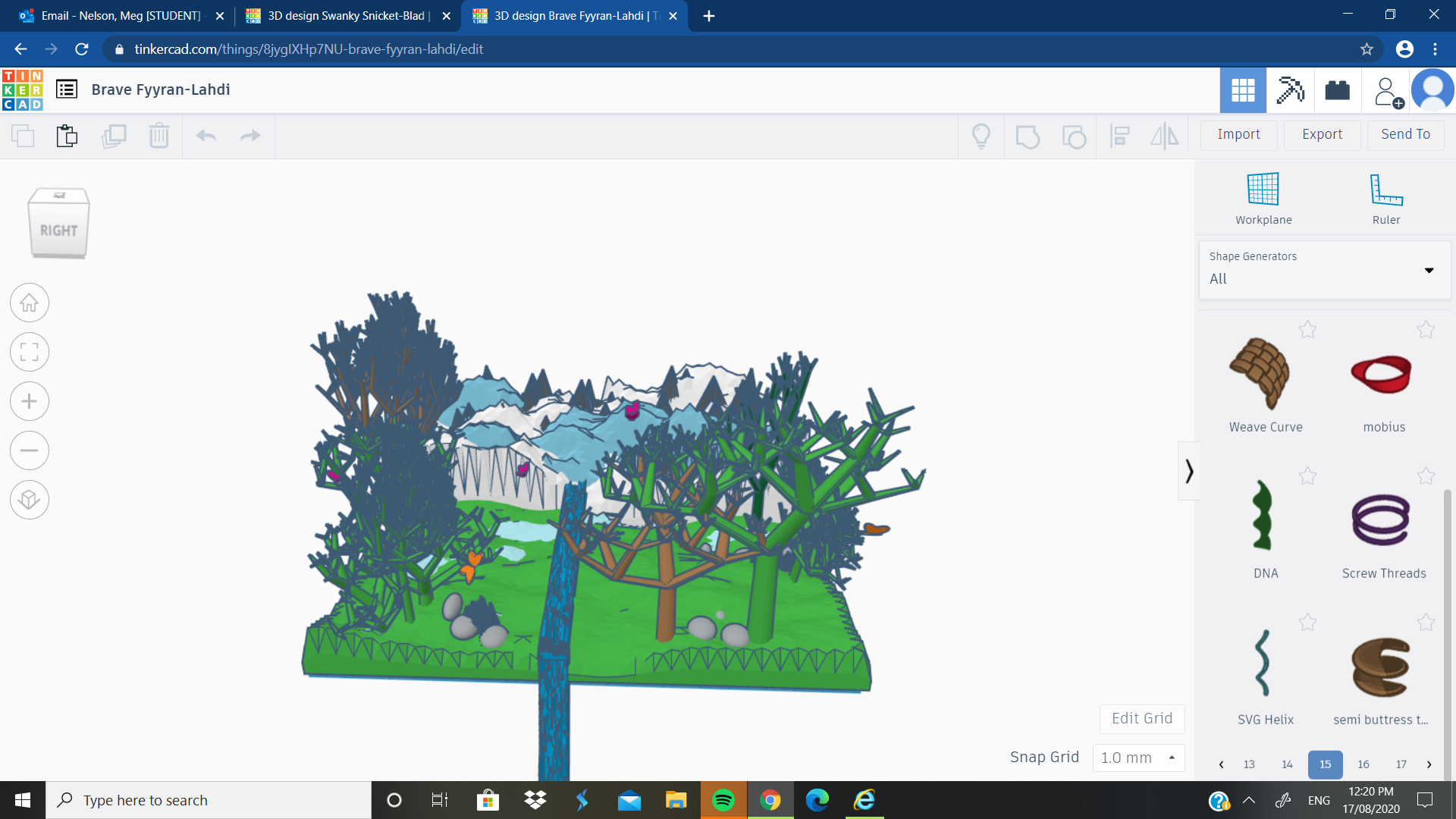.png)
YAYAYAYAYAY!