Follow Me Robot Using NodeMCU
by MUHAMMATH ASHIK FARHAN in Circuits > Arduino
4486 Views, 2 Favorites, 0 Comments
Follow Me Robot Using NodeMCU
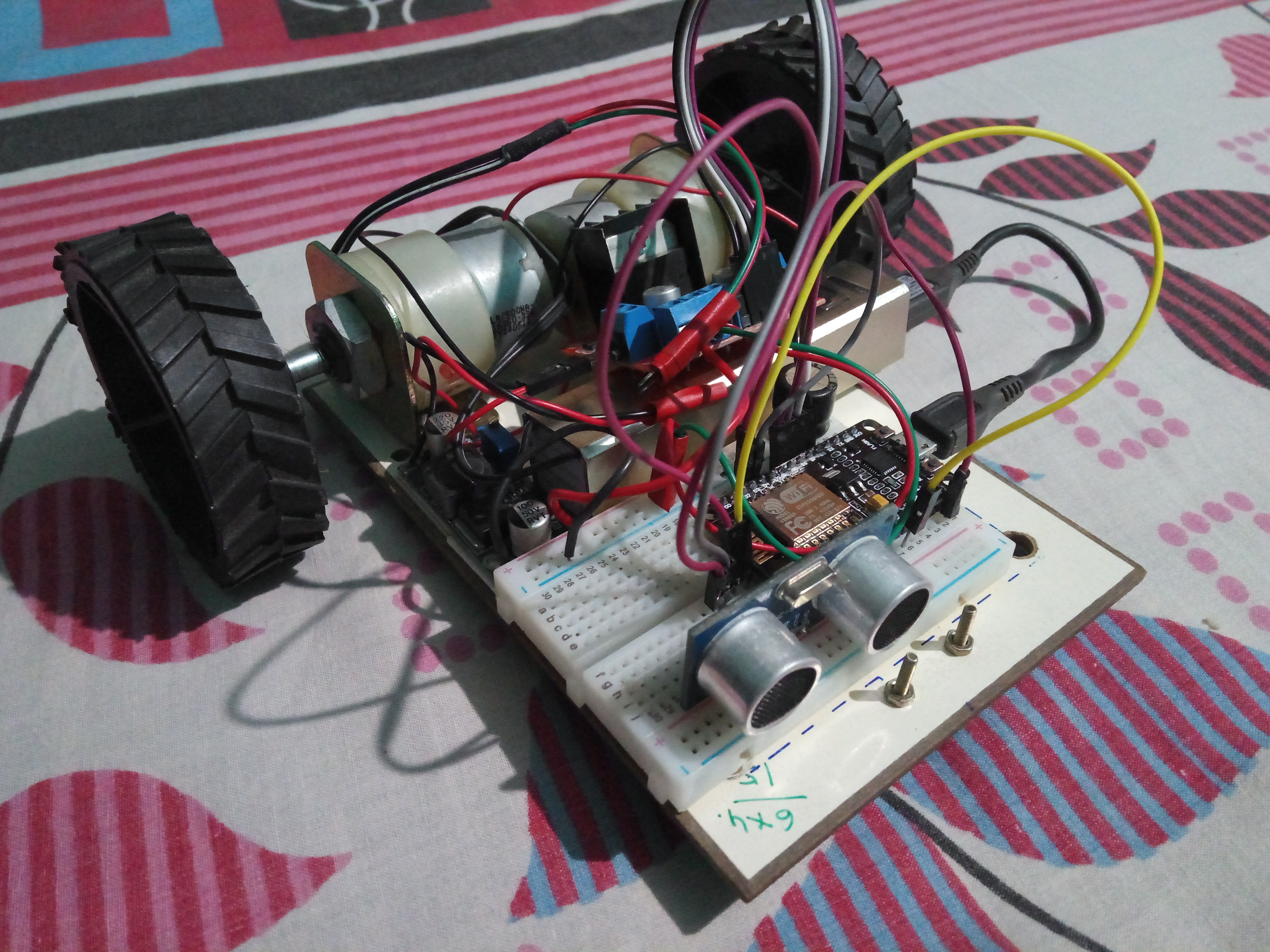
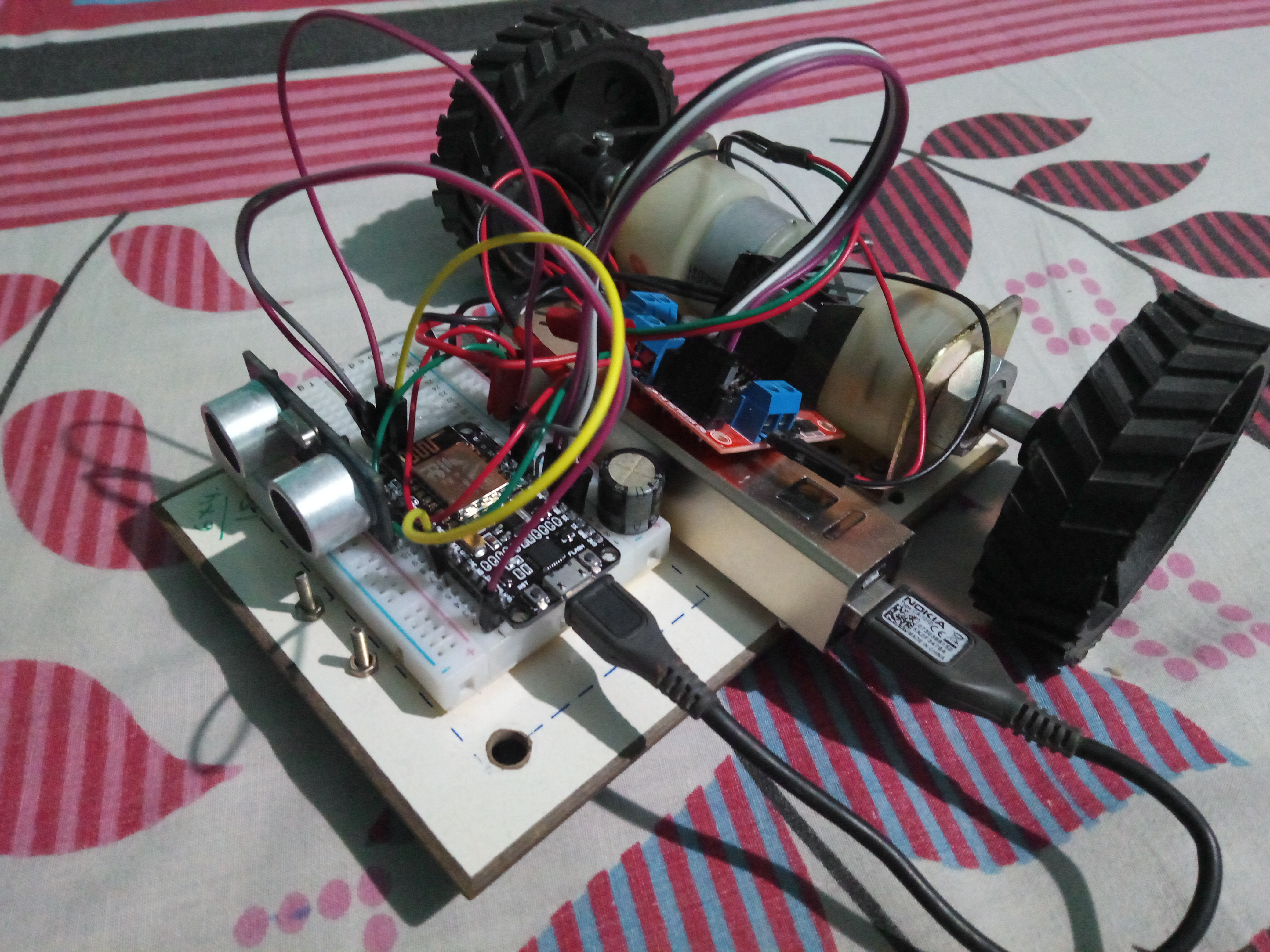
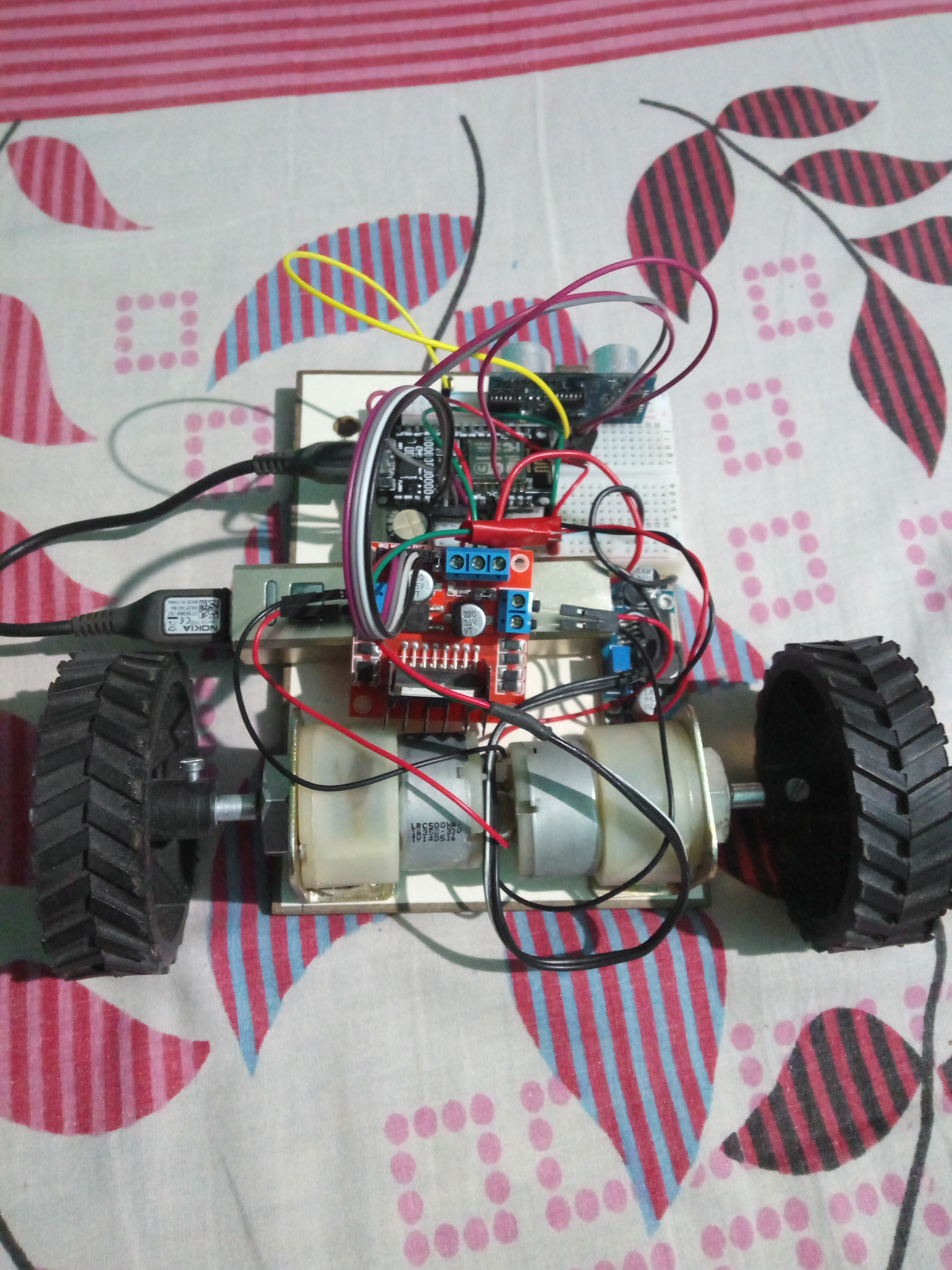
It is very Simple Follow Me Robot using NodeMCU. It uses NodeMCU HC SR04 Distance Sensor to sense the nearby object/ human. When it detects the Object/ Human it will start follow.
Gather the Parts
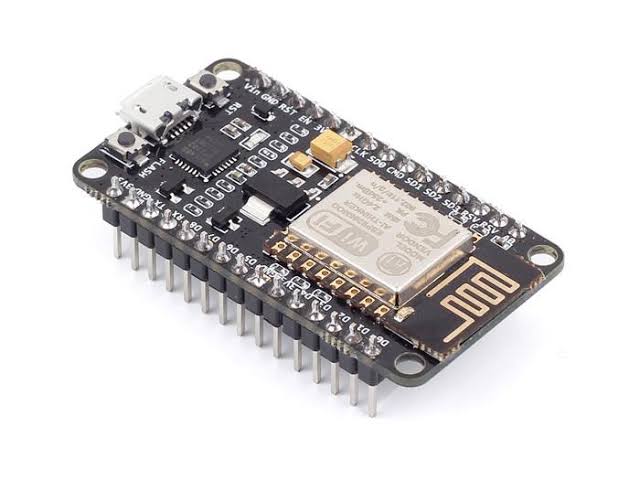.jpeg)

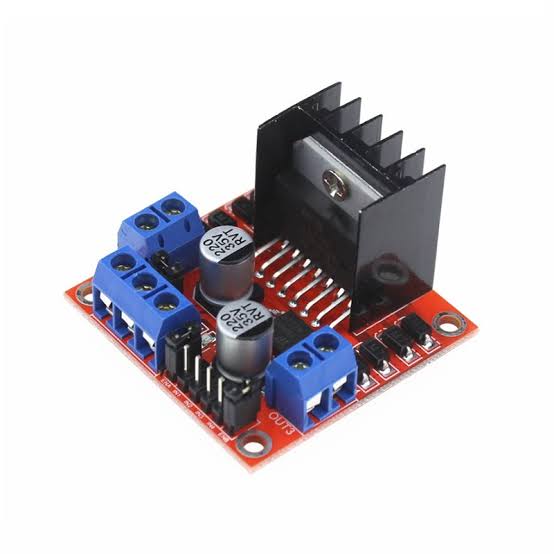.jpeg)
.jpeg)

.jpeg)
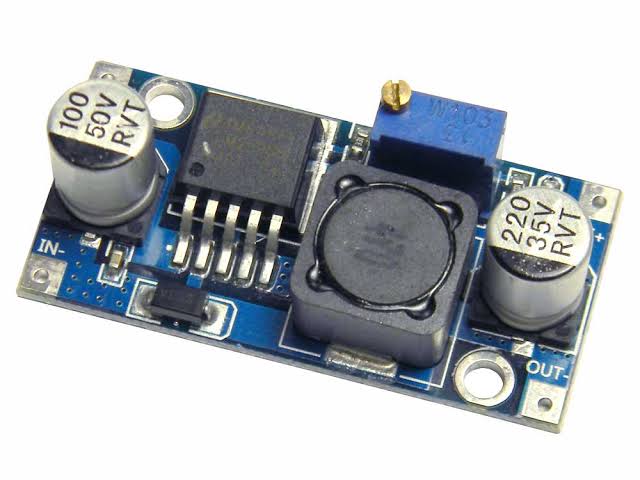.jpeg)
.jpeg)

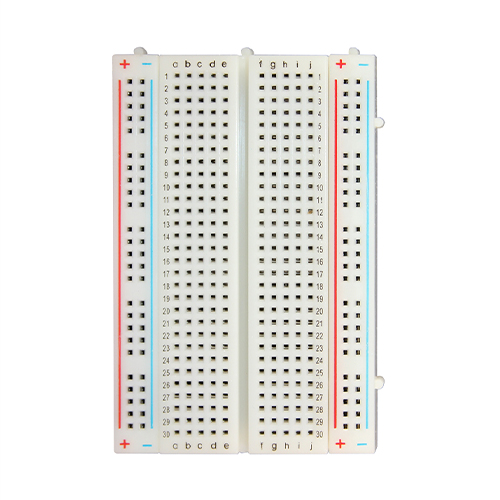
Hardware :
1) NodeMCU - Microcontroller
2) HC SR04 - Distance Sensor
3) L298N - Motor Driver
4) 2 X 150 RPM 12V/5V DC Motor with Wheels
5) Hylam Sheet - Mounting All Parts
6) DC-DC StepUp Converter Module
7) Power Bank
8) Caster Wheel
9) Breadboard
Software :
1) Arduino IDE
UltraSonic Sensor
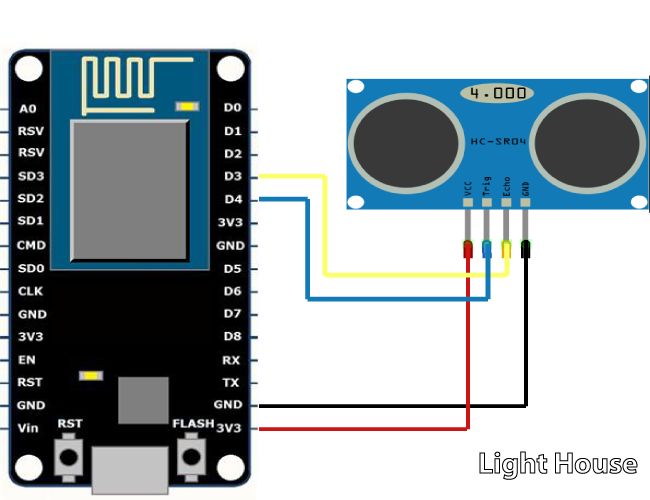
Connection :
The HC-SR04 sensor attach to the Breadboard
The sensor Vcc is connected to the NodeMCU +3.3V/5V
The sensor GND is connected to the NodeMCU GND
The sensor Trigger Pin is connected to the NodeMCU Digital I/O D4
The sensor Echo Pin is connected to the NodeMCU Digital I/O D3
Some Sensor works with 3.3V. If you didn't get any values change the Vcc Pin to 5V.
Download the File.
Upload the Code in NodeMCU.
Open the Serial Monitor after upload finished.
Set Baud Rate to 9600.
Downloads
Connections and Code
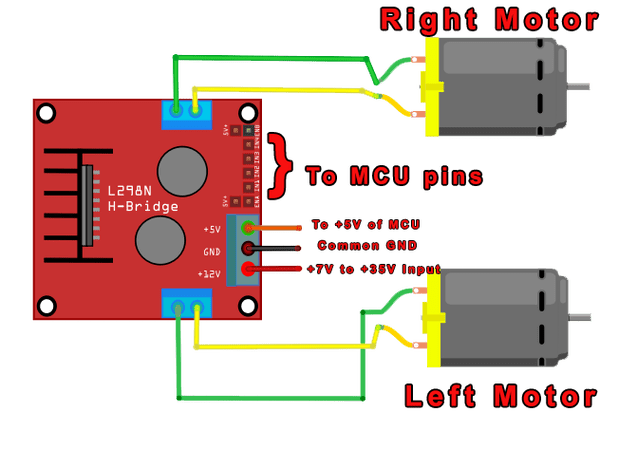


Don't remove wires from Sensor. It is same for final connections.
Connections :
NodeMCU L298N
D5 IN1
D6 IN2
D7 IN3
D8 IN4
For Power Supply :
I use Li Ion Powerbank. I soldered the wires with Lithium Battery.
Then the Wires from Battery is soldered to Input of DC Converter and it is calibrated to get output voltage of 5V/12V. Then connect the positive terminal to +12V of L298N and negative terminal to Gnd.
Code:
Download and Upload the Code to NodeMCU.
Downloads
Finished!!!!

Power the NodeMCU with USB from Powerbank.
Test the Bot. Enjoy!!!